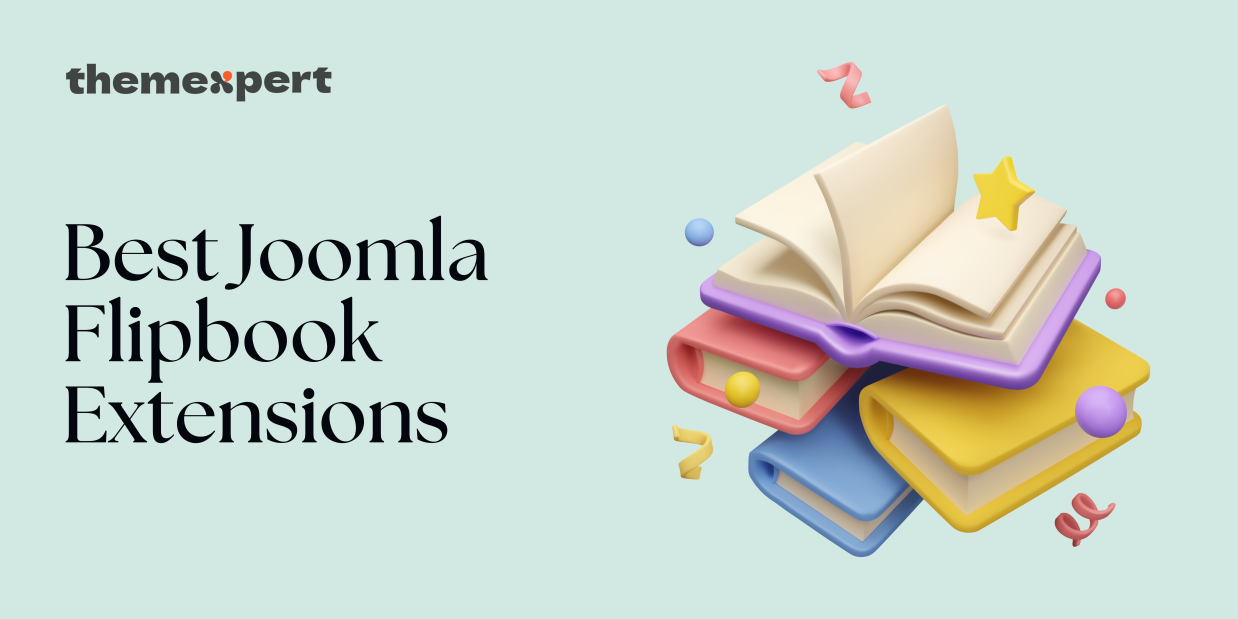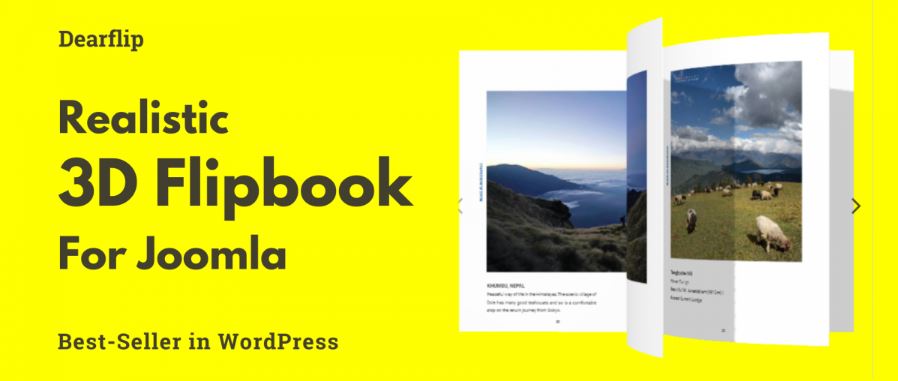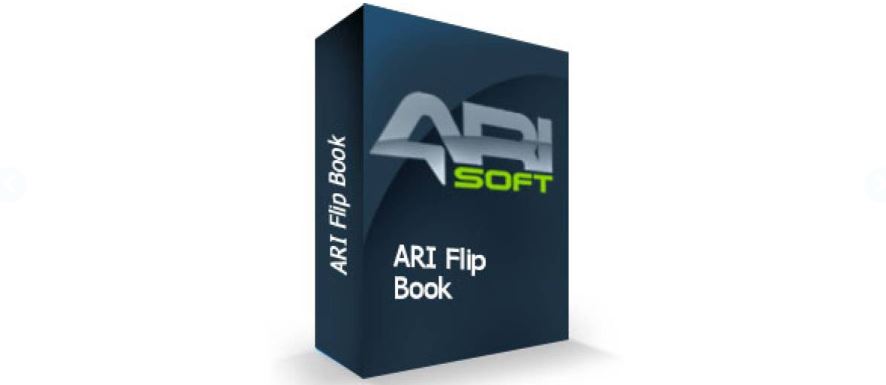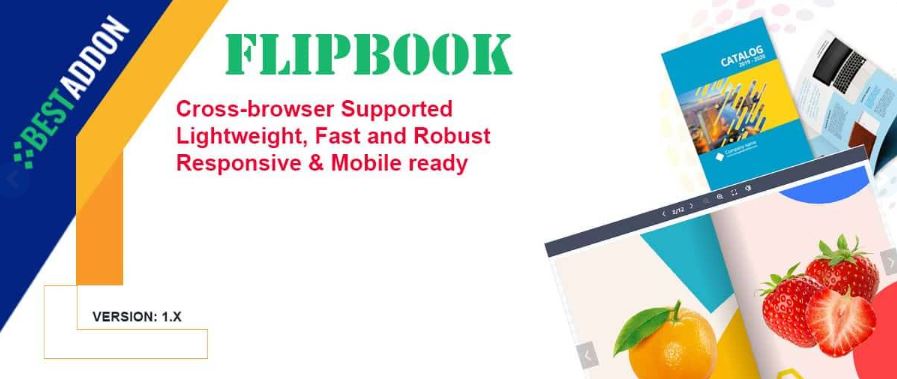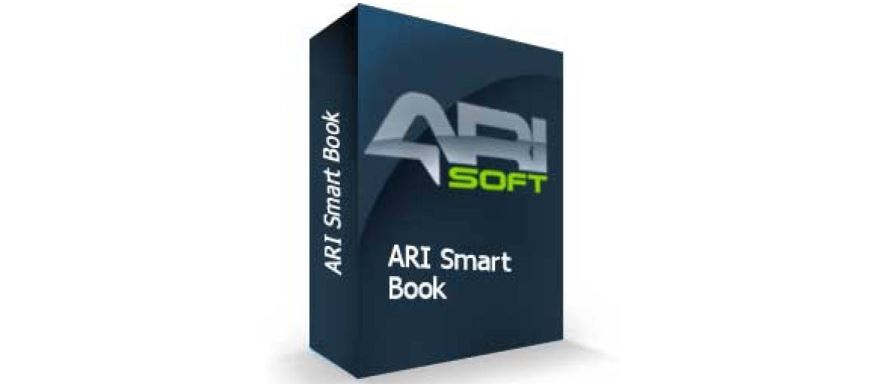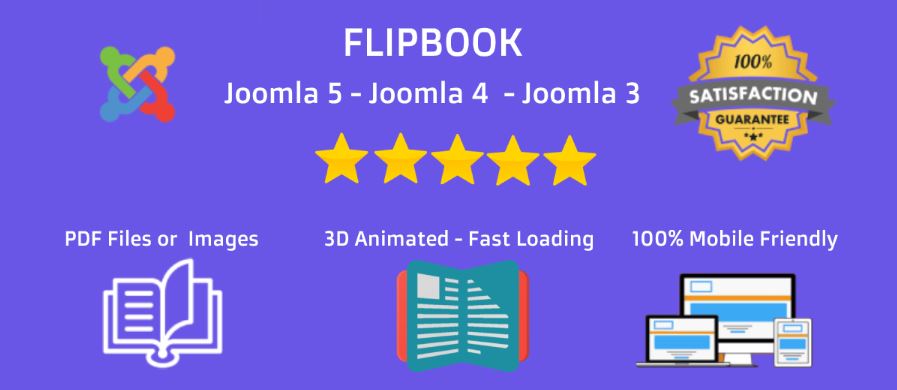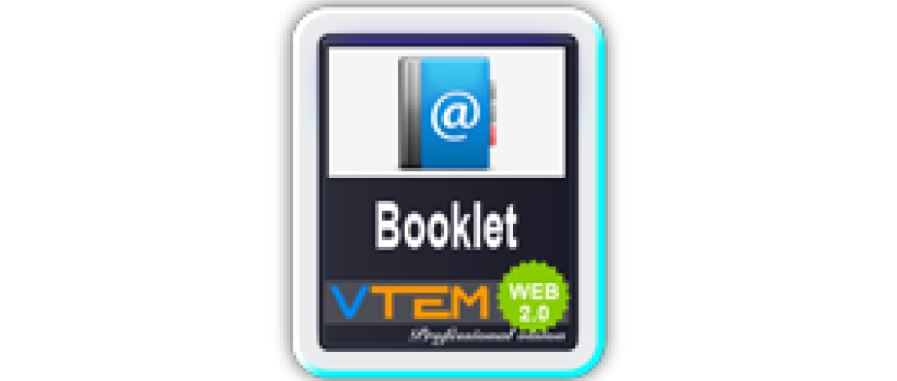Want to ditch the snooze-fest of static content and make your visitors do a double-take? Joomla flipbook extensions are your secret weapon! Imagine turning flat PDFs, images, and even your Joomla articles, into cool, interactive flipbooks that look and act just like real ones. Pretty neat, right? But with a ton of options out there, picking the best flipbook extension for your Joomla site can feel like scrolling through an endless hallway of choices. Don't worry, we've got your back.
This guide will unveil the best flipbook Joomla extensions, break down their features in plain English, and help you choose the perfect one to take your website's content and engagement to the next level. So buckle up and get ready to flip the script on boring content!
6 Best Flipbook Joomla Extensions: At a Glance
| Extensions | Key Features | Pros | Cons | Pricing |
| Dearflip | Creates stunning 3D flipbooks, Easy flipbook management, User-friendly interface | Eye-catching 3D experience, Intuitive interface for easy creation | Requires customization learning, Relies on Javascript/WebGL | Starts at $14.99 (Single Site, 1 Year) |
| ARI Flip Book | User-friendly interface, Content from Joomla articles & Images, Extensive customization options | Seamless integration with Joomla content, Perfect fit | Requires more management, No 3D experience | $36 (Paid) |
| BA Flipbook | Easy Setup & Installation, Supports PDFs, Images & Articles, Full customization control | Streamlined setup process, Supports diverse content formats. | Requires more management, No 3D experience | Ask Websites (Paid) |
| ARI Smart Book | Rich Media Support (Audio/Video), Multiple Content Sources, Extensive customization | Enhances content with rich media like audio/video, Integrates content, Delivers extensive customization | Requires more management (module-based), Lacks immersive 3D experience | Ask Websites (Paid) |
| Flipping Book by Joomla | User-friendly Setup, PDF & Image Flipbooks, Multiple Flipbooks on a Page | Simple and user-friendly setup process, Supports both PDFs and images, Enables displaying multiple flipbooks on a single page | Lacks 3D experience, Customization complexity | Starts at €12.50 (Lite-Start Package, 12 months) |
| VTEM Booklet | Content Flexibility (Articles/K2/Images), Easy Setup & Management, In-Article Display | Integrates seamlessly with existing Joomla content, Streamlined setup, convenient in-article display | Relies on Joomla content, No 3D experience | Starts at $19 (Single Site License) |
6 Best Flipbook Joomla Extensions: In-Depth
Breathe new life into your Joomla blog with interactive these 6 flipbook Joomla extensions! Dive in and discover the perfect tool.
1. 3D Flipbooks by Dearflip
Dearflip is a powerful Joomla extension that lets you create realistic 3D flipbooks from your PDFs and images. It's a user-friendly component-based extension, so you can manage all your flipbooks in one place, unlike other module-based extensions that can get messy.
Dearflip supports both 2D and 3D flipbooks, and it uses WebGL technology to provide a smooth and realistic flipping experience. If a user's browser doesn't support WebGL, Dearflip will automatically create a 2D flipbook with CSS.
You can customize your flipbooks in many ways, including sound effects, background colors, lightbox covers, and flip directions. Dearflip is also responsive and optimized for all devices, ensuring a great user experience on desktops, tablets, and smartphones.
Key Features
- Create Captivating Flipbooks: Transform your PDFs and images into realistic 3D flipbooks.
- Effortless Flipbook Management: Manage all your flipbooks in one place with the user-friendly component-based system.
- Flexible Display Options: Choose between stunning 2D or 3D flipbooks.
- Deep Customization Control: Customize your flipbooks down to the detail to perfectly match your brand.
- Space-Saving Multi-Flipbook Display: Showcase multiple flipbooks on a single page.
- Multiple View Modes: Select from various view modes to fit your needs.
- Responsive & Mobile-Friendly: Ensure your flipbooks are responsive and optimized for a seamless experience.
- Unlimited Flipbook Creation: Create unlimited flipbooks to showcase all your content without restrictions.
- PDF & Image Flipbook Support: Design both PDF and image flipbooks to cater to your specific content types.
- Interactive Features: Allow viewers to zoom in/out and easily share or download your flipbooks.
- Multilingual Support: Translate global settings text for a multilingual flipbook experience, reaching a wider audience.
| Pros | Cons |
| Creates eye-catching 3D flipbooks, boosting engagement. | May require learning for customization. |
| Easy flipbook management in one place. | Relies on Javascript/WebGL. |
| Flexible display with 2D/3D and fallback options. | Paid extension; money-back guarantee excludes fees. |
| Highly customizable for perfect branding. | |
| Responsive and mobile-friendly. |
Pricing
| Plan | Price | Duration |
|---|---|---|
| Single Site | $14.99 | 1 Year |
| 5 Sites | $29.99 | 1 Year |
| 30 Sites | $99.99 | 1 Year |
| Single Site | $44 | Lifetime |
| 5 Sites | $89 | Lifetime |
| 30 Sites | $299 | Lifetime |
2. ARI Flip Book
ARI Flip Book is a user-friendly Joomla extension that lets you transform your Joomla articles and images into engaging flipbooks. Its intuitive interface makes creating flipbooks a breeze, while its powerful features offer extensive customization and flexibility.
Craft beautiful flipbooks from your existing Joomla content with ARI Flip Book's user-friendly interface. No coding knowledge is required, allowing you to focus on creating captivating content.
Breathe new life into your Joomla articles or image folders by presenting them in an interactive flipbook format. Offer a visually appealing and engaging way to showcase your content.
ARI Flip Book empowers you to personalize your flipbooks down to the finest detail. Specify page flipping speed, transition effects, size, styles, and more to create a unique user experience.
Key Features
- Content Flexibility: Generate flipbooks from Joomla articles or image folders.
- Advanced Article Filtering: Refine your article selection with powerful filters.
- Keyboard Navigation: Provide an alternative navigation method for users.
- Extensive Customization: Specify speed, transitions, size, styles, and more for a personalized look.
- Multiple Views: Showcase flipbooks in a "closed" view for a clean presentation.
- Theming Options: Choose from 2 built-in themes or create custom themes to match your branding.
- Multiple Instances: Utilize multiple flipbooks on a single page with unique settings.
- Right-to-Left Support: Display flipbooks flawlessly in RTL languages.
- Page Previews: Offer users a glimpse of upcoming pages on hover.
- Template Control: Tailor the item template to display article intros, full text, or combine various parameters.
| Pros | Cons |
| The intuitive interface simplifies flipbook creation. | Requires more management. |
| Supports both articles and image folders. | Lacks the immersive experience. |
| Fine-tune the look and feel of your flipbooks. | Requires additional customization. |
| Keyboard navigation, previews, and view modes improve user experience. | |
| Works seamlessly across browsers. |
Pricing
| Plan | Price |
| Paid | $36 |
3. BA Flipbook
BA Flipbook simplifies the process of creating interactive flipbooks for your Joomla website. With its super easy installation and setup, you can be up and running in minutes, publishing engaging content that breathes new life into your PDFs, images, and even Joomla articles.
BA Flipbook seamlessly integrates with Joomla's module system, allowing you to manage multiple flipbooks directly from your admin panel.
Users can enjoy a smooth browsing experience with features like easy navigation and the ability to link directly to specific pages within a document. The module can also showcase multiple documents simultaneously, giving you flexibility in how you present your content.
Customization is a breeze with BA Flipbook. Simply deploy your flipbook by selecting a PDF, image folder, or Joomla article. Extensive customization options let you tailor the look and feel to perfectly match your website's branding. Control page speed, button styles, colors, and the container to create a unique user experience.
Key Features
- Quick Setup: Install and publish flipbooks on your website in minutes.
- Interactive Design: Display PDFs, images, and Joomla articles in user-friendly flipbooks.
- Joomla Integration: Manage multiple flipbooks directly from your Joomla admin panel.
- Easy Navigation: Browse documents and link to specific pages seamlessly.
- Multiple Documents: Showcase PDFs, images, and Joomla articles in one module.
- Simple Deployment: Easily deploy using Joomla's installer and customize with various features.
- Sound Effects: (Optional) Add sound effects for page turns.
- Full Customization: Control page speed, buttons, colors, and containers for a personalized look.
| Pros | Cons |
| Get started and publish flipbooks in minutes. | Requires more management. |
| Create engaging flipbooks from PDFs, images, and Joomla articles. | Lacks the immersive experience of 3D flipbooks. |
| Manage multiple flipbooks directly from your admin panel. | May require additional customization. |
| Easy navigation, document linking, and optional sound effects. | |
| Personalize the look and feel of your flipbooks. |
Pricing
| Plan | Price |
| Paid | Ask Websites |
4. ARI Smart Book
ARI Smart Book transforms your static content into engaging flipbooks for your Joomla website. This powerful extension goes beyond traditional PDFs, allowing you to incorporate rich media like audio, video, and seamless page navigation.
Effortlessly create flipbooks from various sources – convert existing PDFs to interactive HTML5 experiences, showcase curated images from folders, or even create books directly within your Joomla articles using the included plugin.
ARI Smart Book empowers you to personalize your flipbooks with a wide range of customization options. Control the look and feel of your publications, define who can view them, and choose between left-to-right or right-to-left layouts for global audiences.
User experience is a priority with ARI Smart Book. Readers enjoy smooth navigation through various methods, including next/previous buttons, a visual page slider, or page number jumps. Additionally, the extension boasts a mobile-friendly responsive layout, ensuring a seamless experience on any device.
Key Features
- Rich Media Support: Incorporate audio, video, and seamless page navigation for an interactive experience beyond traditional PDFs.
- Multiple Content Sources: Create flipbooks from existing PDFs (converted to HTML5), curated image folders, or directly within Joomla articles using the included plugin.
- Extensive Customization: Personalize the look and feel of your publications with a wide range of customization options.
- Access Control: Define who can view your publications for added control.
- Global Language Support: Choose between left-to-right or right-to-left layouts to cater to a wider audience.
- Intuitive Navigation: Offer users multiple navigation methods, including next/previous buttons, a visual page slider, or page number jumps, for a smooth reading experience.
- Responsive Design: Ensures a flawless viewing experience on all devices, including desktops and mobiles.
| Pros | Cons |
| Creates engaging flipbooks with rich media like audio and video. | May require more management. |
| Flexible content options. | Lacks the immersive feel of 3D flipbooks. |
| Use PDFs, and images, or even build flipbooks directly in articles. | Might require some initial exploration. |
| Tailor your flipbooks to perfectly match your brand. | |
| Smooth navigation and mobile-responsive design. | |
| Social sharing, SEO optimization, and lightbox integration. |
Pricing
| Plan | Price |
| Paid | Ask Websites |
5. Flipping Book by Joomla
Flipping Book by Joomla empowers you to create interactive and visually appealing flipbooks for your Joomla website. Go beyond static PDFs and transform them into engaging experiences that showcase your content in a new light. You can even create flipbooks directly from image folders, offering ultimate flexibility in how you present your information.
Flipping Book boasts a user-friendly setup process, allowing you to be up and running in minutes, with no coding required. Extensive customization options let you personalize the look and feel of your flipbooks to perfectly match your website's branding. Choose from a variety of features like single or double-page views, booklet mode, and zoom functionality to tailor the reading experience.
Flipping Book takes user experience to heart. It's fully responsive, ensuring seamless viewing on all devices, from desktops to mobile phones. For enhanced navigation, you can create custom outlines or display multiple flipbooks on a single page (ideal for product catalogs).
Key Features
- PDF & Image Flipbooks: Create engaging flipbooks from both PDFs and image folders for versatile content presentation.
- Multiple Flipbooks on One Page: Showcase product catalogs or multiple documents by displaying several flipbooks on a single page.
- 24/7 Developer Support: Get assistance directly from the developer for a smooth experience.
- Fully Customizable: Tailor your flipbooks with various options – color or image backgrounds, single/double-page views, zoom functionality, and more.
- Security Features: Enhance security with PDF file path encryption and the ability to prevent file downloads.
- Multiple View Modes: Choose from single-page, single-page booklet, or double-page booklet view for optimal presentation.
- Right-to-Left Support: Display flipbooks in either right-to-left or left-to-right direction for a global audience.
- Custom Outlines: Create custom outlines for improved user navigation within your flipbooks.
- Multiple Languages: Reach a wider audience with support for 18 languages (including English, French, German, Spanish, Italian, and more).
| Pros | Cons |
| Showcase content in engaging flipbooks. | Lacks the immersive experience of 3D flipbooks. |
| Display product catalogs or multiple documents seamlessly. | Might take some time to master. |
| Get 24/7 assistance directly from the developer for a smooth experience. | Might require extra setup. |
| Start quickly with no coding required. | |
| Security features and support for 18 languages. |
Pricing
| Plan | Price | Duration |
| Lite-Start Package | €12.50 | 12 months |
| Starter Package | €16.50 | 12 months |
| Standard Package | €16.50 | 12 months |
| Pro Package | €34.50 | 12 months |
6. VTEM Booklet
VTEM Booklet empowers you to transform your Joomla website's content into engaging flipbooks. This user-friendly module offers a variety of ways to populate your flipbooks, including pulling articles from specific Joomla content categories or article IDs, leveraging the K2 component, or automatically including images from a designated folder.
VTEM Booklet prioritizes flexibility and ease of use. You can comfortably use multiple instances of the module on a single page, with each instance automatically generating a unique ID for seamless management.
The intuitive administration interface makes setup and configuration a breeze. For even greater versatility, you can display the module directly within your Joomla articles using a load position plugin/mambot.
VTEM Booklet ensures your flipbooks look sharp and function flawlessly. It utilizes a tableless CSS design that adheres to HTML 5 Transitional and CSS 3.0 standards. You can also leverage the built-in auto-slideshow mode for a dynamic presentation of your content.
Key Features
- Content Versatility: Populate flipbooks with articles from Joomla categories/IDs, K2 items, or automatically pulled images.
- Multiple Instances: Comfortably use multiple flipbooks on a single page, each with a unique ID for easy management.
- User-Friendly Administration: Intuitive interface simplifies setup and configuration.
- In-Article Display: Embed flipbooks directly within your Joomla articles using a load position plugin/mambot.
- Content & Title Display: Showcase article titles and content alongside images within the flipbook.
- Flexible Ordering: Order flipbook slides by Joomla article order, creation date, or other criteria.
- Modern Design & Code: Tableless CSS design adheres to HTML 5 Transitional and CSS 3.0 standards for a clean and functional experience.
- Auto-Slideshow Mode: Engage visitors with an automatic slideshow option for dynamic content presentation.
- Leverages jQuery: Utilizes the popular jQuery JavaScript framework for smooth animations and interactivity.
| Pros | Cons |
| Populate flipbooks with articles. | Relies on Joomla content. |
| Use multiple flipbooks on a page. | Lacks the immersive experience of 3D flipbooks. |
| The intuitive interface makes setup and configuration a breeze. | May offer fewer customization options. |
| Embed flipbooks directly within articles. | |
| Ensures a clean, functional, and interactive experience. |
Pricing
| Plan | Price | Duration |
| Single Site License | $19 | Per license |
| Developer's License | $19-$49 | Per license |
Picking the Perfect Flipbook for Your Joomla Blog: A Quick Guide
Choosing the right flipbook extension can elevate your blog's content. Here's a rundown of some popular options to consider:
- Dearflip: Ideal if you crave stunning 3D flipbooks and user-friendly management. Bonus points for its easy-to-learn interface.
- ARI Flip Book: A great pick for those who want to integrate content directly from Joomla articles and images, along with extensive customization options.
- BA Flipbook: Perfect for those seeking a hassle-free setup with support for various content formats (PDFs, Images, Articles) and full customization control.
- ARI Smart Book: This extension shines for its rich media capabilities (audio/video) and the ability to incorporate content from multiple sources, all with extensive customization options.
- Flipping Book by Joomla: This user-friendly option is a good choice for those who prioritize a simple setup for creating basic PDF and image flipbooks, with the flexibility to display multiple flipbooks on a single page.
- VTEM Booklet: If content flexibility is key, VTEM Booklet excels. It seamlessly integrates with Joomla articles, K2 content, and images, offering easy setup and management with in-article display capabilities.
Ultimately, the best choice depends on your specific needs and priorities. Consider the type of content, desired features (3D effects, rich media), and ease of use when making your decision.