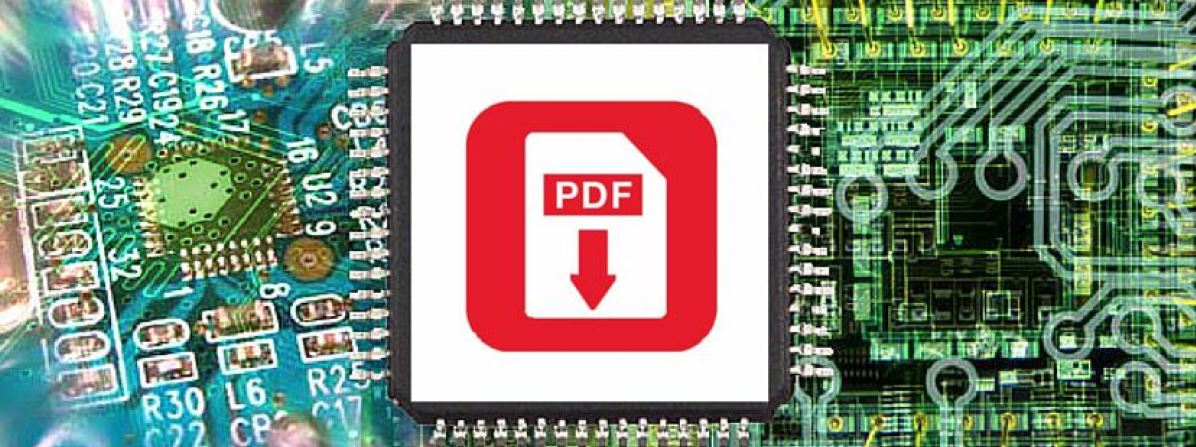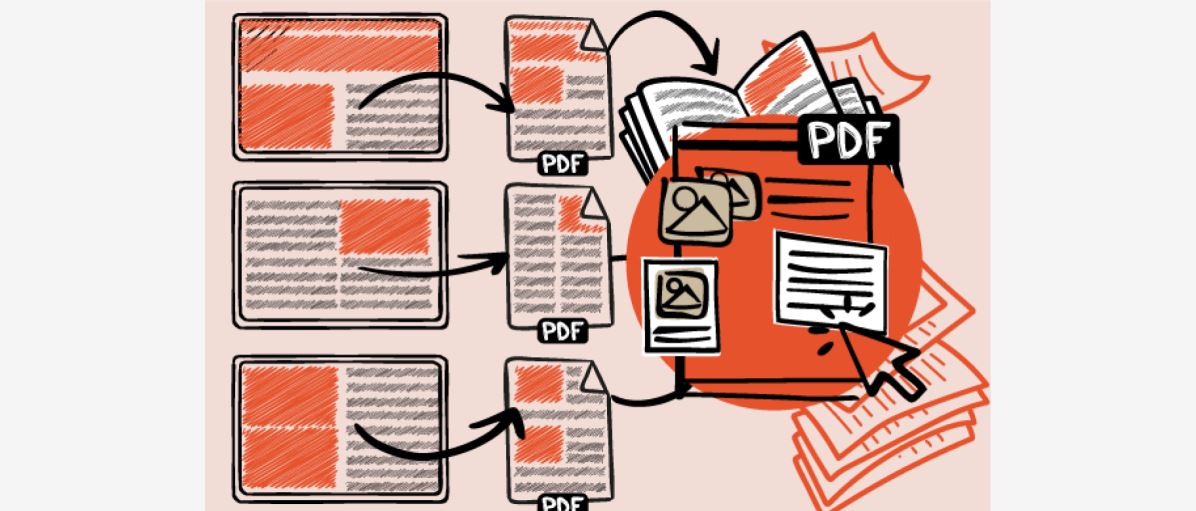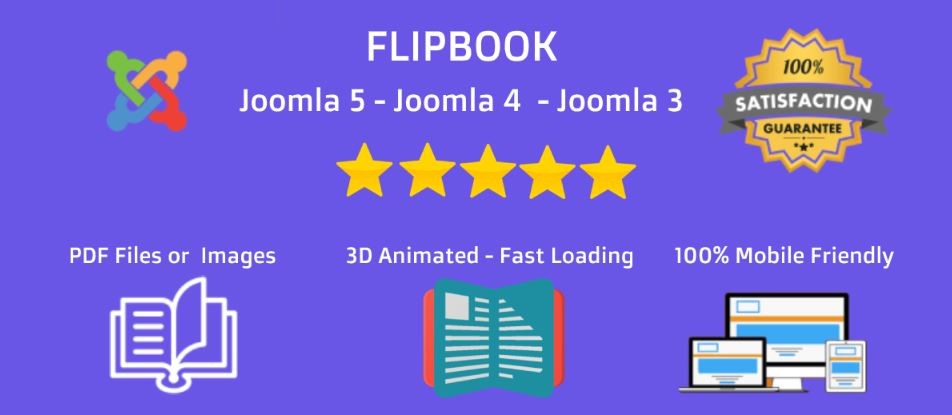Want to turn your Joomla website into a PDF powerhouse? This guide unlocks the world of PDF reader Joomla extensions. We'll crack open the best tools, from building gorgeous custom PDFs to smoothly embedding existing ones.
This deep dive equips you to pick the perfect solution, whether you prioritize accessibility, SEO, or simply a streamlined workflow. Get ready to transform how you present information on your Joomla site!
7 Best PDF Reader Joomla Extensions: At a Glance
| Extensions | Key Features | Pros | Cons | Pricing |
| Moonchip PDF & Screenshot Generator | Captures PDFs, screenshots, customizable PDFs, annotations | Create PDFs, Capture webpages, integrate with Joomla | Paid, resource-intensive | $35 |
| Phoca PDF (Joomla) | Converts Joomla content, custom layouts, secure, multilingual | Secure PDFs, Control layout & access, Multilingual (Free Trial) | Learning curve, limited design | Free |
| PDF Embed | Embeds PDFs, responsive, access control | Easy PDF embed, Responsive viewing, Secure (Free Trial) | It relies on pre-made PDFs, limited control | Free |
| PDF Generator | Converts content, custom layouts, and secure | Convert content to PDFs, Customize PDFs, Batch processing (optional) | Resource-intensive, paid/limited free | €100 (Paid) |
| Secured PDF Viewer | Stops downloads, Zooms & navigates, Search (possible) | Secure viewing, Navigation tools, Possible search | Prioritizes security, May require configuration | Paid: $20 |
| AA PDF Embed | Easy embed (shortcode), Download control, Titles for PDFs | Simple embedding, Download control, Add PDF titles | Lacks interactivity, Limited customization | Paid: $12 |
| Flipping Book | Creates flipbooks (interactive PDFs), Mobile-friendly, Customizable | Creates flipbooks, Multiple styles, Mobile-friendly for PDF reader | Requires configuration, Larger file size | Lite-Start: €9 EUR |
Best 7 PDF Reader Joomla Extensions: A Closer Look
Here's a breakdown of 8 prominent contenders, highlighting their strengths and guiding you toward the solution that best suits your requirements:
1. Moonchip PDF and Screenshot Generator: A Versatile Powerhouse
Imagine a Swiss Army Knife for your PDF and screenshot needs. Moonchip boasts an impressive arsenal. Need to capture an entire webpage as a PDF, preserving its layout and content? Moonchip handles it with ease. Want to grab a specific section for a targeted report? No problem. It empowers you with granular control over the capture area.
But Moonchip doesn't stop there. It's a master of customization, allowing you to define page size, and margins, and even add headers, footers, and watermarks for a polished touch.
Beyond PDFs, Moonchip shines in the screenshot arena. Imagine capturing a specific portion of a webpage, complete with annotations to highlight key points. This makes it a valuable tool for creating tutorials, explanations, or sharing website feedback.
Key Features
- PDF Capture: Capture entire web pages or specific elements as high-quality PDFs.
- Advanced PDF Settings: Customize page size, margins, orientation, headers, footers, watermarks, and password protection for generated PDFs.
- HTML to PDF Conversion: Directly convert HTML code into well-formatted PDF documents.
- PDF Merging: Combine multiple PDFs into a single document for easy organization and distribution.
- Screenshot Functionality: Capture full-page or partial screenshots with options for scrolling and delays.
- Annotation Tools: Add text, arrows, shapes, and highlights to screenshots for clear explanations.
- Shortcode and API Integrations: Embed PDF generation and screenshot capture functionalities.
| Pros | Cons |
| Captures full web pages and sections. | Lacks advanced features. |
| Generates customizable PDFs. | Paid license may be needed. |
| Adds annotations for explanations. | Large captures require more processing power. |
| User-friendly interface. | |
| Control over page size, margins, etc. | |
| Compatible with Joomla, WordPress, and Drupal. |
Pricing
| Plan | Price |
| Paid | $35 |
2. Phoca PDF: A Tailored Solution for Joomla Content
Think of Phoca PDF as a dedicated chef, specializing in transforming your Joomla content into beautifully crafted PDFs. Articles, categories, menus, even K2 items – Phoca handles them all with finesse.
But where Phoca truly shines is its commitment to customization. Imagine crafting bespoke PDF layouts using pre-designed templates or even building your own. Control page breaks, headers, footers, and margins to achieve a layout that perfectly complements your brand identity.
Security is also paramount. Phoca allows you to define user groups with specific access privileges, ensuring only authorized individuals can access sensitive content within the generated PDFs.
Key Features
- Content Conversion: Convert Joomla articles, categories, menus, and K2 items into professional-looking PDF documents.
- Content Inclusion: Include images, tables, and other elements from the source content within the generated PDFs.
- Extensive Design Customization: Utilize templates and stylesheets to create custom PDF layouts with control over page breaks, headers, footers, margins, and branding elements.
- Granular User Access Control: Define user groups with permission to access specific PDF content based on their Joomla user roles.
- Search Functionality: Allow users to search within the generated PDFs for keywords or specific information.
- Multilingual Support: Generate PDFs in various languages to cater to a wider audience.
- Extension Integration: Integrates seamlessly with popular Joomla extensions to enhance functionalities.
| Pros | Cons |
| Seamless integration with Joomla content | Advanced setup may need tech skills. |
| Customizable templates, page breaks, etc. | Limited template design. |
| Defines user groups with access privileges. | |
| Generates PDFs in various languages. | |
| No licensing fees are required. |
Pricing
| Plan | Price |
| Free Trial | Free |
3. PDF Embed: The Seamless Integration Specialist
Envision a scenario where you want to directly embed PDFs within your Joomla website. PDF Embed steps in as the seamless integration expert. Effortlessly insert PDFs into articles, pages, or modules, ensuring they display beautifully across various devices.
Customization is key. Refine the appearance with options to control width, height, and zoom level. Want to provide a more interactive experience? PDF Embed allows you to manage the toolbar visibility and user interaction features within the embedded PDF viewer.
Security remains a priority. Restrict access to specific user groups or leverage password protection (if enabled within the PDF itself) to safeguard sensitive information.
Key Features
- Direct PDF Embedding: Embed PDFs directly into Joomla articles, pages, or modules for easy content presentation.
- Responsive Layout: Ensure optimal viewing experience across devices.
- Display Customization: Set various display options like width, height, zoom level, and initial page view for the embedded PDFs.
- Navigation Control: Manage toolbar visibility and user interaction features within the embedded PDF viewer.
- Access Control: Restrict access to embedded PDFs based on user groups or roles (if password protection is enabled within the PDF itself).
- Annotation Support: Allow users to highlight or add notes within the embedded PDF (if supported by the PDF).
- Cloud Storage Integration: Option to embed PDFs stored in cloud storage services like Google Drive.
| Pros | Cons |
| Effortlessly embed PDFs into Joomla. | Focuses on embedding, not editing. |
| Ensures optimal viewing experience. | Requires existing PDFs. |
| Controls display settings. | User interaction may be restricted. |
| Password protection is available. | |
| No licensing fees are required. |
Pricing
| Plan | Price |
| Free Trial | Free |
4. PDF Generator: Transforming Content into Portable Documents
Think of a PDF Generator as a skilled artisan, adept at crafting digital documents from various materials. Need to convert text, HTML code, or even entire web pages into professional-looking PDFs? A PDF Generator takes the reins with remarkable ease.
Customization is its forte. Imagine defining the exact layout of your PDF, from page size and margins to headers, footers, and watermarks. This level of control ensures your PDFs not only convey information effectively but also adhere to your brand identity.
Security is a top priority. A PDF Generator empowers you to safeguard sensitive information by enabling password protection and encryption for your PDFs. Additionally, some advanced options might allow for user permission control, restricting access based on user roles within your Joomla system.
Key Features
- Content Conversion: Converts various content formats (text, HTML, webpages) to PDF.
- Customization: Controls page size, margins, orientation, headers, footers, and watermarks.
- Template Support: Uses pre-designed templates or custom templates for consistent formatting.
- Security: Offers password protection and encryption for generated PDFs.
- User Permissions: Restricts access based on user roles (if integrated with a user management system).
- Advanced Features: Merges multiple PDFs, adds annotations and integrates forms (may vary by software).
- Document Splitting: Splits large documents into smaller, manageable PDFs (may vary by software).
- Content Replacement: Replaces specific text or elements within the generated PDF (may vary by software).
- Custom Scripting: Enables automation of tasks or manipulation of PDF content (advanced feature).
- Batch Processing: Converts multiple files or webpages into PDFs simultaneously (may vary by software).
| Pros | Cons |
| Converts various formats into high-quality PDFs. | Some features may require paid software. |
| Controls page settings, password protection, etc. | Resource-intensive for large content. |
| Converts multiple files or webpages simultaneously. | Limited editing capabilities. |
| Offers functionalities like merging PDFs, adding annotations, etc. | |
| Free and open-source PDF generators are available. |
Pricing
| Plan | Price |
| Paid | €100.00 (1 year_licence) |
5. Secured PDF Viewer: Your Fortress of Confidentiality
When it comes to safeguarding sensitive documents on your Joomla website, Secured PDF Viewer emerges as a champion. Imagine a secure vault for your PDFs, where viewers can explore the content but lack the ability to download, print, or potentially copy it.
This extension empowers you with the peace of mind that confidential information remains precisely that – confidential. Furthermore, Secured PDF Viewer prioritizes user experience. It provides intuitive navigation tools like Zoom and page-turning, ensuring a smooth reading experience within a secure environment.
Key Features
- Secure PDF Viewing: Disables downloading, printing, and potential copying of PDF content.
- Navigation Controls: Provides tools for zooming, panning, and page-turning within the PDF.
- Search Functionality: Allows users to search for specific keywords within the PDF document.
- Annotations: This enables users to highlight text or add comments within the viewer.
- Full-screen mode: Offers a full-screen viewing experience for a more focused reading experience.
- Customizable Branding: Allows adding logos or watermarks to the viewer for branding purposes.
- Multiple Viewer Instances: This enables displaying several PDFs with independent viewers on a single page.
- Password Protection: Provides an extra layer of security by requiring a password to access the PDF.
- Accessibility Features: Includes features like keyboard navigation for improved accessibility.
- Detailed Analytics: Tracks user engagement metrics like time spent viewing and pages flipped.
| Pros | Cons |
| Keep confidential info secure. | Focuses on security over interactivity. |
| Zoom, pan, and turn pages for smooth reading. | May require additional configuration. |
| Matches your website's look and feel. | No offline access. |
| Works flawlessly on all devices. | |
| Find keywords quickly within the PDF. | |
| Add notes or highlights for viewers. |
Pricing
| Plan | Price |
| Paid | $20 |
6. AA PDF Embed: Simplicity Takes Center Stage
AA PDF Embed streamlines the process of incorporating PDFs into your Joomla articles or pages. No wrestling with complex configurations; a user-friendly interface or a simple shortcode gets the job done swiftly. This extension champions convenience.
It allows you to choose whether to offer a download option or not and even lets you customize the appearance of the download link or icon to match your website's aesthetic. AA PDF Embed ensures your viewers can access the information they need while maintaining a cohesive look for your Joomla site.
Key Features
- Simple PDF Embedding: Integrates PDFs into Joomla articles or pages with a shortcode or user-friendly interface.
- Download Options: Lets you choose to display a download link or icon with customization options (text, icon style).
- PDF Information: Enables adding a name or title to the embedded PDF for better organization.
- Responsive Design: Ensures the embedded PDF adapts seamlessly to different device screen sizes.
- CSS Override: Provides options to customize the viewer's style with CSS for a more cohesive look.
- Multiple File Formats: Supports embedding additional document formats besides PDFs.
- Password Protection: Allows password protection for the embedded PDF for an extra layer of security.
- Cache Management: Offers options to manage how embedded PDFs are cached for improved loading times.
- Placeholder Text: This enables displaying placeholder text while the PDF loads for a better user experience.
- Embed Statistics: Tracks basic metrics on how often PDFs are viewed.
| Pros | Cons |
| Shortcode or interface for easy embedding. | Lacks advanced features for interactivity. |
| Choose to offer downloads or not. | Limited control. |
| Add titles for better organization. | No security features. |
| Fully responsive design. | |
| Fine-tune viewer appearance with CSS. | |
| Embed more than just PDFs. |
Pricing
| Plan | Price |
| Paid | $12 |
7. Flipping Book: Where Engagement Takes Flight
Flipping Book extension transcends the realm of static PDF viewers, transforming your documents into captivating flipbooks. Imagine presenting your annual report or product brochure in a visually engaging format that flips and turns like a real book.
This extension champions audience engagement. Interactive features like a table of contents and mobile optimization ensure a seamless user experience across devices. Flipping Book isn't just about aesthetics; it allows you to embed multimedia elements like audio or video, fostering a truly immersive experience for your viewers.
Key Features
- Flipbook Creation: Converts PDFs or images into interactive and engaging flipbooks.
- Multiple Flipbook Styles: Offers various flipbook layouts (single page, booklet, etc.) for different presentations.
- Customization Options: Allows tailoring the flipbook's appearance with options for background images, colors, and branding elements.
- Navigation Controls: Provides tools for page turning, zooming, and a table of contents.
- Mobile Optimization: Ensures the flipbook displays and functions smoothly on mobile devices.
- SEO Optimization: Includes features to improve the search engine ranking of the flipbook content.
- Sound & Multimedia: Enables embedding audio or video elements within the flipbook for a richer experience.
- Social Sharing Integration: Offers options for easy sharing of the flipbook on social media platforms.
- Analytics & Reporting: Tracks user engagement data and provides insights into how users interact with the flipbook.
- Accessibility Features: Includes features like keyboard navigation and screen reader compatibility for improved accessibility.
| Pros | Cons |
| Converts PDFs to interactive experiences. | Requires more configuration than simpler viewers. |
| Tailor the look and feel with branding options. | Larger file size. |
| Works seamlessly on smartphones and tablets. | May slow down slower devices. |
| Optimized for screen readers. | |
| Possible security options. | |
| Possible multimedia. |
Pricing
| Package | Price (EUR) | Support Duration |
| Lite-Start | 9 | 12 months |
| Starter | 12 | 12 months |
| Standard | 16 | 12 months |
| Pro | 24 | 12 months |
Help! Which One Best Fits My Need?
Picking the right extension for your blog can be like choosing the perfect sidekick, gotta find one that fits your style! Here's a quick rundown on these options:
- Moonchip PDF & Screenshot Generator: Snag specific blog content (text, images) or entire pages as PDFs with a sprinkle of explanatory screenshots.
- Phoca PDF (Joomla): Design PDFs in detail, controlling layouts and who gets access. Perfect for security and customization.
- PDF Embed: Effortlessly insert pre-made PDFs directly into your blog, ensuring they look good on any device.
- PDF Generator: Need to convert text, webpages, or anything else into PDFs? This one's got you covered. Bonus: customize layouts and add security with passwords.
- Secured PDF Viewer: Secured PDF Viewer prioritizes security, stopping downloads, printing, and potential copying. It offers navigation tools (zoom & pan) and even allows keyword search within the PDF.
- AA PDF Embed: Want to easily integrate PDFs into your blog posts? AA PDF Embed makes embedding PDFs a breeze with a shortcode or interface.
- Flipping Book: Looking to create visually engaging presentations? Flipping Book transforms your PDFs into interactive flipbooks.
Remember, the best extension complements your specific needs and blog style. Pick the one that makes your blogging life easier and enhances your content's reach!