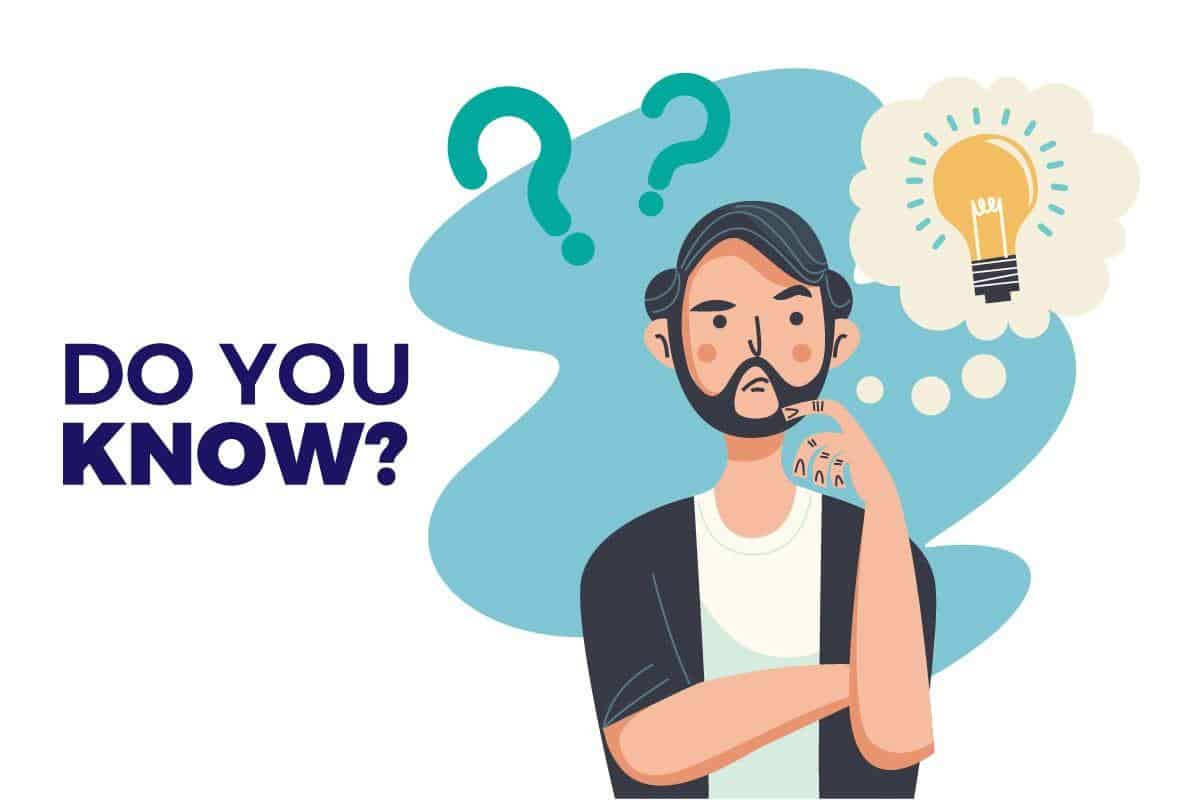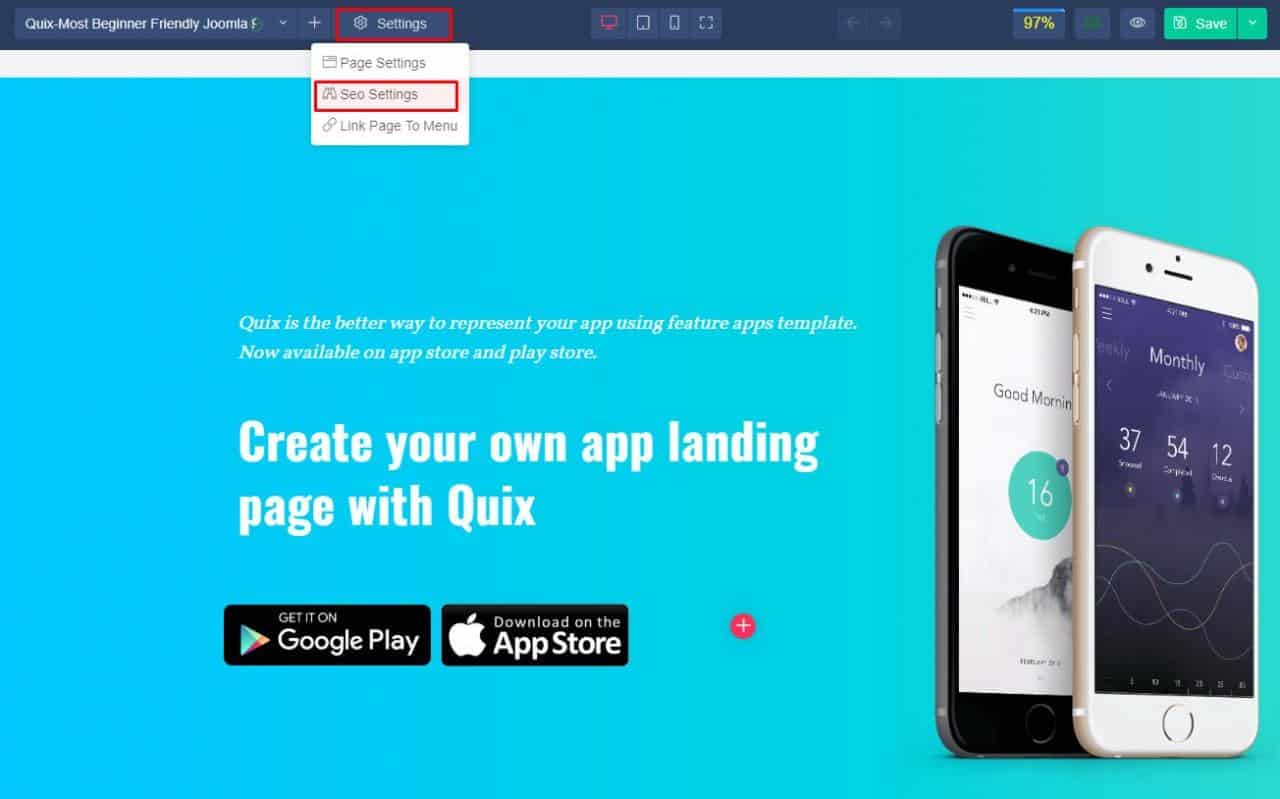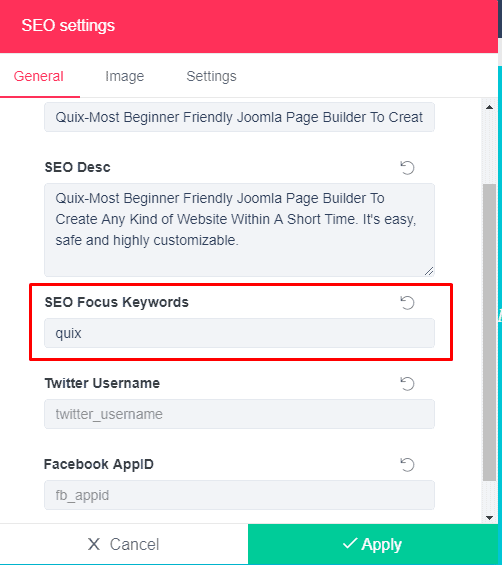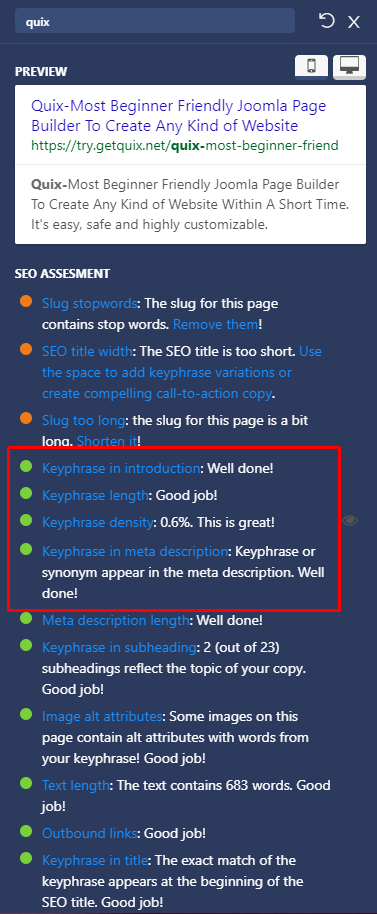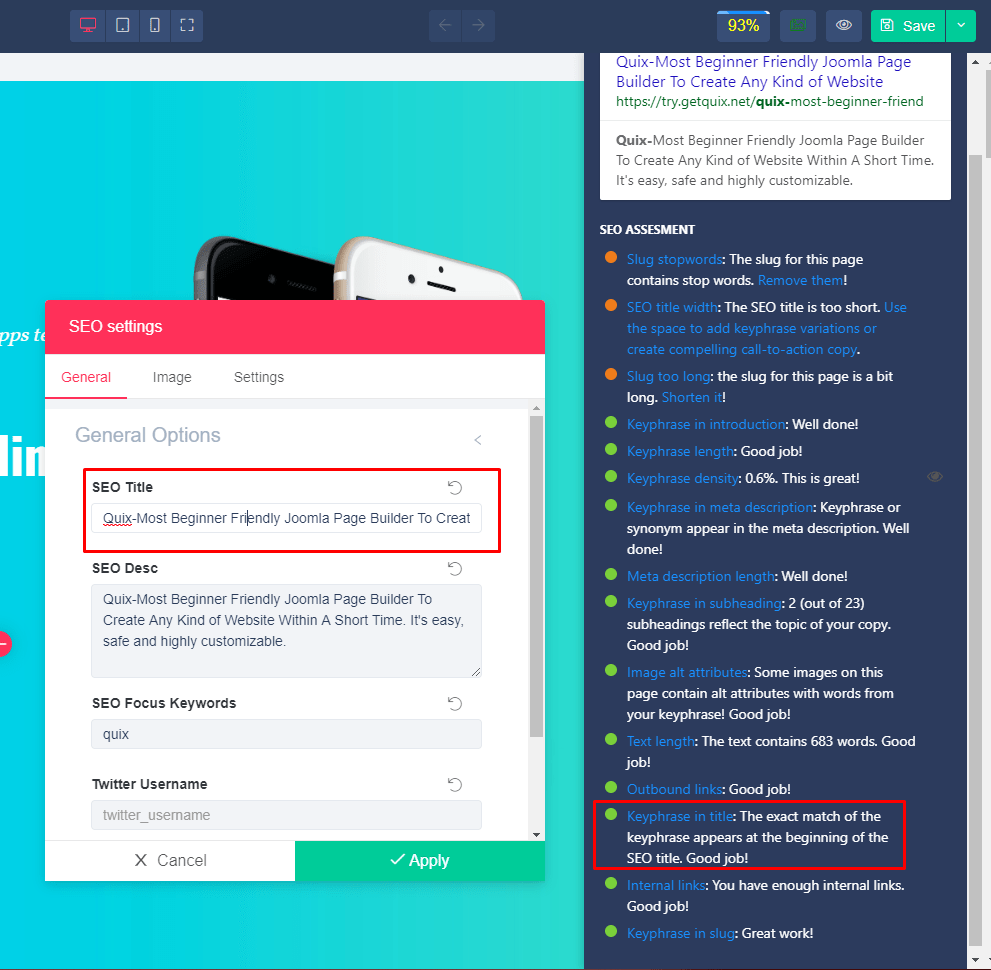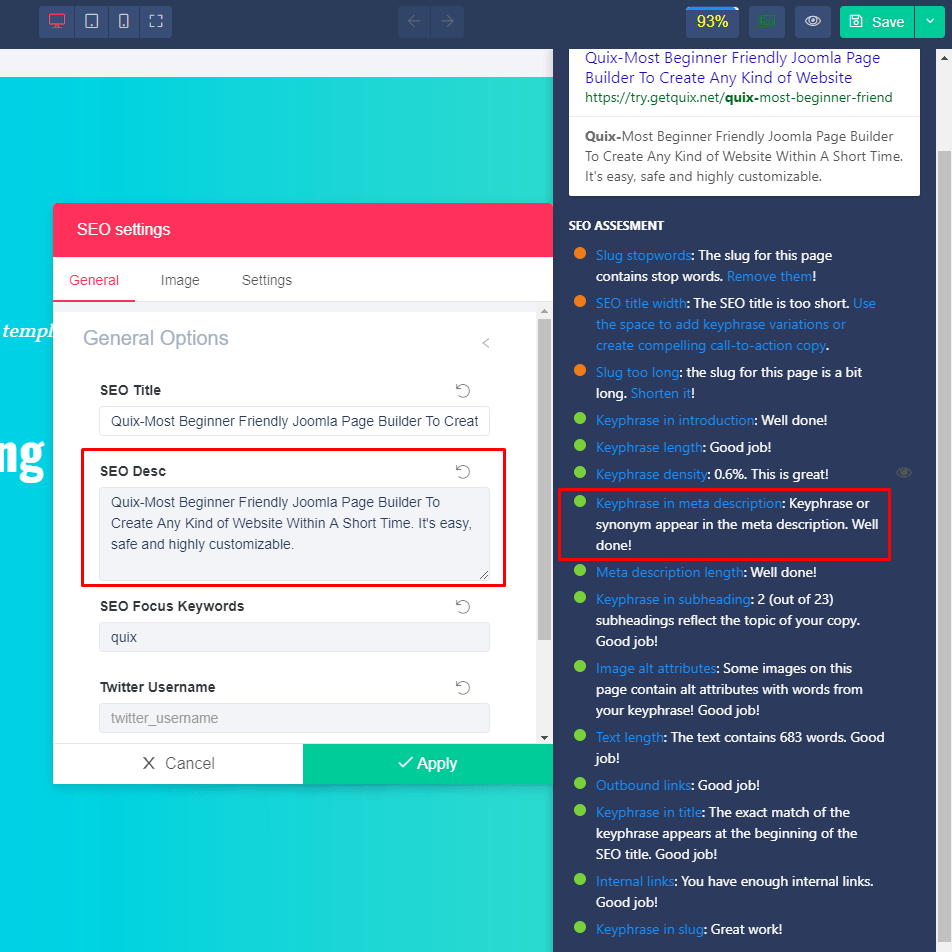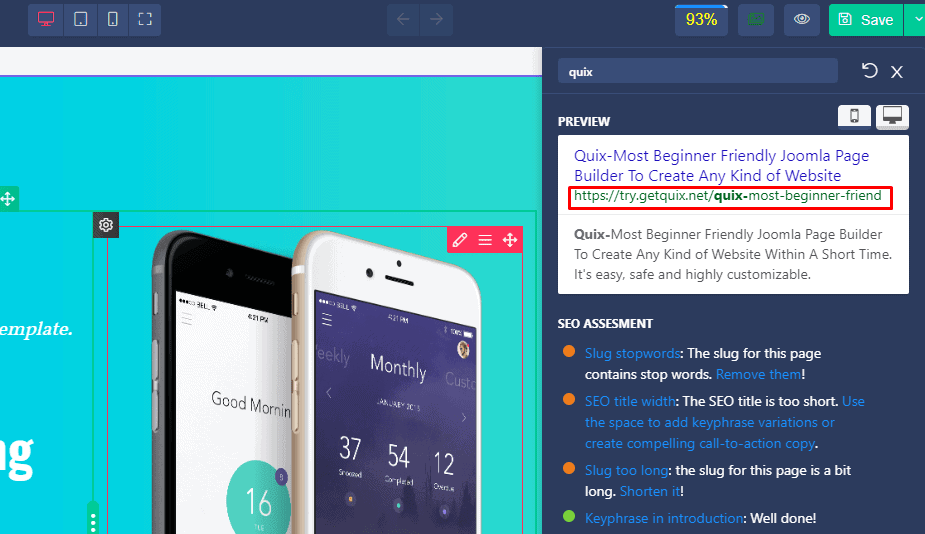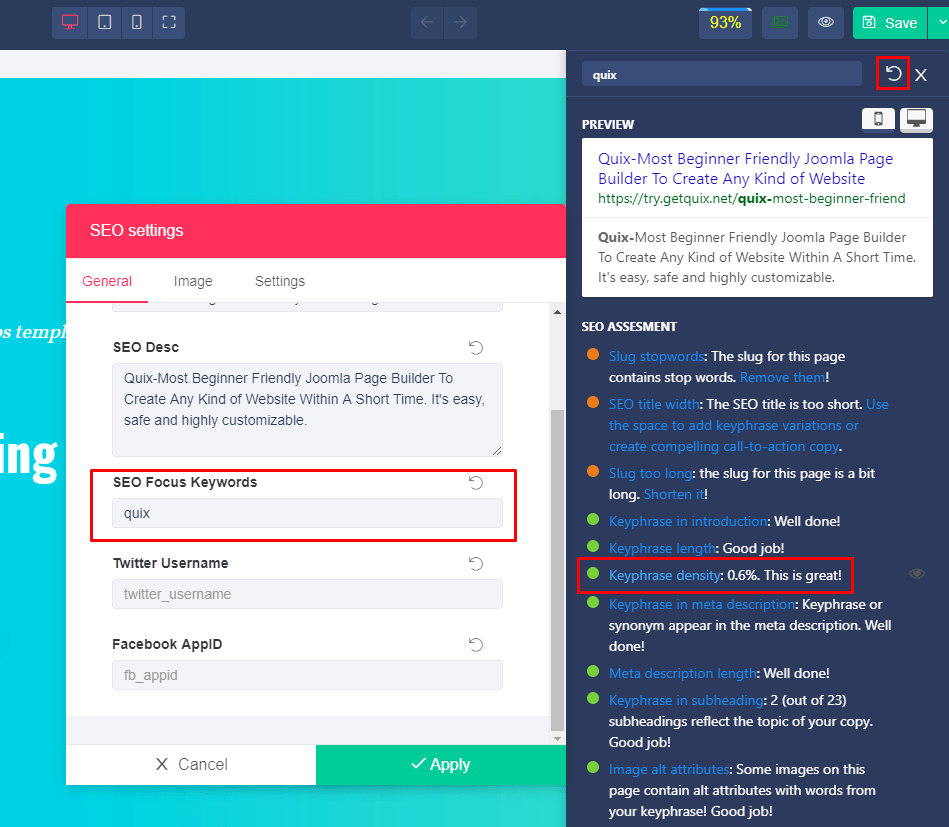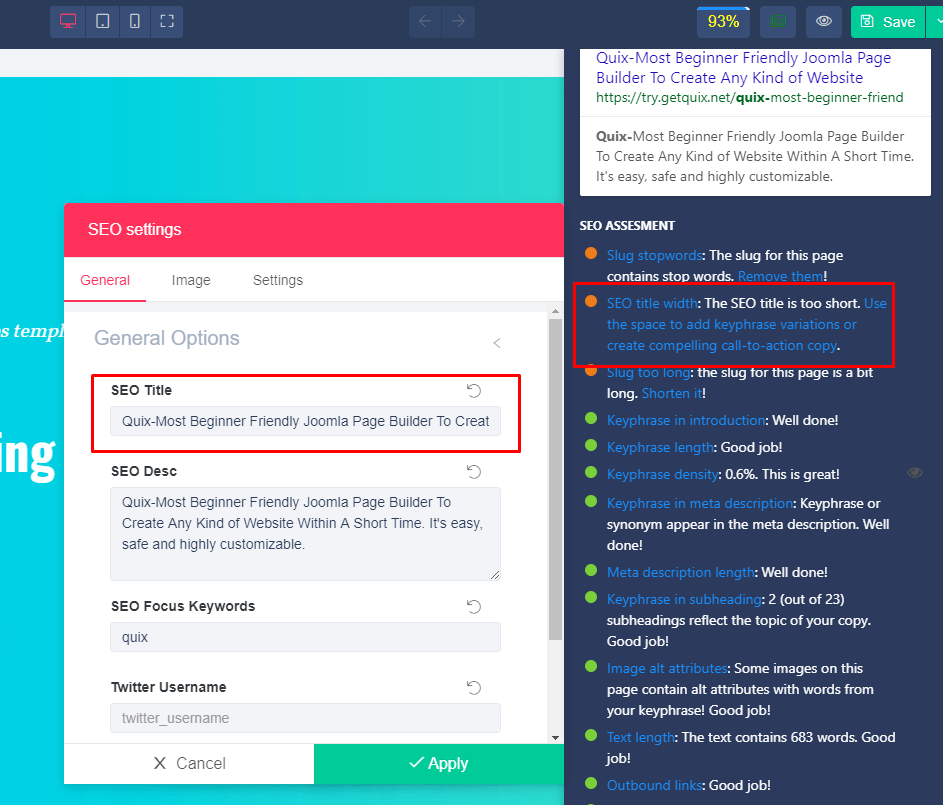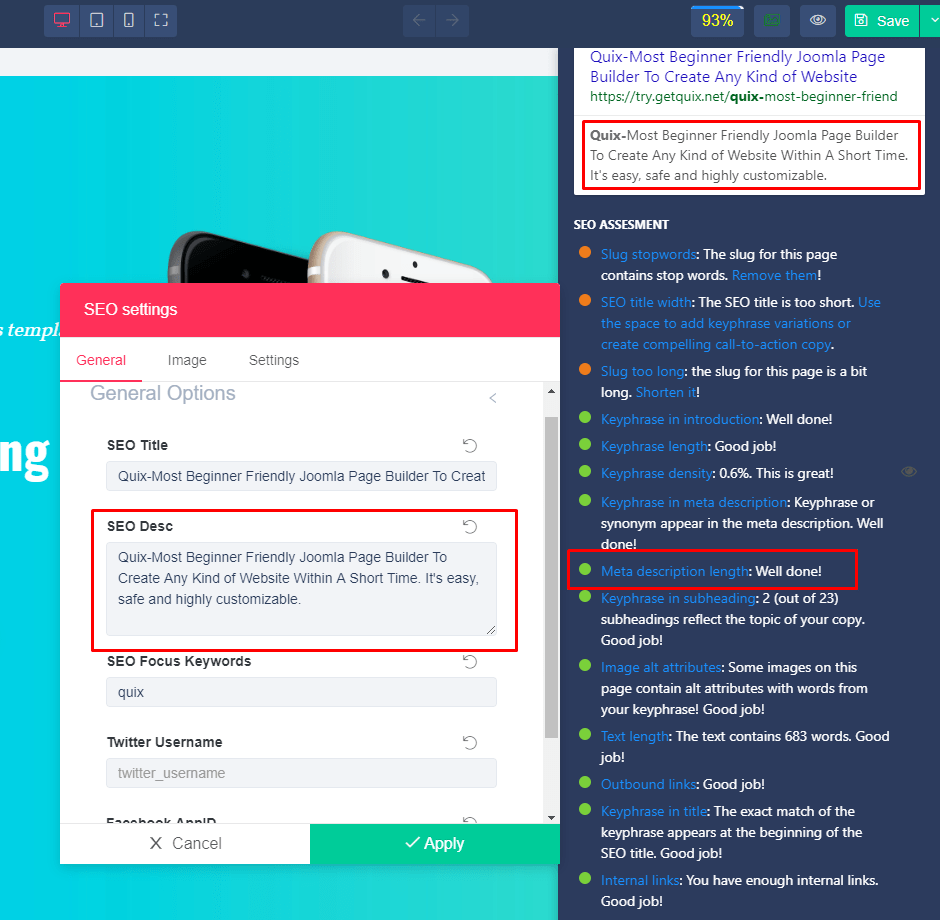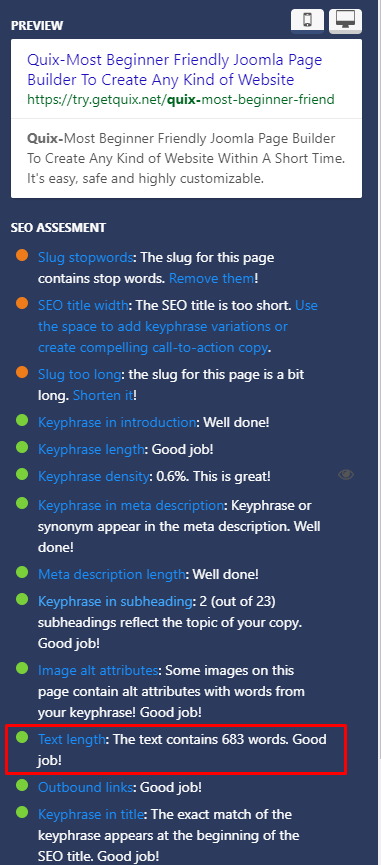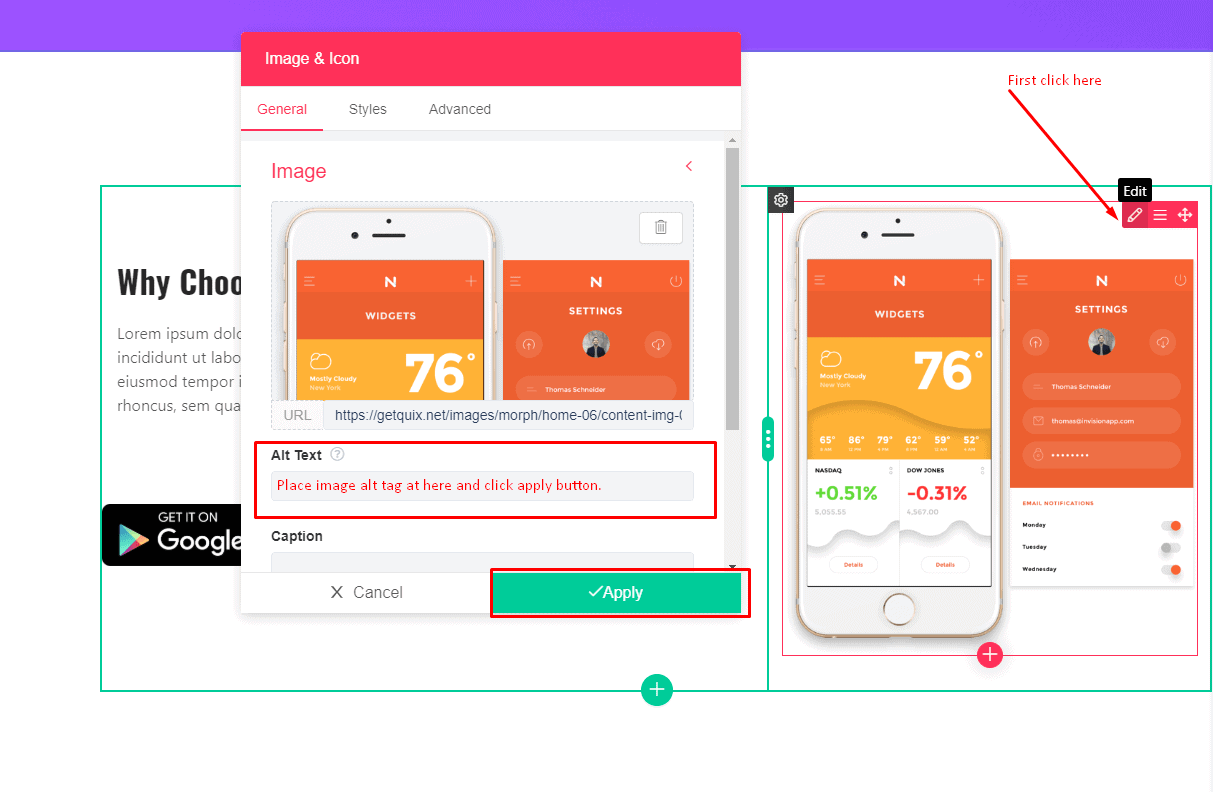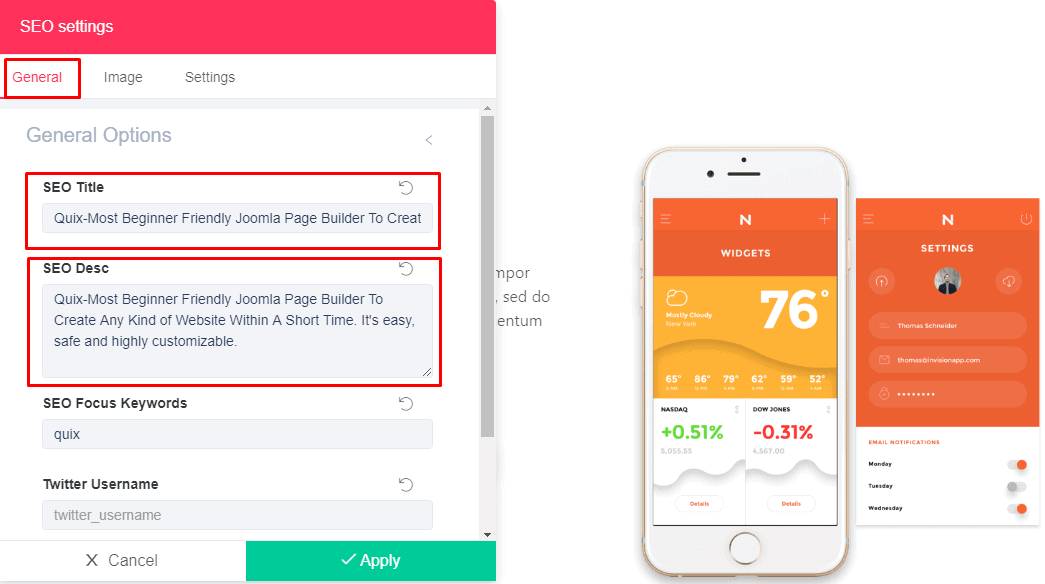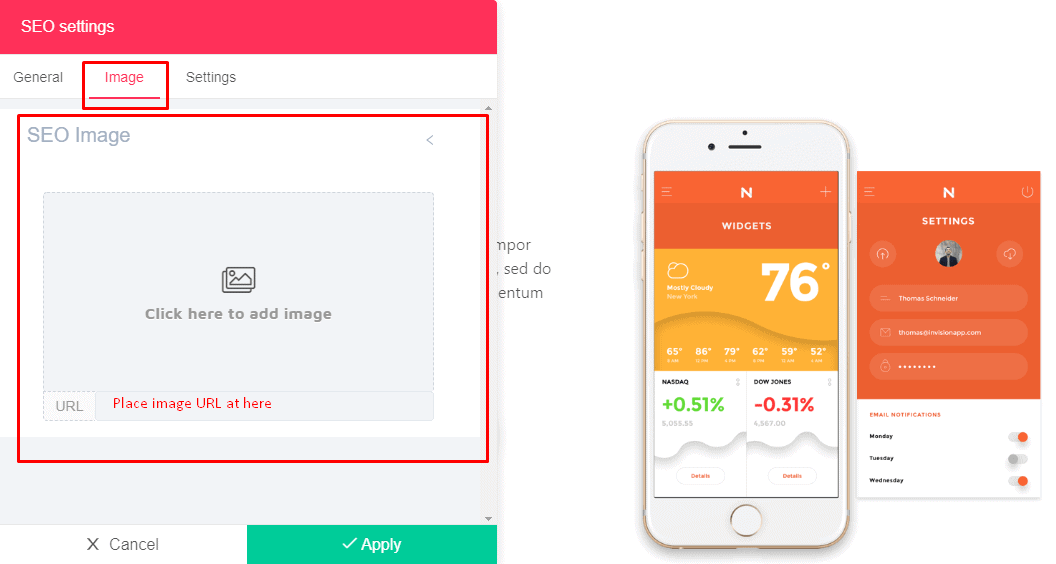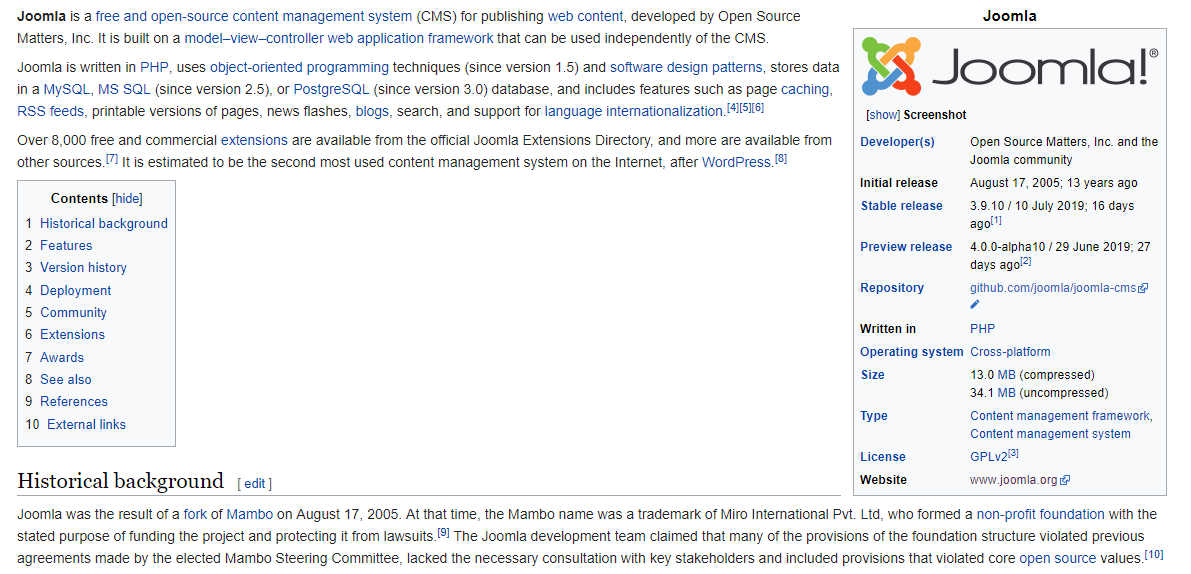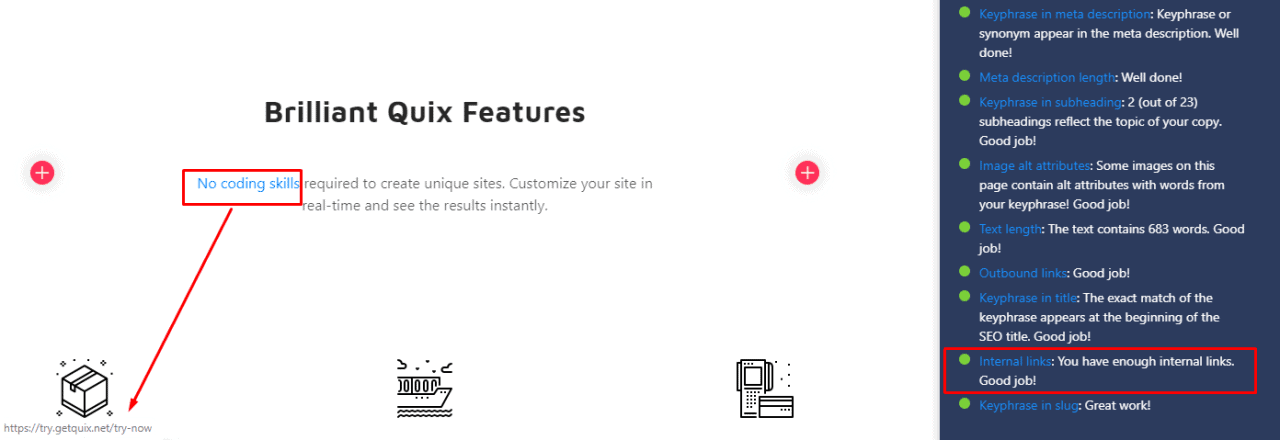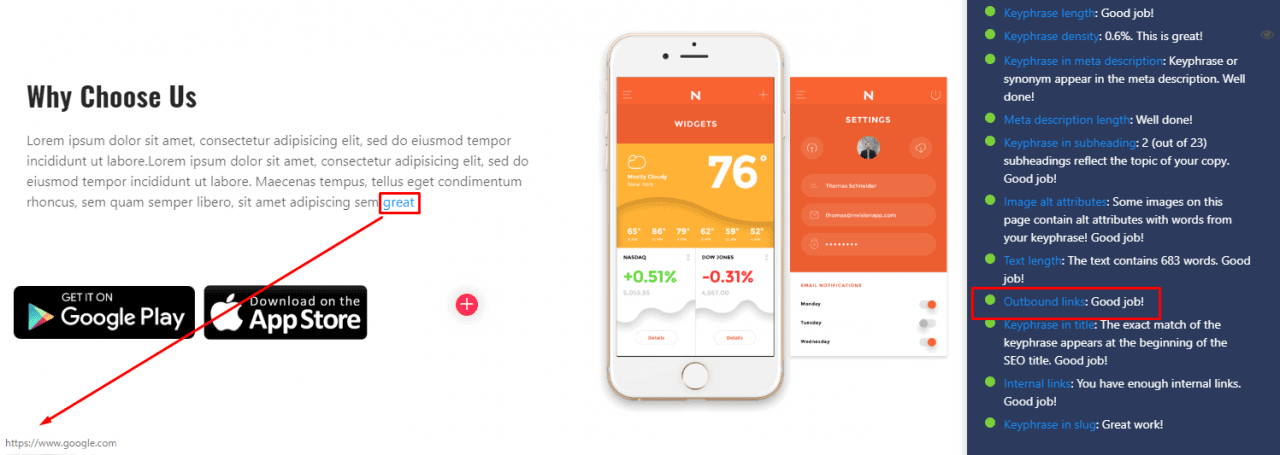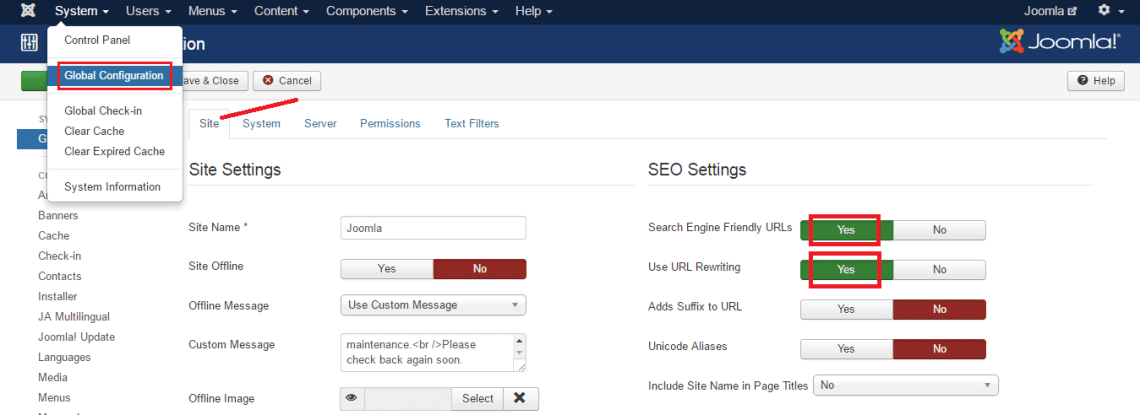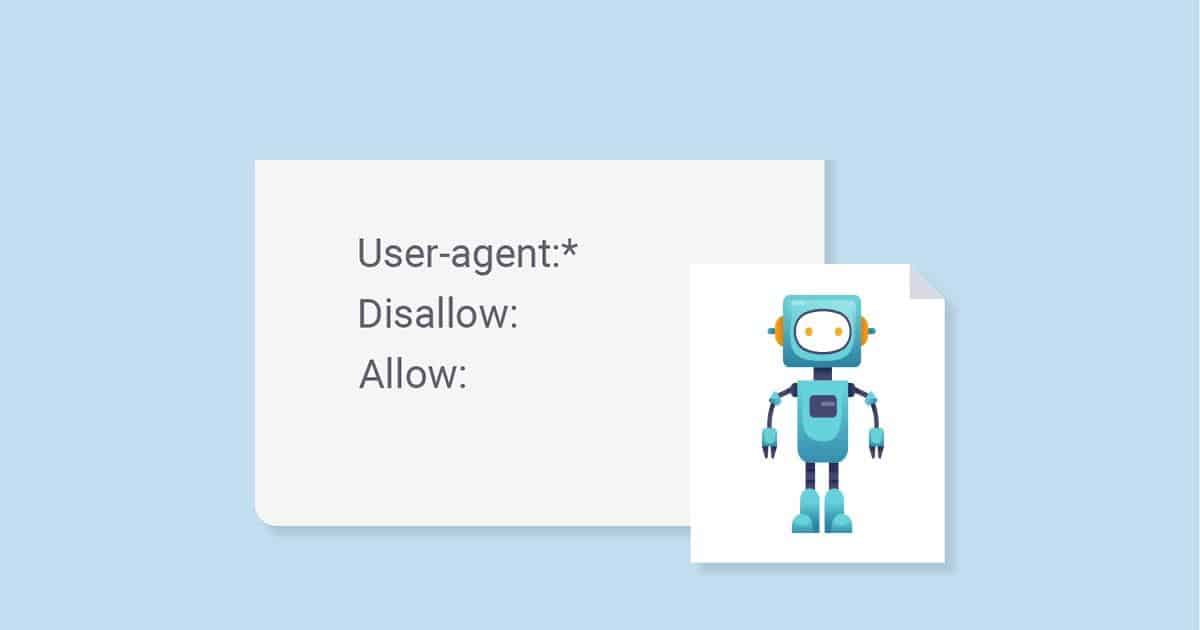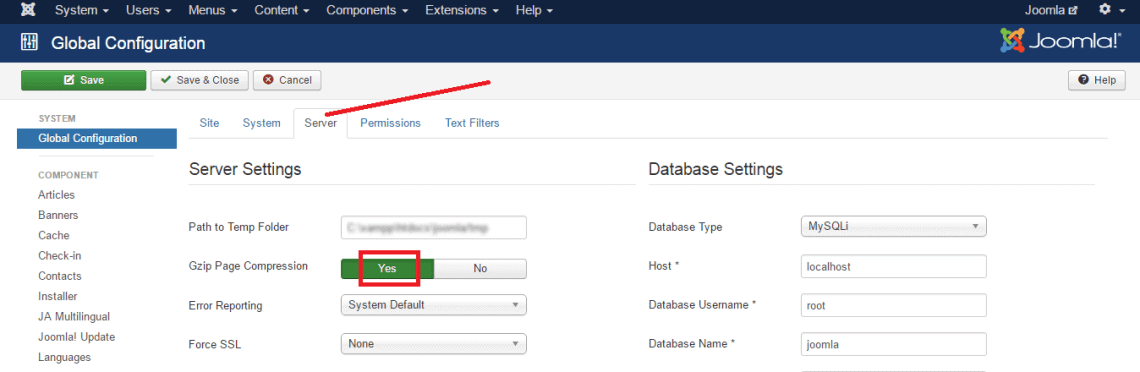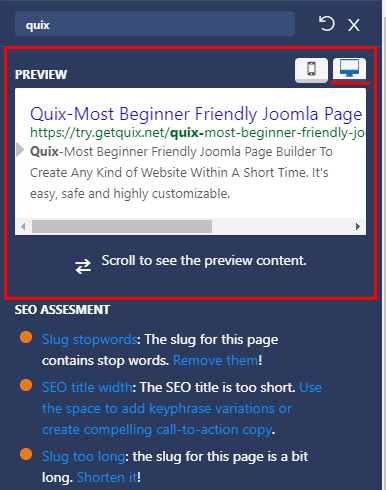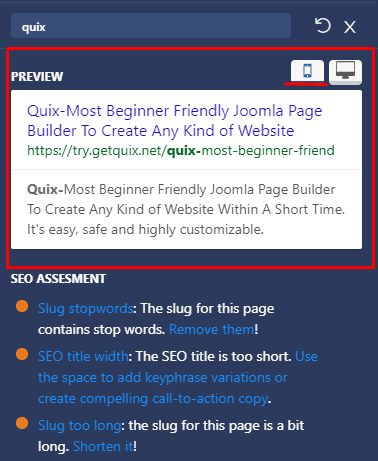How can I improve the ranking of my Joomla website on search engines like Google, Bing, Yandex, etc? This is the question that most of the ...
How can I improve the ranking of my Joomla website on search engines like Google, Bing, Yandex, etc? This is the question that most people ask which opens the door to a deep rabbit hole called Joomla SEO.
What do you know about Joomla SEO? Is it something like adding a meta title and meta description and using a page builder that comes with the tag 'SEO friendly?
Well, if you think like that, then you have been in deception till these times. Big Joomla page builder and plugin companies kept deceiving you with Joomla SEO. They are using the tag 'Joomla SEO friendly' and playing with your trust.
Joomla SEO is not something that is limited to meta titles and descriptions. These are only two small factors and don't give many benefits.
I am sorry to hurt your feelings, but this is the truth. These companies are sucking your money and deceiving you with fake Joomla SEO optimization. In this post, I am going to bring you to light about Joomla SEO and what factors should be checked and optimized.
Let's see in detail and stay tuned till the end.
What is Joomla SEO?
Joomla SEO is the practice for optimizing your Joomla site to boost its conversion and ranking. It's not a small task because search engine bots are getting smarter and if you do not optimize your page, you are sure to drop your traffic.
Joomla SEO is divided into two parts - On-page SEO and Off-page SEO. To do the off-page optimization for your Joomla site, no Joomla SEO plugins or Joomla SEO extensions will help you. It will require an expert SEO guy, but you can manually do the on-page optimization by yourself.
What is On-Page SEO?
On-Page SEO is the procedure of optimizing individual web pages, so that your web page earn more relevant traffic and rank higher in search engines. Through On-page SEO, you optimize your page content along with the source code.
On-Page SEO is entirely on your hand, just put a little effort and follow strategies. You will see results in front of your eyes with a boost in traffic and conversion. If you don't know whether your traffic and rank are boosting or not, check with popular tools like Ahrefs, SEMrush, Majestic, etc.
Is On-Page SEO Really Important for a Website?
If you don't want to grow your business or don't want a boost in your site traffic and ranking, then you can skip on-page SEO. Is it true so? I mean, what is the benefit of a business website that doesn't reach to its customer base?
I know traffic for your site is very important, and to keep the traffic and enlarge it, on-page SEO is very important. If you own an awesome website, it will start ranking for sure. Your ranking will boost faster on optimizing your site with on-page SEO (keywords, alt tag, metadata, inbound links, outbound links, length, etc).
On-page SEO is under your control, and you can easily optimize your site to get a high conversion, ranking, and boost. If you really want to take your business to the next level, then there is no alternative for on-page SEO.
What Are the Best Practices for On-Page Optimization?
On-page optimization is not a single thing. With the combination of some factors, on-page optimization is done. Every factor is important, and if you leave a factor un-optimized, you might lose value to google bot. Let's check out these key factors and how to optimize them.
Keyword Level Factors
Focus Keyword
A word, which is used by users to search for a specific term, is known as a keyword. For content or page, focus keyword is the most element factor. A visitor will be able to search your page instantly with the help of focus keyword.
You can put focus keyword on your page easily, and this will help you to find your page against different search terms. But you must put your focus keyword in a balanced way, otherwise for extra density google might think you as a scammer.
How to Optimize Focus Keyword Easily
You will be able to easily put focus keyword instantly with QuixRank.
- Open page in Quix.
- Go to
Settings > SEO settings.
- Place your focus keyword in 'SEO Focus Keyword'.
- Now open QuixRank and Check your focus keyword info.
Keyword in Title
Your keyword in the title is one of the most important factors for on-page SEO. Generally, the closer the keyword is to the beginning of the title of your post, search engines give more weight to it. You don't need to always start with your targeted keyword in the title tag. But if you are gunning for a keyword, then try to put it at the beginning of the title.
In HTML, there is an HTML tag called <title> where you can place the title based on your keyword. However, when you are a non-techie person, then you may choose any plugin/cms to do this task.
How to Optimize your website title with Keyword in Joomla
For WordPress, there is a lot of options. But in Joomla, there is no alternative than QuixRank and believe me its best. You will be able to do it with QuixRank easily. Follow these steps:
- After creating your page, open QuixRank from Quix.
- Now navigate to
Settings > SEO settings - You may have already added a focus keyword for the SEO settings. Now change the SEO title from SEO settings and put keyword in the title.
- As soon as you put keyword, details will be updated with the green light.
Keyword in Meta Description
Meta description holds the short description that is shown upon any search result. It increases your click-through rate. When you put your keyword in the meta description, it allows search engines to rank up your page against that keyword. More people will be able to reach your page easily.
How to Update Meta Description of Your Page with Keyword in Joomla
In QuixRank you don't need to do any hard work, from the Settings you can easily do it.
- Navigate to
Settings > SEO settings - Select 'SEO Desc" and write your meta description along with keyword at here.
- After that click on the 'Apply' button.
Keyword in Permalink
If you need to optimize on-page SEO of a page at its best, then put the main keyword in the permalink also. This will help Google bots to identify the type of your content and what it's about. This optimization will also help to boost the rank of the content.
However, the best practice is to put keywords in the permalink before you publish the page. Otherwise changing the permalink of the page, may reduce the ranking instead of boosting it. Keyphrase in the slug boost your SEO rank for sure.
How to Easily Put the Keyword in Permalink
You might be thinking it's lame, as you can put keyword in permalink as you publish the content. But did you think about it, how the link will look like? Can a user see your permalink fully?
For these reasons, you should use tools like QuixRank to put the perfect permalink with keyword on your page. To do it
- Open QuixRank.
- Give your preferred permalink with keyword in the default way.
- Preview it in QuixRank and modify it as required.
Keyword Density
Keywords help you to get more conversion, and rank up your content. But that doesn't mean you make your page flooded with keyword. Doing that so, you will lose your value to search bot, and your page might be considered as spam.
You have to put your keywords in a balanced way, not less, and not more than required. The ideal rate for keyword density is 0.5-2%. Sprinkle the keywords throughout your page, keeping this keyword ratio. For example, if your page contents 1000 words, put the keyword 5 times to 20 times.
How to Maintain a Good Keyword Density in Joomla
While completing your page with the content, you might forget about putting the keyword or put the keyword in wrong density. Checking the density manually in Joomla will take much time of yours, and in the end you might mess up with the SEO of your page. Therefore you can use a tool like QuixRank to optimize your on-page SEO easily.
- Open Quix Rank
- Navigate to
Settings > SEO settings - Put your keyword in 'SEO Focus Keyword' and click on the apply button.
- In the right sidebar, you will see the density of your keyword.
- Now put the keyword a few more times, if the density is low or remove keyword a few times if the density is over the limit.
- Press the reload icon of Quixrank, and it will show you the latest keyword density result.
Page-Level Factors
Page Title Length
Title matters, for the first impression. If the title is not suitable or the title is not visible to visitor properly, you will lose your valuable traffic. They will click on the next search result instead of yours. To deal with this, you must maintain the ideal page title length. The standard page title length is 65 to 70 characters.
How to Maintain Ideal Page Title Length
To maintain ideal page length, QuixRank has a quick solution. Just follow these steps:
- Open Quix SEO settings.
- Give a suitable title.
- Check in the assessment checker in the right sidebar.
- If the "SEO title width" shows a green signal, then you're done. If it shows red or yellow then, you need to modify/optimize the title.
Meta Description Length
As you know, the meta description is very important, and it contains the overview of your page. It helps to increase your click-through rate and allows search engines to rank up your page.
But if your written description is big, the search engine won't show the full description and who knows, your important words may get lost in extra part. What will happen if your meta description is short? Well, in this case, no one will be able to understand what is the page for and everybody loose the interest for clicking on your link.
The ideal length (120-160 characters) of meta description is very important. If you don't give any meta description, search engine will choose some text from your page and show it to your clients. Which will not make any sense and you will definitely not want that. Therefore it is a must to provide meta description with ideal length.
How to Maintain Ideal Meta Description Length
You can simply write a meta description and publish it along with your page. You might find it difficult to publish meta description in default way of Joomla. Therefore, it is best to use the Quix rank. It will allow you to put the meta description easily in SEO settings.
- First, open QuixRank
- Go to
Settings > SEO settings - Make sure you have placed your meta description.
- Now check the right sidebar, you will be able to see the meta description length.
Then in the right sidebar of QuixRank, you will be able to see whether you have the ideal length of meta description or not.
Content-Length
The text length of your page matters very much for SEO. You must include at least 300 words to your page, or else it will not give you much SEO benefits. The search engine won't give it the priority you want.
Now you might be thinking, how big can be the text length? Well, there is no limitation; you can make your as lengthy as you want. Only keep in mind that your page should contain at least 300 words.
How to Maintain Ideal Content-Length
Maintaining SEO from Quix Rank is easy. Just open page in Quix and
- Open QuixRank
- Look at the sidebar, if your page content is more than 300 words, a green icon will appear with the 'Text length' assessment, else red.
- If there is less content, consider adding more.
Image Alt Tag Optimization
The web is getting smarter every day. Now search engines can determine, whats the post is about and also whats the image that is used in the page is about. But search engines cannot determine these by itself. If you are using any image in your page, consider providing the alt tag.
It will help the search engine know what's the image is about. If you do not optimize the alt tag, your viewers will find it normal, but you will not get any additional value of the image in the search result.
How to Optimize Image Alt Tag
Optimizing image with quix is so much easy. To optimize, Just follow these steps
- In Quix, select your image block and press edit option.
- Now you will find an option saying, 'Alt Text.'
- Place your desired text there and click on 'Apply' button.
Open-Graph Metadata
If you want to increase conversion and reach more people, there is no alternative than sharing. But you might find upon sharing that wrong title, image, and description have been pulled into the preview. Well, you can solve this problem easily by defining open graph metadata in the <head> tag of your web pages.
When you define Open graph meta tags such as - LinkedIn and Facebook, you can take the control on how your information travels from a third-party website including URL, title, image, and description of your page/post. You can also control how it should be used when your content is shared.
How to Easily Add Open Graph Metadata
QuixRank allows you to add open graph metadata within a moment.
- Open QuixRank
- Got to
Settings > SEO settings - Put your desired SEO title, description from the 'General' tab.
- From the image tab, place your preferred image.
- And you're done.
Link Level Factors
Internal Links
Links carry the most weight in your ranking and conversion factors. Internal linking is considered as money. Use these links 2-3 times in every post. See how Wikipedia uses internal linking
Obviously, you will find more than 40+ internal links per pages, because of its Wikipedia. I recommend using internal links at least 2-5 times per posts.
How to Check If Your Page Contents Ideal Internal Links
You can add internal links to any of your text portions. But it might be hard to count, how many times you have inserted internal links. To check it easily
- Open QuixRank.
- Check 'Internal Links' assessment.
- If a green icon appears, then everything is fine. Else consider adding an internal link.
External/Outbound Links
Outbound links help search engines to relate pages from your page's topic. It also shows that you post or page is a hub of quality info. Not linking out any outbound links might be your no.1 on-page SEO mistake.
You are recommended to use external links at least once and maximum 10 times. Over inserting outbound links might drop your page rank.
How to Check If Your Page Contents Ideal External Links
To check it easily
- Insert external link to any text portion of your page (ex. https://google.com).
- Open QuixRank.
- Check the 'Outbound Links' assessment.
- If a green icon appears, then everything is fine. Else consider adding an external link.
Site Level Joomla SEO Factors
Site-level SEO factors need to be optimized only once, and then you need not do it again. Don't take these factors lightly, as they have a serious impact over your sites SEO. Let's check these factors:
Enable Search Engine Friendly URLs
In your Joomla administration area, navigate to System -> Global Configuration.In the opening window, you will see an "SEO Settings" section.
From a few configuration options enable "Search Engine Friendly URLs."
Rename htaccess.txt to .htaccess
As you enable URL rewriting option to make the URL's a whole lot more attractive than they start out, you should rename the htaccess.txt file to .htaccess
Optimize Robots.txt File & Optimize Your Images
The purpose of a robots.txt file is to inform the search engine bot about the files that you don't want to be indexed.
Joomla has automatically generated a robots.txt file at the time of installation. It includes a disallow rule for the images directory that is instructing the search engine not to index the image folder.
But you know images can generate a chunk of traffic from the search engine. That is why you should remove the following line from your robots.txt file.
/images/
Now your images will also be indexed by the search engine bot.
Enable Gzip
Navigate System -> Global Configuration.
In the opening window, select the "Server" tab, and here you will see the "Server Settings" option. From the choices in this section enable "GZip Page Compression."
Install a Good Sitemap
The purpose of using a sitemap is to spill out the contents of your site and show the information to both search engine spider and users, where they will find their desired things.
A Joomla extension will help you to generate the XML and HTML sitemap for your site. You can use OSMap or JSitemap to go this way. Both of these plugins are lightweight, fast, and robust.
Submit to Webmaster Tools
You must submit your sitemap to the Google Webmaster and Bing Webmaster.
I am not going to delve the details of webmaster tools in here, just want to share that - if you want to monitor how you are doing in your SEO the Google Webmaster known as Google Search Console is an invaluable tool for you.
Bonus Optimization
All the mandatory factors are discussed above, but optimizing these additional factors will boost you more.
SERP Preview Checker For Desktop
SERP preview for desktop shows you how your page preview will look like in a search result on a desktop machine. Your page title, permalink, and meta description will look exactly the same as the SERP preview. With the help of this preview, you will be able to easily find out, if there is any fault in meta title, description or in the link.
You will not find any tool for Joomla that will allow you to see your SERP preview except QuixRank. To check SERP preview for desktop
- Open page in Quix then click on QuixRank.
- In the right sidebar, you will be able to see the SERP preview in 'PREVIEW' tag.
SERP Preview Checker For Mobile
Desktop SERP preview and mobile SERP preview may not always be the same. It is best to optimize SERP data for both devices.
To optimize SERP preview for mobile
- Open page in Quix then click on QuixRank.
- In the right sidebar, you will be able to see the SERP preview in 'PREVIEW' tag.
- Click on the 'mobile' icon and check the preview and optimize as you need.
SEO Overview Score
If you are willing to know how much SEO you have optimized, you can know it from the SEO overview score of QuixRank. As you gradually continue to optimize the SEO, the score will increase too. A poor SEO score will not boost your page ranking, but a good score will. If the score doesn't update automatically try reloading.
Which One is the Best Extension for Joomla SEO?
Not a single Joomla page builder or Joomla SEO extensions provide this much features and functionalities for Joomla SEO that Quix provides. You can try every page builders and every Joomla SEO extensions, but you will find none like Quix. The Joomla SEO extensions that you will find in the Joomla extension directory will not give many facilities or comes with complicated SEO settings.
If you want to try everything, you are welcome; else you can check the comparison table below that we have made. After so many research and hours spent, we have compared SEO functionalities of all popular Joomla page builders.
See the result yourself.
Final Words
Hope these Joomla SEO tips will change the ranking of your site. You will be able to optimize your on-page Joomla SEO with the help of these Joomla SEO Tips. If you like the content don't forget to rate and share. Let us know your thoughts in the comment box below. Stay tuned by subscribing our newsletter.