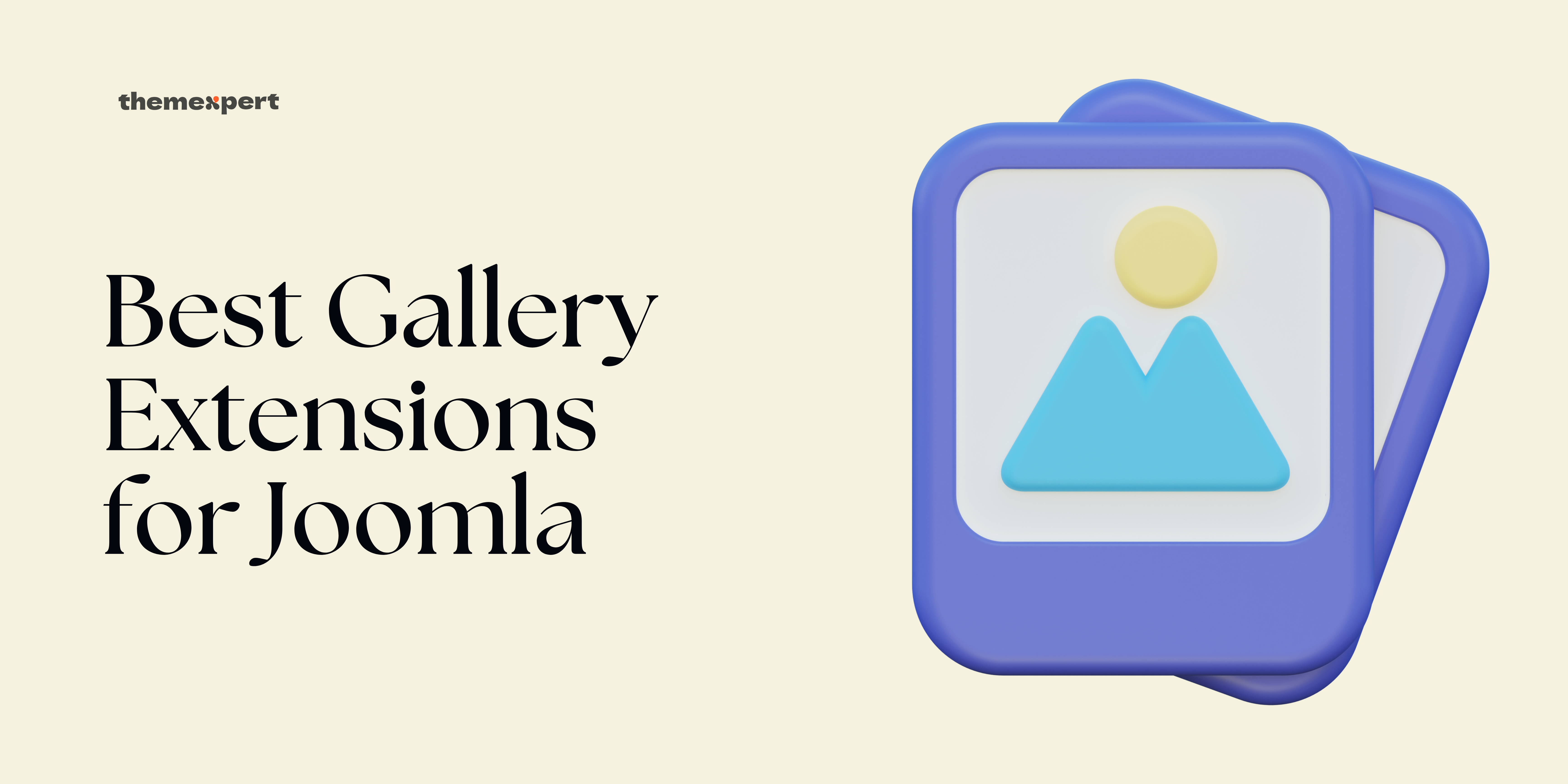Images speak volumes, and on your Joomla website, they can be the difference between capturing attention and losing visitors in a sea of text. That's where Joomla gallery extensions come in, acting as the spotlight for your visual masterpieces.
Images speak volumes, and on your Joomla website, they can be the difference between capturing attention and losing visitors in a sea of text. That's where Joomla gallery extensions come in, acting as the spotlight for your visual masterpieces. But with so many options vying for your attention, choosing the perfect extension can feel like sifting through a treasure trove.
Fear not, visual storyteller! This guide embarks on a journey to uncover the 9 best Joomla gallery extensions, each offering unique features to transform your images into captivating experiences. Whether you seek a sleek minimalist display, a dynamic interactive showcase, or anything in between, we'll help you find the ideal match to elevate your website's visual storytelling.
So, let's explore the exciting world of best Joomla gallery extensions.
9 Best Joomla Gallery Extensions: At a Glance
| Extensions | Key Features | Pros | Cons | Pricing |
| Xpert Gallery2 | Responsive design, unlimited customization, and magnific popup Integration. | Integrates with academia template, easy to use, and highly customizable. | Only works with Joomla websites. | Free Download. |
| Ignite Gallery | Flexible layouts, responsive design, and video embeds. | Unleashes creativity. Responsive design. Free trial available. | May require coding skills. Potential resource intensity for complex galleries. | Free and $25 for 1 Year Subscription. |
| Phoca Gallery | Community support, open-source, and extensive features | Large active community. Multilingual support. SEO optimization. | Complex galleries may demand server resources. Lacks advanced functionalities. | Free Trial. |
| Ozio Gallery | Password protection, social sharing integration, and photo resizing. | Connects to social media. Enhanced security. Organized album structure. | Limited features in the free version. Limited customization possibilities. | Free and Paid upgrades for full support. |
| SIGE (Simple Image Gallery Extended) | Powerful plugin, with water-marking, and responsive design. | Advanced analytics. Integrates with external services. Custom lightbox. | Complex interface for beginners. Requires Joomla knowledge for full utilization. | Free and Paid versions. |
| Simple Image Gallery (by JoomlaWorks | Easy to use, lightweight design, and responsive. | Improves website performance. Compatible with various editors. Lightweight. | Lacks advanced features. Limited customization options. | Free. |
| RC Gallery | Beautiful and modern design, Pre-built images, and responsive. | Optimized for mobile devices. Variety of design themes. Visual effects. | Paid extension required. Fewer advanced features compared to rivals. | Hobby: $25, Team: $99, and Organization: $239. |
| Light Gallery | Lazy loading, simple setup, and responsive. | Quick and easy gallery creation. Optimal performance. Keyboard navigation. | Limited features. Basic customization might not suffice for all needs. | Free. |
| FW Gallery | Extensive features, multiple grid layouts, and video support. | Manages user access. Customizable thumbnails. Advanced security features. | Paid extension with rich features. Complex interface and potential learning curve. | Standard: Free, FWG Start: $10, FWG Medium: $20, and FWG Pro: $15. |
9 Best Joomla Gallery Extensions: In-Depth
Discover the top Joomla gallery extensions with our guide. Explore key features, pros and cons, and pricing details for informed choices.
1. Xpert Gallery2
Enter Xpert Gallery2, your new best friend for creating stunning image & video galleries in a flash! No coding headaches, just pure magic. Customize layouts, add juicy details, and watch your galleries transform with sleek popups – all mobile-friendly, of course. Want total control? Customize details like a pro & make your galleries stand out.
It's currently available for free. So, this is a great chance to try Xpert Gallery2 and see if it's right for you. But before you take a decision, a heads-up: Xpert Gallery2 is a Joomla-only party.
Now, if you're a Joomla user- craving effortless, eye-catching galleries, Xpert Gallery2 could be your missing puzzle piece. Head over to ThemeXpert and see if it sparks joy!
Key Features
- Image & Video Magic: Create stunning galleries for both images and videos, all in one place.
- Customization Powerhouse: Tweak layouts, add detailed descriptions, and personalize your galleries to match your brand.
- Responsive Design: Your galleries look fantastic on any device, from desktops to mobiles.
- Magnific Popup Prowess: Sleek lightbox popups elevate the viewing experience for your visitors.
- Bootstrap Beauty: Leverages the popular Bootstrap framework for a clean and mobile-friendly layout.
- Repeatable Fields: Add as many fields as needed for each gallery item, ensuring rich and informative descriptions.
- Easy to Use: No coding required! Create amazing galleries even with limited technical skills.
- ThemeXpert Synergy: Designed to work seamlessly with ThemeXpert's Academia template.
- Time-Saving Efficiency: Streamline your gallery creation process and save valuable time.
- Joomla-Specific: Currently only available for Joomla websites.
| Pros | Cons |
| Create stunning image & video galleries in minutes, with no coding needed. | Not compatible with other platforms, just Joomla websites. |
| Tweak layouts, add details, and make your galleries truly unique. | May not seamlessly integrate with other Joomla extensions. |
| Galleries look perfect on any device, thanks to responsive design. | |
| Sleek lightbox popups enhance the visitor experience. | |
| Streamline your gallery creation and save valuable time. | |
| Works seamlessly with the Academia template. |
Pricing
| Plan | Price |
| Free Download | Free |
2. Ignite Gallery: Unleash Your Inner Picasso
Feeling like an artistic genius with a vision just begging to be unleashed? Ignite Gallery is your digital paintbrush! Craft dazzling, responsive galleries with flexible layouts – think mesmerizing grids, captivating masonry, or perfectly balanced justified arrangements.
Spice things up with video embeds, social sharing buttons, and custom watermarks to truly make your artwork sing. Just remember, like any powerful tool, it might require a sprinkle of coding magic for the finer details.
Ignite Gallery Key Features
- Flexible layout options: Create grids, masonry, or justified galleries.
- Responsive design: Looks stunning on any device.
- Multiple image formats: Supports photos, videos, and more.
- Video embed: Seamlessly integrate videos from various sources.
- Watermark: Protect your images with custom watermarks.
- Social sharing: Encourage viewers to share your creations.
- Lightbox integration: Display images in a beautiful lightbox popup.
- Password protection: Restrict access to specific galleries.
- SEO optimization: Improve your gallery ranking in search results.
- Theme integration: Blend seamlessly with your website theme.
| Pros | Cons |
| Flexible layouts for creative freedom. | May require coding skills for advanced tweaks. |
| Responsive design for all devices. | Needs some technical knowledge. |
| Video embeds, watermarks, and social sharing. | |
| Extensive customization options. |
Pricing
| Plan | Price |
| Free Trial | Free |
| 1 Year Subscription | $25 |
3. Phoca Gallery: Your Free & Feature-Packed Bestie
Phoca Gallery is like that awesome friend who's always got your back (and your gallery needs covered). Responsive design? Check! Easy commenting and rating to get viewers chatting about your work? You bet!
Feeling extra organized? Categorize your masterpieces, use multi-box support, or even integrate maps. Remember, with great power comes a little more server responsibility for complex galleries, but who can resist a free friend with this much to offer?
Phoca Gallery Key Features
- Free and open-source: Budget-friendly solution with active development.
- Responsive design: Adapts to any screen size for optimal viewing.
- Extensive features: Commenting, rating, categories, multi-box support.
- Maps integration: Display galleries on interactive maps.
- User-friendly interface: Easy to manage and create galleries.
- SEO optimization: Helps galleries get discovered in search engines.
- Customizable templates: Adjust the look and feel of your galleries.
- Multilingual support: Reach a wider audience with various languages.
- Plugin integration: Extends functionality with additional plugins.
- Large community: Access support and resources from a dedicated community.
| Pros | Cons |
| Free and open-source with active development. | Complex galleries can demand more server resources. |
| Responsive design for optimal viewing. | Interface might overwhelm beginners. |
| Extensive features like commenting, and rating. | |
| Large and active community for support. |
Pricing
| Plan | Pricing |
| Free Trial | Free |
4. Ozio Gallery: Share Your Visual Stories Like a Social Butterfly
Love spreading your visual adventures across the web? Ozio Gallery speaks your language! This free version seamlessly imports photos from Flickr and Google Photos, making sharing a breeze.
Plus, its responsive design ensures your stunning images look their best on any screen. Craving more features and dedicated support? Upgrade to the paid version and truly take your online storytelling to the next level!
Ozio Gallery Key Features
- Free version available: Start with basic features and upgrade later.
- Social sharing: Share photos directly to popular social media platforms.
- Responsive design: Ensures your galleries look great on any device.
- Photo resizing: Automatically resize photos for optimal loading speed.
- Album integration: Organize photos into structured albums.
- Password protection: Secure specific galleries for limited access.
- Watermark: Add custom watermarks to protect your images.
- Lightbox integration: Enhance image viewing with a lightbox popup.
- Multiple themes: Choose from various pre-designed themes.
| Pros | Cons |
| Free version available for basic needs. | Limited features in the free version. |
| Social sharing integration for wider reach. | Paid upgrade is required for full support and features. |
| Responsive design for mobile compatibility. | Lacks some advanced functionalities present in paid competitors. |
| Photo resizing for optimized loading. | |
| Album structure for organized galleries. |
Pricing
| Plan | Price |
| Free Trial | Free |
5. SIGE: For the Control Freaks & Power Users
Calling all Joomla wizards! If you crave ultimate control and flexibility over your galleries, SIGE is your plugin soulmate. Don't be intimidated by its complexity – for power users, the rewards are endless. From protecting your work with watermarks to uncovering hidden image data, its feature list is mind-boggling.
Just be prepared to spend some extra time learning the ropes, as mastering SIGE requires some Joomla knowledge. But hey, for those who demand the best, the effort is worth it!
SIGE Key Features
- Powerful plugin: Packed with features for advanced users.
- Extensive parameter options: Fine-tune the behavior of your galleries.
- Watermark: Protect your images with custom watermarks.
- Read image data: Extract information like EXIF data from images.
- Responsive design: Ensures your galleries look great on any device.
- Customizable templates: Adjust the look and feel of your galleries.
- Multiple gallery types: Create grids, slideshows, and more.
- Lazy loading: Improves website performance by loading images on demand.
- Plugin integration: Extends functionality with additional plugins.
- Requires Joomla knowledge: Not ideal for beginners due to complexity.
| Pros | Cons |
| Powerful plugin with diverse parameter options. | The complex interface can be daunting for beginners. |
| Watermarking and image data reading capabilities. | Requires Joomla knowledge for full utilization. |
| Responsive design for all screen sizes. | |
| Extensive customization potential for advanced users. |
Pricing
| Plan | Price |
| Free Trial | Free |
6. Simple Image Gallery: Elegance in Simplicity
Keep things clean and classic with Simple Image Gallery, your lightweight champion. This image gallery extension integrates seamlessly with your editors, letting you sprinkle image galleries throughout your content like artistic confetti.
Responsive design, lightbox integration, and a user-friendly interface make it perfect for both beginners and seasoned pros. Remember, simplicity has its limits – for advanced features, you might need to explore further.
Simple Key Features
- Easy to use: Perfect for beginners with a user-friendly interface.
- Lightweight: Don't slow down your website with unnecessary code.
- Editor integration: Seamlessly embed galleries within your content.
- Lightbox integration: Enhance image viewing with a lightbox popup.
- Responsive design: Ensures your galleries look great on any device.
- Multiple gallery types: Choose from grids, slideshows, and more.
- Thumbnail customization: Adjust the size and style of thumbnails.
- Lazy loading: Improves website performance by loading images on demand.
- Basic image editing: Crop and resize images directly within the plugin.
- Limited features: Not as feature-rich as some paid alternatives.
| Pros | Cons |
| Easy to use with a user-friendly interface. | Lacks advanced features compared to paid options. |
| Lightweight design for optimal website performance. | Limited customization possibilities. |
| Integrates seamlessly with various editors. | Might not be suitable for complex gallery requirements. |
| Lightbox integration for enhanced image viewing. | |
| Responsive design for mobile compatibility. |
Pricing
| Plan | Price |
| Free Trial | Free |
7. RC Gallery: Where Design Meets Beauty
Want galleries that stop visitors in their tracks? RC Gallery extension is a visual feast for the eyes. Its breathtaking, edge-to-edge layouts instantly captivate viewers with their modern app-like feel.
Add stunning shadowbox effects, customizable options, and a user-friendly interface, and you've got a recipe for galleries that wow. Just keep in mind, that this beauty comes at a premium price.
RC Gallery Key Features
- Beautiful design: Creates stunning, edge-to-edge image showcases.
- Responsive design: Ensures your galleries look great on any device.
- Easy to use: User-friendly interface for creating and managing galleries.
- Multiple layout options: Choose from various grid layouts and effects.
- Shadowbox integration: Enhance image viewing with a unique shadowbox effect.
- Customization options: Adjust colors, fonts, and more to fit your style.
- Password protection: Secure specific galleries for limited access.
- Lightbox integration: Provides an alternative lightbox option.
- Social sharing: Encourage viewers to share your creations.
| Pros | Cons |
| Beautiful and modern design for stunning galleries. | Potential performance impact with extensive features. |
| Responsive design for all devices. | Fewer advanced features compared to some rivals. |
| User-friendly interface for easy creation and management. | Might require design knowledge for optimal customization. |
| Variety of layout options and effects. | |
| Customizable to match your website theme. |
Pricing
| Plan | Price (Duration) |
| Hobby | $25 (Lifetime) |
| Team | $99 (Lifetime) |
| Organization | $239 (Lifetime) |
8. Light Gallery: Simplicity Done Right
Need a gallery solution that's fuss-free and gets the job done? Light Gallery shines with its user-friendly approach. This free plugin lets you create galleries straight from folders, even pulling images from other websites. Its classic grid layout, responsive design, and lightbox integration cover the basics beautifully.
But remember, simplicity sometimes means fewer bells and whistles – for advanced features, you might need to look elsewhere.
Light Gallery Key Features
- Free and Open-Source: Budget-friendly and actively developed by the community.
- Simple to Use: Easy setup and use, ideal for beginners with limited technical knowledge.
- Responsive Design: Adapts flawlessly to any device screen size.
- Classic Grid Layout: Clean and familiar presentation for showcasing images.
- Folder & Online Image Support: Create galleries from local folders or online sources like external URLs.
- Lazy Loading: Improves website performance by loading images only when they come into view.
- Lightbox Integration: Provides a basic lightbox popup for enhanced image viewing.
- Customization Options: Offers limited customization of thumbnail size, spacing, and lightbox appearance.
- Basic Features: Primarily focused on simple image display, lacking advanced features like video support or password protection.
- Community Support: Access community forums for help and troubleshooting.
| Pros | Cons |
| Free and open-source with active development. | Limited features (no video support, etc.). |
| Simple to use with minimal setup. | Basic customization options might not suffice for all needs. |
| Responsive design for various screen sizes. | Might require additional plugins for specific functionalities. |
| Classic grid layout for clean image presentation. | |
| Supports creating galleries from local folders or online sources. |
Pricing
| Plan | Price |
| Free Trial | Free |
9. FW Gallery: The Feature Powerhouse
Ready to unleash the full potential of your galleries and impress even the most critical viewers? FW Gallery is a feature behemoth, packed to the brim with possibilities. Multiple add-ons cater to your specific needs, while diverse grid layouts offer creative freedom.
Whether you need video support, watermarking capabilities, or a variety of other advanced features, FW Gallery has you covered. However, like any powerful tool, it comes with a steeper learning curve. For those who demand everything and more, FW Gallery is a dream come true, but be prepared to put in the effort to unlock its full potential!
FW Gallery Key Features
- Extensive Features: Packed with functionalities like video support, grid layouts, watermarks, and more.
- Multiple Add-ons: Expand capabilities with additional plugins for specific needs.
- Responsive Design: Ensures galleries look great on any device screen size.
- Theme Integration: Blends seamlessly with your website's existing theme.
- Password Protection: Restrict access to specific galleries for added security.
- SEO Optimization: Improves gallery ranking in search engine results.
- Lightbox Integration: Provides advanced lightbox options with customization possibilities.
- Customizability: Offers extensive control over layout, styling, and functionality.
- User Management: Assign user roles and permissions for gallery access and management.
- Paid Extension: Requires a purchase for full functionality and support.
| Pros | Cons |
| Extensive features and add-ons for diverse needs. | A paid extension requires a purchase. |
| Multiple grid layouts for flexible presentations. | A complex interface might require coding knowledge. |
| Video support for multimedia integration. | Potential performance impact with extensive features. |
| Watermarking capabilities for image protection. | |
| Responsive design for optimal viewing on all devices. |
Pricing
| Plan | Price (Duration) |
| Standard | Free (Forever) |
| FWG Start | $10 (Per Month) |
| FWG Medium | $20 (Per Month) |
| FWG Pro | $15 (Per Month) |
Choosing the Right Joomla Gallery Extension for You
Your Joomla website deserves breathtaking visuals, and choosing the right gallery extension is like selecting the perfect frame for your masterpiece.
For those seeking elegant image and video galleries within the Joomla ecosystem, Xpert Gallery2 offers a compelling proposition. Its user-friendly interface and extensive customization options empower non-technical users to craft stunning presentations.
Ignite Gallery is packed with features like lightbox effects, social sharing, and even video support. Plus, it's super customizable, letting you create a gallery that blends seamlessly with your website's style.
Phoca Gallery is known for its user-friendliness and vast feature set. Multi-level galleries, watermarking, user comments – you name it, Phoca's got it. Ozio Gallery: Minimalism lovers, rejoice! Ozio Gallery showcases your images with clean lines and elegance. SIGE (Simple Image Gallery Extended) adds features like Lightbox effects, social sharing, and video support, making it a powerful choice.
Simple Image Gallery (by JoomlaWorks) lives up to its name, offering a user-friendly way to display your images with basic features like thumbnails, lightbox, and captions. Perfect for beginners or those who want a no-fuss solution.
RC Gallery boasts diverse layouts and customization options. Lightbox effects, social sharing, and video support are just the tip of the iceberg. Light Gallery offers various layouts, and customization options, and is perfect for mobile-first experiences.
FW Gallery is a powerhouse for creating complex and interactive galleries. Lightbox effects, social sharing, video support – it's got everything and more!
So, which Joomla gallery extension will spark your creativity? Choose wisely, and get ready to showcase your visual masterpieces!