Images are the vibrant paint on your Joomla canvas, breathing life into your website and captivating your visitors. But navigating the vast ocean of image extensions can feel overwhelming for any beginner. Fear not! This curated guide dives into the top 10 beginner-friendly image extensions for Joomla in 2024, empowering you to transform your website into a visual masterpiece.
But first….
What Makes a Good Image Extension on Joomla?
Before we explore the wonders within, let's define what makes a stellar image extension for your Joomla journey. Here are some key ingredients:
- Ease of Use: Can you navigate the features and configure galleries without becoming a tech wizard? Beginner-friendliness is paramount.
- Feature Set: Does the extension cater to your specific needs? Galleries, optimization, editing, accessibility – choose functionalities that align with your vision.
- Mobile Responsiveness: In today's mobile-first world, your images must adapt seamlessly to any screen size, ensuring exceptional user experience.
- Performance Optimization: Slow-loading images are visitor repellents! Choose extensions that optimize image size and delivery for a speedy website.
- Budget-Friendliness: From free gems to premium powerhouses, find an extension that fits your budget and expands your creative horizons.
Top 10 Joomla Image Extensions: At a glance
| Extension | Key features | Pros | Cons | Pricing |
| Phoca Gallery | Drag-and-drop galleries, thumbnail creation, responsive layouts, social media integration | Free, beginner-friendly, extensive features | Limited customization options, not as feature-rich as some paid options | Free |
| JCE Mediabox | Lightbox image viewer, video support, social media sharing, easy integration with JCE editor | Free, lightweight, easy to use | Fewer gallery layout options compared to dedicated gallery extensions | Free |
| RSGallery2 | Powerful gallery builder, responsive design, watermarking, multi-level galleries | Feature-rich, customizable, watermarking for copyright protection | More complex setup than some other options | Free |
| Gallery WD | Responsive image galleries, video embedding, thumbnail customization, user-friendly interface | Versatile, beginner-friendly, good social media integration | Fewer advanced features like watermarking | Free version available Paid plans: $30 - $60 |
| DJ-Catalog2 | Powerful image management tool, product catalogs, file sorting, user-friendly interface | Comprehensive image management, good for e-commerce sites | Steeper learning curve compared to simpler gallery extensions | $86.08 - $214.65 |
| ImageRecycle Image Optimizer | Cloud-based image optimization, automatic compression, preserves image quality | Effective optimization, no size limits, multiple integrations | Limited documentation | Free |
| Mavik thumbnails | Automatic thumbnail generation, various styles and effects, integration with other Joomla extensions | Enhances visual appeal, improves engagement, saves time on manual creation | May require additional configuration for complex needs | Free version available Paid plan: $10 |
| JUX Logo Showcase | Responsive logo sliders, carousel layouts, animation effects, client testimonials | Professional presentation of logos and brands, increases client visibility | Limited free version features, requires Pro for advanced options | $99 - $159 |
| Simple Image Gallery | Lightweight image galleries, basic slideshow functionality, easy to set up | Fast loading, beginner-friendly, ideal for basic galleries | Fewer features compared to more comprehensive extensions | Free |
| Image ToolTip | Image hover effects, customizable tooltips, information overlays, integration with social media | Enhances image interactivity, provides additional context, promotes engagement | Basic free version, advanced features require Pro | Paid plan: $10 |
Top 10 Image Extensions in Joomla: In depth
1. Phoca Gallery

Phoca Gallery isn't just a gallery - it's a visual playground for your Joomla website. This modern and responsive extension boasts a stunning array of features to showcase your images in captivating ways. Compatible with Joomla! 4 and 5, it empowers you to build elegant galleries, integrate external sources, and personalize the experience with countless customization options.
Key features
- Extensive Customization: Tailor your galleries to your exact vision with over 200 parameters and additional plugins and modules.
- External Image Integration: Bring images from Picasa, Google+, Google Photos, and imgur directly into your galleries.
- Fully Responsive Design: Your images adapt flawlessly to any screen size, delivering a captivating experience on all devices.
- Interactive Features: Encourage audience engagement through user upload, image and category commenting, and optional rating systems.
- Optimized Performance: Enjoy fast loading times and efficient image rendering to keep your viewers focused on your visuals.
| Pros | Cons |
| Tailor your galleries to your precise vision with a vast array of options | The sheer number of options might overwhelm absolute beginners |
| From social media integration to external comments and multi-box functionality, Phoca Gallery does it all | While highly customizable, out-of-the-box themes might be limited |
| Works seamlessly with Joomla! 4 and 5, ensuring future-proof updates | |
| Free |
Pricing
Free to use extension.
2. JCE Mediabox

JCE MediaBox adds a touch of magic to your Joomla! website by transforming ordinary images, videos, and even articles into captivating lightbox popups. This lightweight extension seamlessly integrates with the JCE WYSIWYG editor, making it effortless to spice up your content and enhance user engagement.
Key features
- Lightbox Functionality: Display images, videos, and articles in stylish lightbox popups, accessible directly from your content through links.
- Media Format Support: Works with a wide range of media types, including images, videos (mp4, wmv, QuickTime, etc.), YouTube, Vimeo, DailyMotion, PDFs, HTML, external web pages, and internal Joomla content.
- Theme Variety: Choose from 6 pre-defined themes to customize the look and feel of your lightboxes: Standard, Light, Shadow, Squeeze, UIKit, and Bootstrap (requires compatible CSS frameworks).
- JCE Integration: Works seamlessly with the JCE editor, allowing you to add lightbox links with a few clicks directly within your editing workflow.
- Responsive Design: Adapts flawlessly to different screen sizes, ensuring a great user experience on desktops, tablets, and mobile devices.
| Pros | Cons |
| Integrates with JCE for effortless lightbox creation, ideal for beginners | Theme options offer pre-defined styles, not deep customization |
| Supports various media formats for flexible content options | Doesn't work with other WYSIWYG editors |
| Choose from pre-defined themes to match your website's design | |
| Doesn't impact your website's performance |
Pricing
Free to use extension.
3. RSGallery2

RSGallery2 is a full-featured, easy-to-use, and highly customizable gallery component for Joomla. It allows you to create stunning galleries of your images, videos, and audio files. With its vast array of features, RSGallery2 is the perfect solution for photographers, artists, businesses, and anyone else who wants to showcase their media in a beautiful and professional way.
Key features
- Frontend and backend upload: Users can upload images, videos, and audio files from both the frontend and backend of your Joomla website.
- Drag and drop upload: Backend upload is made easy with drag and drop functionality.
- Multiple upload methods: You can upload files individually, in bulk, or via ZIP files.
- Subgalleries: Organize your galleries into subgalleries to keep your content organized.
- Watermarks: Protect your images by adding watermarks.
- Slideshows: Create beautiful slideshows of your images.
- Lightbox: View images in a lightbox popup for a more immersive experience.
- Exif data: Display image EXIF data such as aperture, shutter speed, and ISO.
- Social media integration: Share your galleries on social media.
- Responsive design: Your galleries will look great on all devices.
- Multilingual support: RSGallery2 is available in multiple languages.
| Pros | Cons |
| RSGallery2 is free to download and use, with an active community for support and contributions | While easy to use overall, some advanced features might require familiarization for beginners |
| It offers a vast array of features like drag-and-drop uploads, customizable layouts, slideshows, lightbox effects, social media integration, and more | Extensive customization options can be overwhelming for some users who simply want a basic gallery |
| The interface is user-friendly, making it suitable for both beginners and experienced Joomla users | Third-party Joomla extensions or templates might not always be compatible with RSGallery2 |
| Your galleries will look great on all devices, from desktops to smartphones | RSGallery2 focuses on displaying images, not editing them. You'll need separate tools for image editing needs |
| RSGallery2 is available in multiple languages, making it accessible to a wider audience | Public galleries might be susceptible to spam submissions if not moderated properly |
| The developers are active in maintaining and improving the extension, so you can be sure you're always getting the latest features and bug fixes |
Pricing
Free to use extension.
4. Gallery WD

Gallery WD is a powerful and feature-rich Joomla gallery extension with responsive design and layout. It allows you to create and manage diverse image galleries and modules for your website pages. With unlimited galleries and album options, various display views, and a dedicated module set, Gallery WD offers comprehensive gallery solutions for every need.
Key features
- Six Gallery Views: Choose from thumbnails, masonry, mosaic, slideshow, image browser, and blog-style galleries to best showcase content.
- Unlimited Galleries and Albums: Build unlimited galleries and organize them into albums without restrictions.
- Detailed Themes and Customization: Customize gallery styles, colors, sizes, spacing and more through the theme settings.
- Three Modules: Leverage Gallery WD, Slideshow, and Tag Cloud modules for great integration.
- Social Media Sharing: Allow easy sharing of galleries on Facebook, Twitter, Google+ and more.
- Image Download and Editing: Let users download images and edit thumbnails (rotate, crop, flip).
- Slideshow Options and Effects: Create captivating slideshows with effects, shuffle, autoplay and audio support.
| Pros | Cons |
| Caters to diverse gallery needs with various views, albums, and modules | Extensive functionalities might require some time to get accustomed to |
| Customize every aspect of your galleries from themes to individual image details | Certain features like slideshow effects and tag cloud module are Pro version-only |
| Offers advanced functionalities like slideshows, watermarking, social sharing, and more | Optimize image sizes for website speed with numerous galleries |
| Shortcode generator and dedicated media upload streamline gallery creation | Last updated 5 years ago |
| Responsive design |
Pricing
Free version available. Paid versions start from $30 (1 domain, 6 months free updates) and go up to $60 (Unlimited domains, 1 year of free updates).
5. DJ-Catalog2

DJ-Catalog2 is a powerful and versatile Joomla extension that seamlessly combines directory and e-commerce functionalities. It allows you to build robust directories, product catalogs, and even fully functional online stores within your Joomla website.
Key features
- Directory and Catalog Options: Create unlimited categories, subcategories, products, and producers for organizing your content. Add rich details like descriptions, images, videos, custom fields, and even locations.
- E-Commerce Capabilities: Manage orders, accept payments, and handle deliveries with dedicated functionalities like shopping carts, payment gateways, shipping methods, and product combinations.
- Tiered Pricing and Coupons: Offer unique pricing options and promote sales with customizable tiered pricing and coupon generator tools.
- Responsive Design and Customization: Enjoy a modern and responsive interface that adapts to all devices, with comprehensive theme options and layout flexibility.
- Frontend Management: Empower users to manage their listings, submit inquiries, and interact with the directory directly from the frontend.
- SEO Optimization: Optimize your directory for search engines with URL manipulation and other built-in SEO features.
- Advanced Filtering and Search: Implement sophisticated filters and search options to ensure users can easily find what they're looking for.
- Social Media Integration: Share your listings and engage your audience with social media icons and buttons.
- Multilingual and RTL Support: Translate your directory into multiple languages and cater to right-to-left layouts without any hassle.
- Extensive Integrations: Expand your directory's capabilities with integrations for popular Joomla extensions like Falang, Artio Joomsef, and various comment plugins.
| Pros | Cons |
| Combines directory and e-commerce functionalities in one package | The sheer number of features can be overwhelming for beginners |
| Offers an extensive array of features for managing complex directories and online stores | Large or complex directories might impact website performance |
| Provides a sleek and flexible interface for users and administrators | No free version available |
| Enables frontend user management and easy interaction with the directory | |
| Built-in tools and optimizations help improve search engine visibility | |
| Connects with other Joomla extensions for added functionality |
Pricing
Plans start at $86.08 (Lifetime) and go upto $214.65 (Lifetime).
6. ImageRecycle Image Optimizer

ImageRecycle is a cloud-based image and PDF compression extension for Joomla that helps you significantly reduce file size without compromising visual quality. Optimize both new and existing images, boost page loading speeds, and improve SEO and mobile performance.
Key features
- Automatic Compression: Images and PDFs are automatically compressed upon upload or on a scheduled basis.
- Lossless Compression: Up to 85% file size reduction with visually identical results.
- Image Resizing: Automatically resize images to fit your website layout.
- Quality Control: Define custom optimization levels for different image types.
- Folder Selection: Select specific folders to include or exclude from compression.
- File Size Exclusion: Exclude files above or below a certain size from compression.
- Reporting: Generate detailed reports on optimization results.
- Sub-Accounts: Manage multiple website subscriptions easily.
- Integrations: Integrates with Joomla media manager and popular e-commerce extensions.
| Pros | Cons |
| Faster loading times lead to better user engagement and SEO | Images are uploaded to ImageRecycle servers for processing |
| Reduced file sizes free up server storage and bandwidth | Requires some manual configuration of folders and settings initially |
| Optimized images load faster on mobile devices | Limited documentation for newcomers |
| Automatic and scheduled optimization with flexible settings | Last updated 2 years ago |
| Maintain image quality while reducing file size | |
| Works seamlessly with your existing Joomla environment |
Pricing
Free to use extension.
7. Mavik Thumbnails

Mavik Thumbnails is a Joomla plugin that simplifies the process of creating and managing thumbnails for your website's images. It offers automatic thumbnail generation, customization options, and integration with various lightbox plugins for enhanced user experience.
Key features
- Automatic Thumbnail Creation: Automatically creates thumbnails from original images when added to content.
- Customizable Sizes and Proportions: Set default thumbnail sizes, adjust aspect ratios (keep, cut, stretch), and define different settings for different contexts.
- Lightbox Integration: Supports popular lightbox plugins like Slimbox, Magnific Popup, and more for image pop-ups.
- Remote Image Handling: Works with images hosted on external servers.
- Social Media Optimization: Adds og:image meta tags for improved social media sharing.
- Developer-Friendly: Customizable HTML output, supports custom pop-up windows and context handlers, includes a standalone thumbnail generator library for use in other extensions or templates.
- Gallery: Enables creation of image galleries. (Pro)
- High Definition Display Support: Optimizes thumbnails for Retina displays.(Pro)
- Tabbed Image Processing: Processes images added in the "Images and Links" tab. (Pro)
- Hover Zoom: Allows image zooming on hover. (Pro)
| Pros | Cons |
| Easy to use and automates thumbnail creation | Some advanced features require the Pro version |
| Offers customization options for sizes, proportions, and lightbox integration | Might have compatibility issues with certain templates or extensions |
| Supports remote images and social media optimization | |
| Developer-friendly features for custom integration | |
| Free version available with core features | |
| Pro version adds valuable gallery and display features |
Pricing
There’s a free version available. The Pro version costs $10.
8. JUX Logo Showcase

JUX Logo Showcase is a Joomla module designed to showcase your partner logos, client testimonials, or brand endorsements in a professional and visually appealing way. It offers customizable grid and slider layouts, dynamic hover effects, tooltips, and drag-and-drop ordering for easy management.
Key features
- Grid and Slider Layouts: Choose between responsive grid or carousel layouts to display your logos.
- Customizable Styles: Adjust logo spacing, padding, opacity, margin, background color, border, and more.
- Interactive Hover Effects: Enhance engagement with various hover effects like fade, scale, and animation.
- Clickable Logos: Link each logo to a specific URL or internal page for seamless transitions.
- Tooltips: Add informative tooltips to logos for extra details or hover descriptions.
- Drag-and-Drop Ordering: Easily rearrange logo order for optimal presentation.
- Responsive Design: Adapts seamlessly to different screen sizes and devices.
- Multi-Lingual Support: Translate module information and logo titles for wider reach.
| Pros | Cons |
| Enhance your website's credibility and authority by showcasing trusted brands | Some features like slider layout and additional hover effects require the Pro version |
| Interactive hover effects and tooltips keep users interested | May require basic CSS knowledge for advanced customization |
| Adapt the module's look and feel to match your brand identity | |
| Drag-and-drop interface and straightforward settings for hassle-free configuration | |
| Ensures optimal viewing experience on all devices |
Pricing
Plans start at $99 (12 months of free updates and support, Renewal: $59) and go upto $159 (Lifetime).
9. Simple Image Gallery

Simple Image Gallery is a lightweight and user-friendly Joomla plugin that lets you effortlessly add image galleries to your website content. It's a classic must-have for any Joomla site seeking a straightforward and effective gallery solution.
Key features
- Easy Integration: Embed galleries anywhere within your content using simple plugin tags like "{gallery}myphotos{/gallery}".
- Grid-Style Galleries: Create responsive and visually appealing thumbnail grids for showcasing your images.
- Lightbox/Modal Previews: Click on thumbnails to view larger versions in a lightbox/modal popup for a seamless experience.
- Flexibility: Works with Joomla articles, K2 items, Virtuemart/HikaShop products, and any component accepting content plugins.
- Unlimited Galleries: Add as many galleries as you need throughout your website content.
- Responsive Layout: Fluid design adapts to different screen sizes and devices.
- Customization Options: Set a root folder for easier gallery references and utilize MVC overrides for advanced template styling.
- Modern Technology: Uses Fancybox 3 for lightbox functionality and supports core Joomla updater for convenient updates.
- Multi-Format Support: Works with JPEG, PNG, GIF, and WEBP image formats.
- Printing Support: Print image galleries from the print preview available in various Joomla components.
| Pros | Cons |
| Ideal for beginners and those who prioritize ease of use | Lacks advanced capabilities like watermarking, sorting, or slideshows |
| Minimal impact on website performance | Advanced customization beyond template overrides requires coding |
| Integrates seamlessly with different Joomla content and extensions | No dedicated interface for managing all galleries in one place |
| Thumbnail grids adapt to your website layout | |
| Offers basic gallery functionality without overwhelming complexity |
Pricing
Free to use extension.
10. Image ToolTip
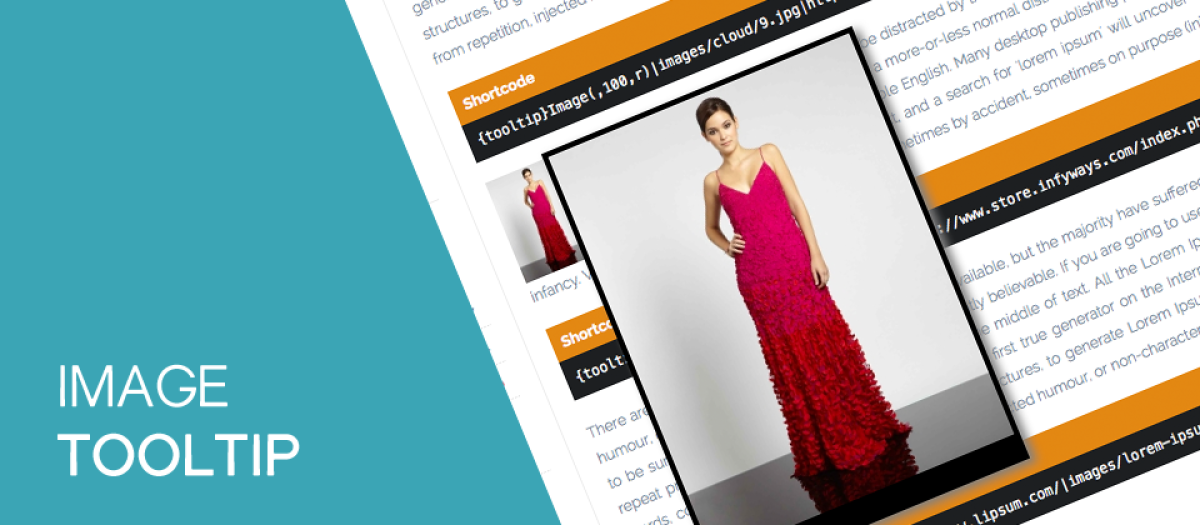
Image ToolTip is a Joomla module and plugin designed to elevate your website's visual experience by enabling easy creation and customization of dynamic image tooltips. Enhance your content with informative overlays, boost user engagement, and maintain website performance with this user-friendly tool.
Key features
- Dynamic Tooltips: Add interactive and informative pop-ups to any image, drawing attention and providing additional context.
- Seamless Integration: Effortlessly integrate with your existing website, regardless of technical skill level.
- Brand Customization: Tailor tooltips to match your brand identity with color, font, and position options.
- Fully Responsive Design: Ensure tooltips display flawlessly on all devices, from desktops to mobiles.
- Increased Engagement: Encourage user interaction and prolong visit duration with engaging tooltip content.
- Interactive Content: Integrate more than just text; include links and images for a richer tooltip experience.
- No Coding Required: Intuitive interface lets anyone add and customize tooltips without developer expertise.
- Fast Loading & SEO Friendly: Maintain website performance and search engine optimization with optimized code.
- Regular Updates & Support: Enjoy consistent updates for compatibility and new features, along with dedicated support.
| Pros | Cons |
| Enhances image interaction and understanding | Free version has limited features and branding |
| Easy to use and customize with no coding needed | Advanced customization might require CSS knowledge |
| Lightweight and optimized for performance | May not be necessary for all websites or images |
| Responsive design works on all devices | |
| Supports additional content like links and images | |
| Regular updates and dedicated support |
Pricing
Image ToolTip costs $10.
Which one do you go for?
The wealth of Joomla image extensions may seem endless. But with some clarity, you can find what perfectly meets your needs. Photographers, for galleries showcasing work beautifully - consider Phoca or RSGallery2. eCommerce owners, for robust image catalogs and optimization - explore DJ-Catalog2 and ImageRecycle. Beginners wanting simplicity - try user-friendly options like Simple Image Gallery or Gallery WD. And visual impact for all with hover effects from Image Tooltip and Mavik Thumbnails.
Feeling overwhelmed by the thousands available? Start with your purpose and must-haves. Let those guide your search. Then lean into the Joomla community to steer you to the best fit. Before you know it, you’ll be all set up with extensions to make your website images shine! Don’t let the choices bog you down - your ideal visual solution is within reach.

