Text
This module is used to insert simple text content in a web page. It requires no coding knowledge, can be used in any web page. No complex hassle to configure this module, its simple.

General Settings

- Text Alignment : Set the text position with this option.
- Content :Write the content text here.
- Animation : Choose an animation effect for the module.
Styles Settings
- Font : Select a font style for the texts.
- Text Color : Choose a color for the texts.
- Background Image : If you want to use an image as background then just use the UPLOAD IMAGE button to upload your preferred image.
- Background Color : You can choose a color for the background with this option.
- Margin : You can define the amount of margin pixel for Top, Right, Bottom and Left as well for the module.
- Padding : You can define the amount of padding pixel for Top, Right, Bottom and Left as well for the module.

