How to create Joomla category
At first Login from your Site Administrator.

Then go Content => Category Manager => Add new category
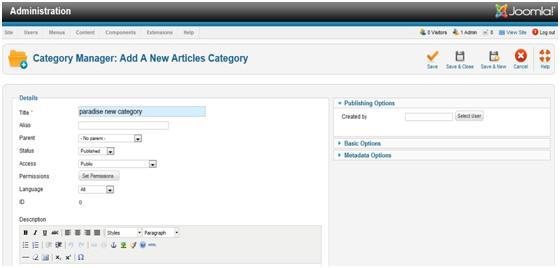
Explain
- Title = Give any title name.
- Alias = Leave this blank & Joomla will fill in a default value from the title. This value will depend on SEO(search engine optimization) setting.
- Parent = select a parent category from the list.
- Status = Set publication status from the list. If the article is not published, it will not be shown to your visitors.
- Access = the access level allowed to view this item to another.
- Permissions = Manage the permission settings for the user groups below. See notes at the bottom.
- Language = Assign language in this category.
- Then click save & close.

