With the onset of the COVID-19 pandemic, team collaboration software tools have seen an immense rise in sales. As almost everyone is working remotely, the need for better and more systematic communication options is inevitable.
With the onset of the COVID-19 pandemic, team collaboration software tools have seen an immense rise in sales. As almost everyone is working remotely, the need for better and more systematic communication options is inevitable.
Team collaboration software acts as a saving grace, allowing companies to work effectively from different parts of the world. However, with plenty of tools in the market claiming to be the best, it’s quite tough to sieve out the perfect fit for you.
In this blog, we have brought this guide to choose the best team collaboration software and understand its nuances.
So, let’s dive right in!
Read also: 7 Best Social Media Marketing Tools for Small Business
What Are Collaboration Software Tools?
As the name suggests, collaboration tools are something two or more people use in tandem with each other. When companies, big or small, are working on group projects, they use team collaboration software to help a bunch of employees works together in a coherent way.
With the growing need for remote team collaboration tools, this software provides better functionality and boosts results. They can be used in something as simple as email management to complete project management.
Why Do You Need Team Collaboration Software Tools?
No matter the size of the company, every business, and company competing in the market can greatly benefit from a reliable collaborative software tool. In today’s hybrid landscape, collaboration tools improve productivity, streamline communication, consolidate project management coordination, strengthen team relationships, and much more.
That being said, here are some essential features you must look for in every collaboration software are:
- Cloud-based file storage
- Cross-functional collaboration
- Internal messaging
- External and internal notifications
- Calendar view
- Workspace dashboard view
- Security features
- Access through mobile
- Easy and intuitive interface
- App integration options
- Conversation and feedback
10 Best Teams Collaboration Software Tools
Now that you know what team collaboration tools are and why your company needs it, you can invest in one of the best team collaboration software. Good collaboration software suits all your business needs and helps you cultivate great results through boosting productivity.
We have mentioned below the 10 best collaboration software to help you make the right choice.
Read also: 7 Best Social Media Management Tools of 2022
ThriveDesk
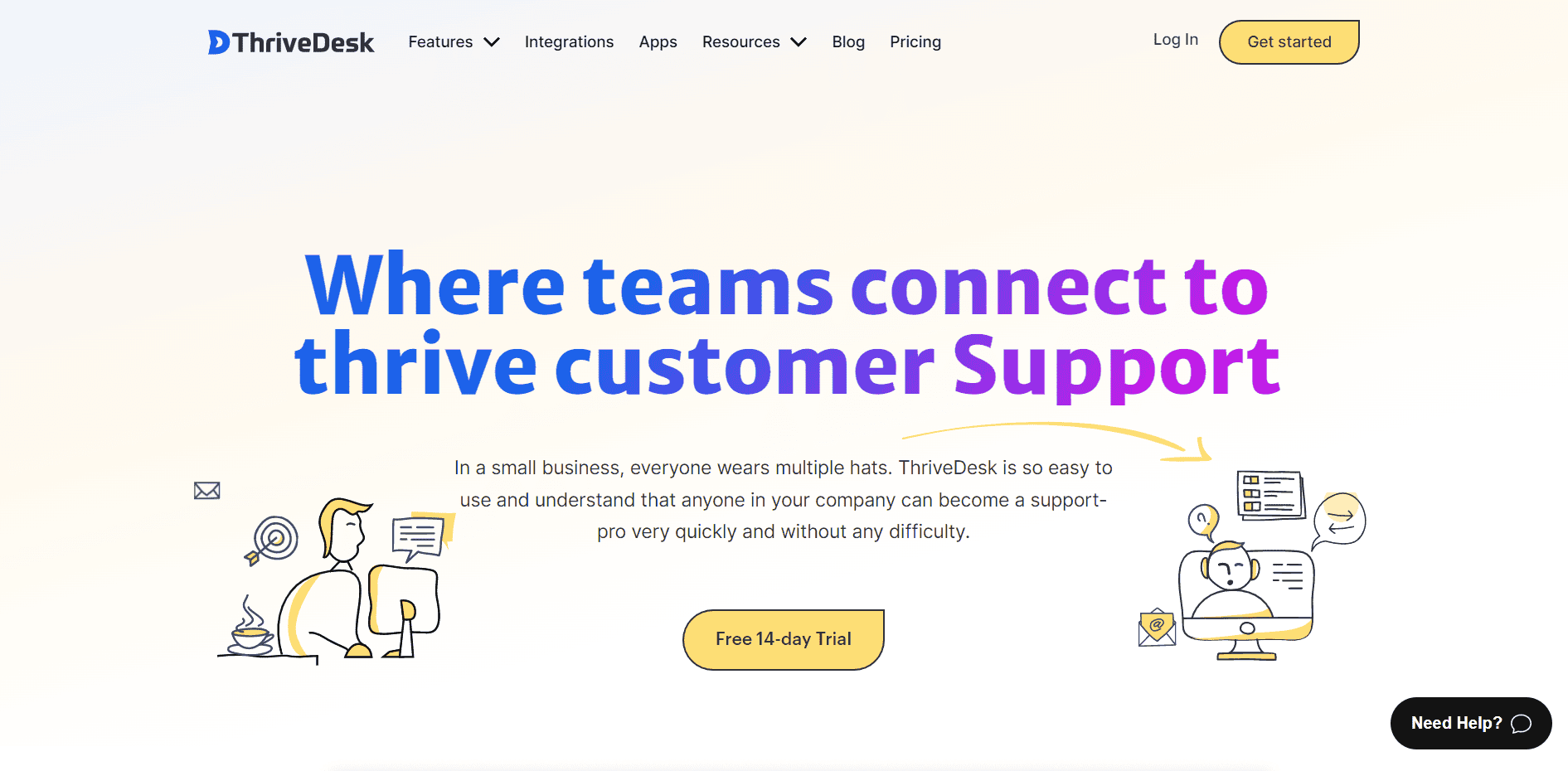
ThriveDesk is a simple, affordable customer support solution for exemplary customer service and internal team collaboration. With built-in functionalities like shared inbox, Live chat, Reporting, Knowledge base, Email Signature Generator, and a lot more integration, anyone in your company can become a support pro quickly and without difficulty.
Features
- Shared Inbox
- Customer relationship management (CRM)
- Live Chat & Chat Bot
- Knowledge Base
- Email with unlimited addresses
- Email Signatures
- Contact form
- Ticket file attachment size
- Customizable chat form
- Offline messaging
- Ticket file attachment size
- Incoming email authentication
- Automated replies from the knowledgebase
- Proactive messaging
- Conversations reporting
Pricing
ThriveDesk is priced at $15/month. A free 14-day trial is also available without requiring credit card details.
Best for:
- SaaS startups
- WordPress theme or plugin business
- eCommerce business
Slack
Slack is among the best and most favored platforms for team communication. When it comes to starting a project, hiring a new employee, or deploying code, Slack has you covered. Moreover, Slack helps in reviewing a sales contract, finalizing next year's budget, measuring an A/B test, planning your next office opening, and much more as a remote work tool.
Features
- Activity Tracking
- Activity/News Feed
- Agile Methodologies
- Alerts/Notifications
- Audio / Video Conferencing
- Task Management
- Team Chat
- Third-Party Integrations
- Time & Expense Tracking
- Traditional Methodologies
- Two Way Audio & Video
- Usage Tracking/Analytics
- Video Chat
- Video Conferencing
- Video Support
- Workflow Management
- Discussions / Forums
- Document Management
- File Sharing
- For Sales Teams/Organizations
- Group Management
- In-App Training
- Live Chat
- Meeting Management
- Member Directory
- Messaging
- Milestone Tracking
- Mobile Access
Pricing
|
PLAN |
PRICING/MONTH |
|
Free |
$0 |
|
Pro |
$6.67 |
|
Business |
$12.50 |
|
Enterprise Grid |
Contact Sales |
Best for:
- Mid-sized companies
- Multi-national companies
- Education institutes
Asana
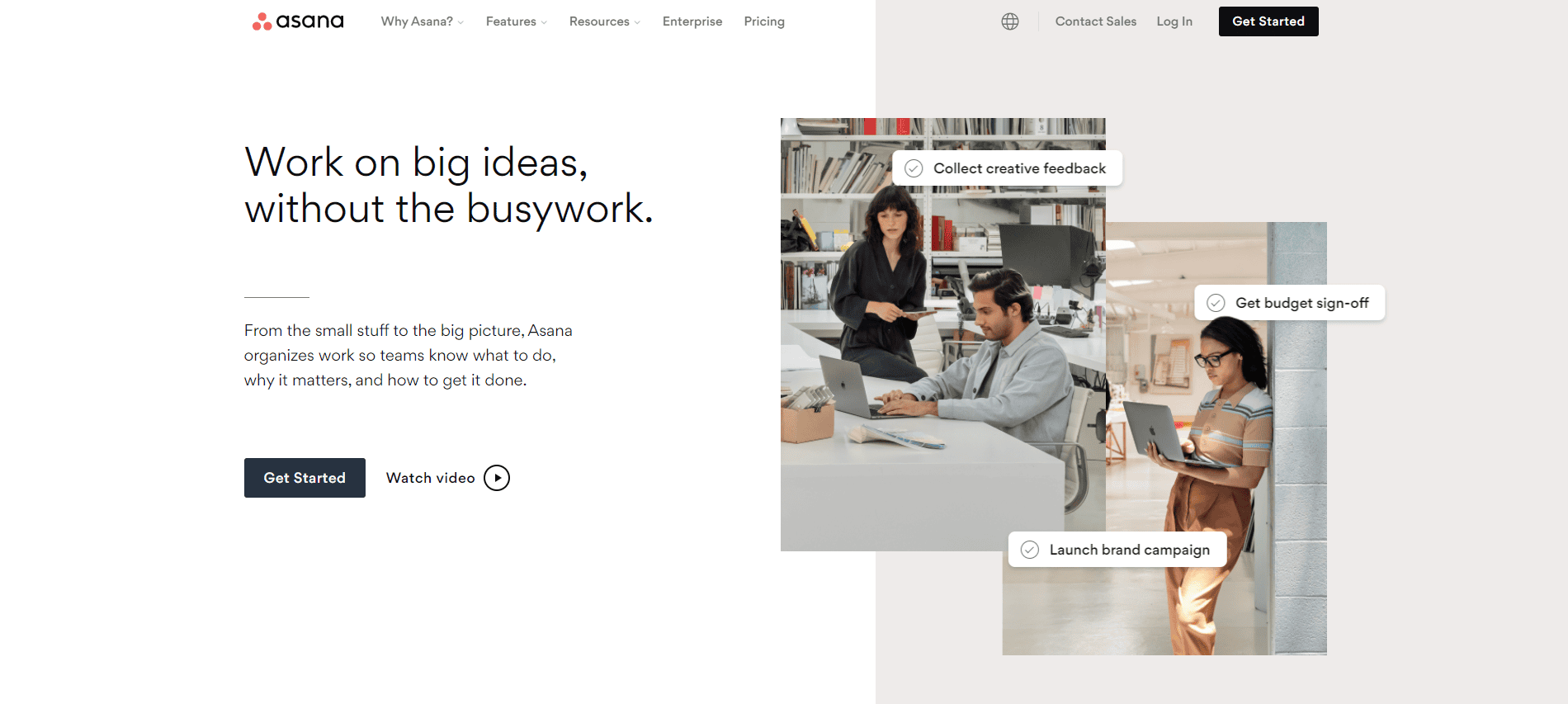
From daily activities to larger projects, Asana assists teams in orchestrating their work. Teams are more confident, move faster, and accomplish more with less when they use Asana, regardless of where they are based. Asana is used to manage product launches, marketing initiatives, company objectives, and more by over 114,000 paying organizations and millions of organizations in 190 countries.
Features
- Access Controls/Permissions
- Action Item Tracking
- Activity/News Feed
- Agenda Management
- Agile Methodologies
- Document Management
- Drag & Drop
- Due Date Tracking
- Email Marketing
- Employee Activity Monitoring
- Employee Database
- Employee Directory
- Event-Triggered Actions
- File Sharing
- Forecasting
- Forms Management
- Gantt/Timeline View
- Goal Management
Pricing
|
PLAN |
PRICING/MONTH |
|
Basic |
$0 |
|
Premium |
$10.99 |
|
Business |
$24.99 |
Best for
- Internal communication
- Team project management
- Task allocation
- To boost productivity and deliver better work
Wrike
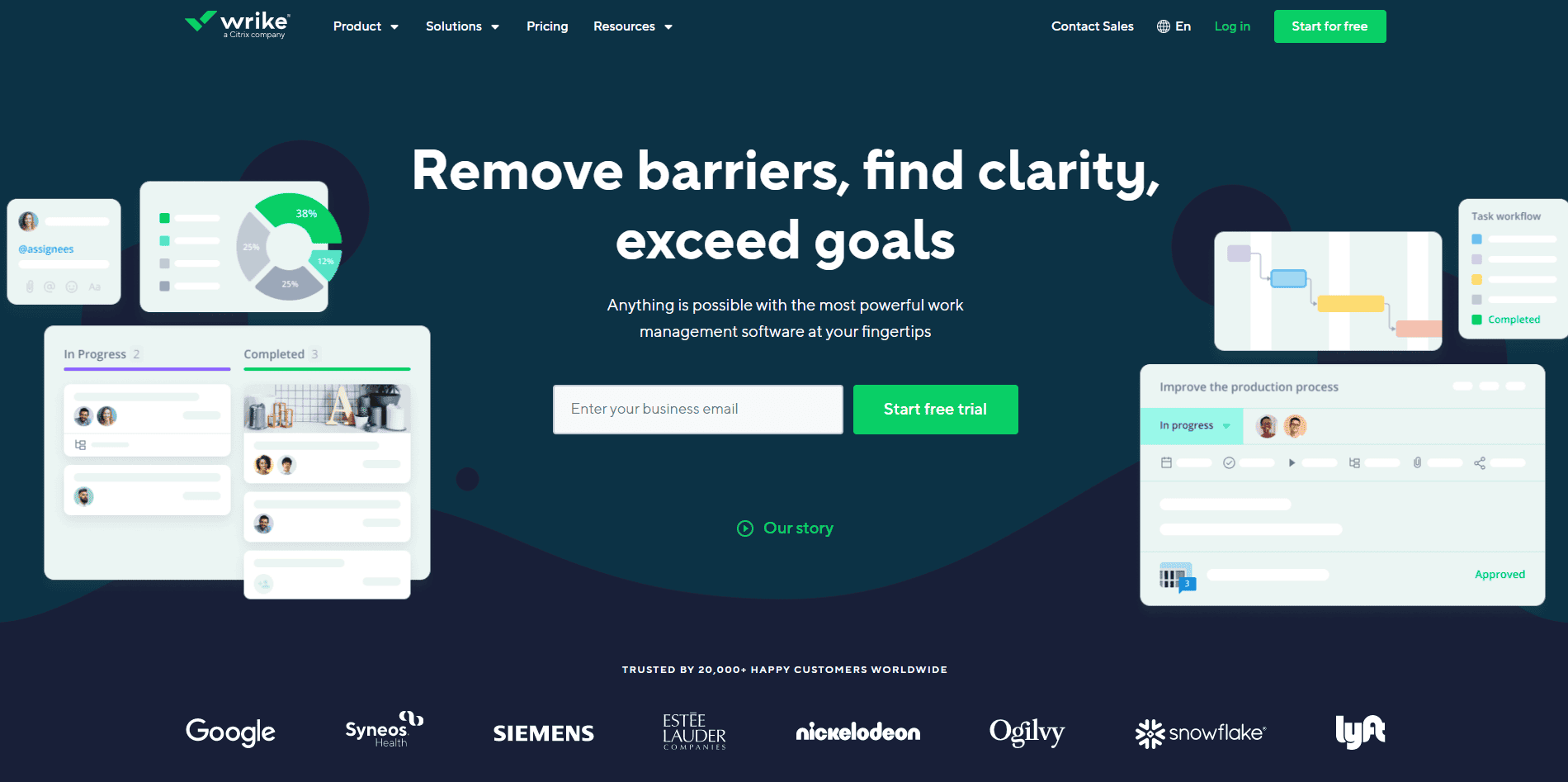
Wrike is a robust team tool that excels at both collaboration and project management. Wrike, which is now owned by Citrix, began as an online platform for team collaboration, project management, and task management, and it continues to expand those areas while also adding related functions.
Since then, the app has been updated to include additional work intelligence tools that, for instance, can identify when a project is at risk of overshooting the decided budget and alert employees to potential causes and consequences.
Features
- Creation & Assignment
- Due Dates
- Task Prioritization
- To-Do Lists
- Dependencies
- Drag & Drop
- Planning
- Project Map
- Calendar View
- Work Capacity
- Task Ranking
- Custom Workflows
- Time Tracking
- Progress Monitoring
Pricing
|
PLAN |
PRICING/MONTH |
|
Free |
$0 |
|
Professional |
$9.80 |
|
Business |
$24.80 |
|
Enterprise |
Contact sales |
Best for
- Mid-sized companies
- Small enterprises
- Creating custom workflows
- Analyze reports
Podio
Podio is a comprehensive project management application that will keep you and your team up to date on all project tasks and schedules. It is the appropriate tool for you if you want a low-cost platform that will track each work and the time it takes. Furthermore, the platform also gives you an idea of the assets used, the money spent, and the team members engaged.
Features
- Task prioritization and scheduler
- Shared team calendar
- Time tracking
- Document storage
- Reporting
- File sharing
- Communication
- Team dashboards
- Mobile application
- Single Sign-On (SSO) integrations
- Two-Factor Authentication (2FA)
- Account permissions
- Budget reports and dashboards
Pricing
|
PLAN |
PRICING/MONTH |
|
Free |
$0 |
|
Basic |
$9 |
|
Plus |
$14 |
|
Premium |
$24 |
Best for
- Startups
- Big companies
- New small businesses
- Resource management
- Forecasting and analytics
nTask
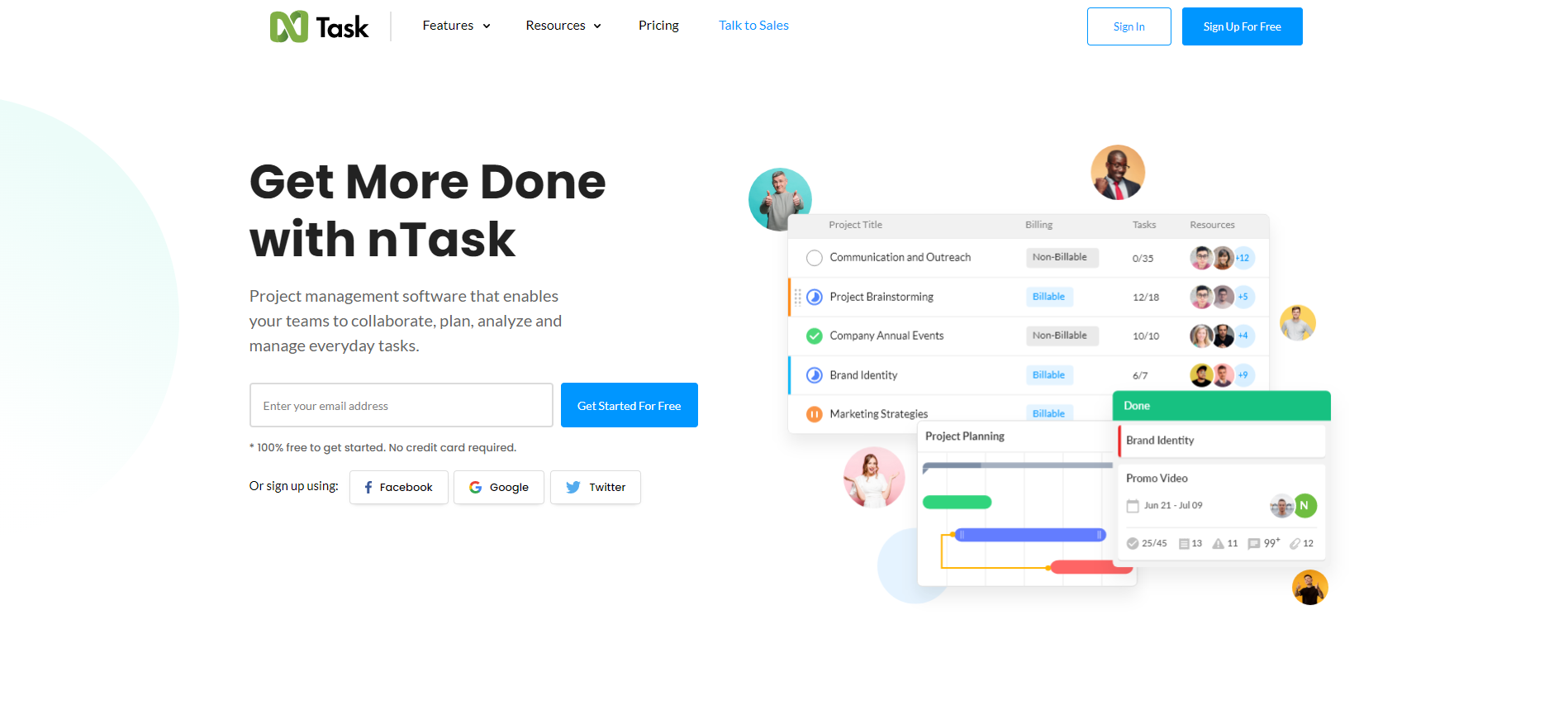
nTask is a task management system for small enterprises and individuals that are hosted in the cloud. It gives team members tools for team communication, task management, and meeting scheduling, among other things. Users can also assign tasks, create progress reports, create repeating tasks, share files, attach files to tasks, and create checklists with nTask.
Additionally, Gantt Charts can also be generated to keep track of project schedules. Users may also plan and track budgets for various projects, allocate resources, define risks and issues, and track team members' time spent on various activities using the service.
Features
- Create Subtasks
- Customizable Templates
- Discussions / Forums
- Document Management
- Gantt/Timeline View
- Idea Management
- Kanban Board
- Milestone Tracking
- Mobile Access
- Percent-Complete Tracking
- Portfolio Management
- Project Management
- Real-Time Editing
- Recurring Tasks
- Resource Management
- Task Board View
- Task Management
- Time & Expense Tracking
Pricing
|
PLAN |
PRICING/MONTH |
|
Basic |
$0 |
|
Premium |
$3 |
|
Business |
$8 |
Best for
- Teams who shuffle between various teams
- Small-sized companies
- Agile collaboration platform
- Task time tracking
Trello
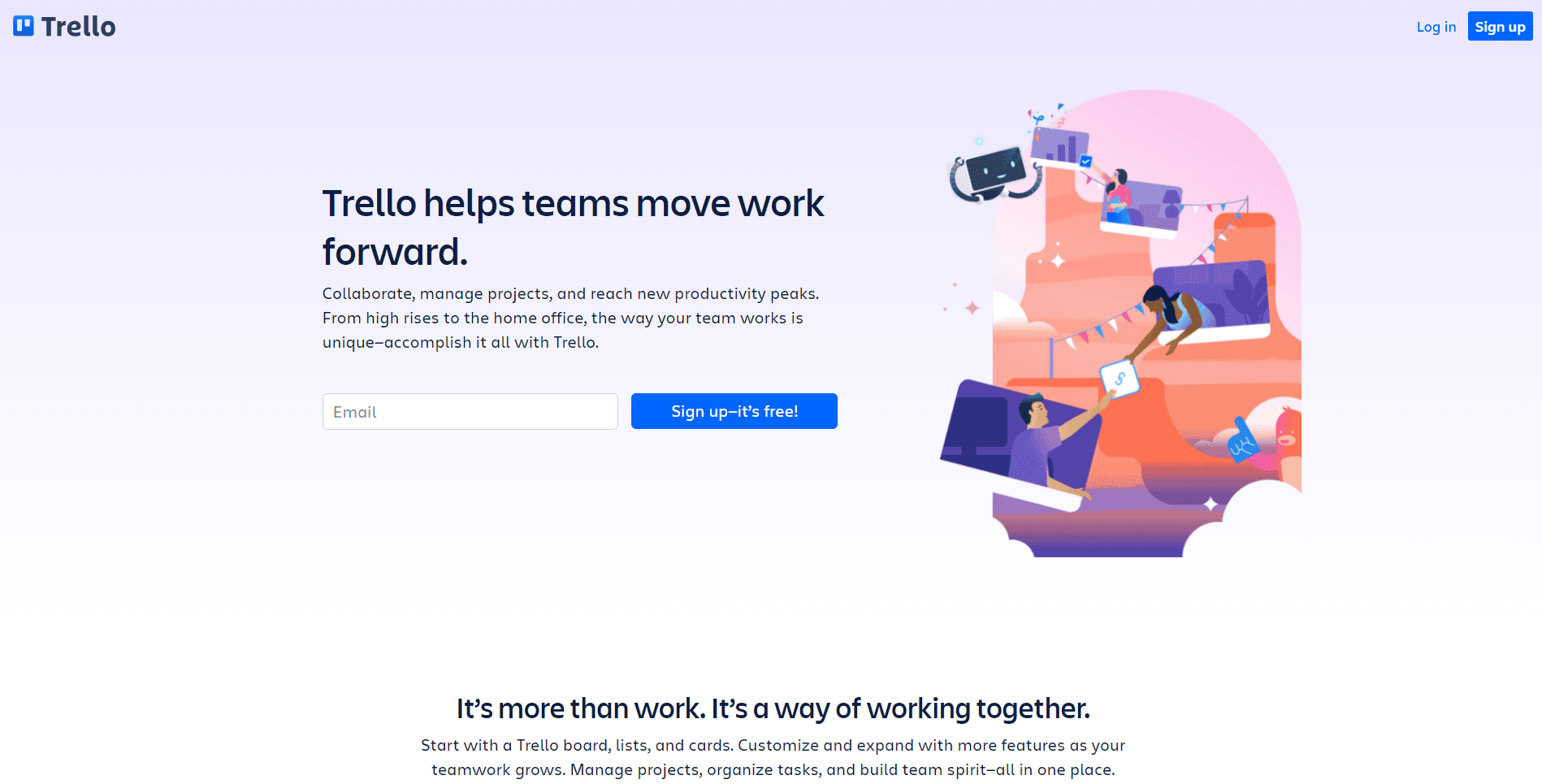
Who hasn’t heard of Tello? It is one of the best collaboration and project management software and is frequently compared to the market leaders. Trello brings together a variety of project management and collaboration tools, giving employees a private channel to communicate, track updates, and discuss projects in real-time.
All team members are notified of system changes with a single click, with an alert appearing on their device as well as their email account. They may also add additional participants to the chat with a single click. A unique feature is the expedited voting mechanism, which allows employees to accept or disapprove of a project and act in a matter of seconds.
Features
- Task scheduler and prioritization
- Shared team calendar
- Time tracking
- Communication
- File sharing
- Team dashboards
Pricing
|
PLAN |
PRICING/MONTH |
|
Free |
$0 |
|
Standard |
$5 |
|
Premium |
$10 |
|
Enterprise |
$17.50 |
Best for
- Teams of all sizes
- Boosting productivity
- Instant customer support
- Content management
Fleep
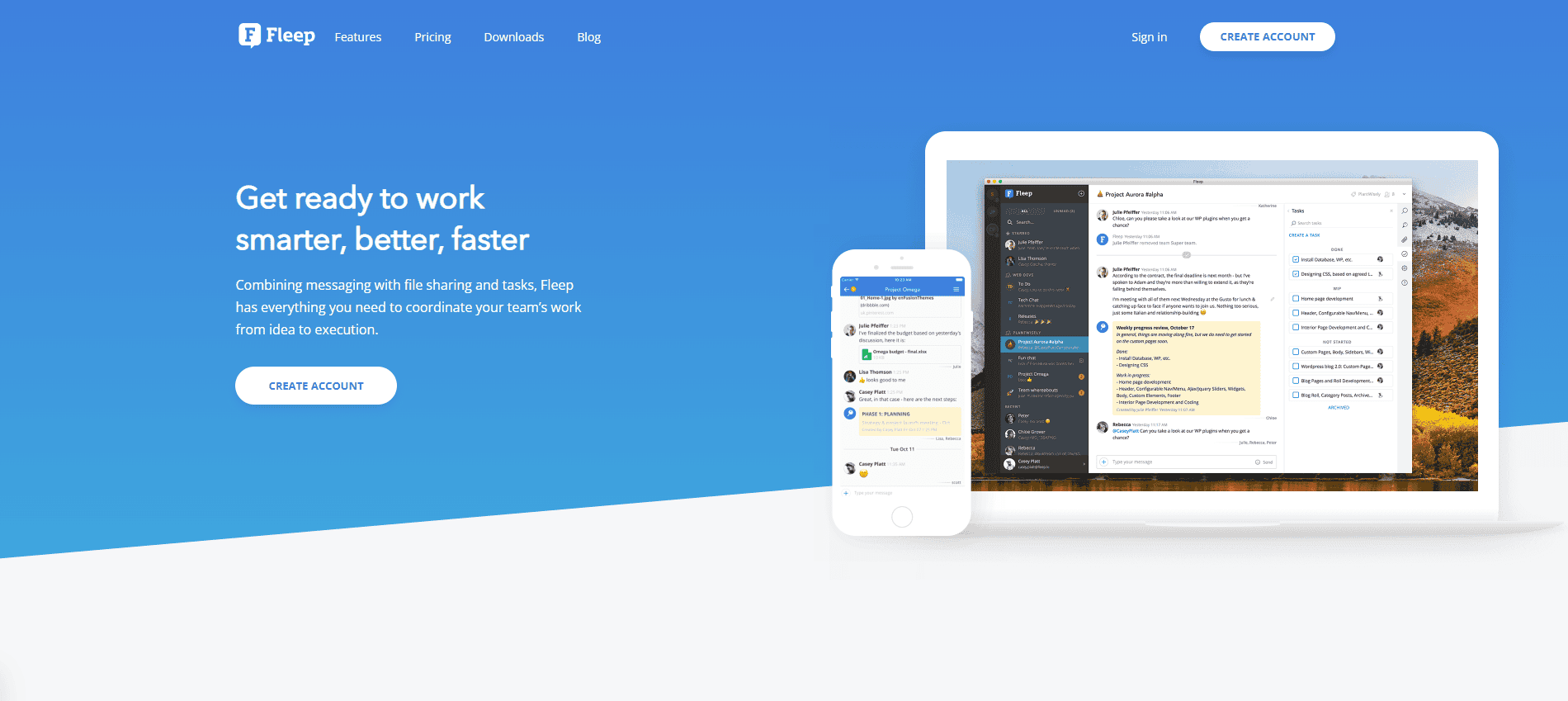
Fleep blends texting with video and built-in light collaboration features. It operates across various teams and organizations, unlike competitors. Fleep is the most adaptable communication option for any organization because it integrates with every email client. Fleep can transform the way you collaborate with co-workers and partners. It enables you to communicate with all of them in one spot.
Features
- Alerts/Notifications
- Brainstorming
- Collaboration Tools
- Contact Management
- Customizable Branding
- Discussions / Forums
- Document Management
- File Sharing
- Mobile Access
- Project Management
- Real-Time Editing
- Real-Time Chat
- Search/Filter
- Task Management
- Third-Party Integrations
Pricing
|
PLAN |
PRICING/MONTH |
|
Basic |
$0 |
|
Business |
$5 |
|
Enterprise |
Contact sales |
Best for
- SMBs and group projects
- Multi-national corporations
- Large business
- Students
Flock
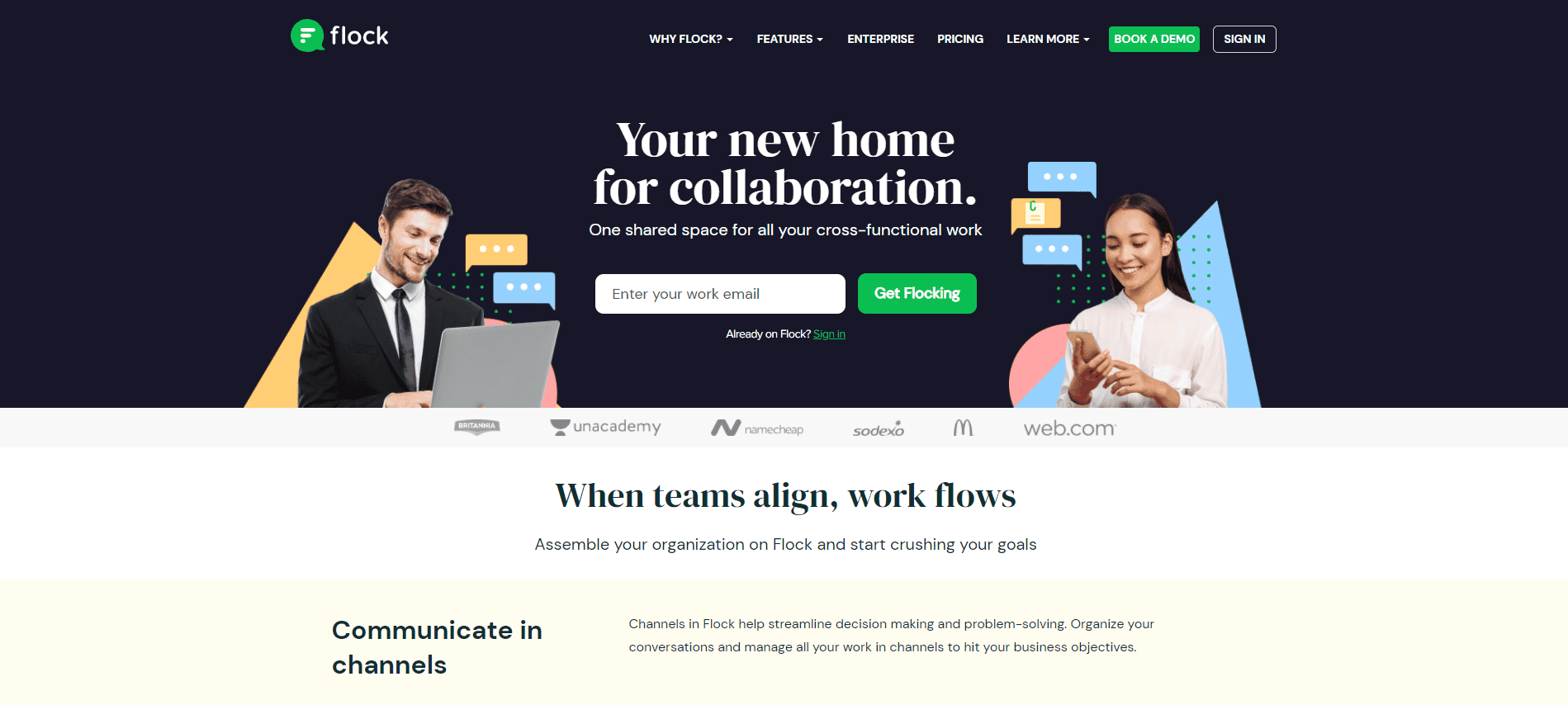
Flock is a messaging service that raises the bar on collaboration and communication. This cloud-based technology, which is used by companies of all sizes and industries, strives to provide users with a more streamlined way of communication. Flock could be the answer to your company's communication problems, from chat messaging to video or audio conferencing.
This powerful work tool includes features like group conversations, polls, shared to-do lists, and more. Additionally, its hassle-free integration with other programs like Trello, Google Drive, Asana, Dropbox, MailChimp, and others will make work extremely easy for you.
Features
- API
- Access Controls/Permissions
- Audio / Video Conferencing
- Blogs
- Brainstorming
- Calendar Management
- Chat/Messaging
- Collaboration Tools
- Communication Management
- Contact Management
- Create Subtasks
- Deadline Management
- Discussions / Forums
- Document Generation
- Document Management
- Drag & Drop
- Email Reminders
- Employee Database
- Event Management
- File Sharing
- File Transfer
- Forum / Discussion Board
- Member Directory
- Messaging
- Mobile Access
- Multi-User Collaboration
Pricing
|
PLAN |
PRICING/MONTH |
|
Free |
$0 |
|
Pro |
$4.50 |
|
Enterprise |
Contact sales |
Best for
- All sizes corporate workplaces
- Educational institutes
- Student communities
- Easy access to the dashboard
- Simple user interface
Yammer
Yammer has earned the moniker "Business Facebook" due to its user-friendly layout and intuitive capabilities. For both large and small businesses, the social collaboration platform serves as an internal communication network. It may be installed on any device, including Windows, Mac OS X, iOS, and Android. Because the software is mobile-friendly, encouraging a BYOD (bring your device) culture not only saves money on hardware but also assures that team members can collaborate from anywhere and at any time. Yammer also has the capability of storing huge files. Collaboration can include file and rich media sharing, as well as crucial parts in business endeavors like creative thinking, demonstrations, and strategic development.
Features
- Third-Party Integrations
- To-Do List
- User Management
- Version Control
- Tagging
- Task Management
- Task Progress Tracking
- Role-Based Permissions
- Secure Data Storage
- Live Chat
- Mobile Access
- Prioritization
- Project Management
- Employee Communities
- File Sharing
- File Transfer
Pricing
|
PLAN |
PRICING/MONTH |
|
Business Essentials |
$5 |
|
Business |
$8.25 |
|
Business Premium |
$12.50 |
Best for
- Startups
- Companies who wish to expand the social network
- Internal communication
- Easy user interface
Chanty
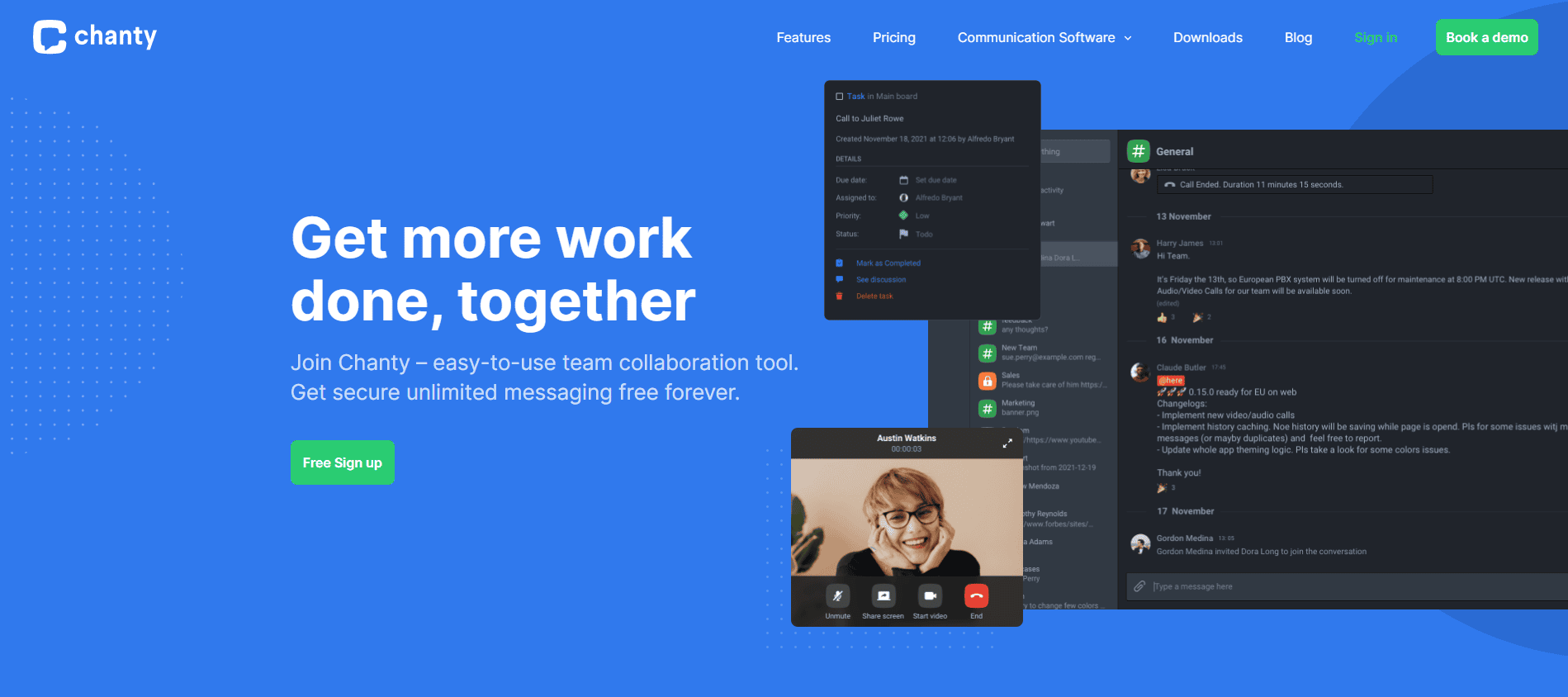
Chanty is a team communication and collaboration software that enables businesses to communicate via instant messaging, voice or video calls, and other methods. Administrators can build message channels, add and remove members, archive discussions, and assign administrative rights to numerous users.
Features
- Access Controls/Permissions
- Activity Dashboard
- Activity Tracking
- Activity/News Feed
- Alerts/Notifications
- Audio Calls
- Collaboration Tools
- Discussions / Forums
- File Sharing
- Mobile Access
- Real-Time Chat
- Search/Filter
- Task Management
- Third-Party Integrations
- Video Conferencing
Pricing
|
PLAN |
PRICING/MONTH |
|
Free |
$0 |
|
Business |
$3 |
Best for
- Mid-size companies
- Small businesses
- Fast internal team chat communication
- Great value for money
Read also: 7 Best Zapier Alternatives Automation Tools
The Final Verdict
So, that’s it, folks! These are some of the best software for team collaboration you can use for your business. As per your business requirement, you can do your proper research and analyze every feature closely before making a final decision.
Almost all these have free team collaboration tool versions which make all ten a pocket and budget-friendly choice. However, do not hurry and make your decision wisely. We wish you luck in finding a platform that suits all your requirements perfectly. For more information, check out our other informative blogs!

