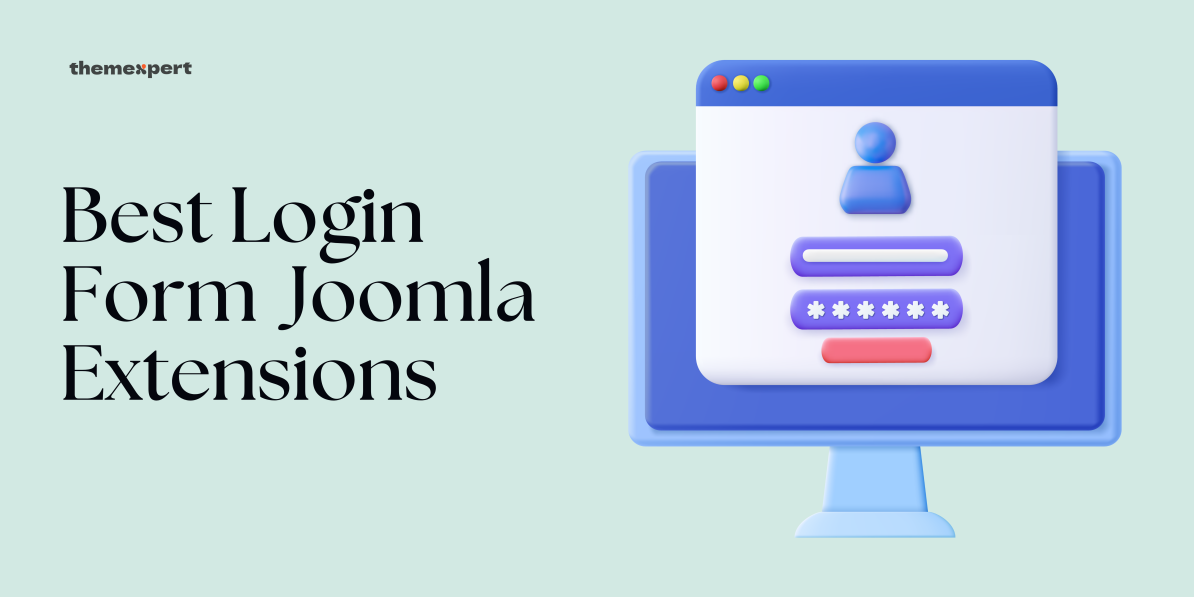Feeling the login blues in your Joomla paradise? Struggling to find the perfect extension that balances functionality, security, and a touch of wow? Don't fret, web warriors! We've listed here the digital landscape to bring you the 8 best Joomla login form extensions – Each extension is a hero, ready to rescue your site from boring logins.
Whether you crave seamless social media integration, rock-solid security, or lightning-fast login speeds, we've got you covered. Dive into the features, pros, and cons of each extension, and discover the perfect match for your website's unique needs and personality. So, get ready to unlock the true potential of your Joomla site!
8 Best Joomla Login Form Extension: At a Glance
| Extension | Key Features | Pros | Cons | Pricing |
| JF Bottom Panel | Social Hub with EasySocial & JomSocial, Customizable Styling, Standalone Functionality. | Simplifies interaction, Matches website design, Enables user search. | Requires EasySocial/JomSocial, Basic info compared to full social extensions. | Free Trial, Basic: $35 (One-time), Standard: $49 (One-time). |
| Site Protect | Password Barrier, Kid-Friendly Access, Multiple Layers. | Secures the entire website, Ideal for content control and customizable protection. | Lacks advanced features, and Password protection might create barriers. | Free Trial. |
| jSecure Authentication | Multi-Layered Defense, Geo-Blocking, Brute Force Prevention. | Comprehensive protection, Secures admin area, Tracks and monitors logins. | Requires technical knowledge, Multiple security layers can potentially slow down the website. | Free Trial. |
| Limit Active Logins | Granular Control, Enhanced Security, MFA Integration. | Set precise login limits, Reduce risks of data breaches, and Add extra security with two-factor authentication. | Users might get locked out, Managing login limits for large bases can be time-consuming. | Single: €39/year, All-in-one: €79/year, Developer’s: €99/year, Lifetime: €299 (One-time). |
| SA Social Login | Simplified Registration, Social Account Linking, MFA Compatibility. | Lets users log in with social accounts, Encourages new registrations, and Connects social profiles to Joomla accounts. | Potential privacy concerns, Customization options might not suit all preferences. | Free Trial. |
| JT Elegant Login | Visual Appeal, Customization Options, Responsive Design. | Enhances login experience with animations, Allows extensive personalization, and Ensures smooth experience on all devices. | Animations might slow down loading, and Limited social login support. | Free Trial. |
| AJAX Login & Register | Lightning Speed, Stylish User Menu, Live Form Editor. | Ensures instant logins and registrations, Provides a customizable user menu, and Simplifies creating registration forms. | Requires JavaScript for optimal functionality and potential security vulnerabilities. | Free Trial: Free, Paid: $49. |
| BM Slide Login | Stylish Entrance, Multiple Themes, Font Awesome Icons. | Offers stylish login styles, Allows theme and icon customization, and Adapts to all devices. | Theme and icon choices might not suit all preferences, and Slide-down animation could pose issues. | Free Trial (User). |
8 Best Joomla Login Form Extension: In-Depth
Are you stuck with your basic Joomla login form? Unlock sleek design, enhanced security, and a better user experience with these 8 top-rated extensions.
1. JF Bottom Panel: Your Social Sidekick on Joomla
Feeling a bit disconnected on your Joomla site? Wish you had a mini-hub showcasing your social cred and login options readily available. JF Bottom Panel swoops in like a superhero, integrating seamlessly with EasySocial and JomSocial.
Imagine a sleek panel at your site's bottom, displaying your avatar, name, points, EasySocial and JomSocial menu items, and even a user search bar.
It's like having a personalized social corner, always within reach! Notifications pop up to keep you in the loop, and user search helps you connect with others instantly. Whether you're an avid social butterfly or just starting out, JF Bottom Panel bridges the gap, making your Joomla experience more interactive and engaging.
Key Features
- Social Hub: Integrates seamlessly with EasySocial & JomSocial, displaying profiles, notifications, and menu items.
- Personalizable Touch: Customize colors, fonts, and CSS styling to match your website's design.
- Standalone Functionality: Works as a standard Joomla login module without requiring social extensions.
- Enhanced Community Interaction: Users can search for other members directly from the panel.
- Effortless Configuration: Set login options, integrate third-party extensions, and configure easily.
- Points Display (with EasySocial): Showcase users' earned points within the panel.
- Avatar & Name: Displays your profile picture and username for quick identification.
- User-Friendly Interface: Clean and intuitive design for a smooth user experience.
| Pros | Cons |
| Simplifies interaction and fosters community engagement. | Requires EasySocial or JomSocial integration for full functionality. |
| Matches your website's design with customizable colors and styles. | Offers basic information compared to full social extensions. |
| Works without requiring separate social extensions. | |
| Enables user search within the panel for better connection. | |
| Easy setup and configuration of login options and extensions. | |
| Motivates users and showcases their contribution. |
Pricing
| Plan | Duration | Price |
| Free | Free Trial | N/A |
| Basic Plan | 3 Months | $35 (One-time Payment) |
| Standard Plan | 6 Months | $49 (One-time Payment) |
2. System-Site Protect: Your Joomla Fortress, Activated!
Worried about unauthorized access lurking in the shadows of your Joomla site? Fear not! Site Ppotect throws up a powerful password shield, guarding your content like a loyal knight. It's perfect for protecting your entire site or designating specific areas as off-limits.
Feeling creative? Want to keep things kid-friendly? Set a math problem as the password – how cool is that? Imagine the look on their faces when they have to solve a simple equation to access your hidden content! Site Ppotect goes beyond basic protection, offering peace of mind and a touch of playful ingenuity to your Joomla security measures.
Key Features
- Password Barrier: Secure your entire website or specific areas with a password gate.
- Kid-Friendly Access: Implement math problems as passwords for age-appropriate content control.
- Effortless Setup: Install, activate, and enjoy instant protection - no coding required.
- Universal Compatibility: Works seamlessly with Joomla versions 3.0 and 4.0.
- Flexibility: Choose password protection level and customize error messages for clarity.
- Multiple Layers: Optionally protect specific articles, categories, or even global configurations.
- Whitelisted Users: Grant access to specific users even if password protection is active.
- IP Blacklist: Block access from suspicious IP addresses for enhanced security.
| Pros | Cons |
| Secures your website with a password barrier, requiring minimal setup. | Lacks of advanced features like multi-factor authentication. |
| Choose specific areas or the entire site for password protection. | Password protection might create barriers for some users. |
| Ideal for age-appropriate content control with math problems as passwords. | |
| Optionally protect articles, categories, or even global configurations. | |
| Grant access to specific users even with password protection enabled. | |
| Blocks suspicious IP addresses for enhanced security. |
Pricing
| Plan | Price |
| Free | Free Trial |
3. jSecure Authentication: Become a Joomla Security Mastermind
Channel your inner James Bond with jSecure Authentication, your ultimate security toolkit for Joomla. This extension is packed with cutting-edge features that would make even Q proud. Think Google reCAPTCHA to thwart robot attacks, image authentication to ensure you're dealing with real humans, and even spam IP protection to keep unwanted visitors at bay.
Feeling adventurous? Control access based on users' country, creating a virtual security perimeter around specific regions. With jSecure Authentication, you'll have complete control over who enters your Joomla domain, giving you the peace of mind of a seasoned security professional.
Key Features
- Multi-Layered Defense: Combines Google reCAPTCHA, image authentication, and spam IP protection for comprehensive security.
- Admin Access Protection: Blocks unauthorized attempts to enter the Joomla administration area.
- Geo-Blocking: Restrict access from countries known for malicious activity based on their location.
- Database Shield: Prevents attackers from manipulating your Joomla database prefix.
- Detailed Login Auditing: Tracks successful and failed login attempts for administrators, ensuring accountability.
- Brute Force Prevention: Limits login attempts to deter bot attacks and password cracking.
- MFA Support: Enforce two-factor authentication (MFA) for an extra layer of security.
- Regular Updates: Benefits from ongoing development and bug fixes for optimal performance
| Pros | Cons |
| Combines various methods for comprehensive protection. | Managing advanced features might require technical knowledge. |
| Secures your Joomla administration area from unauthorized attempts. | Multiple security layers can potentially slow down your website. |
| Restricts access from high-risk locations. | |
| Prevents attackers from manipulating your Joomla database. | |
| Tracks and monitors login attempts for administrators. | |
| Deters bots and password cracking attempts with login attempt limits. |
Pricing
| Plan | Price |
| Free Trial | Free |
4. Limit Active Logins: One Device at a Time
Ever suspect someone's been sharing your Joomla login? Limit Active Logins comes to the rescue, putting an end to sneaky account sharing! This extension empowers you to set limits on how many devices can access a single account simultaneously. Imagine defining login limits per user, user group, or even continent – the possibilities are endless!
No more worrying about who's logged in and where or wondering if someone's been using your account without permission. Limit Active Logins brings transparency and control to your Joomla login game, ensuring that only authorized users access your data and content.
Key Features
- Granular Control: Set login limits per user, user group, continent, or even country for precise access management.
- Prevent Account Sharing: Stop unauthorized access by controlling the number of devices a user can be logged in from simultaneously.
- Enhanced Security: Reduces the risk of brute-force attacks and data breaches by limiting login attempts.
- View active sessions and remotely log out users from specific devices if needed.
- Customizable Warnings: Inform users about login restrictions with user-friendly error messages.
- MFA Integration: Supports two-factor authentication (MFA) for logins, adding an extra layer of security.
- API Integration: Connect with external services for advanced access control automation and granular management.
- Detailed Logs: Track login attempts and identify suspicious activity for better security analysis and proactive measures.
| Pros | Cons |
| Set precise login limits based on users, groups, continents, or countries. | Users might get locked out if they reach the log in limit. |
| Controls concurrent logins, stopping unauthorized account access. | Managing login limits for large user bases can be time-consuming. |
| Reduces risks of brute-force attacks and data breaches. | |
| Allows remote logouts from specific devices. | |
| Informs users about login restrictions in a clear and user-friendly way. | |
| Adds an extra layer of security with two-factor authentication. |
Pricing
| Plan | Duration | Price |
| Single Extension Access | 1 Year | 39€/year |
| All-in-one Package | 1 Year | 79€/year |
| Developer’s Package | 1 Year | 99€/year |
| Lifetime Access | Lifetime | 299€ (1-time purchase) |
5. SA Social Login: Ditch the Form, Embrace the Social Swarm!
Tired of the endless registration forms that keep users bouncing off your Joomla site? SA Social Login throws open the doors with the magic touch of social integration. Imagine simplifying the login process by letting users sign in with their existing Facebook, Google, or LinkedIn accounts. No more remembering usernames and passwords – just a quick click, and they're seamlessly integrated into your Joomla community.
But SA Social Login goes beyond mere convenience. It fosters social engagement by linking accounts, displaying profile pictures after login, and even offering the option to manage and connect various social profiles. This extension is a win-win for both you and your users, creating a more accessible and vibrant online space.
Key Features
- Simplified Registration: Users log in with existing Facebook, Google, or LinkedIn accounts, skipping Joomla registration.
- Increased Conversions: Streamlined access encourages new user registrations and engagement.
- Social Account Linking: Connect existing social accounts to Joomla profiles for a unified experience.
- Community Support: Integrates with popular Joomla communities like K2, Kunena, JomSocial, and more.
- Customizable Module: Choose display location, show username or name, and personalize social icon text.
- Data Privacy Transparency: Users control which profile information is shared with Joomla.
- Enhanced Analytics: Track social login trends for a better understanding of your user base.
- MFA Compatibility: Supports two-factor authentication for added security with social logins.
| Pros | Cons |
| Lets users log in with existing social accounts. | Potential privacy concerns and dependence on external platforms. |
| Encourages new user registrations by removing signup barriers. | Customization options might not cater to all design preferences. |
| Connects existing social profiles to Joomla accounts for a unified experience. | |
| Expand user reach and engagement. | |
| Offers flexibility in how and what information to display. | |
| Users control what profile information is shared with Joomla. |
Pricing
| Plan | Price |
| Free Trial | Free |
6. JT Elegant Login: Level Up Your Login
Is your Joomla login page looking a bit, well, plain? Spice things up with JT Elegant Login, an extension that injects a dose of style and functionality into your site's entry point. Think sleek animation effects for both login and signup forms, adding a touch of visual flair to the process.
Customize everything from button colors and text to the displayed information, creating a look that perfectly complements your site's design. More than just eye candy, JT Elegant Login offers flexibility too. Choose where to display the form, enable or disable registration as needed, and even add captchas for extra security. This extension proves that a beautiful and functional login experience is possible on your Joomla site.
Key Features
- Visual Appeal: Animated login and signup forms add a touch of style and interactivity.
- Customization Options: Set button titles, colors, background, text, and more for perfect branding.
- Responsive Design: Looks flawless and functions smoothly on all devices, from desktops to mobiles.
- Captcha Protection: Prevents bot registrations and spammy sign-ups with captcha verification.
- Conditional Modules: Choose which Joomla modules to display after successful login.
- Social Login Integration: Offer Facebook, Google, or Twitter login options for convenience.
- Easy Translation: Supports localization for multilingual websites and audiences.
- Regular Updates: Benefits from ongoing development and bug fixes for optimal performance.
| Pros | Cons |
| Enhance the login experience with stylish animations and effects. | Animations and customizations might slightly slow down loading times. |
| Allows extensive personalization of colors, buttons, and branding. | Currently only supports Facebook, Google, and Twitter logins. |
| Ensures a smooth and seamless experience across all devices. | |
| Safeguards against bot registrations and spammy sign-ups. | |
| Controls which modules appear after successful login. | |
| Offers convenient login options with Facebook, Google, or Twitter. |
Pricing
| Plan | Price |
| Free Trial | Free |
7. AJAX Login & Register: Lightning Speed and Smooth Sailing
Imagine a world where logins and registration happen in the blink of an eye, with no pesky page reloads slowing things down. Enter AJAX Login & Register, an extension that uses AJAX technology to make logging in and registering on your Joomla site a breeze. Gone are the days of waiting for pages to load – it's all instant and smooth, keeping your users engaged and happy. But speed isn't the only perk.
This extension boasts a stylish user menu that appears after login, complete with customizable menu items and even the option to integrate with VirtueMart's shopping cart. Plus, its live form editor empowers you to create user-friendly registration forms in seconds, ensuring a seamless onboarding experience for your newcomers.
Key Features
- Lightning Speed: AJAX technology ensures instant logins, registrations, and user menu interactions.
- Stylish User Menu: A customizable user menu appears after login, showcasing essential options.
- Live Form Editor: Create user-friendly registration forms with a WYSIWYG editor for ease.
- Social Login Options: Log in with Facebook, Google, Twitter, or Microsoft for simplified access.
- Captcha Protection: Secure your registration process with captcha verification against bots.
- Custom Registration Fields: Tailor registration forms to collect specific user information.
- Integration Options: Connects with popular Joomla extensions for enhanced functionality.
- Detailed Logs: Track user activity and login attempts for improved security awareness.
| Pros | Cons |
| AJAX technology ensures instant logins, registrations, and user menu interactions. | Requires JavaScript enabled for optimal functionality. |
| Provides a customizable and user-friendly menu after logging in. | Improper implementation might have security vulnerabilities. |
| Makes creating user-friendly registration forms simple and intuitive. | |
| Offers convenient logins with Facebook, Google, Twitter, or Microsoft. | |
| Secures the registration process with captcha verification. | |
| Allows tailoring registration forms to collect specific user information. |
Pricing
| Plan | Price |
| Free Trial | Free |
| Paid | $49 |
8. BM SLide Login: Make Every Login Memorable
First impressions matter, and your Joomla login page shouldn't be an exception. BM SLide Login lets you create a truly memorable entrance, offering two distinct styles to choose from. Crave a dramatic reveal? Opt for the slide-down option, where the login form gracefully appears upon hover or click.
Prefer a more understated approach? Select the full-screen style for a classic presentation. But the customization doesn't stop there. Choose from beautiful themes, personalize effects, and even incorporate cool font awesome icons to match your site's aesthetic. With BM Slide Login, your Joomla login page will no longer be an afterthought – it'll be a statement piece that welcomes users in style.
Key Features
- Stylish Entrance: Choose between slide-down or full-screen login styles for a memorable entrance.
- Multiple Themes: Select from various beautiful themes to match your website's design aesthetic.
- Font Awesome Icons: Add cool and personalized icons for extra visual flair.
- Hover or Click Effects: Control how the login form appears (on hover or click) for user preference.
- Responsive Design: Adapts seamlessly to all device sizes, ensuring a flawless login experience.
- Customizable Labels: Edit login label text to match your website's language and tone.
- Shortcode Usage: Easily embed the login form anywhere on your site using shortcodes.
- Password Strength Meter: Encourage strong passwords with visual feedback during registration.
| Pros | Cons |
| Choose between stylish slide-down or full-screen login animations. | Theme and icon choices might not suit all design preferences. |
| Select from various attractive themes to match your website's design. | Slide-down animation might cause issues for users with certain disabilities. |
| Add personalized flair with cool and relevant icons. | |
| Control how the login form appears based on user preference. | |
| Adapts perfectly to all devices, ensuring a consistent experience. | |
| Edit login label text to match your website's language and tone. |
Pricing
| Plan | Price |
| Free Trial | Free |
What Choice is The Best Fit For My Needs?
Still, struggling to pick the perfect login extension for your site? I'm here to break it down for you.
First things first, what's your vibe? Wanna show off your social media cred and boost engagement? SA Social Login lets your users waltz in with their existing Facebook, Google, or Twitter accounts, making registration a breeze.
Feeling more like a security fortress? jSecure Authentication throws on the full armor with Google reCAPTCHA, image authentication, and even spam IP protection.
But maybe you're all about aesthetics. JT Elegant Login and BM SLide Login are your knights in shining armor. JT adds a touch of pizazz with animation effects and customization options, while BM lets you choose a dramatic slide-down or full-screen entrance – perfect for making a grand impression.
Now, if you're worried about someone sharing your login like a bad case of the flu, Limit Active Logins is your guardian angel. But wait, there's more! For those who crave speed and style, AJAX Login & Register uses some fancy tech magic to make logins and registrations lightning-fast.
And lastly, if you're rocking both social media integration and a desire for a sleek interface, JF Bottom Panel is your two-in-one buddy. It displays your social profiles, points, and even menu items in a stylish panel at the bottom of your site.
So, which one's the perfect match for you? It all depends on your website's personality and your specific needs.