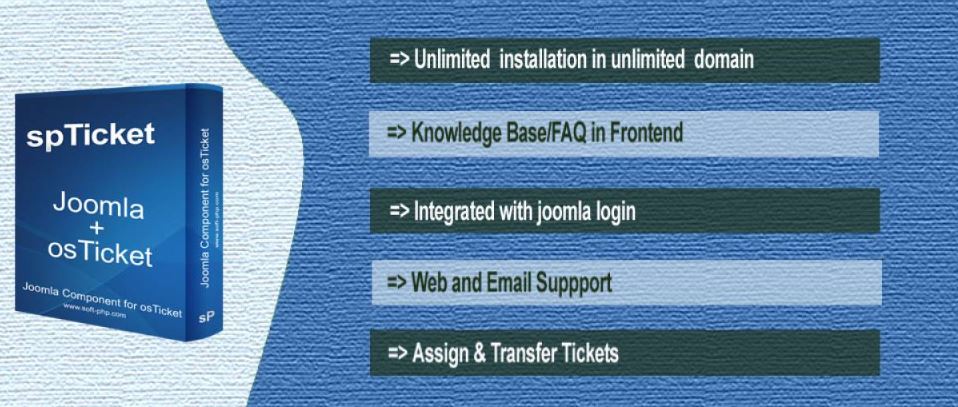Do You ever have that sinking feeling when a customer fires off an email about a website issue? It's like, "Ugh, here we go again," right? We've all been there, wading through clunky support systems that make helping customers feel like pulling teeth. But what if I told you there's a way to turn those frowns upside down? Enter the world of Joomla Help Desk Extensions – your secret weapon for conquering customer support chaos!
We'll break down the features of top contenders, from feature-rich powerhouses to user-friendly freebies. So put your feet up, and get ready to find the perfect extension to streamline your customer support.
9 Best Joomla Help Desk Extensions: At a Glance
| Extensions | Key Features | Pros | Cons | Pricing |
| ThriveDesk | Unified Inbox & Automation, Empowering Team Collaboration, Self-Service Knowledge Base | Affordable Plans, Powerful Automation, Rich Features | Limited Free Plan Features, Steeper Learning Curve | Starts at $25/month |
| Helpdesk Pro | Nested Categories, Flexible Staff Interfaces, Streamlined Communication | Feature-Rich, User-Friendly & Powerful Interfaces, Improved Efficiency | Initial Training Required | Paid: $29.99 |
| Issue Tracker | Simple User-Friendly Interface, Lightweight Design, Multilingual Support | Easy to Navigate, Minimal Website Performance Impact, Cost-Effective Option | Limited Features, Limited Customization Possibilities | Free Trial (Free) |
| JS Support Ticket | Visually Appealing Layouts, Mobile Responsive Design, Unlimited Tickets | Positive User Experience, Seamless Experience on Any Device, Manages High Ticket Volume | Potential Performance Impact, Feature Abundance Might Be Overwhelming | Free Trial (Free) |
| RSTickets!Pro | Automatic Ticket Assignment, Customizable Ticket Statuses, Improved Usability Features | Streamlined Workflows, Efficient Issue Prioritization, User-Friendly Single Form Submission | Steeper Learning Curve (Non-Technical Users), Paid Plans Required | Starts at €4999 (Single Website, 12 Months) |
| JSP Helpdesk Tickets | Social Media Integration (Reviews), Ticket Status Visualization, SEO-Friendly URLs | Proactive Customer Service, Gain Insights into Ticket Progress, Improved Search Engine Visibility | Limited Public Information Available, Might Require Some Learning Time | 3Months: $9.99, 12 Months: $29.99 |
| spTicket | Easy Joomla! Installation, Framework Compatibility, Native Joomla! Interface | Seamless Integration, Works with Popular Frameworks, Familiar Interface | Relies on Separate osTicket Platform, Paid Plan Required | Paid: $50.00 |
| Akeeba Ticket System Professional | Extensive Frontend Styling Customization, Deep Access Control, Nested Categories | Granular Control Over User Experience, Secure Access, Organized Ticket Management | Extensive Features Might Require Learning, Paid Plans Required | Paid: €50.00 |
| OneDesk (Web-based app with Joomla! plugin) | Unified Platform (Tickets, Tasks, Emails, Chats), Multi-Channel Communication, Live Chat Engagemen | Centralized Management, Interact Through Various Channels, Convert Chats to Tickets | Focuses on Joomla! Integration, Paid Plans Required | Ask Websites (Paid) |
9 Best Joomla Help Desk Extensions: A Closer Look
These top Joomla Help Desk Extensions are your secret weapon for happy customers and a headache-free experience:
1. ThriveDesk: Customer Support Magic
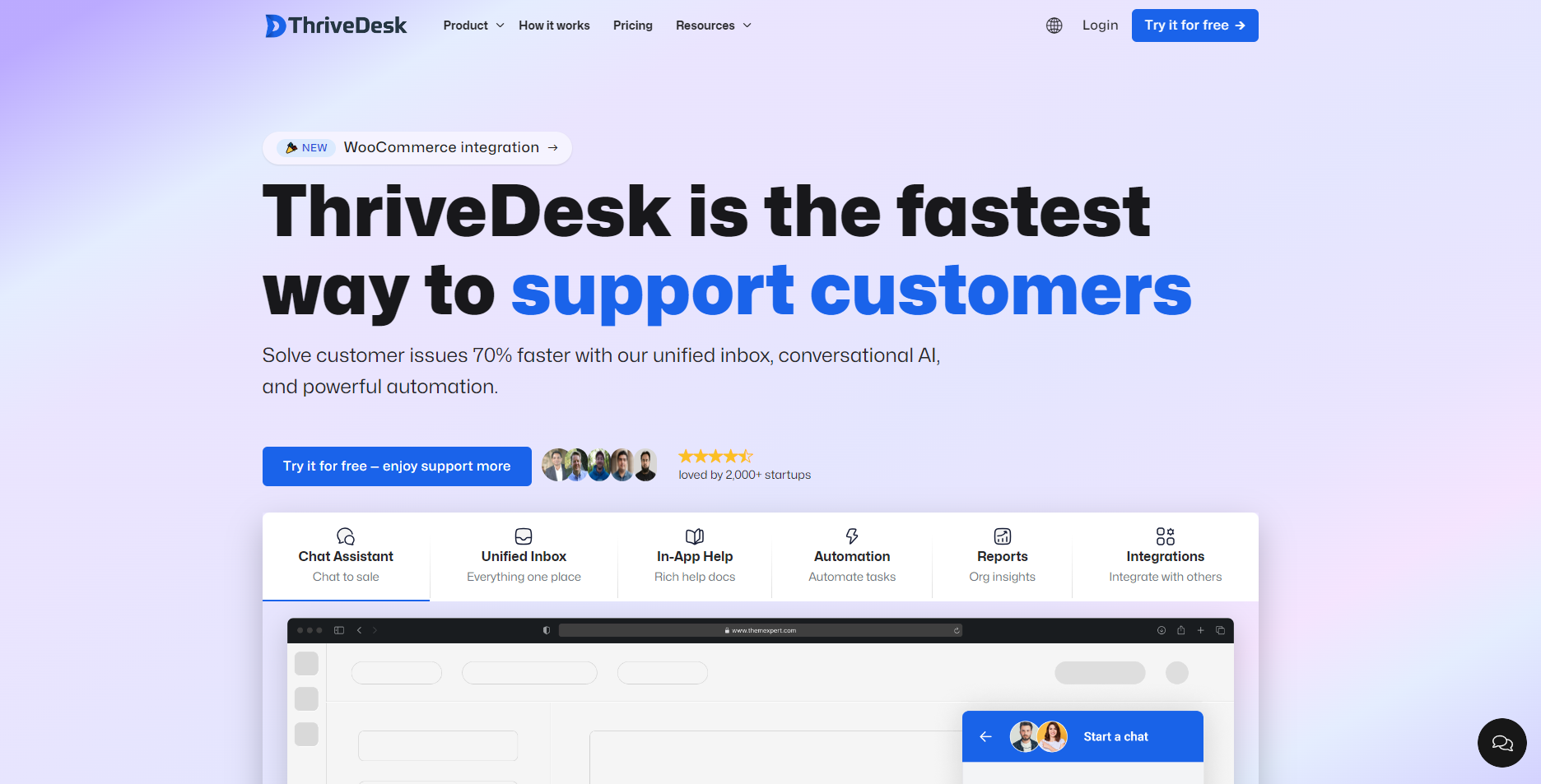
Imagine your Joomla website thriving, but customer support feels like a tangled mess of emails and unanswered questions. ThriveDesk isn't another helpdesk adding to the chaos. It's your friendly neighborhood superhero, ready to transform your support game into a zen experience. ThriveDesk seamlessly chills with Joomla, letting you manage customer info and website details all within the familiar ThriveDesk interface.
Take your customer interactions to the next level! ThriveDesk lets you add live chat directly to your Joomla site (available in paid plans). Imagine chatting with customers in real time, answering their questions preventing frustration and abandoned carts.
ThriveDesk is more than just a help desk solution for Joomla; it's a comprehensive solution built to deliver exceptional service. Don't let the customer support become a burden – sign up for a free trial today.
Key Features
- Effortless Integration: Manage customer information and website details directly within ThriveDesk, eliminating platform switching and wasted time.
- Real-time Engagement: Engage visitors proactively with live chat embedded on your Joomla site. Answer questions instantly, and prevent cart abandonment.
- Unified Inbox & Automation Magic: Ditch email chaos! Unify emails, live chat conversations, and contact forms into a single organized inbox. Automate repetitive tasks, freeing up your team.
- Empowering Teams: Foster team collaboration with private notes, mentions, and collision detection for a smooth workflow and efficient problem-solving.
- Self-Service Power: Empower customers with a self-service knowledge base, reducing support tickets and stretching your budget.
- Mobile Management (Available Plans): Manage support on the go with the ThriveDesk mobile app for prompt responses and happy customers.
- Multilingual Support (Paid Plans): Expand reach and cater to a broader audience with multilingual support options, attracting new customers without significant budget increases.
- Affordable Plans: Choose a tiered plan that fits your Joomla website's needs, ensuring you get the most value for your money.
- User-Friendly Interface: Easy setup and navigation reduces training time and translates to cost savings and a quicker return on investment.
| Pros | Cons |
| Seamless Joomla integration, saving time/resources | Limited free plan excludes key features, budget constraint |
| Real-time engagement boosts customer satisfaction | Mobile app availability varies, not included in all plans |
| Unified inbox automates tasks, streamlines communication | |
| Team collaboration tools ensure smooth workflow | |
| Affordable tiered plans cater to varying needs | |
| A self-service knowledge base reduces support tickets |
Pricing
| Plan | Price | Support Agents |
| Starter | $25/month | 4 |
| Plus | $49/month | 10 |
2. Helpdesk Pro: Your Organized and Feature-Rich Joomla Helpdesk
If you're looking for a comprehensive and user-friendly Joomla helpdesk solution, Helpdesk Pro by Ossolution Team is a strong contender. It shines with features like nested categories, allowing you to meticulously organize your support tickets. Imagine assigning dedicated managers to specific categories – no more hunting for the right person to handle an issue!
Helpdesk Pro empowers both you and your customers. Staff can manage tickets from either the frontend or backend, while users can submit tickets publicly or privately, keeping sensitive information confidential. Plus, features like custom fields, multiple attachments, and pre-defined replies streamline the support process for everyone involved.
Key Features
- Nested Categories: Organize tickets with unlimited depth categories and assign managers to each.
- Manage from Frontend/Backend: Manage tickets from both staff and user interfaces.
- Ticket Filtering: Filter tickets by category, status, priority, and more for easy searching.
- Custom Fields: Create custom fields (text, dropdown, etc.) and assign them to specific categories.
- Multiple Attachments: Allow users to attach multiple files to tickets.
- Public Ticket Submission: Enable ticket submission without user login.
- Staff Ticket Assignment: Assign tickets to individual staff members.
- Email Reply to Tickets: Respond to tickets directly through email replies.
- Knowledge Base Integration: Build and integrate a knowledge base for self-service options.
- Predefined Replies: Save common responses for faster communication.
| Pros | Cons |
| Manage complex support | Initial training required |
| User-friendly frontend and powerful backend | Paid plans |
| Streamlined communication with public/private tickets | May have slightly higher resource needs |
| Route issues to the right staff for faster resolution | |
| Time-saving predefined replies | |
| Adapts to growing needs |
Pricing
| Plan | Price |
| Paid | $29.99 |
3. Issue Tracker: Simplicity Wins for Basic Needs
For those seeking a straightforward Joomla helpdesk solution, Issue Tracker might be the perfect fit. Its user-friendly interface makes it a breeze for both you and your customers to navigate. Imagine offering a self-service portal where users can submit tickets, track their progress, and receive email updates – all without needing a complex login system.
Issue Tracker caters to this need. It even integrates with Joomla!'s user login for registered users who prefer a more streamlined experience. While it might not boast the most bells and whistles, Issue Tracker excels in offering a user-friendly foundation for managing basic support needs.
Key Features
- Simple and User-Friendly: Easy-to-use interface for both users and support staff.
- Configurable User Access: Control access for registered and unregistered users.
- Private Ticketing: Tickets can be made private for specific users and support staff.
- Email Updates: Notify users of updates made to their tickets.
- Multilingual Support: Supports multiple languages for a wider audience.
- Demo Data: Install and remove demo data for testing purposes.
- Login Integration: Integrates with Joomla! user login for seamless access.
- Security Features: Implements access control levels (ACL) for secure ticket management.
- Version Control: Track changes made to tickets with check-in/checkout functionality.
- Email Integration: Uses Joomla! mail function for communication.
| Pros | Cons |
| Easy to navigate for both staff and customers | Not suitable for complex support |
| Minimal impact on website performance | Limited ability to tailor the user experience |
| Integrates with Joomla! | |
| Multi-language options | |
| Often free or freemium | |
| Provides demo data for testing features |
Pricing
| Plan | Price |
| Free Trial | Free |
4. JS Support Ticket: A Visually Appealing Powerhouse
Let's face it, a visually appealing interface can make all the difference in user experience. JS Support Ticket takes aesthetics seriously, offering beautiful and user-friendly layouts that will impress your customers. But don't be fooled by its good looks – JS Support Ticket packs a punch under the hood.
It boasts features like unlimited tickets, custom fields, and departmental categorization, ensuring you can manage even the most complex support scenarios with ease. Plus, its mobile responsiveness guarantees a seamless experience for your customers, regardless of the device they use. So, if you prioritize user experience alongside robust features, JS Support Ticket is definitely worth considering.
Key Features
- Unlimited Tickets: No limit on ticket creation for both users and admins (with admin control options).
- Easy-to-Use Interface: Attractive and user-friendly layouts for a smooth experience.
- Responsive Design: Optimized for all devices (mobile, tablet, desktop).
- Search Filters: Powerful search functionalities for easy ticket retrieval.
- Notifications & Autoresponder: Get automatic email notifications and configure autoresponders for ticket creation.
- Mobile Responsive: Fully responsive interface for mobile devices.
- Custom Fields: Create unlimited custom fields for ticket details (text area, checkbox, etc.).
- Unlimited Departments: Define unlimited departments for ticket categorization.
- Multilingual Support & RTL Compatibility: Supports multiple languages and right-to-left text layouts.
- Email Templates: Customize pre-defined email templates for user communication.
| Pros | Cons |
| Visually appealing layouts | The rich interface might impact website performance |
| Ensures a seamless experience | Feature might be overwhelming |
| Manages any volume of tickets without limitations | Might require technical knowledge |
| Gathers specific customer information | |
| Routes tickets efficiently based on departments | |
| Saves time with autoresponders |
Pricing
| Plan | Price |
| Free Trial | Free |
5. RSTickets!Pro: A Streamlined Powerhouse for Busy Teams
For teams managing high volumes of support tickets, RSTickets!Pro by RSJoomla! offers a powerful and streamlined solution. Imagine automatically assigning tickets to available staff members, ensuring a fair workload distribution and faster resolution times. RSTickets!Pro goes a step further with features like customizable ticket statuses and priority levels, allowing you to categorize and prioritize issues efficiently.
And because communication is key, it provides email notifications, auto-responders, and the ability to create a knowledge base – all designed to keep your customers informed and empowered. If your team needs a feature-rich solution for managing a heavy support load, RSTickets!Pro is a serious contender.
Key Features
- Frontend/Backend Management: Manage tickets through both user and staff interfaces.
- Customizable Fields: Create custom fields with various options (mandatory, validation, etc.).
- Department Customization: Set up custom fields, email addresses, and notification settings for each department.
- Spam Protection: Utilize CAPTCHA or reCAPTCHA to prevent spam submissions.
- Staff Management: Assign staff members to departments and create staff groups for better organization.
- Custom Statuses: Create additional ticket statuses beyond the default options (open, on-hold, closed).
- Priority Levels: Set priority levels for tickets to manage urgency.
- Auto-Close with Inactivity: Set tickets to be closed automatically after notifying users of inactivity.
- Automatic Ticket Assignment: Assign tickets automatically to available staff members for a balanced workload.
- Improved Usability: Single form submission with automatic account generation and ticket copy for users.
| Pros | Cons |
| Frontend/backend interfaces for staff and users | Steeper learning curve for non-technical users |
| Create specific fields to gather needed details | Paid plans are required for full access |
| Set up custom fields and email for each department | |
| Utilize CAPTCHA or reCAPTCHA for security | |
| Auto-assign tickets to available staff members | |
| Single form submission with user account creation |
Pricing
| Plan | Price | Duration |
| Single Website | 4999€ | 12 months |
| Multiple Websites | 12999€ | 6 months |
| Multiple Websites | 17999€ | 12 months |
6. JSP Helpdesk Ticketing Extension: Social Media Integration for the Savvy Entrepreneur
JSP Helpdesk Ticketing Extension goes beyond the typical ticketing system, catering to the modern business landscape. Imagine automatically generating support tickets from reviews left on your social media pages – Facebook, Twitter, you name it!
This proactive approach to customer service allows you to address concerns before they escalate. Not only does JSP Helpdesk offer insightful features like ticket status visualization and detailed ticket analysis, but it also boasts SEO-friendly URL generation, ensuring your tickets rank well in search engines – a valuable asset for attracting organic traffic.
Key Features
- Support Ticket Categories: Users can choose categories when submitting tickets.
- User Group Management: Assign user groups for ticket access control within the extension.
- Attachment Support: Allow users to attach various file types to tickets.
- Configurable File Types: Admins can define allowed file extensions for attachments.
- Social Media Integration: Monitor reviews from platforms like Facebook and Twitter, and automatically generate tickets.
- Ticket Status Visualization: Analyze ticket status with features like ticket status graphs, top user statistics, and pie charts.
- Detailed Ticket Analysis: Gain insights into ticket details for informed decision-making.
- SEO-Friendly URLs: Generate SEO-friendly URLs for tickets without additional components.
| Pros | Cons |
| Generate tickets from reviews on Facebook and Twitter | Public information about features might be scarce |
| Gain insights into ticket details | Might require some learning time |
| Generate search engine-friendly URLs for tickets | |
| Assign user groups for controlled ticket access | |
| Allow users to attach various file types to tickets | |
| Analyze ticket progress with helpful graphs and charts |
Pricing
| Plan | Price |
| 3 months | $9.99 |
| 12 months | $29.99 |
7. spTicket: Bridging the Gap Between osTicket and Joomla
If you're already familiar with the popular osTicket helpdesk platform, spTicket offers seamless integration for your Joomla website. Imagine installing spTicket with just a few clicks, eliminating the need for complex FTP maneuvers.
It boasts compatibility with various frameworks and Joomla templates, ensuring a smooth integration into your existing website infrastructure. spTicket goes beyond a simple bridge; it offers additional functionalities like Joomla! modules and a native Joomla! interface for managing your osTicket system. This familiar environment streamlines the learning curve for your staff, allowing them to leverage their existing osTicket knowledge within Joomla! Ecosystem.
Key Features
- Easy Installation: Utilize the Joomla! Extensions menu for installation (no FTP required).
- Framework Compatibility: Works with popular frameworks like Jquery, Mootools, and Prototype.
- Template Compatibility: Integrates seamlessly with most Joomla! templates.
- osTicket Configuration Management: Manage osTicket configurations and users from Joomla! admin panel.
- Joomla! Module Integration: Includes Joomla! modules for extended functionality.
- Native Joomla! Interface: osTicket interface displayed within the Joomla! content area.
- Multi-Channel Support: Manage inquiries from web forms, email, and phone calls.
- Automated Features: Utilize autoresponder, canned replies, and internal notes for efficient communication.
- Role-Based Access Control: Assign specific roles and permissions to users.
- Integrated Login: Integrates with Joomla! login system for user convenience (front end only).
| Pros | Cons |
| Utilize Joomla! Extensions menu for simple installation | Public features might be limited |
| Works with popular frameworks | Functionality relies on the separate osTicket platform |
| Familiar Joomla! interface within the content area | |
| Includes modules for extended functionality | |
| Manage inquiries from web forms, email, and phone calls | |
| Utilize autoresponders and canned replies |
Pricing
| Plan | Price |
| Paid | $50.00 |
8. Akeeba Ticket System Professional: Customization Reigns Supreme
For those who crave granular control over every aspect of their helpdesk experience, Akeeba Ticket System Professional stands out. Imagine customizing the front-end styling with access to the core SCSS source files! This level of detail allows you to meticulously tailor the user experience to match your brand identity.
Akeeba Ticket System Professional doesn't stop at aesthetics; it empowers you with deep integration into Joomla's permission system, allowing you to define precise access controls for different user groups. This ensures sensitive information stays protected while streamlining workflows for authorized personnel. Whether it's integrating custom fields, utilizing nested categories, or leveraging the built-in knowledge base functionality, Akeeba Ticket System Professional empowers you to create a helpdesk experience that perfectly aligns with your specific needs.
Key Features
- Joomla Integration: Native Joomla! 4 components with predictable template and media overrides.
- Frontend Styling Customization: Access SCSS source files for extensive frontend customization.
- Granular Access Control: Deep integration with Joomla! Permissions (ACL) for managing user access.
- Nested Categories: Organize tickets using Joomla!'s category management system.
- Custom Fields Integration: Integrate with Joomla! Fields to create custom fields for categories and tickets.
- Tagging System: Utilize Joomla! tags for tickets and user profiles.
- SEO Optimization: Generate meaningful and predictable SEF URLs with automatic canonical redirection.
- Dark Mode Support: Enable dark mode with the optional DarkMagic plugin (free).
- Customizable Frontend Pages: Utilize custom module positions for easy frontend page customization.
- Maintenance Mode: Temporarily disable ticket creation and replies with an optional message.
| Pros | Cons |
| Offers granular control over frontend styling | Extensive features might require learning |
| Integrates with Joomla!'s permission system | Paid plans |
| Joomla!'s category management system | Might need technical knowledge |
| Integrates with Joomla! | |
| Engine-friendly URLs with automatic redirection | |
| Free DarkMagic plugin for a modern touch |
Pricing
| Plan | Price |
| Paid | €50.00 |
9. OneDesk: A Comprehensive Ecosystem Beyond Joomla
While not strictly a Joomla customer support extension itself, OneDesk offers a powerful and comprehensive helpdesk solution that integrates with Joomla! through its plugin. Imagine a unified platform managing your tickets, tasks, emails, and chats – all from a single, centralized location. This holistic approach to customer service fosters better communication and streamlines workflows.
OneDesk goes beyond basic ticketing with features like automated workflows, customizable dashboards, and robust reporting & analytics. This empowers you to identify trends, optimize processes, and gain valuable insights into your customer support performance. With mobile app accessibility and API integration capabilities (depending on the plan), OneDesk is a scalable solution that can grow alongside your business. OneDesk offers a feature-rich experience for businesses seeking a comprehensive customer service ecosystem.
Key Features
- Live Chat: Engage with website visitors and convert chats into support tickets.
- Customer Portal: Provide a dedicated interface for customers to track and manage their tickets.
- Ticket Submission Forms: Allow customers to submit new support tickets directly through your website.
- Knowledge Base Access: Offer a self-service knowledge base for customers to find solutions.
- Easy Integration: Integrate OneDesk customer apps into your website with a few clicks.
- Reporting & Analytics: Generate comprehensive reports to gain insights into customer interactions and support performance.
- Scalability & Security: OneDesk scales to accommodate businesses of all sizes and prioritizes data security with robust security measures.
- Mobile App Accessibility: Access and manage your helpdesk on the go with the available mobile app.
- Multi-Channel Communication: Interact with customers through various channels like email, live chat, web forms, and social media.
| Pros | Cons |
| Manage tickets, tasks, emails, and chats all in one place | Focuses on Joomla! |
| Interact with customers via email, live chat, forms, and social media | Paid plans required for advanced features |
| Convert chats into support tickets | |
| Provide a dedicated interface | |
| Set up automated actions to streamline repetitive tasks | |
| Access and manage on the go with the mobile app |
Pricing
| Plan | Price |
| Paid | Ask Websites |
Which Joomla Help Desk Extension Should I Use?
Don't stress! Picking a Joomla help desk extension shouldn't be a headache. Here's a quick breakdown to help you decide
Need a superhero for complex support? Helpdesk Pro is feature-rich, but you might need a training session to unleash its full potential. (Paid)
Keeping it casual? Issue Tracker is your easy-going buddy. It's free, lightweight, and a breeze to use, but don't expect fancy extras. (Free or Freemium)
Looks are important! JS Support Ticket stuns customers with gorgeous interfaces. It handles a ton of tickets on any device, but the dazzling graphics might slow things down a smidge. (Free Trial Available)
Teamwork makes the dream work! RSTickets!Pro automates ticket assigning and lets you prioritize like a champ. Plus, their one-click submission makes customers happy. (Paid Plans Required)
Social media whiz? JSP Helpdesk Tickets listens to your customers' rants (reviews) and turns them into tickets! It also keeps you updated on ticket progress. (Paid Plans Available)
Already a Joomla pro? spTicket integrates seamlessly with your existing site, and your team will feel right at home with the interface. (Paid Plan Required)
Like customizing everything? Akeeba Ticket System Professional gives you granular control, but be prepared to invest some learning time. (Paid Plan Required)
All-in-one kinda person? OneDesk manages tickets, tasks, emails, chats – the whole kit and caboodle! Interact with customers on their terms, but it'll cost ya. (Paid Plans Required)
The key? Finding the extension that matches your needs and budget. Consider features, complexity, and cost to find your perfect match!