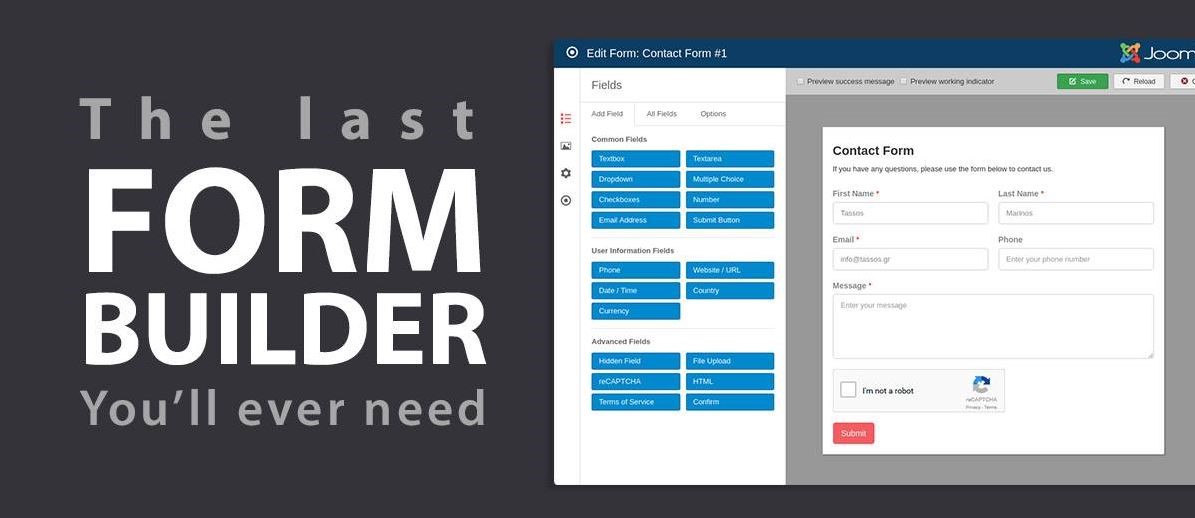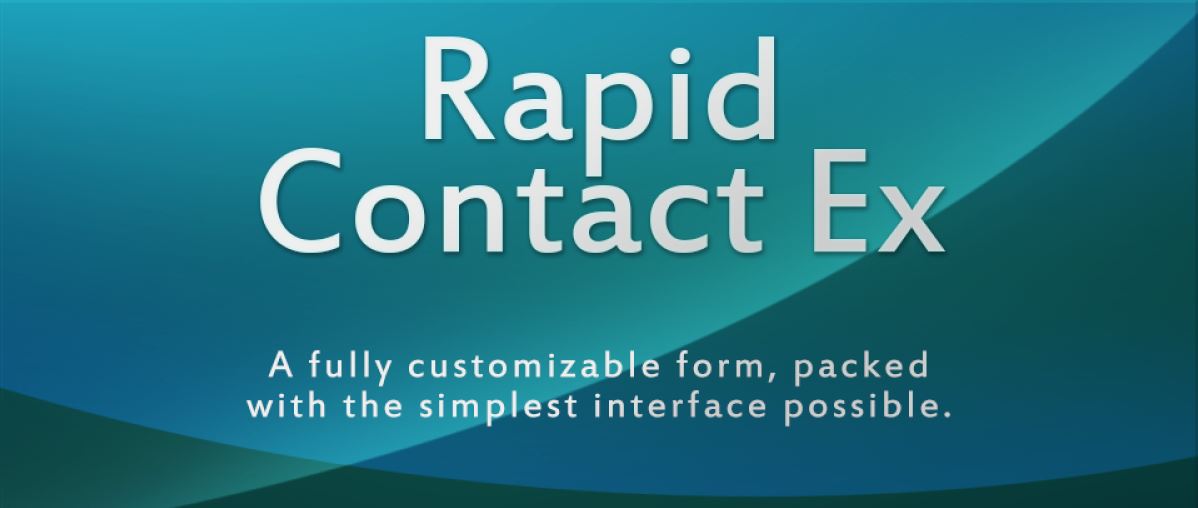This blog acts as your treasure map, guiding you through the 8 best Joomla contact form extensions. Whether you're a design enthusiast, a marketing whiz, or a budget-conscious beginner, we've got a gem waiting for you.
Prepare to ditch the vanilla and embrace the extraordinary! We'll uncover hidden features, from drag-and-drop simplicity to advanced payment integrations. Catchy headlines will highlight each extension's unique strengths, while detailed breakdowns of pros, cons, and pricing ensure you make an informed decision.
So, are you ready to transform your website's communication into a captivating experience? Scroll down and discover the Joomla contact form extensions that will leave your visitors saying "Wow!"
Joomla Contact Form Extensions: At a Glance
| Extensions | Key Features | Pros | Cons | Pricing |
| Breezing Forms Pro | Versatile form creation. Multiple form modes. Regular updates. | Extensive customization. Mobile-friendly. Multiple form modes. | Overwhelming for beginners. Higher price. Some advanced features require learning. | 6 Months: $19.00, 1 Year: Discounted $29.00, Lifetime: $49.00. |
| Convert Forms | Easy drag-and-drop builder. Conversion-focused. AJAX submissions. | Visually appealing. Integrates with email marketing. Various spam protection methods. | Limited free version. Slower support was reported. May lack some advanced features. | Free: 0€, Agency: 89€.00, Professional: 59€.00, Personal: 39€.00. |
| Contacts Enhanced | Combined contact management and form creation. Bootstrap responsive. Robust security. | Unlimited custom fields. Works with email marketing. AJAX submissions. | Learning curve. Limited customization. Additional plugins may be needed. | Lite: $29, Pro: $59, Plus: $39. |
| Shack Forms | User-friendly drag-and-drop. Flexible design. Various display options. | Easy form creation. Connects with email services. File attachments. | Limited advanced features. Slower support was reported. Limited free version. | Paid: Starting from $59, Free Trial: Free. |
| Creative Contact Form | Visual effects. Extensive field types. High-level spam protection. | Customizable design. Multiple recipients. User data pre-filling. | Visual effects may be overwhelming. Fewer built-in integrations. Limited free version. | Free Trial: Free. |
| FlexiContactPlus | Diverse form configurations. Extensive field options. Payment integration. | Multilingual support. Layout flexibility. Robust captcha and filtering. | Steeper learning curve. Overwhelming for simple needs. Higher price. | £25.00 (1 year, 10%), £37.00 (2 years, 15%), £49.00 (3 years, 20%). |
| Rapid Contact Ex | Intuitive drag-and-drop. Responsive design. Lightweight and fast. | Unlimited forms. Joomla 4 is ready. Advanced options. | Fewer built-in integrations. Slower support was reported. Limited free version. | Free Trial: Free |
| DJ EasyContact | Simple and free. User-friendly interface. Responsive design. | No cost for basic needs. Mobile compatibility. Straightforward setup. | Lacks advanced features. Limited customization. Limited support resources. | Free Trial: Free, Unlimited: Contact. |
Joomla Contact Form Extensions: In-Depth
Feeling lost in the jungle of Joomla contact forms? Don't fret, intrepid explorer! Let's navigate some popular options to find your perfect match:
1. Breezing Forms Pro: Build Like a Boss
Ever dream of whipping up forms that wow like architectural wonders? Breezing Forms Pro grants you that power! Think multi-page epics, data-collecting heroes, or sleek one-pagers. Imagine fields dancing to your tune, integrations becoming your BFFs, and mobile-friendliness ensuring everyone joins the party. Just remember, this boss-level power comes with a price tag.
Key Features
- Versatility: Create simple contact forms to advanced form-based applications.
- Well-supported and frequently updated: Ensures you have the latest features and bug fixes.
- Multiple form modes: QuickMode, EasyMode, and ClassicMode to suit different needs and skill levels.
- Rich features: ReCaptcha, Zapier support, Bootstrap support, Skype Integration, Digital Signatures, and many more.
- Easy to use: No need for tedious HTML forms fiddling.
- Create any kind of form: Contact forms, form calculations, payment forms, Google Maps forms, etc.
- Fairness Policy: Infinite use, no restrictions on website installs, no domain support restrictions.
- Top-notch forms application: Frequently updated, great support, feature-rich, yet easy to use.
- Integrations: Integrates with other extensions like ContentBuilder, Salesforce, Dropbox, Constant Contact, MailChimp, etc.
- Mobile friendly: Supports iPhone/iPad/Android devices.
| Pros | Cons |
| Creates simple to advanced applications. | Feature-richness might overwhelm beginners. |
| Well-supported and updated for the latest features. | Higher price point compared to some options. |
| Multiple form modes for different needs. | Some advanced features may require initial learning. |
| Rich features with extensive integrations. | |
| No coding is required with a user-friendly interface. | |
| Mobile-friendly on various devices. |
Pricing
| Subscription Type | Price | Discounted Price | Duration |
| 6 Months Subscription | USD 49.00 | USD 19.00 | 6 months |
| 1-Year Subscription | USD 99.00 | USD 29.00 | 1 year |
| Lifetime Subscription | USD 199.00 | USD 49.00 | Lifetime |
2. Convert Forms: Lead Generation Hero
Calling all marketing ninjas! Convert Forms swoops in with its user-friendly cape and a bag of lead-grabbing tricks. Design eye-catching forms that effortlessly link with your marketing squad – MailChimp, GetResponse, ActiveCampaign – you name it! Capture leads like a chameleon with sneaky conditional fields, celebrate wins with Google Analytics tracking, and consider this extension your trusty sidekick. Free or paid plans? You choose!
Key Features
- Easy to use: No coding knowledge required.
- Beautiful and optimized forms: Create forms that convert visitors into leads.
- AJAX form submission: No page reloads, keeping users on your site.
- Spam protection: Includes honeypot, Google reCAPTCHA, and Captcha.
- Form submission management: View all your form submissions in one place.
- Google Analytics tracking: Track form events with your Google Analytics account.
- Highly customizable forms: Background, color, border, padding, font, fields, and more.
- Easy to embed: Embed forms in articles, pages, sidebar widgets, or footers using a module or shortcode.
- Responsive & mobile friendly: Works on mobiles, tablets & desktops.
- Integrations: Integrates with email providers like MailChimp, AWeber, GetResponse, and many more.
| Pros | Cons |
| No coding knowledge is required, drag-and-drop builder. | The free version has fewer features and customizations. |
| Designed to optimize lead generation. | Some users report slower support response times. |
| Creates visually appealing and modern forms. | May lack some advanced features compared to others. |
| Seamless experience with no page reloads. | |
| Includes various methods to prevent spam submissions. | |
| Connects with popular email marketing and other services. |
Pricing
| Plan | Price | Use On |
| Free | 0€ | Unlimited Sites |
| Agency | 89€.00 | Unlimited Sites |
| Professional | 59€.00 | 5 sites |
| Personal | 39€.00 | 1 site |
3. Contacts Enhanced: Communication Fortress
Forget basic contact forms, this is a communication castle! Imagine embedding maps, letting folks upload files, or even connecting with your newsletter. Craving custom fields for unique info? This extension speaks your language, literally (multi-language support, anyone?). Dive into advanced security, rescue abandoned forms like a hero, and even track birthdays. Just be prepared to invest in this all-in-one fortress.
Key Features
- Contact manager and form component: Combines contact management with forms.
- Unlimited form fields: Add as many custom fields as you need.
- HTML emails & templates: Design your email notifications.
- CAPTCHA: Includes reCaptcha, SecurImage, and any Captcha plugin.
- Advanced security features: Protects your forms from spam.
- Save abandoned forms: Recover partially filled forms.
- Newsletter integrations: Integrates with Campaign Monitor, MailChimp, AcyMailing, and Constant Contact.
- QR Code integration: Allow users to scan a QR code to access the form.
- Pre-fill fields with user information: If the user is logged in, their name and email will be pre-filled.
- Track user information: Get the user's IP address, browser, operating system, and screen resolution.
- Multiple plugins and modules available: Extends the functionality of the extension.
| Pros | Cons |
| Combines contact management with form creation. | The learning curve for interface and features. |
| Add as many custom fields as needed. | Customization options might feel limited. |
| Bootstrap is responsive for all devices. | Additional plugins might be needed for advanced features. |
| AJAX submissions for better user experience. | |
| Security features protect forms from spam. | |
| Works with popular email marketing and other services. |
Pricing
| Plan | Price |
| Lite | $29 |
| Pro | $59 |
| Plus | $39 |
4. Shack Forms: The Flexibility Playground
Simplicity meets flexibility in Shack Forms, the perfect park for your Joomla form-building imagination. Want popups that surprise and delight? Articles bursting with interactive forms? Go for it! Drag and drop fields with ease, choose cool themes, and even showcase your form as a slick slide-in box. Feeling generous? The free version offers plenty, while the paid plan unlocks even more features. So, step into the Shack Forms playground and let your creativity run wild!
Key Features
- Easy to use: Drag-and-drop form builder.
- Flexible design: Many different themes, styles, and effects.
- Lightbox popups: Show forms in lightbox popups.
- Insert forms inside articles: Add forms anywhere in your content.
- 13 different field types: Text, Email, Select Lists, Checkboxes, Dates, and more.
- Floating slide-in boxes: Show forms around the edge of your site.
- File uploads: Allow users to attach files to their messages.Integrations: Integrates with Acymailing, Mailchimp, Freshmail, Community Builder, JomSocial, SobiPro, Zoo, and Google Sheets.
| Pros | Cons |
| Drag-and-drop builder, easy to create various forms. | Limited advanced features for complex scenarios. |
| Many theme options and customizations are available. | Reports of slower response times and limited support options. |
| Show forms in articles, modules, popups, or lightboxes. | The free version has fewer features and customization. |
| Allows users to attach files to their messages. | |
| Connects with email marketing and other services. |
Pricing
| Plan | Price |
| Paid | Start from $59 |
| Free Trial | Free |
5. Creative Contact Form: Eye-catching Forms
Imagine your contact form doing a magic trick! Creative Contact Form makes it happen with cool animations, a variety of field types, and even email customization. Want your form to transform, slide, or fade in with flair? This extension does it all. Be prepared to pay for the show, but your visitors will be amazed!
Key Features
- Visual Effects: Animations, transitions, and other eye-catching elements to make your forms stand out.
- Flexible Field Types: Text, email, phone, address, URL, number, textarea, select, multiple select, checkbox, radio, and more.
- Customizable Design: Control colors, styles, backgrounds, effects, and more without coding.
- Multiple Recipients: Send form submissions to different email addresses.
- User Data Pre-filling: Automatically fill in the user name and email if logged in.
- Page Redirects: Redirect users to a specific URL or menu item after form submission.
- Spam Protection: High-level spam protection with various techniques.
- Customizable Email: Set email subject, content, and formatting.
- Shake Effect: Shake invalid fields for user feedback.
- Easy to Install and Configure: User-friendly interface for quick setup.
| Pros | Cons |
| Animations and transitions for standout forms. | Visual effects and options might feel overwhelming. |
| Extensive range of field types for different needs. | Fewer built-in integrations compared to others. |
| Control colors, styles, and overall form appearance. | The free version has limited features and customization. |
| Send submissions to different email addresses. | |
| Saves time for returning users. | |
| High-level protection against spam submissions. |
Pricing
| Plan | Price |
| Free Trial | Free |
6. FlexiContactPlus: Features Overloaded
Need a form that bends to your every whim? FlexiContactPlus is your answer. This extension boasts multiple configurations, speaks many languages, and offers advanced options like conditional logic and file uploads. It's the ultimate Swiss Army knife of forms, but be ready to invest in its versatility.
Key Features
- Multiple Configurations: Create different forms for different pages with unique fields and destinations.
- Multi-lingual: Built-in multilingual support for text, prompts, and overall form appearance.
- Multiple Recipients: Choose from a list of recipients for users to select in a dropdown.
- Up to 250 Fields: Extensive field types including text, numeric, calculation, and more.
- Payment Integration: Take payments via Payage, a free payment management component.
- Layout Options: Multiple columns, inline fields, and accordion sliders for organization.
- Captcha Systems: Extensive captcha options including picture, magic word, reCaptcha, hCaptcha, and more.
- Word and Phrase Blocking: Filter out specific words or phrases from submissions.
- Logging and Export: Track submissions with search, export, and import functions.
- Email Templates: Customize email content, subject lines, and formatting.
| Pros | Cons |
| Create diverse forms for different pages and purposes. | More features might require deeper learning. |
| Ensures accessibility with multilingual support. | Extensive features might be overwhelming for simple needs. |
| Extensive options beyond basic text and number fields. | Premium extension with a higher price point. |
| Take payments directly through the form. | |
| Arrange fields in multiple columns, inline, or accordion. | |
| Robust captcha options and filtering for additional security. |
Pricing
| Option | Price | Updates Duration | Renewal Discount |
| 1 | £25.00 | 1 year | 10% |
| 2 | £37.00 | 2 years | 15% |
| 3 | £49.00 | 3 years | 20% |
7. Rapid Contact Ex: The Speedy Superhero
Time is money! Rapid Contact Ex gets you up and running fast with its drag-and-drop form builder and responsive design. This superhero offers Ajax submissions (no page reloads!), various field types, and integrates with your favorite tools. Feeling the need for speed? This extension zooms to the rescue, with a premium price tag to match.
Key Features
- Drag-and-Drop Builder: Create any form complexity without coding.
- Responsive Design: Works flawlessly on desktops, tablets, and mobiles.
- No Page Refresh: Form submission happens via Ajax for a seamless experience.
- Lightweight and Optimized: No unnecessary libraries or add-ons for fast loading.
- Unlimited Forms: Create and display as many forms as you need on your site.
- Joomla 4 Ready: Compatible with the latest Joomla version.
- Form Preview: Instantly see your form creation in action.
- 18 Field Types: Covers various needs with text, email, number, formatted text, selection options, special fields like file upload and calendar, and more.
- Advanced Types: Utilize email groups, field group creators, hidden fields, and checkbox groups, for even more flexibility.
- Professional Features: Advanced options like pre-loading fields, custom Joomla user fields, and more.
| Pros | Cons |
| Intuitive and easy to use, no coding required. | Fewer built-in integrations compared to competitors. |
| Looks good and functions well on different devices. | Some users report slower response times for support inquiries. |
| Optimized for quick loading and seamless user experience. | Restricted features and customization options in the free version. |
| Create and display as many forms as needed. | |
| Ensures compatibility with the latest Joomla version. | |
| Includes field pre-loading, custom Joomla user fields, and more. |
Pricing
| Price | Plan |
| Free Trial | Free |
8. DJ EasyContact: Friendly Form Leader
Need a simple, reliable form without the fuss? DJ EasyContact is your friendly neighbor. This free extension offers basic features like email submissions, ReCaptcha to keep spam away, and even popup functionality. Think of it as the helping hand next door, perfect for those who don't need superhero bells and whistles.
Key Features
- Simple and Free: Ideal for basic contact forms without complex needs.
- Responsive Design: Adapts well to different devices.
- Popup Function: Display the form in a lightbox popup.
- Customizable Options: Edit email field, recipient email, default subject, and intro text.
- Message Field Options: Choose between textarea or text input.
- Captcha Integration: Includes ReCaptcha for spam protection.
- Bootstrap 3 Compatible: Ensures compatibility with popular themes.
- Multilingual Support: Available in English, German, French, Polish, and Russian (with plans to expand).
- AJAX Technology: Sends emails using AJAX for faster communication.
- GDPR Compliance: Includes fields for consent and other compliance measures.
| Pros | Cons |
| Ideal for basic contact forms without complex needs. | Lacks advanced features like payments, conditional logic, or integrations. |
| User-friendly interface with a straightforward setup process. | Fewer options for customizing the look and feel of forms. |
| Adapts automatically to different devices for mobile compatibility. | |
| Ensures optimal viewing on any screen by adapting well. |
Pricing
| Plan | Price |
| Free Trial | Free |
| Unlimited | Contact Websites |
Which Option Is Best Fit For You?
Picking the right form extension for your blog is like choosing the perfect ice cream flavor—you've got options, and each one brings its tasty twist! Let's take a stroll through the flavors:
First up, we've got the versatile Breezing Forms Pro. It's the all-in-one scoop, offering everything from simple forms to advanced applications. Mobile-friendly and packed with features, it's like the classic vanilla with all the toppings.
Now, if you're into simplicity and conversions, meet your match with Convert Forms. It's the sweet and straightforward option, giving you easy-to-use, visually appealing forms. Perfect for those "keep it simple, sweetie" moments.
But if you're juggling contacts and forms like a pro, say hello to Contacts Enhanced. It's the organized, unlimited custom fields champion, always ready to mingle with your email marketing pals.
And let's not forget the cool kids on the block—Shack Forms for the drag-and-drop enthusiasts, and Creative Contact Form for those who want their forms to do a little dance.
Feeling a bit fancy? Try out FlexiContactPlus. It's the flavor with multiple configurations and advanced options beyond basic fields. For the speedy and light touch, there's Rapid Contact Ex. It's the quick and easy option, perfect for those who want a form that loads in a flash.
And for the simple and free vibe, we've got DJ EasyContact. It's like the classic cone—ideal for basic contact form cravings. Remember, it's all about what suits your taste. Take a bite from each, and see which one makes your blogging journey extra delicious!