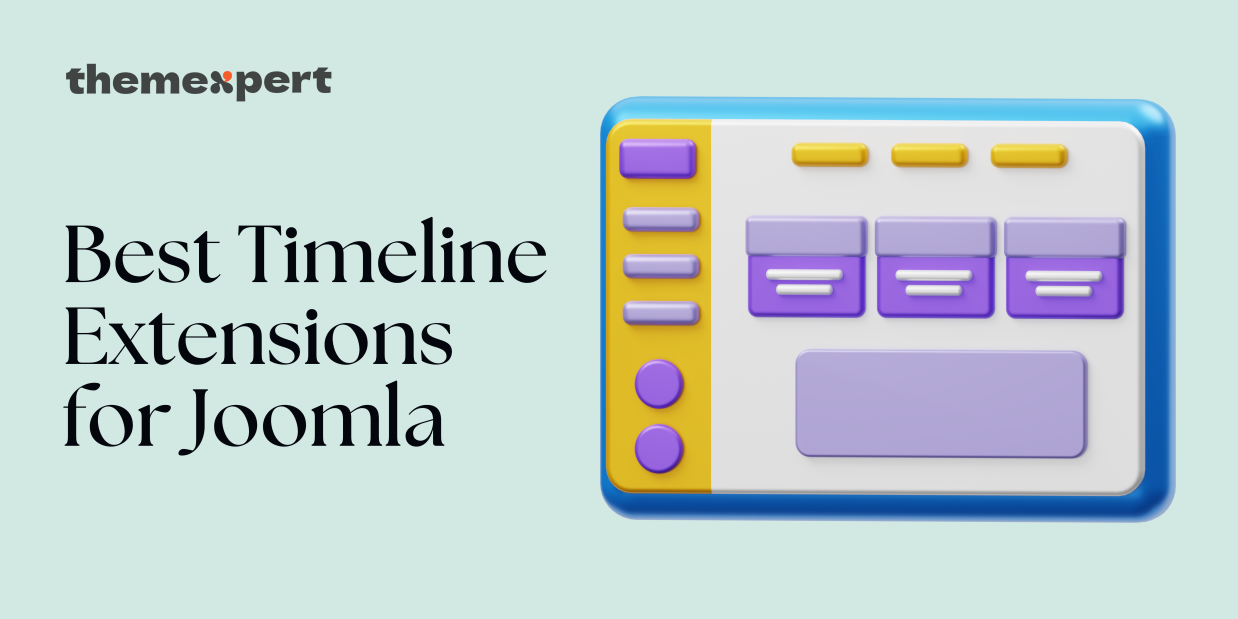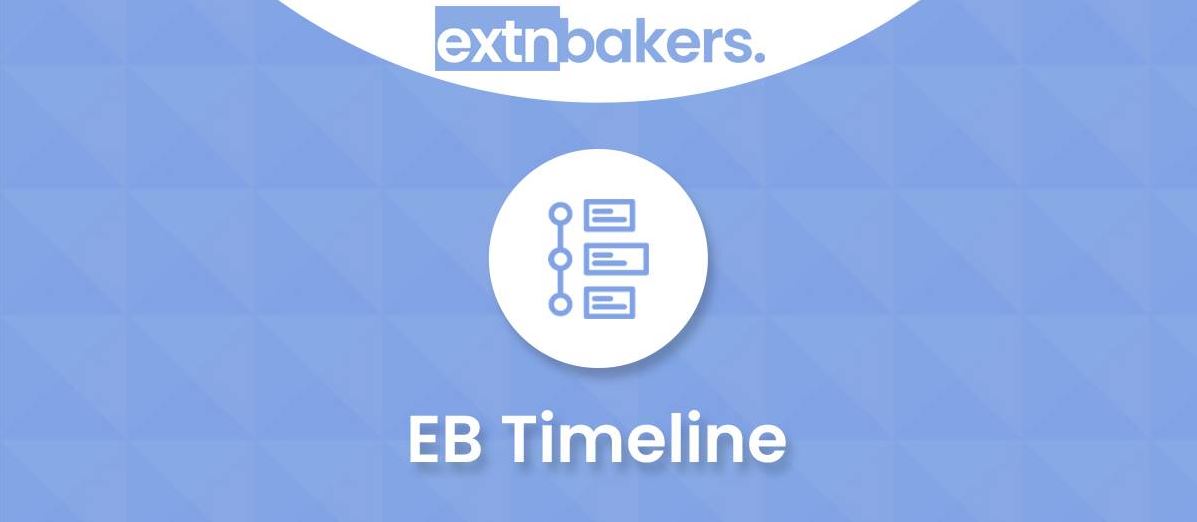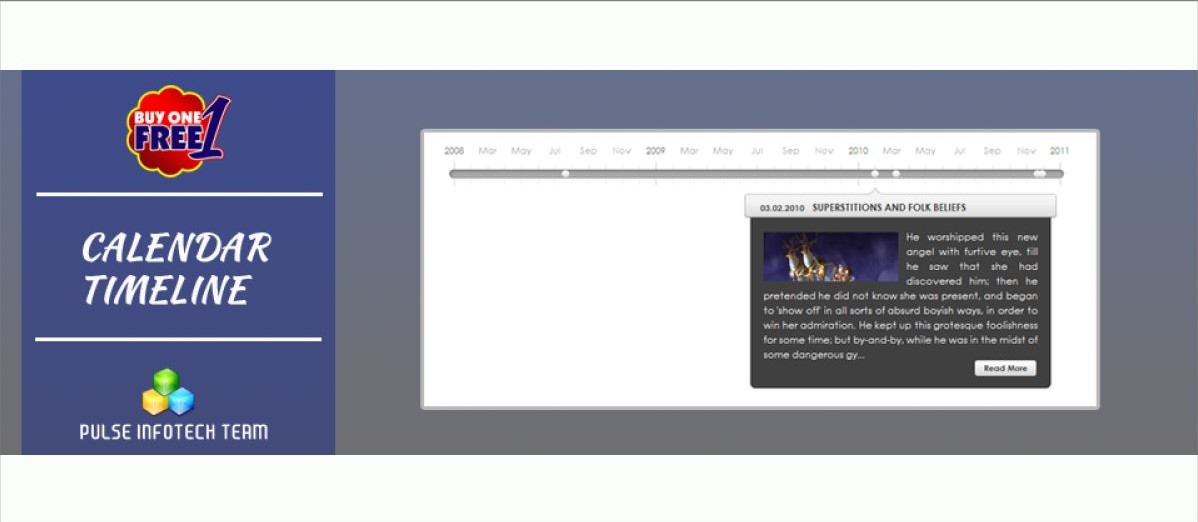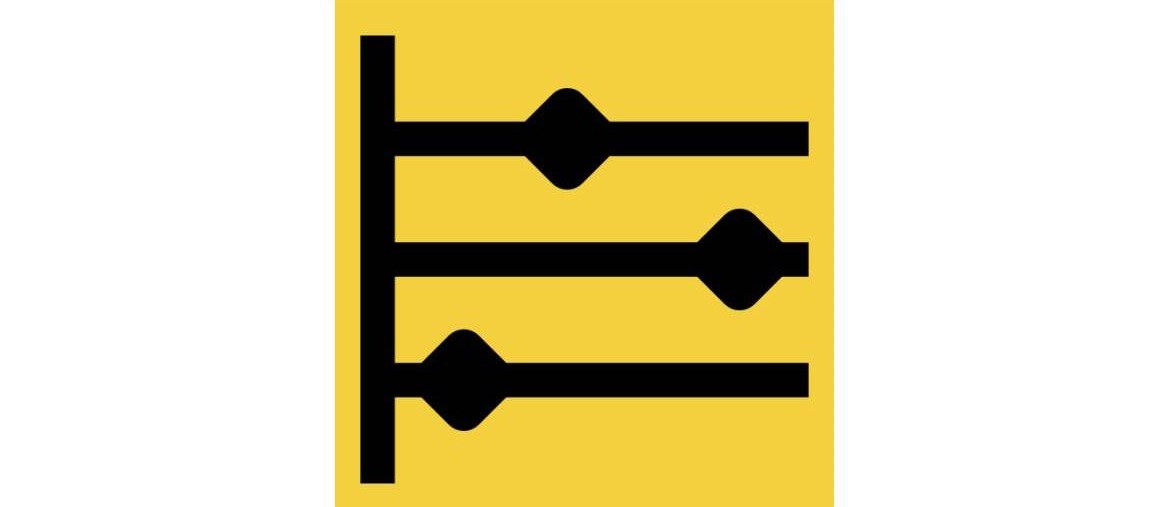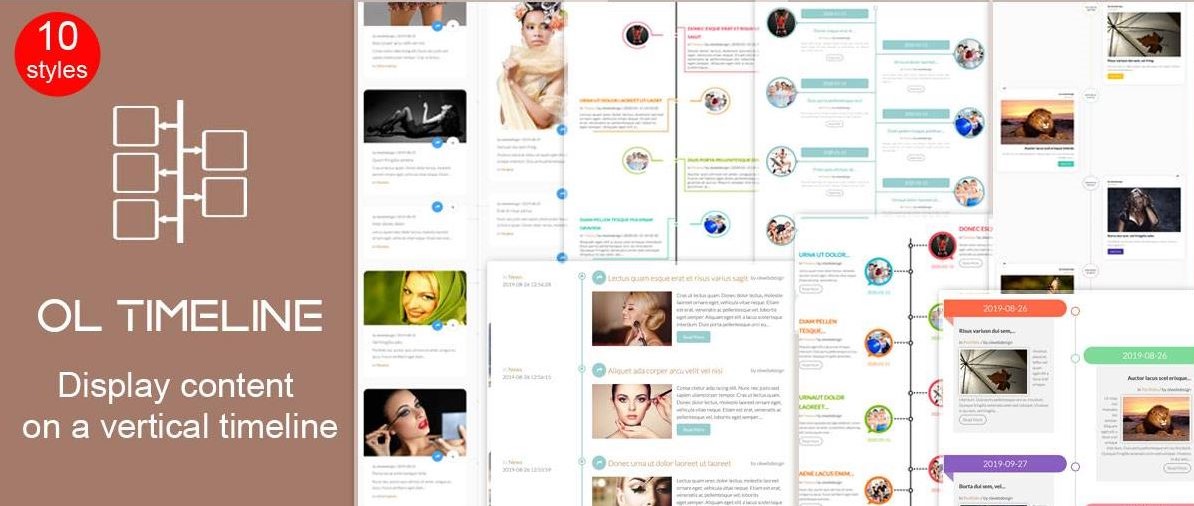Hey there! Thinking of adding a timeline to your Joomla website? Timelines are a fantastic way to showcase your company's history, track project progress, or visually highlight important milestones. But with so many Joomla Timeline extensions out there, choosing the right one can feel overwhelming.
Don't worry, we've got you covered! This content dives into 8 of the best Joomla Timeline extensions, giving you a quick rundown of their key features, pros, and cons. We'll help you navigate the options, from feature-packed powerhouses to user-friendly solutions for beginners.
So, whether you're a seasoned Joomla pro or just getting started, this guide will equip you to find the perfect timeline extension.
8 Best Timeline Joomla Extension: At a Glance
| Extensions | Key Features | Pros | Cons | Pricing |
| EB Timeline | Styles (vertical/horizontal), Content integration, Advanced filtering | Customization, Responsive, Updates | Paid, Complex | $14.99 |
| Calendar Timeline | Single line format, Event summaries, Read More links | Easy setup, Responsive, Free (basic) | Limited features, Single layout | $10 |
| Sense Timeline | HTML integration, Touchscreen optimized, Customizable CSS | Integrates seamlessly, Touchscreen friendly, Easy for HTML users | Basic timelines and coding required | $10.75 |
| JMZ Timeline | User-friendly interface, Content management, Multiple date formats | Easy setup, Responsive, Documentation | Paid, Limited free features | $39 |
| CW-timeline | Preset layouts, Color/font customization, Milestones/Achievements | Quick start, Device responsive | Complex timelines (limited entries), Unclear user experience | £29 (1 year) |
| Td Timeline | Auto fetch articles, Color themes, Content control | Streamlined setup, Various dates, Multi-screen | No reviews, Limited features | $19.90 |
| Ol Timeline | Article transformation, Customization options, Sorting | Easy setup, Content creation, Smooth viewing | Single layout, Paid, Limited functionalities | €24.90 |
| JUX Timeline | Entry management, Content customization, Expand/collapse details | Free (basic), Set titles/descriptions, Responsive | Limited customization info, the Learning curve | Free Trial |
Best 8 Timeline Joomla Extension: In-depth
Tired of static content? This guide explores 8 of the finest Joomla Timeline extensions, helping you navigate the options and find the perfect fit for your needs.
1. EB Timeline: A Feature-Packed Powerhouse
Imagine crafting stunning timelines that captivate your audience. EB Timeline empowers you to do just that. It boasts a diverse collection of pre-built styles, both vertical and horizontal, catering to various preferences. Struggling to manage your content? Fear not! EB Timeline lets you seamlessly integrate articles based on categories, tags, or date ranges.
But that's not all. This extension shines with its advanced filtering capabilities. Utilize custom fields to categorize your timeline entries, making it easier for visitors to find specific information. Feeling the need for a personalized touch? Dive into the extensive customization options. EB Timeline grants you granular control over colors, and text styles, and even allows you to configure the timeline's visual effects.
Key Features
- Timeline Styles: Offers multiple pre-built vertical and horizontal timeline styles.
- Content Source: Allows specifying articles based on categories, tags, or date range.
- Filtering: Enables filtering articles using custom fields (checkbox, radio button, list).
- Customization: Provides extensive options to configure timeline colors, text styles, effects, and image display.
- Article Ordering: Offers various sorting options for articles (title, date, hits, etc.).
- Date & Intro Text: This lets you configure the date format and limit the displayed intro text length.
- Responsiveness: Ensures the timeline adapts seamlessly to different devices.
- Joomla Compatibility: Works with Joomla versions 3, 4, and 5.
- Updates: Receives regular updates with new features and bug fixes.
- Paid Download: Requires purchase for full functionality.
| Pros | Cons |
| Diverse styles, content options, filtering, and customization. | Requires purchase for full functionality. |
| Integrates articles seamlessly. | Steeper learning curve due to extensive features. |
| Advanced filtering with custom fields. | Limited functionalities in the free version. |
| Deep control over visual design. | |
| Responsive design for various devices. | |
| Regular updates with new features. |
Pricing
| Plan | Price |
| Paid | $14.99 |
2. Calendar Timeline: Space-Saving Brilliance
Working with limited website space? Calendar Timeline comes to the rescue. This extension condenses your timeline into a single, space-saving line, making it perfect for showcasing a multitude of events without overwhelming your visitors.
Imagine hovering over an event and seeing a summary appear, along with the date and title. Intrigued? Clicking on the event reveals a detailed view, providing comprehensive information. Calendar Timeline also integrates read-more links, allowing visitors to delve deeper into specific events that pique their interest.
Key Features
- Space-saving: Displays events in a single-line format, ideal for limited website space.
- Event Dots: Represent events with dots, providing date and title on hover and detailed view on click.
- Read More Link: Allows linking to dedicated event pages for comprehensive information.
- Two Styles: Offers two unique visual styles for the timeline.
- Dynamic Functions: Enables managing events and some functionalities from the admin area.
- Event Limit: Allows setting the maximum number of events to display.
- Responsive Design: The timeline adjusts its layout for optimal viewing on various devices.
- Jquery Integration: Uses Jquery for functionality and includes options to enable/disable conflict code.
- Limited Features: Focuses primarily on basic event display functionalities.
- Paid Download: Requires purchase for full access.
| Pros | Cons |
| Space-saving design for limited website space. | Limited features focused on basic event display. |
| Event summaries on hover, detailed view on click. | Only offers a single calendar-style layout. |
| Encourages deeper exploration of specific events. | Fewer customization options compared to others. |
| Easy to set up and manage. | |
| Responsive design for various devices. | |
| Potentially free basic functionalities. |
Pricing
| Plan | Price |
| Paid | $10 |
3. Sense Timeline: Clean and Customizable
Do you crave a timeline extension that seamlessly integrates with your existing website design? Look no further than Sense Timeline. This extension takes clean HTML code and transforms it into an elegant and visually appealing timeline.
Sense Timeline prioritizes a touchscreen-optimized experience, ensuring your timeline functions flawlessly on various devices. Furthermore, it boasts a neutral design aesthetic, minimizing the risk of visual conflicts with your website's theme. But wait, there's more! Sense Timeline empowers you to customize the look and feel through CSS, allowing you to tailor it to your specific brand identity.
Key Features
- HTML Integration: Accepts clean HTML code to populate the timeline, allowing for creative content display.
- Touchscreen Optimization: Ensures smooth user experience on touch devices like tablets.
- Visually Neutral Design: Designed to complement existing website themes without causing conflicts.
- Customizable CSS: Provides the ability to modify the timeline's appearance through CSS.
- Limited Functionality: Primarily suited for basic timeline creation with HTML content.
- Event Description: Supports HTML formatting within event descriptions.
- Responsive Behavior: The timeline adapts its layout for different screen sizes.
- Future Update: Mentions an upcoming feature to support displaying articles from Joomla.
- Paid Download: Requires purchase for full functionality.
- Limited Reviews: Currently has only 5 reviews available.
| Pros | Cons |
| Integrate seamlessly with various website designs. | Primarily suited for basic timelines with HTML content. |
| Optimized for touchscreens (mobile devices). | Requires coding knowledge for CSS customization. |
| Customizable look and feel with CSS. | Limited user reviews for real-world experience. |
| Easy to use for those comfortable with HTML. | |
| Responsive design for various devices. | |
| Potentially free basic functionalities. |
Pricing
| Plan | Price |
| Paid | $10.75 |
4. JMZ Timeline: A User-Friendly Powerhouse
If you're looking for a timeline extension that strikes a perfect balance between powerful features and user-friendly configuration, JMZ Timeline might be your answer. Setting up your timeline is a breeze with its intuitive interface.
This extension goes beyond the basics, offering an accordion feature within the admin panel for streamlined content management. Need to display dates in a specific format? No problem! JMZ Timeline supports multiple date formatting options.
Key Features
- Easy Configuration: Offers a user-friendly interface for setting up the timeline.
- Accordion Feature: Integrates an accordion functionality in the admin panel for content management.
- Multiple Date Formats: Supports various date formatting options.
- Content Control: Allows displaying/hiding subtitles, main images, and read-more buttons for timeline elements.
- Responsive Design: Ensures the timeline functions and displays well on various devices.
- Background Customization: Provides options to set custom background colors for different timeline elements.
- Animation Effect: Includes an animation effect for the timeline module.
- Joomla Compatibility: Works with Joomla websites.
- Extensive Documentation: Offers comprehensive documentation for setting up and using the module.
| Pros | Cons |
| Easy setup for beginners. | Requires purchase for full functionality. |
| Manages content by adding, editing, and organizing entries. | May not offer all functionalities in the free version. |
| Supports various date formatting options. | |
| Responsive design for various devices. | |
| Comprehensive documentation for setup and use. |
Pricing
| Plan | Price |
| Paid | $39 |
5. CW-timeline: A Showcase for Milestones
Concise and focused, CW-timeline excels at presenting your company's history, key achievements, and future aspirations. It offers a selection of pre-designed layouts to jumpstart your timeline creation, allowing you to choose the one that best complements your website's aesthetic.
Customization capabilities are also available, enabling you to personalize the timeline's colors and fonts to match your brand identity. However, it's important to note that the CW timeline might be better suited for smaller timelines (up to 50 entries) due to potential limitations in handling extensive data.
Key Features
- Showcase Potential: Ideal for presenting company history, project progress, achievements, plans, and more.
- Layout Options: Provides a variety of pre-designed layouts to choose from.
- Customization Options: Allows for customization of colors, fonts, and other visual aspects.
- Limited Timeline Size: Best suited for timelines with up to 50 entries.
- Joomla Compatibility: Works with Joomla websites.
- Limited Information: Fewer details are available compared to some other extensions.
- User Reviews: Currently has no user reviews available.
| Pros | Cons |
| Highlight milestones and achievements. | Limited for complex timelines. |
| Saves time on initial setup. | Struggles with 50+ entries. |
| Basic customization (colors, fonts). | Unclear user experience. |
| Device responsive. | |
| Ensures proper display on various devices. |
Pricing
| Plan | Price |
| Paid | £29 (1 year) |
6. Td Timeline: Streamlined Article Integration
Streamlining content management is Td Timeline's forte. This extension seamlessly fetches articles from designated Joomla categories and transforms them into a visually appealing timeline.
Color themes and shadow effects add a touch of personality, while the ability to select articles based on specific criteria (categories, featured status) ensures you showcase the most relevant information.
Additionally, Td Timeline offers control over displaying elements like titles, descriptions, and read-more buttons, allowing you to tailor the content presentation to your preferences.
Key Features
- Article Display: Creates timelines by fetching articles from specified Joomla categories.
- Color Styles & Shadows: Offers various color themes and shadow effects for the timeline.
- Article Selection: Enables selecting articles based on categories, child categories, featured articles, and ordering preferences.
- Content Control: Allows displaying/hiding elements like titles, descriptions, dates, and read-more buttons.
- Image Integration: Supports displaying images alongside timeline entries.
- Limited Customization: Offers fewer customization options compared to some other extensions.
- Joomla Compatibility: Works with Joomla websites.
- User Reviews: Currently has no user reviews available.
| Pros | Cons |
| Auto-fetches articles (Joomla). | Lacks user reviews. |
| Controls appearance and content. | Limited features. |
| Streamlined setup and management. | |
| Various date options. | |
| Functions well on different screen sizes. |
Pricing
| Plan | Price |
| Paid | $19.90 |
7. Ol Timeline: A Straightforward Approach
Simplicity is the hallmark of Ol Timeline. This extension focuses on transforming articles from chosen Joomla categories into a vertical timeline layout.
Customization options are available, allowing you to control the display of titles, intro text, and other elements. Additionally, you can set custom colors for text and background to enhance the visual appeal. Sorting options based on date, title, and other criteria ensures your timeline reflects the desired order.
Key Features
- Article Source: Fetches articles from chosen Joomla categories for timeline creation.
- Responsive Design: Ensures the timeline adapts to different screen sizes.
- Customization Options: Provides control over displaying titles, intro text, read-more buttons, dates, categories, and authors.
- Style Settings: Allows setting options like rounded borders and custom colors for text and background.
- Article Field Ordering: Enables sorting articles based on various criteria like date, title, etc.
- Limited Layouts: Offers a single vertical timeline layout.
- Joomla Compatibility: Works with Joomla 3, 4, and 5.
- User Reviews: Currently has no user reviews available.
- Pricing: Requires purchase for full functionality.
| Pros | Cons |
| Easy setup and management. | Only one layout (vertical). |
| Simplifies content creation. | Paid for full features. |
| Controls content display and colors. | Might lack advanced functionalities. |
| Order by date, title, etc. | |
| Ensures smooth viewing experience across devices. |
Pricing
| Plan | Price |
| Paid | €24.90 |
8. JUX Timeline: Building Block Approach
JUX Timeline caters to users who appreciate a hands-on approach to timeline creation. This extension provides the essential tools – the ability to add, remove, and reorder entries using buttons and drag-and-drop functionality.
Content customization allows you to set titles, descriptions, and timeframes for each timeline point. Furthermore, JUX Timeline offers an expand/collapse feature, enabling visitors to delve deeper into specific entries that pique their interest.
Key Features
- Vertical Timeline: Presents information in chronological order on a vertical line.
- Responsive Design: Ensures the timeline functions and displays well on various devices.
- Joomla Compatibility: Works with Joomla versions 3.x, 4.x, and 5.x.
- Timeline Management: Allows adding, removing, and reordering timeline entries using buttons and drag-and-drop functionality.
- Content Customization: Enables setting titles, descriptions, and timeframes for each timeline point.
- Expand/Collapse Option: Provides a feature to expand or collapse timeline entries.
- Limited Information: Details regarding advanced customization options are scarce.
- User Reviews: Currently has 5 user reviews available.
| Pros | Cons |
| Add/remove/rearrange entries (buttons/drag-drop). | Limited info on advanced customization. |
| Expand/collapse details. | The learning curve for advanced features. |
| Ensures optimal viewing on various devices. | |
| Possible free basic version. | |
| Set titles, descriptions, and timeframes. |
Pricing
| Plan | Price |
| Free Trial | Free |
Choosing Your Ideal Joomla Timeline Extension
Selecting the right timeline extension hinges on your specific requirements. Here's a quick breakdown:
- Extensive Customization: EB Timeline (paid) offers diverse styles, content integration, and advanced filtering, but requires purchase and has a learning curve.
- Space-Saving & Simple: Calendar Timeline (free basic, paid) condenses events into a single line and is easy to set up, but features are limited.
- Seamless Integration: Sense Timeline (paid) integrates flawlessly with websites and is touchscreen-friendly, though primarily suited for basic timelines and requires coding for advanced customization.
- Beginner-Friendly: JMZ Timeline (paid) boasts a user-friendly interface, content management features, and multiple date formats.
For specific needs:
- Milestones/Achievements: CW-timeline (paid) excels with pre-designed layouts and customization, but has limitations for complex data.
- Article Import: Td Timeline (paid) streamlines content by fetching articles, but user reviews and pricing are scarce.
- Simple Transformation: Ol Timeline (paid) easily transforms articles into vertical timelines, but offers a single layout.
- Hands-on Management: JUX Timeline (free basic) allows entry management with buttons/drag-and-drop, but advanced customization details and pricing are unclear.
Remember: Consider the level of customization needed, content type, and budget when making your choice.