Do you know Facebook has 2.89 billion monthly users worldwide and influences 52% of shopping choices? Isn’t that huge?
Do you know Facebook has 2.89 billion monthly users worldwide and influences 52% of shopping choices? Isn’t that huge?
There are millions of brands, influencers, and e-commerce businesses that use social media as the forefront for all their marketing activities. It is no small task to handle a business’s marketing division over a wide variety of social media channels.
This is where Social media scheduling tools are so vital. They enable marketing teams to manage businesses, product sales, and team collaboration all through one software.
In this article, we are going to look at the top 10 best social media scheduling tools to help you run your business. We are going to discuss features, best-case usability, pros and cons, and price points.
Read more: 7 Best Social Media Management Tools of 2023
What is a Social Media Scheduling Tool?
A Social media scheduling tool is a tool that helps you arrange and schedule posts across various social media accounts to ensure maximum engagement with your audience. They offer features such as content libraries where you can archive posts for later use.
Some offer bulk scheduling features which let you post across multiple social media platforms simultaneously. Some also let you tailor posts according to the platform they will be posted on. They also offer content calendars that allow effective collaboration between teams.
One of the most vital services they provide is probably analytics. They track all sorts of metrics starting from audience engagement, and trend patterns to page visits to ensure your business is running up to the best standards and also help you make executive decisions when it comes to your marketing.
Why is it needed and who uses it the most?
Social media scheduling tools are very versatile. They can be used regardless of the business size. They help free up time by designating specific blocks of time for content creation as opposed to a free-running schedule. They help reduce mistakes by allowing reviewing of posts before they go out to your audience.
They also help curate and adapt content across various social media accounts. They also help establish a relevant posting schedule to ensure maximum reach. Social media is the 21st-century equivalent of a billboard.
Every single company, brand, and enterprise starting from individual creators to multinational organizations today uses social media to sell products, communicate with followers, receive feedback and initiate all kinds of marketing campaigns. So it is safe to say that it is very widely used by a massive spectrum of people.
10 Best Social Media Scheduling Tools
Sprout Social
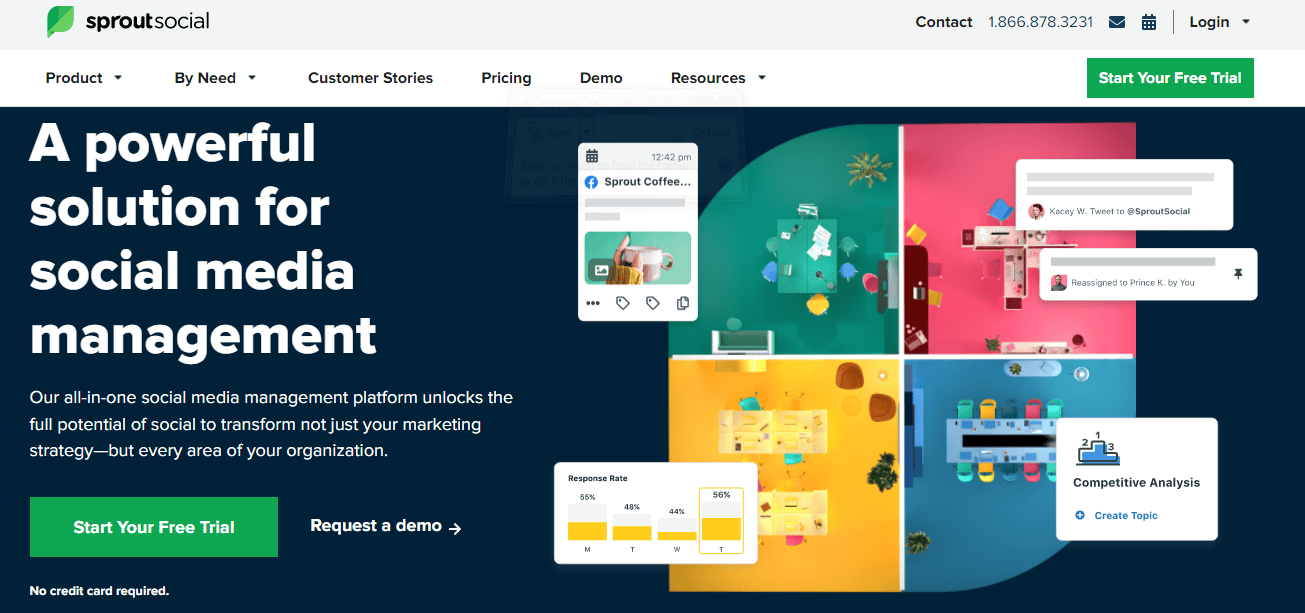
It is a social media scheduling tool that provides various social media tools under 1 platform. It is also one of the few social media scheduling tools to offer active Customer Relationship Management (CRM) with social listening feature.
Best for
- It suits medium to bigger businesses
- Agencies with an extensive client list
Features
- Multimedia & template library for ease of posting
- Simultaneous posting across all platforms
- Permission controls for team collaborations
- In depth analytics
- Social calendar to view all posts under one dashboard
Pros and Cons
Pros |
Cons |
|
Easy-to-use interface |
Expensive |
|
Useful collaborative tool for cooperation between a team or multiple teams |
No free package available |
|
High quality metrics and data points |
|
|
Provides suggestions for posting schedule |
Pricing
|
Standard |
$89 per user/month(billed annually) or $99 month-to-month |
|
Professional |
$149 per user/month(billed annually) or $169 month-to-month |
|
Advanced |
$249 per user/month(billed annually) or $279 month-to-month |
Sendible
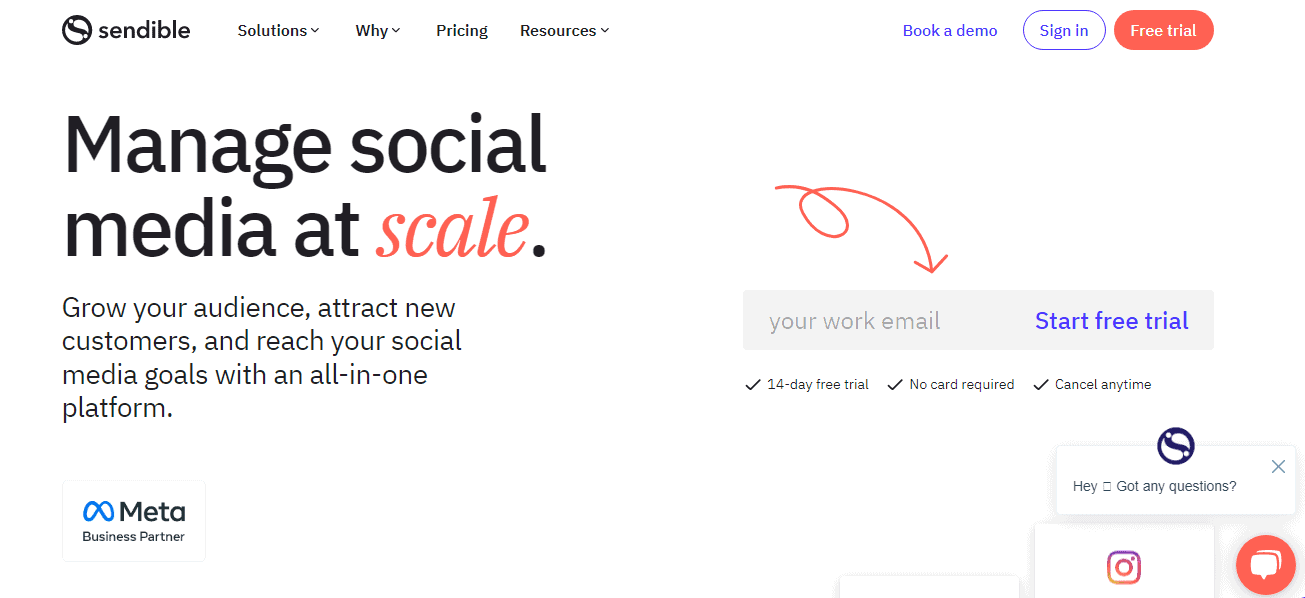
Sendible is a standard Social media marketing tool with a scheduling feature that works best for small businesses and agencies. Sendible is also a suitable tool if your agency manages multiple clients.
Best for
- Geared towards small businesses
- Agencies with multiple clients
- Mobile web view with great UI/UX design
Features
- Custom messaging and design templates
- Content suggestion feature
- One-click report generation
- In-depth analytics
Pros and Cons
Pros |
Cons |
|
Royalty free images |
Free trial unavailable |
|
Variety of integrations: Canva, Youtube search |
|
|
Cheap basic package |
|
|
Drag and drop report generation |
Pricing
|
Creator package |
$29/month for 1 brand |
|
Traction package |
$89/month for 4+ brands |
|
Scale package |
$199/month for 7+ brands |
|
Custom package |
For bigger teams |
Social Bee
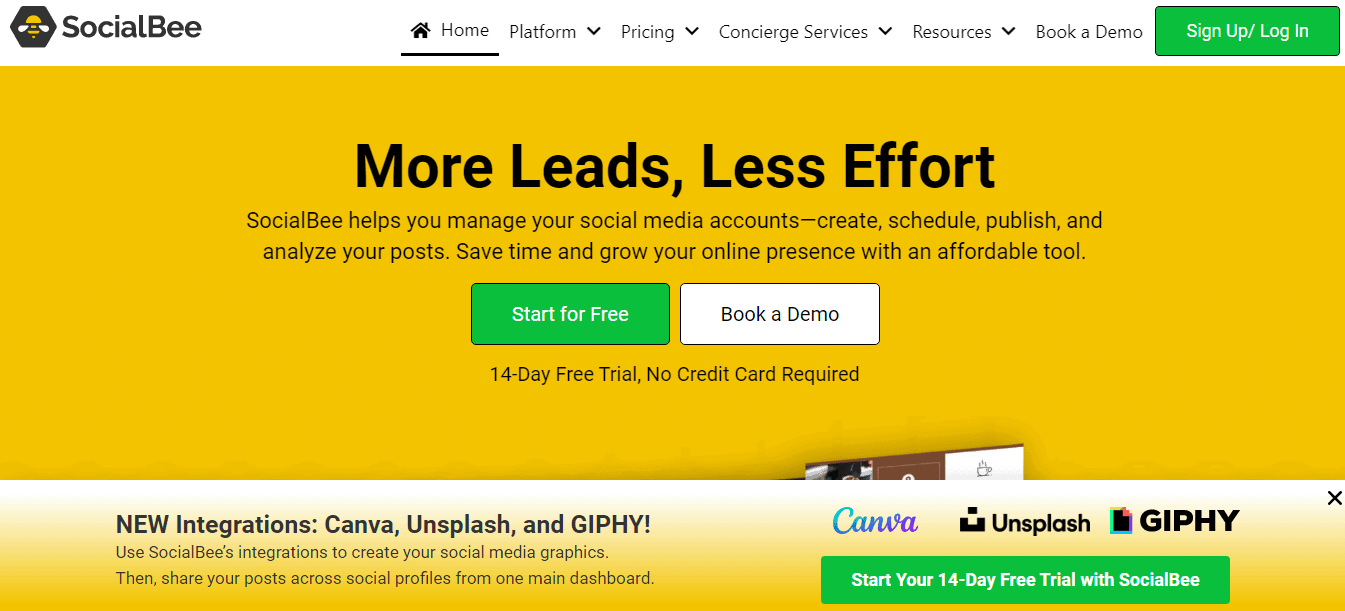
Social Bee is a social media scheduling tool developed solely with the small business or individual creator in mind. It focuses more on content as opposed to scheduling. It may lack a huge suite of tools offered by some other social media scheduling tools such as Hootsuite or Sprout social but it makes up for it with a very intuitive user interface for both mobile and desktop.
It also offers well-built scheduling tools across multiple social media channels and also offers a category system that helps you organize posts, topics, sources, or goals.
Best for
- Small businesses
- Individual creators
Features
- Posts can be categorized and labeled
- Preview of content available before publishing
- Team collaboration features
- Analytics targeting post relevancy and best posting schedules
Pros and Cons
Pros |
Cons |
|
You can categorize content according to specific guidelines |
No free package is available |
|
Pre made scheduling templates are available which are customizable as well |
Youtube integration is not supported |
|
Mobile app version available |
|
|
Canva integration directly into the app |
Pricing
|
Bootstrap |
$19 per month(5 social accounts, 1 user/workspace, 1 workspace) |
|
Accelerate |
$39 per month(10 social accounts, 1 user/workspace, 1 workspace) |
|
Pro |
$79 per month(25 social accounts, 3 users/workspace, 5 workspaces) |
Agorapulse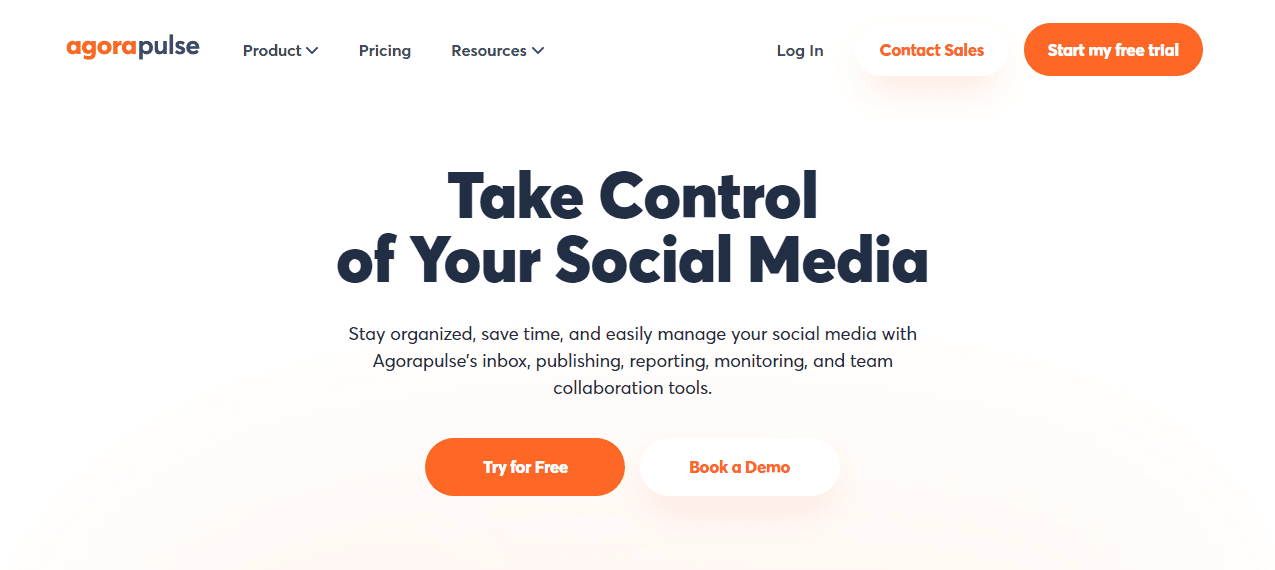
Agorapulse is an all-in-one social media scheduling tool with well-built responding and reporting features. It is one of the few social media scheduling tools that offers a social media inbox.
Best for
- Small to large businesses
- Creators with various social media accounts
- Marketing teams and agencies
Features
- Unified inbox to manage all comments and messages across multiple platforms under one dashboard
- Team collaboration features
- Automated tracker for trends, mentions, and responses
Pros and Cons
Pros |
Cons |
|
It is available as a browser extension |
The interface can be a bit difficult to use without experience |
|
Mobile app version available |
|
|
Enables social listening through the use of analytics |
|
|
Free version available |
Pricing
|
Free |
$0 |
|
Pro |
$79/month(billed annually) |
|
Premium |
$199/month(billed annually) |
|
Enterprise |
Custom |
Buffer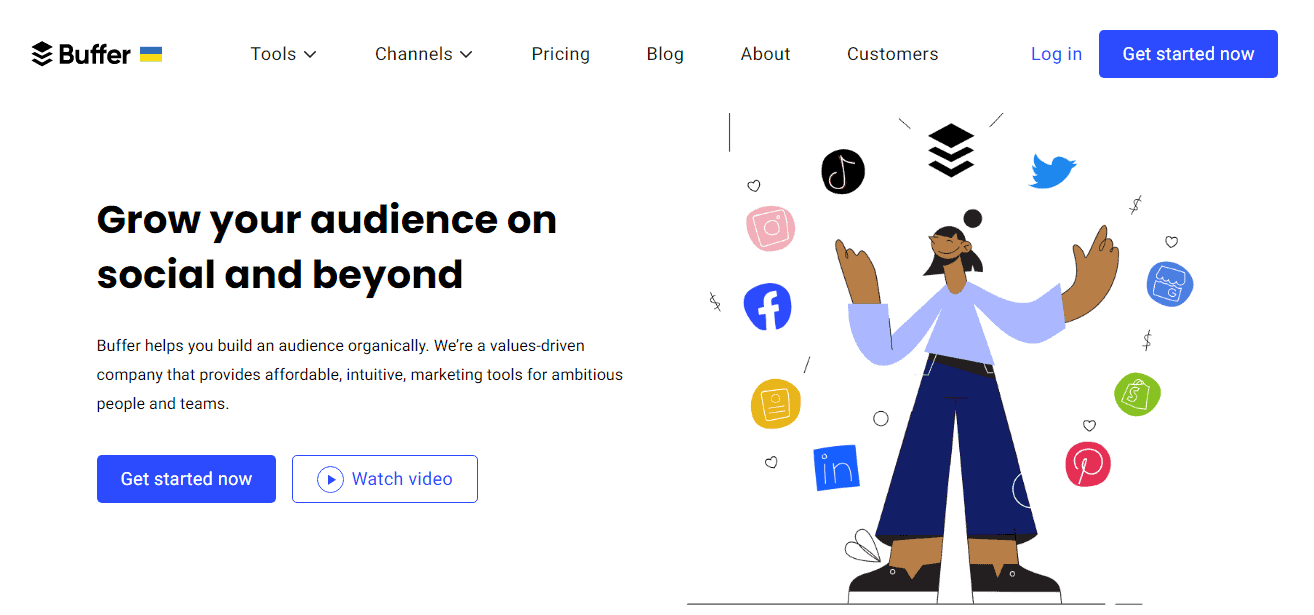
Buffer is a social media scheduling tool that is best known for its simplicity in terms of user interface for both desktop and mobile versions. It has a very simple sign-up process and offers extensive integration across various social media channels from one dashboard.
Best for
- Small businesses
- Individual Creators
- Bloggers
Features
- Simple intuitive UI
- Extensive integration(WordPress, Zapier, Google Chrome)
Pros and Cons
Pros |
Cons |
|
Easy to set up and use |
Some key features are hidden behind pay walls |
|
Versatile pricing plans for different needs and businesses |
|
|
Extensive range of integration available |
|
|
Mobile version available |
Pricing
|
Free |
$0 (three channels allowed) |
|
Essentials |
$5/month |
|
Team |
$10/month |
|
Agency |
$100/month |
Hootsuite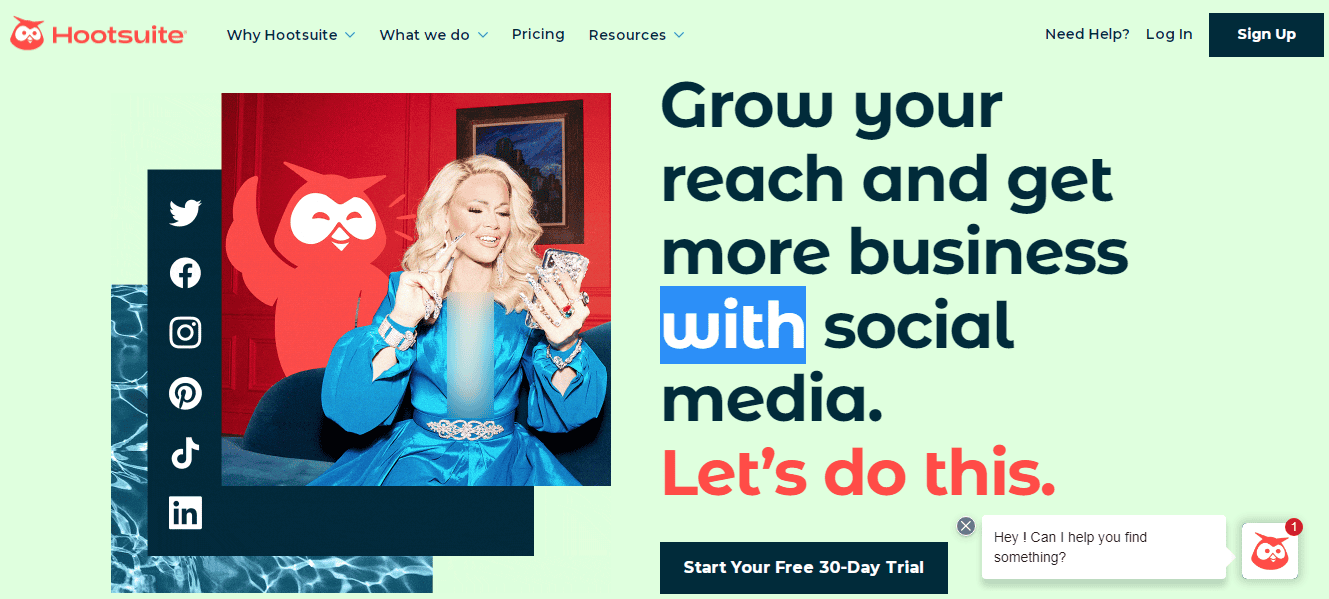
Hootsuite is one of the most popular social media scheduling tools currently on the market. It is an all-in-one tool that allows you to curate and schedule content in advance, measure your social return on investment(ROI), run social media ads, and manage social media marketing in one place.
Best for
- Small to medium businesses
- Individual creators with multiple social media networks
Features
- Unified dashboard for all social media platforms
- Advance response scheduler
- Keyword and phrase tracking
Pros and Cons
Pros |
Cons |
|
Automated reports and responses |
Limited and slow integration |
|
Easier to post multiple contents |
Expensive |
|
Advance scheduling |
|
|
Easy-to-use dashboard |
Pricing
|
Professional plan |
$49/month (1 user, 10 social accounts) |
|
Team plan |
$179/month (3 users, 20 social accounts) |
|
Enterprise plan |
Custom (5+ users, 50 social accounts) |
Planly
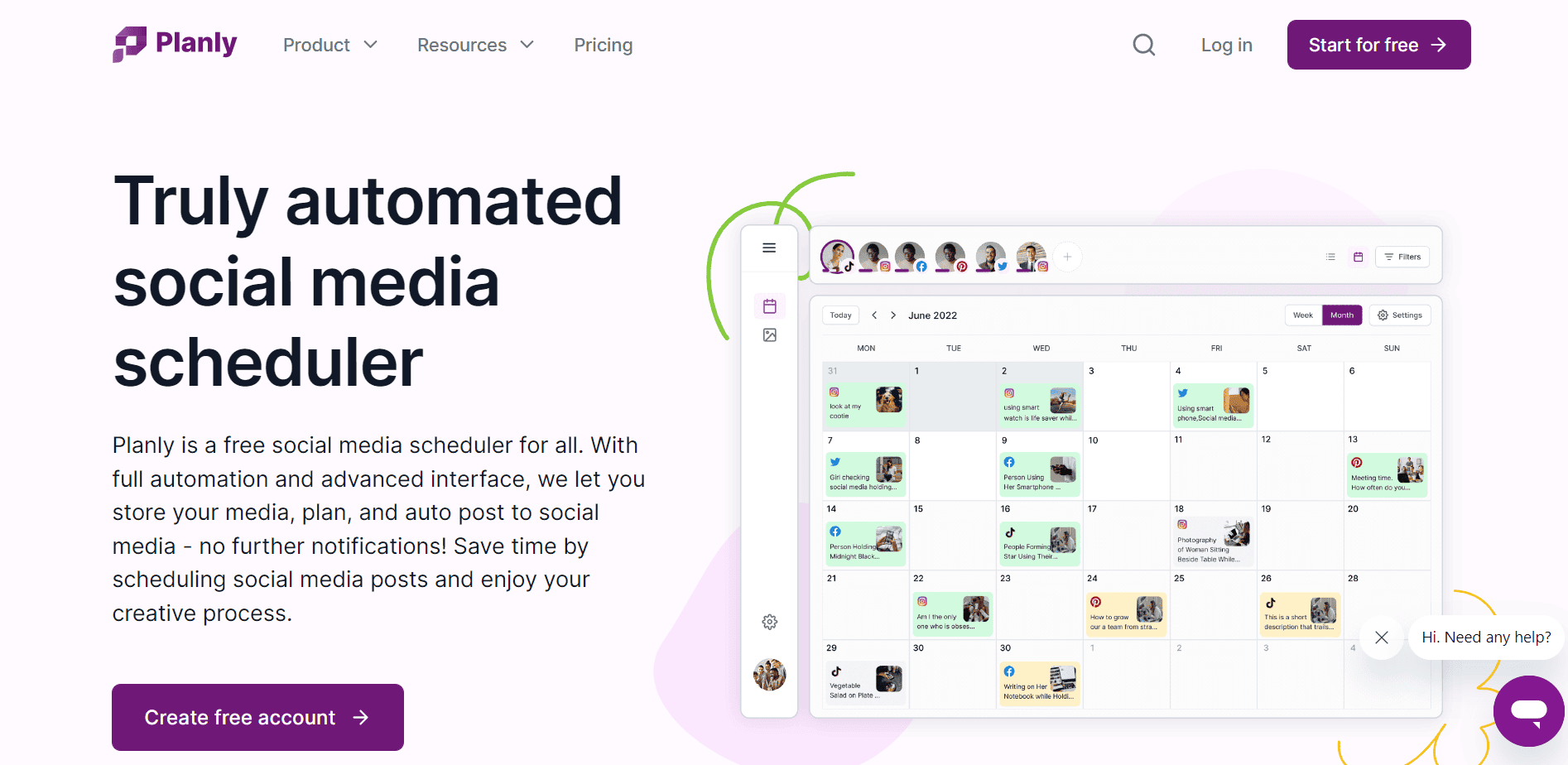
Planly is a freemium social media scheduler. With Planly, it is possible to schedule social media posts such as Instagram, TikTok, Twitter, Pinterest, LinkedIn, Facebook, and Google Business Profile and their unique features. Planly's main difference from other social media scheduling tools is that it does not notify the user when Instagram posts, carousels, stories, reels, and TikTok videos are auto-posted. Also, in Planly, which has an easy interface, you can categorize posts, media, and social channels.
Best for
- Content creators
- Marketing team
Features
- 100% auto-posting, without notifications
- Schedule of all types of social media posts (carousel, reels, tweets, stories)
- Drag & drop calendar planner
- Media library
- Team management
- API integrations
- Easy-to-use interface
- Link insertions
Pros and Cons
Pros |
Cons |
|
Instagram, Twitter, Facebook, and LinkedIn first comment |
Some important features are only valid for the paid plan |
|
Have free plan |
No mobile app yet |
|
The prices on the paid plan are pretty reasonable |
Pricing
| Free plan | $0/forever (1 user, 2 social channels) |
| Starter | $15/ month (1 users, 4 social channels) |
| Pro | $40/ month (4 users, 8 social channels) |
| Gru | $80/ month (8 users, 16 social channels) |
NapoleonCat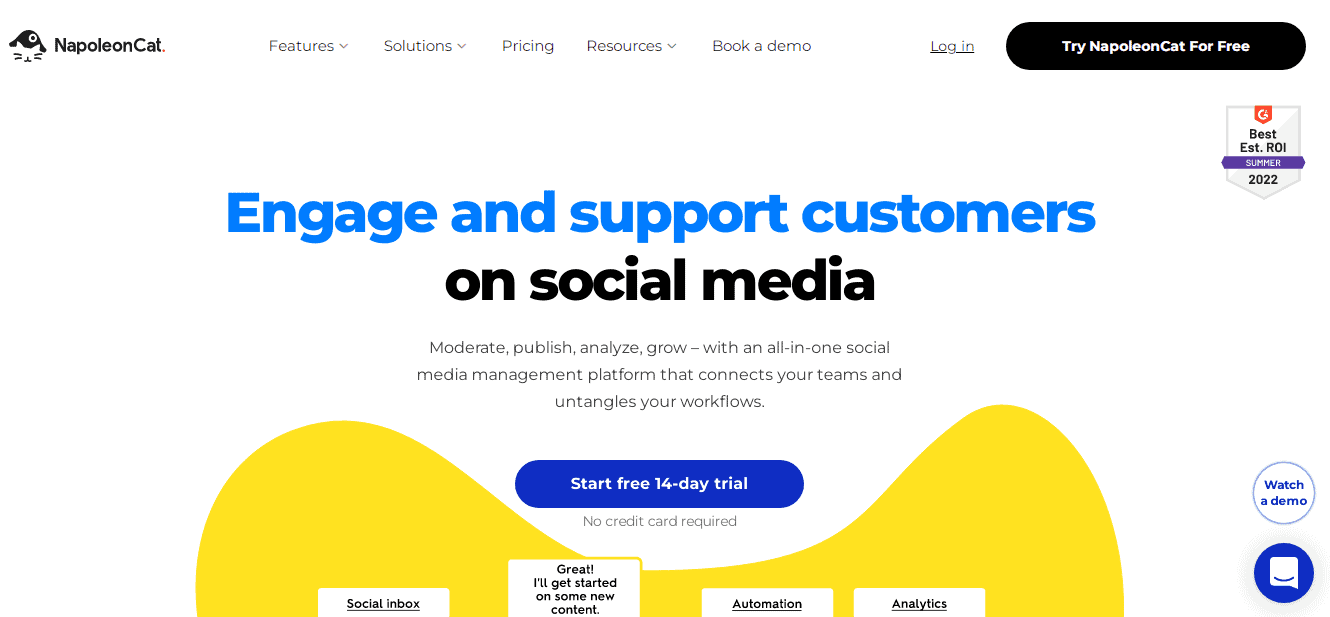
NapoleonCat is another social media scheduling tool that has similar functionality to most of the other tools on the list. Where it sets itself apart, is that it offers extensive automation. Posts, images, DMs. comments and even discount codes can be set up for automation.
Best for
- eCommerce store owners
- Creators who require a quick and seamless engagement with their audience
Features
- Post scheduler
- In-depth analytics
- Unified social inbox
- Extensive automation
Pros and Cons
Pros |
Cons |
|
Easy-to-use dashboard for all social media accounts |
No free version is available |
|
Extensive automation |
|
|
Competitor analysis |
Pricing
|
Standard |
$23.25/month (billed annually)(3 profiles, 1 user) |
|
Pro |
@48/month(billed annually)(3 profiles, 1 user) |
|
Custom |
Get in touch to avail |
Later
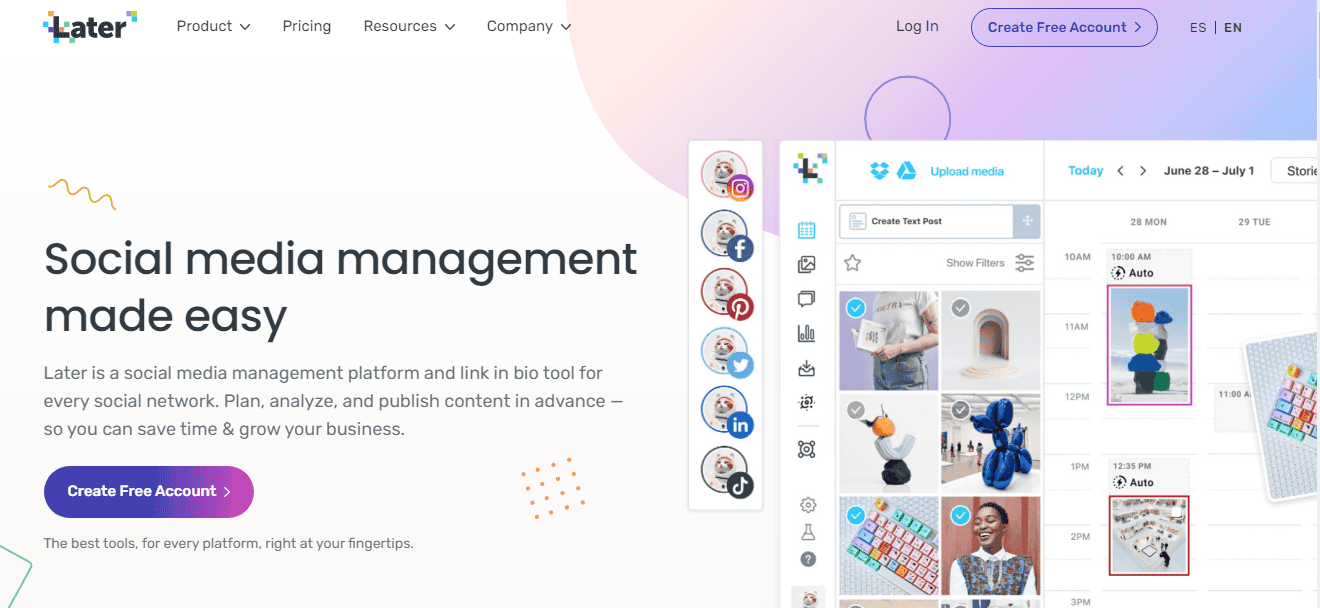
Later is an all-in-one social media publishing tool with an intuitive UI that allows you to create, publish and schedule posts all from under one dashboard.
Best for
- Businesses of all sizes
Features
- Auto publishing features for various types of content(posts, reels, carousels)
- Direct post editing on the dashboard
- In-depth analytics
- Hashtag researching
Pros and Cons
Pros |
Cons |
|
Easy-to-use interface |
Limited eCommerce integrations |
|
Optimum publishing time suggestions |
Limited features |
|
Affordable pricing |
Pricing
|
Starter |
$18/month (1 social set, 1 user) |
|
Growth |
$40/month( 3 social sets, 3 users) |
|
Advanced |
$80/month( 6 social sets, 6 users) |
MeetEdgar
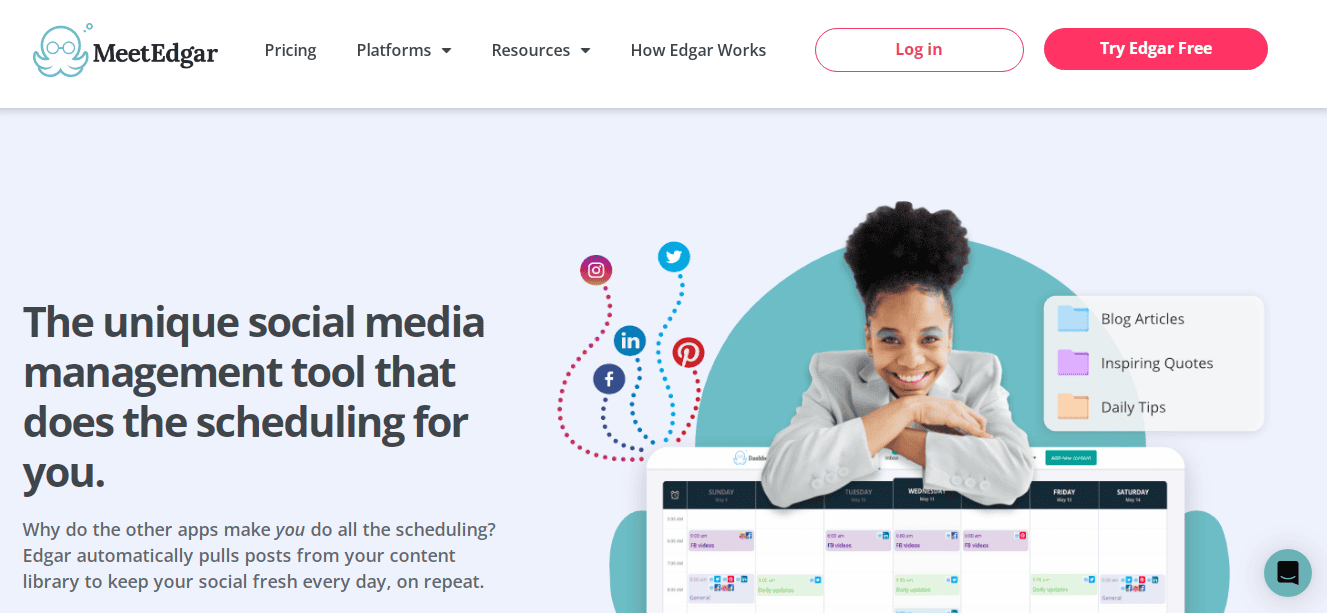
MeetEdgar social media management tool that offers something different. It holds a well-organized repository of your old posts so that you can pull data or repurpose entirely when necessary
Best for
- Small to medium businesses
Features
- Curated repository for old posts
- Uses a/b testing to rank content from old posts for reusability
- Real time metrics tracker
Pros and Cons
Pros |
Cons |
|
Content reusability option |
Limited feature set |
|
Allows less focus on content and more focus on strategy |
No free version despite having limited features |
Pricing
|
Eddie annual plan |
$24.91/month (5 social accounts, 10 weekly automation, 4 content categories) |
|
Edgar annual plan |
$41.58/month (23 social accounts, 1000 weekly automation, unlimited customizable content categories) |
CoSchedule
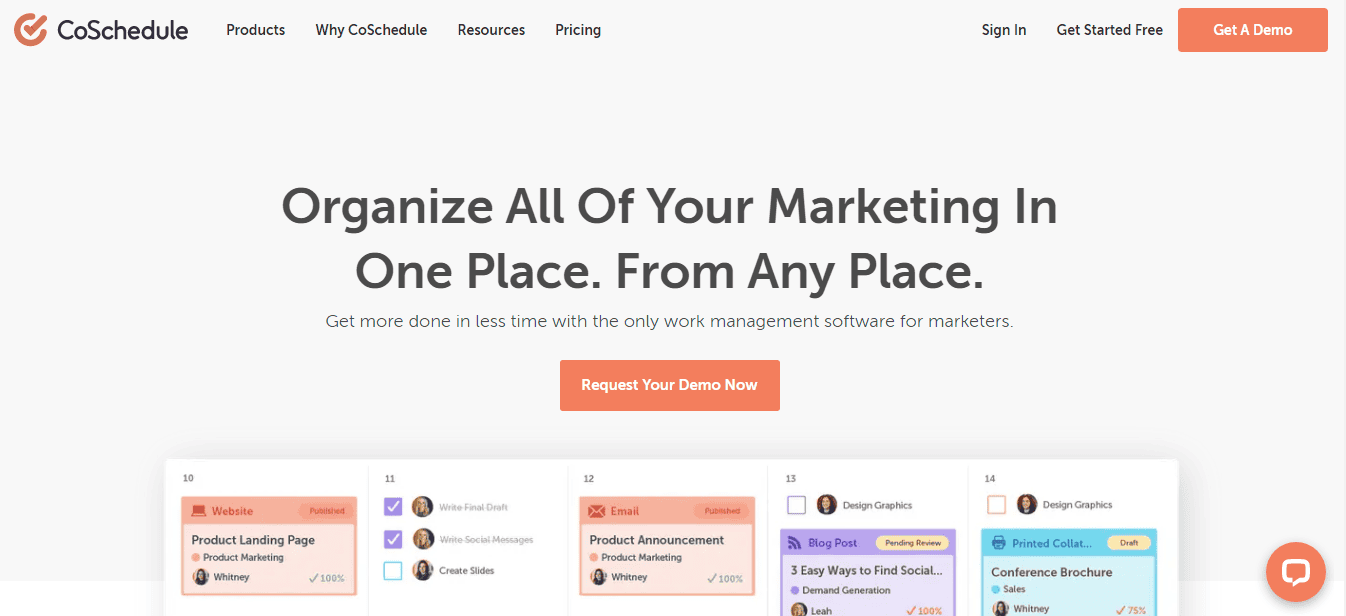
CoSchedule is yet another very well-built social media scheduling tool that offers a whole suite of tools that cover the needs of small businesses and big businesses alike. For smaller creators and businesses it offers basic scheduling tools such as publishing and managing content across different social media accounts.
For larger businesses, it also provides a whole host of marketing tools for running collaborations among multiple teams.
Best for
- Businesses of all sizes
- They specialize in catering to bloggers and organizations that maintain a blog
Features
- Content organizer
- Work organizer
- Content calendar
- Asset organizer
- Analytics
Pros and Cons
Pros |
Cons |
|
Centralized dashboard and calendar |
Limited customization |
|
Easy collaboration scope for bigger businesses |
|
|
Wide range of project management tools |
Pricing
|
Free (Marketing calendar) |
$0 |
|
Pro (Marketing Calendar) |
$29 per user/month (billed annually) |
|
Custom (Marketing Suite) |
Get in touch to avail |
Conclusion
We have run through 10 of the best social media scheduling tools and all their unique features and selling points. They all offer fantastic features and tools that can be used by businesses of various sizes but our personal pick is Hootsuite.
It offers an intuitive UI that anyone can pick up very fast and a robust suite of tools to handle most day-to-day marketing operations of a small to medium business. Advanced social media metrics tracking allows you to keep in touch with growing trends and improve engagement with your audience.

