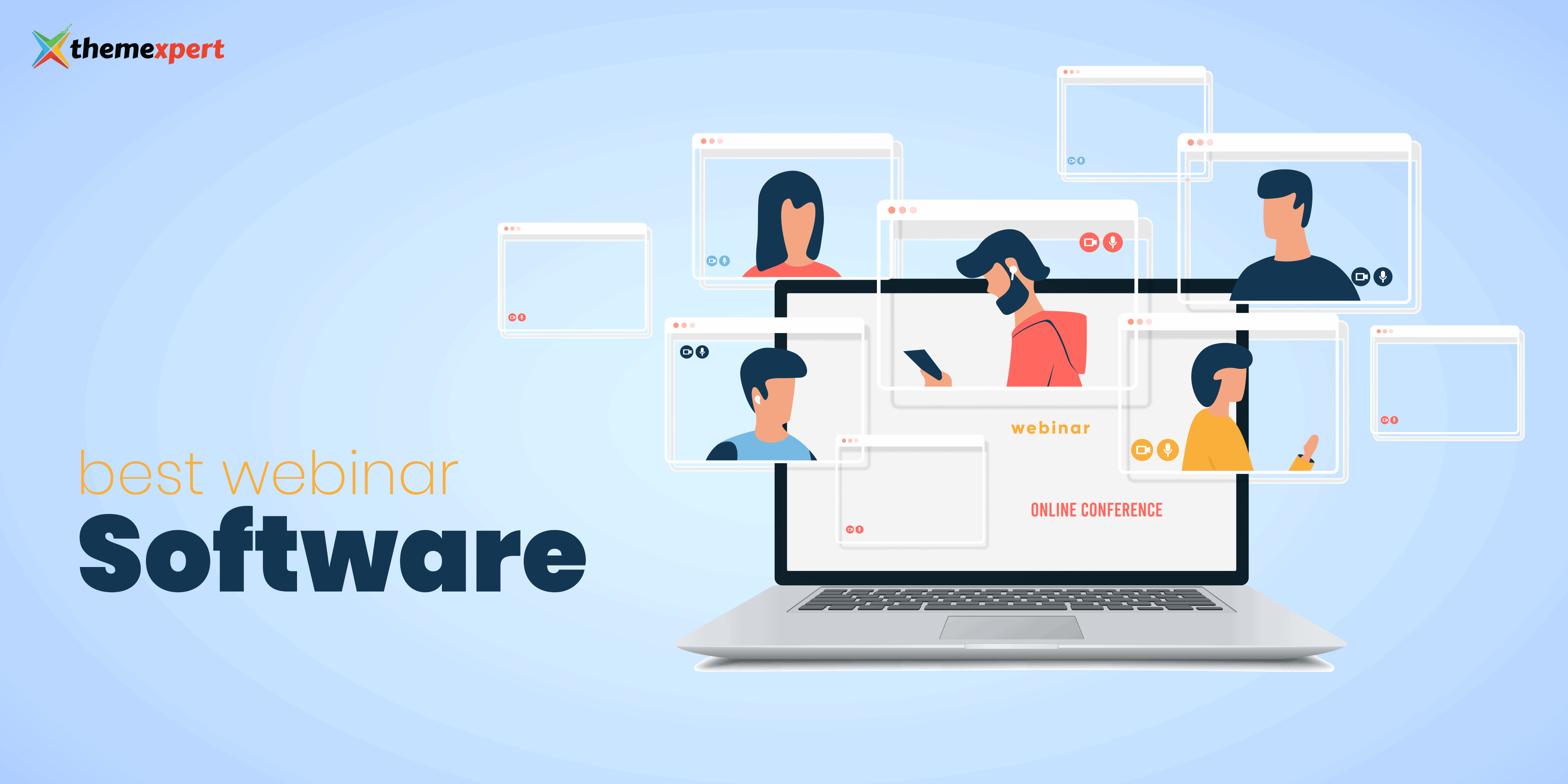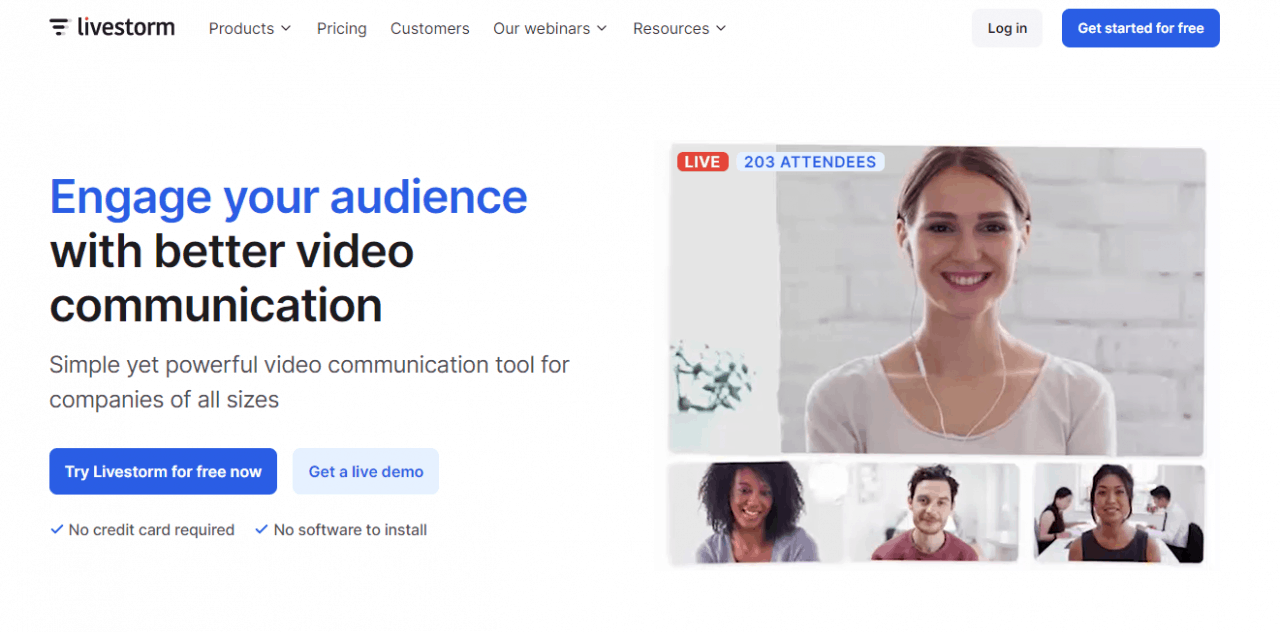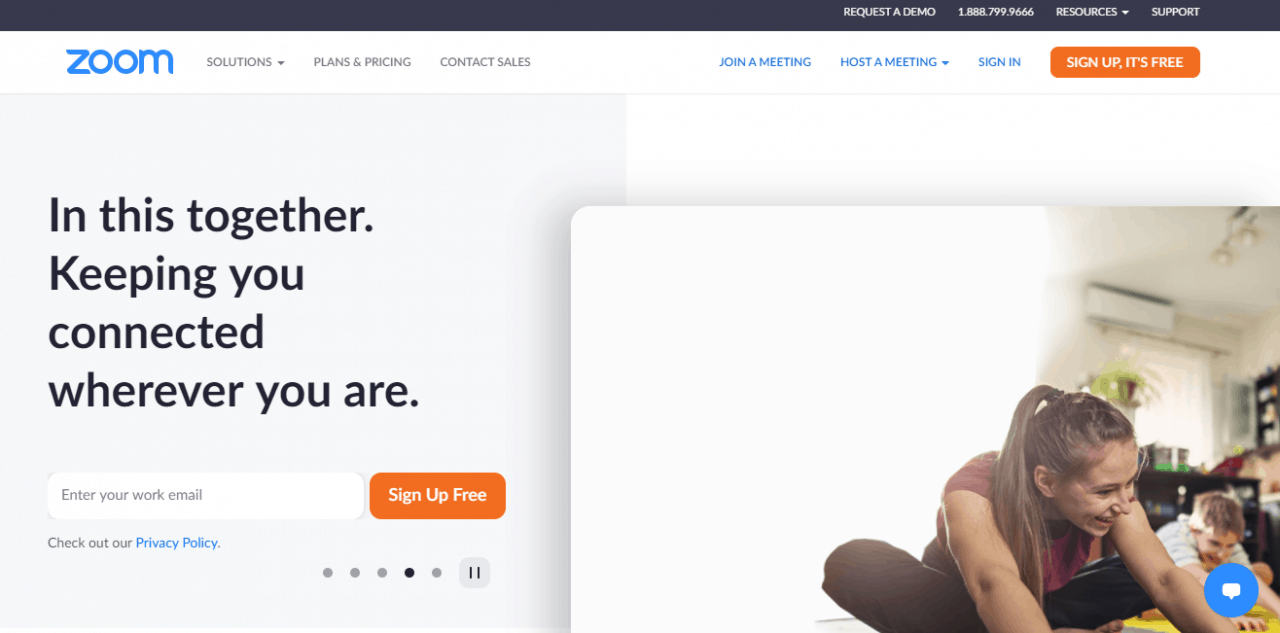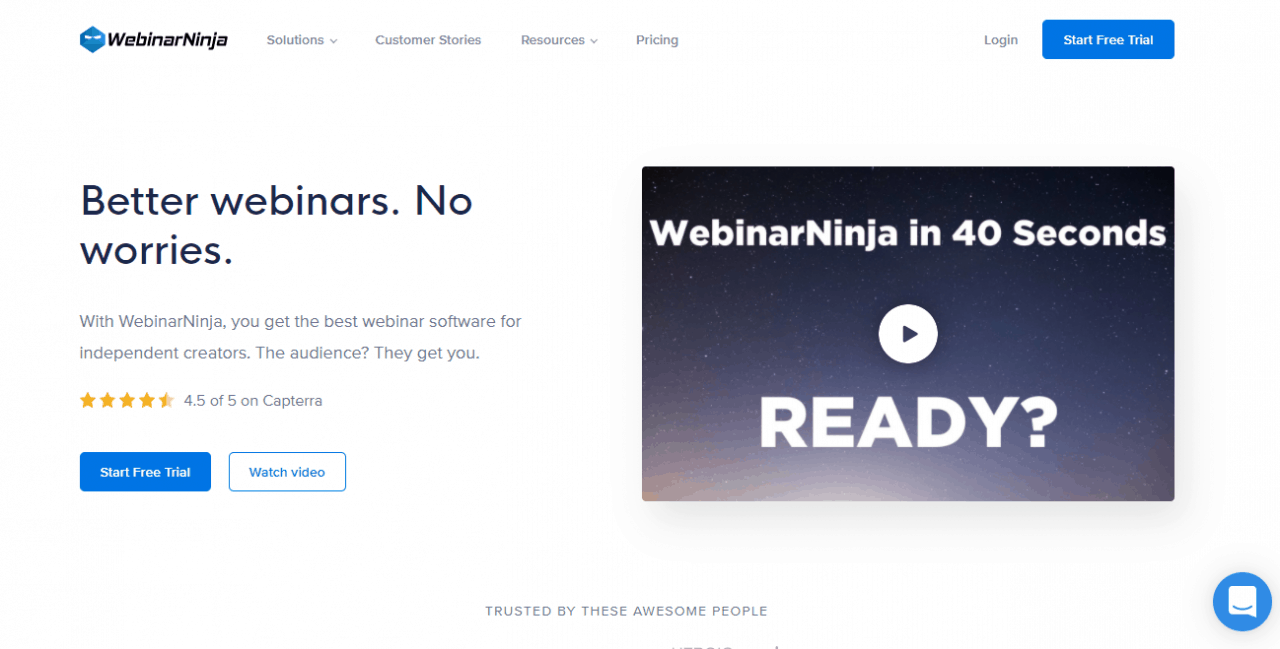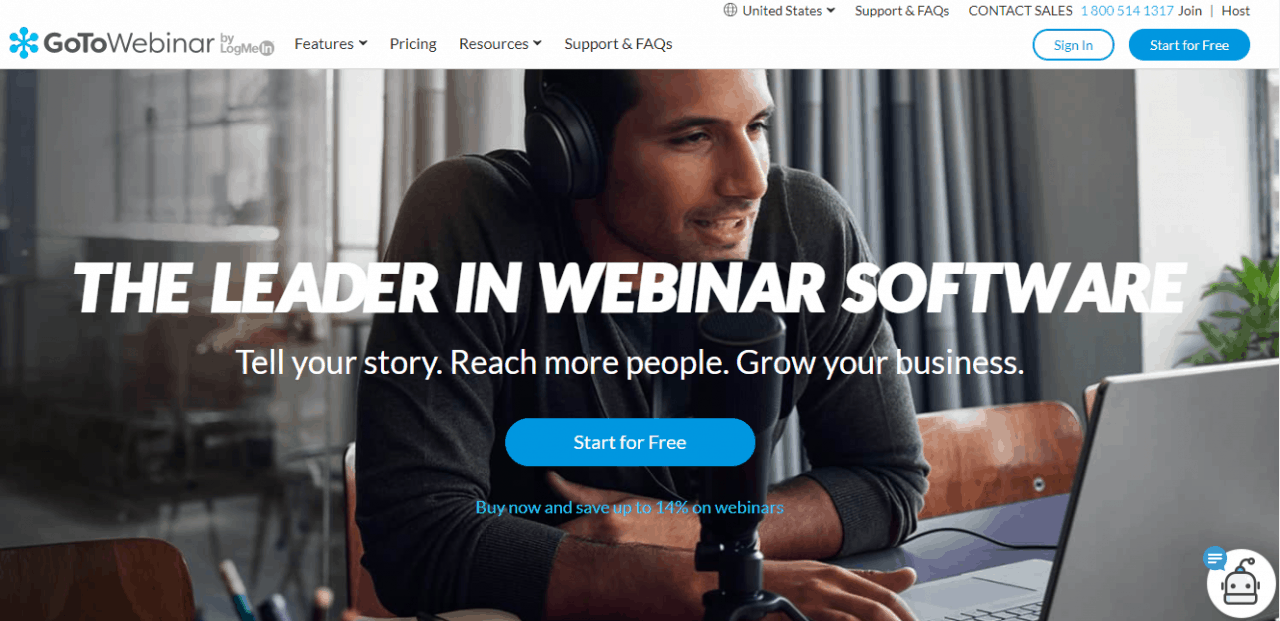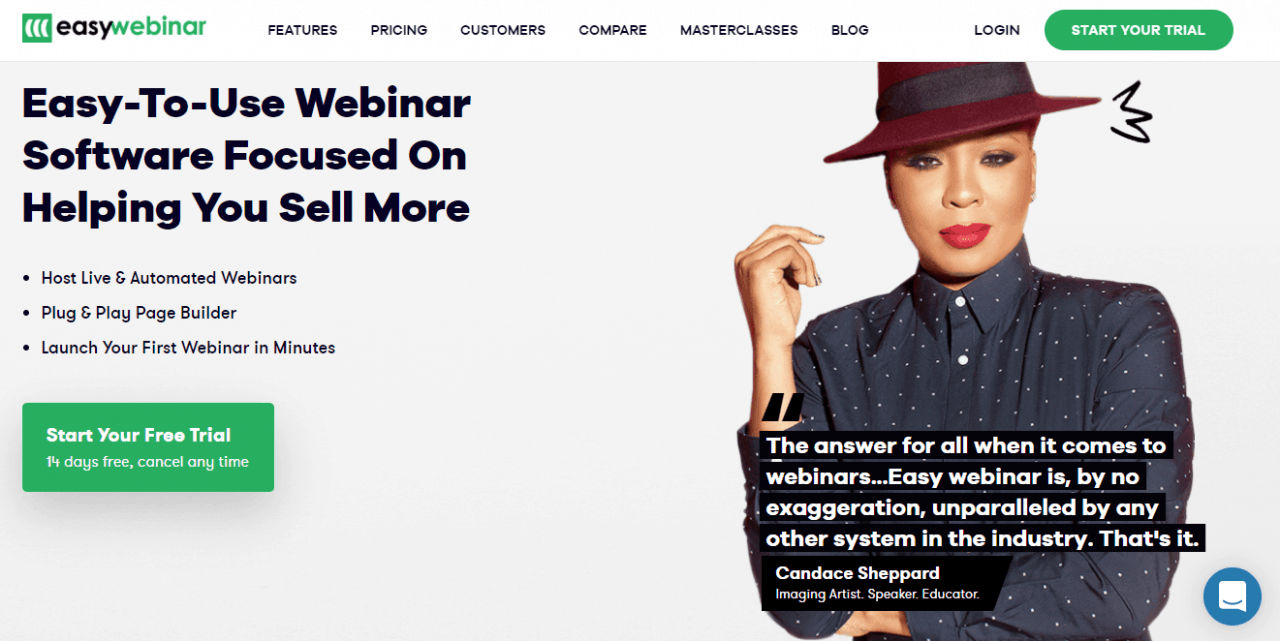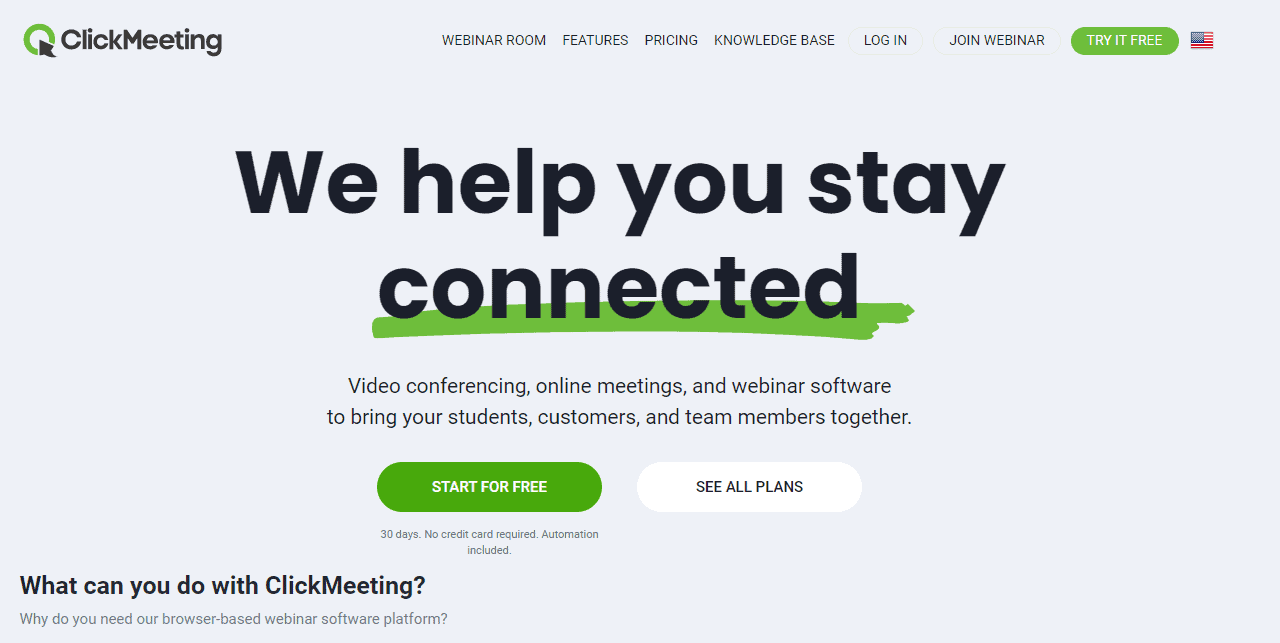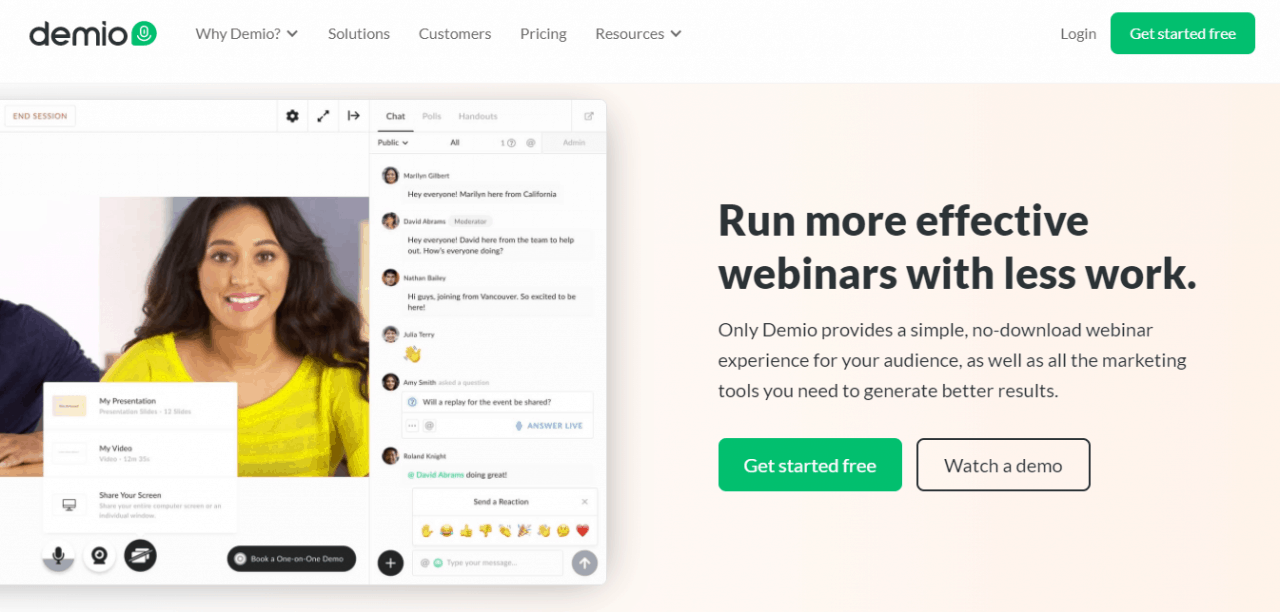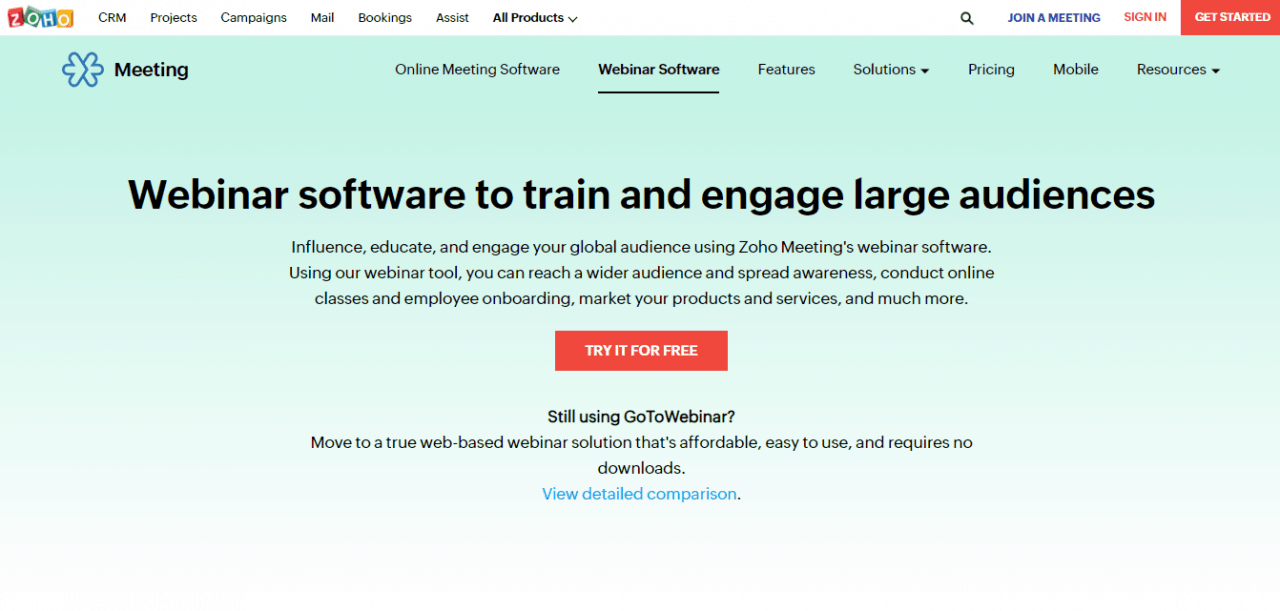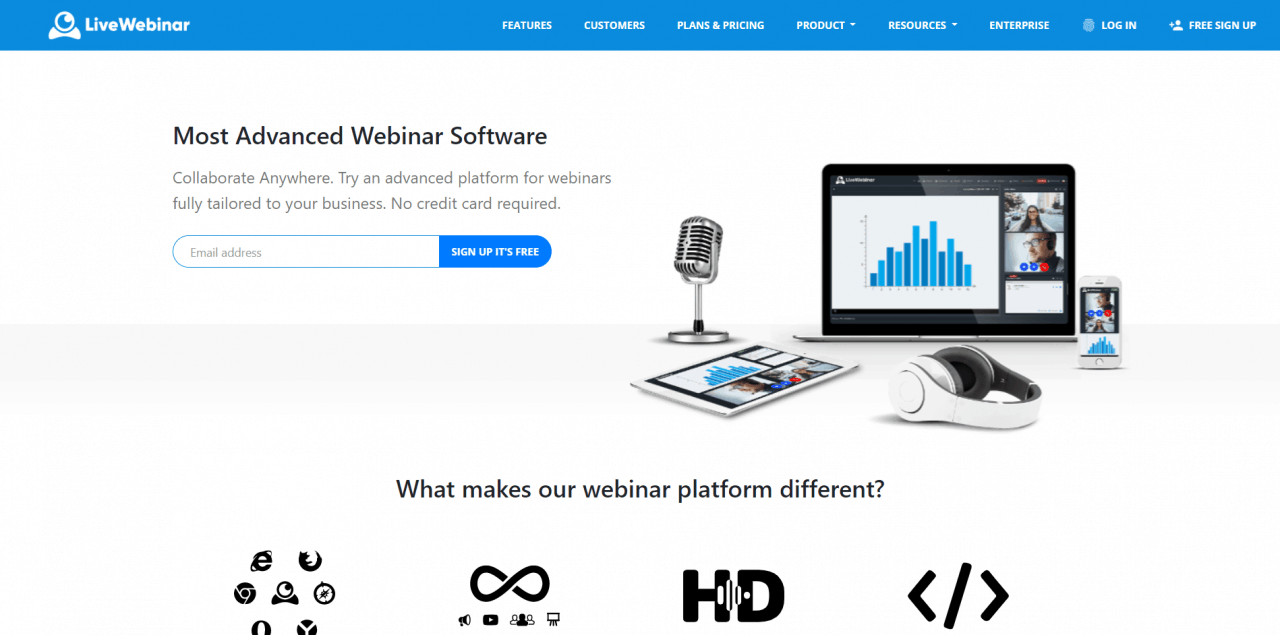Staying connected to the target audience is vital for any business or organization; in fact, it is one of the most important aspects of marketing as w...
Staying connected to the target audience is vital for any business or organization; in fact, it is one of the most important aspects of marketing as well. However, when you can't do this in person, how the heck are you supposed to do it?
By hosting webinars, of course!
Hosting a webinar for 20 people or expanding to 10,000 participants is quite a challenging task. Regardless, with the best webinar software on your side, you can easily host a webinar simply with a small marketing budget.
In this article, we will give you the best webinar software tools, their best features according to pricing, why you should go for them, and in some cases, some demerits too.
What is a Webinar Platform?
In general, a webinar or a web seminar is an informative session broadcast over the web to educate individuals interested to learn about a particular subject. A webinar organizer sets up a webinar and promotes it among their target audience through emails, social media, websites, and blogs. Interested individuals can register for the webinar and attend it at the scheduled time.
Webinar platforms include features that facilitate better interactions between attendees and webinar organizers without disrupting the manner in which webinars are conducted. These include public & private chat, raise hands, allow to talk, instant polls, file sharing, Broadcast Messages, and many more such things.
How to Choose the Best Webinar Software for You
As webinar marketers, we always look for an ideal solution directly related to business growth. To choose the best webinar software for your startups or staled business, you should consider seven main factors in webinar platforms.
- Attendees number: How many live attendees you want and how many attendees the webinar platforms package offer.
- Presenters number: How many presenters you need to run a webinar and how many presenter webinar platforms can facilitate you.
- Features: The features you need to run a smooth and effective webinar are present in the webinar platforms plan.
- Automation/customization: if you want less duty to run a webinar choose automated free webinar software, or if you wish to do more branding, choose customizable webinar software.
- Integration: Integration with widely used platforms helps you do more and get effective results within less time.
- Social Media: The facility to simultaneously go live webinar with social media as Facebook or YouTube live is excellent to reach a vast audience without extra charge.
- Budget/Pricing: Choose a webinar plan within your budget and also fit with your requirement.
Best Webinar Tools
What is the best webinar software then? Let's find out the answer and see which one meets your needs from the list below.
Livestorm
Livestorm is considered to be the best webinar software in the market now. Because of its rich interface and browser-based webinar facility, Livestorm gained rapid popularity among webinar marketers. In terms of webinar shapes and size Livestorm is unbeatable among its competitors.
From live events, on-demand solutions to automated webinars, Livestorm nicely catches the marketer's requirement. Its browser-based unique features like Easily adaptable user interface, live chat, polls, Q&A, screen sharing option, and thousands of other apps integration help the user engage from anywhere anytime, no matter the browser.
Best Features of Livestorm
- Easily adaptable user interface for everyone.
- Attendees can join the webinar with any browser from any device.
- A full webinar suite with live, on-demand, and pre-recorded.
- Highly engaging webinar with live chat, polls, and Q&A.
- Offers screen sharing option
- Ability to Integrate with thousands of other apps.
- Automatic webinar recording with unlimited recording storage.
- Great analysis and reporting along with export data as CSV or XLS.
- Livestorm has a comprehensive and multi-language customer support operation.
Livestorm is Best for
Livestorm is the best webinar tool for marketers who want full automation. It is a fully automated evergreen webinar where everything from landing pages to recording and reminders are entirely automated.
Reason to Avoid Livestorm
Livestorm supports a maximum of 1000 attendees, which is not good news for large companies. The marketer who wants more customization or branding may face some issues with this.
Pricing Plan for Livestorm
- Webinar Basic: Livestorm webinar basic plan is free of cost for up to 20 minutes with a maximum of 20 registrants per webinar.
- Webinar Premium: It charges €99 / month per webinar for up to 4 hours with a maximum of 100 live attendees.
- Webinar Enterprise: It comes with all premium features along with extra and customize features, but for the price, you have to contact their sales team.
eWebinar
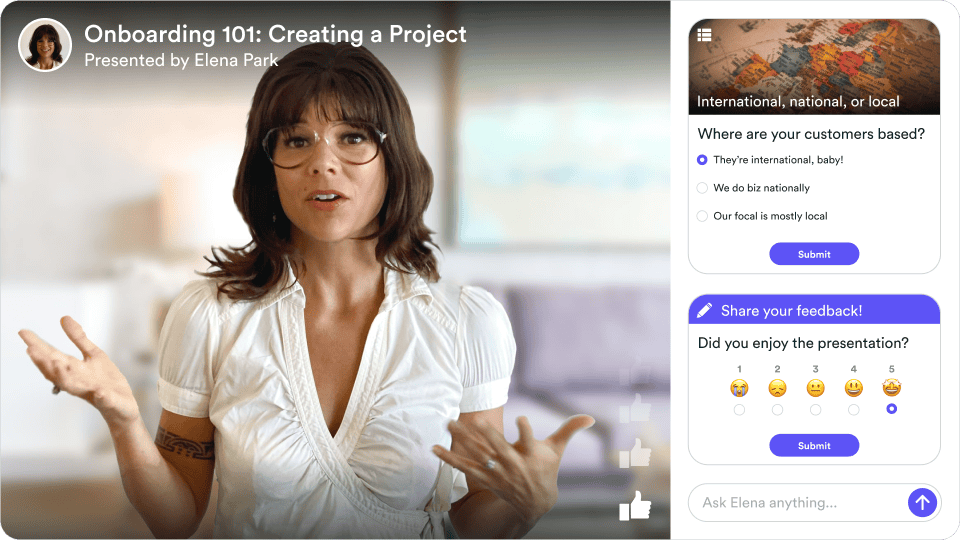
eWebinar is the best webinar automation software in the market because they are 100% dedicated to automation. If you enjoyed LiveStorm and have seen their automation feature, then you’ll love eWebinar which is a product that was created specifically to help you run webinars without being there live in front of a camera. eWebinar can turn any video into an interactive, automated webinar within minutes.
eWebinar provides an immersive attendee experience with a wide range of interactions that show up at specific moments in time, such as polls, questions, feedback, contact form, private messages, and much more.
The one thing that stands out though is their robust chat feature that allows you to hop in to respond to attendee questions live if you like, or you can respond later through email if attendees are offline by the time you see their message. This means that you can truly automate all of your webinars and never miss an opportunity to connect with your customers.
Best Features of eWebinar
- Fully browser based, no app installs, including chat admin back end
- Biggest selection of programmable interaction cards to engage attendees
- Robust and asynchronous chat feature
- Flexible recurring scheduling, including on-demand options
- Beautiful and actionable analytics that you can share outside the platform
- Easy to use, modern UX/UI for hosts and attendees
- Supports over 25 languages
- Affordable and simple business model, no limit on attendees and team members
eWebinar is Best for
eWebinar is best for sales, marketing, and customer success teams that are already using live webinars to deliver sales demos, onboarding, and training content. Use one of the other recommendations on this list to run your live meetings, and use eWebinar to automate your repetitive webinars to free up time for you to do something else more productive and valuable.
Reason to Avoid eWebinar
eWebinar does not have live webinar options, which means no live video and audio. You would still have to use another solution to run your live broadcasts, but they are the best for automation.
Pricing Plan for eWebinar
- Level 1: $99/month (0-1 webinar)
- Level 2: $199/month (2-5 webinars)
- Level 3: 299/month (6-15 webinars + $15/month for each additional)
Zoom
Zoom is currently the most widely used online video conference application over the covid19 world pandemic; However, many users aren't familiar with its webinar platform. It has the most reliable, high-quality interactive video webinar service with screen sharing, Q&A chat, up-vote questions, and polls.
The feature that makes zoom webinars different from others is it offers to promote attendees to panelists instantly, and you can have a maximum of 100 panelists with 49 views on screen at a time.
Best Features of Zoom
- HD video and audio with up to 100 live video panelists can interact with the audience and use virtual backgrounds. Engage up to 50,000 attendees.
- On-demand or recurring webinars with recording and auto-generated transcripts.
- Live chat, Polls, and Q&As for engaging viewers.
- Get reports & analytics on registrants, attendees, polling, attendee engagement, and Q&A for follow up.
- Stream events simultaneously across social channels with Facebook Live, YouTube Live, etc.
- Mute/unmute panelists and promote an attendee to panelist with audio and video capabilities for enhanced engagement.
Zoom is Best for
Zoom is the best online meeting and webinar platform for businesses that need all-in-one video conferencing software, including live webinar broadcasting.
Reason to Avoid Zoom
Zoom is not a good suggestion for those who want full automation in the webinar and aspect for an excellent automated analytics and marketing report.
Pricing Plan for Zoom
- They charge a minimum of $40 per month for 100 attendees in their webinar package through Zoom has a free plan for the zoom meeting plan. The pricing grows up depending on the number of attendees on a single webinar. Maximum $6490/month for 10000 attendees. If someone needs more attendees capability, Zoom suggests contacting their sales team.
WebinarNinja is the best webinar platform for high-quality training or coaching marketers and is trusted by some major bands like AppSumo, Printful, Podia, and more. Including HD video and audio WebinarNinja covers all the little details that a marketer can wish for in the webinar.
You can efficiently run Live, automated, series, or hybrid webinars with the ability to upload PowerPoint presentations, Q&A, timed offers, email notifications, and so on. The platform is well-accommodated for converting attendees into a customer with its Thousands of integration with primarily used systems such as HubSpot, Drip, Zapier, and Stripe.
Best Features of WebinarNinja
- HD video and audio with up to 10 live video panelists can interact with a maximum of 1000 live audiences.
- Run multiple polls or timed offers to display before, during, and after the webinar.
- All plans include unlimited registrants, and all registrants can watch the webinar replay.
- Custom registration forms for gathering more information that'll help to understand the audience.
- Replay options offer access for a limited time, indefinitely, or offer no reply at all.
- All webinars are recorded and stored by WebinarNinja to use later.
- Real-time live webinars with high-quality video and audio with the most engaging, interactive, and high-converting webinar.
- Thousands of integration with mainly used systems such as HubSpot, Drip, Zapier, and Stripe.
WebinarNinja is Best for
WebinarNinja is best for coaching or training marketers for its reliable key features like uploading PowerPoint presentations, creating Q&A spaces, timed offers, and easily sharing information. However, anyone can start the webinar within 10 seconds with a high conversion rate.
Reason to Avoid WebinarNinja
WebinarNinja supports a maximum of 10 presenters, which is not good news for prominent marketers. The marketer who wants more customization or branding may face some issues with this.
Pricing Plan for WebinarNinja
WebinarNinja offers four different pricing plans with 14 days free trial, unlimited recorded webinar attendees, and a 20% discount for annual payment.
- WebinarNinja Starter: Plan charges $49 per month for 100 live webinar attendees, 2 additional presenters, and 2-hour long seasons.
- WebinarNinja Pro: Pro plan offers $95 per month for up to 300 attendees, 4 presenters, 4 hours long sessions, and Facebook ad integration.
- WebinarNinja Plus: It charges $159/month for 500 attendees, 6 hour-long sessions, 6 additional presenters, Facebook ad integration, and hybrid webinars.
- WebinarNinja Power: The power package offers up to 1000 live webinar attendees, 10 additional presenters, maximum 8 hour-long sessions, Facebook ad integration, and a hybrid webinar for exchange of $249 per month.
GoToWebinar is another reliable webinar platform with real-time analytics, pre-webinar processes, lead management, and send the recording webinar to participants once it is finished. It includes an impressive business-level webinar template collection with customizable features that helps for easy branding.
Some excellent features like editable webinar invitation, automated email reminders, built-in surveys, polls, and a highly converting registration page makes your next event effortless and may drive massive traffic.
Best Features of GoToWebinar
- Host live webinars and share recordings with attendees instantly.
- Customizable landing page to encourage the audience to sign up for the webinar
- Automatic email notification to remind participants about webinars.
- Ability to live chat, polls, and send files to attendees during webinar.
- Generate analytics and reports on participants, source tracking, and events.
- Integration for multiple CRMs and marketing tools.
GoToWebinaris is Best for
GoToWebinar is best for the experience level marketers who want more bending and customization with their webinar because of its flexible customization facility. The webinar is more engaging with the audience by using live chat and virtual hand rising. Their marketing and analytics tool is more powerful than others.
Reason to Avoid GoToWebinar
GoToWebinar pricing rate is a bit high compared to its competitors on the market. And they update their system so many times that it may become annoying to download a new version so many times.
Pricing Plan for GoToWebinar
GoToWebinar offers four different pricing plans with unlimited meetings, unlimited recording, full HD video with 25 webcams, and up to 23% discount for annual payment.
- GoToWebinar Lite: $59 per month for up to 100 live participants on a particular webinar.GoToWebinar Standard: $129 per month for up to 250 live participants on a single webinar.
- GoToWebinar Pro: $249 per month for a maximum of 500 live participants on a webinar.
- GoToWebinar Enterprise: $499 per month for not more than 3000 live attendees on a single webinar.
EasyWebinar is the first choice among marketers due to its live and automated evergreen webinar features. They are the first webinar software tools, successfully manage to integrate webinar technology with marketing strategy.
EasyWebinar can run live webinars with high-quality HD video without any delay, multiple presenters, live chat, record and archive, screen sharing, and so on. However, their EasyCast feature is incredible to live stream simultaneously on multiple social media platforms such as Facebook and Youtube Live at the same time.
Best Features of EasyWebinar
- HD video, Screen-sharing, and interactive live chat.
- Unlimited live viewers using Facebook and Youtube live integration.
- Built-in analytics and report generation suite.
- Seamless integration with mainly used systems such as WordPress, MailChimp, GetResponse, etc.
- Turn live events into evergreen webinar flannels.
- Up to 4 presenters for a live webinar and the ability to promote an attendee to the presenter.
EasyWebinar is Best for
EasyWebinar is the best webinar platform for beginners and social media enthusiasts who have more social media followers but new to the webinar. The most user-friendly webinar software with the EasyCast feature made it easy to do webinars with unlimited attendees without extra charge.
Reason to Avoid EasyWebinar
EasyWebinar pricing rate is a bit high compared to its competitors on the market. They support up to a maximum of 2000 attendees in a webinar, which is not good news for prominent marketers who don't have a vast social media audience.
Pricing Plan for EasyWebinar
EasyWebinar offers three different pricing plans with 14 days free trial, unlimited webinars, unlimited live attendees using Facebook and YouTube live integration and a flat 25% discount for annual payment.
- EasyWebinar Standard: $58/month charge for up to 100 live participants per webinar.
- EasyWebinar Pro: $129/month charge for up to 500 live attendees per webinar.
- EasyWebinar Enterprise: $499/month charge for a maximum of 2000 live attendees per webinar.
ClickMeeting is one of the best webinar software along with video conferencing, online meetings to bring your students, customers, and team members together. It has a functional waiting room with polls, surveys, and information sharing options for pre-event engagement.
ClickMeeting allows running paid webinars by using the PayPal Integration. Their pricing model doesn't care about the number of attendees So, users can set as many as they need.
Best Features of ClickMeeting
- Accessible to subaccounts and assign webinar duties to various persons in your team.
- Customizable registration, invitations page, branded webinars, and waiting rooms.
- Automatic record webinars, download, and share anywhere.
- Engage viewers with dynamic presentations, interactive whiteboard, videos, and live chat.
- Generate analytics and reports on webinar attendance activity and other metrics.
- Ability to run paid webinars.
ClickMeeting is Best for
ClickMeeting is the best webinar software platform for all levels (small, medium, and big) businesses with customizable attendees. It also suggested for the fundraiser to run an on-demand paid webinar and manage funds securely.
Reason to Avoid ClickMeeting
Though they look good in terms of attendees number, they are that much worse in webinar presenter. They only support four presenters in the webinars, so this is not for those who need more than four presenters.
Pricing Plan for ClickMeeting
ClickMeeting offers four different pricing plans with flexible attendees number 10 to 10000, unlimited online meetings & webinars, 4 webcams in webinars, and up to 20% discount for annual payment.
- ClickMeeting Free trial: Free of cost for a month with up to 25 live participants and a presenter on a particular live, automated, or on-demand webinar.
- ClickMeeting Live: Minimum $30 per month for 3 multi-users, 6 hours recordings, and up to 1GB recording storage.
- ClickMeeting Automated: Minimum $45 per month for 3 multi-users, 10 hours recordings, and up to 2GB recording storage.
- ClickMeeting Enterprise: A scalable and customizable package for huge virtual events for up to 10,000 people, 3 multi-users,10 hours recordings, and up to 2GB recording storage capacity. However, for price contact with their sales team.
Demio- the best hassle-free webinar software for Marketers with a simple, no-download webinar experience for the audience. Their user-friendly, as well as the best-looking interface, ensures a smooth engagement with the audience, including a call-to-action button, interactive polls, share handouts, run Q&As, @mentions, and much more.
You can use their best webinar recording software to record and reuse it as an automated webinar or sales funnel. Also, join the automated webinar and easily interact with the live chat to make it feel more realistic than before.
Best Features of Demio
- Send automatic email reminders and generate registration pages.
- Attendees can join by clicking a link – no need to download anything.
- Embed launch offers, handouts, and CTAs with attendees to convert sales on the spot.
- Organize your question and answer sessions to keep track of everything.
- Automatic cloud-based HD recordings with a shareable URL.
- Built-in analytics and insights to track attendance and engagement.
- Integrations with Zapier and popular email marketing services.
- Run interactive polls during hosting and get real-time stats
- Bring attendees to the stage by giving microphone or webcam permission.
- Public and private chat available for live Q&A.
Demio is Best for
Demio is an excellent option for smaller groups of webinar attendees or marketers looking for an ideal choice to connect with smaller groups of people or attendees. In terms of the attendees' user experience, this is one of the best tools that you'll find in the market now.
Reason to Avoid Demio
Demio doesn't accept more than 500 audiences in a live webinar, so it is not wise to choose for large webinar marketers who want a huge audience gathering in their webinars.
Pricing Plan for Demio
Demio offers three different pricing plans with 14 days free trial, unlimited webinars, and a flat 30% discount for the annual bill.
- Demio Starter: Plan charges $49 per month for 50 live webinar attendees, 1 presenter, and 3 hour-long seasons.
- Demio Growth: The growth plan offers $99 per month for up to 150 attendees, 1-presenter, 5 hours-long sessions, email branding, and custom form fields.
- Demio Business: It charges $234/month for 500 attendees, 8 hour-long sessions, 4 additional presenters, and Marketo integration.
Zoho Meeting is the last member of our best webinar platforms list. It is a web-based webinar software with affordable, easy to use, and requires no downloads; it includes features like raise hand, allows to talk, instant polls, and broadcast messages options.
Zoho Meeting webinar embeds registration widget and email customization facility to help customers do more branding with their products. It also uses Chrome and Firefox extensions to schedule and start webinars.
Best Features of Zoho Meeting
- The pricing is affordable for all plans.
- It includes feedback tools like raise hands, allows to talk, polling, and Q&As.
- Audio, video, webcam, and screen sharing are available.
- Analytics and reporting for tracking attendees and downloading reports as XLS or CSV files.
- The customizable registration forms can be embedded and include automated emails.
- No downloads are required; join the webinar right from the browser.
- Add co-organizers during hosting and promote an audience to a presenter.
- Ability to add the company name, logo, and question on the registration page.
Zoho Meeting is Best for
Zoho Meeting is best for startups or small marketers with small marketing budgets and wants more branding and customization facilities.
Reason to Avoid Zoho Meeting
Zoho Meetings doesn't accept more than 250 audiences in a live webinar, so it is not for large webinar marketers who want a vast audience gathering in their webinars.
Pricing Plan for Zoho Meeting
- Zoho meeting's webinar has different webinar plans with a 14-day free trial based on attendees number. The pricing starts from $19 per month for 25 attendees. The price goes up by $10 for the following two packages of 50 and 100 attendees. The final plan on the list is $79 for 250 participants per month. Users can pay 20% less if they bill annually.
LiveWebinar is a highly versatile platform that works for everyone. No matter if you're a webinar host, team leader, a virtual event organizer, or a teacher, LiveWebinar can easily be made to suit your needs.
The platform provides plenty of engagement and accessibility options thanks to the over 50 features it offers. From screen sharing to the whiteboard, to polls and tests, to YouTube and Vimeo video sharing and more, it's all available at your fingertips. You can also host highly inclusive events thanks to closed captioning, chat translation, and language interpretation features.
Best Features of LiveWebinar
- No downloads or plugins, the platform is 100% browser-based and works on all major browsers and devices.
- Over 50 interactive features, such as polls and tests, YouTube/Vimeo players, screen sharing, whiteboard, and more.
- Can create 'on demand' or evergreen content by recording webinars or events ahead of time.
- Event rooms can be branded, and users can add their own logo.
- Hundreds of integrations available.
- Built-in storage for materials to be shared during an event along with storage for recorded events.
- Broadcast events to multiple social media platforms.
- Support reacts quickly to user's questions.
- Features can be purchased as add-ons if they aren't included in the plan you need.
LiveWebinar is Best for
LiveWebinar is great for users who want to create a highly customized platform and works for small and large businesses alike. Setting up an event only takes a few minutes, so users can get started right away.
Reasons to avoid LiveWebinar
Some users mention that there's a slight learning curve for the event room.
Pricing Plan for LiveWebinar
LiveWebinar offers three plans and a free two-week trial. With the purchase of a yearly subscription, LiveWebinar gives a discount of 20% off each month. For users needing an even more customized solution, the company offers an Enterprise option.
- PRO starts at $14.99/mo, with up to 100 participants, features like the whiteboard, up to 6 hours of storage for recordings, the branding tool, and more.
- BUSINESS starts at $119.99/mo, with up to 500 participants, and features like the room presence manager, full HD recorder and recording editor, mass invitations and more.
- CUSTOM lets you build the plan you need with the features you need and number of participants, as such, pricing will vary.
Wrapping Up
That was the list of the best webinar software based on different perspectives. I hope you all enjoy the list. Let us know which one you try or set to try after reading this blog, which one seems more accurate yet perfect to you. Also, you can suggest us to add your preferred one if we miss your favored one. Don't forget to share your valuable opinion regarding the list in the comment section below.