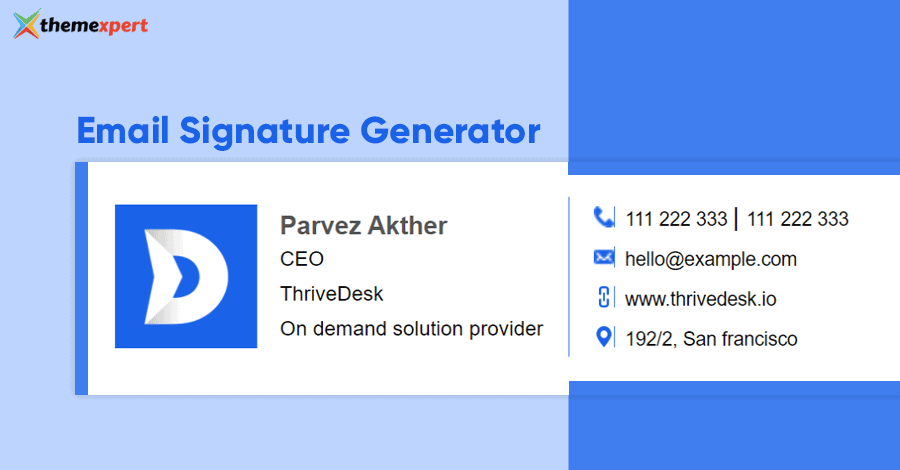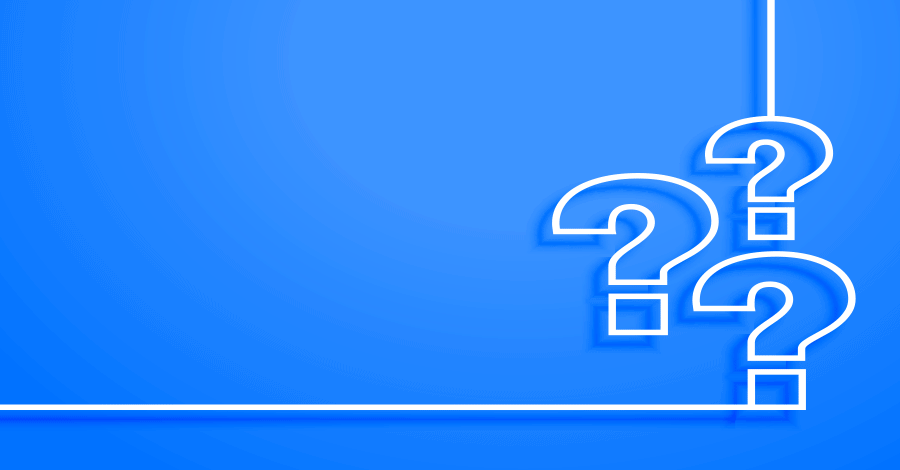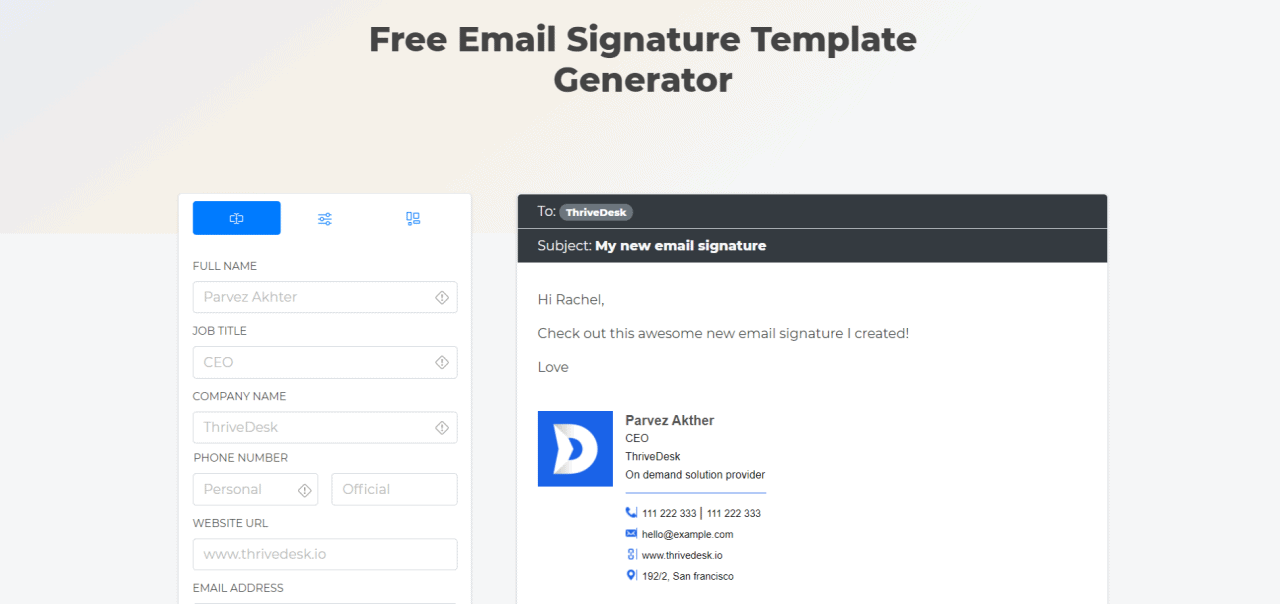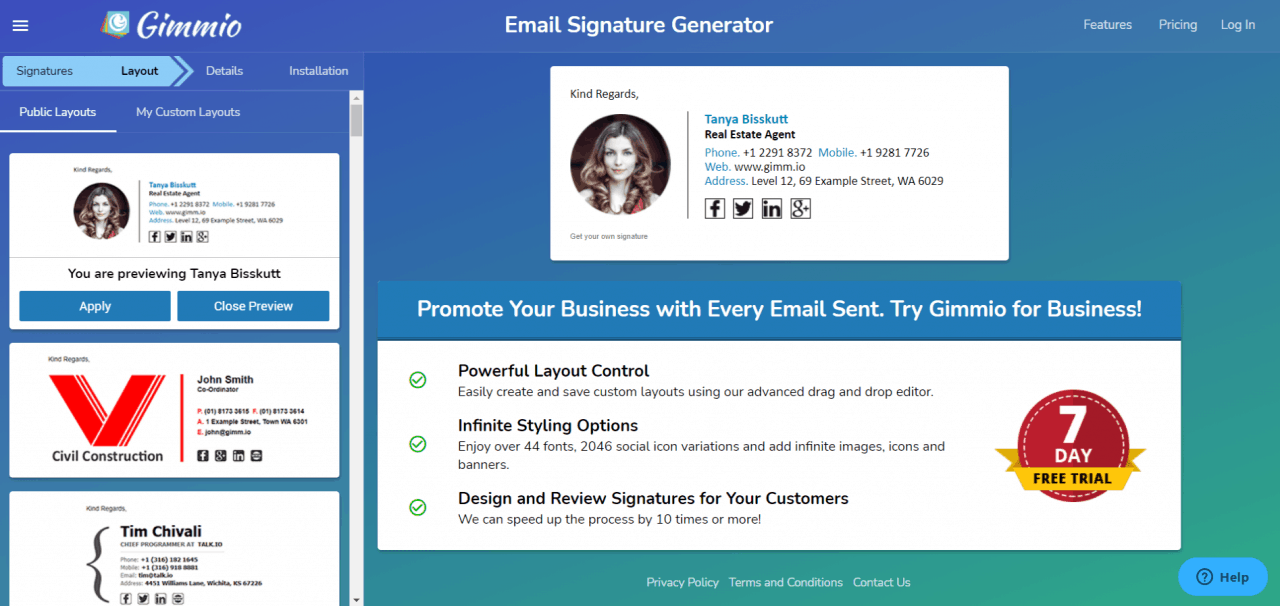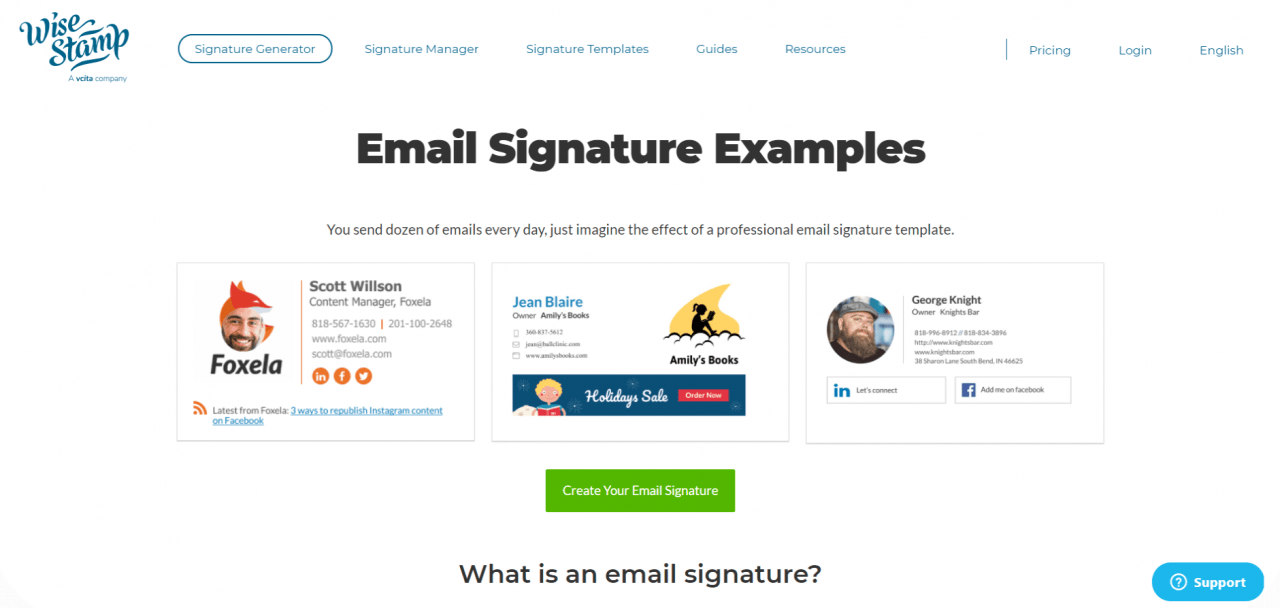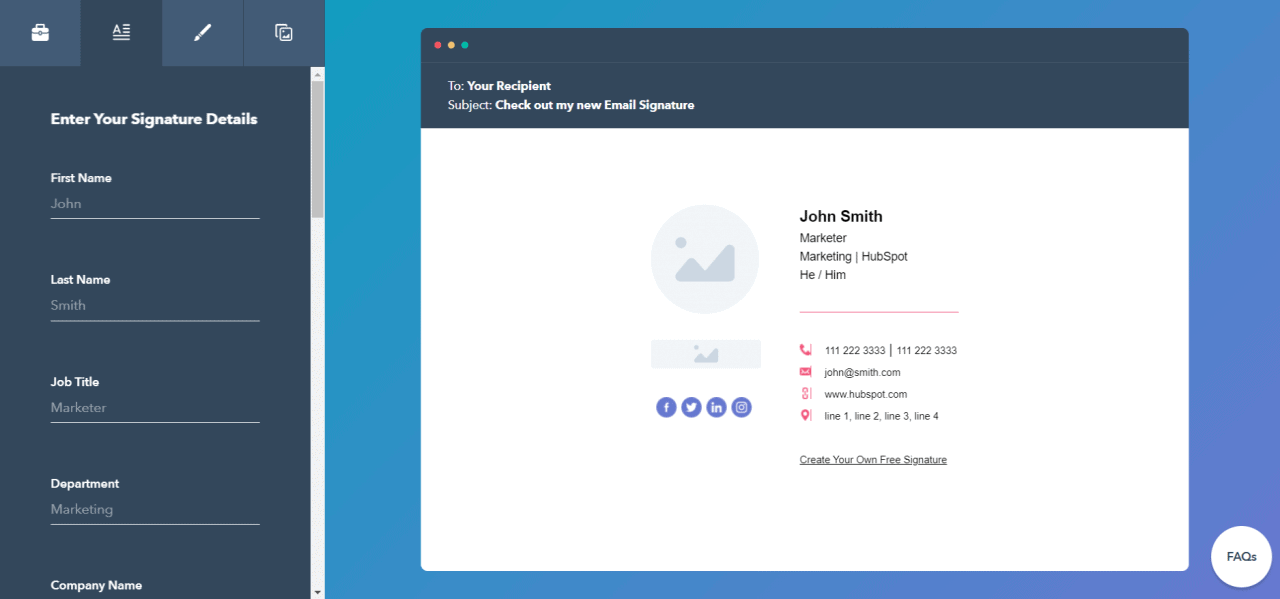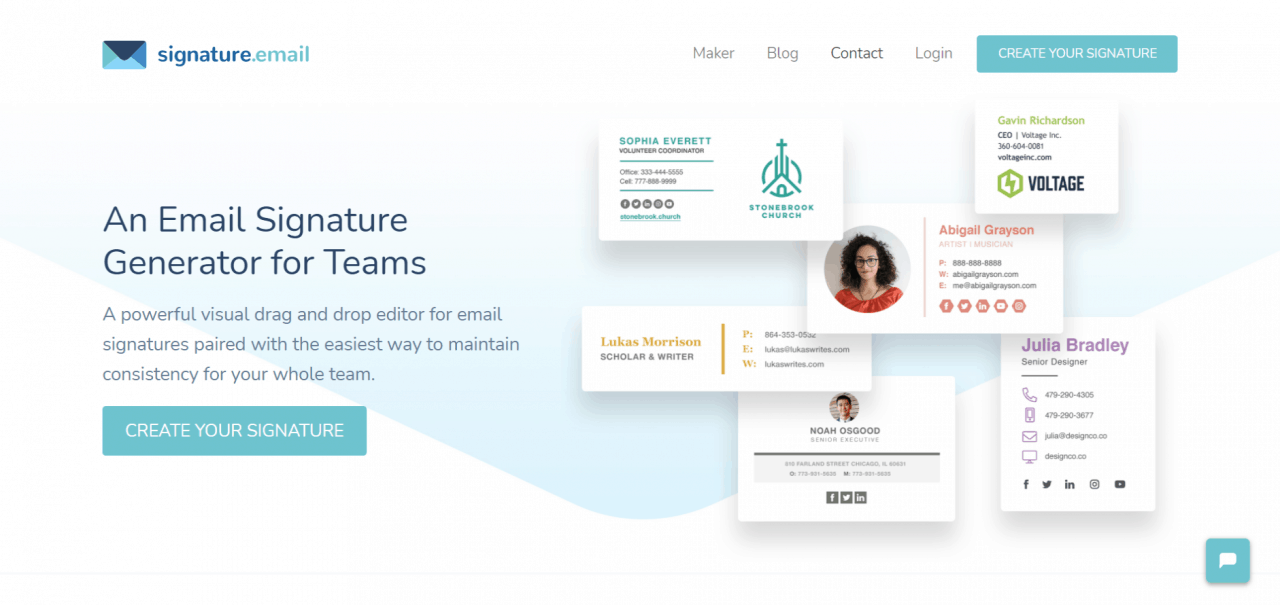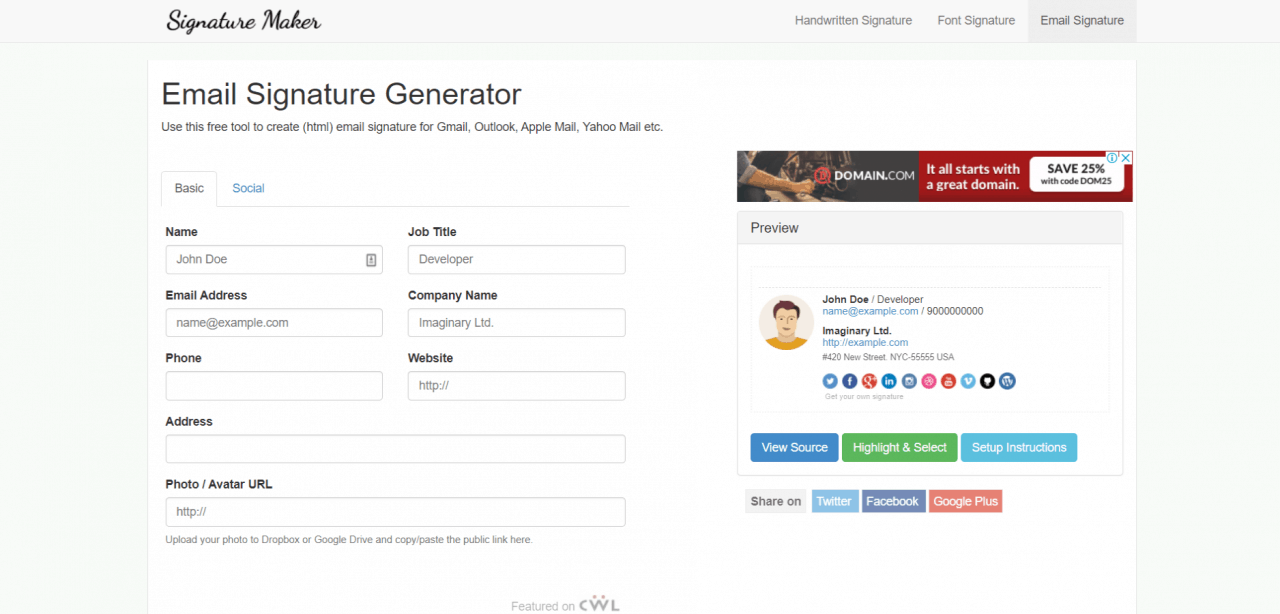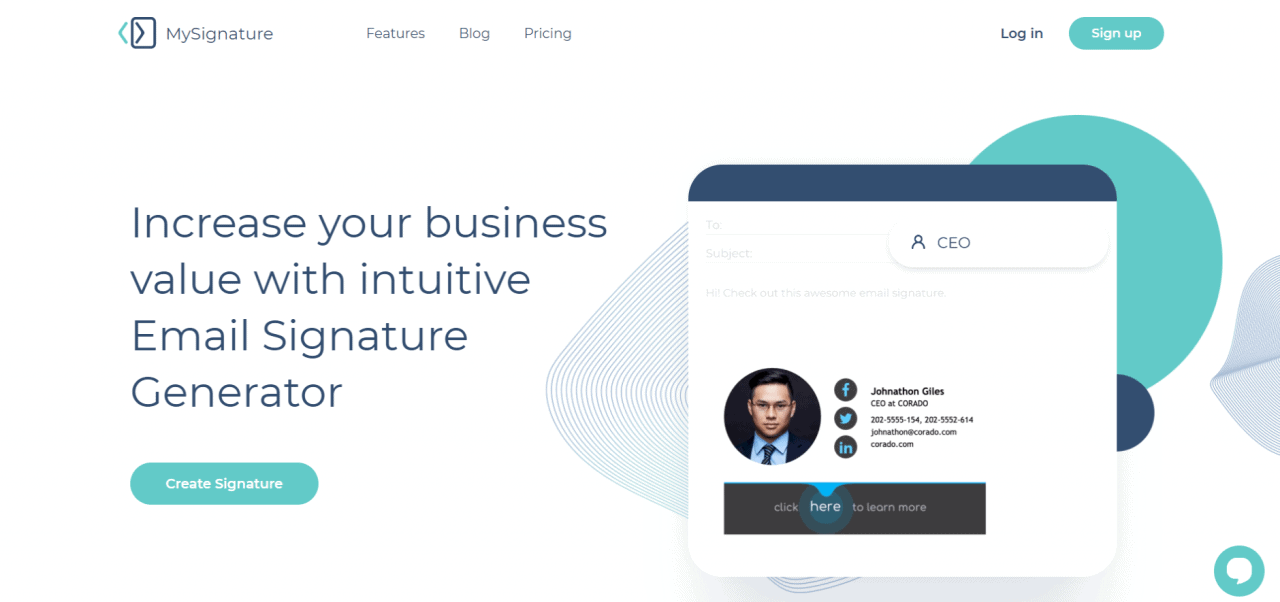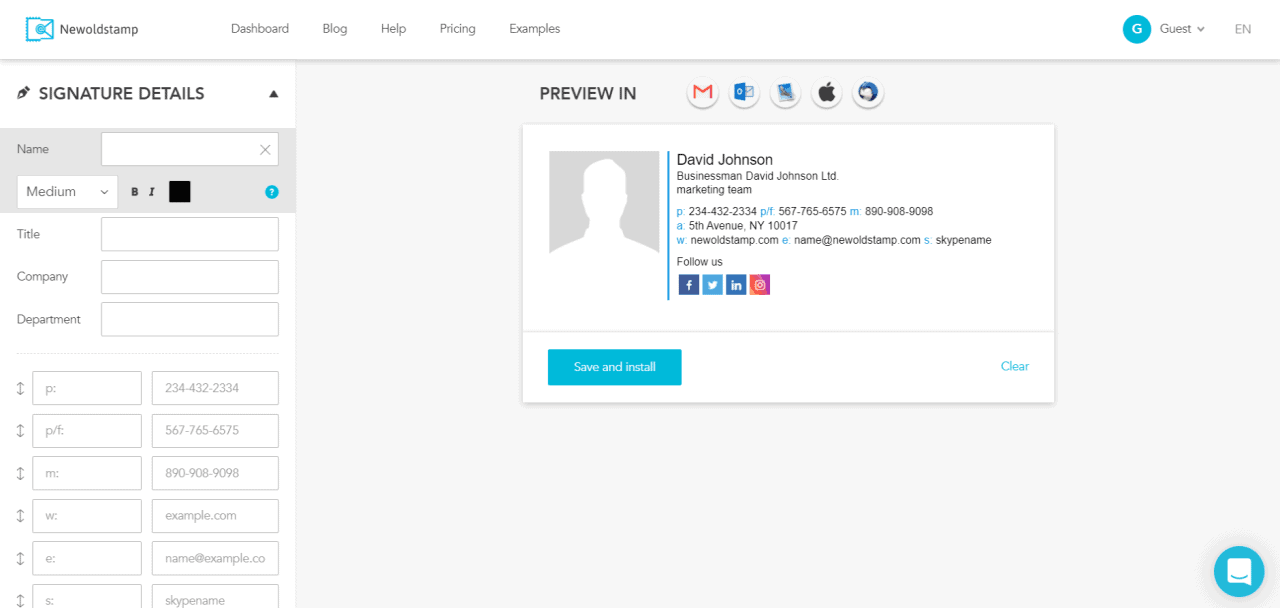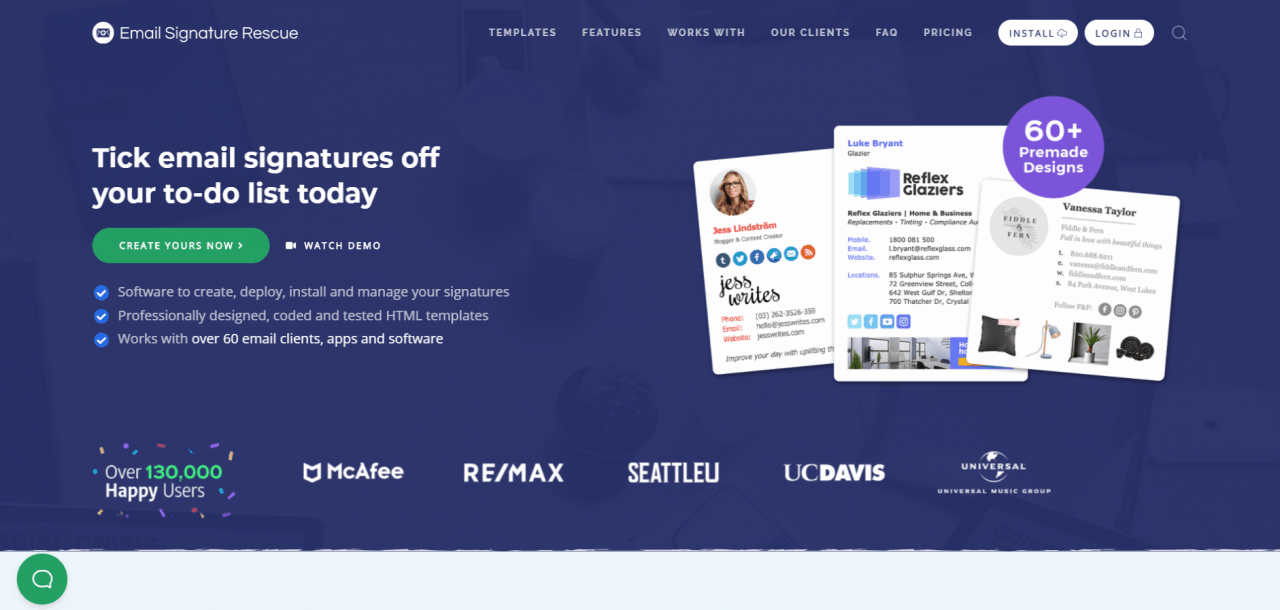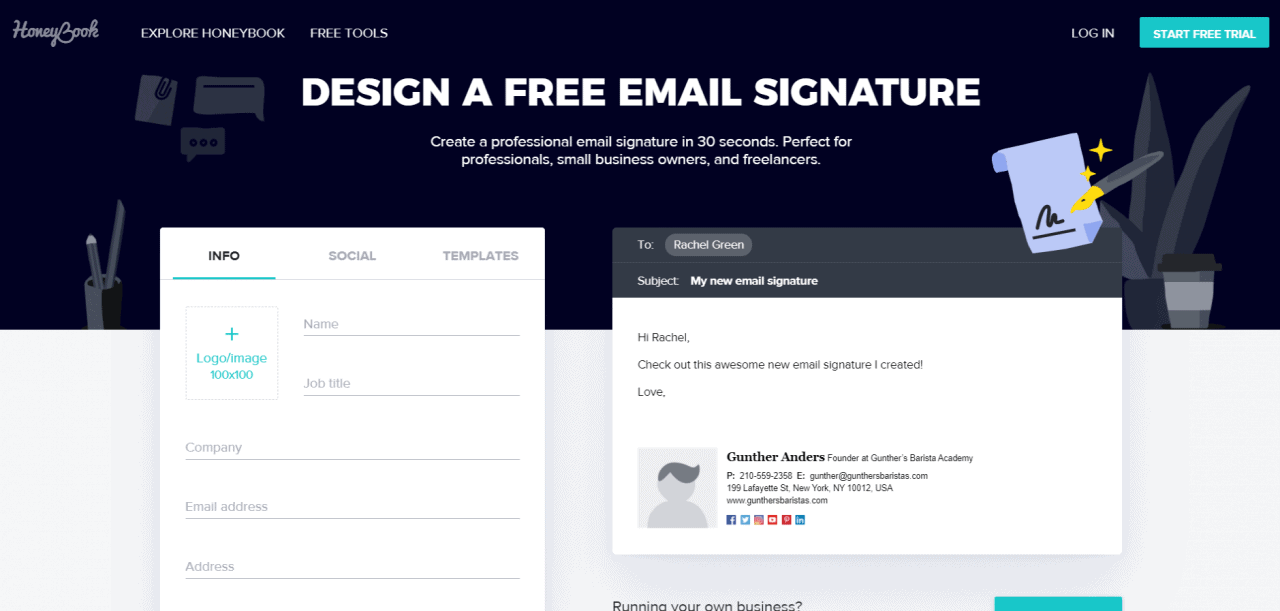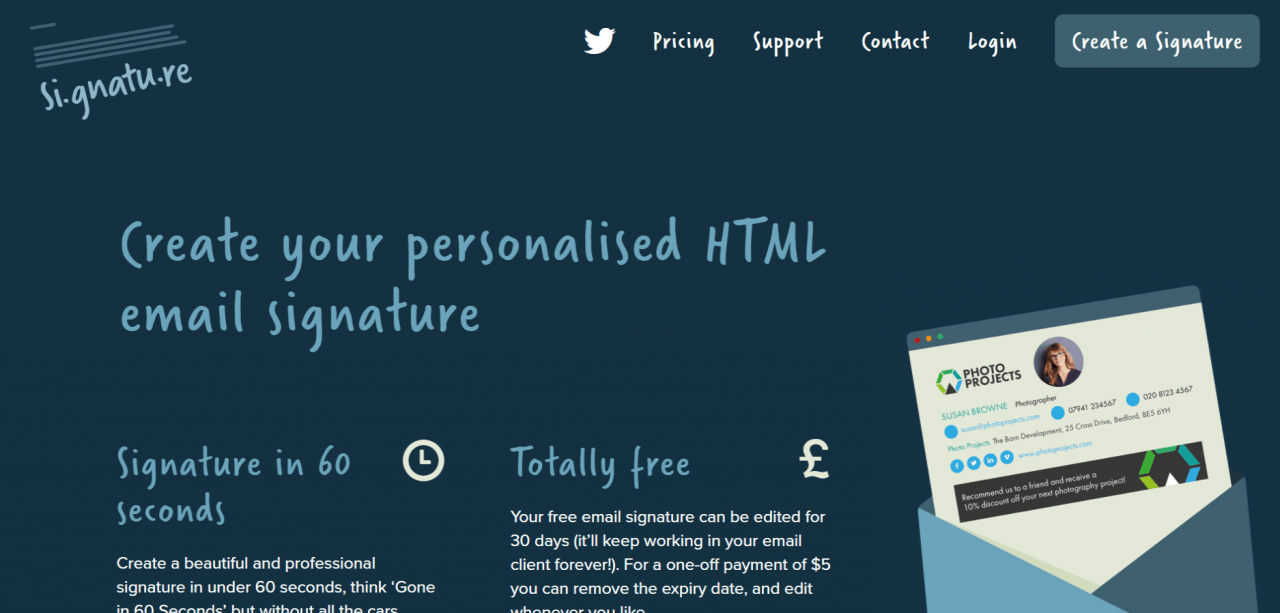Suppose you are a professional person and looking for the perfect yet best email signature generator for your email service. In that case, I am sure you...
Suppose you are a professional person and looking for the perfect yet best email signature generator for your email service. In that case, I am sure you are in the right place.
Nowadays, Email has become the main channel of communication for our personal and professional works. Whether you have noticed or not, while getting any email, we often see some disclosure of identity at the end of the Email as a signature with a bit more information.
This is what people called an email signature. This isn't a trend to follow for a certain time but has a significant impact on increasing personal identity and your business growth with more conversion.
In this blog post, we will discuss 10+ best email signature generators, their best side, and some negative side as well. Let's see if it matches with your preferred service or not!
What is Email Signature?
In general, an email signature is what you place at the end of your emails. We often include disclosure of identity like name, company name, website URL, contact information like phone number, Facebook or LinkedIn id link, and whatever to showcase some personality while sending an email. People also called it an email footer.
In technical terms, an email signature is a personalized block of text automatically appended at the bottom of an email message that provides a recipient instant information about you or your company and helps recognize it.
Using an email signature can make your email stand out from the crowd and impress the recipient. Also, it can get a positive conversion for your company or your individual business as well. That is why a unique, professional email signature is so crucial.
What is Email Signature Generator and How to Create a Professional One?
An email signature generator is a tool that makes a signature for you with some given instruction or allows you to build and customize signatures. After successful completion, you can upload that signature into your email service provider as well as save it as your default signature.
In just a few simple steps, you can develop an email signature with the email signature generator to impress your recipients. Let's see what things make an email signature unique and professional at the same time,
- Name, company, the position held: Emphasize your name, company name as well as your job title. Never send campaigns on your own without stating the brand. Also, a sender is to be easily related to the business.
- Contact information: Include your contact information like mobile number, address, also the link to the official website and blog, or the number of customer care departments.
- Design a bit: Emphasise the design by adding colors consistent with your brand, inserting space dividers to break up information, and implementing a design hierarchy that directs the recipient to read the most important information first.
- Company logo: If you have a business, include its logo. It's not compulsory but will help the clients recognize your company and bring some conversion.
- Social media icons: Include social media icons to the email signature as they give another opportunity to acquire new leads. Don't miss any chance of growing your business and targeted audience.
- Stick to a neat design: Do not overdo the font and color. Keep it simple and stick to a neat design. Always keep away from:
- Colors like dark green and blue.
- Bullet list.
- GIF-animation.
10+ Best Free Email Signature Generators
There are several online email signature generators available. Some are free; some are paid. Some will provide you with ready ensign while collecting some required information. Some allow you to customize their templates, where you can include graphics, clickable links, photos, and many more.
Let's see some of the best ones.
ThriveDesk is mainly a helpdesk software with some impeccable customer service features. With ThriveDesk email signature generator, they have some trustworthy tools like ThriveDesk feedback underneath.
ThriveDesk email signature is minimal, handy, and a time-consuming email signature generator tool to choose from. Its simple and minimalistic design provides you with a signature just in 30 seconds. The best part is you can see the real-time changes while customizing any existing templates.
You just have to fill out an information form, including all your personal information like name, address, contact information, image, email address, designations, website address, custom input, and many more. Presently, they have just four templates, and you are kind of limited with that, but trust me, these four are highly optimized to fulfill your requirements.
Their pro version is soon coming with some extensive features and design options like social media link addition, agency solutions, multiple styles, 50+ font options, and many more.
Pros of ThriveDesk Email Signature Generator
- Create a free email signature in 30 seconds.
- One-click integration for different email clients.
- Real-time preview.
- Simple user friendly.
- Compatible with Gmail, Yahoo, and Outlook.
- Multiple design templates.
- Copy as HTML and direct signature.
Cons of ThriveDesk Email Signature Generator
- Can't save the email signature for further edit.
Gimmio
Gimmio is one of the best email signature generators now on the market. With over 40 professional templates for free, Gimmio provides a pretty good service for creating custom email signatures. Therefore, people are no longer limited to just using pre-made templates.
You will get 2000 social icon variations, 44 fonts, and can add spacing and borders to any field. If you need more, you can easily purchase an email signature or sign up for a subscription plan. Over 63,000 professionals use their tool, including many web design agencies as per their website.
Pros of Gimmio
- Pre-made email signature templates.
- Allows you to purchase an email signature without a subscription.
- Add banners, disclaimers, extra images and social icons.
- Most advanced customization features.
- Offers drag-and-drop layout control.
- Easily send all signature updates to users.
- Offers plans for web designers/agencies which includes white-labeling.
Cons of Gimmio
- Comes with freemium features.
- Limited for over 1000 users in your company.
WiseStamp
WiseStamp is another best Email Signature Generator with the ability to take on over 1000 users. Its centralized system allows the brands to control and change employee signatures for bringing uniformity among the employees. With a free version, WiseStamp offers a monthly subscription service with increased functionality.
You can add social media icons and can choose from over 50 professional templates. To personalize your email, WiseStamp allows you to attach Instagram photos also. Just because it can handle organizations with 1000+ users, over 650,000 professionals are using WiseStamp now.
Pros of WiseStamp
- Can handle organizations with 1000+ users.
- Zoom call integration
- Custom CTA button
- Offers analytics of traffic flow to sites and social media that originates from your email signatures.
- It has quite a few ready-made templates.
Cons of WiseStamp
- Might seem cumbersome for some users.
HubSpot
Hubspot has many tools under one belt; however, their email signature generator is a generous option to choose from. With a simple, minimalistic design, you just have to fill out an information form, including all your personal information like name, address, contact information, image, email address, designations, website address, and many more.
You can even add links to your social media like Facebook, LinkedIn, Instagram id links in the following form. The worst thing is they offer only six templates and no way to change/modify fields' positioning. Also, you can't save your signature on their platform to edit it later, which makes it ideal for one-person businesses rather than teams.
Pros of HubSpot
- It has a very simple user interface.
- Customizable fonts and theme colors.
- You can add images/social icons to your signature.
Cons of HubSpot
- Only 6 templates are available.
- Cannot save signature on the platform.
- Not many customization options.
- Not ideal for larger teams.
Signature. email
Signature.email is another top choice free email signature generator. It is a flexible email signature tool for designers and agencies to create beautiful, custom signatures for their clients or employees. Starting with a template, you can change colors, fonts, and spacing, rearrange the order of information, and many more.
Also, add social icons, images, banners, and a host of other essential elements into your company's Signature. There is no limit for adding fields with Signature.email. The basic version is free; however, if you want to create a template for your whole company and distribute the Signature by merely sending a link, go for the paid plan.
Pros of Signature.email
- Easy to use and intuitive.
- Good choice for beginners.
- A lot of free templates are available to use.
- Making your signature will be quick.
Cons of Signature.email
- Don't allow you to add your own custom fields into the signature.
Signature Maker
Signature Maker is a helpful option to create customized email signatures for you. The tool is based on HTML5, implying that modern browsers such as Google Chrome can easily handle it. With some straightforward layout, Signature Maker proves the best possible comfort.
You can even see the real-time preview of your customized email signature design. Just save the image of your signature from your server just as you right-click on it and use it to your preferred email or on a PDF, Word Documents, business card, as well as legal papers.
Pros of Signature Maker
- Plenty of design layout
- Can see the real-time preview
- Can used for PDF, Word Documents
Cons of Signature Maker
- Adding own custom fields not available
MySignature
MySignature is probably the newest email signature generator, according to our list. Apart from this, this is compatible with Gmail, Outlook, Apple Mail, Thunderbird, and Office 365 at the same time. MySignature gives you diverse options on creating your signature, from company details to logos to banners to styling with five different tabs.
Just pick any ready-made design suitable for your brand's image, customize it according to your needs, that's it. Because of its simplicity, this tool is equally popular among small business owners, entrepreneurs, and freelancers as well.
Pros of MySignature
- Compatible with a wide variety of email clients.
- Simple editor to create a free signature quickly.
Cons of MySignature
- Only 4 templates available for free.
- Not able to move contact information around.
NewOldStamp
NewOldStamp is another best online email signature generator with a lot more customization options. It's a complete package with exciting features that can hardly be found on others. Its super easy usability and comfortable experience make it popular among others. You can create an email signature in only 2 minutes.
You can integrate apps, and social media badges in your email signature, including links, and also include a promo banner at the end of the emails along with your call-to-action. The cool part is NewOldStamp allows you to analyze and track which sent emails had a click on your email signature.
Pros of Newoldstamp
- Very easy to use.
- Fast and efficient
- User friendly for beginners.
- Allows to analyze and track sent email clicks.
- Simple one-page to set up all your options.
Cons of Newoldstamp
- Advanced features only available as a paid option.
- Could do with more themes and options.
Email Signature Rescue
Email Signature Rescue indeed rescues you to generate an email signature for you. Over 20 templates to choose from, Email Signature Rescue comes with tracking integration with Google Analytics. You can easily add animated Gifs, banners, thousands of different social media icons, and so much more.
Although they offer unique features with a seven-day money-back guarantee, It is a paid tool, and their plans start from $48/year and go up to $192/year. They don't offer a free version of the software at all. That means you won't be able to try the program before signing up. But it's worth using.
Pros of Email Signature Rescue
- Can create fairly custom email signatures.
- Offers a 7-day money-back guarantee.
- Lots of professionally created templates.
Cons of Email Signature Rescue
- No free version is available.
HoneyBook
HoneBook is another minimalist free email signature generator that makes a signature only in 30 seconds. With two simple forms and then pick from eight templates, you can get precisely what you need. Just put your information and social media links on the form, and HoneBook will generate a decent-looking signature from them.
Like Hubspot, HoneBook offers an email signature service as a freebie. So, you may not have that many customization options at all. Yet, it's still a great tool to try out. This solution is not for commercial use, but we only recommended it if you need a fundamental email signature and don't want to edit it in the future.
Pros of HoneyBook
- Easy to use.
- A few good-looking templates.
Cons of HoneyBook
- Not able to store your email signature on the platform.
- Very few customization options.
- Not suitable for more than one signature.
Si.gnatu.re
Si.gnatu.re is a freemium email signature generator with pretty ease of use and a pretty slick design and customization option. You can apply different font types with different sizes, upload company logos, and social icons, and adjust the signature width, background, text, and many more with Si.gnatu.re.
The free version is relatively limited with options and features; therefore, your free signature is editable for up to 30 days. For the paid option, you need to pay a one-off fee for either a single signature or a bundle of 10 signatures for $35.
Pros of Si.gnatu.re
- It is simple to use.
- It offers a slick design and customization.
- Offers different fonts, social icons, text styles etc.
- You can adjust the signature width, background, text, and more.
- It's an affordable service.
Cons of Si.gnatu.re
- Si.gnatu.re is not free if you want to store your signature on their server.
- It requires manual copying and pasting.
Wrapping Up
This was the list of guys for the best free email signature generator. I hope you all enjoy the list. Let me know which one you try or set to try after reading this blog, which one seems more accurate yet perfect to you. Also, suggest to us if we miss your favored one. Don't forget to share your valuable opinion regarding the list in the comment section below.