Eventia
Eventia is a robust Joomla event template offering 4 versatile home page variations. Effortlessly create any event website with its user-friendly interface.
Requirements
Eventia build with Quix, it has few requirements to run properly. Listed below are those requirements:
Joomla: 3.6.2+ Server: PHP 5.6+
Installation
There are 2 ways you can install Eventia on your server. Its pretty simple and straight forward.
- Quickstart Installation
- Manual Installation
Quickstart Installation
Quickstart is a complete Joomla pre-packaged with all extensions and template configuration. This is the quickest way to up and running a website like our demo.
Following Quickstart installation guide here
Manual Installation
If you already have a Joomla site and want to use Eventia then, You have to install following packages -
- T3 Framework - Used to build the template
- Quix - Drag & Drop page builder
- Eventia Template
Following Manually install joomla guide here
All of above extensions are very easy to install and use standard Joomla installation process. Head over to Extensions > Manage > Install and upload respective extensions zip package.
Theme Setup
Logo: Go to Template Settings > Theme tab. Upload your logo there.
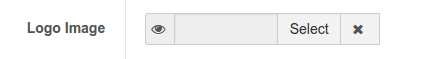
Menu: First you have to create a new menu from Menu section and then, Go to Template settings > Navigation tab select your menu from Menu dropdown.
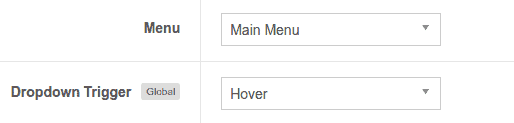
Box Layout: If you want to enable box layout then, Go to Template settings > Template Options > Enable box layout then will be open box layout background image and select background image.

Favicon: You can upload favicon from here.
![]()
Typography: Eventia has a default font But if you want to change font then, Go to Template settings > Template Options > Enable typography and select font.
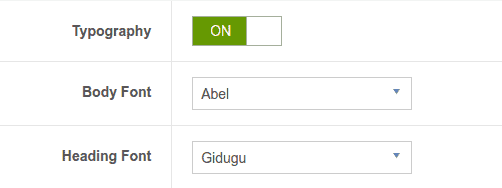
Header Variation: Eventia have four items header variation. You can use any item on your site.
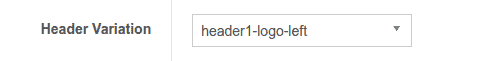
Youtube Video: You can use youtube video the Eventia background.
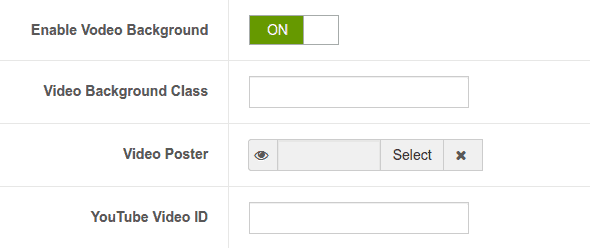
Copyright: You can change copyright text from here.
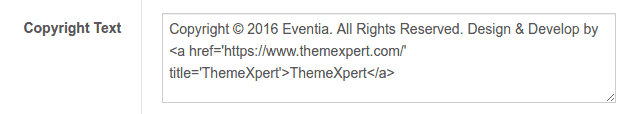
Homepage Setup
You can create a new page very easily using Quix. Go to Quix > New Page > Load From Collection. You will see list of pages there. Click Homepage you want and Load button and Save.
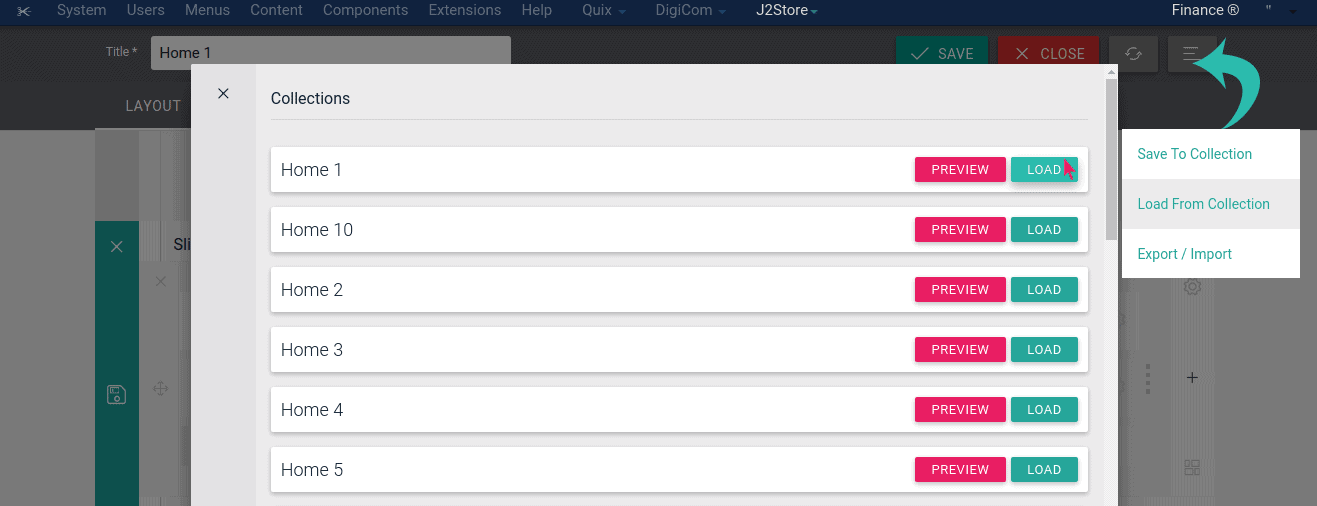
Link to menu: After successfully create a Quix page, You have to link that page in menu. Go to Menu > Create New Menu > Menu Item Type > Quix > Page > Select The Page > Select your Quix page and you are done.
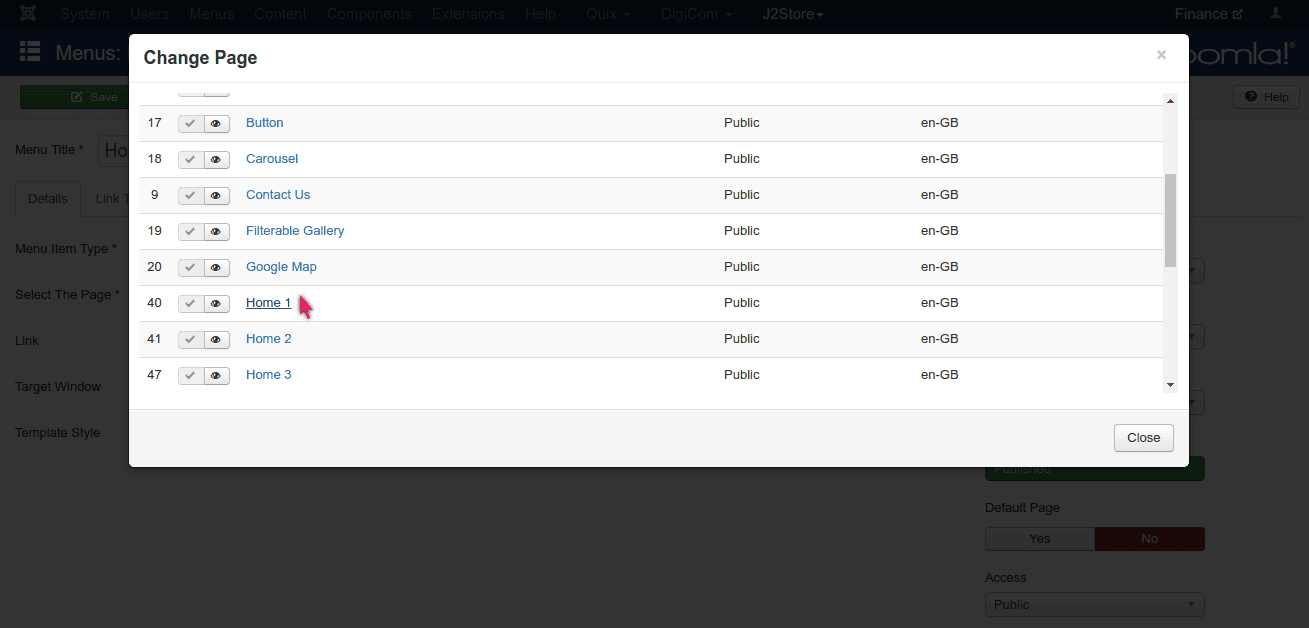
Creating a Complete Website by QUIX
You can create a Comlete Website by QUIX. Here has to show, how can create a perfect website using Quix Elements.

