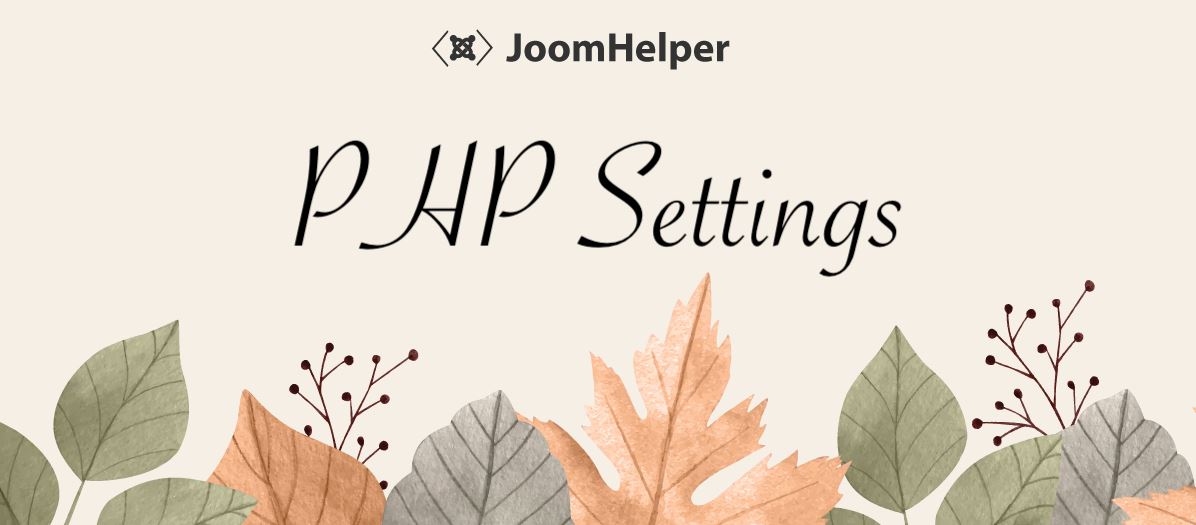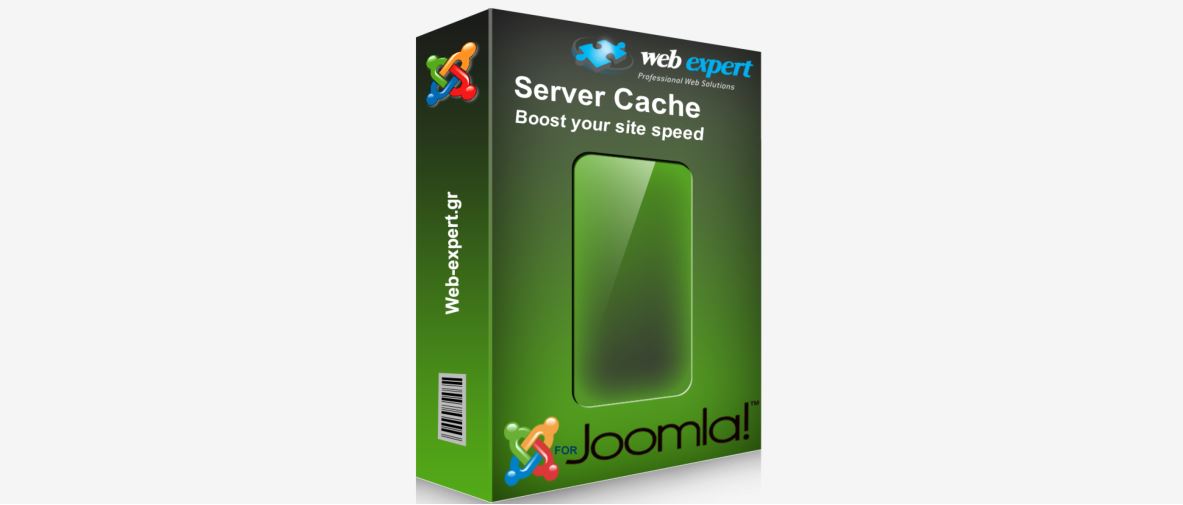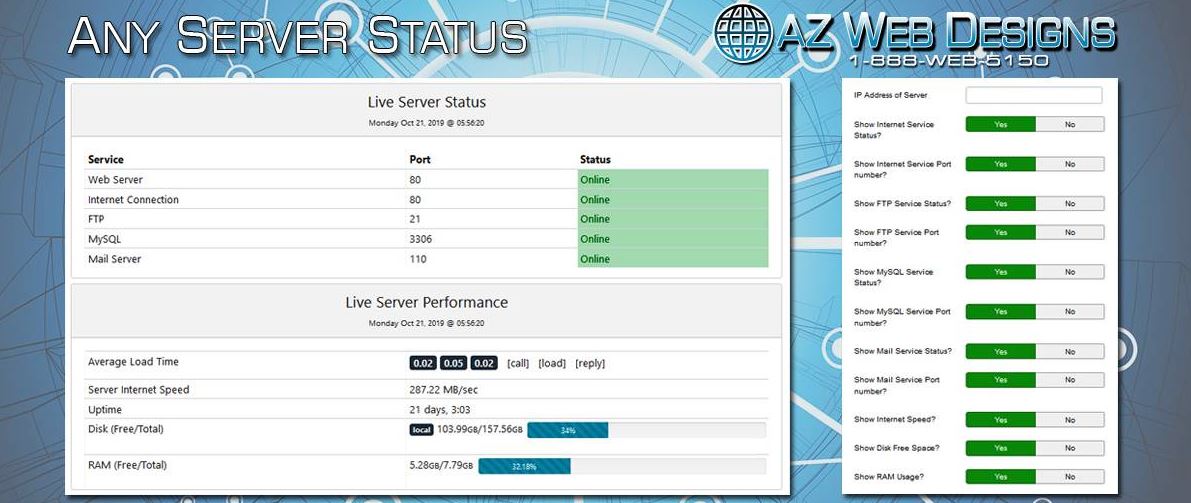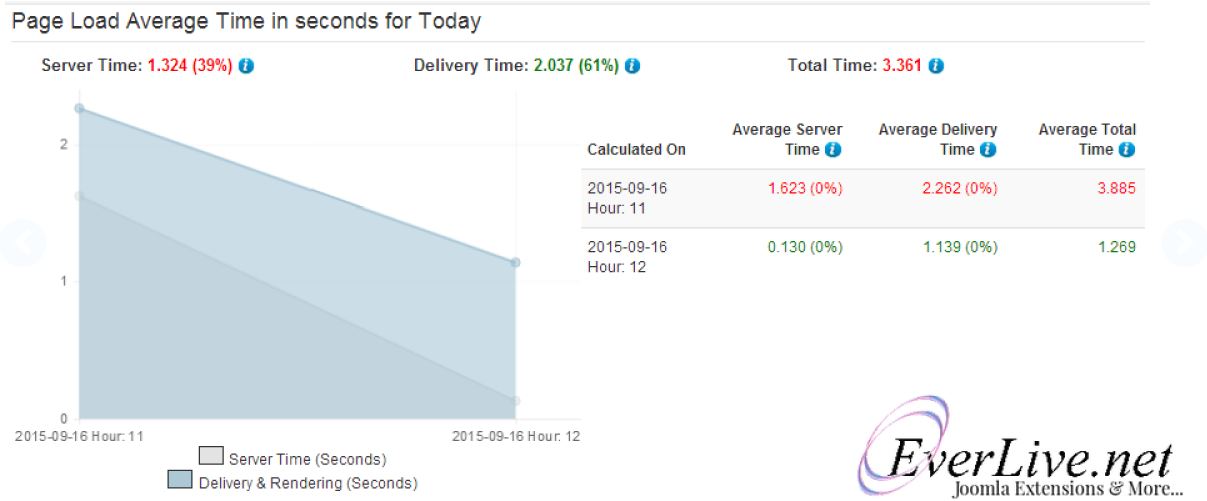Imagine this: you've built this amazing website on Joomla, but lately it's been acting sluggish. Visitors are clicking away before your pages even load, and you know you're losing business. Hold your horses, Joomla warriors!
In this post, we'll be diving into the world of Joomla server extensions, the handy tools that can diagnose performance issues, streamline communication, and even help you sell services directly on your site. From supercharging website speed to keeping visitors informed about upcoming events, we'll cover a range of extensions to fit your specific needs. So, buckle up, and get ready to take your Joomla website from zero to sixty!
8 Best Joomla Server Extensions: At a Glance
| Extension | Key Features | Pros | Cons | Pricing |
| JMP PHP Settings | View/modify PHP settings, Indirect control, User-friendly interface | Fine-tune behavior, Easy navigation, Some control | Limited by server restrictions, May not display all options | Ask Website |
| Server Cache | Smart caching, Optimized headers, HTTP2 Push | Speeds up loading, Integrates easily, Advanced techniques | Configuration needed, Caching issues | Free Trial, Free |
| JoomISP | Sell services, Payment Processing, Customer management | Sell directly, User-friendly interfaces, Streamlined sales | Complex setup, Payment gateway cost | Starts at €39.70 |
| Any Server Status | Monitor server health, Track performance, Easy install | Real-time insights, Identify issues, Lightweight | Limited diagnostics, Needs extra tools | Free Trial, Free |
| HiOrgCal | Integrate HiOrg events, User-friendly display, and Real-time updates (potential) | Informed visitors, Easy to view, Streamlined communication | HiOrg-Server specific, Extra configuration (possible) | Free Trial, Free |
| Raspberry Pi Lab | Monitor Pi hardware, User-friendly interface, Joomla integration | Monitor Pi health, Easy to understand, Centralized management | Extra configuration, Limited audience | Free Trial, Free |
| Hosting Performance Checker | Assess website performance, Visualize data, Track performance | Diagnose bottlenecks, Easy-to-understand data, Track performance | Limited features, May need extra tools | Free Trial, Free |
| WhoIS Checker | Check domain availability, Frontend integration, Multiple TLDs | Direct domain checks, Seamless integration, Support multiple TLDs | Limited functionality, No advanced search | €19.70 |
8 Best Joomla Server Extensions: In-Depth
Following up on our exploration of powerful server Joomla extensions, let's delve into 8 tools that can significantly enhance your website's functionality:
1. JMP PHP Settings: Taking Control
Ever wished you could tweak some aspects of your website's behavior but felt locked out by server limitations? JMP PHP Settings comes to the rescue! While it can't directly modify all PHP properties, it acts as a bridge. It displays a list of changeable properties, allowing you to make adjustments if your server permits.
If direct changes aren't possible, JMP PHP Settings empowers you to modify them through PHP INI or .htaccess files, giving you more control over your website's core functionality.
Key Feature
- Limited Direct Control: Cannot directly modify PHP properties on the server.
- Indirect Modification: Shows a list of changeable PHP properties.
- Alternative Configuration: Enables changing properties through PHP INI or .htaccess file.
- Server Dependency: Functionality relies on server permissions for modification.
- Read-Only Mode: This may only display properties without modification options (depending on the server).
- Targeted Changes: Focuses on properties relevant to website functionality.
- Security Focus: May restrict access to sensitive properties for security reasons.
- User-Friendly Interface: Provides a clear interface for browsing changeable properties.
- Documentation: This may include documentation for using PHP INI or .htaccess files.
- Community Support: May rely on community forums for advanced configuration help.
| Pros | Cons |
| Shows changeable PHP properties. | Limited control due to server restrictions. |
| Enables modification through PHP INI or .htaccess. | May not display all properties or options. |
| Offers some control over website functionality. | |
| User-friendly interface for browsing properties. |
Pricing
| Plan | Price |
| Paid | Ask Website |
2. Server Cache: Speed Up Your Site for Visitors
Is your website lagging sometimes? Server Cache can be your saving grace. It works seamlessly with popular servers like NGINX and VARNISH, significantly improving website performance. Here's the magic: Server Cache intelligently excludes specific user groups, actions, and URLs from caching.
It ensures fresh content for logged-in users or dynamic pages while caching static content for blazing-fast loading times for your visitors (and yourself!). It even sets optimal cache headers and enables HTTP2 Push for faster delivery of images, CSS, and JavaScript, making your website feel incredibly responsive.
Key Feature
- Server Compatibility: Works with NGINX and VARNISH caching servers for efficient performance.
- Control Panel Integration: Integrates with Engintron for cPanel for convenient management.
- Intelligent Caching: Excludes specific user groups, actions (POST/PUT/etc.), and URLs (cart, checkout, etc.) from caching.
- Automatic Caching Headers: Sets optimal cache headers for NGINX and VARNISH for faster loading times.
- Performance Optimization: Enables HTTP2 Push for faster delivery of static content (images, CSS, JavaScript, fonts).
- Security Features: Manages Access Control Origin (CORS) headers to control resource sharing and prevent security issues.
- Enhanced Security: Manages Security Policy (CSP) headers to mitigate security risks associated with scripts and content.
- Detailed Monitoring: This may offer options to monitor cache performance and usage statistics.
- Customization Options: This may allow the configuration of cache expiration times for different content types.
- Purge Functionality: This may provide the functionality to manually purge specific cached content.
| Pros | Cons |
| Improves website performance with intelligent caching. | Requires configuration knowledge. |
| Excludes specific user groups, actions, and URLs for fresh content. | May require server resource adjustments. |
| Sets optimal cache headers for faster loading times. | Potential caching issues. |
| Enables HTTP2 Push for faster delivery of static content. | Limited diagnostics or troubleshooting tools. |
| Integrates with NGINX and VARNISH servers. |
Pricing
| Plan | Price |
| Free Trial | Free |
3. JoomISP: A One-Stop Shop for Selling Services on Your Joomla Site
If you're looking to transform your Joomla website into a sales platform for services like domain registration, hosting, or anything else you offer, JoomISP is the ultimate companion. It caters to both your visitors and you. On the front end, it offers a user-friendly interface for browsing service categories, checking domain availability, generating transfer forms, and making secure payments through various methods.
In the backend, JoomISP empowers you to manage everything – create different service packages, set contract terms, modify service status with customer notifications, and even generate vouchers for promotions. It's a comprehensive solution that streamlines the sales process for both you and your customers.
Key Feature
- Frontend Services: Offers a variety of service categories for customers to choose from.
- Domain Management: Provides domain name availability checks and facilitates domain transfers.
- Seamless Payments: Supports multiple payment methods including direct debit, bank transfer, and popular online gateways.
- Automated Communication: Sends emails with order details to both customer and administrator.
- Streamlined Account Creation: Automatically creates Joomla! accounts upon successful service purchase.
- Customer Management: Provides an overview of orders and running contracts for existing customers.
- Self-Service Portal: Allows existing customers to update their information directly through the front end.
- Flexible Packages: This enables switching between different service packages or creating custom plans.
- Contract Control: Offers options to set specific contract terms and durations.
- Status Management: Provides functionality to modify service status and send notification emails to customers.
| Pros | Cons |
| One-stop shop for selling services on your Joomla site. | Complex setup initially. |
| User-friendly interface for customers. | Requires ongoing management. |
| Comprehensive backend management. | Additional costs for payment gateway. |
| Offers features like domain availability check. |
Pricing
| Plan | Price |
| JoomISP Basic | €39.70 (one-time) |
| JoomISP Upgrades | €49.70 (each plugin) |
| JoomISP Extended | €229.70 (one-time) |
4. Any Server Status: Keep an Eye on Your Website's Health
Peace of mind is crucial when managing a website. Any Server Status provides a real-time snapshot of your server's health, displayed conveniently within your Joomla administration panel. It monitors the online/offline status of various services like the web server, internet connection, FTP, MySQL, and mail server.
Additionally, it tracks average load times and server uptime, giving you valuable insights into performance. Any Server Status is a lightweight extension that offers a wealth of information, allowing you to identify and address potential issues before they impact your website's visitors.
Key Feature
- Live Server Status: Displays online/offline status for web server, internet connection, FTP, MySQL, and mail server.
- Optional Port Information: Shows port numbers for internet connection, FTP, MySQL, and mail server (configurable).
- Performance Monitoring: Tracks average load time (call/load/reply) for server response.
- Internet Speed: This may display server internet speed information.
- Server Uptime: Shows server uptime in days and hours for overall stability assessment.
- Resource Usage: Displays disk and RAM usage to monitor server resource consumption.
- Easy Installation: Simple installation process through the Joomla! backend.
- Module Configuration: Allows configuration of IP address, options, and display pages.
- Responsive Design: May offer a responsive design for optimal viewing on different devices.
- Customization Options: This may allow customization of the displayed information and layout.
| Pros | Cons |
| Real-time monitoring of server health. | May not offer in-depth diagnostics. |
| Provides insights into server performance. | Relies on additional tools. |
| Lightweight extension with minimal resource usage. | |
| Easy installation and configuration within the Joomla backend. | |
| Helps identify potential issues before impacting visitors. |
Pricing
| Plan | Price |
| Free Trial | Free |
5. HiOrgCal: Bridging the Gap Between Your Website and HiOrg-Server
Do you manage a website for a rescue organization that utilizes HiOrg-Server, a popular groupware platform? HiOrgCal acts as a bridge, seamlessly integrating HiOrg-Server's public events directly into your Joomla website. This streamlines communication and keeps your visitors informed about upcoming events, fostering a more engaged community.
HiOrgCal offers a user-friendly interface for displaying events, and it might even provide real-time updates to reflect any changes on the HiOrg-Server. Additionally, it might integrate with Joomla calendar extensions for a more visual presentation of events. This extension is a valuable tool for rescue organizations that rely on HiOrg-Server and want to keep their website visitors informed and involved.
Key Feature
- Groupware Integration: Integrates with HiOrg-Server, a popular groupware platform for rescue organizations.
- Public Event Display: Fetches and displays all public events from your existing HiOrg-Server.
- Joomla! Compatibility: Designed to work seamlessly within Joomla! websites.
- Real-Time Updates: May offer real-time updates for event changes on the HiOrg-Server.
- Event Filtering: This may allow filtering or categorization of displayed events based on specific criteria.
- Calendar Integration: May integrate with Joomla! calendar extensions for a visual event calendar.
- Customization Options: May offer options to customize the appearance and layout of displayed events.
- User-Friendly Interface: Provides an easy-to-use interface for viewing upcoming events.
- Multilingual Support: May support displaying events in multiple languages.
- Community Support: Relies on the Joomla! and HiOrg-Server communities for support.
| Pros | Cons |
| Integrates HiOrg-Server events into the Joomla website. | Only beneficial for websites. |
| Keeps visitors informed about upcoming events. | Functionality relies on HiOrg-Server updates. |
| User-friendly interface for displaying events. | May require additional configuration. |
| Streamlines communication with visitors about events. | |
| Potential integration with Joomla calendar extensions. |
Pricing
| Plan | Price |
| Free Trial | Free |
6. Raspberry Pi Lab: Turning Your Joomla Site into a Raspberry Pi Command Center
Are you a tech enthusiast who runs your website on a Raspberry Pi? Look no further than Raspberry Pi Lab! This innovative extension empowers you to monitor various hardware settings on your Raspberry Pi directly from your Joomla administration panel. It provides a user-friendly graphical interface, making it easy to keep an eye on CPU temperature, voltage, and other critical parameters.
While it requires additional configuration on the Raspberry Pi itself, Raspberry Pi Lab offers a convenient way to manage your hardware and ensure smooth operation. This extension caters to a specific audience but can be a game-changer for those who leverage Raspberry Pi's power for their Joomla websites.
Key Feature
- Hardware Monitoring: Enables monitoring of various hardware settings on a Raspberry Pi device.
- GUI Interface: Provides a user-friendly graphical interface for managing monitored settings.
- Joomla! Integration: Designed for integration with Joomla! administration panels.
- Raspberry Pi Compatibility: Specifically compatible with Raspberry Pi models 3A+, 3B, 3B+, and 4B.
- Post-Installation Setup: Requires additional configuration steps on the Raspberry Pi itself.
- Joomla! Version Requirement: Compatible with Joomla! versions 3.6 or later.
- Monitored Settings: This may offer monitoring of CPU temperature, voltage, and other hardware parameters.
- Alerting System: This may provide options to set alerts for critical hardware conditions.
- Data Logging: This may offer functionality to log hardware data for historical analysis.
- Community Support: Relies on the Raspberry Pi and Joomla! communities for support.
| Pros | Cons |
| Monitor Raspberry Pi hardware settings from Joomla admin. | Limited audience. |
| User-friendly graphical interface for easy monitoring. | Requires additional configuration. |
| Convenient way to manage hardware for smooth operation. | May lack advanced monitoring features. |
| Caters specifically to websites running on Raspberry Pi. | |
| Centralized location for monitoring and managing hardware. |
Pricing
| Plan | Price |
| Free Trial | Free |
7. Hosting Performance Checker: Diagnose Website Performance Issues Quickly
Website speed is paramount for user experience. Hosting Performance Checker steps in to help you diagnose any performance bottlenecks. This extension provides a quick and easy way to assess your website's hosting performance. It utilizes responsive charts to present data clearly, allowing you to analyze page creation speed and track performance over time.
Hosting Performance Checker might even offer comparisons with industry benchmarks, giving you valuable context for your website's speed. While it might offer options to customize displayed metrics and generate reports, the core functionality lies in providing a clear picture of your website's hosting performance, empowering you to take action and optimize your website for faster loading times.
Key Feature
- Website Performance Evaluation: Provides a quick and easy way to assess website hosting performance.
- Data Visualization: Utilizes responsive charts for a clear and easy-to-understand presentation of performance data.
- Page Creation Speed: Analyzes the speed of page creation on your web server.
- Performance Monitoring: Tracks website performance over time for trend analysis.
- Comparison Potential: This may allow a comparison of performance with industry benchmarks.
- Customization Options: May offer options to customize the displayed performance metrics.
- Reporting Functionality: May provide reports for detailed performance analysis.
- Plugin Integration: May integrate with other Joomla! extensions for a comprehensive website management solution.
- Easy Installation: Simple installation process through the Joomla! backend.
- Limited Scope: Focuses on basic website hosting performance and may not offer in-depth server analysis.
| Pros | Cons |
| Quick assessment of website hosting performance. | Focuses on basic performance metrics. |
| Analyzes page creation speed and tracks performance. | Limited functionality beyond performance analysis. |
| Provides clear data visualization with responsive charts. | Might require additional tools. |
| Allows comparison with industry benchmarks. | |
| Helps diagnose performance bottlenecks. |
Pricing
| Plan | Price |
| Free Trial | Free |
8. WhoIS Checker: Empowering Visitors with Domain Availability Checks
If your website involves domain names, WhoIS Checker can be a valuable asset. It integrates seamlessly with the front end of your Joomla website, allowing visitors to check the availability of domain names directly. This eliminates the need for them to visit a separate website, streamlining the process and keeping them engaged within your platform.
WhoIS Checker offers a simple and intuitive interface, making domain availability checks a breeze. It might even support displaying results in multiple languages and offer some customization options for the layout. While its functionality is focused on domain availability checks, WhoIS Checker can be a valuable addition to websites that deal with domain names or web hosting services.
Key Feature
- Domain Availability Check: This allows visitors to check the availability of domain names directly on your website.
- Frontend Integration: Designed to be displayed on the front end of your Joomla! website.
- Multiple TLD Support: Supports checking availability for various domain endings (TLDs).
- Customizable Text: This may allow customization of displayed text for user instructions and messages.
- Integration with JoomISP: May integrate with JoomISP for seamless domain ordering after availability check.
- Multilingual Support: This may support displaying domain availability information in multiple languages.
- Simple Interface: Provides a straightforward interface for domain name availability checks.
- Reporting Functionality: May offer some reporting functionality for tracking domain availability checks.
- Customization Options: This may allow customization of the appearance and layout of the domain checker.
- Limited Functionality: Focuses solely on domain availability checks and may not offer advanced domain search features.
| Pros | Cons |
| Allows visitors to check domain availability. | Limited functionality. |
| Integrates seamlessly with Joomla frontend. | Does not offer advanced domain search features. |
| Streamlines domain name searches for visitors. | May require additional integration. |
| Simple and intuitive interface for domain checks. | |
| May support multiple languages and layout customization. |
Pricing
| Plan | Price |
| Paid | 19,70 € |
Choosing the Right Joomla Server Extension for Your Needs
Running a website is awesome, but sometimes you gotta tinker under the hood. So, what cool extensions can boost your server and make your visitors happy? Here is a quick overview:
Performance Optimization:
- Server Cache: Speeds up loading times with intelligent caching techniques.
- Hosting Performance Checker: Helps diagnose bottlenecks and optimize website speed.
Server Management & Monitoring:
- Any Server Status: Provides real-time insights into server health, allowing you to identify potential issues.
- Raspberry Pi Lab (For Raspberry Pi Websites): Monitors Raspberry Pi hardware health directly from your Joomla dashboard.
Enhanced Functionality:
- JMP PHP Settings (Limited by Server Permissions): Offers some control over website behavior by tweaking PHP settings.
- JoomISP: Sell services directly on your website with user-friendly interfaces for both you and your customers.
- HiOrgCal (For HiOrg-Server Websites): Integrates HiOrg-Server events, keeping visitors informed and streamlining communication.
- WhoIS Checker: Allows visitors to check domain availability directly on your website.
So, there you have it! A bunch of cool Joomla server extensions to keep your website happy and your visitors smiling. Choose the one that matches your needs.