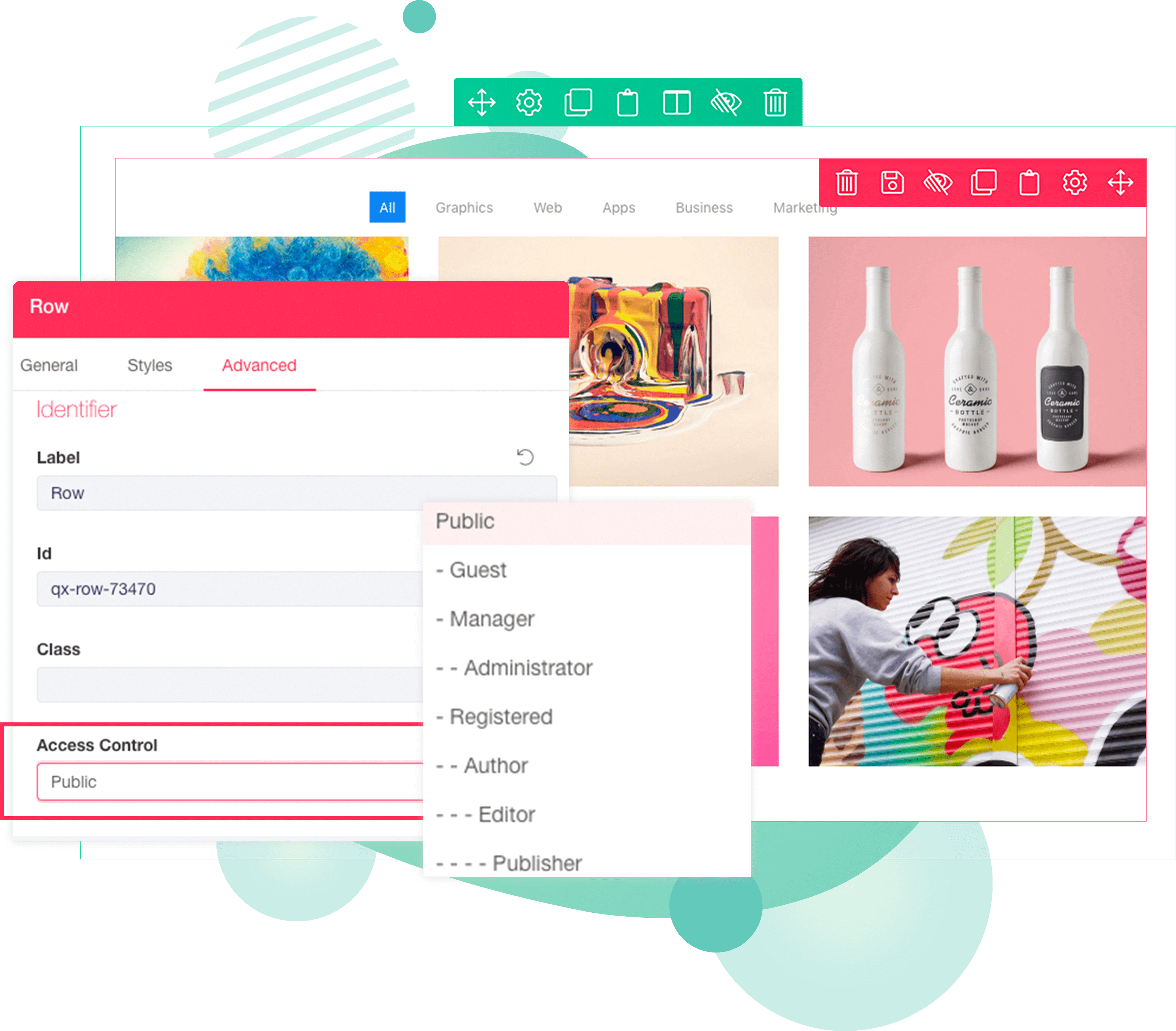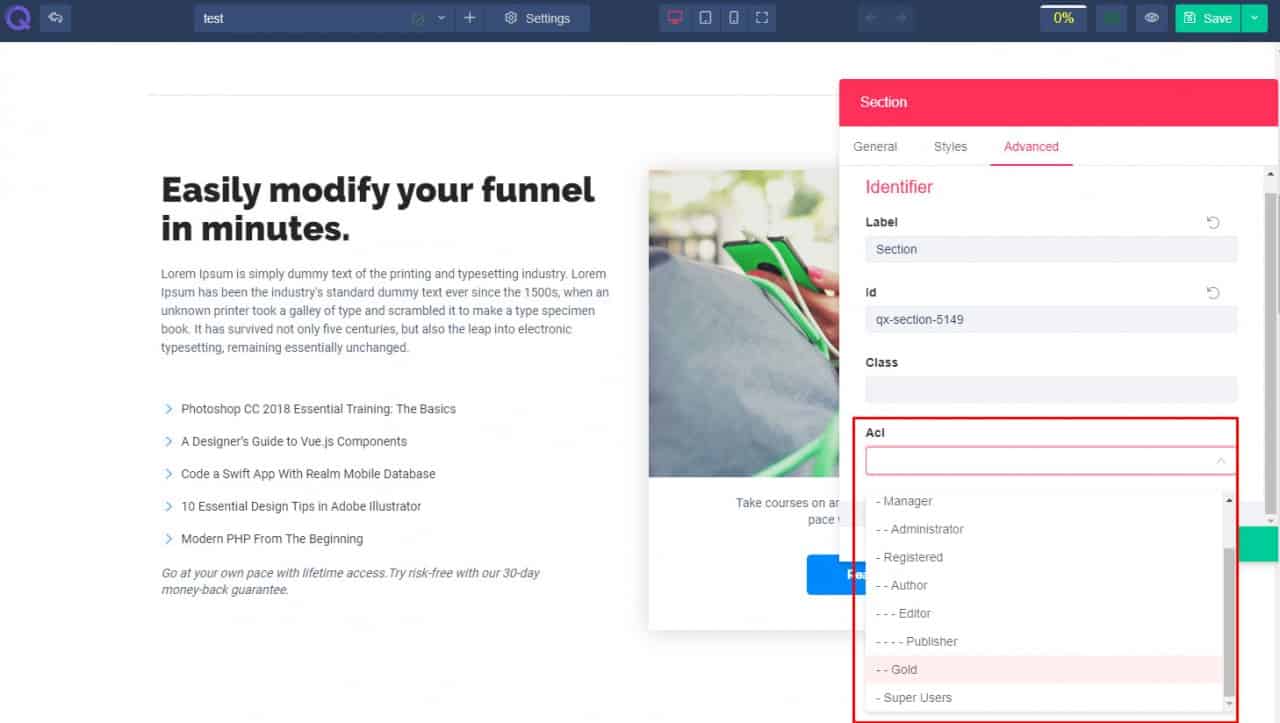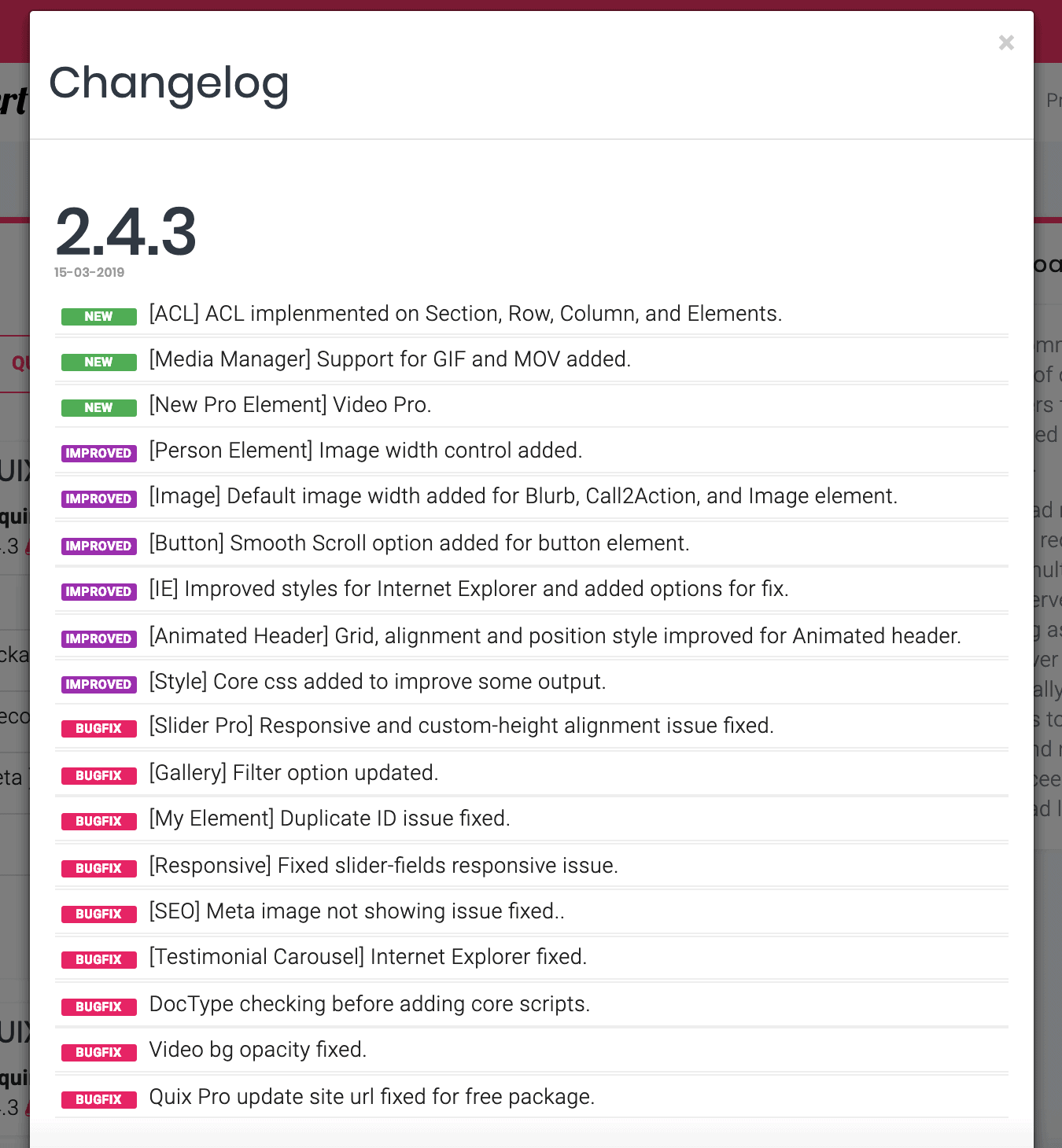Our mission is to provide you a full-fledged Joomla page builder that will help you to develop your site in a faster and easier way. Therefore we are ...
Our mission is to provide you a full-fledged Joomla page builder that will help you to develop your site in a faster and easier way. Therefore we are implementing new technologies and coming up with new features like QuixOptimize and Quix Rank. Today we are introducing ACL, one of the biggest feature that takes your site access control to the next level.
We always pay heed to our clients and due to the request of one of our client, we brought ACL feature in Quix 2.4.3.
This is a very unique and one of the wanted features that we need in regular life, therefore we implemented it in Quix 2.4.3. From the beginning, we tried to build Quix 2 unique and fulfill all your needs. You will not find features like, ACL, Optimize, and Rank anywhere else except Quix 2.
Let's dig out deep.
What's New in Quix 2.4.3?
ACL
Joomla ACL is also known as 'Joomla Access Control Lists' and it is one of the most powerful & popular features of Joomla. It mainly controls two things - 1. What a user can see on your website, 2. What a user can do on your website. You can place individual users into user groups, which are assigned with access control levels and assigned permissions.
You can create tiered levels of access and control every user.Why Do You Need ACL in Quix?
At this point, your curious mind might want to know, ACL is already available in Joomla by default then why I need it in Quix 2? You know the power of ACL and how it lets you control your user groups. Now you can control the user groups for specific sections, pages, rows, columns, and elements. Only specific people will be able to access or see the specified item.
More specifically Quix ACL allows you to-
1. To Show Specific Content to Specific People
Guess you have a big shop with lots of registered customers and want to give a special discount to your registered users. How do you do it?
Well, you can do it with Quix ACL very easily without any hassle. Just create the User Group that you want to show a special discount section from Joomla> Users> Groups. For example, I have created a user group named 'Gold'.
After creating a group set its viewing access levels. Set the title of access level and select, which group of users can access the data of 'Gold' users group. I have selected Registered, Gold, Superusers and administrator. So now only these groups of people will be able to access the data of Gold users group. In this way create your own user group and viewing access level on your own terms.
Now goto Quix and open your preferred page. Select the section you want to apply ACL and go to Section Settings > Advanced. Click on Acl and select the specified user group. You are done, now only that group will see that specific section.
2. To Give Access to Specific People for a Specific Content
When you specify user groups in a section with Quix ACL, only that specified groups of users will be able to see and access that section. For others, that specified section doesn't even exist. In this way, you can control users easily.
That's all for acl. Now let's check other new changes that comes with Quix 2.4.3.
GIF and MOV Support Added to Media Manager
Moving images always works better than still images. You might be thinking of videos, but videos take a lot of space. Therefore we have brought gif support to Quix Media manager. Now you will be able to use gif images to your site directly.
Along with gif, we have also provided support for .mov video files. Mov video files are very much popular for its lossless compressed quality. You will be able to use Mov videos directly to your site without any sort of trouble.
Video Pro
With Quix 2.4.3 we have come with Video Pro element. With this element, you have more control over your video and users. Video pro element gives you different options by which you can enhance the video watching experience of your user.
There are four new options in the video pro element - Controls, AutoPlay, Mute, and Loop. If you want your users to only watch the videos without any control, turn the control off and there will control option in your video for users.
Video Pro element makes it easier for you to show your video contents in the way you like.
Smooth Scroll
If you are looking for a button that will move you directly to bottom or up, then this option will help you. Smooth Scroll option enables you to move directly to the specific page without any sort of scrolling. Only one simple click is enough to move all way long.
What's Improved in Quix 2.4.3?
In this version, we have brought several improvements. These are-
Image width Control: Previously there was no control for image width in person element but now we have added it. You can control your image in the way you want.
Animated Header: In the animated header element, grid, alignment and position style improved.
Default Width Added: We have added a default image width for Blurb, Call2Action, and an Image element.
ImprovedStyless & Options for IE: We have improved behavior of Quix on internet explorer a lot. In earlier, version, some styles were broken and not working properly. Now everything is working fine and improved.
Core CSS Improvement: Core CSS has been added to improve some output.
Changelog
Conclusion
In the next release, we are coming with something exciting that will boost your page building speed. Wanna know? Stay tuned with us and let us know your thoughts. If you have any query feel free to ask on the comment box below.