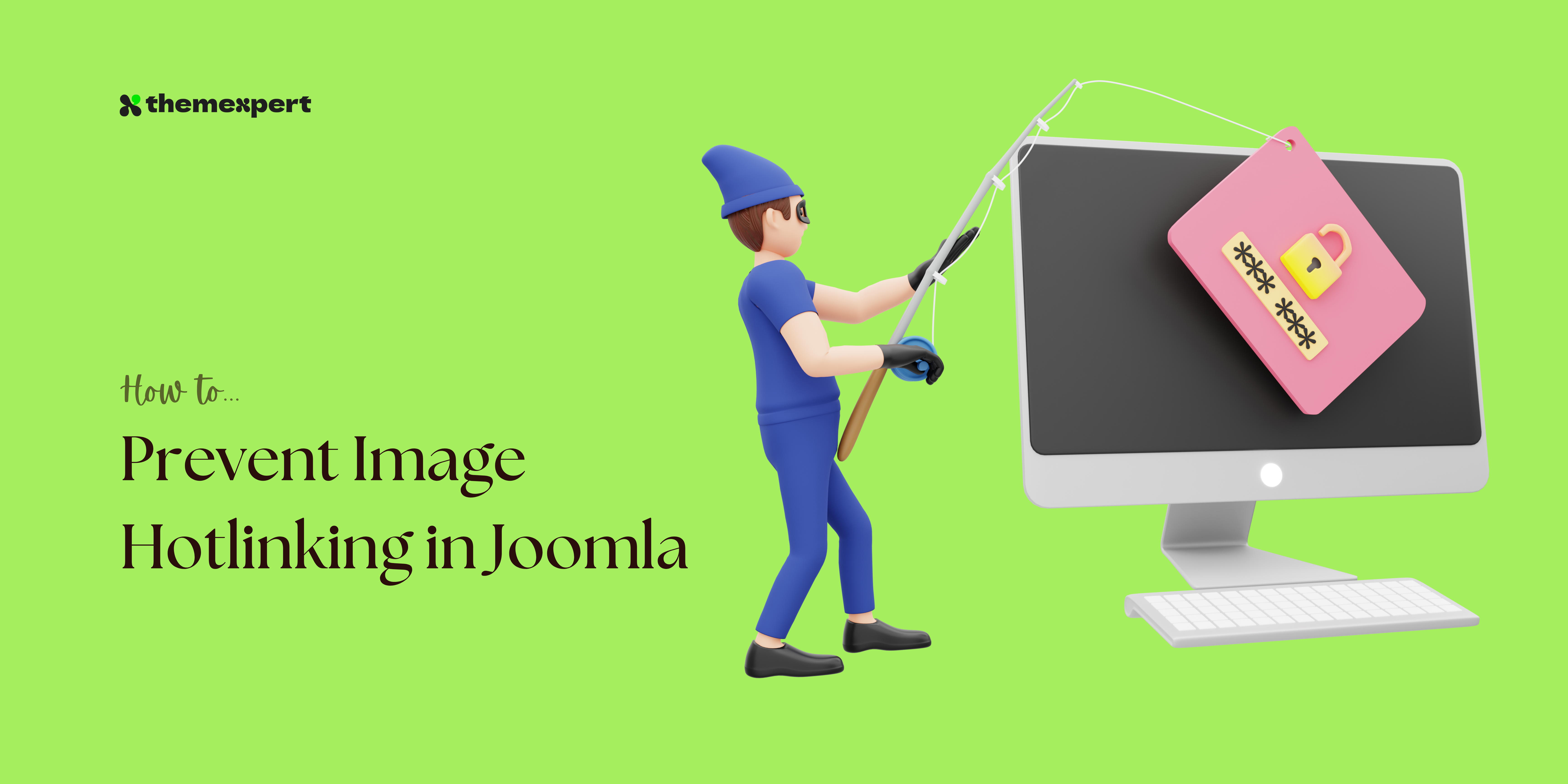Tired of seeing your stunning Joomla images adorning other websites without your permission? You're not alone. The nefarious practice of image hotlinking steals bandwidth, jeopardizes security, and even hurts your SEO efforts. But fear not, vigilant website owners! This guide unlocks the 5 best ways to combat hotlinking in Joomla and reclaim your rightful control over your precious visuals.
From .htaccess tweaks to powerful extensions, custom scripts, and even leveraging a content delivery network (CDN), we'll delve into a diverse arsenal of solutions tailored to your skillset and needs. No matter your technical expertise, there's a weapon in this arsenal waiting to empower you.
So, grab your metaphorical shield and keyboard, and join us on this quest to fortify your Joomla images against the villainous forces of hotlinking!
What is Image Hotlinking in Joomla?
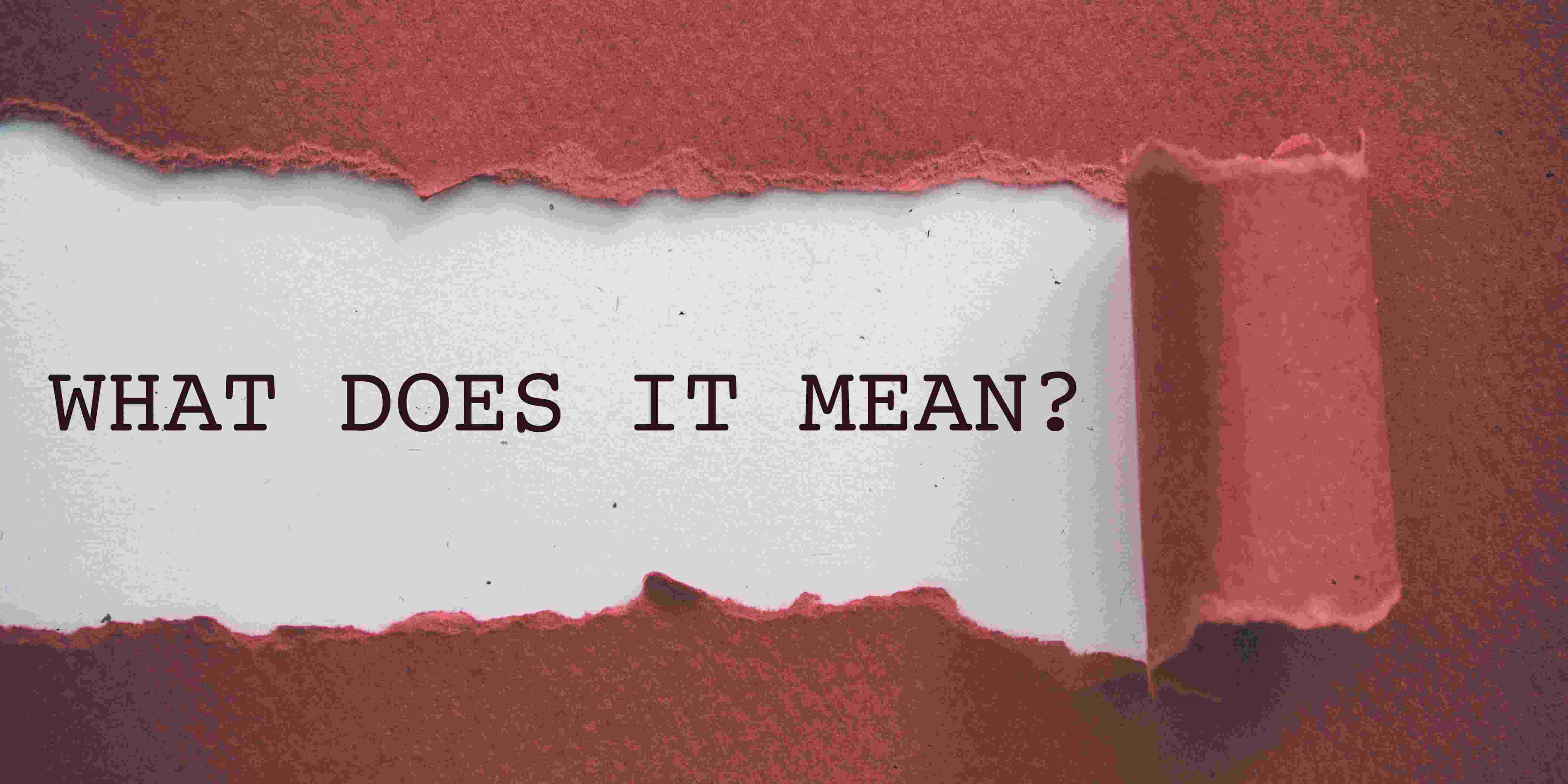
Imagine you bake a delicious chocolate cake and leave it proudly displayed on your kitchen counter. Now, picture a neighbor sneaking in, taking a slice, and serving it at their own party as their own creation. That's essentially what image hotlinking does in the digital world.
In technical terms, hotlinking occurs when another website directly displays your images without actually storing them on its own server. They simply link to your image's URL, leeching resources like bandwidth and potentially exposing vulnerabilities in your Joomla installation. You become the unwitting baker, churning out content for others to consume without your consent.
Here's how it works:
- The "Culprit" Website: Another website embeds your image using its URL, saving them bandwidth and storage space.
- The Stolen Goods: Your precious image, hosted on your Joomla server, gets displayed on the culprit's website.
- The Unintended Consequences: You pay for the extra bandwidth usage, your website performance might suffer, and search engines might penalize you for duplicate content.
Common Signs of Hotlinking on Your Joomla Website
While a single hotlinked image might seem insignificant, several telltale signs can reveal a larger problem. Here are some things to look out for to help you successfully diagnose an image hotlinking issue on your website:
- Unusually high bandwidth usage: If your website traffic hasn't significantly increased but your bandwidth usage has spiked, hotlinking might be the culprit.
- Slow website performance: The extra burden of serving images to other websites can slow down your own Joomla site.
- Duplicate content warnings: Search engines might flag your images as duplicate content, negatively impacting your SEO ranking.
- Broken image icons: If you see broken image icons where your pictures used to be, it could be due to hotlinking attempts targeting images that no longer exist.
Tools and Methods to Identify Hotlinked Images

There are various online tools and Joomla extensions that can assist in identifying instances of hotlinking. Here are some tools and methods to identify hotlinked images:
- Joomla Extensions: Several hotlinking prevention extensions monitor your images and record any unauthorized access attempts. These extensions provide detailed logs with the offending website's URL and the specific image involved.
- Web Server Logs: Your web server logs hold valuable information about visitors to your website, including their source (referrer). By analyzing the referrer data, you can identify websites displaying your images without permission.
- Online Tools: Free online tools like Copyscape and TinEye can crawl the web and locate instances where your images appear on other websites. Simply provide your image URL, and these tools will track down unauthorized copies and reveal the websites hosting them.
While Google Analytics can also offer some clues about potential hotlinking through referrer analysis, it's not a definitive solution because it can’t distinguish between hotlinks and legitimate referrals. However, its broader traffic insights can be a valuable diagnostic tool alongside these dedicated options.
Once you've identified the hotlinking attempts, you can choose from various methods to prevent them, which we'll explore in the next section. In the meantime, rest assured that these tools and methods empower you to regain control of your Joomla images and protect your precious content.
5 Best Ways to Prevent Image Hotlinking in Joomla
As the threats of image hotlinking loom large, Joomla website owners can fortify their defenses through a variety of strategic measures. Let's look at 5 of the best.
1. .htaccess Rewrites
Think of your .htaccess file as a digital gatekeeper, empowered to rewrite website access rules. By adding specific rewrite rules, you can instruct browsers to refuse displaying your images when accessed directly from unauthorized domains.
Here’s how it works:
- Locate your Joomla website's root directory and open the .htaccess file with a text editor.
- Add the following rewrite rule (replacing "yourdomain.com" with your actual domain name):
RewriteEngine OnRewriteCond %{HTTP_REFERER} !^https?://(www\.)?yourdomain\.com/ [NC]RewriteRule ^/images/(.+\.(?:jpg|png|gif))$ /$1 [F,L]
This rule essentially says:
If the request for an image (jpg, png, or gif) in the "/images/" directory doesn't originate from your own domain or a subdomain, Then rewrite the request to point directly to the image file itself, effectively blocking its display on the unauthorized website.
Note: This is a basic example, and you can customize the rewrite rules depending on your specific needs and website structure. Make sure to research and understand advanced htaccess rules before implementing them to avoid unintended consequences.
2. Hotlinking Prevention Extensions
Why reinvent the wheel when valiant Joomla extensions stand ready to do the heavy lifting? These dedicated extensions monitor your images like watchful knights, logging any hotlinking attempts and offering a range of configurable protection measures. No coding required, just point, click, and enjoy peace of mind!
Popular extensions include:
- AKEEBAPack Backup for Joomla: Includes a hotlink protection add-on within its comprehensive backup and restore functionality.
- JSecure Pro: Provides a security suite with various features, including hotlink prevention alongside malware scanning and firewall protection.
These extensions provide user-friendly interfaces for configuring hotlinking rules, blocking specific domains, and even setting up email alerts for detected attempts. Choose the one that best suits your needs and skill level.
3. Image Filename Optimization
Sometimes, a little strategic camouflage goes a long way. By incorporating your domain name or unique identifiers into your image filenames, you make it harder for hotlinkers to identify and target them directly. It's like cloaking your treasure chest in a cryptic inscription, deterring thieves who don't hold the key.
For example:
Instead of "beautiful-sunset.jpg," use "yourdomain-stunning-sunset-june2023.jpg."
This tactic isn't foolproof, but it can throw off automated hotlinking scripts and discourage manual attempts. Additionally, descriptive filenames benefit SEO by providing relevant keywords for search engines to index.
4. Content Delivery Networks (CDNs)
CDNs act as a vast network of servers strategically located around the globe. By hosting your images on a CDN, you not only offload bandwidth from your Joomla server but also gain access to built-in hotlinking protection features. It's like having a legion of vigilant guards stationed across the world, ensuring your images reach only their intended destinations.
Popular CDNs like Cloudflare and Amazon CloudFront offer hotlink protection options within their plans. They typically involve configuring your CDN account to deny access to unauthorized domains trying to directly access your images hosted on the CDN servers.
5. Custom Scripting (Developer centric Option)
This is more of a last ditch resort in case all of the aforementioned strategies prove to be ineffective. With the overwhelming amount of resources available on the internet nowadays custom scripting isn’t seldom needed. Sometimes it can be an unavoidable requirement. While more work is required this option offers the ultimate level of control and customization.
This approach requires advanced PHP knowledge and familiarity with Joomla development. Consider exploring pre-written hotlinking prevention scripts online or consulting a developer if you're not comfortable writing your own script from scratch.
Remember, regardless of your chosen method, vigilance is key. Regularly monitor your website traffic and logs for suspicious activity, and don't hesitate to adapt your defenses as needed. With the right tools and strategies, you can transform your Joomla website into an impenetrable fortress, safeguarding your precious images for all eternity.
Additional Tips and Resources: Bolstering Your Joomla Image Security Arsenal
With your chosen hotlinking prevention method in place, you've built a formidable defense around your precious Joomla visuals. But just like a seasoned warrior polishes their armor and sharpens their skills, there's always room to further strengthen your security measures. Here are some additional tips and resources to bolster your Joomla image security arsenal:
Proactive Monitoring
- Schedule regular scans: Don't wait for trouble to come knocking. Use online tools like Copyscape and TinEye to periodically scan the web for instances of your images appearing on unauthorized websites. These proactive checks can nip potential hotlinking issues in the bud before they drain your bandwidth or harm your SEO.
- Track suspicious activity: Keep a watchful eye on your Joomla access logs and hotlinking prevention extension logs. Analyze any unusual spikes in image traffic or suspicious access attempts from unauthorized domains. Early detection allows you to react swiftly and adjust your defenses as needed.
- Stay informed: Subscribe to security newsletters and blogs focused on Joomla and web security. This proactive approach keeps you updated on the latest hotlinking trends and emerging threats, enabling you to adapt your defenses before they become outdated.
You may also read: Speed Up Joomla Site in 5 Minutes - An Step by Step Guide
Community and Resources
- Join the Joomla forum: The Joomla community is a vibrant hub of knowledge and support. Share your experiences, seek advice from fellow Joomla enthusiasts, and learn from others' hotlinking prevention strategies. This collaborative environment can offer valuable insights and best practices.
- Explore security plugins: While you may have chosen your primary hotlinking prevention method, consider complementary plugins for additional security layers. For example, website security plugins can offer malware scanning and firewall protection, further safeguarding your Joomla site from various threats.
- Consult a Joomla expert: If you're facing complex hotlinking issues or simply want professional guidance, consider consulting a Joomla security expert. Their expertise can help you analyze your specific situation, recommend tailored solutions, and ensure your image security measures are robust and effective.
Stay Vigilant and Adapt
Remember, the battle against hotlinking is an ongoing one. New tactics and techniques emerge constantly, so constant vigilance and adaptation are key. Regularly review your hotlinking prevention plan, test its effectiveness, and stay informed about the latest threats. By being proactive and adaptable, you can ensure your Joomla visuals remain safe and secure, adding value and beauty to your online presence without fear of unauthorized hotlinking.
To sum up
Securing your Joomla website against image hotlinking is more than a necessity—it's a strategic imperative. As we conclude our exploration of five potent methods, ranging from .htaccess configurations to Joomla extensions, scripts, and CDNs, it's clear that users have a spectrum of tools at their disposal.
In this ongoing commitment to security, choose a prevention method aligned with your expertise and website's unique needs. Implement these strategies to fortify not only your Joomla site but also contribute to the collective resilience of the Joomla community. For any queries or assistance, our team is ready to support you. Take action, share your experiences, and let's create a safer online space together.