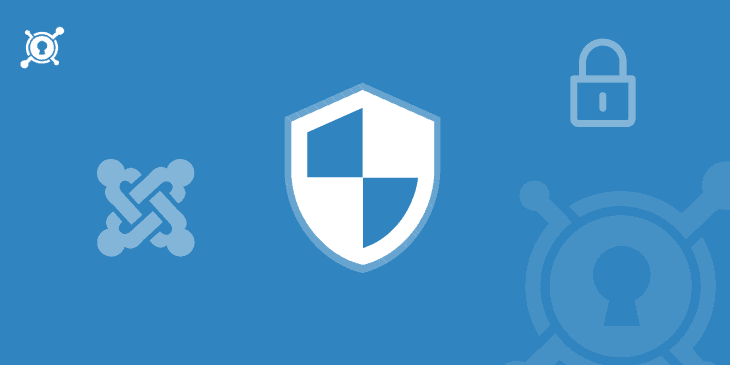More popularity your Joomla website gains, more security concern you'll be. Hackers or bad guys are always searching one way or others to hack your website and use it for their purpose. Mostly for DDoS attack using your host/network.
Joomla! as a CMS is very powerful and secure, but often times we made it vulnerable by ourselves.
More popularity your Joomla website gains, more security concern you'll be. Hackers or bad guys are always searching one way or others to hack your website and use it for their purpose. Mostly for DDoS attack using your host/network.
Joomla! as a CMS is very powerful and secure, but often times we made it vulnerable by ourselves.
Besides the popularity, more and more individuals and businesses of all sizes start to rely on this open source CMS and get their products and services through the online.
In fact, more than 2.5 percent of websites are now running on a Joomla CMS. The latest research by SUCURI reveals that - Joomla is the second largest CMS downloaded over 68 million times and the second infected website platform.
The bad guys or hackers may try all kinds of hacking methods to attack your site or bring down your site. These range from remote file inclusion to cross-site scripting to the ever-popular SQL injection.
As the admin, you have the responsibility to ensuring your Joomla site is properly patched, updated and secure.
A properly configured instance of Joomla CMS on a properly configured server is about as secure as any other off-the-shelf solution.
In today's post, I am going to discuss the best practices to secure a Joomla website. Let's dig into it!
Best Practices to Secure Your Joomla Website
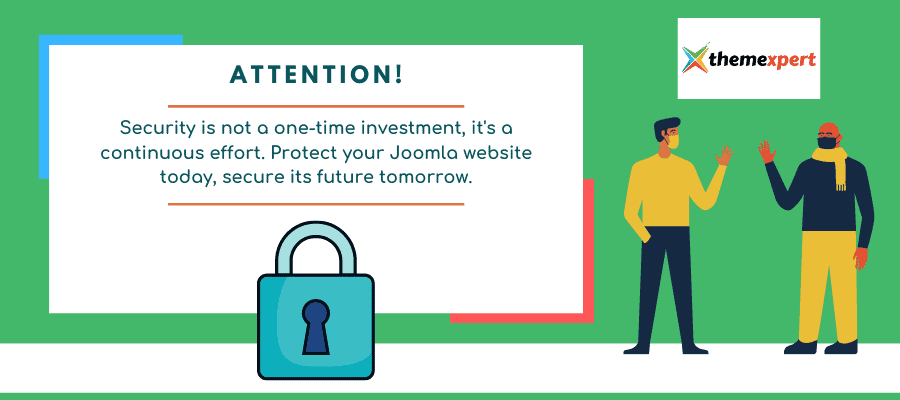
Use the Latest Version of Joomla & Extensions
Website owners don’t upgrade or maybe forget to upgrade to the latest version in most of the times, which creates a significant risk. Almost in every release, Joomla has fixed some security issues. So if you don't upgrade to the latest version means you are keeping some vulnerability on your website.
Use Strong Password for Secure Administrator Login
In most cases, people leave the default administrator account as the user name to _“admin”_ and _a silly password_ which is easily guessable and creates the biggest risk. If you are keeping the default “admin” and a guessable password, you _subconsciously helping the hacker_ in their job.
Delete Unwanted & Unsecured Extensions
Joomla is open source CMS and as an administrator, you may install many modules or extensions to try out new functionality in your site. It’s good to improve the functionality, but the bad thing is when you install a low-quality extension that will create flaws in your site. So, delete the extensions, which you are not going to use.
Take Backup Regularly
Backup is the life-saving process._ In case of, when things go wrong, backup is probably one of the quickest and best way to restore your online business operations. You should host your website in a reliable hosting company like SiteGround, who provides a good backup plan. Along with hosting backup, you may use an extension like Akeeba backup.
Monitor your Joomla Site
If your website goes down or defaced then how do you know? Use the StatusCake tool which monitors your website and notifies you through the email, slack or SMS when if website is not reachable. This is a free tool and you can take necessary actions immediately if needed.
Use a Powerful Security Extensions
Use a powerful extension that can fight against spam, known vulnerabilities, and known attacks like brute force attack, SQL Injections. There are many and security extensions available for Joomla in the Joomla extensions directory. Amongst them, R Antispam, Incapsula, and Security Check are best and effective ones. You may use one from these.
Implement Two-Factor Authentication
Two-Factor Authentication is an extra security layer that requires not only a username and password from the user but also require something that only, and only, that user has on them.
It will be a piece of information only the user should know or have immediately to hand such as a physical token or a random generated OTP (One Time Password).
OTP is a six numeric digit code_ that _generated by cryptographic functions_ in a short interval. Even if the hacker will get your Joomla administrator username and password, they would still require the OTP to logged in the system. If you want to enable the Two-Factor Authentication, it _requires Joomla 3.2.0 or higher version.
The steps to enable Two-Factor Authentication:
Joomla CMS has a built-in plugin for Two Factor Authentication (2FA). Here is how to enable and configure the 2FA plugin for your Joomla backend:
- 1. Log in to your Joomla admin dashboard.
- 2. Go to the "Extensions" menu and click on "Plugins."
- 3. Search for the "Two Factor Authentication" plugin and click on it to access its settings.
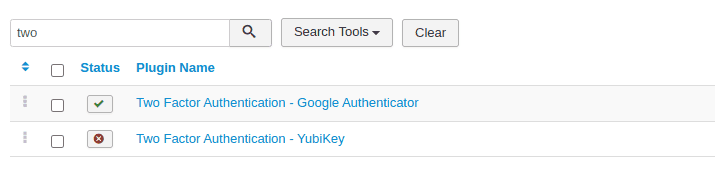
- 4. Enable the plugin by setting the "Status" toggle to "Enabled."
- 5. Update the plugin configuration to enable 2FA for the backend only. This can be done in the "Basic Options" section.
- 6. Click "Save & Close" to save your changes.
- 7. Edit your user account in the "Users" section of the Joomla backend.
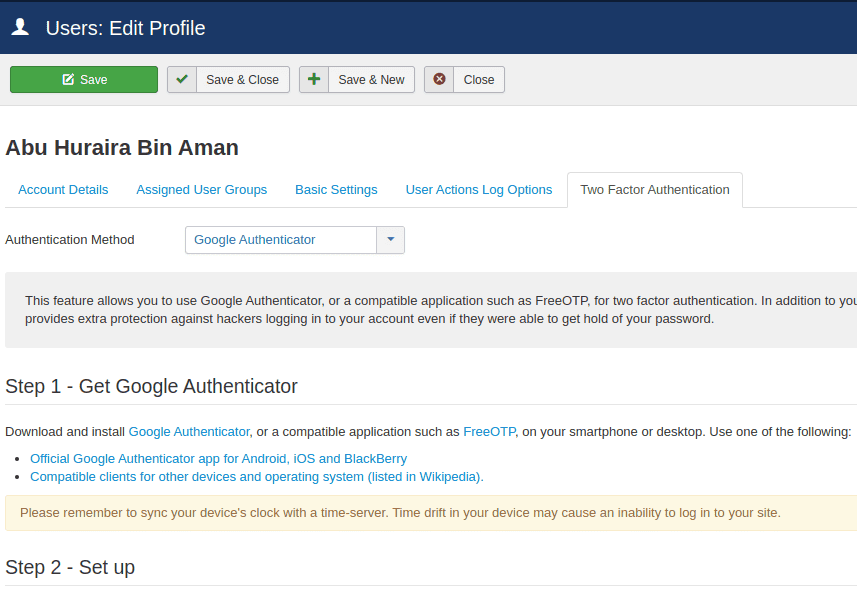
- 8. You will now have a new tab or options for Two Factor Authentication.
- 9. Enable 2FA for your user account. You may need to input a secret key or QR code provided by the 2FA method you set up.
- 10. After you save your user profile, it will give you a one-time emergency password for recovery purposes.
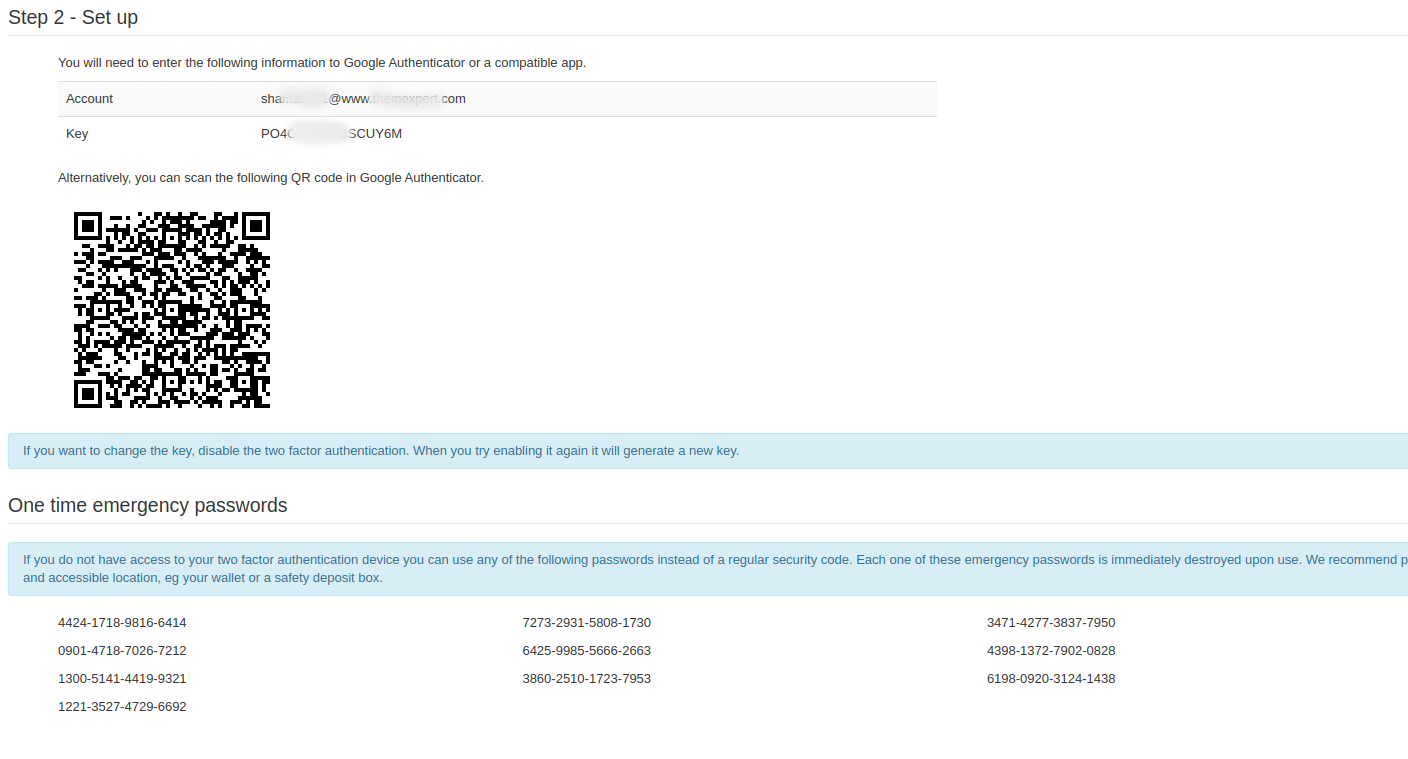
- 11. You can use the Google Authenticator app, Authy app, or Microsoft Authenticator app to set up 2FA.
- 12. Test your 2FA setup by logging out and attempting to log back in. Make sure to have your 2FA device ready.
- 13. Consider enabling 2FA for all users on your website for added security.
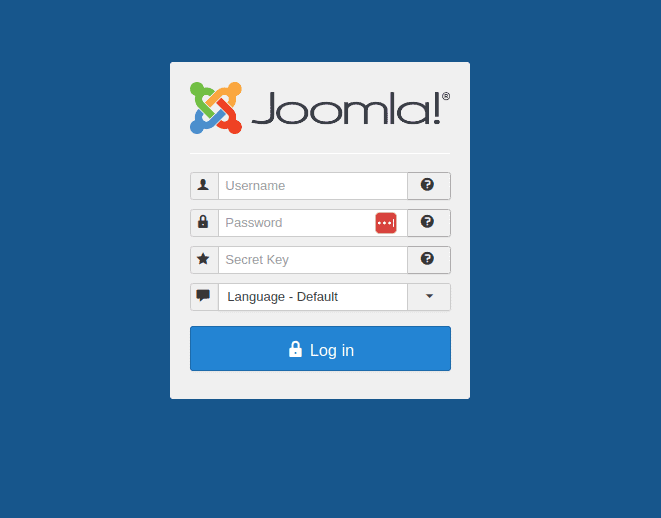
That's it! You have successfully enabled and configured the Two Factor Authentication plugin for your Joomla CMS backend, providing an extra layer of security for your site.
Use SSL Certification
Use SSL certificate on your site and force Joomla into SSL mode.
Before enable SSL mode be sure that you _have configured SSL certificate_ for your site’s domain, or you will not be able to enable this feature.
When you use an SSL certificate on your website, it will encrypt the user’s username and password before sent to your server over the internet.
Read our blog post to know - How To Enable SSL On Joomla Website?
Last Words
Securing your Joomla website is a vital aspect of running a successful online presence. If you follow these steps, the chances to be hacked your Joomla website is decreased and your site will be more secure than past. And you’ll be able to recover your site quickly than ever if it will be hacked. Regularly updating Joomla core and extensions, using strong passwords, and implementing SSL certificates are just a few of the essential steps to take in order to keep your Joomla website secure.
Remember that security is a continuous effort and taking proactive measures to secure your website today will ensure its safety and success in the future. I hope this helps you! Share your tips with us if those are not listed here.