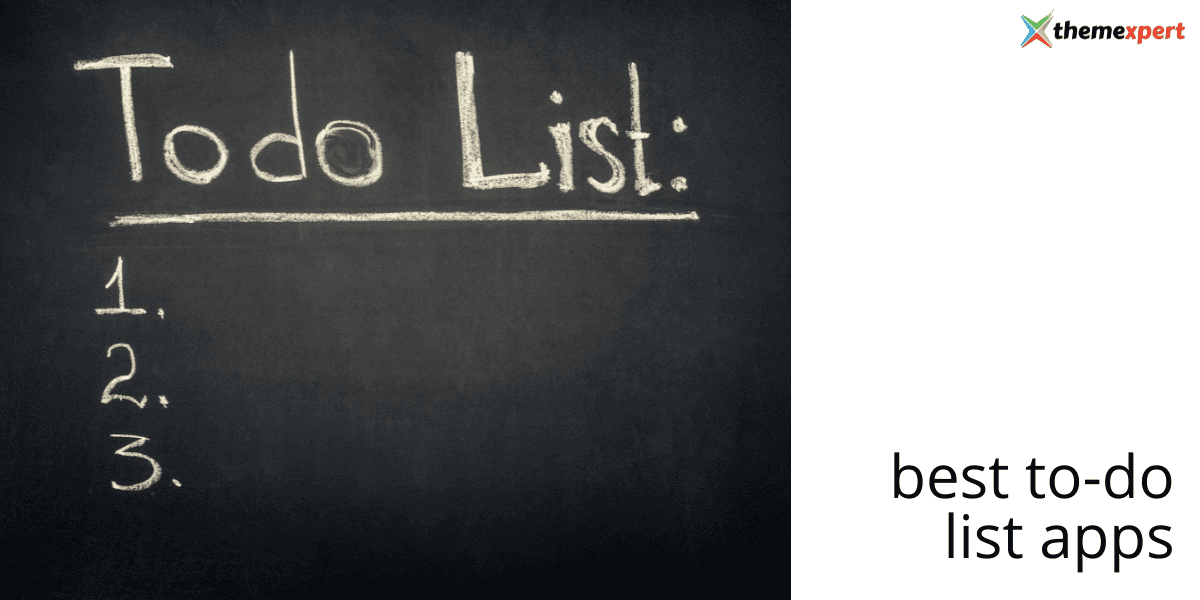To do list apps have become an essential tool for organizing and managing tasks, projects, and goals. With so many options available, choosing the right one for your needs can be tough.
To do list apps have become an essential tool for organizing and managing tasks, projects, and goals. With so many options available, choosing the right one for your needs can be tough.
Some apps focus on helping users manage their tasks and goals, while others are designed for team task management and collaboration. Some apps are free to use, while others offer premium features for a fee.
In this article, we will review the top 10 to do list apps and provide an overview of their features and capabilities to help you find the best one.
No matter what your needs and preferences are, there is likely a to do list software on our list that will suit your needs.
What is a to do list app?
A to do list app is a type of digital productivity tool that helps people organize their tasks and reminders. It typically functions as a checklist of items that need to be completed, with features like priority settings, scheduling, and reminders.
These apps can be used for anything from basic shopping lists to more complex project management. It is a great way to keep track of tasks and stay organized.
Users can provide structure and organization for their daily lives. It allows users to create tasks, assign them priorities and due dates, and add notes or reminders. Many apps also offer options to share tasks with others, allowing multiple users to collaborate on projects.
Additionally, some apps also offer additional features such as location-based reminders or the ability to integrate with other productivity tools like calendars.
What are the benefits of a to do list app?
In the following sections, we will discuss the benefits of a to do list app for windows and provide detailed reviews of each of the top 10 to do list apps, highlighting their key features, and capabilities and finding the one that's right for you!
- Task Management: They can help keep track of tasks that need to be completed, delegate them to other people and stay on top of deadlines.
- Goal Setting: They can help maintain focus on goals and break them down into manageable tasks.
- Time Management: They can help track how much time is spent on each task to ensure that the user stays on track and avoids procrastination.
- Productivity Tracking: They can help identify patterns in productivity, so users can adjust their schedule and prioritize tasks accordingly.
- Collaboration: They help teams stay organized and on track and are especially useful for virtual teams.
- Scheduling: They can help users plan their day, week, or month and stay ahead of important deadlines.
Top 10 Best to do list apps
Currently, there are hundreds of different to do list apps for windows and mac that offer varying levels of usability and functions when it comes to scheduling tasks. We are looking at 10 of the best that are available.
We will discuss their features, use cases, pros and cons, and pricing.
Todoist
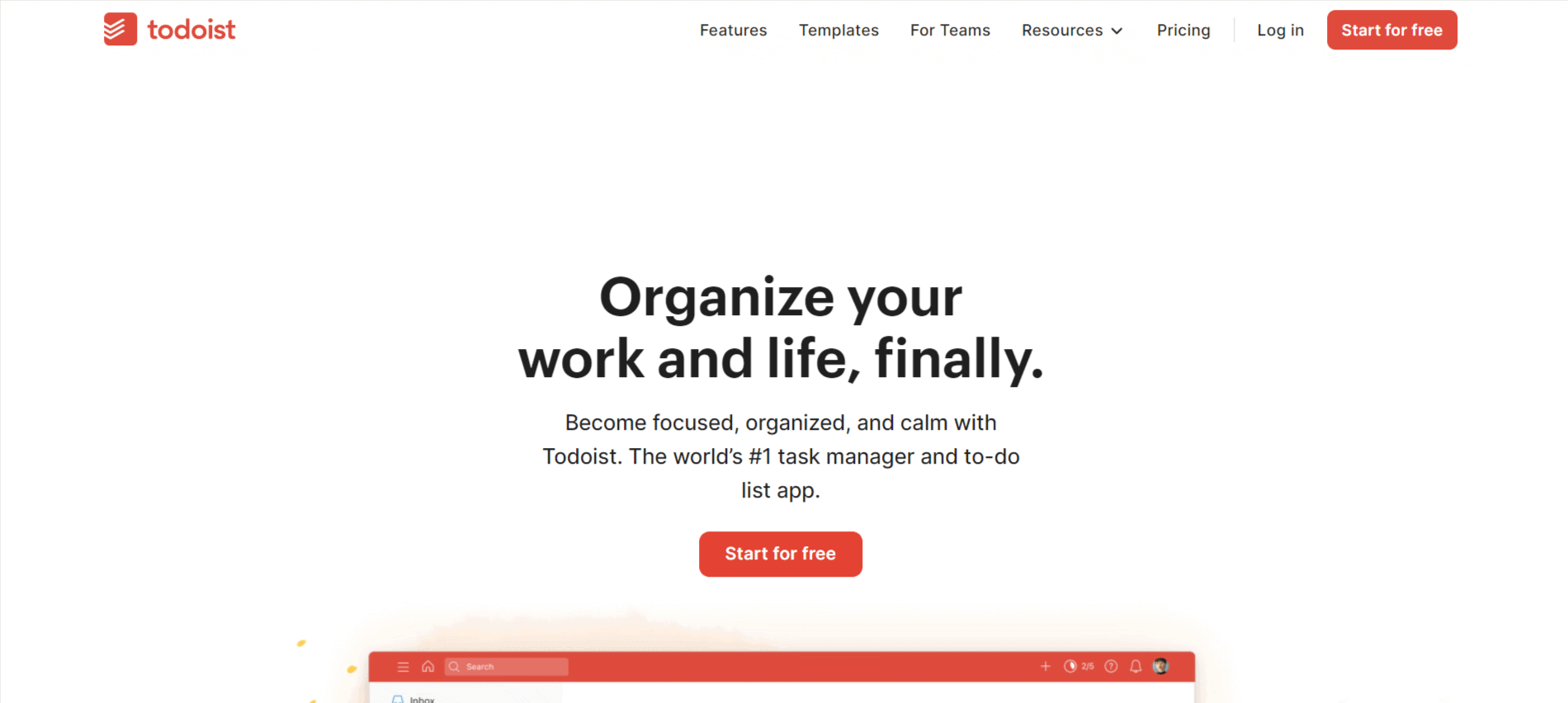
Todoist is one of the best to do list mobile apps which help you to organize work. It also features a Google Calendar integration, so your tasks and events can stay perfectly aligned.
Features
- Todoist allows users to organize tasks into projects, sub-projects, and labels
- Users can schedule tasks to appear at certain times and set up reminders to be alerted when tasks are due
- Supports collaboration with other users and teams, making it easy to work with others on tasks
- Allows users to track productivity over time and measure their progress
Best For
- Team task management
- Personal task management
- Project management
- Habit tracking
- Travel planning
Pros and Cons
Pros |
Cons |
|
Various pre-made to do list templates to help you get going quickly |
Unable to establish statuses for various job phases |
|
Several interfaces with third parties to enhance your to do list software |
The task calendar view is limited |
|
Suitable free version |
Price
|
Free |
$0 |
|
Premium |
$4/user per month |
|
Business |
$6/user per month |
TickTick
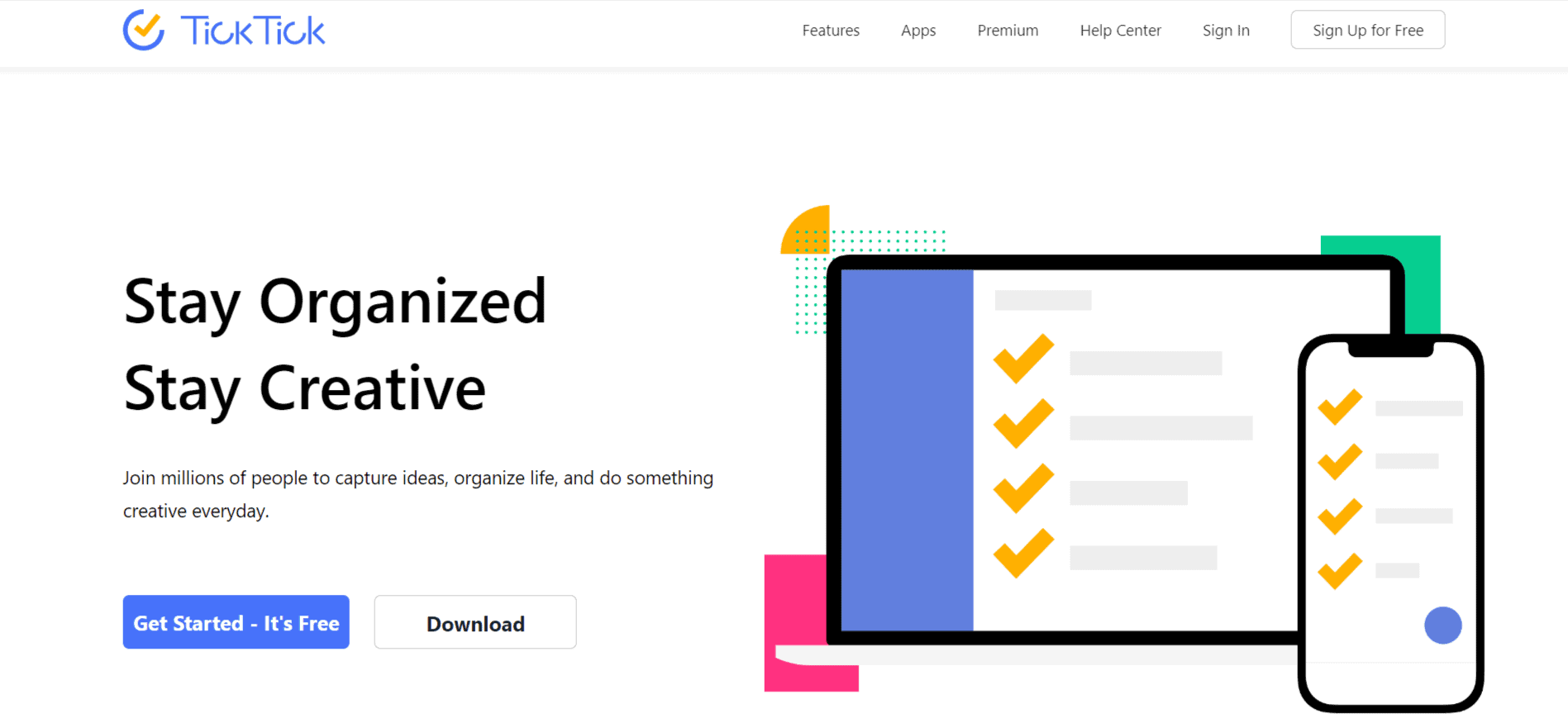
TickTick is a to do list and task management app that helps users stay organized and productive. It has a wide range of features, such as reminders, tags, subtasks, notes, and collaboration tools.
It also offers an intuitive and visually pleasing interface where users can easily create, manage and track their tasks. With its integration with Google Calendar, Apple Reminders, and Alexa, TickTick is a powerful tool to help users achieve their goals and stay on top of their tasks.
Features
- offers an intuitive and easy-to-use user interface, making it a great choice for users of all levels of expertise
- Multiple platform accessibility (Android, iOS, Mac, Windows, Web)
- Tasks can be organized into folders, lists, or projects for better visualization and organization
- Reminders can be set for important deadlines or tasks
Best for
- Project management
- Personal and professional goal tracking
- Time management
- Shopping lists
Pros and Cons
Pros |
Cons |
|
Easy to use and intuitive interface |
Limited customization options with the free version |
|
Flexible customization options to suit specific needs |
Some features may be confusing for new users |
|
Offers a wide range of tools and features |
Price
|
Free |
$0 |
|
Premium |
$27.99, billed annually |
Microsoft To Do
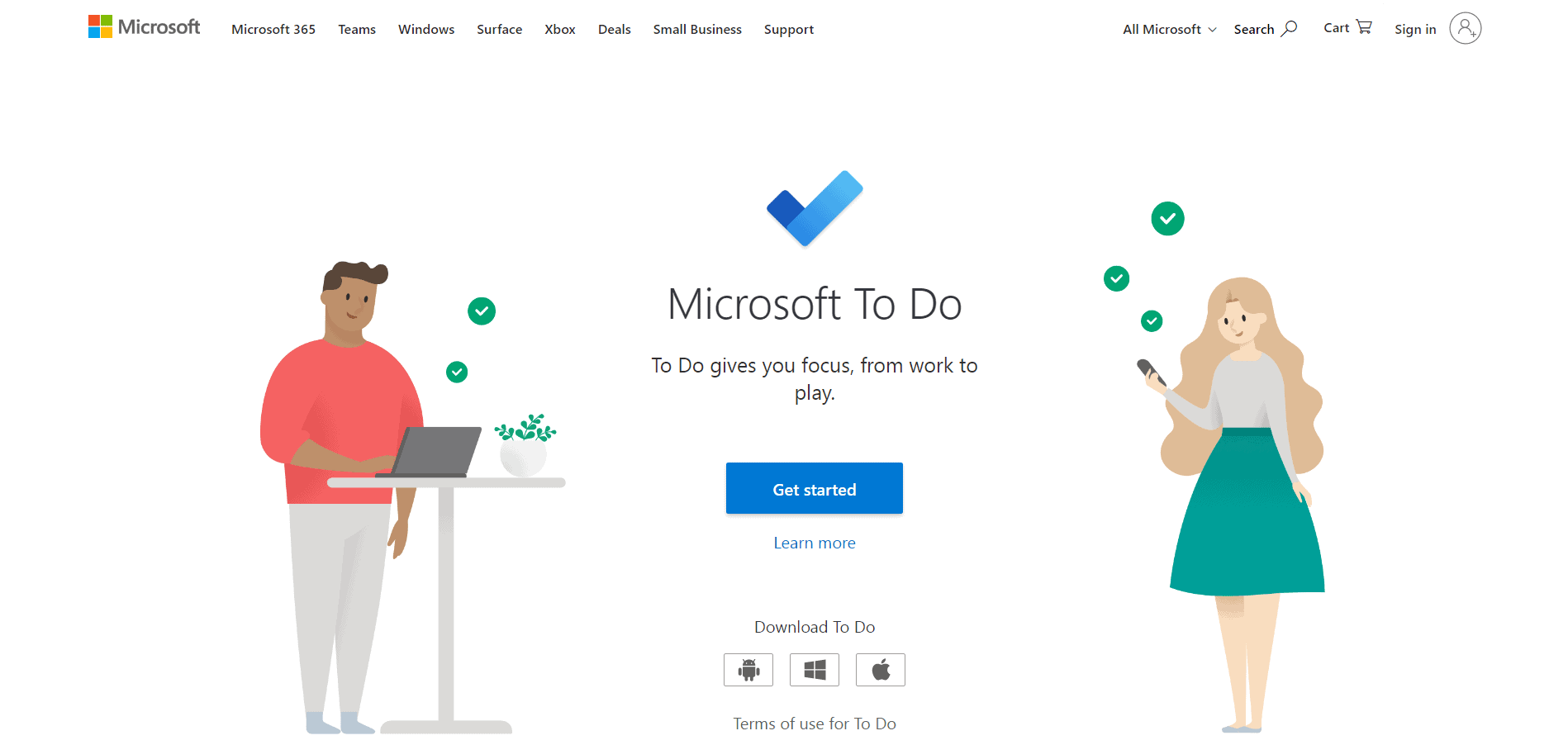
Microsoft to do is a simple and intelligent to do list app for student that makes it easy to plan and manage your day. It can help you keep track of tasks, prioritize them, and set reminders and due dates. You can also create lists, color code them, and share them with other people to collaborate on tasks. With Microsoft to do, staying organized has never been easier.
Features
- Allow users to create and manage individual accounts, with the ability to save and sync their lists across different devices
- Enable users to create lists and sort tasks by priority, due date, or categories
- Set up reminders or alerts for tasks or events
- Allows users to share tasks and lists with others and assign tasks to team members
Best For
- Personal task management
- Team task management
- Project management
- Habit tracking
- Travel planning
Pros and Cons
Pros |
Cons |
|
Easy to use |
Limited third party integration |
|
Cross platform compatibility |
Limited customization options |
|
Ability to sync between devices |
|
|
Free to use |
Price
Microsoft to do is entirely free.
Any.do
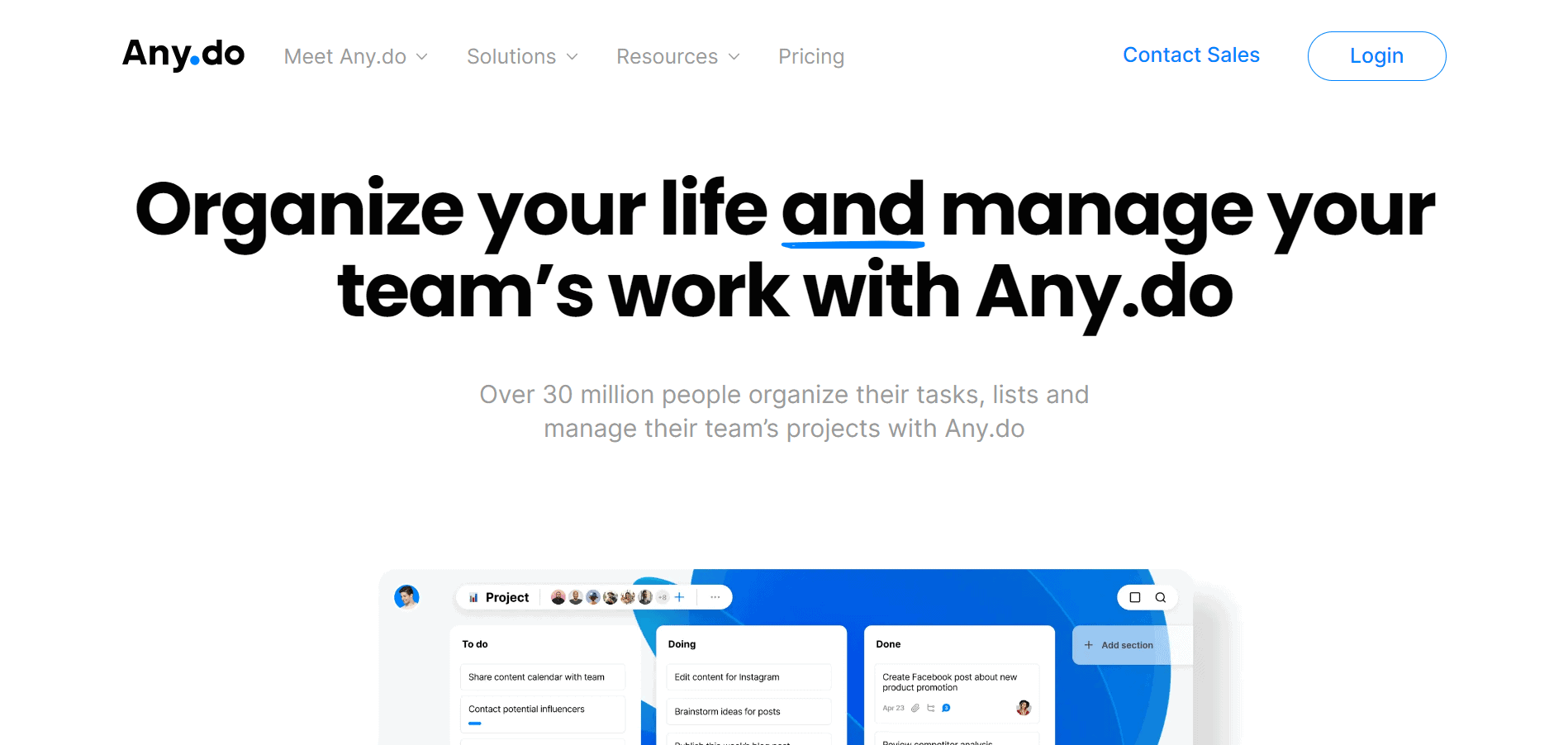
Any.do is an intuitive task management app that helps users organize their tasks by day, week, month, and year. It enables users to create to do lists and set reminders, as well as add notes and subtasks to tasks to keep track of their tasks efficiently. With a wide range of features and a simple, user-friendly interface, Any.do is a great way to stay organized and on top of your tasks.
Features
- Allows users to track their tasks, assign deadlines, and receive timely reminders
- Enables users to assign tasks to their team members and collaborate on projects
- Allows users to attach documents and add notes to each task for better visibility
- Can be synced with a user's calendar, allowing them to easily keep track of upcoming events and deadlines
- Color tags
- Customized themes
Best For
- Personal task management
- Team task management
- Project management
- Habit tracking
- Travel planning
- Grocery shopping
- Time management
Pros and Cons
Pros |
Cons |
|
Comprehensive task management features |
Interface not user-friendly |
|
Integration with popular calendar and reminder apps |
Free version has limited features |
|
Available on multiple platforms (desktop, tablet, mobile, and smartwatches |
Limited native integrations |
Price
|
Personal |
$0 |
|
Premium |
$3 per month, billed annually |
|
Teams |
$5/user per month, billed annually |
OmniFocus
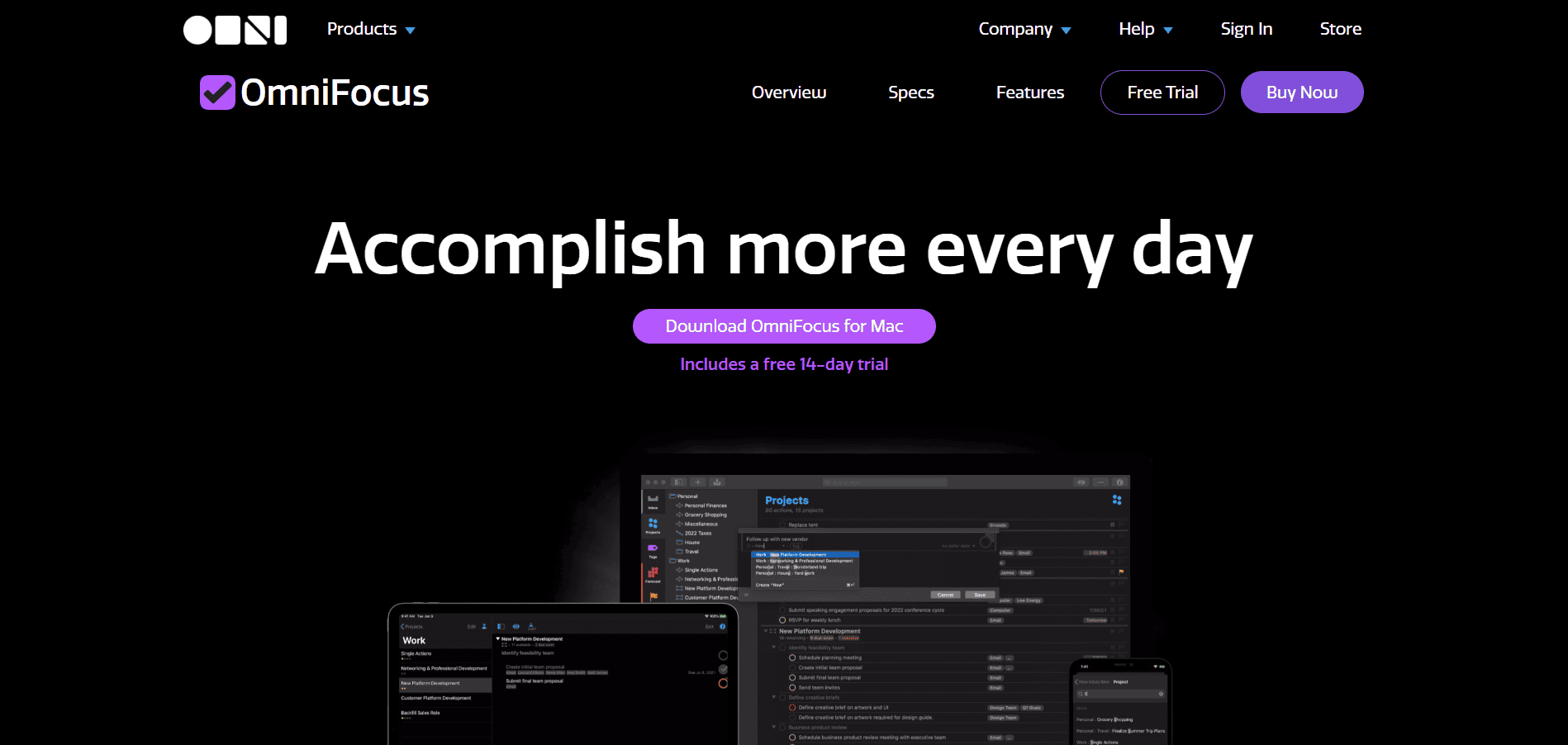
Omnifocus 3 is a productivity and task management tool designed to help users stay on top of their tasks and projects. It allows users to plan their day with customizable perspectives and contexts, organizes their tasks using tags, and set reminders for upcoming deadlines. Omnifocus 3 also provides powerful review tools to help users stay on track and achieve their goals.
Features
- Offers powerful task management capabilities using flexible perspectives, custom perspectives, and powerful filtering.
- Includes streamlined project planning and task scheduling capabilities.
- Supports natural language entry to quickly capture ideas and tasks.
- Offers powerful review capabilities to ensure tasks are tracked and completed.
- Provides integration with Apple Calendar and Reminders.
- Offers powerful automation capabilities with AppleScript and JavaScript.
- Supports sharing of task lists and collaboration with other OmniFocus users.
Best For
- Mainly iOS users
- Project Management
- Collaboration
- Tracking Progress
Pros and Cons
Pros |
Cons |
|
Feature rich |
No free version |
|
Tasks can be very detailed |
No Windows or Android versions available |
|
Designed for GTD(Get things done) |
Only available on Apple devices |
|
30-day return policy |
Price
|
Traditional license |
$99.99 |
|
Subscription |
$9.99/month |
Things
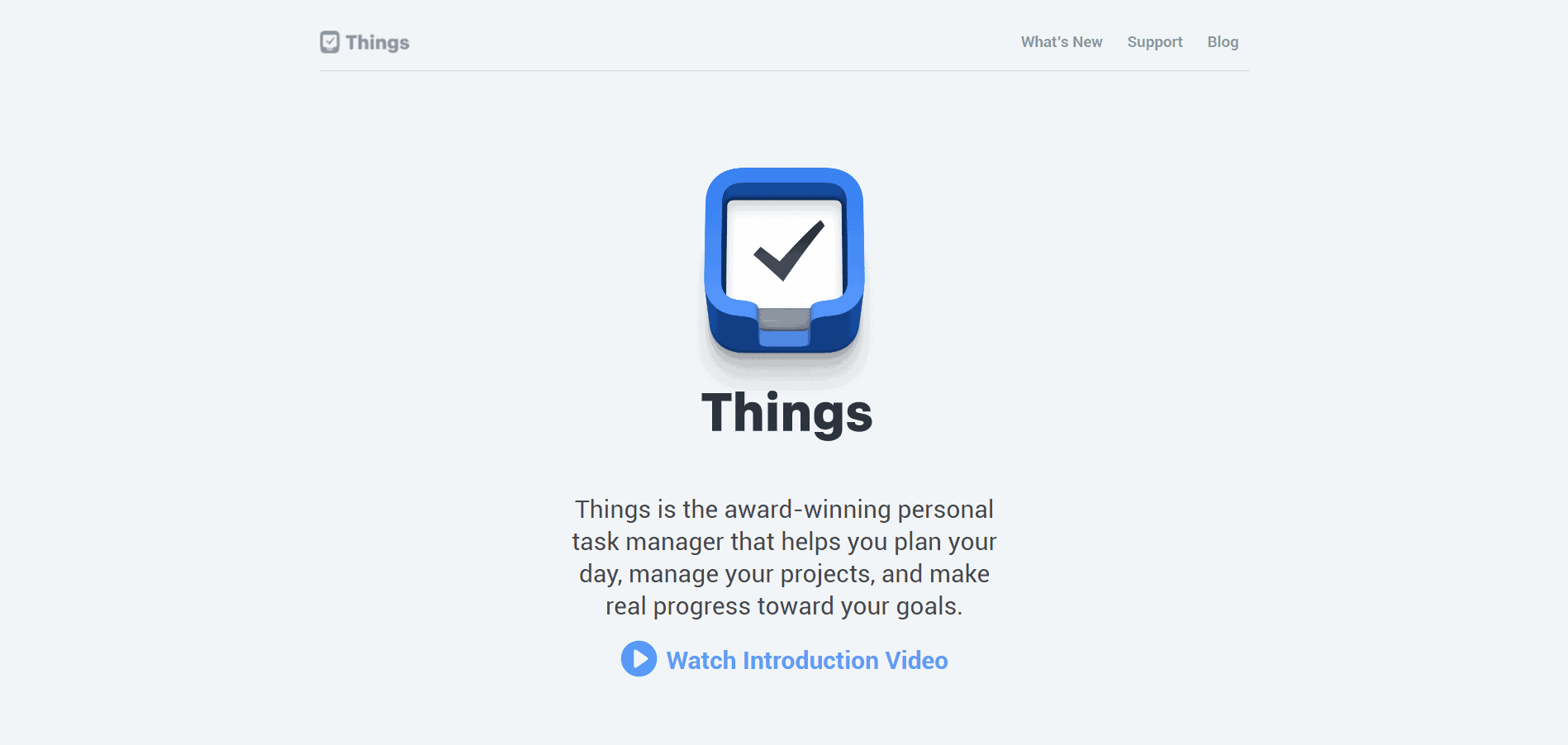
Things is an iOS to do list app that helps you stay organized and on top of your tasks. It features a simple and intuitive interface, allowing you to add tasks quickly, set reminders, and track progress. It also offers a range of customization options, allowing you to personalize the app to your needs.
Features
- Easy to use graphical user interface
- Comprehensive feature set with support for multiple platforms
- Robust security suite for protecting user information and data
- Powerful analytics and reporting capabilities
- Compatible with a variety of third-party applications and integrations
Best For
- Mainly iOS users
- Goal setting & tracking
- Task sharing
- Habit tracking
- Task automation
Pros and Cons
Pros |
Cons |
|
Well-Designed |
Only available to Apple product users |
|
One-time purchase |
No free version |
|
Calendar view available through calendar integration |
Natural language input not optimized |
Price
|
For Mac |
$49.99 |
|
For iPhone and watch |
$9.99 |
|
For iPad |
$19.99 |
Google Tasks
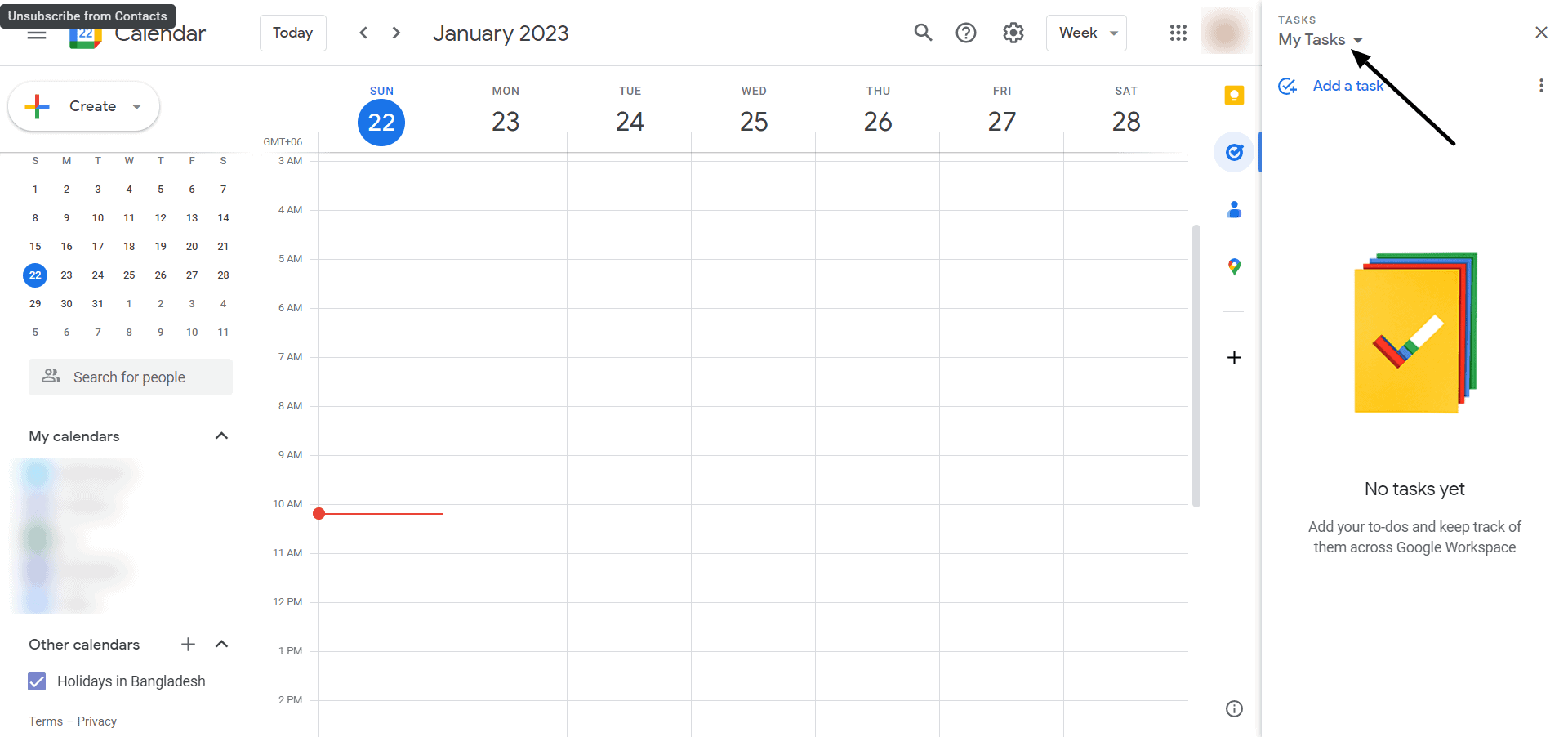
Google Tasks is a task management application developed by Google. It allows users to create and manage tasks, set due dates, and organize tasks into lists. It is integrated with Gmail and Google Calendar, allowing users to access and manage their tasks from any device easily.
Features
- Easily create and manage tasks in one place
- View tasks in a list, calendar, or even Gmail
- Add notes, subtasks, and due dates to tasks
- Set reminders to stay on track
- Share tasks with others and assign tasks to collaborators
- Access tasks on any device, anytime
- Integrate tasks with other Google products like Calendar and Keep
Best For
- Personal task management
- Team task management
- Project management
- Habit tracking
- Travel planning
- Integration with other Google tools
Pros and Cons
Pros |
Cons |
|
Integration with other Google suite apps |
Limited recurring subtasks |
|
Google calendar integration can be really handy |
Limited organization |
|
You can use subtasks |
Price
Google tasks is entirely free.
Toodledo
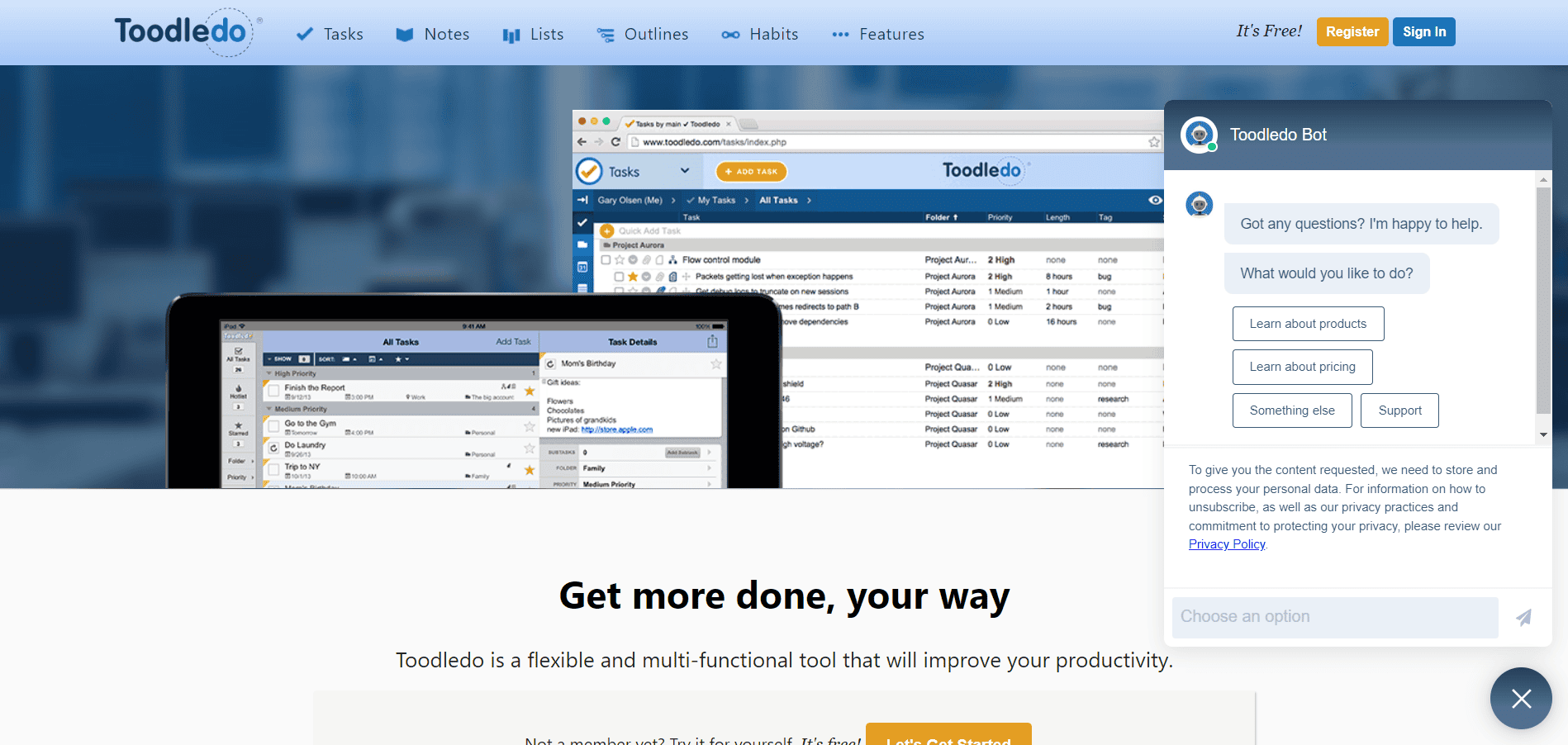
Toodledo is an outstanding to do list application that goes beyond the ordinary. It not only assists you in accomplishing all of your tasks and encourages you to form new habits and organize your ideas. It offers an extensive list of features, though it can be overwhelming with the amount of data presented at each step.
Features
- Create tasks and subtasks to break down complex projects.
- Set reminders and notifications to stay on top of tasks.
- Organize tasks into folders, contexts, and goals for easy management.
- Share tasks, folders, and contexts with friends and family.
- Track time spent on tasks to gain valuable insights.
- Use the Hotlist to prioritize tasks and plan your day.
- Set deadlines and due dates to stay on track.
- Track task progress with the Progress Bar.
- Add notes and attachments to tasks for extra details.
- Sync with Outlook, Google Calendar, and iOS devices.
Best For
- People who follow GTD approach of working
- Personal task management
- Team task management
- Project management
- Habit tracking
- Time management
- Goal tracking
Pros and Cons
Pros |
Cons |
|
Feature rich |
Paid plans lack features |
|
Equipped for GTD followers |
No apps for Windows and MacOS |
|
Supports notes, lists, outlines, and habits separately from tasks |
Price
|
Free |
$0 |
|
Standard |
$2.99/month |
|
Plus |
$4.99/month |
|
Business |
Custom pricing |
Remember the Milk
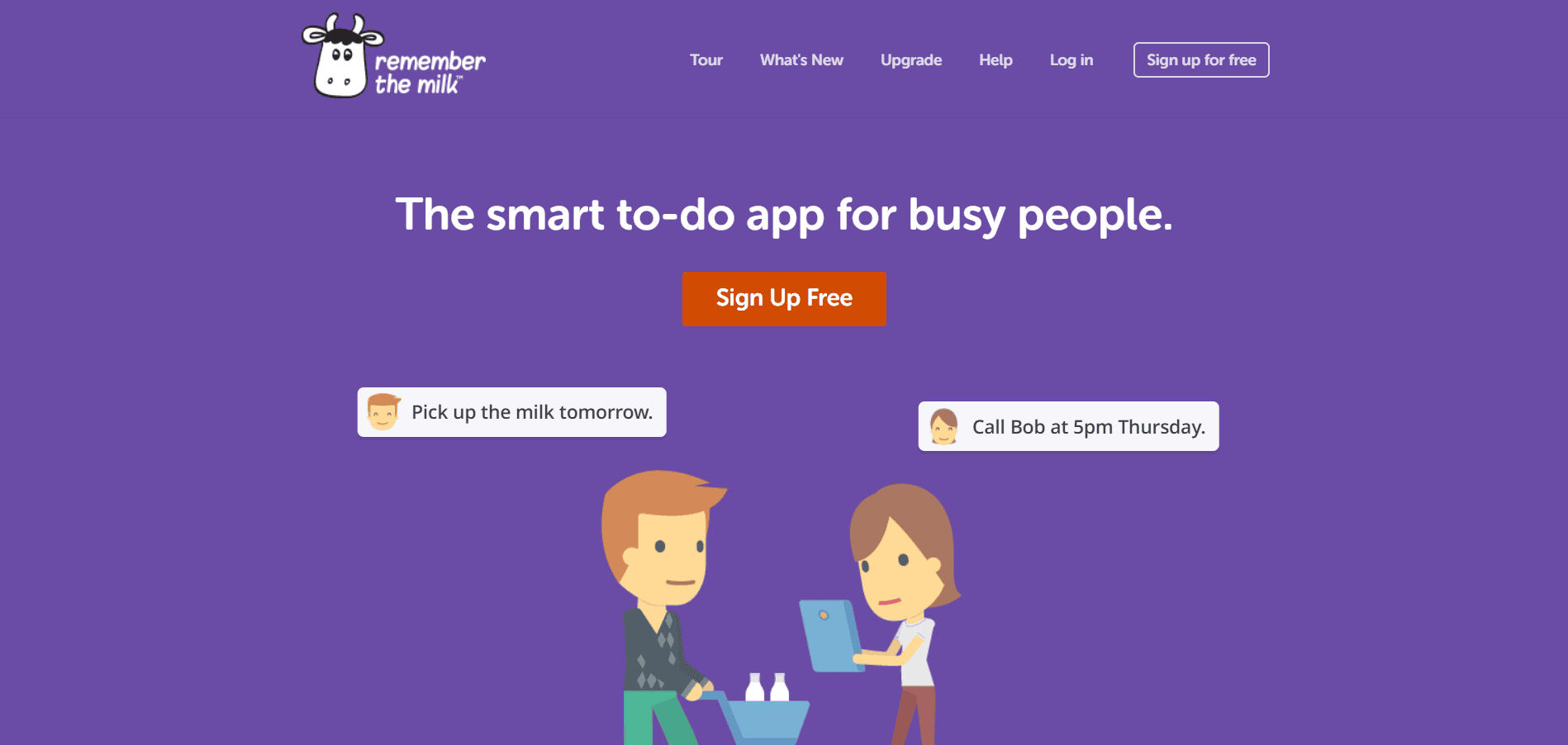
For those looking for a reliable daily tasks app, Remember The Milk is a great choice. Not only does it provide a central place to store all of your ideas, but its smart list feature allows you to write out details and due dates quickly and easily. Plus, you can customize how you receive notifications, such as through text or Gmail.
Rather than using projects, Remember The Milk opts for simple tags and smart list features, which is perfect for personal daily checklists. You can create tags for anything, from "work tasks" to "bananas." It's a fun and easy-to-use app that's great for handling small stuff.
Features
- Set flexible recurring reminders
- Assign tasks to yourself or others
- Add notes, tags, and due dates
- Sync tasks across devices
- Create to do lists
- Receive notifications
Best For
- Personal task management
- Team task management
- Project management
- Habit tracking
- Travel planning
Pros and Cons
Pros |
Cons |
|
Variety of integration options available (Google Calendar, Outlook, etc) |
Limited features |
|
User-friendly UI |
Can be expensive for small teams |
|
Cross platform task management features |
Limited support and resources |
Price
|
Free |
$0 |
|
Pro |
$39.99, billed annually |
ClickUp
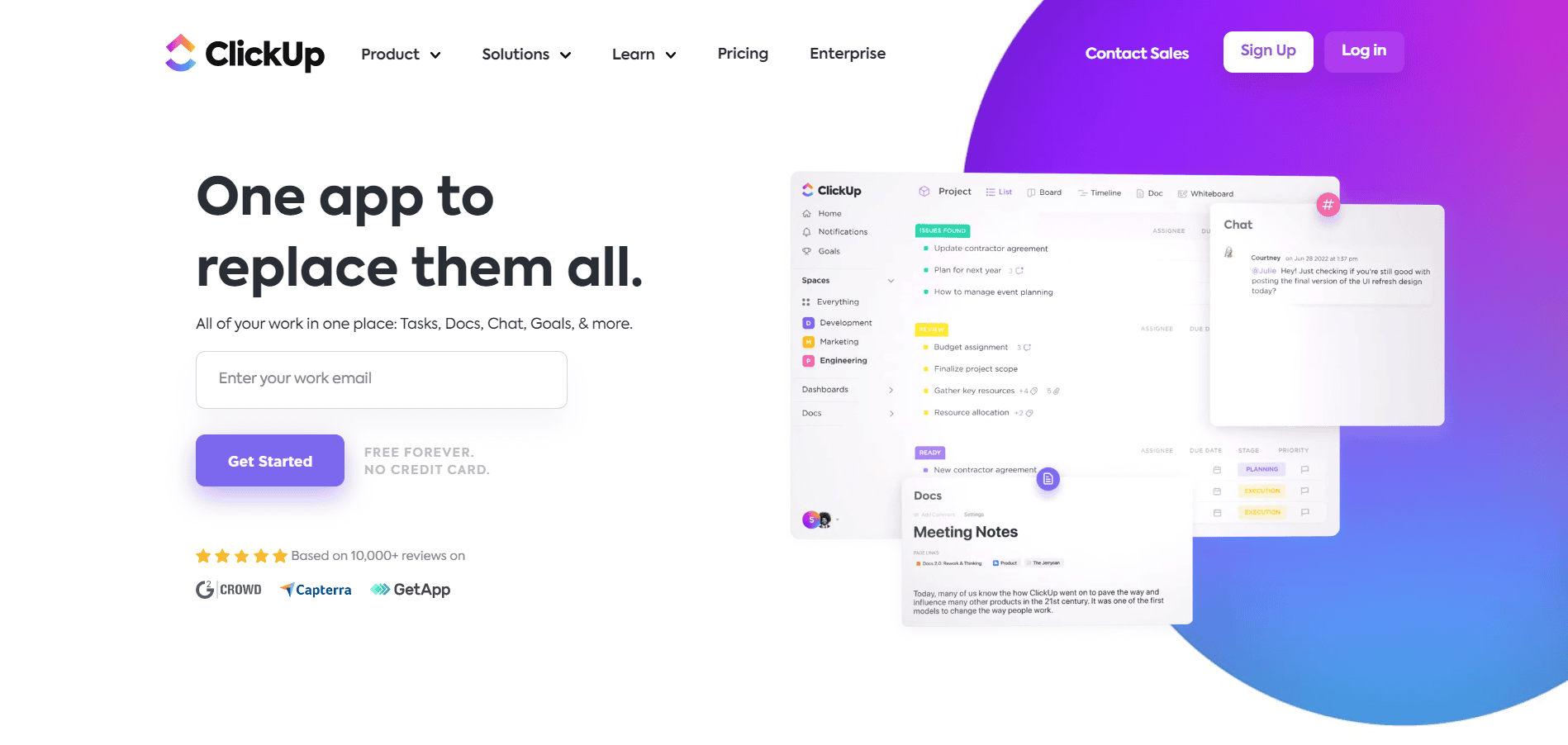
ClickUp is another best to do list app for windows. It allows users to set reminders and notifications so they can easily remember to complete their tasks. Also, this app allows users to track their daily tasks and stay organized easily.
Features
- Offers an intuitive, customizable interface with various powerful features.
- Allows users to assign tasks to team members and view project progress in real-time.
- Has multiple views (List, Board, Calendar, Gantt, and Mind Map) to help manage projects.
- Offers an array of integrations with other tools and services to make project management easier.
- Has powerful collaboration features like @mentions, comments, and task delegation.
- Offers powerful reporting and analytics capabilities to get insights into project performance.
- Offers a wide range of customization options, including themes, templates, and custom fields.
Best For
- Project management
- Team collaboration
- Task management
- Time tracking
- Remote work management
- Agile project management
Pros and Cons
Pros |
Cons |
|
Feature rich |
You can’t export Dashboards |
|
Attractive UI |
Too many features which can end up overwhelming and confusing users |
|
Custom status tags |
UI can be confusing to some users |
|
Provides an offline mode so you may work from any location and sync tasks later |
|
|
Extensive integrations available |
Price
|
Free Forever |
$0 |
|
Unlimited |
$5/month per user, billed annually $9/month per user, billed monthly |
|
Business |
$12/month per user, billed annually $19/month per user, billed monthly |
|
Business Plus |
$19/month per user, billed annually $29/month per user, billed monthly |
|
Enterprise |
Custom pricing |
Conclusion
The use of to do list apps is an effective way to stay organized and productive in today's busy world. With the right app, users can create manageable tasks, track progress, and focus on their goals. Whether you need a simple list of tasks or a full-featured project management system, there's an app that can help you achieve your goals.
Our recommendation would be TickTick because it has a modern and intuitive design, it is simple to use, and it has a wide range of features and integrations that make it easy to keep track of tasks. Additionally, it is free to use and available on multiple platforms, making it accessible to various users.