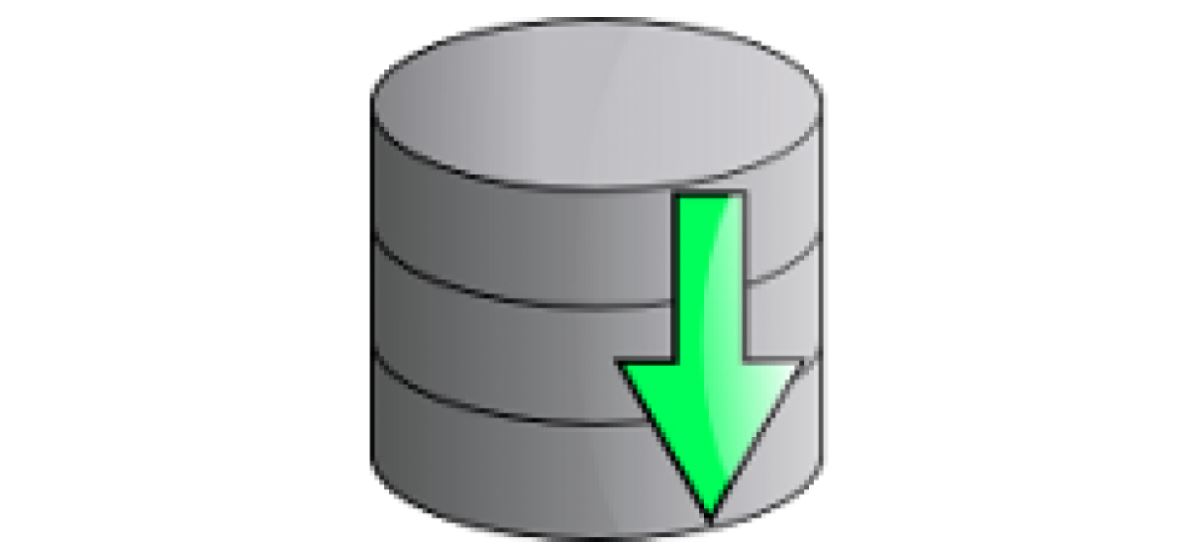Worried about losing your precious Joomla website data? Fear not, fellow website creators! In this guide, we'll dive into the world of the best Joomla back-up extensions, your trusty companions for safeguarding your site's content. We'll explore eight top contenders, each offering unique features and functionalities.
Whether you're a seasoned techie or a newbie webmaster, we'll help you find the perfect back-up solution to keep your website safe, secure, and stress-free. So, grab your virtual coffee, and let's explore the best Joomla back-up extensions to ensure your website thrives!
8 Best Joomla Backup Extensions: At a Glance
| Extensions | Key Features | Pros | Cons | Pricing |
| Akeeba Backup | Comprehensive backups, flexible scheduling, cloud storage integration, and detailed restoration. | Multiple Profiles, Secure Cloud Storage, Granular Restoration, Advanced Features. | Learning curve. Paid features. | Paid, Free Trial |
| EJB - Easy Joomla Backup | One-click simplicity, Ajax-powered backup technology, automated backups, and quick site recovery. | Lightweight & Minimalistic, Regular Updates, Active Community Support, Easy to Learn & Use. | Limited features. No cloud storage (free). | Free Trial |
| Params Backup | Configuration preservation, one-click save/load, human-readable format, free and open-source. | Easy Integration, Active Community Support, Regular Updates, Straightforward Use. | Limited to Configurations. No full site backups. | Free Trial |
| DataSafe PRO | Database-centric backups, automatic optimization, flexible scheduling, and multiple storage options. | Multiple Storage Options, Detailed Reporting, Secure Storage Options. | Paid extension. Limited to database backups. | Free Trial |
| Database Backup | Free one-click database backups, quick and efficient processes, and user-friendly design. | Simplicity, One-Click Backup, SQL Export, Free and Open-Source. | Limited to database. Manual backups. No cloud storage. | Free Trial |
| Watchful Client | Automated backups, multi-site management, inclusive security features, and centralized control. | Database-Focused Backups, Limited Cloud Storage, Freemium Mode. | Requires technical knowledge. | Free Trial |
| Web Security Lite | Basic Backups, Brute Force Protection, IP Blocking. | Basic security features, free and easy-to-use, basic database backups. | Limited backup features. Manual backups. Security focus. | Free Trial |
| Securitycheck Pro Control Center | Multi-site backups and management, Centralized control, and Dedicated support. | Enables centralized control and advanced scheduling and offers dedicated support. | Paid extension. Technical knowledge is needed. Per-site licensing cost. | ALL IN ONE: $120/Year, SECURITYCHECK PRO BUNDLE: $90/Year, SECURITYCHECK PRO CONTROL CENTER: $27.95/Year. |
8 Best Joomla Back-Up Extensions: In-Depth
This guide acts as your roadmap to choosing the ideal Joomla backup extension. We'll explore various options, from beginner-friendly solutions to feature-rich powerhouses, ensuring your website data stays safe and sound. Buckle up and discover your data protection champion!
1. Akeeba Backup: Sleep Tight, Website Safe
Imagine having a backup extension that does it all: full site archives, database-only backups, file-specific grabs, automatic scheduling, and secure cloud storage. That's Akeeba Backup! Feeling overwhelmed by options?
No worries, it offers different profiles for various needs. Think of it as the ultimate backup toolbox, letting you tailor protection to your site's unique DNA. Plus, with paid options, you get encryption, multi-part backups, and version history for the truly security-conscious.
Akeeba Backup Key Features
- Complete & Flexible Backups: Create full site archives, database-only or file-only backups, tailoring protection to your needs.
- Automatic Scheduling: Schedule backups with diverse frequency options (daily, hourly, etc.) for effortless protection.
- Multiple Profiles: Store unique backup configurations for different environments (staging, production) for streamlined management.
- Secure Cloud Storage: Integrate with popular platforms like Google Drive or Dropbox for offsite redundancy and security.
- Granular Restoration: Restore entire sites or specific components (files, database tables) with precise control and flexibility.
- User-Friendly Interface: Navigate easily with a clear and intuitive interface, simplifying backup and restoration processes.
- Extensive Documentation & Support: Benefit from comprehensive documentation and helpful support resources for seamless use.
- Active Development Community: Enjoy continuous updates and improvements backed by a strong community of developers.
- Wide Compatibility: Works with various Joomla! versions and configurations, ensuring broad applicability.
| Pros | Cons |
| Full site, database-only, or file-specific. | The steeper learning curve for beginners |
| Universally compatible across Joomla servers. | Limited support options compared to commercial solutions. |
| Versatile for backups, migrations, and deployments. | |
| Supports the latest Joomla version. | |
| User-friendly interface. | |
| Comprehensive backups. |
Pricing
| Plan | Price |
| Free Trial | Free |
| Paid | Contact websites |
2. EJB - Easy Joomla Backup: One-Click Simplicity
Feeling intimidated by backups? EJB - Easy Joomla Backup is your knight in shining armor! With its one-click backup magic, you can safeguard your entire site in seconds, with no technical knowledge required.
Worried about large websites? Fear not, its Ajax-powered backup avoids server timeouts, ensuring smooth sailing even for complex sites. Feeling forgetful? Schedule automated backups using the included cronjob plugin or CLI script and set it and forget it!
EJB - Easy Joomla Backup Key Features:
- One-Click Simplicity: Back up your entire Joomla! site with a single click, ideal for users who prefer ease of use.
- Efficient & Reliable: Ajax-powered backup avoids server timeouts on large websites, ensuring smooth and dependable operations.
- Automatic Backups: Set up automated backups using the included cronjob plugin or CLI script for hands-off data protection.
- Selective Backups: Exclude specific files, folders, or database tables to optimize backup size and scope based on your needs.
- Straightforward Restoration: Extract backup files directly on the server using FTP for a simple and quick site recovery process.
- Free & Open-Source: Enjoy essential backup features without additional costs, perfect for smaller sites or budget-conscious users.
- Lightweight & Minimalistic: Requires minimal server resources, making it suitable for shared hosting environments.
- Regular Updates: Benefit from frequent updates that ensure compatibility and address potential issues.
- Active Community Support: Find help and answers within a strong and engaged user community.
- Easy to learn & use: Beginner-friendly interface and limited features make it a good starting point for basic backup needs.
| Pros | Cons |
| Back up the entire Joomla! site effortlessly. | Limited features compared to other extensions. |
| Avoid server timeouts on large websites. | |
| Automate backups with the cronjob plugin or CLI script. | |
| Exclude specific files, folders, or tables. | |
| Quick site recovery with FTP. |
Pricing
| Plan | Price |
| Free Trial | Free |
3. Params Backup: Your Configuration Savior
Ever spent hours meticulously configuring your Joomla extensions only to have them vanish after an update? Enter Params Backup, your configuration guardian angel! This nifty extension saves the settings of your modules, plugins, templates, and components, ensuring you never have to start from scratch again.
One-click save and load functionality makes managing configurations a breeze. Plus, its JSON files are human-readable, so you can even peek inside if needed. Ideal for those who tinker with their site often or simply value their precious configurations, Params Backup is a lifesaver!
Params Backup Key Features:
- Configuration Preservation: Save configurations of modules, plugins, templates, and components to avoid manual reconfiguration after restoration.
- One-Click Save/Load: Manage saved settings easily with a single click for both saving and restoring, streamlining configuration management.
- Human-Readable Format: Backups are stored in organized JSON format, allowing you to understand and potentially edit them manually if needed.
- Multiple Profiles: Create separate profiles for different scenarios (development, testing, production) to maintain distinct configurations.
- Free & Open-Source: Access core features without additional costs, making it a budget-friendly option for configuration backups.
- Lightweight & Compact: Backups focus on configuration data, resulting in smaller file sizes compared to full-site backups.
- Easy Integration: Easily integrates with existing Joomla! installations without complex setup procedures.
- Active Community Support: Access help and guidance from the developer and fellow users through available forums or documentation.
- Regular Updates: Benefit from periodic updates that ensure compatibility and address potential bugs.
- Straightforward Use: A simple interface and limited features make it ideal for managing extension configurations with ease.
| Pros | Cons |
| Save module, plugin, template, and component configurations. | Limited to configurations, not full site or database backups. |
| Easily manage saved settings for quick restoration. | Requires additional solutions for complete site protection. |
| Backups are stored in organized JSON format. | |
| Create distinct configurations for different scenarios. | |
| A budget-friendly option for managing configurations. |
Pricing
| Plan | Price |
| Free Trial | Free |
4. DataSafe PRO: Laser-Focused Database Protection
Worried about your Joomla database, the heart and soul of your site? DataSafe PRO comes to the rescue! This extension takes a laser-focused approach, specifically backing up your database with meticulous care. But it doesn't stop there! It automatically compresses and repairs your database during backups, keeping it lean and healthy.
Feeling unsure? Email notifications keep you informed about the success (or failure) of your backups. Plus, you have the flexibility to schedule them daily, weekly, or monthly, ensuring your database is always protected.
DataSafe PRO Key Features:
- Database-Centric Backups: Prioritize critical data with comprehensive backups specifically tailored for your Joomla! database.
- Automatic Optimization: Improve efficiency and performance with automatic compression and repair of the database during backups.
- Email Notifications: Receive alerts upon successful or failed backups for proactive monitoring and peace of mind.
- Flexible Scheduling: Automate backups daily, weekly, or monthly to ensure regular data protection without manual intervention.
- Multiple Storage Options: Choose local storage on your server or leverage cloud storage for enhanced security and accessibility.
- Advanced Features (Paid): Access incremental backups, remote backups, scheduling based on specific events, and more for demanding users.
- Detailed Reporting: Gain insights into backup operations with detailed reports on backup status, size, and duration.
- Integration with Securitycheck Pro: Leverage additional features and management capabilities when used with the Securitycheck Pro extension (paid).
- Secure Storage Options: Integrate with encrypted cloud storage services for enhanced data security during backups.
- Dedicated Support: Access responsive and knowledgeable support from the developer team.
| Pros | Cons |
| Tailored backups for Joomla! database. | Paid extension, requires a license. |
| Compression and repair during backups for efficiency. | Additional solutions are needed for full site protection. |
| Alerts for successful or failed backups. | |
| Automated daily, weekly, or monthly backups. | |
| Local or cloud storage for enhanced security. |
Pricing
| Plan | Price |
| Free Trial | Free |
| Paid | Contact Websites |
5. Database Backup: The Simple Soldier
Need a straightforward backup solution without the bells and whistles? Database Backup is your no-frills hero! With a single click, you can create a complete backup of your Joomla! database, the core of your website.
Think of it as your data's first line of defense, offering basic protection at no cost. Ideal for beginners or those with limited technical knowledge who just need a quick and easy way to safeguard their core data, Database Backup is a reliable, if basic, backup option.
Database Backup Key Features:
- Simplicity: Offers a basic and straightforward approach to backing up your Joomla! database.
- One-Click Backup: Create a complete database backup with a single click, perfect for beginners or occasional needs.
- SQL Export: Saves your database as a standard SQL file format, ensuring portability and compatibility.
- Free and Open-Source: Enjoy essential features without any additional costs, ideal for individual sites or budget-conscious users.
- Manual Operation: Requires manual initiation of backups, encouraging routine attention to data protection.
- Limited Features: Primarily focused on database backups, lacking comprehensive file or site backup functionality.
- No Automation: Scheduling backups requires manual setup or third-party tools, adding to the management complexity.
- Limited Scalability: This might not be suitable for large websites or frequent backups due to manual processes and potential server strain.
- Basic Restoration: Offers basic restoration options through SQL import, requiring some technical knowledge.
- Minimal Support: Relies on community resources and documentation for assistance, offering limited direct support.
| Pros | Cons |
| Free and user-friendly with one-click backups | Limited to backing up the database only. |
| Quick and efficient for minimizing downtime. | Requires manual initiation. |
| Straightforward interface for beginners. | |
| Widely compatible with most Joomla! versions. | |
| Easy restoration of specific tables or the entire database. |
Pricing
| Plan | Price |
| Free Trial | Free |
6. Watchful Client: The Multitasking Guardian
Looking for a backup extension that goes beyond the database? Watchful Client dons many hats! It not only backs up your Joomla! database but also keeps an eye on your site's security, scans for vulnerabilities, and even manages updates for multiple sites. Think of it as your all-in-one security and backup solution. Scheduling backups is a breeze, and you can even store them securely in the cloud.
Watchful Client Key Features:
- Automated Backups: Schedule regular backups of your Joomla! database automatically for peace of mind.
- Multi-Site Management: Manage and back up multiple Joomla! sites from a central location, simplifying administration.
- Security Scans: Monitor your site for potential vulnerabilities and security threats proactively.
- Extension Updates: Manage and update extensions across your managed sites for improved efficiency and security.
- SEO Auditing: Analyze your site's SEO performance to identify areas for improvement.
- Freemium Model: Access basic features for free, with premium plans offering advanced functionalities.
- Database-Focused Backups: Primarily backs up databases, requiring additional solutions for full site backups.
- Limited Cloud Storage: The free plan lacks cloud storage integration, requiring premium options for offsite backups.
- Technical Knowledge: Utilizing some features might require basic technical understanding or support resources.
- Integration & Dependencies: Relies on integration with specific third-party tools for some functionalities.
| Pros | Cons |
| Automated backups with scheduled settings. | Requires technical knowledge. |
| Multi-site management for multiple Joomla! sites. | |
| Security features, updates, and SEO audits. | |
| Detailed reports and email notifications. | |
| Alerts for successful/failed backups, security threats, or updates. |
Pricing
| Plan | Price |
| Free Trial | Free |
7. Web Security Lite: The Security-Focused Sentinel
Data security is your top priority? Web Security Lite stands guard! While it does offer basic database backups, its true strength lies in its security features. It shields your site from brute force attacks, blocks suspicious IP addresses, and protects against spam and unauthorized login attempts. Think of it as your data's security knight, constantly vigilant against threats.
Web Security Lite Key Features:
- Basic Backups: Offers database backups as part of its security-focused feature set.
- Brute Force Protection: Thwarts attempts to guess login credentials and prevent unauthorized access.
- IP Blocking: Restrict access from suspicious or blocked IP addresses for enhanced security.
- Login & Spam Protection: Safeguard your site against spam and unauthorized login attempts.
- Limited Backup Features: Backup functionality is secondary, offering basic database backups rather than comprehensive solutions.
- Manual Operation: Backups require manual initiation, and lack scheduling or automation options.
- Security Focus: Primarily designed for security purposes, requiring additional solutions for complete data backups.
- Limited Scalability: This might not be suitable for large websites or frequent backups due to manual processes and potential server strain.
- Basic Restoration: Offers basic restoration options through SQL import, requiring some technical knowledge.
- Free and Open-Source: Enjoy essential security features without any additional costs, ideal for limited needs
| Pros | Cons |
| No cost, accessible for beginners. | Limited functionality. |
| Basic feature like brute force protection and IP blocking. | Requires manual backup initiation. |
| Provides basic database backups for some data protection. | |
| Minimal impact on website performance. | |
| Straightforward interface for easy learning. | |
| No cost, accessible for beginners. |
Pricing
| Plan | Price |
| Free Trial | Free |
8. Securitycheck Pro Control Center: The Multi-Site Commander
Managing multiple Joomla! sites can be a backup headache. But fear not, Securitycheck Pro Control Center comes to the rescue! This extension acts as your central command, scheduling backups, updates, and security scans for all your sites simultaneously. Think of it as your data's multi-site marshal, ensuring consistent protection across your entire Joomla! empire.
Ideal for those who juggle multiple Joomla! sites and value centralized control and advanced security, Securitycheck Pro Control Center is your data commander, keeping your sites in perfect formation.
Securitycheck Pro Control Center Key Features:
- Multi-Site Backup & Management: Manage and back up multiple Joomla! sites remotely from a centralized dashboard.
- Automated Tasks: Schedule backups, updates, and scans for all managed sites automatically, streamlining administration.
- Vulnerability Detection: Identify and address potential security weaknesses across your managed websites proactively.
- Centralized Security Management: Maintain consistent security and backup policies across all your sites for optimized protection.
- Advanced Features: Offers encryption, detailed reporting, specific event-based scheduling, and more for demanding users (paid plans).
- Paid Extension Required: Requires installing Securitycheck Pro on each managed site for full functionality.
- Technical Knowledge: Utilizing some features might require basic technical understanding or support resources.
- Cost Considerations: Requires purchasing individual licenses for each managed site with Securitycheck Pro (paid extension).
- Limited Free Features: The free version offers basic functionalities, with advanced features requiring paid plans.
- Dedicated Support: Access responsive and knowledgeable support from the developer team for paid plans.
| Pros | Cons |
| Centralized control for multiple websites. | Requires a paid license. |
| Advanced scheduling options. | Technical knowledge is recommended. |
| Dedicated support for paid plans. | |
| Comprehensive security features. | |
| Version control for backups. |
Pricing
| Subscription Type | Price |
| ALL IN ONE | $120/Year |
| SECURITYCHECK PRO BUNDLE | $90/Year |
| SECURITYCHECK PRO CONTROL CENTER | $27.95/Year |
Choosing the Right Joomla Backup Solution: "Which One Should I Use?"
Feeling overwhelmed by the options? Here's a quick guide to choosing the right Joomla backup solution for you:
Akeeba Backup: Ideal for comprehensive backups, cloud storage, and granular restoration control, but has a steeper learning curve and requires understanding features for advanced options.
EJB - Easy Joomla Backup: Perfect for beginners with its one-click approach and scheduling options, but offers limited features and no cloud storage in the free version.
Params Backup: Great for saving extension configurations and managing them easily, but doesn't offer full site backups, requiring additional solutions for complete protection.
DataSafe PRO: Focuses on efficient database backups with automatic optimization and email notifications, but is a paid extension and limited to database backups, necessitating other solutions for complete protection.
Database Backup: Free and simple, offering one-click database backups, but lacks features like scheduling, cloud storage, and full site backups, requiring more manual intervention.
Watchful Client: Excellent for automated backups, multi-site management, and security features, but requires technical knowledge and has paid features for advanced functionalities.
Web Security Lite: Free and user-friendly, offering basic backups and security features, but limited in functionality and manual, requiring consistent attention.
Securitycheck Pro Control Center: Best for centralized control, advanced scheduling, and comprehensive security across multiple sites, but comes with a paid license and requires some technical expertise.
Ultimately, the best choice depends on your needs and budget. Consider the level of protection you need, your technical knowledge, and your budget to choose the Joomla backup solution that best suits you!