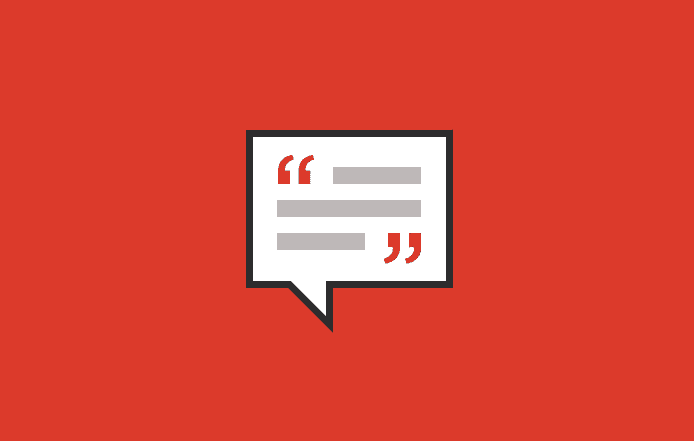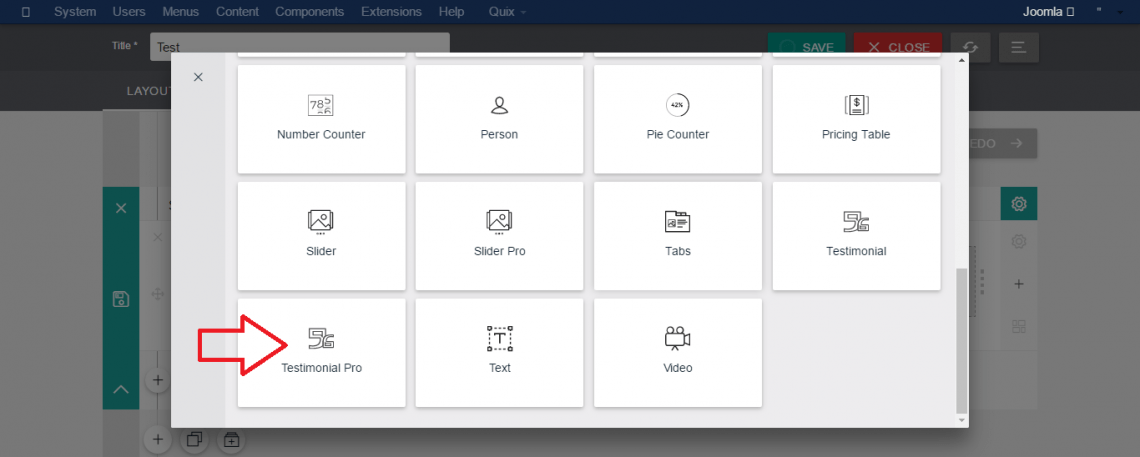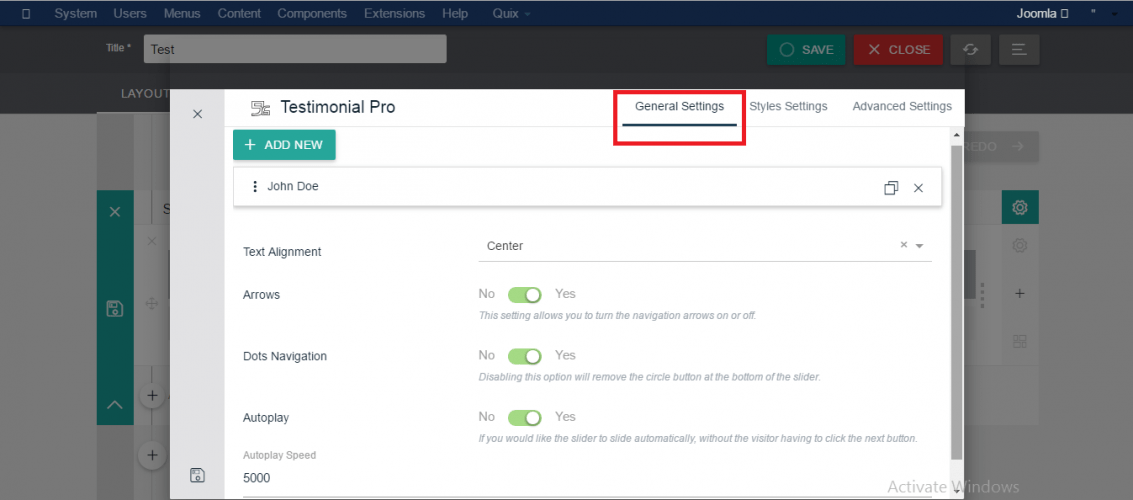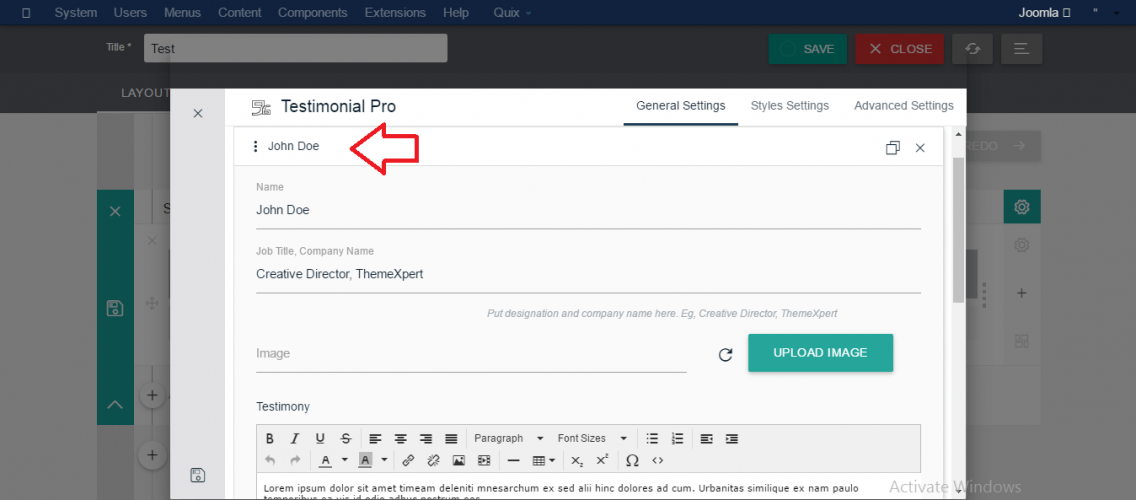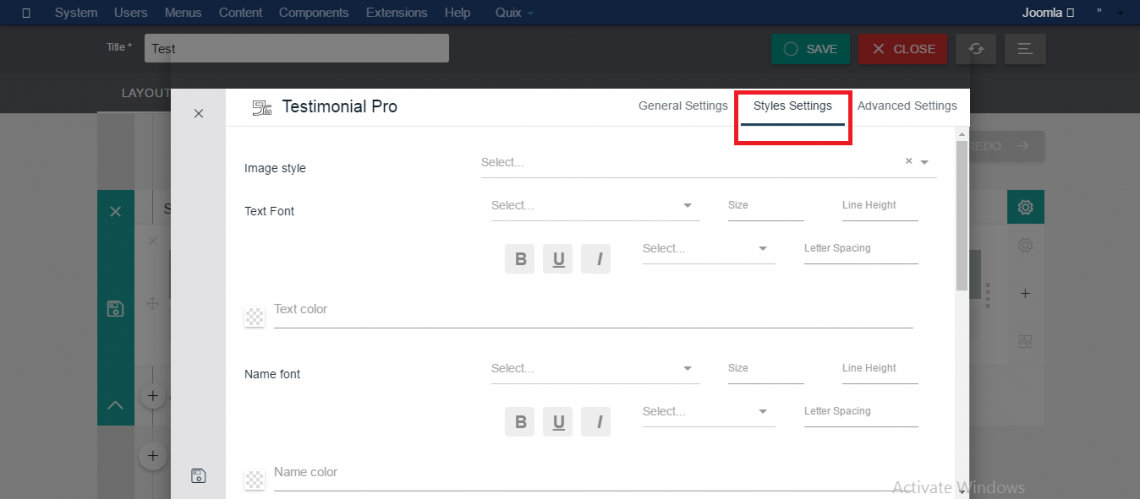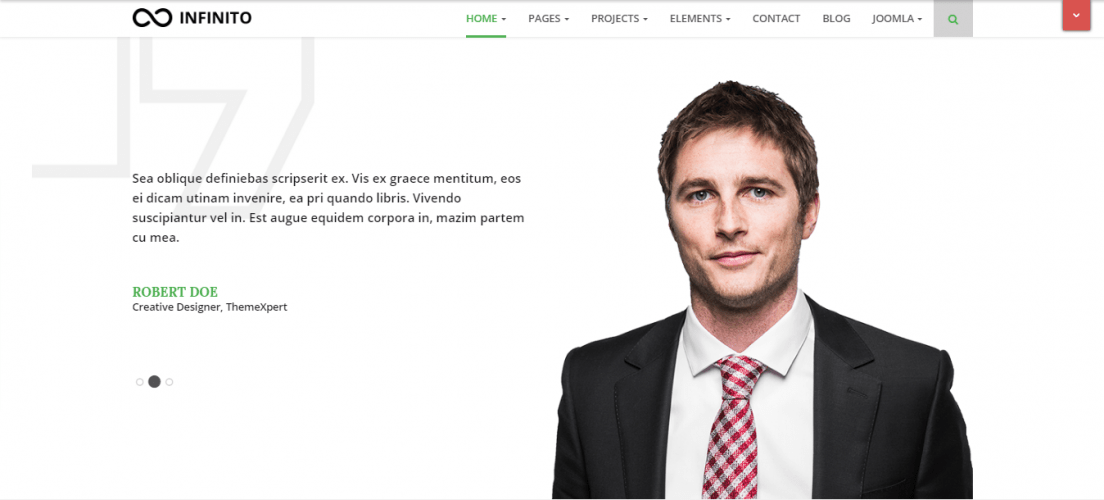It is said that, the success and prosperity of any business determined by the level of trust that people have about the products or services of that b...
It is said that, the success and prosperity of any business determined by the level of trust that people have about the products or services of that business.
Testimonials are the formal written or recorded form of statements that support the above concept. These statements support the credibility and level of expertise as well as help to get more assignments.
Thanks to Quix - the Most Popular Joomla Page Builder, it has some stunning elements that help you to bring extended functionalities on your site.
In this post, I am going to show you the way to make an outstanding testimonial using Quix page builder.
The Easiest Way to Make an Outstanding Testimonials with Quix:
Step 1: Add a new "Section", a new "Row" in the section and then add a "Column" into the row.
Step 2: Add "Testimonial Pro" element from the Quix elements list.
- Add New: Use this button to add a new testimonial from your beloved customer.
- Text Alignment: You can define the text alignment to left, right or center from this option.
- Arrows: This setting lets you the opportunity to turn the navigation arrows "ON" or "OFF".
- Dots Navigation: Disabling this option will remove the circle button at the bottom of the slider. And if you want to display dots navigation of this testimonial slider just keep this option enable.
- Autoplay: You would like to see this testimonial slider slides automatically without the visitor having to click the next button, then turn "ON" the autoplay. When you turn "YES" you have to fix the time in milliseconds that implies the time interval between two slides. But while you keep this option "NO", you don't need to fix anything.
Step 4: Moving on to the next point. Settings of the new item. Click on an item; the settings will come in front of you from the accordion.
Here you will see the following configuration.
- Name: Insert the name of your beloved customer who just recommend your company or service.
- Job Title, Company Name: Here goes the designation and company name of your consumer.
- Image: Insert a photo of your consumer that proves the existence of consumer and improve your reliability.
- Testimony: Here goes the most valuable content means the note that your customer leaves for you as a recommendation for your product or service or company. Step 5: Configure "Style Settings". You will see the following options under style settings panel.
- Image Style: You will get three types of image style in this field. Round, Circle, and Square.
- Text Font: You can choose any font style that will load from quix library.
- Text Color: Choose the color of text from this field using color picker or HTML color code.
- Name Font: Quix lets you the opportunity to choose the font for every text field. In this way, you can also choose the font of the name field.
- Name Color: As usual, choose the color of your name field using the color picker or HTML color code.
- Designation Font: Choose the font of designation field.
- Designation Color: Choose the color of designation text.
- Background Color: This field changes the background color of testimonial area.
- Navigation Arrow Color: In the general setting area, you have chosen the arrow setting, means would you like to show the arrow above the testimonial slider or not. Now from this option, you can also define the color of that arrow.
- Margin: This property will generate the white space outside of the border around elements.
- Padding: This property will generate the white space inside of the border. Step 6: Configure "Advanced Settings". You will see the following options under advanced settings panel: Label, ID & Class.
- You don't need to configure first two fields; these fields will generate automatically. But you can configure or fetch your own style using the Class field.
- Look at the image below.
- It is an example of Quix testimonial which has used in one of our Best Responsive Joomla Template - Infinito.
Final Words
Buyers in today's age are more skilled than ever; they conduct vast amounts of research before making any purchase. They like to see how a product has helped or benefited a similar company, which is where testimonials come into play.
Let us know your query about this post through the comment section in below.