Whether you are running your personal blog or a enterprise level of Joomla eCommerce store, your heartiest exception sticks with highest pick of traffic and record breaking conversion, right?To turn your dream into reality, there are plenty of technical aspects need to kick in along fresh and professional site contents. Without going to describe them all mediocrely, I am going to share proven tactics to speed up and optimize Joomla website, which is considered one of the most significant ranking factors according to Google. Why speed is important?Several studies shows that fast loading websites can significantly increase conversion and boost in sales. A couple of years ago, Walmart announced that their conversions touch the peak when site loads within 2 seconds, and it progressively drops as page loading time increases. In the following chart, you can notice how overall conversion and sales fluctuate when site speed falls from 0-1 to 3-4 seconds.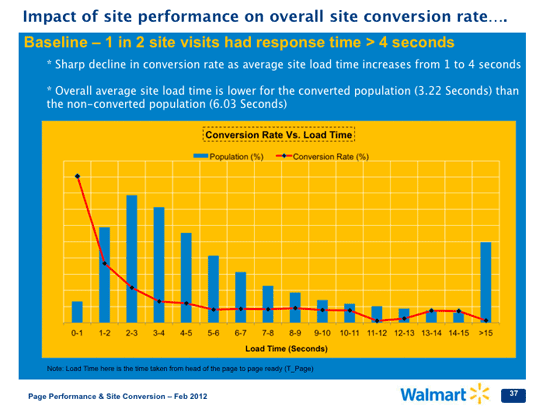 Another study by Kissmetrics shows that 40% of people abandon a website that takes more than 3 seconds to load. I know having read those real life example, you guys want your Joomla website should be loaded fast. For your convenience, I’m going to share some useful tips and tricks of Joomla speed optimization.Before digging into the in-depth instructions, I recommend you to check Joomla performance or how fast your Joomla site currently loads. To check site loading speed, there are numerous tools available in the market. I have created a list of trusted by millions because the tools not only can measure site speed and overall performance, but also provides details reason that make a website slow.- Google Pagespeed Insights (including mobile performance)- Yslow (browser extension for Firefox and Chrome)- Pingdom Tools GT-Metrix showing results from both Pagespeed and Yslow)- Webpagetest.orgNow you have clear understanding of your overall site performance and loading time. Before going to follow my instructions, take a complete backup of your Joomla website, then make step by step enhancement. After completion of every step, get back to the site front-end, and make sure every part of your website functioning accordingly.##Choose a reliable Web HostTaking right decision while selecting best Joomla hosting is considered the key for speed up Joomla website. Thinking why? The files of your website are virtually hosted on a remote server. When a end user hits for your site URL in the browser address bar, and If it takes time to retrieve data from server to your end clients, definitely your site loading time is going to be increased and your are going to lose a significant amount of traffic. So what would be the best solution? To cover the question, we prepared a wonderful guide to select best Joomla hosting. I would be your find them amazing, enjoy the reading.##Use updated Joomla and its extensionsLatest technologies includes new opportunity to keep your websites away from numerous limitations of past and add finest smoothness in the overall site performance. Whereas Joomla is growing everyday for open-source contribution, so the consequence presents us the frequent update of Joomla with possibilities of site speed, because each updated version comes with multiple code improvements. Same happens for 3rd party plugins, keep them updated to consolidated with your need.##Use must-have and remove unused extensionsThe plugin based model for feature extension sometime loads unnecessary features and bloated codes in maximum CMS. Nothing different for Joomla. With several years of Joomla template development, I used many of tremendous Joomla extensions comes with awesome features.But your site may required to use single features, but other remain unused and become reason for poor site speed and conflict. So, remove the unnecessary plugins and install lightweight and need specific Joomla extensions.##Enable Joomla CachingWhen you look for a website or its content in the browser, Browser sends request to the server to serve requested contents back. If you are using Joomla website, on the every page load or request browser retrieves associated plugins, components, modules, images and other more. It’s really a weightlifting work for site database. Suppose you have a website visited by 1000 visitors at a time, I bet your site loading get down to 5 to 10 seconds. What’s the solution to comprehend this issue?The answer is - enable joomla caching. Caching allows to present pre-generated contents to the end users without annoying server all the time and speed up Joomla site of yours. In a cache enabled websites a saved “view” is offer to browser. If any content is changed or updated by site owners, users momentarily get older version of cached information, but after a defined interval, cache version gets update automatically. Want to enable Joomla caching, just follow the beneath tutorialTo enable the Joomla caching, first head the System from Global Configuration, select ON - Conservative caching option from cache dropdown field, and select Save button. Have a look in the following image.
Another study by Kissmetrics shows that 40% of people abandon a website that takes more than 3 seconds to load. I know having read those real life example, you guys want your Joomla website should be loaded fast. For your convenience, I’m going to share some useful tips and tricks of Joomla speed optimization.Before digging into the in-depth instructions, I recommend you to check Joomla performance or how fast your Joomla site currently loads. To check site loading speed, there are numerous tools available in the market. I have created a list of trusted by millions because the tools not only can measure site speed and overall performance, but also provides details reason that make a website slow.- Google Pagespeed Insights (including mobile performance)- Yslow (browser extension for Firefox and Chrome)- Pingdom Tools GT-Metrix showing results from both Pagespeed and Yslow)- Webpagetest.orgNow you have clear understanding of your overall site performance and loading time. Before going to follow my instructions, take a complete backup of your Joomla website, then make step by step enhancement. After completion of every step, get back to the site front-end, and make sure every part of your website functioning accordingly.##Choose a reliable Web HostTaking right decision while selecting best Joomla hosting is considered the key for speed up Joomla website. Thinking why? The files of your website are virtually hosted on a remote server. When a end user hits for your site URL in the browser address bar, and If it takes time to retrieve data from server to your end clients, definitely your site loading time is going to be increased and your are going to lose a significant amount of traffic. So what would be the best solution? To cover the question, we prepared a wonderful guide to select best Joomla hosting. I would be your find them amazing, enjoy the reading.##Use updated Joomla and its extensionsLatest technologies includes new opportunity to keep your websites away from numerous limitations of past and add finest smoothness in the overall site performance. Whereas Joomla is growing everyday for open-source contribution, so the consequence presents us the frequent update of Joomla with possibilities of site speed, because each updated version comes with multiple code improvements. Same happens for 3rd party plugins, keep them updated to consolidated with your need.##Use must-have and remove unused extensionsThe plugin based model for feature extension sometime loads unnecessary features and bloated codes in maximum CMS. Nothing different for Joomla. With several years of Joomla template development, I used many of tremendous Joomla extensions comes with awesome features.But your site may required to use single features, but other remain unused and become reason for poor site speed and conflict. So, remove the unnecessary plugins and install lightweight and need specific Joomla extensions.##Enable Joomla CachingWhen you look for a website or its content in the browser, Browser sends request to the server to serve requested contents back. If you are using Joomla website, on the every page load or request browser retrieves associated plugins, components, modules, images and other more. It’s really a weightlifting work for site database. Suppose you have a website visited by 1000 visitors at a time, I bet your site loading get down to 5 to 10 seconds. What’s the solution to comprehend this issue?The answer is - enable joomla caching. Caching allows to present pre-generated contents to the end users without annoying server all the time and speed up Joomla site of yours. In a cache enabled websites a saved “view” is offer to browser. If any content is changed or updated by site owners, users momentarily get older version of cached information, but after a defined interval, cache version gets update automatically. Want to enable Joomla caching, just follow the beneath tutorialTo enable the Joomla caching, first head the System from Global Configuration, select ON - Conservative caching option from cache dropdown field, and select Save button. Have a look in the following image. 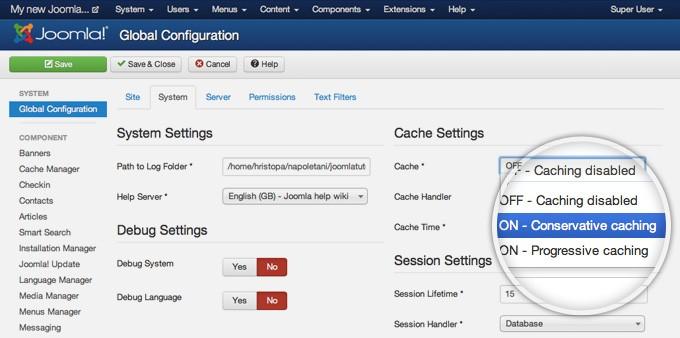 To ensure Joomla caching system starts working correctly, you have to check whether core Joomla 3 plugin System - Cache is published or not. To check status of the plugin, head to the Plugin Manager from Extensions menu. search for System - Cache. If the plugin is enabled that would great, but not publish it on your own. Have a look in the following image.
To ensure Joomla caching system starts working correctly, you have to check whether core Joomla 3 plugin System - Cache is published or not. To check status of the plugin, head to the Plugin Manager from Extensions menu. search for System - Cache. If the plugin is enabled that would great, but not publish it on your own. Have a look in the following image.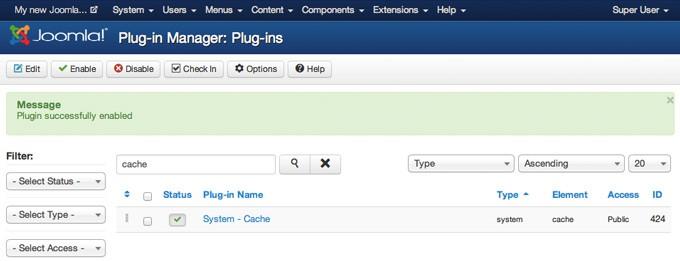 Congratulation, Now Joomla caching system is running successfully.##Enable Gzip CompressionGzip is the popular tool for file compression. It lessen the file size and helps to shrink server response time.
Congratulation, Now Joomla caching system is running successfully.##Enable Gzip CompressionGzip is the popular tool for file compression. It lessen the file size and helps to shrink server response time.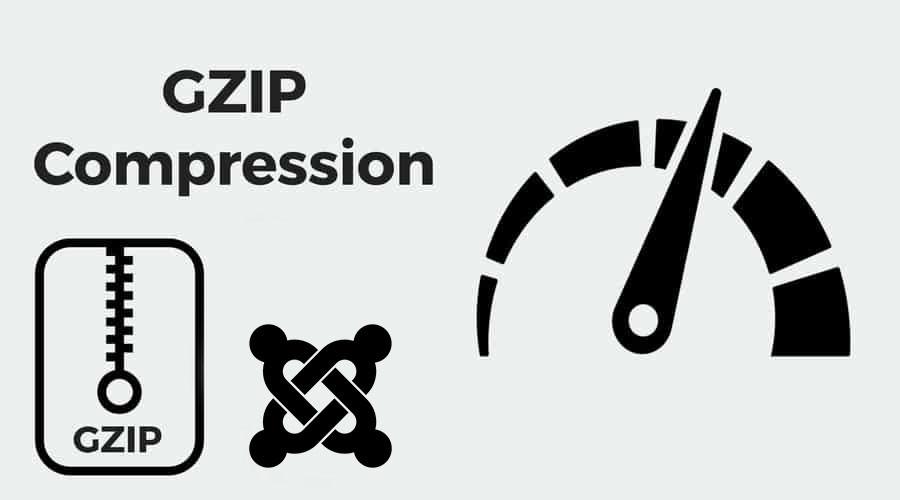 Yahoo says “Gzip is the most popular and effective compression method currently available and generally reduces the response size by about 70%. Approximately 90% of today's Internet traffic travels through browsers that claim to support gzip,"To enable Gzip in Joomla! CMS, head over to Global configuration > server and click on option 'Yes' for Gzip compression.##Leverage speed using CDNContent delivery network (CDN) is an incredibly simple way to supercharge your Joomla site and Joomla performance. A CDN is an interconnected system of cache servers that use geographical proximity as a criteria for delivering Web content. If you enable a Content Delivery Network, your static files will not be served from the location of your web host, but from the global network of servers of your CDN provider.In a CDN, multiple copy of your web contents strategically exists on disseminating servers, allow you to serve the same content to many requesting clients computing devices with high availability and high performance - even when bandwidth is limited or there are sudden spikes in demand. CDNs are especially well suited for delivering web objects (text, graphics and scripts), downloadable objects (media files, software, documents), applications (e-commerce, portals), live streaming media, on-demand streaming media, and social networks.If you want to know which CDN provider is best suited for your Joomla website, read this detailed guide. ##Optimize ImagesImages Put a serious value on your website. You cannot deny the role of images on your website. Images increase the load of your page, and it needs more bandwidth than the rest of the elements of your webpage. To ensure fast loading of webpages, you must optimize images of your website.There might be a question on your mind “If I reduce the image size, will it affect the quality?” Actually, there are a lot of tools available on the web, and you can use tinypng, remush.it, PunyPNG, etc. These tools will optimize your images losslessly, and there will be no compromise with the quality of your image.But if you think the time is more important, than you can use Quix optimize. It lets you optimize all images in one click, that too, without leaving your editor screen. If the size is not perfect, change display width size and quality. Now reoptimizing will give you the exact image that you wanted. In this way, you can optimize your images for any devices such as - Large desktop, desktop, tablet, mobile, mini screen. Besides, the size will be optimized at a perfect rate, and you will be able to generate a lossless webp format of your image. ##Minify HTML, CSS & JSA Joomla Website loads its contents and it also loads CSS, JS files which may slow down the whole loading process. CSS & JS files takes a lot of time for rendering and executing. This issue can be easily resolved by:- Compressing CSS, JS files- Merging Several files into one. If you do not know how to do it, you can do it by using extensions like JCH Optimize, JBetolo, ScriptMerge from Joomla extension directory. JCH Optimize extension also allows several functions for Joomla speed optimization.##Mobile Optimization for Joomla Website50% of web traffic comes from mobile and tablets. If you do not want to lose half of your traffic, it is necessary to optimize your mobile pages too. You can take Mobile-Friendly test from google to check mobile friendliness of your site.
Yahoo says “Gzip is the most popular and effective compression method currently available and generally reduces the response size by about 70%. Approximately 90% of today's Internet traffic travels through browsers that claim to support gzip,"To enable Gzip in Joomla! CMS, head over to Global configuration > server and click on option 'Yes' for Gzip compression.##Leverage speed using CDNContent delivery network (CDN) is an incredibly simple way to supercharge your Joomla site and Joomla performance. A CDN is an interconnected system of cache servers that use geographical proximity as a criteria for delivering Web content. If you enable a Content Delivery Network, your static files will not be served from the location of your web host, but from the global network of servers of your CDN provider.In a CDN, multiple copy of your web contents strategically exists on disseminating servers, allow you to serve the same content to many requesting clients computing devices with high availability and high performance - even when bandwidth is limited or there are sudden spikes in demand. CDNs are especially well suited for delivering web objects (text, graphics and scripts), downloadable objects (media files, software, documents), applications (e-commerce, portals), live streaming media, on-demand streaming media, and social networks.If you want to know which CDN provider is best suited for your Joomla website, read this detailed guide. ##Optimize ImagesImages Put a serious value on your website. You cannot deny the role of images on your website. Images increase the load of your page, and it needs more bandwidth than the rest of the elements of your webpage. To ensure fast loading of webpages, you must optimize images of your website.There might be a question on your mind “If I reduce the image size, will it affect the quality?” Actually, there are a lot of tools available on the web, and you can use tinypng, remush.it, PunyPNG, etc. These tools will optimize your images losslessly, and there will be no compromise with the quality of your image.But if you think the time is more important, than you can use Quix optimize. It lets you optimize all images in one click, that too, without leaving your editor screen. If the size is not perfect, change display width size and quality. Now reoptimizing will give you the exact image that you wanted. In this way, you can optimize your images for any devices such as - Large desktop, desktop, tablet, mobile, mini screen. Besides, the size will be optimized at a perfect rate, and you will be able to generate a lossless webp format of your image. ##Minify HTML, CSS & JSA Joomla Website loads its contents and it also loads CSS, JS files which may slow down the whole loading process. CSS & JS files takes a lot of time for rendering and executing. This issue can be easily resolved by:- Compressing CSS, JS files- Merging Several files into one. If you do not know how to do it, you can do it by using extensions like JCH Optimize, JBetolo, ScriptMerge from Joomla extension directory. JCH Optimize extension also allows several functions for Joomla speed optimization.##Mobile Optimization for Joomla Website50% of web traffic comes from mobile and tablets. If you do not want to lose half of your traffic, it is necessary to optimize your mobile pages too. You can take Mobile-Friendly test from google to check mobile friendliness of your site. 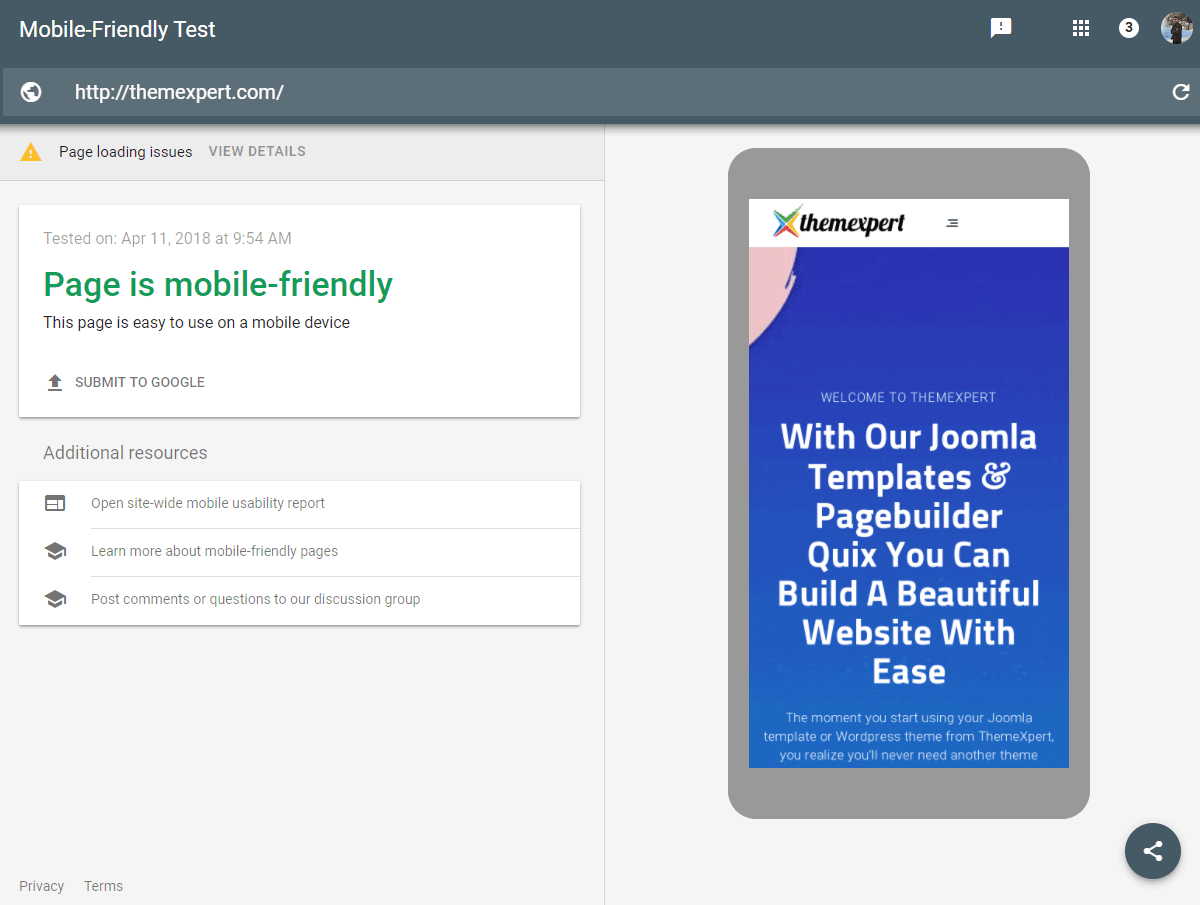
Whether you are running your personal blog or a enterprise level of Joomla eCommerce store, your heartiest exception sticks with highest pick of traffic and record breaking conversion, right?
To turn your dream into reality, there are plenty of technical aspects need to kick in along fresh and professional site contents. Without going to describe them all mediocrely, I am going to share proven tactics to speed up and optimize Joomla website, which is considered one of the most significant ranking factors according to Google. Why speed is important?
Several studies shows that fast loading websites can significantly increase conversion and boost in sales. A couple of years ago, Walmart announced that their conversions touch the peak when site loads within 2 seconds, and it progressively drops as page loading time increases. In the following chart, you can notice how overall conversion and sales fluctuate when site speed falls from 0-1 to 3-4 seconds.
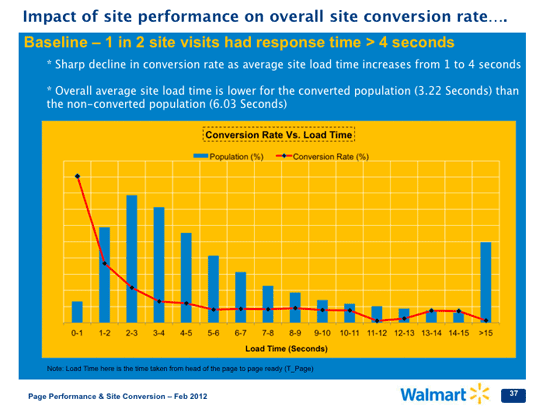
Another study by Kissmetrics shows that 40% of people abandon a website that takes more than 3 seconds to load. I know having read those real life example, you guys want your Joomla website should be loaded fast. For your convenience, I’m going to share some useful tips and tricks of Joomla speed optimization.
Before digging into the in-depth instructions, I recommend you to check Joomla performance or how fast your Joomla site currently loads. To check site loading speed, there are numerous tools available in the market. I have created a list of trusted by millions because the tools not only can measure site speed and overall performance, but also provides details reason that make a website slow.
-
Google Pagespeed Insights (including mobile performance)
- Yslow (browser extension for Firefox and Chrome)
- Pingdom Tools GT-Metrix showing results from both Pagespeed and Yslow)
- Webpagetest.org
Now you have clear understanding of your overall site performance and loading time. Before going to follow my instructions, take a complete backup of your Joomla website, then make step by step enhancement. After completion of every step, get back to the site front-end, and make sure every part of your website functioning accordingly.
Choose a reliable Web Host
Taking right decision while selecting best Joomla hosting is considered the key for speed up Joomla website. Thinking why? The files of your website are virtually hosted on a remote server.
When a end user hits for your site URL in the browser address bar, and If it takes time to retrieve data from server to your end clients, definitely your site loading time is going to be increased and your are going to lose a significant amount of traffic. So what would be the best solution? To cover the question, we prepared a wonderful guide to select best Joomla hosting. I would be your find them amazing, enjoy the reading.
Use updated Joomla and its extensions
Latest technologies includes new opportunity to keep your websites away from numerous limitations of past and add finest smoothness in the overall site performance. Whereas Joomla is growing everyday for open-source contribution, so the consequence presents us the frequent update of Joomla with possibilities of site speed, because each updated version comes with multiple code improvements. Same happens for 3rd party plugins, keep them updated to consolidated with your need.
Use must-have and remove unused extensions
The plugin based model for feature extension sometime loads unnecessary features and bloated codes in maximum CMS. Nothing different for Joomla. With several years of Joomla template development, I used many of tremendous Joomla extensions comes with awesome features.
But your site may required to use single features, but other remain unused and become reason for poor site speed and conflict. So, remove the unnecessary plugins and install lightweight and need specific Joomla extensions.
Enable Joomla Caching
When you look for a website or its content in the browser, Browser sends request to the server to serve requested contents back. If you are using Joomla website, on the every page load or request browser retrieves associated plugins, components, modules, images and other more. It’s really a weightlifting work for site database. Suppose you have a website visited by 1000 visitors at a time, I bet your site loading get down to 5 to 10 seconds. What’s the solution to comprehend this issue?
The answer is - enable joomla caching. Caching allows to present pre-generated contents to the end users without annoying server all the time and speed up Joomla site of yours. In a cache enabled websites a saved “view” is offer to browser. If any content is changed or updated by site owners, users momentarily get older version of cached information, but after a defined interval, cache version gets update automatically. Want to enable Joomla caching, just follow the beneath tutorial
To enable the Joomla caching, first head the System from Global Configuration, select ON - Conservative caching option from cache dropdown field, and select Save button. Have a look in the following image.
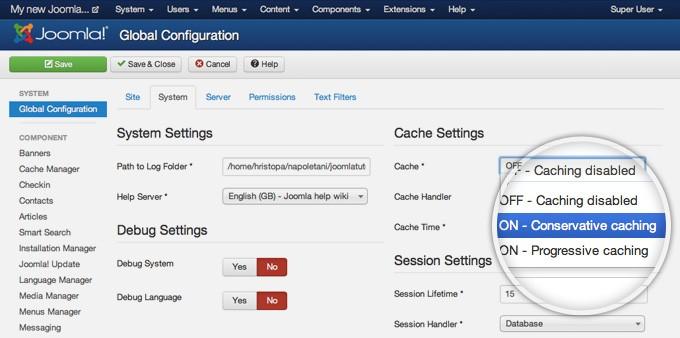
To ensure Joomla caching system starts working correctly, you have to check whether core Joomla 3 plugin System - Cache is published or not. To check status of the plugin, head to the Plugin Manager from Extensions menu. search for System - Cache. If the plugin is enabled that would great, but not publish it on your own. Have a look in the following image.
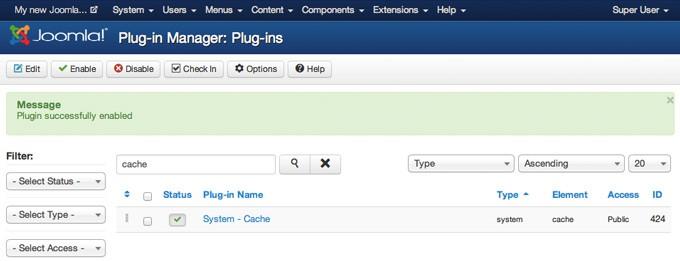
Congratulation, Now Joomla caching system is running successfully.
Enable Gzip Compression
Gzip is the popular tool for file compression. It lessen the file size and helps to shrink server response time.
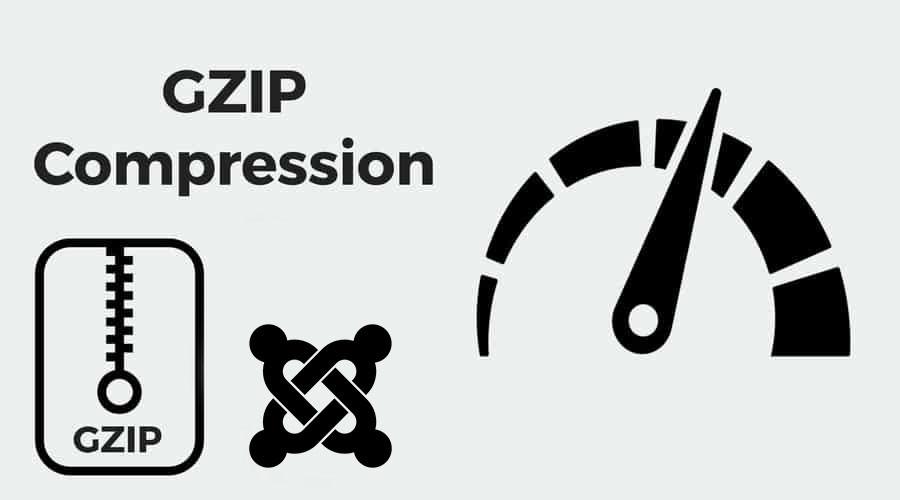
Yahoo says “Gzip is the most popular and effective compression method currently available and generally reduces the response size by about 70%. Approximately 90% of today's Internet traffic travels through browsers that claim to support gzip,"
To enable Gzip in Joomla! CMS, head over to Global configuration > server and click on option 'Yes' for Gzip compression.
Leverage speed using CDN
Content delivery network (CDN) is an incredibly simple way to supercharge your Joomla site and Joomla performance. A CDN is an interconnected system of cache servers that use geographical proximity as a criteria for delivering Web content. If you enable a Content Delivery Network, your static files will not be served from the location of your web host, but from the global network of servers of your CDN provider.
In a CDN, multiple copy of your web contents strategically exists on disseminating servers, allow you to serve the same content to many requesting clients computing devices with high availability and high performance - even when bandwidth is limited or there are sudden spikes in demand. CDNs are especially well suited for delivering web objects (text, graphics and scripts), downloadable objects (media files, software, documents), applications (e-commerce, portals), live streaming media, on-demand streaming media, and social networks.
If you want to know which CDN provider is best suited for your Joomla website, read this detailed guide.
Optimize Images
Images Put a serious value on your website. You cannot deny the role of images on your website. Images increase the load of your page, and it needs more bandwidth than the rest of the elements of your webpage. To ensure fast loading of webpages, you must optimize images of your website.
There might be a question on your mind “If I reduce the image size, will it affect the quality?” Actually, there are a lot of tools available on the web, and you can use tinypng, remush.it, PunyPNG, etc. These tools will optimize your images losslessly, and there will be no compromise with the quality of your image.
But if you think the time is more important, than you can use Quix optimize. It lets you optimize all images in one click, that too, without leaving your editor screen. If the size is not perfect, change display width size and quality.
Now reoptimizing will give you the exact image that you wanted. In this way, you can optimize your images for any devices such as - Large desktop, desktop, tablet, mobile, mini screen. Besides, the size will be optimized at a perfect rate, and you will be able to generate a lossless webp format of your image.
Minify HTML, CSS & JS
A Joomla Website loads its contents and it also loads CSS, JS files which may slow down the whole loading process. CSS & JS files takes a lot of time for rendering and executing. This issue can be easily resolved by:
- Compressing CSS, JS files
- Merging Several files into one.
If you do not know how to do it, you can do it by using extensions like JCH Optimize, JBetolo, ScriptMerge from Joomla extension directory. JCH Optimize extension also allows several functions for Joomla speed optimization.
Mobile Optimization for Joomla Website
50% of web traffic comes from mobile and tablets. If you do not want to lose half of your traffic, it is necessary to optimize your mobile pages too. You can take Mobile-Friendly test from google to check mobile friendliness of your site.
If you get a really poor score consider optimizing it. If you do not know waht to optimize, you can use the PageSpeed insights Tool by google.
Turn off leeching and hotlinking of your content
Hotlinking increases server load and makes your website slow. It means stealing your bandwidth and it occurs when any other sites uses direct link to the images on your site.
So for turning off leeching and hotlinking of your content put the below code on your root .htaccess file:
disable hotlinking of images with forbidden or custom image option RewriteEngine on RewriteCond %{HTTP_REFERER} !^$ RewriteCond %{HTTP_REFERER} !^http(s)?://(www.)?sparringmind.com [NC] RewriteCond %{HTTP_REFERER} !^http(s)?://(www.)?google.com [NC] RewriteCond %{HTTP_REFERER} !^http(s)?://(www.)?feeds2.feedxpert.com/sparringmind [NC] RewriteRule .(jpg|jpeg|png|gif)$ – [NC,F,L]
At here I have given my feed (from Feedxpert). You have to replace it with your feed’s name or else your images might not appear correctly.
Turn On LazyLoad to your images
Lazyload helps you to speed up your page loading process. It only loads the images above the fold load or those images which are visible to the browser window of the user. When the user scrolls down, the below images start to load before they appear on the window.
This not only increases the page loading speed but also saves the bandwidth by loading less data for visitors who don’t scroll all the way down.
You can do this automatically, just install plugin like LLFJ or JSLazyLoading from Joomla extension directory.
Or you can use Quix to turn on lazyload and optimize your images wisely. It will take only a second to turn on lazy loading. Then images will be only loaded when a visitor scrolls down the page.
Control amount of post revision
When you are done with your post and published it, why would you need the stored draft? There might be 8-9 or even more drafts saved. This drafts slow down your site and therefore you need to control your revisions.
Set the revisions to 2 or 3 so that in case of any mistake, you can fall back.
Choose a dependable Page builder
Whenever you hear the name of a page builder, the first thing on your mind comes is extra load on your server. But this is not true for all page builder. There are many page builders which put a massive load on your server, but Quix Joomla page builder is not like that.
Instead of putting load, Quix helps you decrease the load with its awesome features like caching system, image optimization, lazy loading, etc. For building your pages quickly and making your system fast, you might have to depend on multiple extensions, but because of Quix, you don’t.
If you like to try other page builders or other extensions, feel free to do that but keep speed in mind, and don’t forget to compare. I know that after the comparison, you will not find anything better than Quix.
Summary
Speed up Joomla websites is the key to boost up conversion and sales simultaneously. I’ve discussed only the techniques worked for me precisely. If you think, I missed any of them, let me know in the comment below, I will add your recommendation to the above tips.

