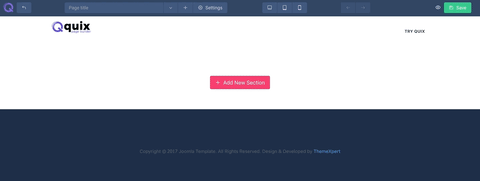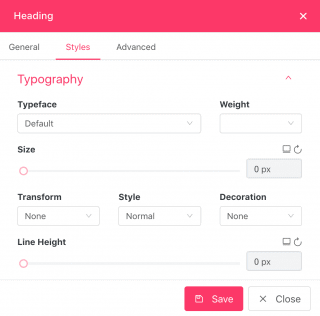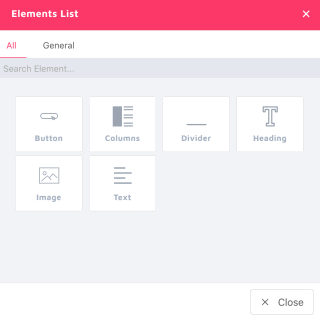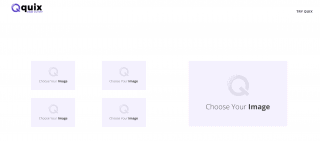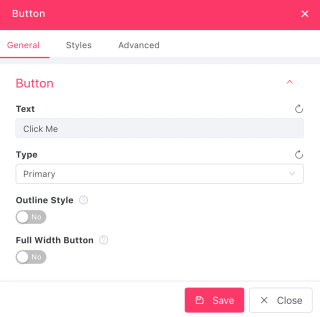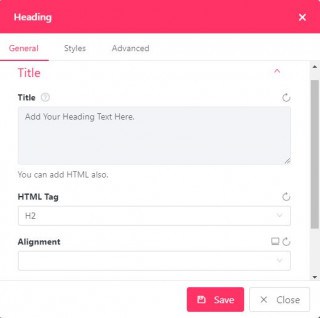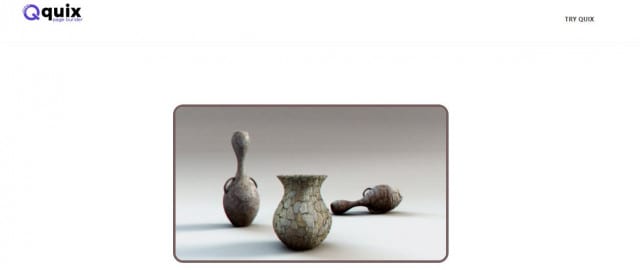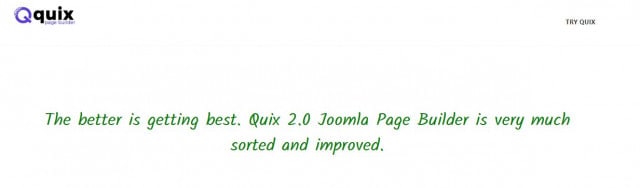It's been an awesome week since we released best Joomla Page Builder Quix 2.0 Alpha. With all the excitements and achievements we are here with a rema...
It's been an awesome week since we released best Joomla Page Builder Quix 2.0 Alpha. With all the excitements and achievements we are here with a remarkable progress. We are just in time for our next launch. Appending some more clever features we release Beta version of Quix 2.0 Joomla Page Builder.
This version is much more improved and this time the layouts are far better than the expectations. But we are still developing Quix 2.0 Joomla drag and drop page builder for better performance and new functionalities. Quix is still on the lab and there might be some minor bugs, which we'll be fixing them in the upcoming versions.
Please go through with each new feature detailed below of Quix 2.0 Beta. Just give a quick scan and get familiar with each of them.
In the meantime we'll work on with our next release. Together we'll make Quix 2.0 the best Joomla Page Builder one's ever known.
Array of Pre-Made Column
Add Column On-The-Fly
Duplicate Column
Column Resizing
Column Resizing means to resize the the default column layout. Quix page builder gives you the ultimate power to resize the column to your desire. It was never so much easier as now. The new version of Quix offers pixel perfect layouts and now you can resize them easily and smoothly.
The columns are built on percentages. Just drag the side of your column and expand or shrink it just the way you want and we promise, it won't break the row. Don't believe us? Why not try by yourself and test it.
Column Setting
Quix 2.0 has transformed completely as the settings are much more easy and flexible. After the section selection and column selection, you'll be able to edit the column settings.
At the top-left side you'll get the editable options in a mini-toolbox. Here you'll get 4 options- General, Styles, Animation and Advance. These settings will allow you to change the default settings and make your own creative styles for the developing site.
Nested Columns
Quix Joomla page builder makes easy to create beautiful responsive page layouts with the fast drag-&-drop gesture.
But most people get stuck while creating complex layouts. To be more precise, we can say nested layouts. Like- if you want to create multiple rows of different numbers of columns, but all within the same section, you can do it. This new feature will allow you to create new columns inside of an existing column. You can build the websites both simple and complex at the same time and of course all in the same section.Responsive Columns At Its Best
Typography
Quix is the best free Joomla page builder that gives you the total control from designing to managing, everything can be done easily with Quix.
Till now you have been customizing the typography from templates option.
Now, you do not need to worry whether the template will provide you typography options or not. Because Quix will allow you to do so.
New Elements
Column Element
Button Element
A form cannot be submitted without a button. It not only links to other sites but also enables to store the data in database. So, we customized the button settings with ready-made buttons with editable functions. You can change the style, font, size, shape etc as it comes with 3 different settings- General, Styles and Advanced.
General setting has all the primary settings including types, outline styles etc. Style setting offers different types of styling like- typography, background, text color, border & spacing. And Advanced setting has background, element style etc
Heading Element
Headings always attract the viewers. If the header is not attractive then you might have less than average traffic in your site.
Quix 2.0 is designed holding each and every element in details. The heading element has all the functions to make a header bold and attractive. It has styling, linking, color, typography, element style, background etc. Make the full use of it and let us know.
Image Element
Image is a necessary element for any website. It is proven that images works better than texts. Your explanation directly hits viewers mind faster with images rather than texts.
With quix you can insert an image directly or generate it form any external link, that's totally up to you. Besides we know everyone like it a bit unique, so we have provided elegant customization's along it. Hope you like to use our new element.
Text Element
Cache System Updated
"Faster and quick response" is the first expectation a user expects from a website. And a site can be made blazing fast by improving the cache system. Cache shows the web pages without pulling them from database every time a user asks for them.
Quix Joomla page builder is 3X, faster as we updated the cache system. Now the buffering won't bother you and keep you waiting as the pages will load in seconds.
Release Timeline
- Alpha 1 - 1st March, 2018 ✅
- Alpha 2 - 8th March, 2018 ✅
- Beta 1 & 2 Release - ✅
- RC 1 Release - 29th March, 2018
- RC 2 Release – 3rd April, 2018
- Quix 2.0 Stable Release - 10th April, 2018
The better is getting best. Quix 2.0 Joomla Page Builder is very much sorted and improved. We are still working over it but we promise not to keep you waiting up late. Meantime why not give a test drive and send us your feedback.
If you wish, you can check out Quix releases and what new is introduced with each release, from below.