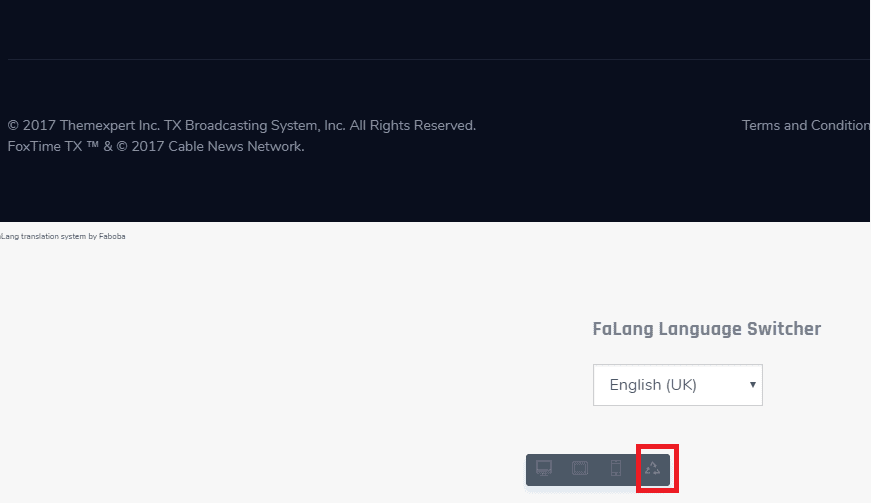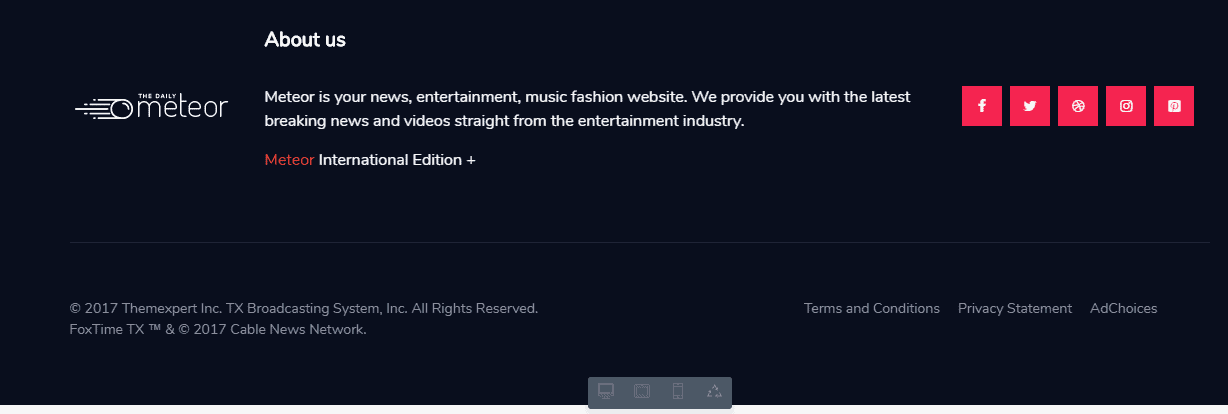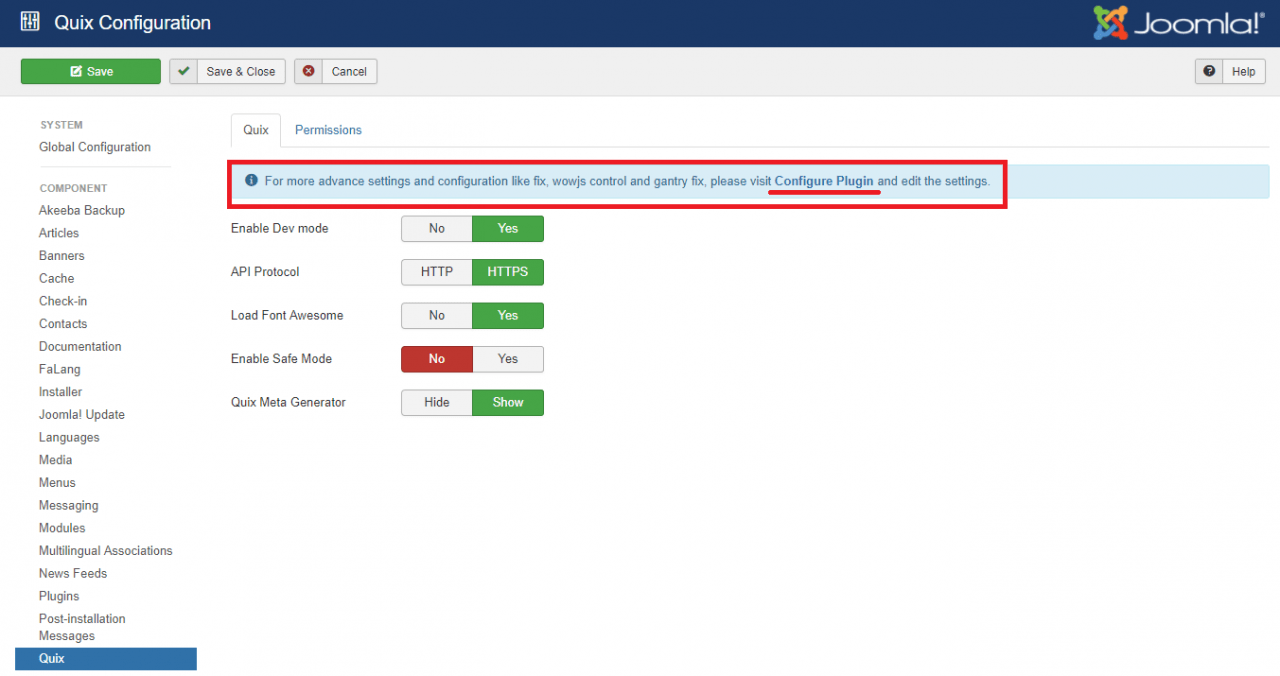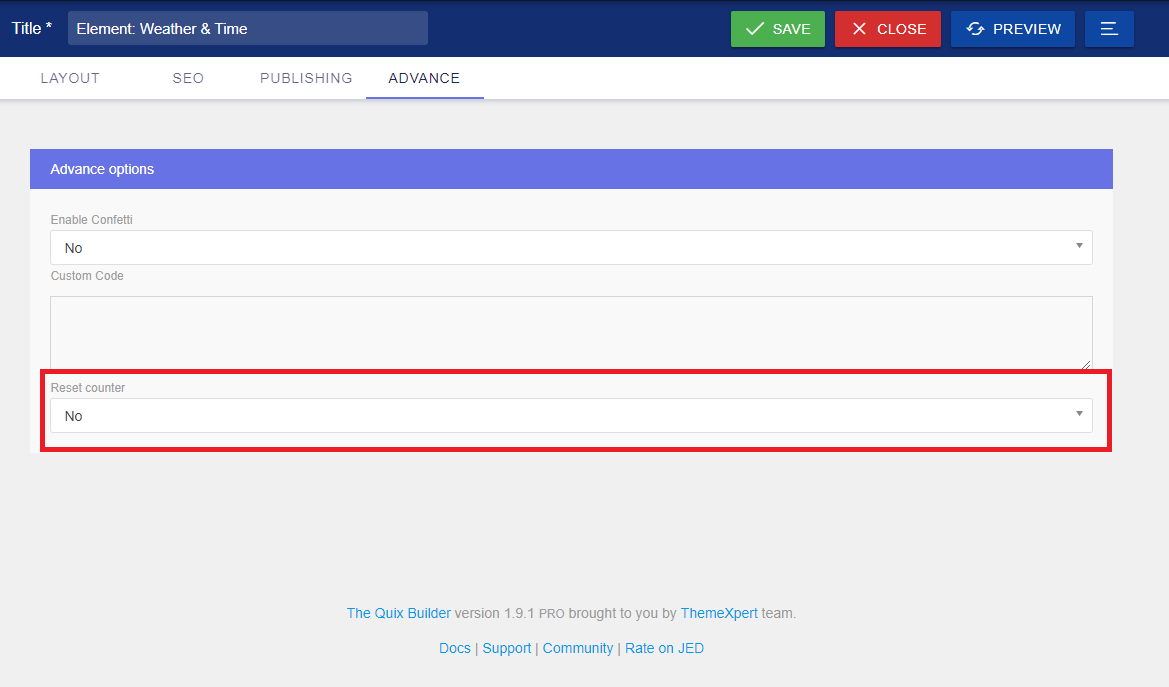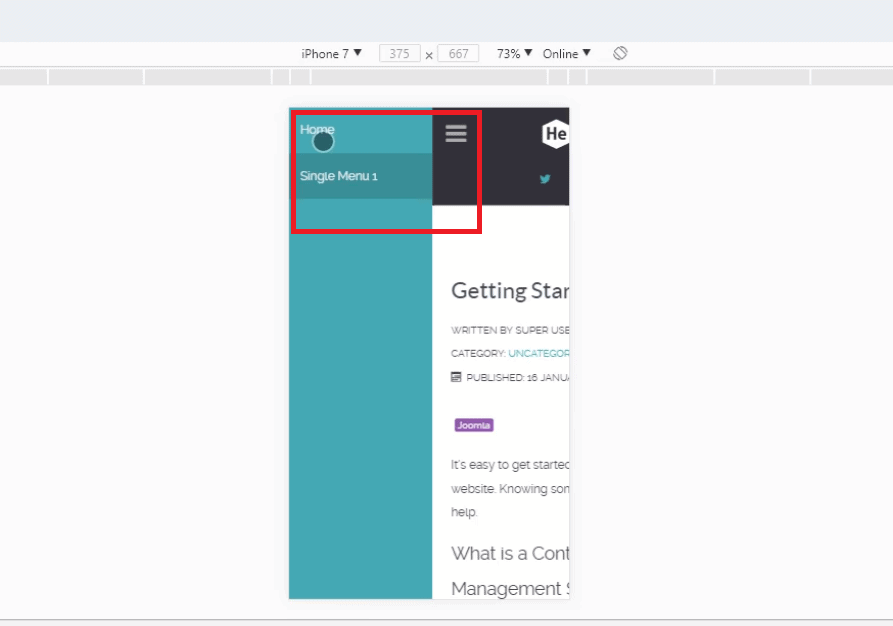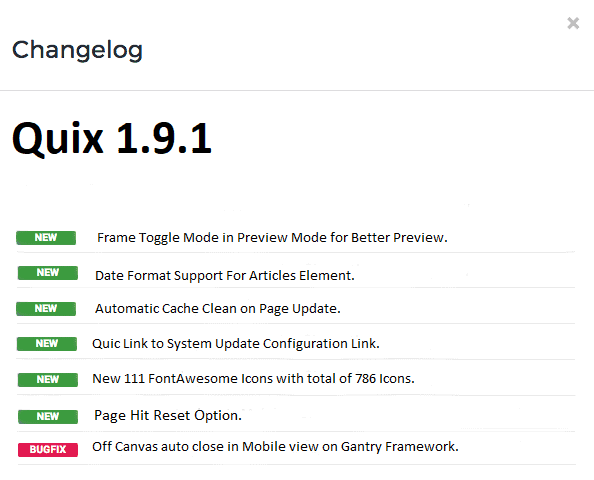Hello there! Hope you are enjoying Quix and building your professional website with ease. To enhance your working experience more, we are here to shar...
Hope you are enjoying Quix and building your professional website with ease. To enhance your working experience more, we are here to share an announcement. Can you guess it?
Yes! You know it right it's about your most favorite Joomla page builder, Quix. We are working hard to make Quix better and better. Today we are giving you Quix 1.9.1 with bug fixes and new functionalities.
You might already know we are also working for Quix 2.0. Working for Quix 2.0 doesn't mean we won't upgrade functionalities of current Quix. If you wish you can check what is new coming with Quix 2.0.
But for now, let's take a look at whats new Quix 1.9.1 has brought.
Frame Toggle Mode
Sometimes module causes problem while working; therefore you need to disable modules or take any sort of other actions. To help you out Quix is introducing Frame Toggle mode. Now it does not matter how much modules is active.
When you got to Frame toggle mode from preview, you will be able to check your complete work without any active modules on the page. Modules will be hidden automatically, and you will be able to know if you are doing fine. Toggle mode works absolutely fine on responsive mode.
Date Format Support For Articles Element
New Date format now comes with Quix 1.9.1. Now you do not need to follow single date format. No matter you are from which region, Quix articles element will support any type of date format you want.
System Plugin Configuration Link
Sometimes users find it hard to configuration to find the Quix plugin settings. So this time we have added a quick notification link, you will be able to go to plugin settings just by one click from here. Then customize according to your need.
From System Plugin settings you will be able to load assets globally, wowJS control and fix Gantry off canvas on mobile devices.
Auto Clean Cache
To Speed up and save your precious time we have added auto cache cleaning in Quix. So after updating your site, you do not need to manually clean the cache of the site. Quix will clean the cache automatically, as a result, you get your desired output without any harassment and in the quickest time.
New FontAwesome Icons
Till now quix had 675 icons for FontAwesome, now the icon list has been updated. With Quix 1.9.1 you get total 786 new icons for FontAwesome. That is you get a bunch of 111 new icons with this version of Quix.
Page Hits Reset Option
There might be a lot of page hits in your site and sometimes you might required to reset the hits of your pages. So if you want you can remove page hits with this option.
To reset a page hit, open that specific page on quix and go to advance tab. From there click on reset counter, select yes and save. Now your page is hits are resetted.
Gantry Off-Canvas Auto Close (Fix)
Recently there has been a problem with gantry framework in Mobile mode with the off-canvas menu. Clicking upon on menu it would close automatically. We are sorry for this problem, and now we have provided a fix for this problem. Go to Quix plugin settings and enable Fix Gantry Offcanvas.
By enabling this option, the off-canvas menu on mobile view in Gantry framework will work properly. To go to Quix plugin settings, go to Quix setting and click on the blue notification and you will be there instantly.
Changelog At a Glance
→ Take a complete backup of your website first.
→ Update Quix.
Conclusion
We are tying our best to give you the ultimate experience in Joomla page building. If you face any problems or have any queries regarding anything, feel free to let us know by commenting below.