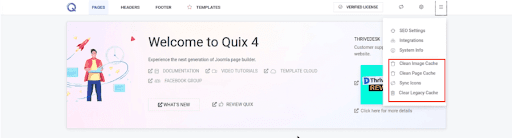Say Goodbye to Quix Pro Notices: Troubleshooting Tips
If you have recently installed Quix 4 Pro and are encountering a persistent "Get a Quix Pro" notice on your website, this guide will help you resolve the issue. The notice is frequently a result of a cache issue, and by following the instructions below, you can clear the necessary caches to get rid of the notice.
Step 1: Clearing Browser Cache
Step 2: Clearing Joomla Cache
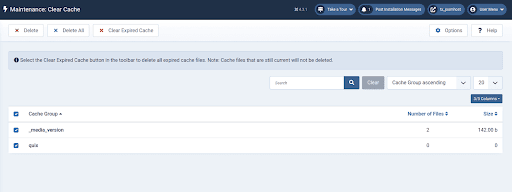
Step 3: Clearing Quix Cache