How to fix if Quix icons not loading on the frontend or builder?
If you're experiencing issues with Quix icons not loading on the frontend or builder, there is a simple process you can follow to fix it:
- Go to Quix admin > Options > Clear Icon Cache. This will clear the cached icons on your site and force Quix to reload them from the server.
- Clear Joomla's system cache. This will ensure that any cached files related to Quix are also cleared.
- Reload the admin page and visit any page with a Quix icon. This should re-load the icons from the Quix server and resolve any issues you were experiencing.
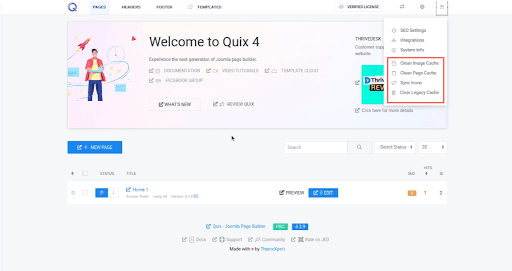
By following these steps, you should be able to resolve any issues related to Quix icons not loading on your site. If you continue to experience issues, you may consider contacting Quix support for further assistance.

