How to install / uninstall extensions
Install Extensions
Joomla extensions help extend the Joomla websites' ability. There are five types of extensions for Joomla!: Components, Modules, Plugins, Templates, and Languages. Each of these extensions handles a specific function.
For the purpose of this tutorial we'll install the K2 component for Joomla. Follow the steps below to complete the installation of any Joomla module, component etc.
- Download K2 from this url https://getk2.org/
- Login to your Joomla admin area and then go to
Extensions => Extensions Managerextension-install1
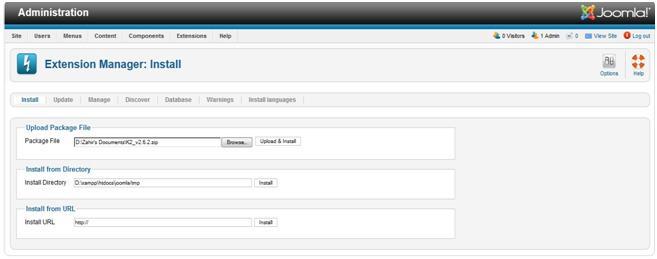
3 . In the Upload Package File click Browse and locate the K2 component archive which you already download.
4 . Click Upload & Install to upload the file and complete the installation.
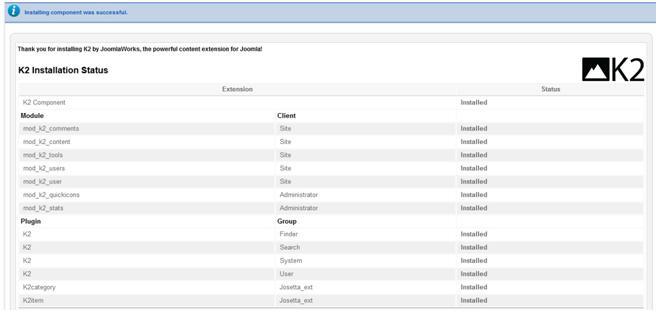
Uninstall Extensions
Login to your Joomla admin area and then go to Extensions => Extensions Manager
You'll see the following tabs at the top: Install Update, Manage, Discover, Database, Warnings. Ensure you are on the Manage tab by clicking on it.
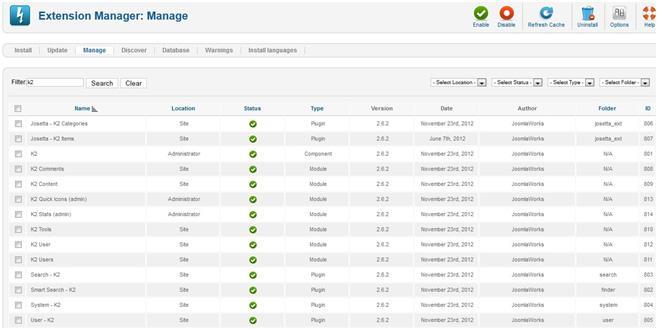
Use the filter feature or browse and find the extension you want to remove. Then check the box next to the extension you want to remove and click Uninstall from the top right menu.
You will then see this message: Uninstalling module was successful

