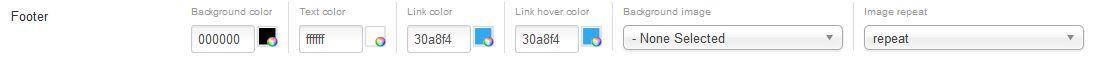Styles Settings
The Style Settings panel in the Expose based template administration interface provides several options for configuring the main stylistic aspects of the template. You can easily add and configure many more based on your template's needs. The following configuration options are available by default:
Common settings explained
Background color setting provides the ability to easily change the area's background color. Colors can be inputted via the color chooser popup selector or manually using a hex code in the input field.
Text color setting provides the ability to easily change the text color of specific area. Colors can be inputted via the color chooser popup selector or manually using a hex code in the input field.
Link color setting provides the ability to easily change the link text color of specific area. Colors can be inputted via the color chooser popup selector or manually using a hex code in the input field.
Link hover color setting provides the ability to easily change the link text hover color of specific area. Colors can be inputted via the color chooser popup selector or manually using a hex code in the input field.
Background image setting provides the ability to easily change background image of specific area. Upload image to your Joomla installation
root » templates » TEMPLATE_NAME » images » background folder. Open/refresh template settings page and you will see the image name listed on drop-down.
Image repeat setting provides the ability to easily change background repeat position of image.
Preset style
Presets style is consist of any Expose configuration option such css style, link color, background and body graphic levels, font settings, and much more. By changing the preset style, you'll be able to switch the style variation bundle with Expose template.
Activate custom style
You have to enable Custom style first. The custom style settings provide the ability to change the preset style such as background image, color, text etc. Find more information blow.
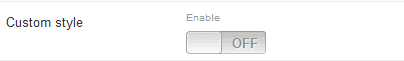
Title color
The Title Color setting provides the ability to easily change the global article and module titles color.
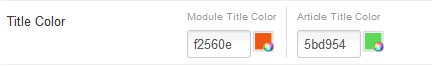
Body background
The Body background setting provides the ability to easily change the background color, image of main body area.
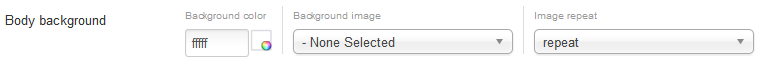
Header
The Header setting provides the ability to easily change the background color, image, text & link color of header area.
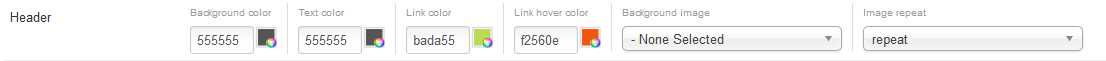
Top
The Top setting provides the ability to easily change the background color, image, text & link color of top area.
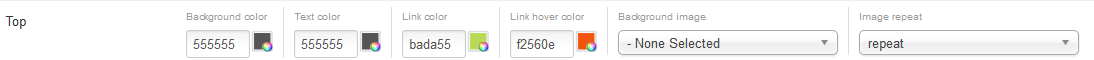
Feature
The Feature setting provides the ability to easily change the background color, image, text & link color of feature area.
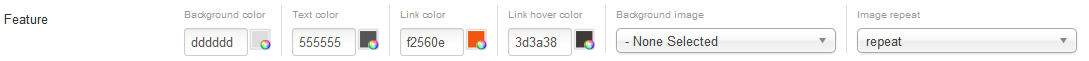
Main content
The Main content setting provides the ability to easily change the background color, image, text & link color of main content area.

Bottom
The Bottom setting provides the ability to easily change the background color, image, text & link color of bottom area.
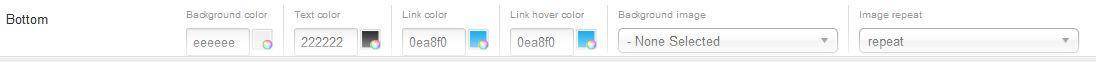
Footer
The Footer setting provides the ability to easily change the background color, image, text & link color of footer area.