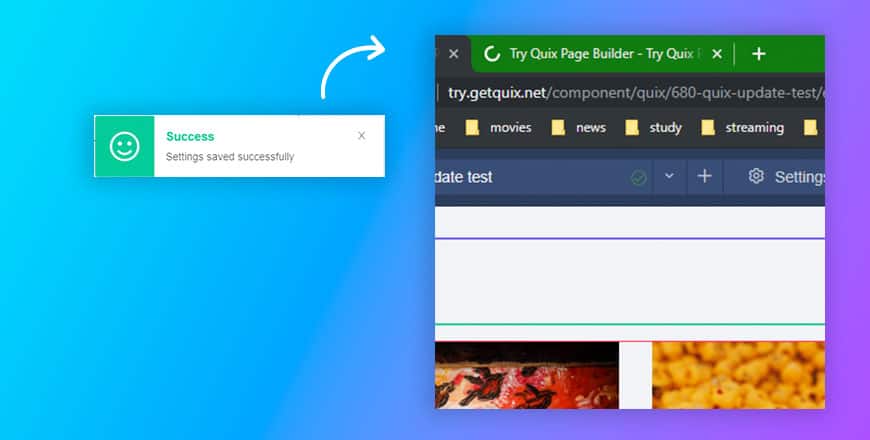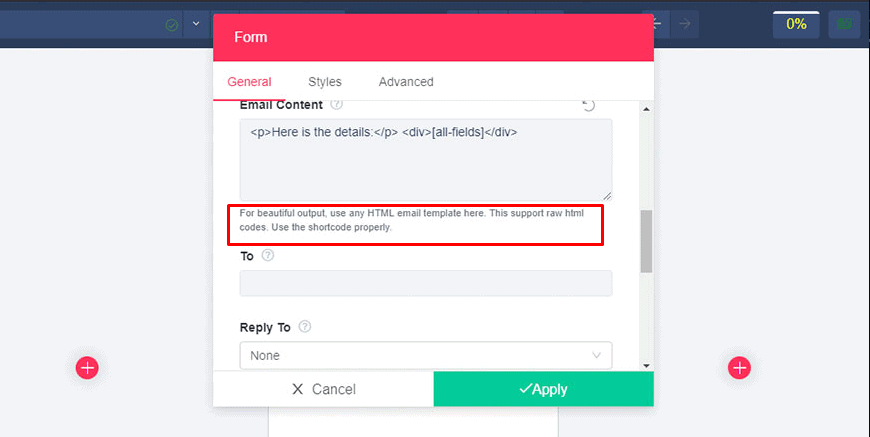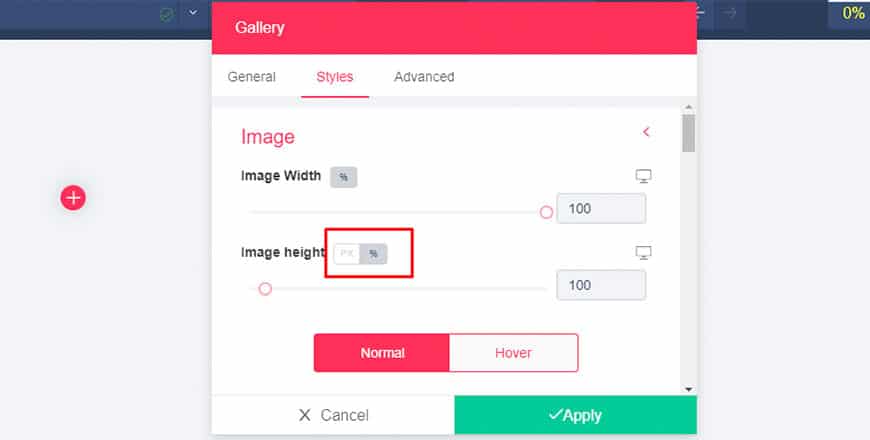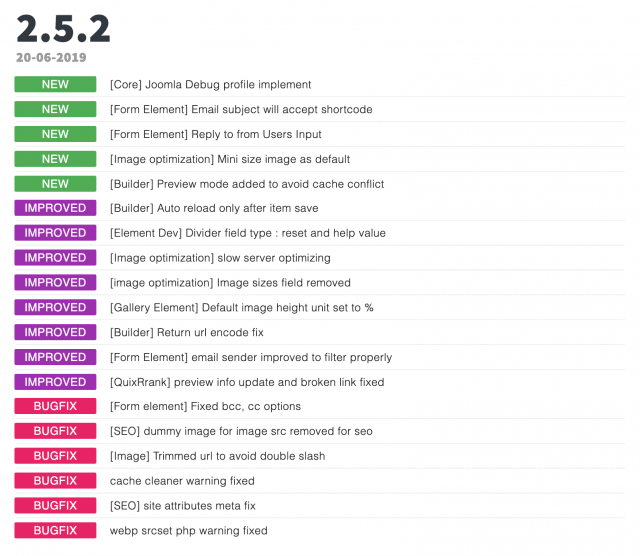As we are dedicated to making Quix unstoppable and more user-friendly, we have brought some changes in our current version. We have added new fu...
Everything you do inside the Quix is magical, customize the design, add your content, and watch everything happened instantly right in front of your eyes.
After releasing Quix 2.5.1, we are here with another updated version Quix 2.5.2. In this update, we mainly focused on to reduce server loading time, fast response time, and make better than best user experience.
So let's check it in details;
Improvements
New Builder and Preview Mode
We have introduced new DocType for site users to avoid quix builder and CSS/js caching when they build their site using Quix - Joomla Page Builder. We have faced a long issue with JCH and other caching plugins.
Now its finally tested and ensured that you will be able to work with them and it won't break your page.
Improved Form Element
We have brought two new features in the form element that will help you to avoid redundant work. It will dramatically reduce your time to reply to your user's email. So let's check it out what we have brought for you.
Shortcode Inside the Form
Quix form is now more dynamic. You can use shortcode inside the form. Suppose you have received an email from your user for some kind of support.
Now you have to reply to him with the solution. In our previous version, to answer back, you had to write the email subject manually that is provided by the user.
However, in this updated version, you don't need to do that because the system will automatically accept the user's email subject from the sender mail.
Accept User's Input to : Reply To
This is really boring and time-consuming to set the email address when you are replying to your users. Quix 2.5.2 version will help you to avoid this tedious work.
You won't need to set the email sender address again as quix will read the sender email address and put it in the "email to" section automatically. This feature is going to save your time for sure.
Joomla Debug Profile
It's for developers mainly to determine the loading speed and debug the code when necessary. It will give a more precise view of the developer when building extensions and enhance the functionalities of quix.
We keep improving the debugging for better improvement and user experience of quix Joomla page builder.
Advance Refreshing Preview Tab
When you are working on your site, and your site automatically reloads your preview tab before saving the item, or you need to reload your preview tab after saving the item, that is a hassle.
To remove that hassle, we improved our preview tab in a way that will only and only automatically reload after saving any item.
In our previous version, the preview tab took some extra time to reload (approximately 2 seconds). But in this update, we have resolved this issue. Now it is faster than ever and responds instantly.
Divider Field
Imagine you own a website and on your website, you have integrated new settings. You are in doubt whether your user will understand the settings or not. This updated version will really release your tension by disappearing this issue.
Our improved divider field will help you to make your user more explicit about the settings as it will allow you to add some suggestions or help notes below the settings.
Improved Image Optimization
- Improved Slow Server Optimization
Now, our improved image optimization section will accept mini size image as a default that is CSS controlled. It will reduce your server loading time abruptly and ultimately make your site faster than before.
Moreover, it will make your user interface more good looking and avoid cache conflict to improve your website performance.
- Bye Bye Image Sizes Field
In this version, we have removed the image field size as it often makes the site slow for loading different size images. To give your site a blazing speed, we have removed that field. It will help you to make your website faster than ever.
Improved Gallery Element
After uploading an image, you don't need to set it's height manually. Because in this updated version, we have improved gallery element in a way that will make you hassle free to resize your uploaded images.
You will be tension free to upload multiple images, and our updated gallery element will set the height and width automatically to a perfect % so that it won't get shrinked or distorted.
Changelog
Conclusion
We plan to make quix more and more user-friendly. We always pay heed to our user so that we can fulfill their demand.
Let us know about the reaction towards quix 2.5.2. We'd love to hear suggestions and advice from you. Don't hesitate to inform us about your opinion regarding this update via comment box.