Take your business to the next level with a visually appealing and engaging Instagram feed.
In today's digital age, social media has become a crucial part of any online business's marketing strategy, and Instagram is no exception.
With over 1 billion active users, Instagram has emerged as a popular platform for businesses to connect with their audience and enhance their online presence. Integrating Instagram into a Joomla 4 website can be an effective way to showcase your Instagram profile, engage your audience, and drive more traffic to your website.
There are several ways to integrate Instagram into your Joomla 4 website, and in this article, we will explore the best methods for seamlessly integrating Instagram into your website. We will provide actionable insights and tips to help you choose the best method for your business and ensure that your Instagram integration is visually appealing, engaging, and effective.
Integrating Instagram into a Joomla 4 website
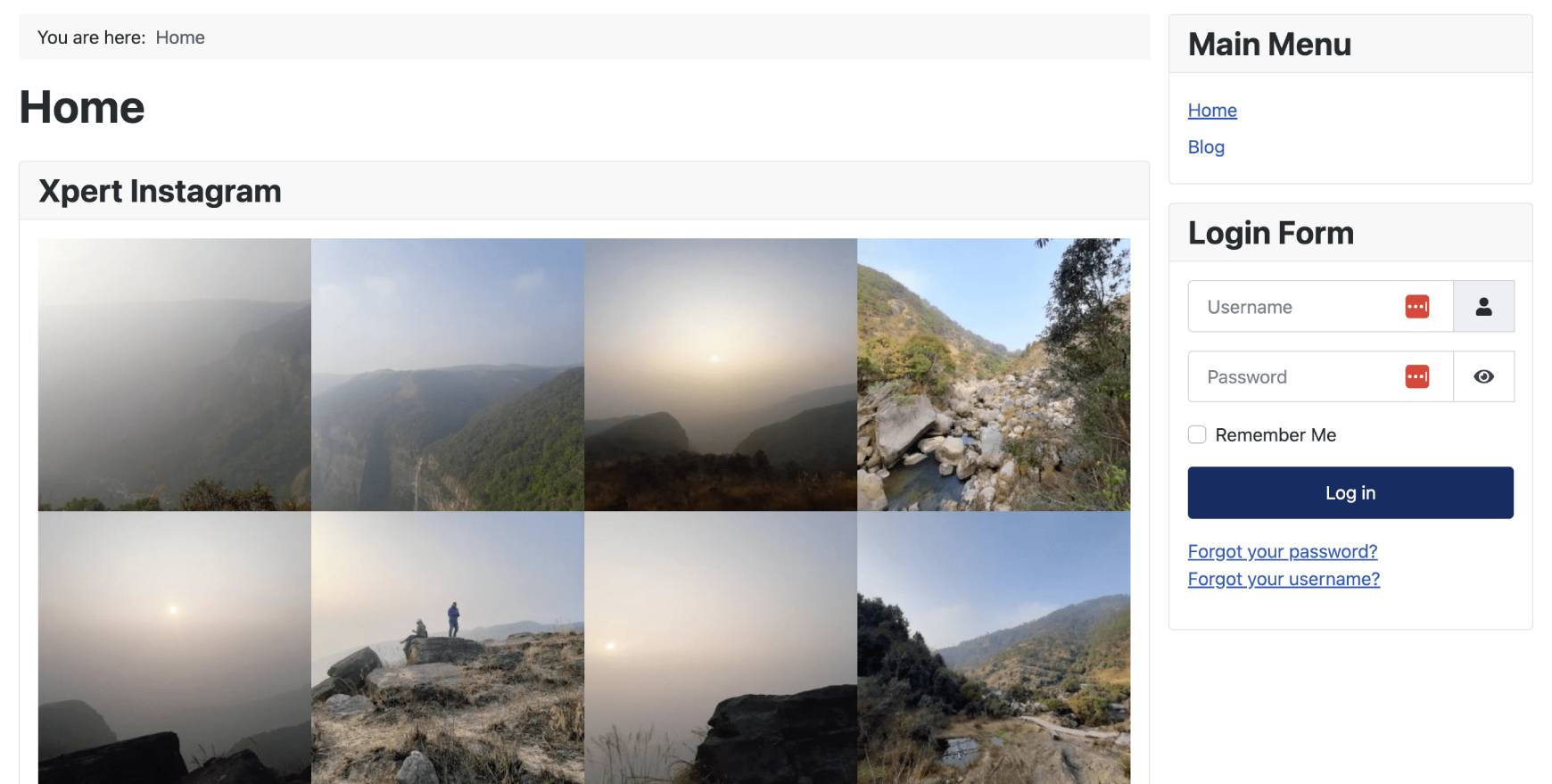
Instagram can enhance your website's visual appeal and engage your audience by integrating it into Joomla 4. Xpert Instagram Module is a powerful Joomla extension that allows you to easily integrate Instagram into your website. Here are the steps to integrate Instagram into your Joomla 4 website using the Xpert Instagram Module:
Install Xpert Instagram Module
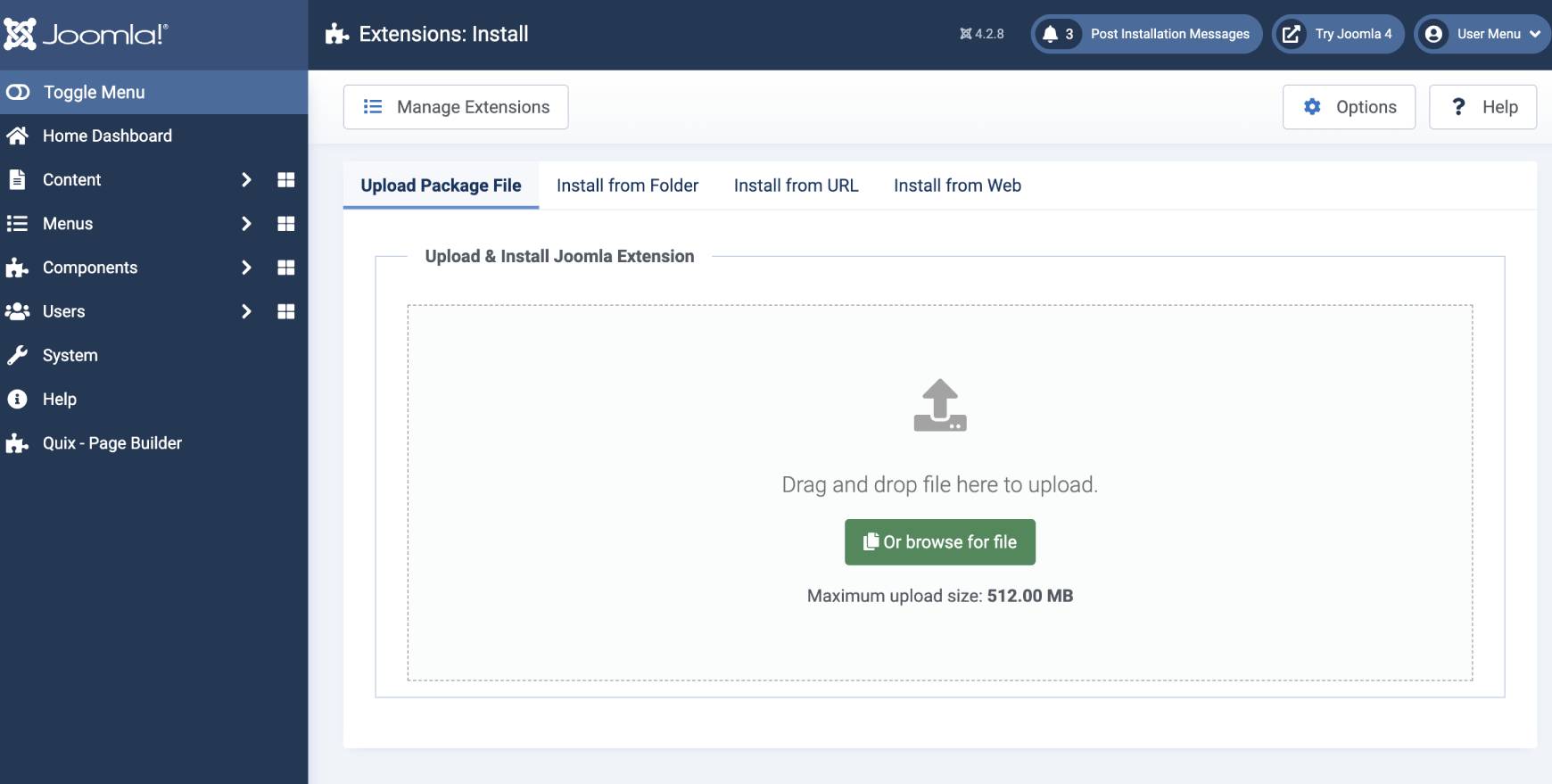
First, you need to install Xpert Instagram Module on your Joomla 4 website. You can download the extension from the ThemeXpert website.
- Go to System > Install > Extension
- Under the Upload Package File, select the downloaded extension file and click Upload & Install to install it successfully. You’ll get a successful installation message after a while if everything is done correctly.
Published and Position Assigned
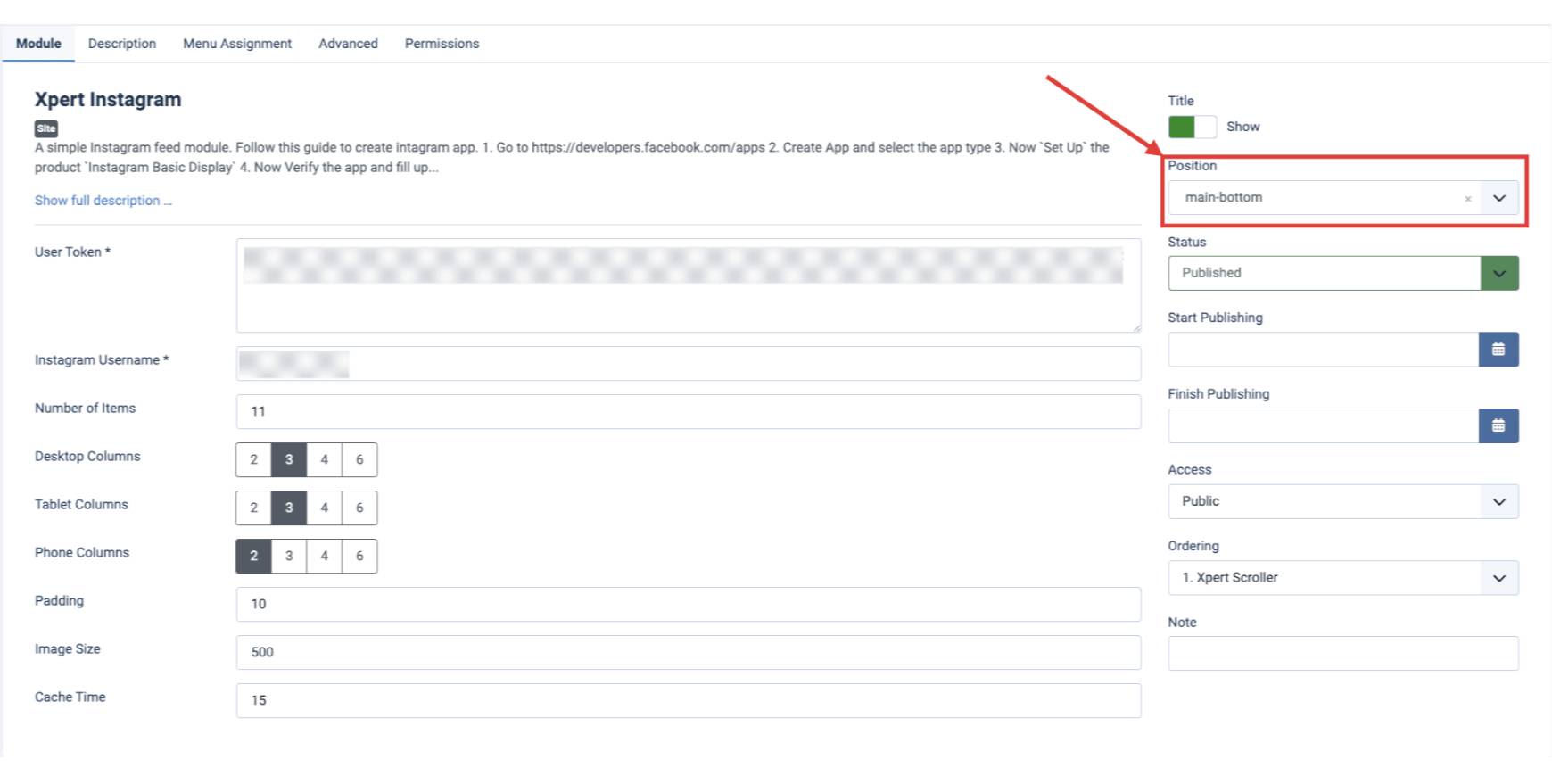
- Go to Extensions > Site Modules
- Find the Xpert Instagram module. Open the module, assign it to your desired module position, and publish it.
Configuration
User Token
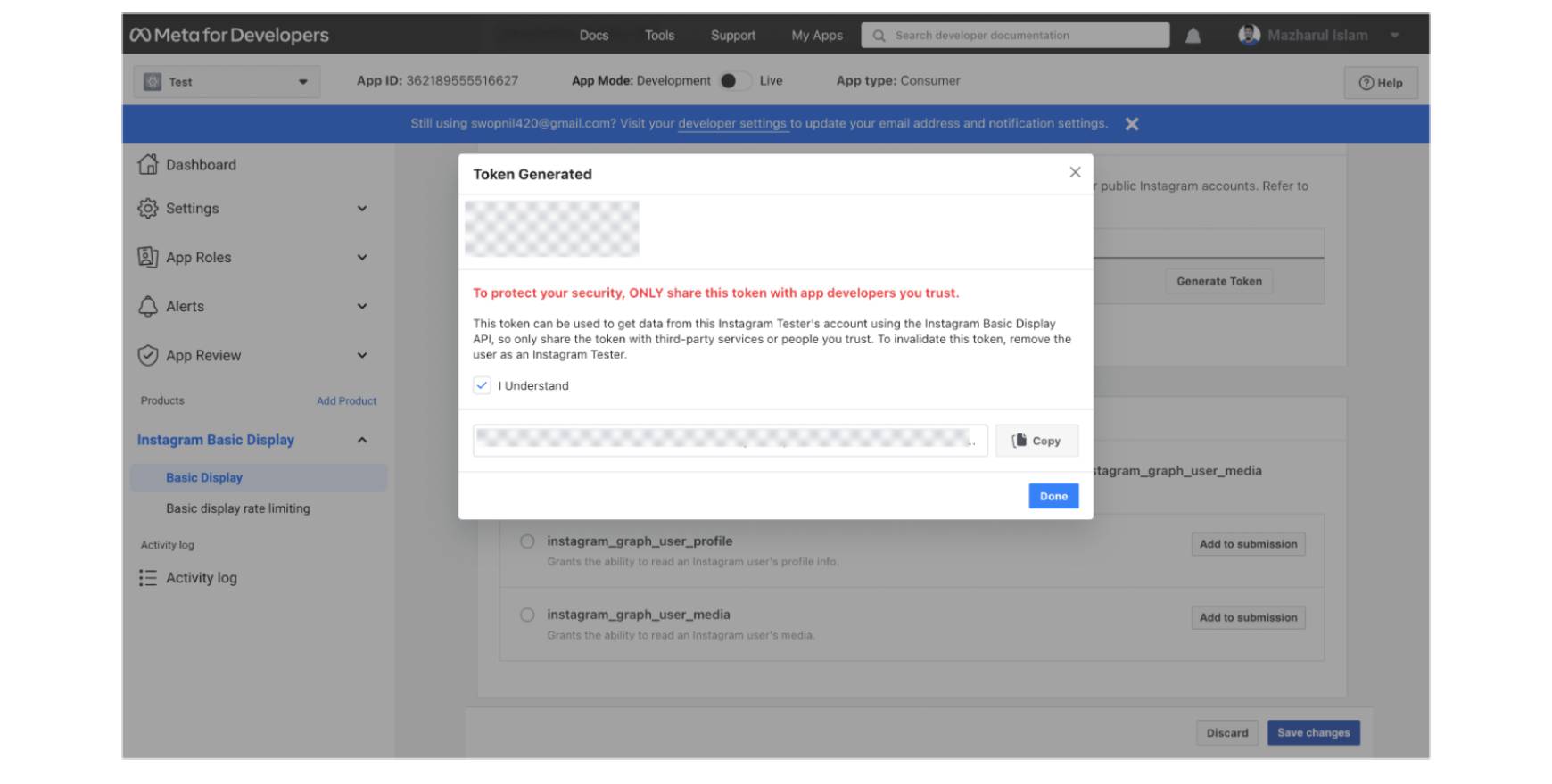
Follow this guide to create an Instagram app:
- Go to https://developers.facebook.com/apps
- Create an App and select the App type
- Now Set Up the product Instagram Basic Display
- Now Verify the app and fill up the required fields from Settings > Basic
- Now Add your Instagram id (username) in the User Token Generator under Products > Instagram Basic Display > Basic
- Now go to your Instagram Account and accept the request to the Settings > Apps and Websites > Tester Invites
- Now generate the token from the User Token Generator under Products > Instagram Basic Display > Basic of your Facebook Apps
This video will help you to generate an Instagram access (user) token.
Instagram Username
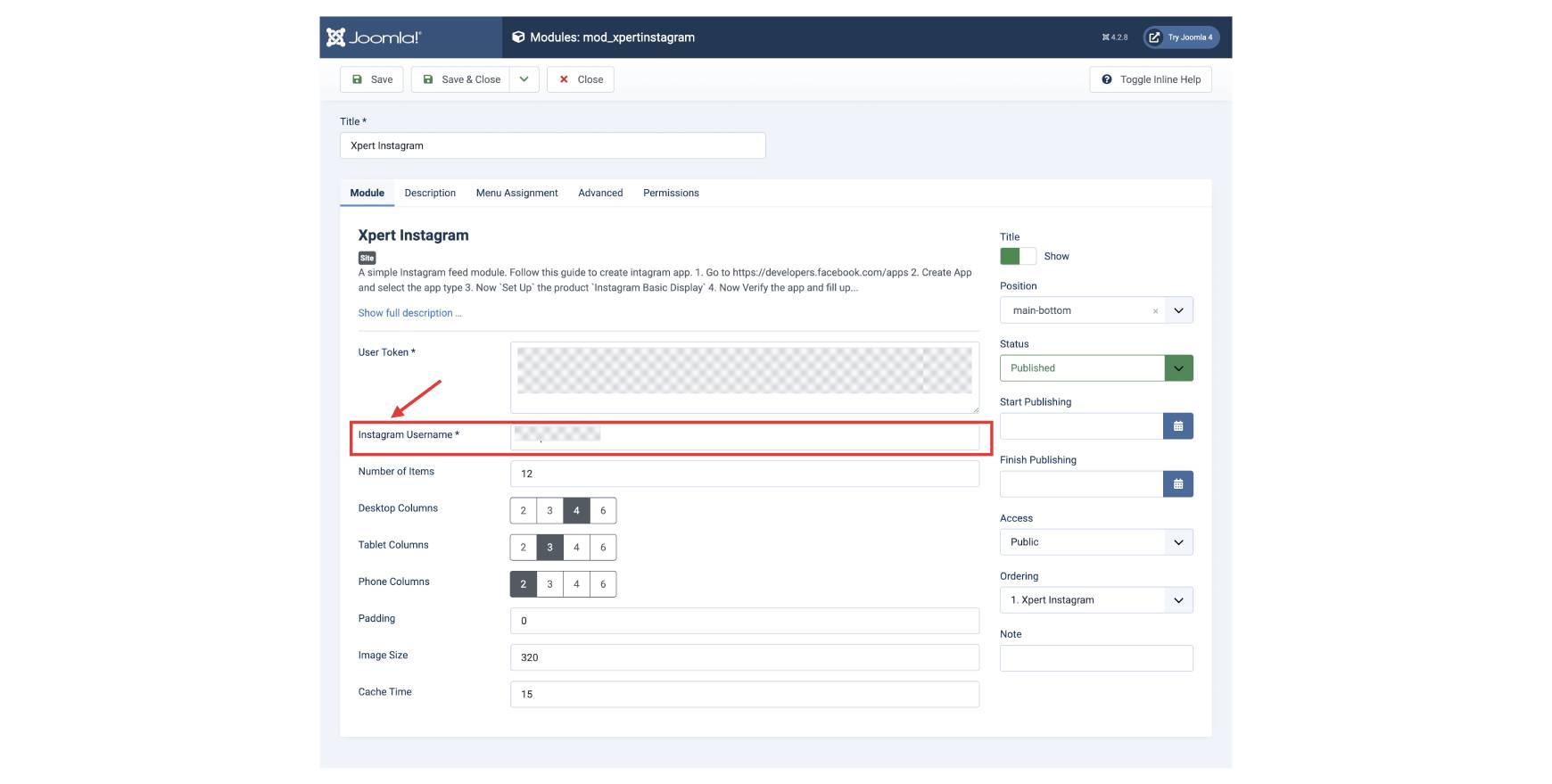
You need to connect your Instagram account to your Joomla 4 website. To do this, go to the Xpert Instagram Module settings and write your Instagram username into the corresponding field.
Set the Number of Photos
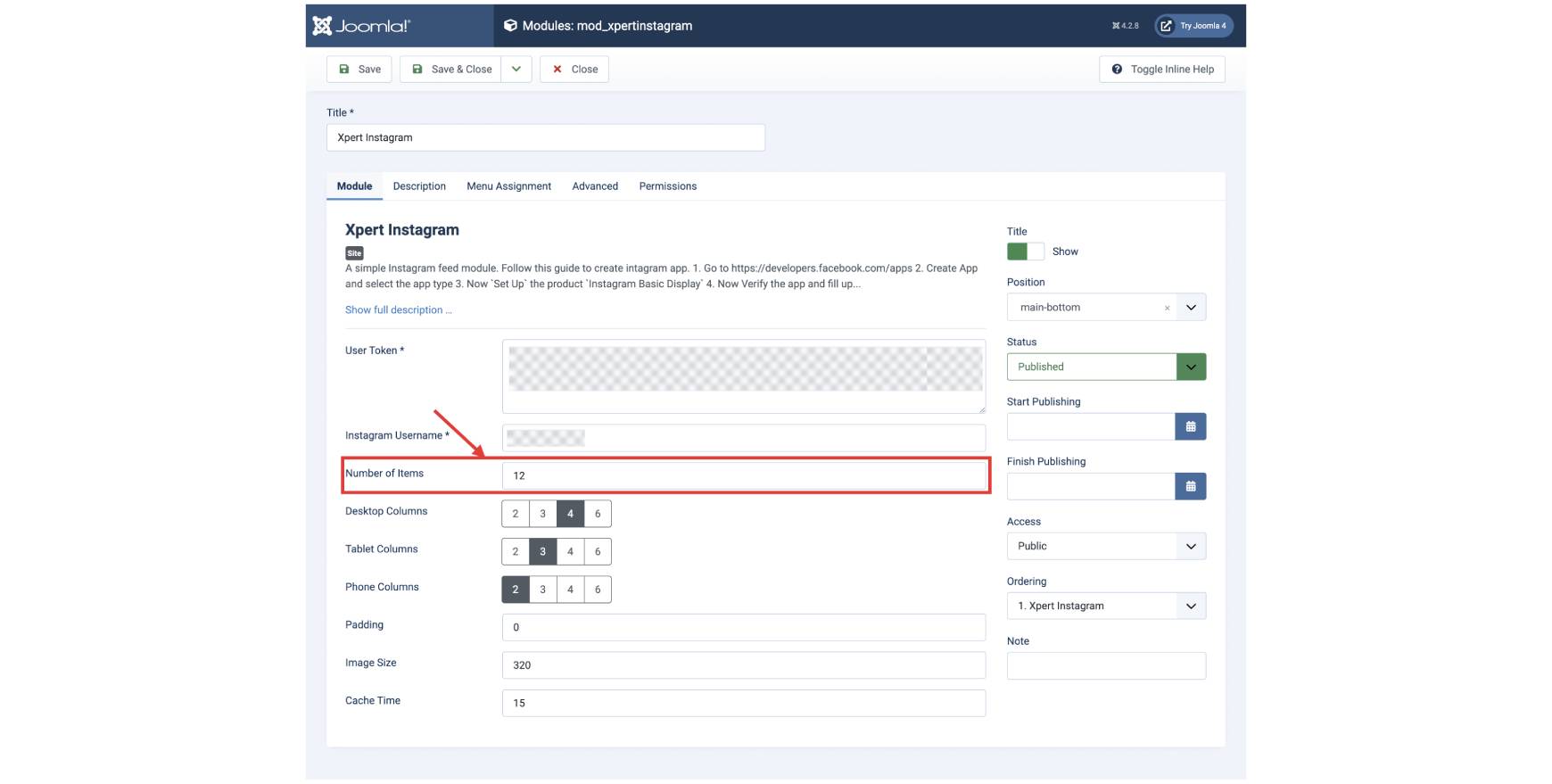
Easily set the number of images to show inside the module on your own. It's much more convenient than you think.
Set the Number of Photos Per Column
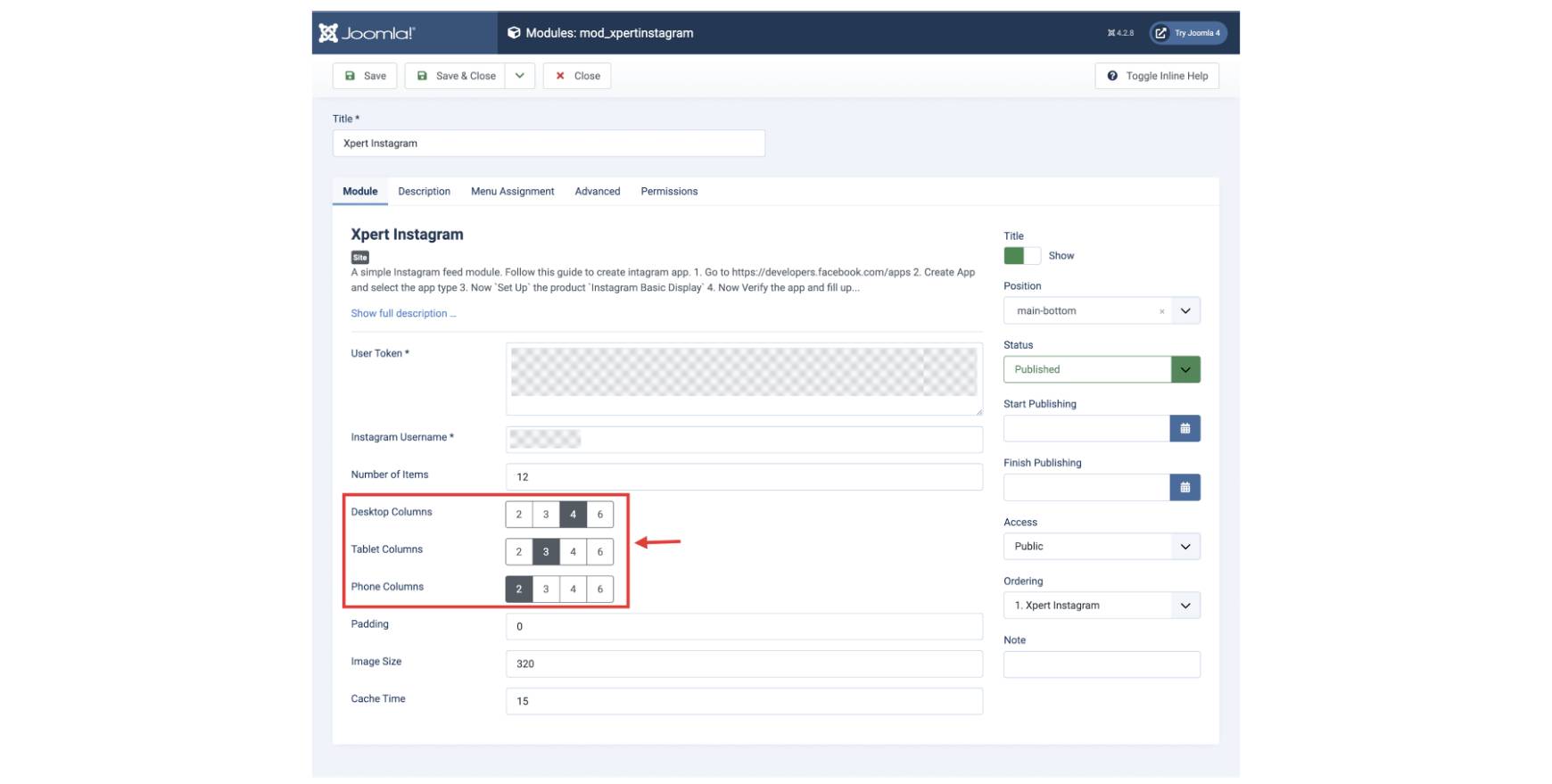 Set the number of photos per column for different devices—no matter whether you are using a desktop, a tablet, or a mobile.
Set the number of photos per column for different devices—no matter whether you are using a desktop, a tablet, or a mobile.
With Xpert Instagram Module, you can easily integrate Instagram into your Joomla 4 website and create a visually stunning and engaging online presence. The module allows you to showcase your Instagram profile and increase engagement with your audience, driving more traffic to your website and boosting your online visibility.
Final Words
Finally, integrating Instagram into a Joomla 4 website via the Xpert Instagram Module can boost visual appeal and engagement. Obtaining a user token is critical for accessing sensitive account information. Ensuring website security is important to protect user data. Overall, Instagram integration can help create a strong online presence and achieve success.

