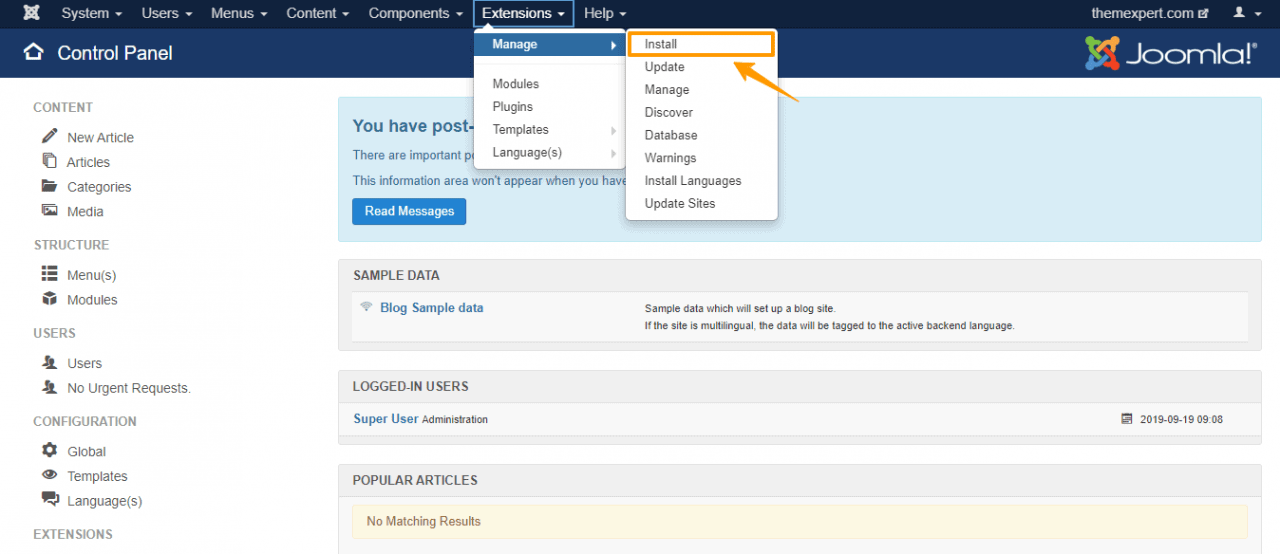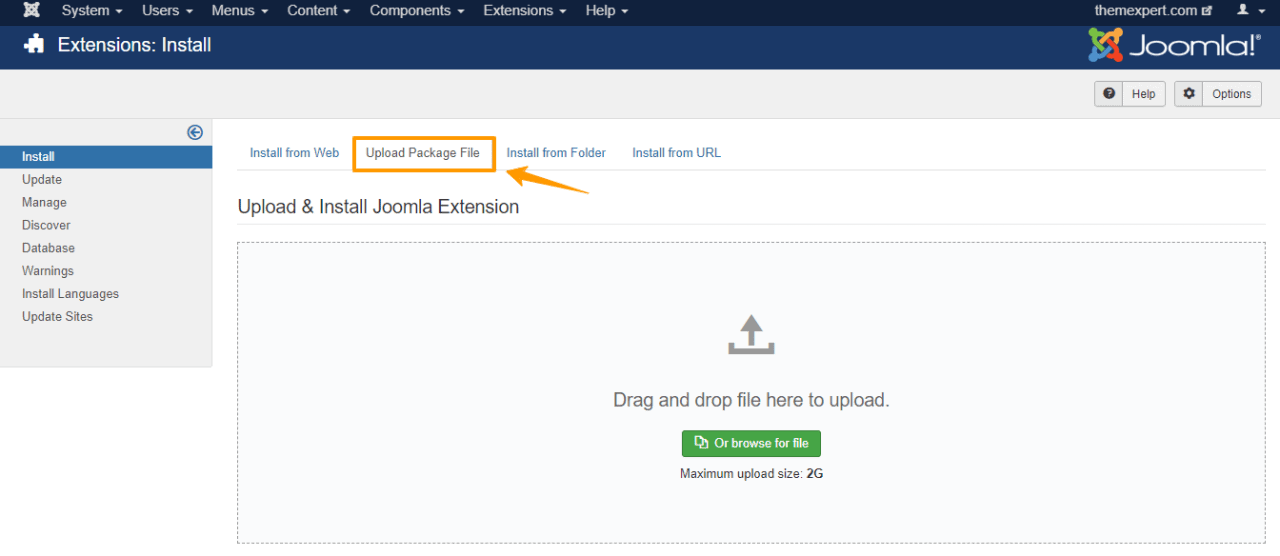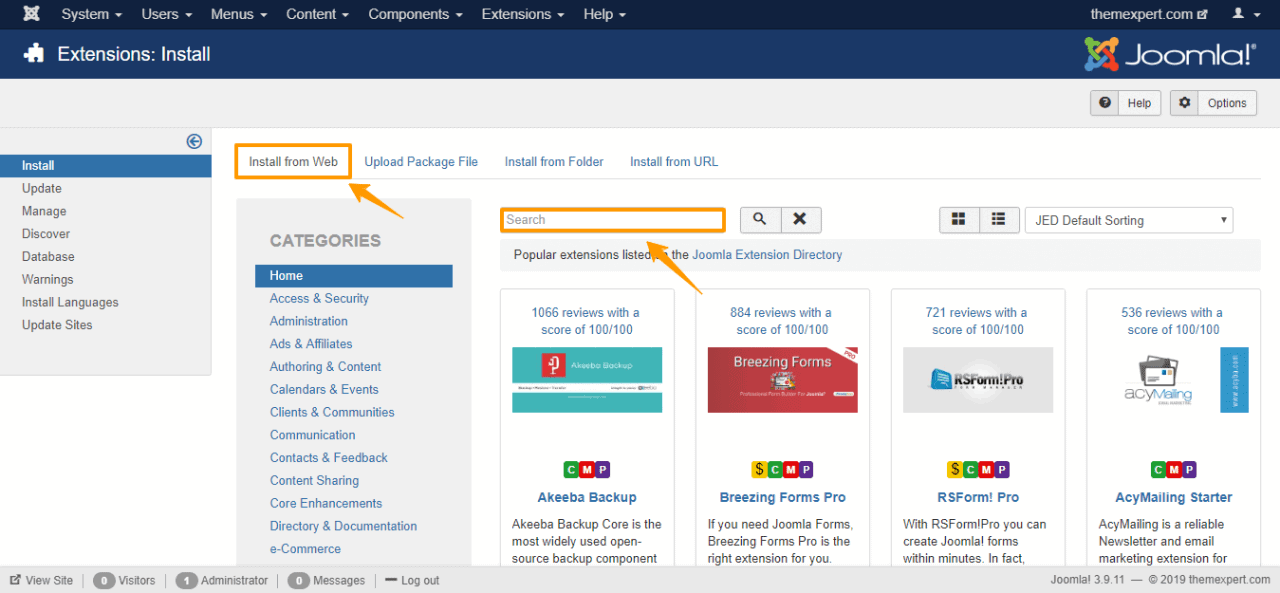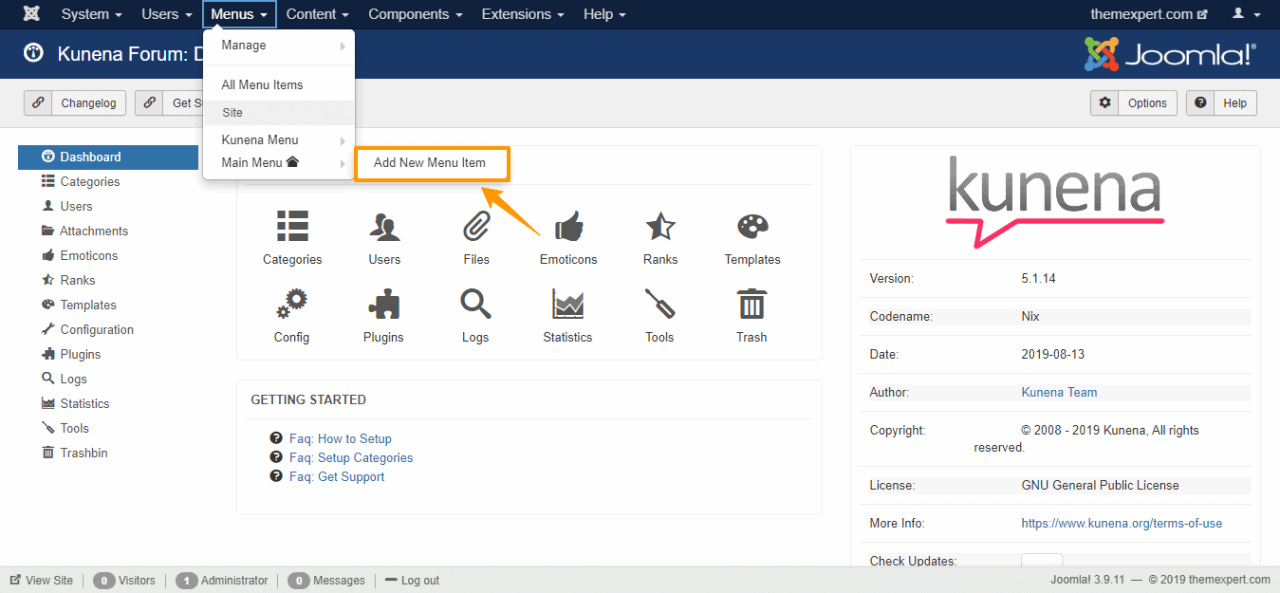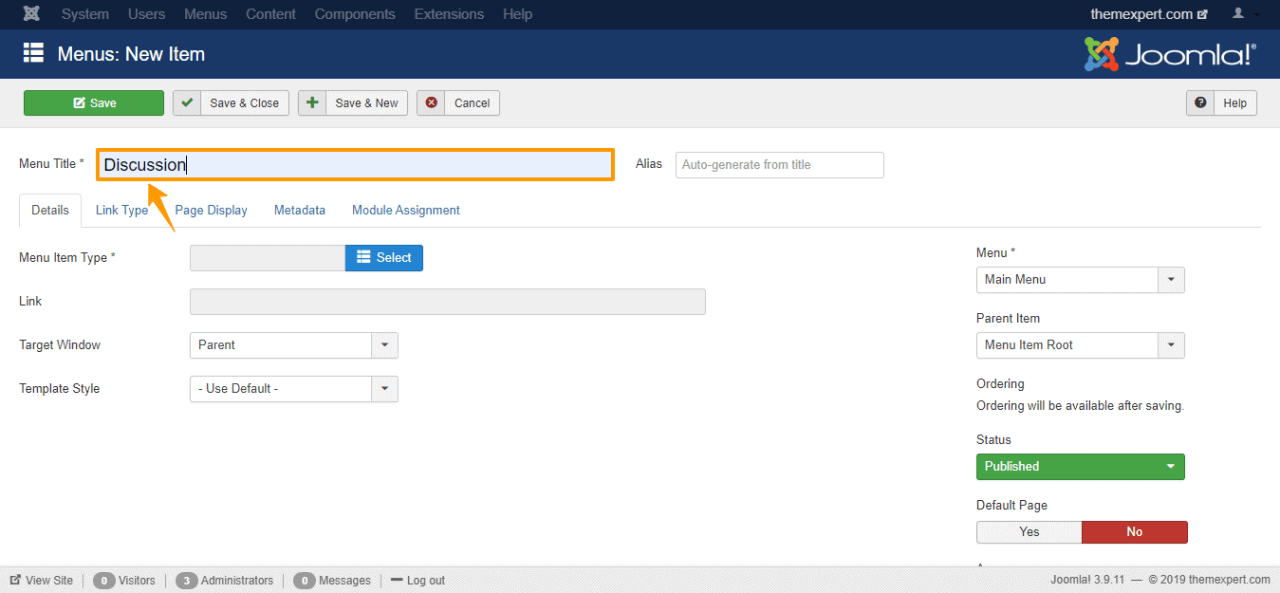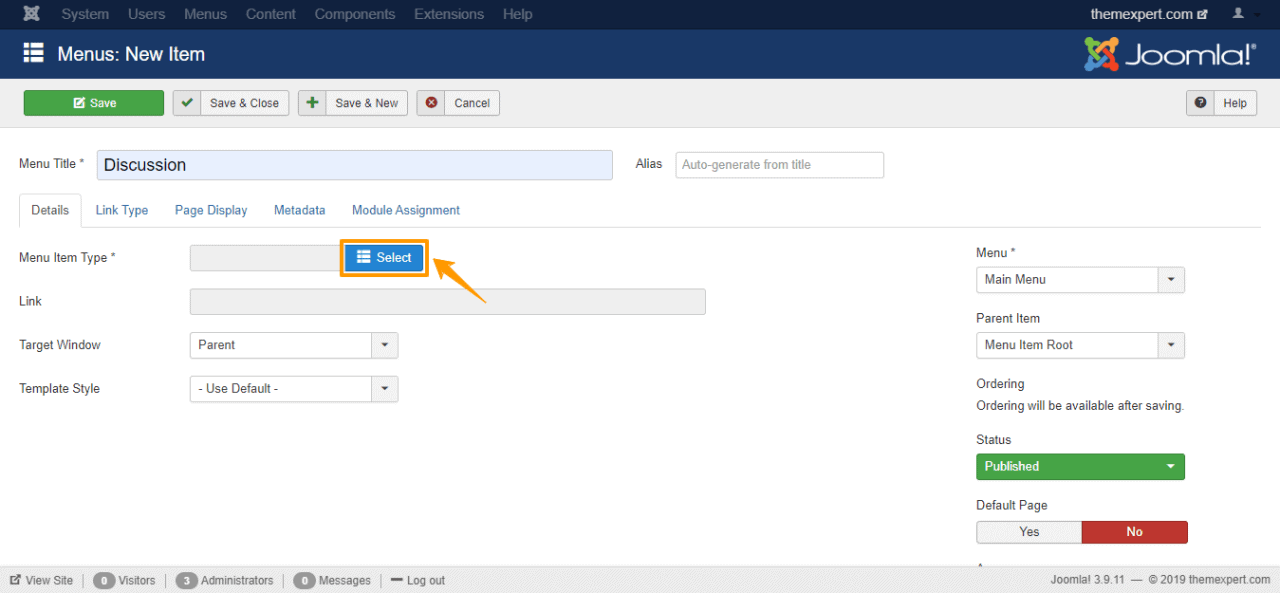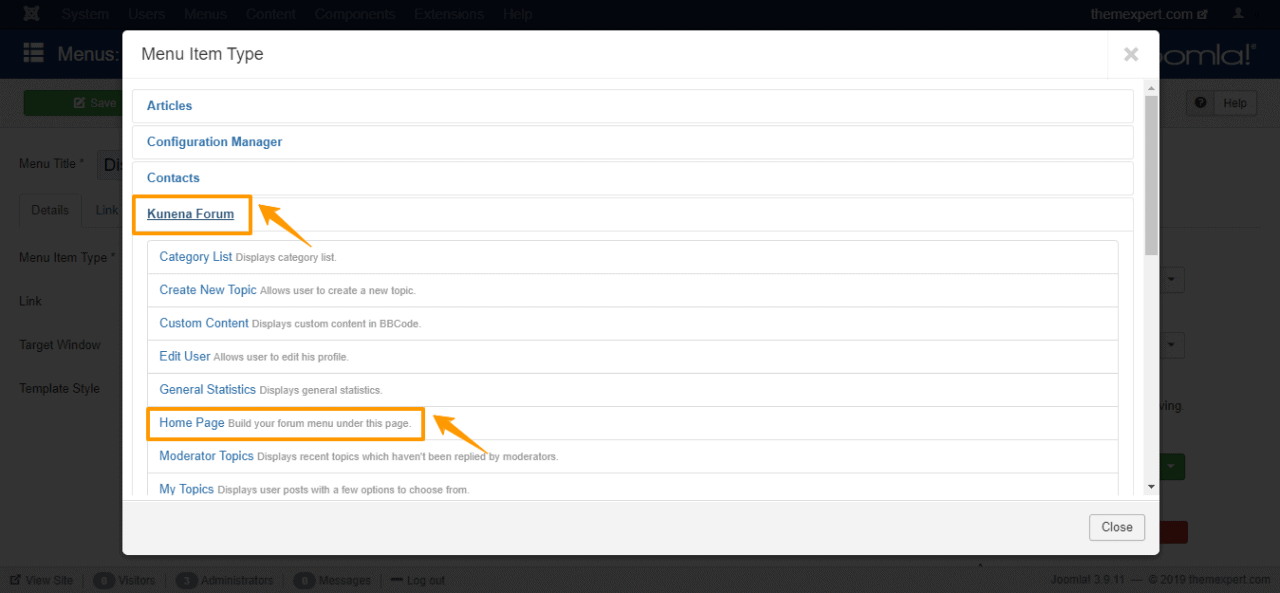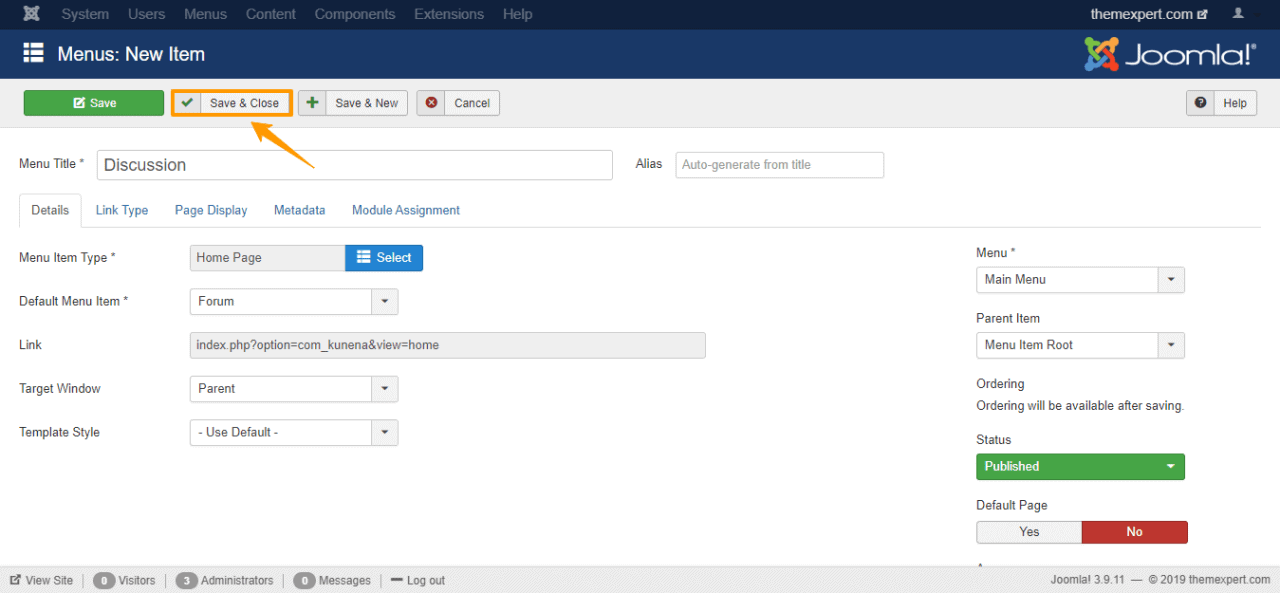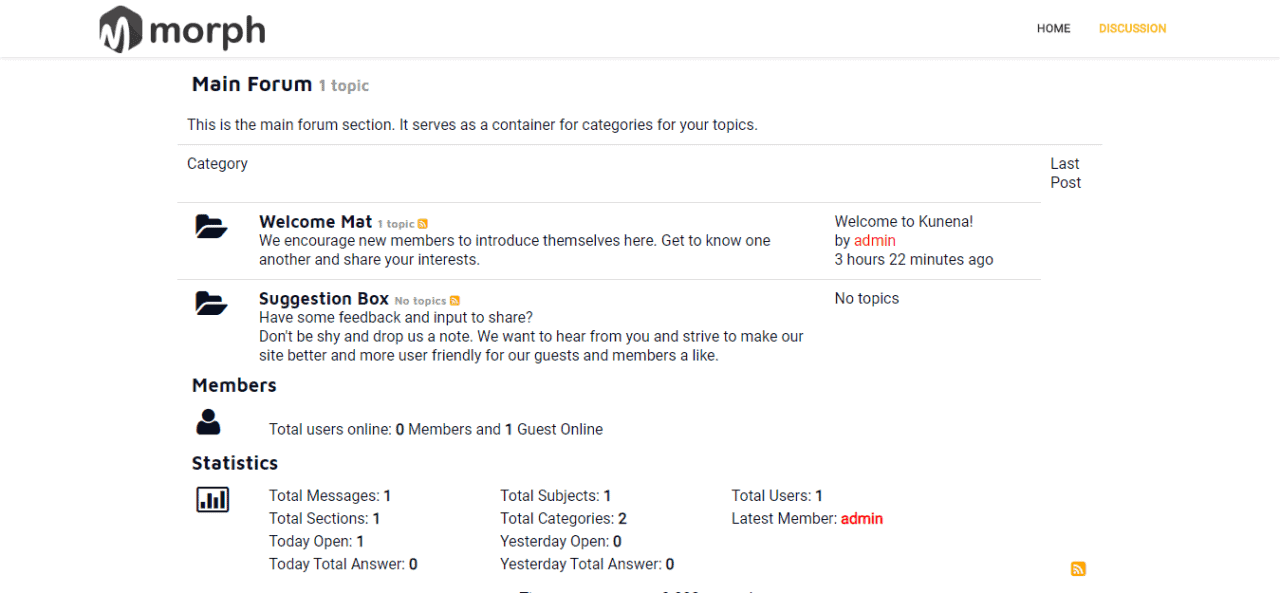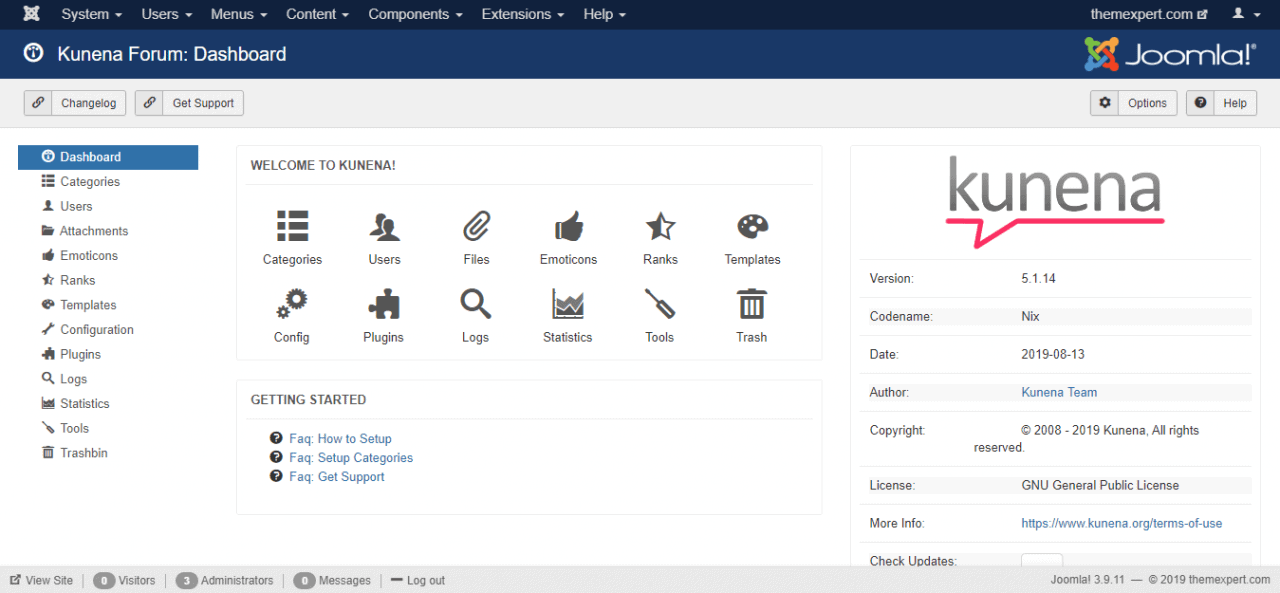Establishing a sound business communication with your existing customers and targeted clients is considered key to business strategy. The more you get...
Establishing a sound business communication with your existing customers and targeted clients is considered key to business strategy. The more you get a chance to communicate with the audience, the more you feel what they expect from you.
Now the question is, What is an effective way to reach customers easily? The answer is managing an interactive Joomla support forum on your website.
If you want to foster real discussion and want to manage them easily on your site, your best bet is to add a Joomla forum.
In this article, I will discuss far more detail about the Best Joomla forum extension with How to install them guide.
So, who are on the list then? Let's see,
Kunena
Kunena - The best Joomla Forum Extension. This is so far one of the most popular and highly used extensions for Joomla forum till now.
The best part of the Kunene extension is its excellent support by a large community. It is a free and truly open source Joomla Forum Extension with bundles of features leaving you with clean hands without having them to put into any kind of hacking or bridging to start your work.
Some extraordinary features like, well maintained, detailed documented, flexible, and easy to use makes Kunena exceptionally different from its competitor.
Features
- Extremely community-driven.
- Open source.
- Public self-help forums.
- GitHub support.
- Documentation Wiki.
- Good functionality.
- The best forum for Joomla.
EasyDiscuss
EasyDiscuss is another commonly used Joomla Forum Extension with all the significant features that are required to build a professional Joomla forum.
Whether you want to have a private or public discussion, EasyDiscuss allows you to build forums or any question and answer community on your site promptly. You can also make forum posts or anything that goes along with a forum with EasyDiscuss smoothly.
EasyDiscuss is a paid option that will cost you around $79 for 12 months of support and updates with extensive features.
Features
- Forum or discussion View.
- Improved administration.
- Display operational workflow.
- Cloud integration.
- Ticket priorities.
- Post your tickets or discussions anonymously.
- Users banning.
- Unified language manager.
- Star ratings.
- Spam control.
ChronoForums
If it comes to flexibility with a robust forum extension that has come up with a variety of features, then ChronoForums is the best choice for you.
ChronoForums has every possible feature that Kunena has; however, features like private content, permission control, the responsive interface made it extremely strong and sturdy. Also, you can send private messages to anyone in this forum easily.
The significant part for ChronoForums Joomla forum extension is that it is free.
Features
- Nested forums support.
- Lock/Stick topics or tag forum topics.
- Manual activation of posts reporting and topics by admins.
- Post attachment.
- Advanced search by relevance.
- Private messages with auto replies..
- Favorites list.
- Featured topics list.
- Users voting and a reputation system.
- Users profiles and ranking system.
- Topics subscriptions.
- Global and distinct forums permissions.
- BBCode and WYSIWYG editors.
- Extended new topic form fields.
- Notification emails.
- Themes/Styles support.
- Strong moderation tools.
- Reply to posts directly by email.
- Bootstrap theme support.
- Simple data migration tool for phpBB bridged forums & Kunena to ChronoForums.
CjForum
CjForum is a powerful Joomla forum extension tool comes with lots of powerful features and a compatible platform to discuss on a given topic.
You can easily create active discussion forums with CjForum that include a lot of beautiful user interface, full features set, as well as many social features. It also gives you the ability to show the top user ranking and motivate them to join in the discussion.
CjForum provides only paid plan at $75 with 1 year download access and technical support for 1 site.
Features
- GDPR compliance updates
- Mobile Ready
- Nested Categories
- Avatars Support
- Tagging System
- Rank System
Cobalt
Cobalt is the last of our list for Joomla forum extension and a complete solution that comes with some stunning features for you.
You can build almost anything with Cobalt Joomla Extension Forum from the blog, support desk, private ticket system, forum, real estate, Auto Market to job board, and many more that can you name it.
The support is exceptionally great for Cobalt, and the best things for you except this is it is entirely free to use.
Features
- Source for further textual elaboration.
- Flexible CCK.
- Notification System.
- Search & Filtering System.
- High performance.
- Each node can be individually linked to.
- Documentation tool.
- Single Dispute or hierarchically structured Dispute poll.
- Application Help system.
- Multi-Vendor.
- Comment System.
- Rating System.
- Moderator Manager.
- Templates Powered.
How to Install And Use Joomla Forum Extension
To install the extension and configure them according to the specification, you don't need to do a lot. However, it's a simple and handful step by step work to do. You can integrate any Joomla Forum Extensions on your Joomla website from the above list we have already discussed.
From my experience, I found two awesome Joomla forum plugin in Joomla Joomla Extension Directory, the first in Kunena (Free) and another is EasyDiscuss (Premium) and here I'll show you how to use Kunena forum in joomla step by step,
Lets see,
Step 1
At first you have to download Kunena from its official website and then install the extension via Extension > Extension Manager > Install > Upload Package File link from the Joomla Back-end.
You can also install the extension directly from the Install From Web extension directory. Search it from the search bar then install it.
Step 2
After successful installation, to access the Joomla forum from front-end, you have to add a new item in the main menu. To add a new item in main menu, click on the Add New Menu Item via Menus > Main Menu link.
Now add Menu Title, and click on the select button from Menu Item Type. Unfold Kunena Forum tab. It will open up some options, select Home Page from the options and click Save and Close.
Step 3
Now head to the front-end of your website, I am using Morph (Responsive Joomla Template for App & Business) template. You can see an item titled Discussion added to the main menu. Under the Discussion menu item you can see, a full-fledged forum system has been added.
If you want to know further settings of Kunena, get into Kunena Dashboard via Components > Kunena-Forum. From the Dashboard, you can manage your user, rank, file, template plugins and many more.
Final Word
In this tutorial we have shared our experience about the best Joomla Forum Extension and their Installation process. Regardless of this, I want to hear from you "What Joomla forum extension do you use for forum that I missed here?"
Feel free to share your opinion in the comment section below.