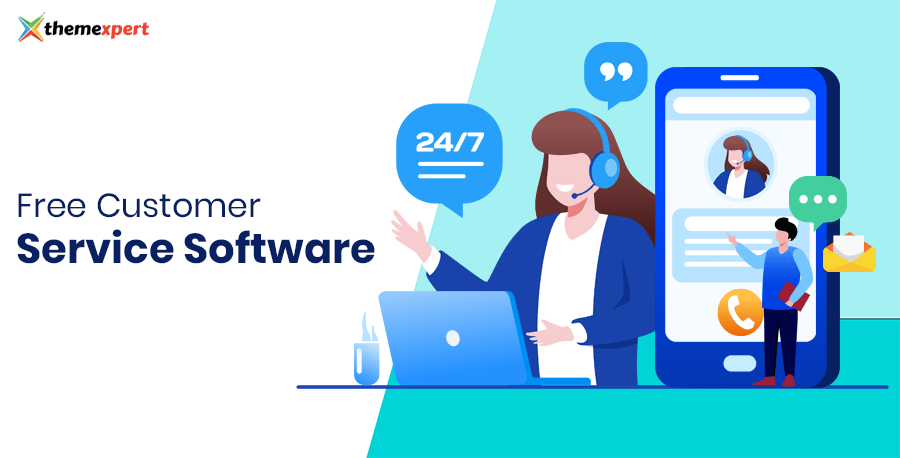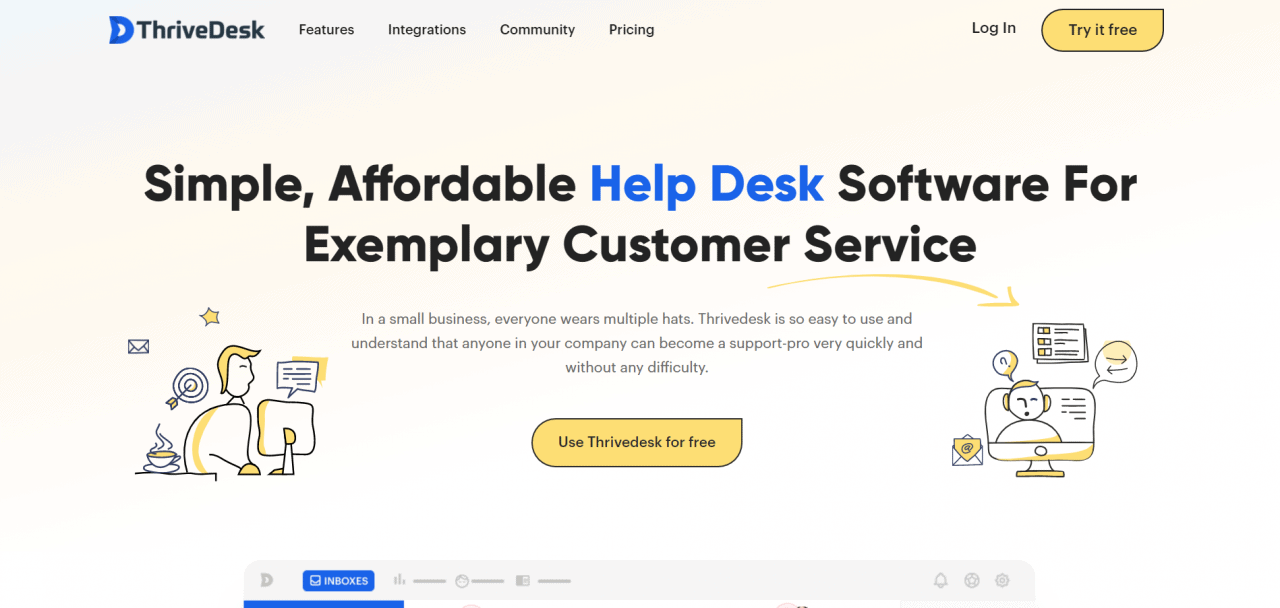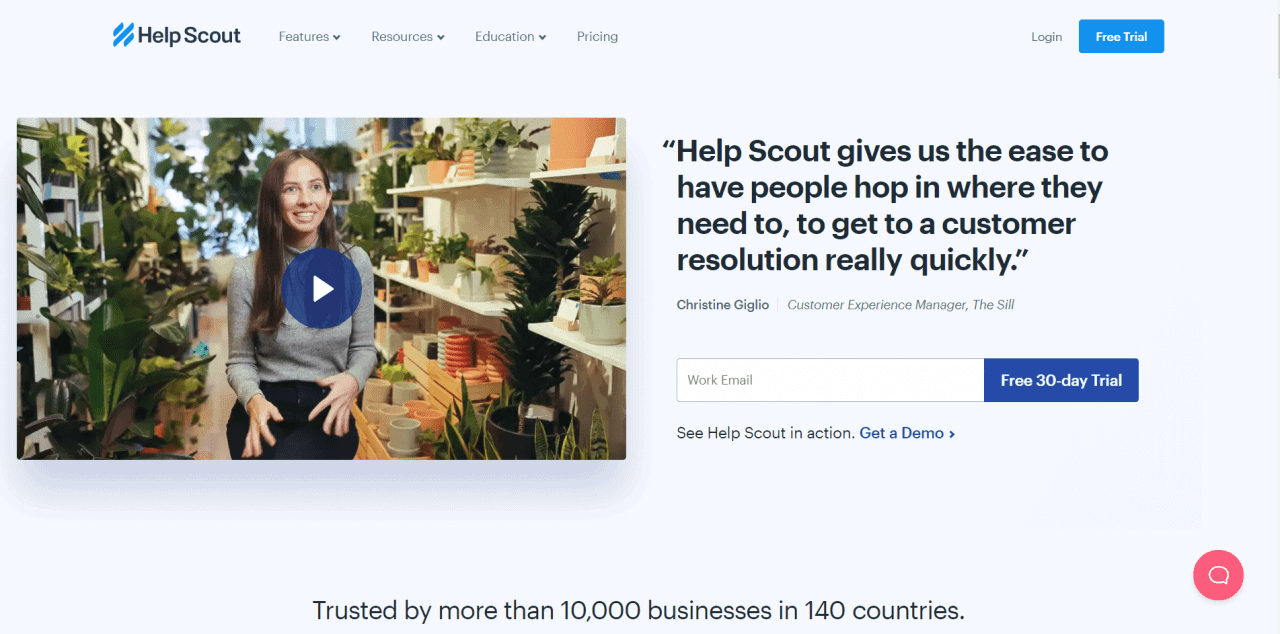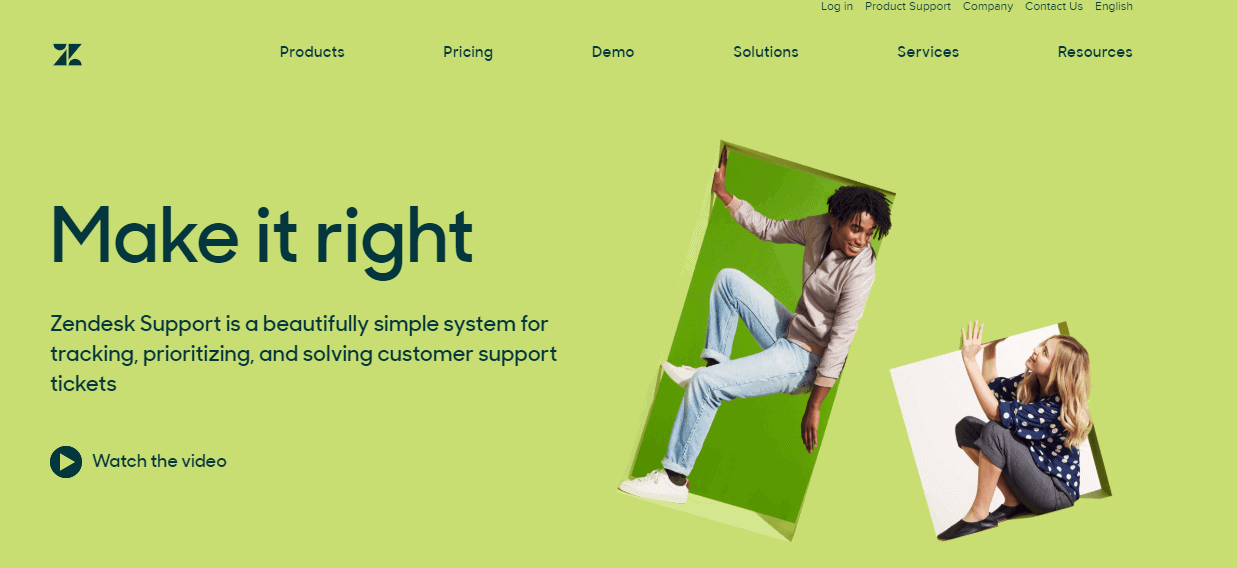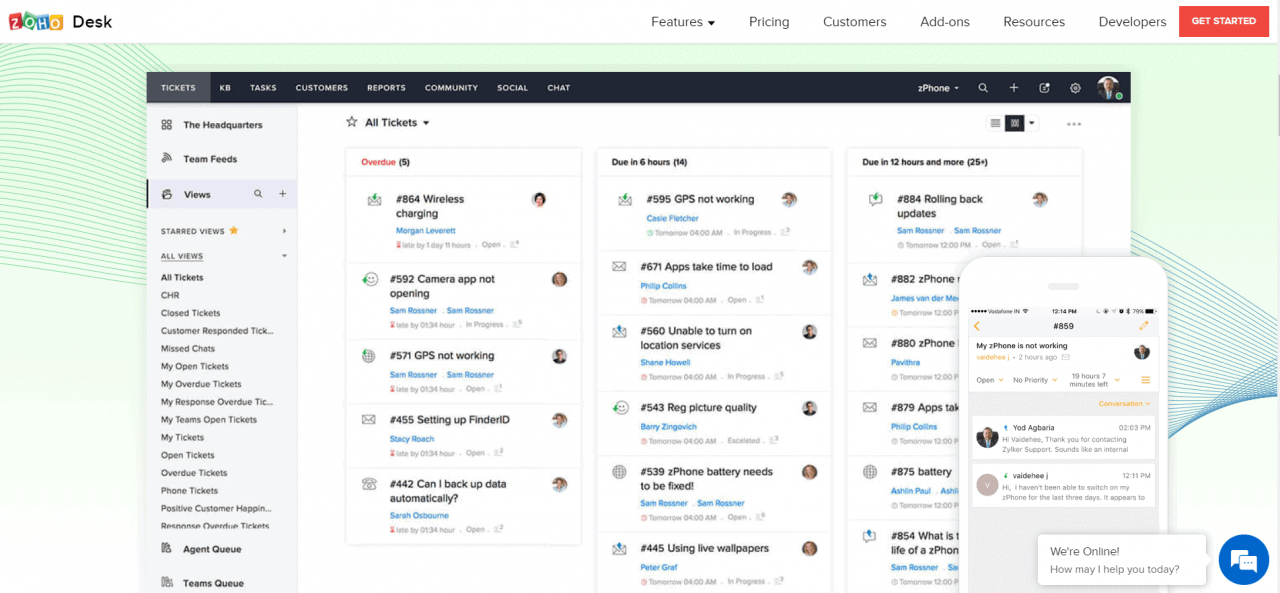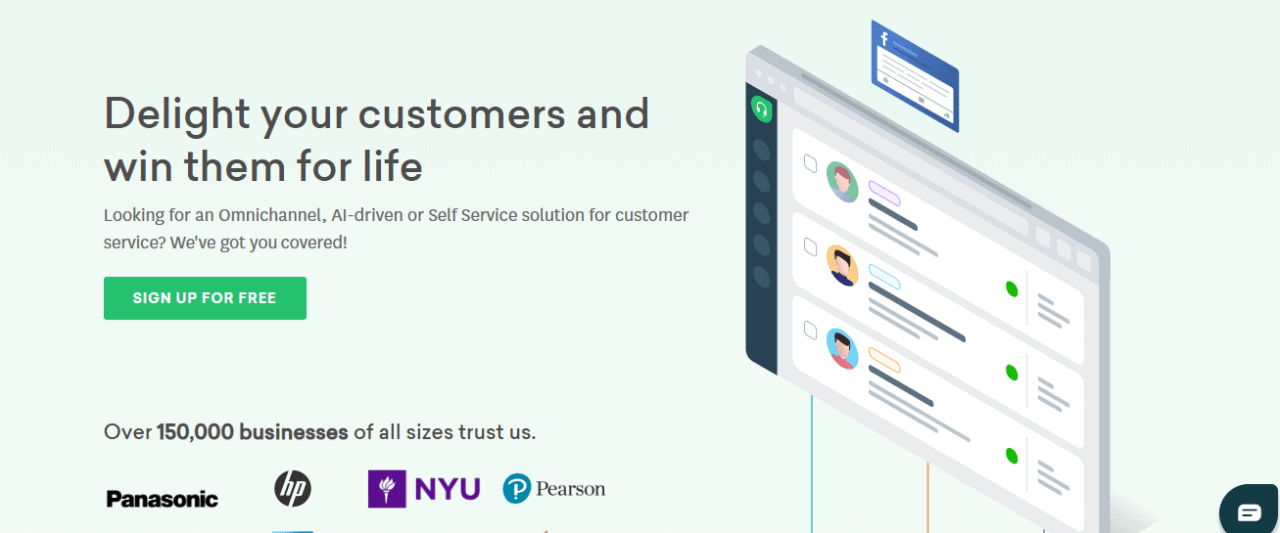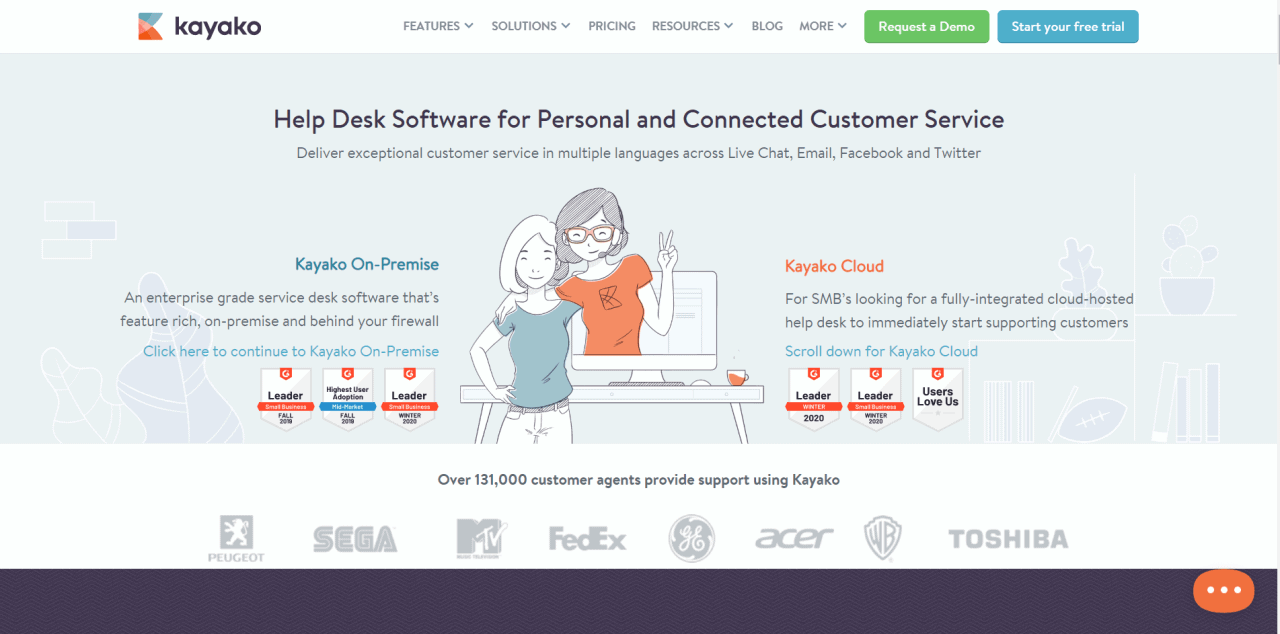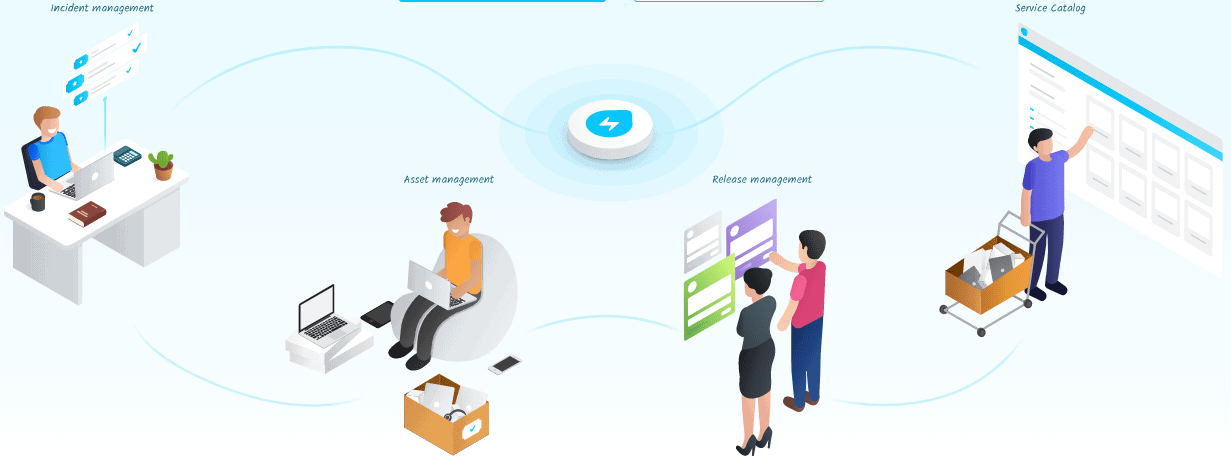If you want to take good care of your customers and earn their credibility, you must serve them 24/7. But as a human, it is quite impossible to intera...
What is Customer Service Software?
Why Do You Actually Need a Customer Support Software?
- Never Miss a Ticket: A loss ticket can send a customer on a rampage and, worse, you lose his business. Customer service software automates ticket routing and tracks ticket statuses to ensure all customer inquiries are accounted for. So, never miss a ticket using any of them or a free online customer support software.
- Automate Processes: Time-consuming repetitive processes like ticket sorting, routing, queuing, routine reporting, and other administrative tasks can be automated and save your support team time for more important tasks.
- Gain Customer Insight: As you accumulate tickets, issues, resolutions, cases, and support interactions, your customer database becomes a trove of insights into your market. Using analytics you can run reports on key metrics and discover patterns or trends that otherwise may have escaped the naked eye.
- Deliver 24/7 Support: Many solutions provide a way where customers can send their inquiries via email outside of business hours. The emails are automatically transformed into tickets and routed to the first available agent during office hours. This way, you are essentially providing all-day, year-long access to your customer service.
- Build a Knowledge Base: Resolved tickets can be channeled to a knowledge base to build your FAQ portal. The more unique cases you receive, the more robust your FAQ portal becomes. Eventually, recurring customer inquiries or feedback from customer feedback software can be routed to this portal and remove repetitive workloads from your support team's daily schedule.
How Support Channel is Related to Support Software?
As we discussed before, support software works precisely as a customer support channel. Usually, a Support Channel is a communication channel utilized by a business to interact with end-users in its care. It can be a Multi-channel customer service solution when you or your company use a call center, a help desk, a live chat service, and a support share index.
The primary strategy for a customer support channel is to reach customers with products and services, just like a customer service software does. Let's see some of the multi-function support channels parameters, what they actually do, and their pros and cons over support software.
- Email: In online business, email customer support service is the most commonly used via for most companies. In fact, 91% of consumers use email every single day, which is a massive distribution for any service channel.
- Call Center: Although it's an old-fashioned support solution, however, the reality is that a large number of customers still expect it. Many of them prefer speed and fast work, that's why 68% of people still support phone call interactions.
- Help Desk: Another older version of customer service but still the most effective solution.
- Live Chat: Offers more convenience than calling, making it easier for customers to get immediate answers from a live person during an online purchase. This trust-building tool is proven to encourage 38% of customers to buy, enhancing their shopping experience. Its impact on consumer behavior underscores its importance for online retailers.
- Social Networks: Almost every business turn over to social media to grab potential customer from there. Therefore, a support base also established to meet and greet the demand of their customer and to give the appropriate solutions.
- Forums: Another great source of looking for a solution. It is very popular with the community-based business. Just post your problem with details, and the corresponding executive or admin gives you the answer as soon as possible.
Best Free Customer Service Software
Key Features
- Shared Inbox
- Customer relationship management (CRM)
- Live Chat & Chat Bot
- Knowledge Base
- Email with unlimited addresses
- Email Signatures
- Contact form
- Ticket file attachment size
- Customizable chat form
- Offline messaging
- Ticket file attachment size
- Incoming email authentication
- Automated replies from the knowledgebase
- Proactive messaging
- Conversations reporting
- Help Desk Integration
- and many more...
HubSpot Service Hub
Service Hub has all the tools you need to delight customers at scale. You'll give them an extraordinary and efficient experience with your company, help them to help themselves, and build a base of happy customers who advocate for your business.
Key Features
- Universal Inbox: Like most other best free customer support software, HubSpot comes with a team inbox.
- Automated Tickets: Incoming emails are automatically turned into tickets, agents can respond using templates, canned responses, or short videos.
- Knowledge Base: Turn the most frequent support questions and tickets into a knowledge base. According to a Microsoft stat cited by Hubspot, 90% of people expect companies to have a self-service customer help section online. This type of feature also reduces the load on your support team.
- Calls: Call customers via VOIP from inside your account, or from a phone.
- Live Chatbots: Conversational bots can help your customers with easy, routine queries by referring them to support documents or the most appropriate live chat agent.
- Free CRM: Tickets and emails are built into HubSpot's free CRM so you have a detailed profile of the customer.
Help Scout
Key Features
- Integrate easily with your other platforms including Slack, HubSpot, and
- A chat window displays on your site if a team member is available to help.
- Access the customer support platform via the iOS and Android apps.
- moments with your team.
Zendesk
Key Features
- Flexible ticket management with automated workflow
- Multi-channel support: email, web, phone, chat, social media
- Mobile support with native iPhone, iPad, and Android apps
- Robust reporting and advanced analytics
- Customer-facing web interface that you can easily brand
- Knowledgebase portal and community forums included
- Over 100 out-of-the-box integrations with 3rd party apps
- SSO with Twitter, Facebook, Google and SAML
- Pre-built: Salesforce, SugarCRM
- Open API enables seamless integration into your business
- Multi-brand support with linked accounts
- Unlimited, free "light agents" (Enterprise plan only)
- Group rules and macros
- Screencasting
- Public and private forums
- Full CSS rebranding
- Multi locale (timezone and languages)
- Export ticket views to CSV
Zoho Desk
Key Features
- Ticketing System
- Call Center Software
- Social Support Software
- Agent Productivity
- Knowledge Base and Forums
- Company-wide Collaboration
- Reporting and Insights
- Help Desk Essentials
Freshdesk
Key Features
- website, social media, etc.)
Kayako
Key Features
- Solid ticketing system
- Live chat widget to embed on your website. You manage the chats in the backend with your tickets and emails.
- You can actually use the chat tool for free. If you like it, you can upgrade to get access to the email management system and advanced features like automation.
- The customer service tool stores the complete history of customer interactions.
- Automation consists of triggers and actions. For example, you could configure it to assign any ticket that comes in from Twitter as "high priority", or send you a message if a negative rating comes in.
- Easy integration with over 700 apps.
Freshservice
Key Features
-
- Automate tasks and provide support for issues raised via email, self-service portal, phone, chat, or in person.
- Turn your service desk into a highly engaging and fun experience for your agents.
- Maintain records of contracts, hardware, software, and other assets, including all details from from acquisition to expiry.
- Leverage the best rated mobile service desk app for iOS and Android and support your high impact employees who are on the road.
EngageBay
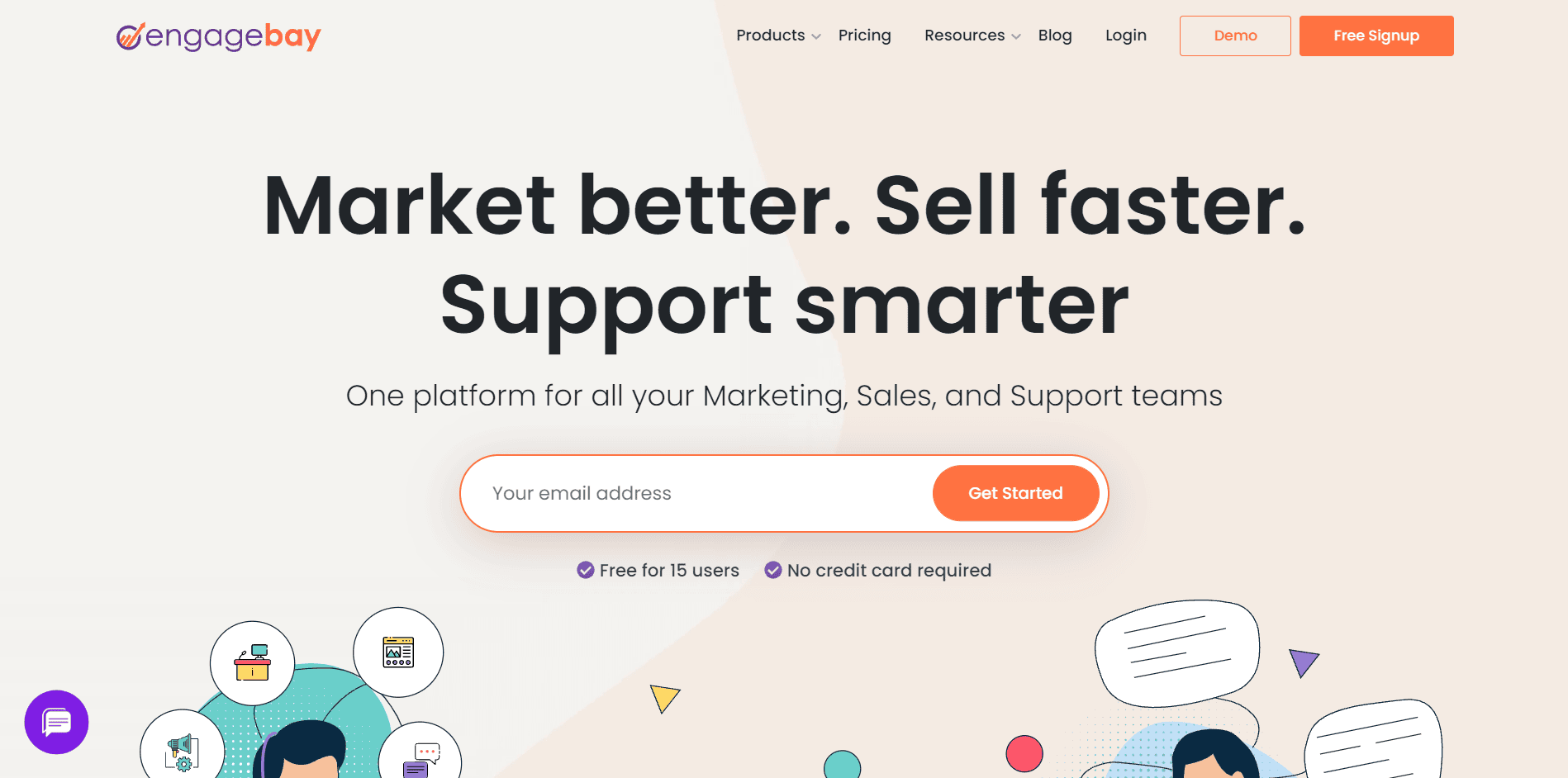
EngageBay is an affordable customer support software designed for SMBs, solopreneurs, agencies, and startups. The platform has an easy-to-use interface with powerful tools to help you offer exceptional customer service. The Service ‘Bay’ offers both traditional ticketing systems and live chat for versatility -- and is completely free for up to 15 users. What’s more, it seamlessly integrates with EngageBay’s marketing and sales solutions.
Key Features:
- Ticketing System: EngageBay offers a simple ticketing system to help you issue tickets and resolve customer issues.
- Groups: You can create ticket groups based on the type of issues and route the ticket to the appropriate agent or team.
- Labels: EngageBay lets you improve work efficiency through ticket labeling, which also helps in automation.
- Canned Responses: You can create predefined responses to common queries so that your agents have quick and consistent replies. This also reduces response times.
- Workflows: You can create powerful and complex workflows to automate mundane and repetitive tasks -- thus saving time and improving customer satisfaction.
- Live Chat: Live chat lets you have personalized communications with your customers in real-time. Proactive chats can interact with your customer until an agent is ready to take over.
- CRM Telephony: You can contact customers, record conversations, take notes, and do more without having to leave the software.
- Free CRM: EngageBay’s free CRM is built into the customer support software so that you have access to all important customer information in one place.
- Integration: EngageBay offers dozens of customer support integrations so that you can connect with your favorite applications.
Wrapping Up