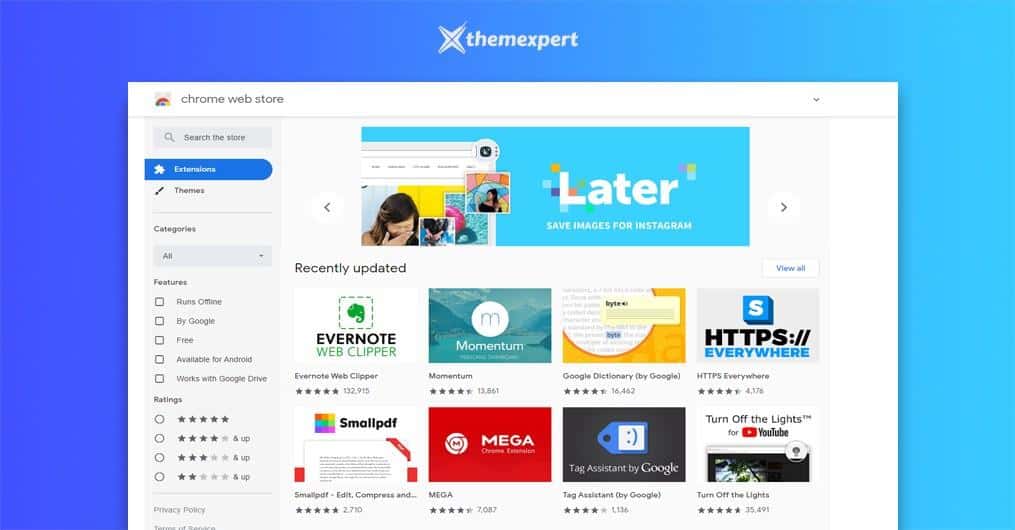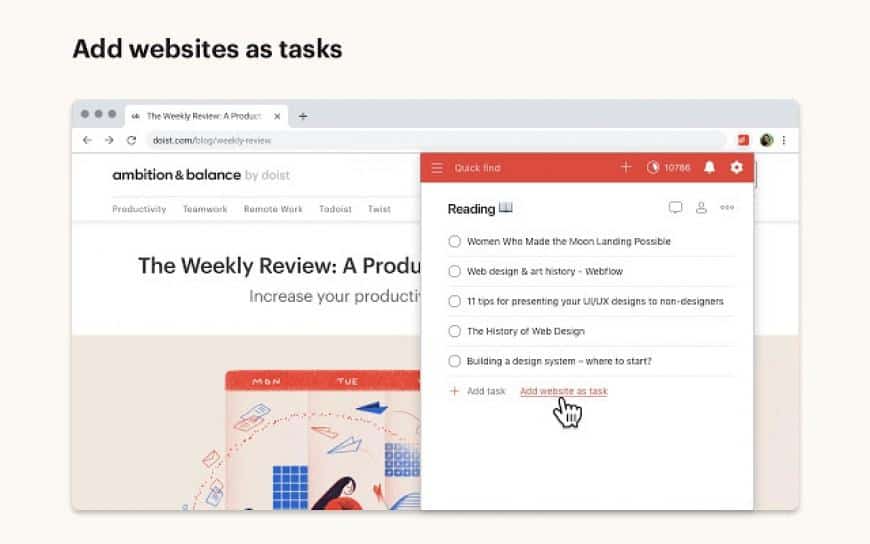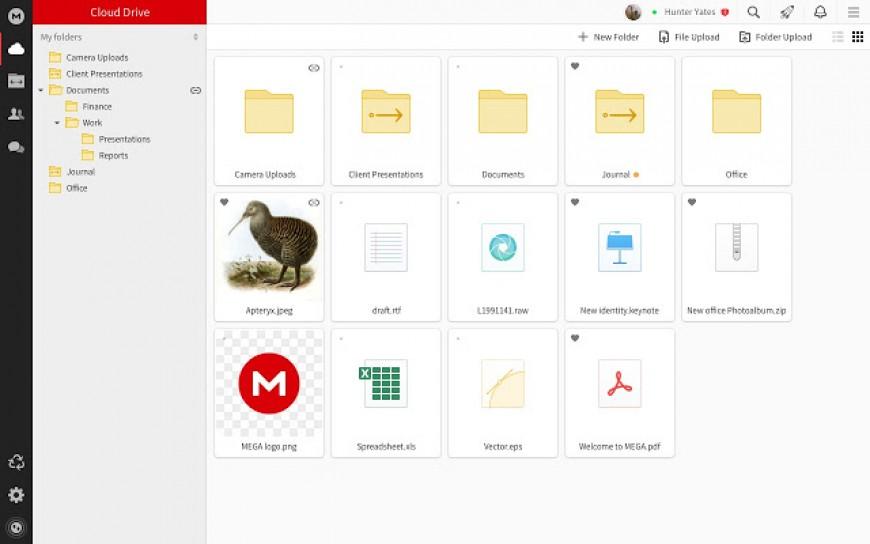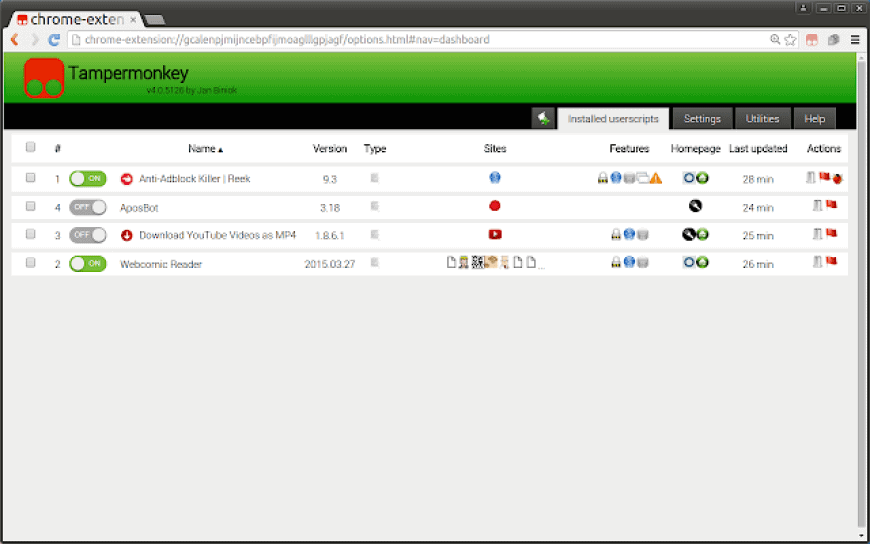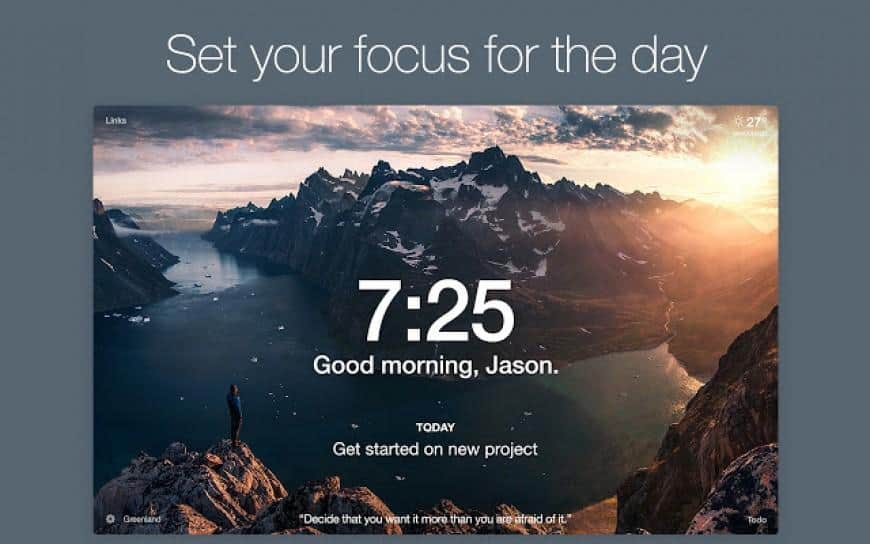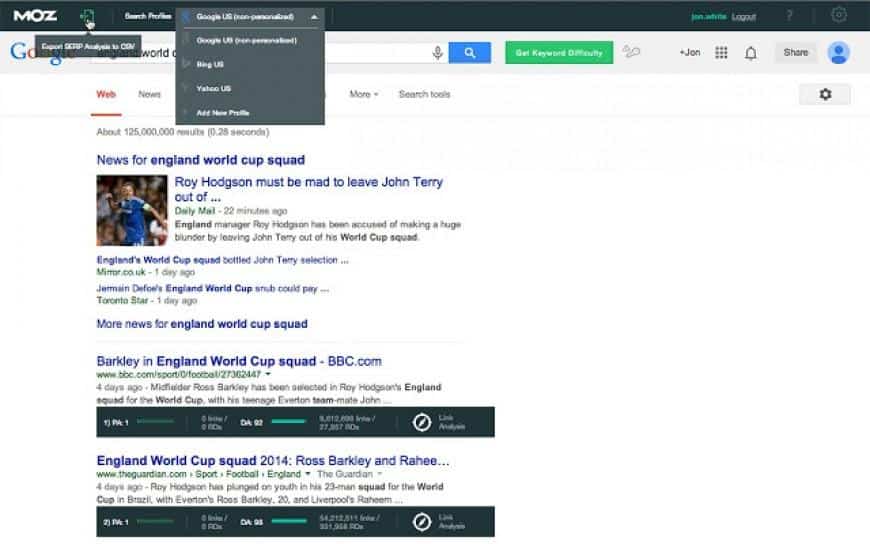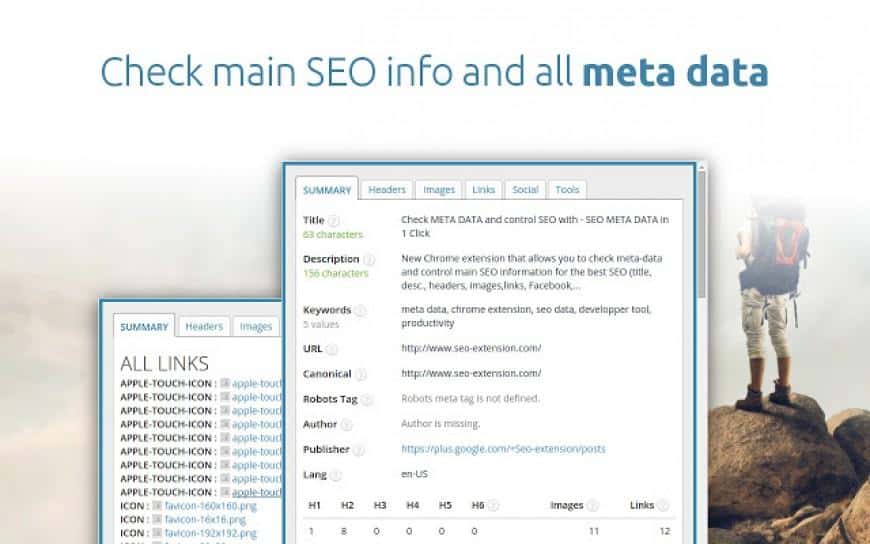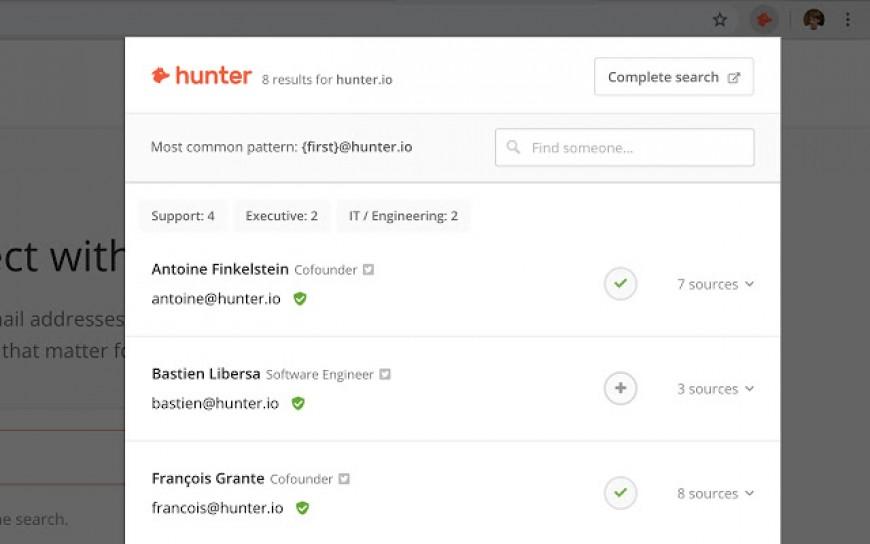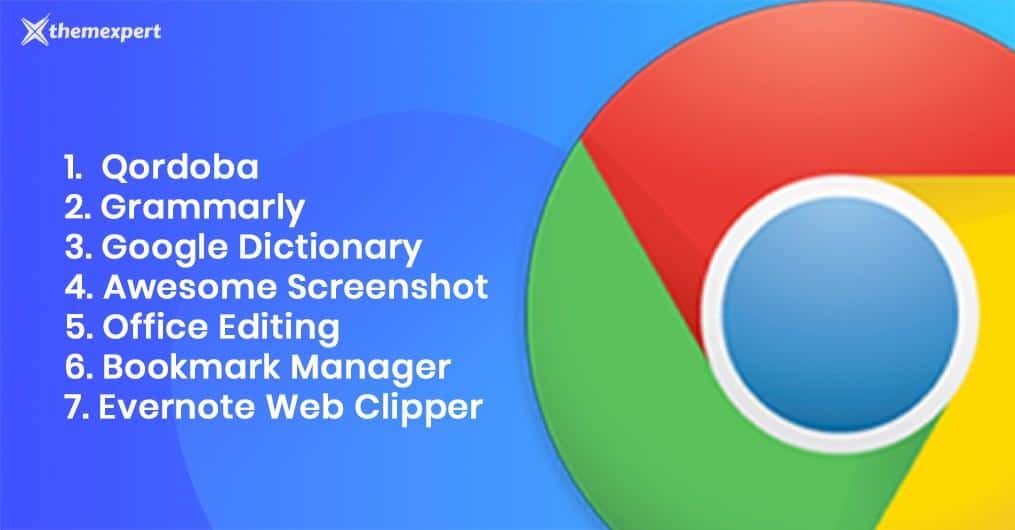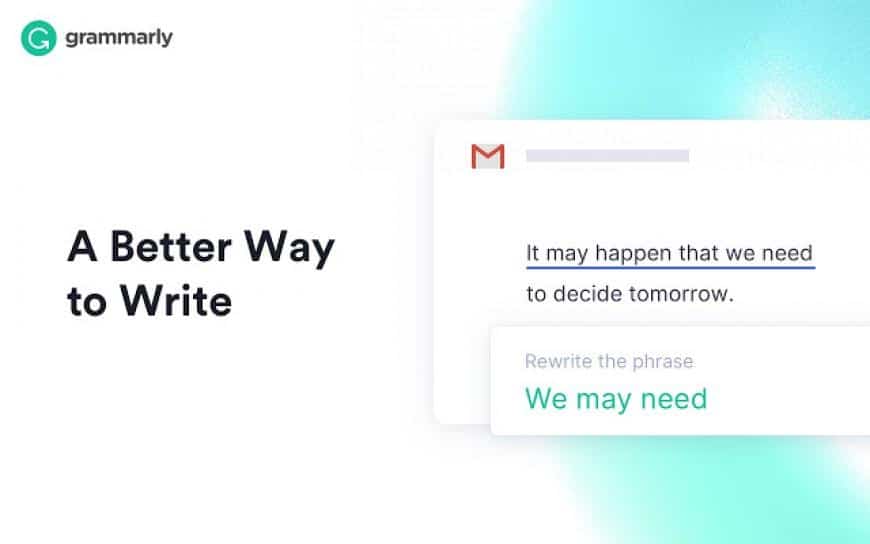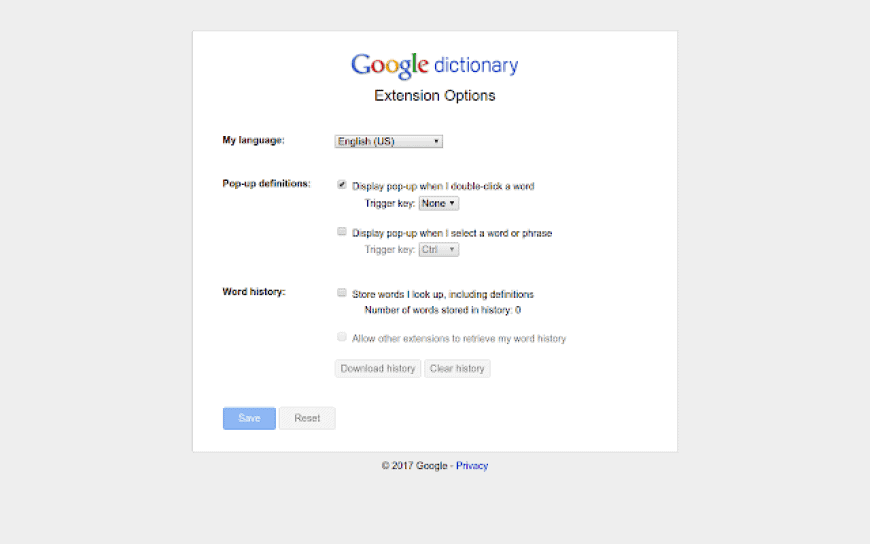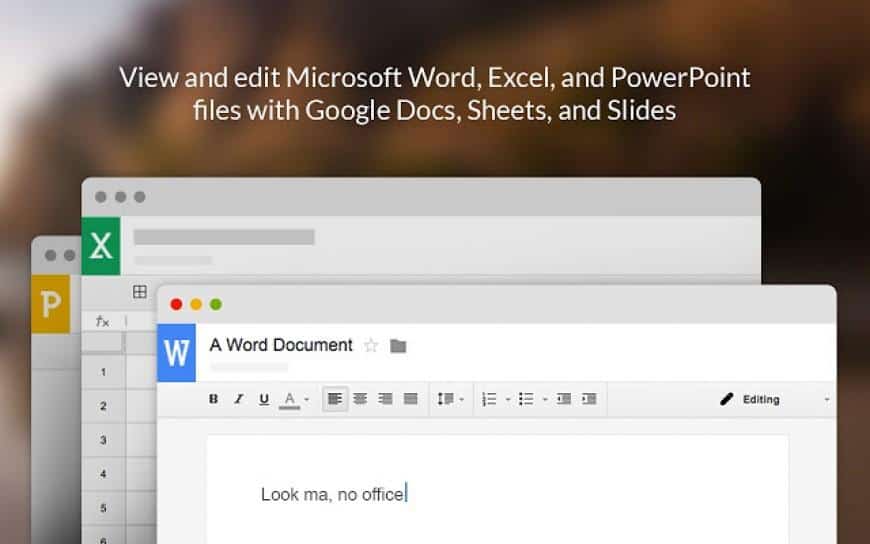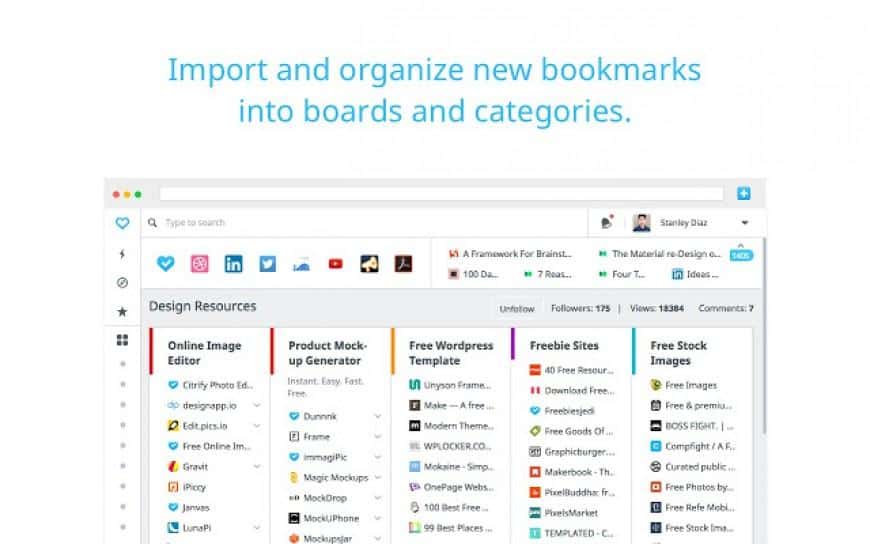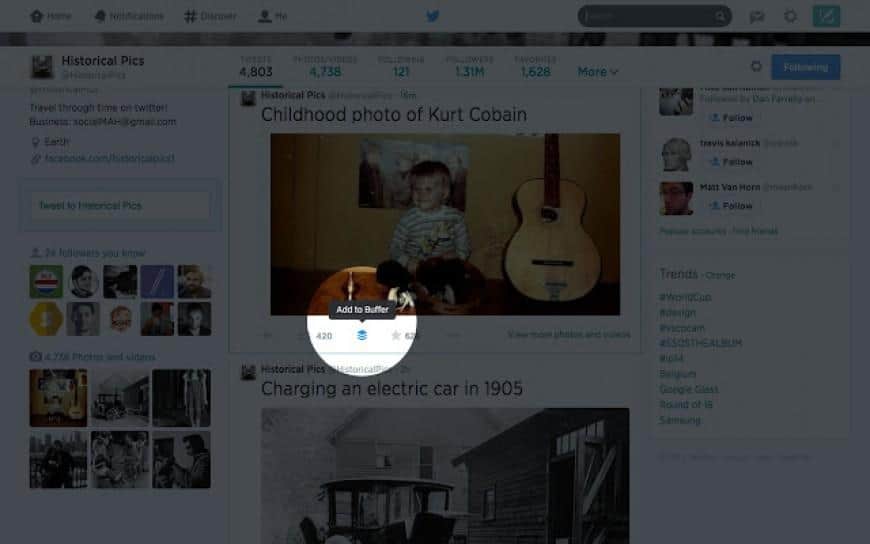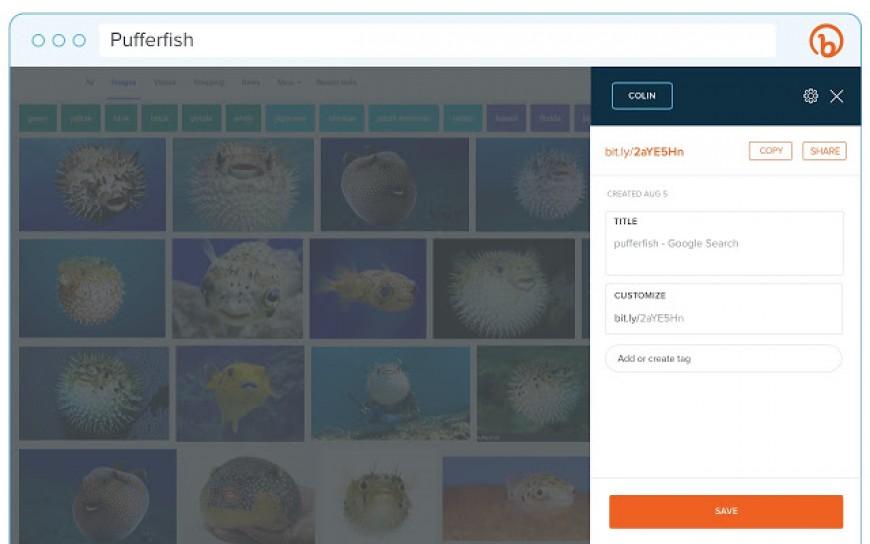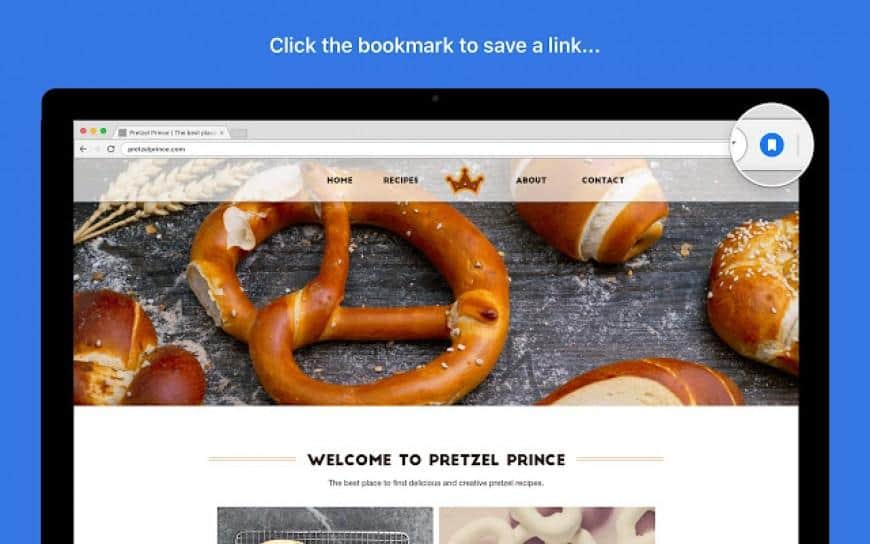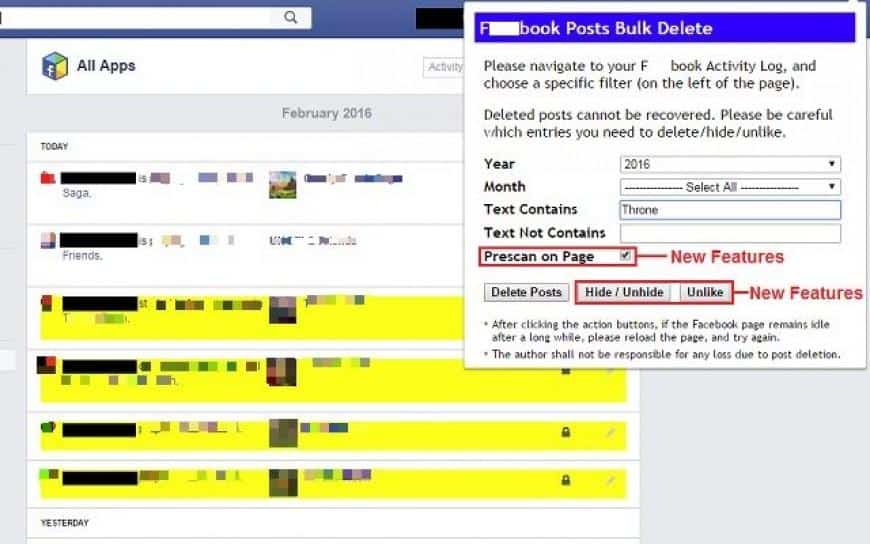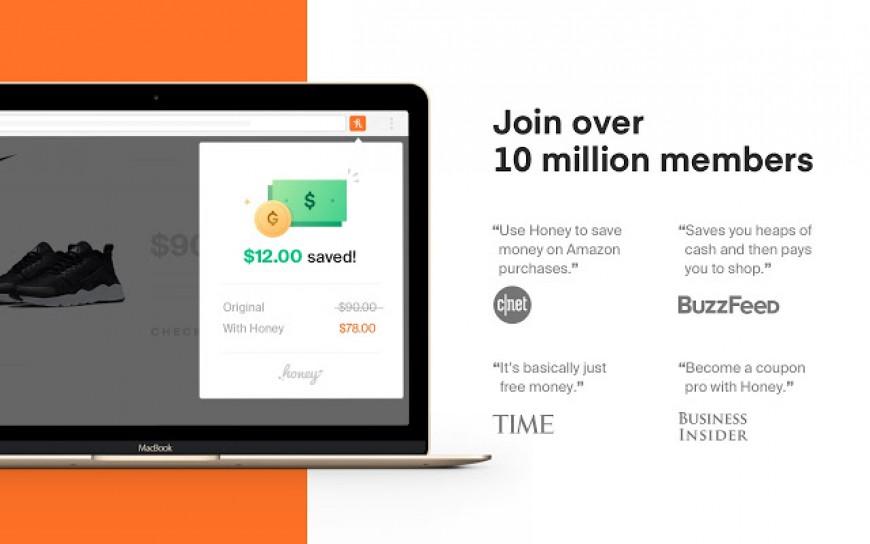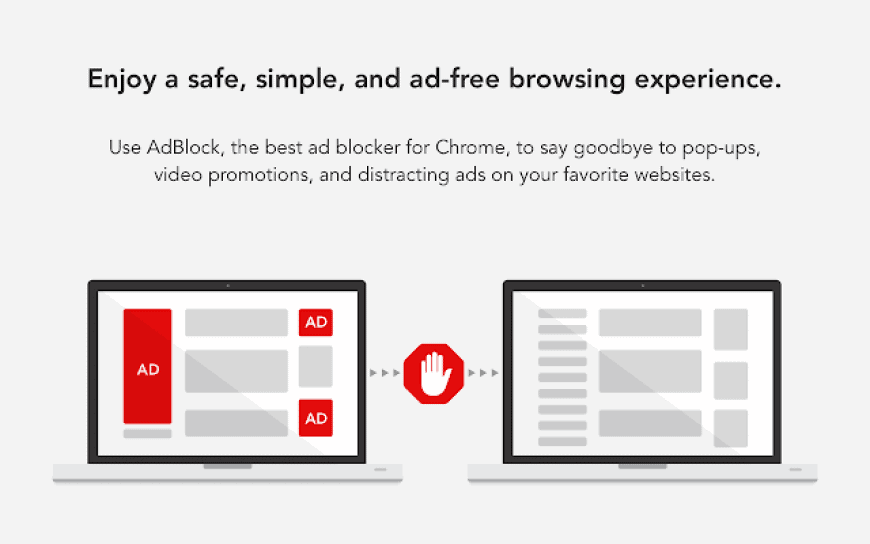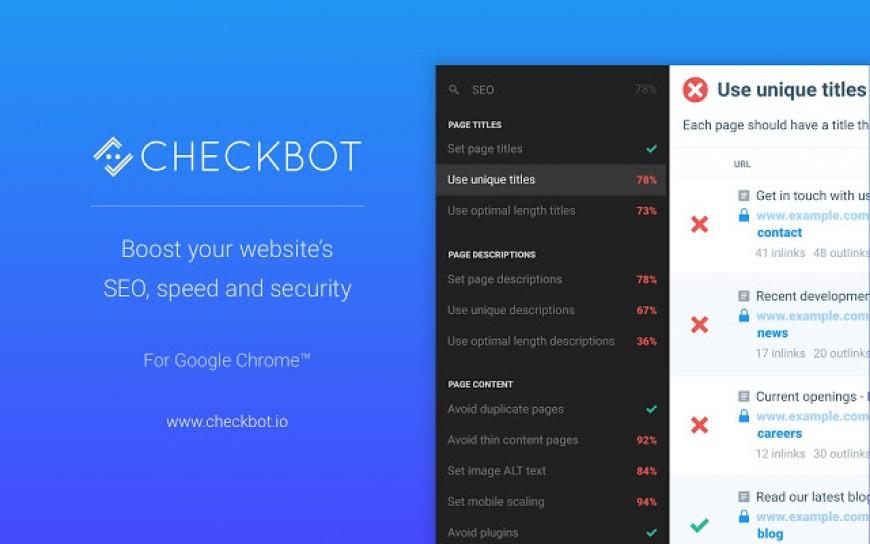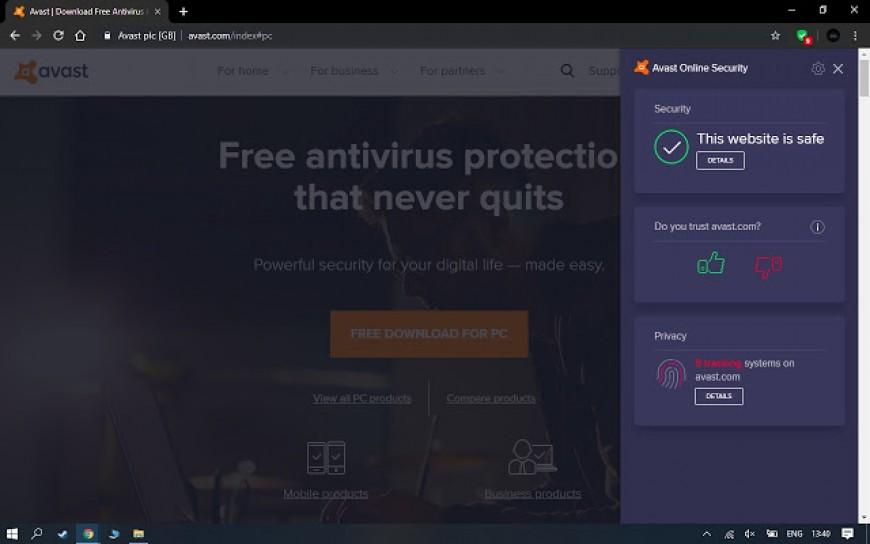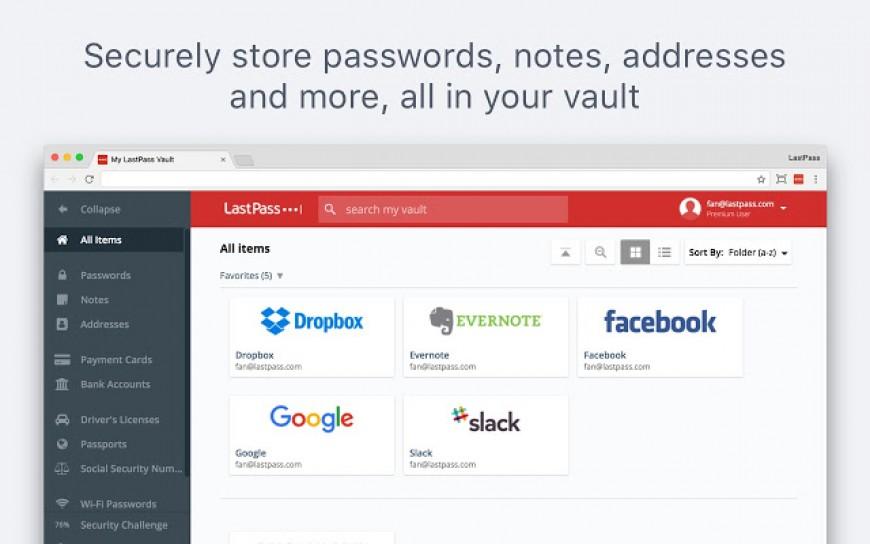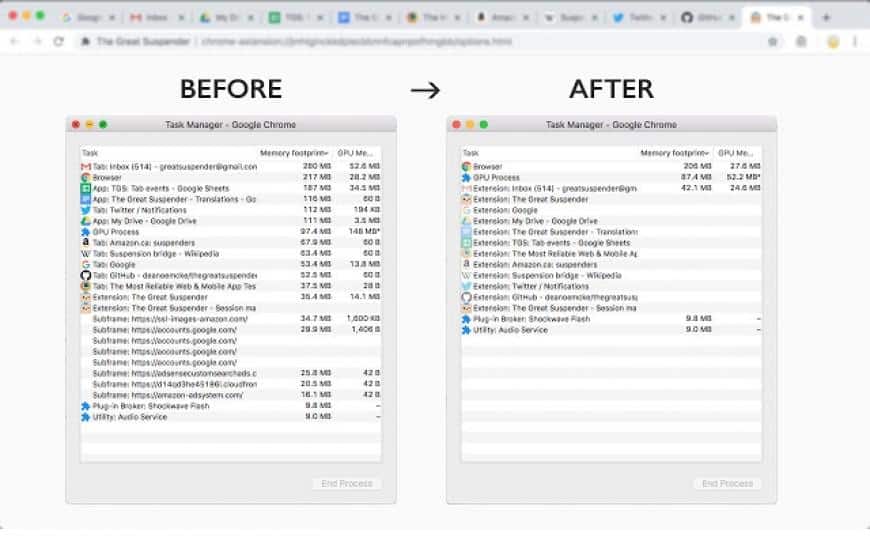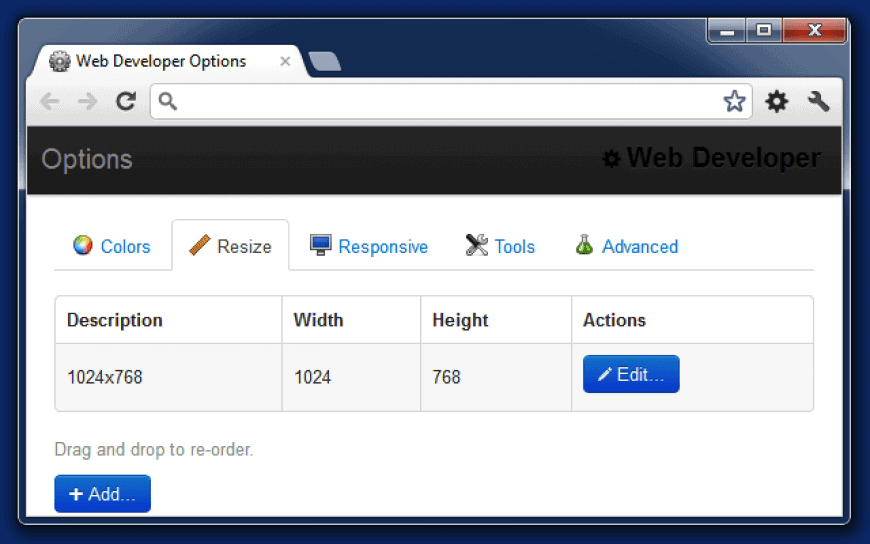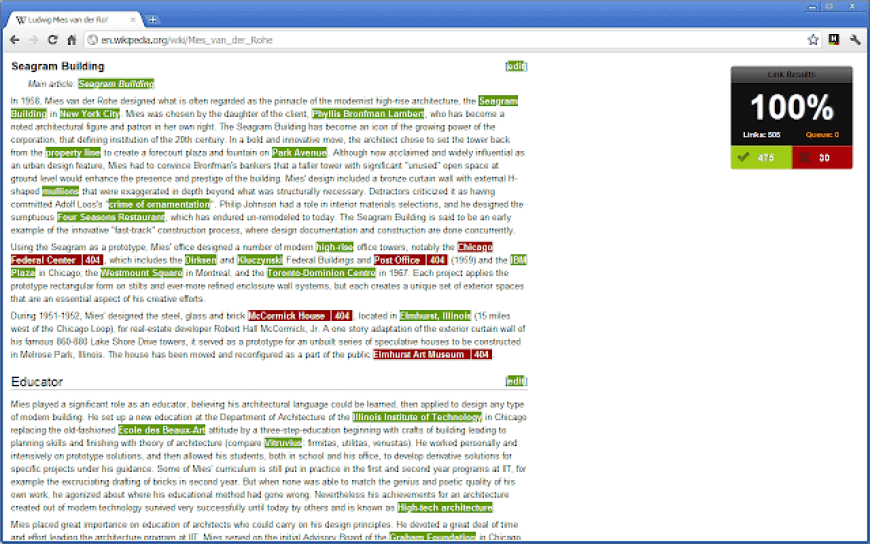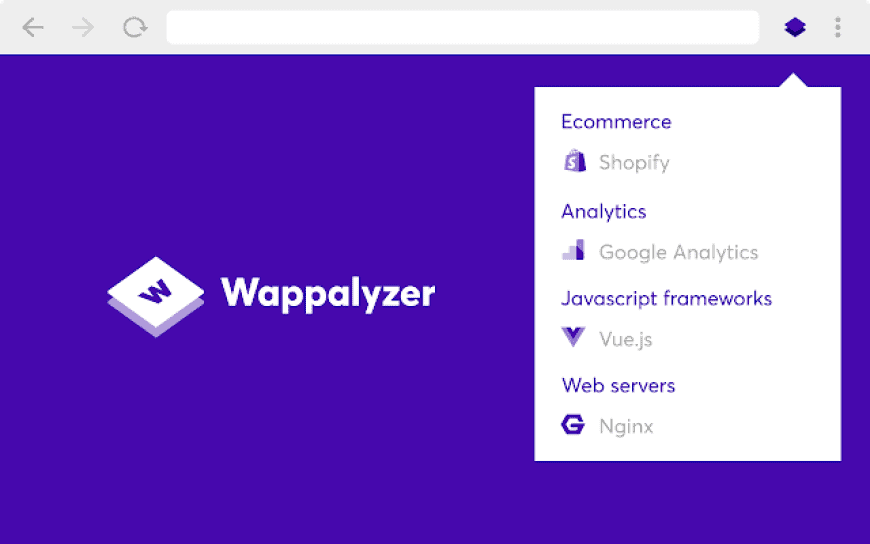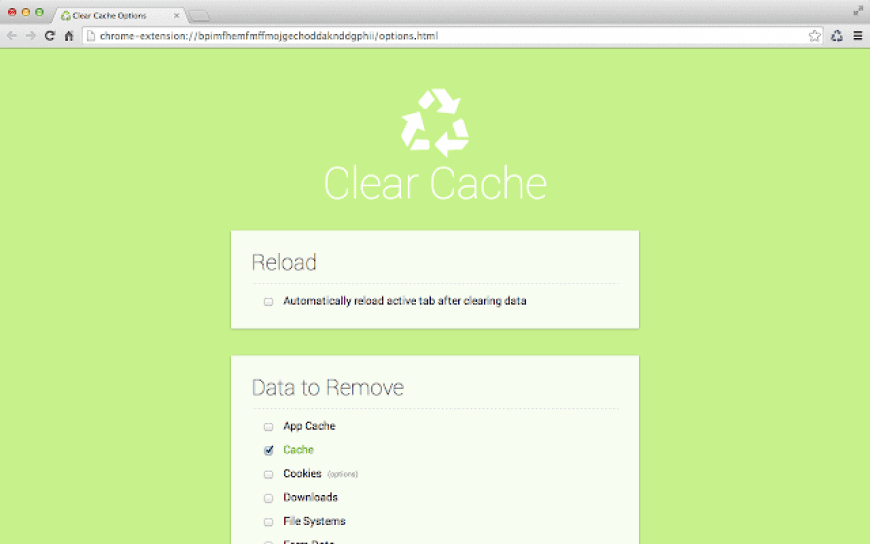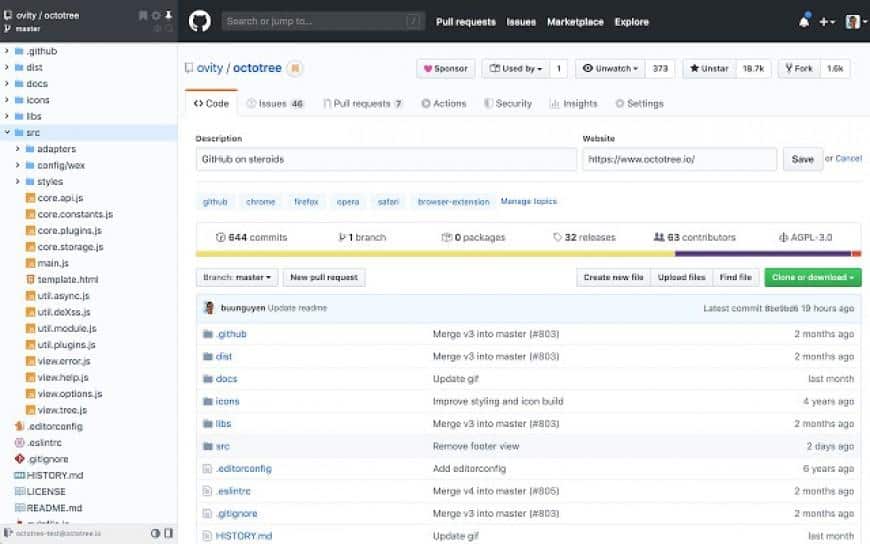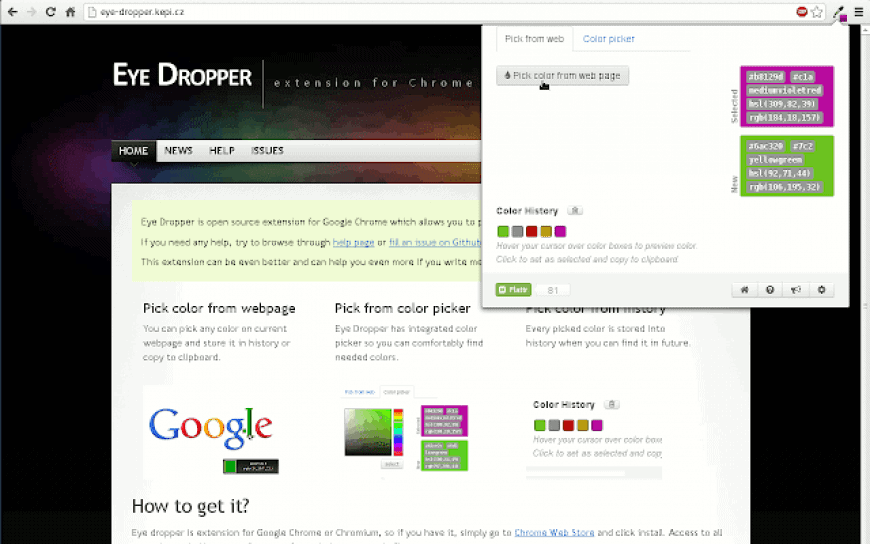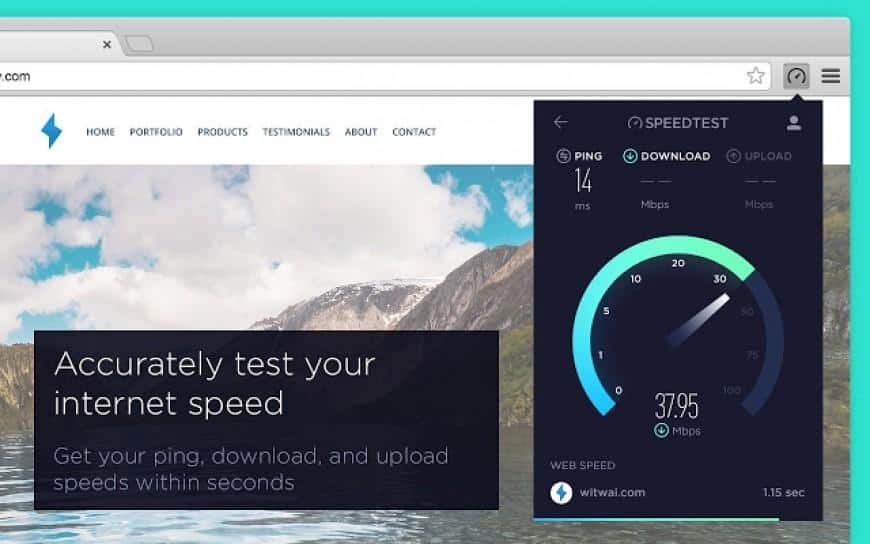Do you know around 188,620 Google Chrome Extensions are there on the Chrome web store and among them 19,379 extensions with 0 installs? Of course, the...
Do you know around 188,620 Google Chrome Extensions are there on the Chrome web store and among them 19,379 extensions with 0 installs? Of course, these extensions are made with limitless ways to improve our Chrome experience.
But have you ever think, how many of them are truly effective?
Keeping that in mind, here we brought a massive list of Best Chrome Extensions by the best category. That means no matter if you are a content writer or a salesperson, this list captures almost every profession and every professional work.
Excited? Why not! You're about to see a treasure trove!
Let's see then,
To simplify better understanding and easily jump over the best extensions you need for your work we tier the list into eight different categories. Choose yours, click over it, and then get your desired extension from the individual category.
Why Extension?
We know Google Chrome is a great browser. It is fast, light and even powerful. Then what is the need of extensions? Because Chrome is not only a web browser, it is a multi-purpose productive tool.
And here the huge variety of third party extensions from chrome web store makes it that multi-purpose productive tool. This extension gives every Chrome user an endless user experience with functionalities and ability. This is Chrome's real strength.
Best Chrome Extensions for Productivity
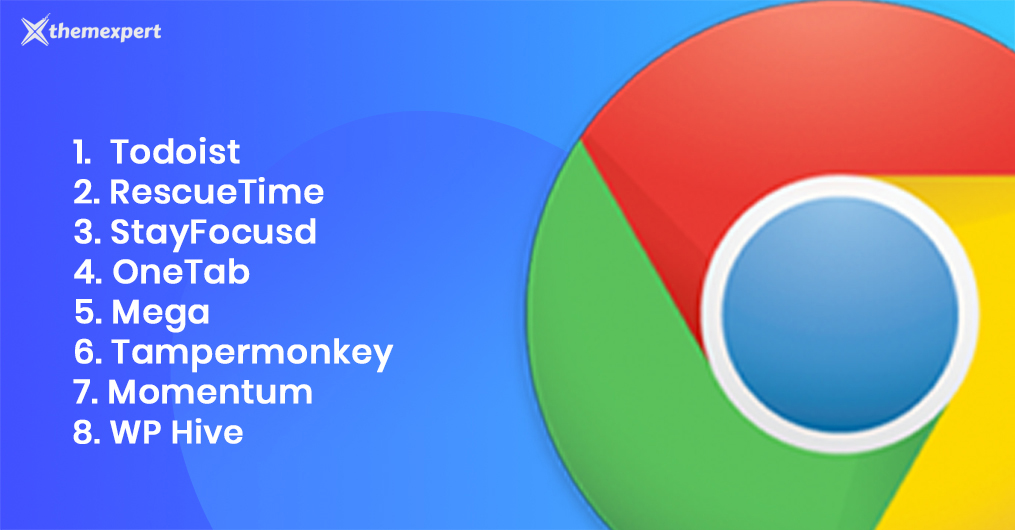
Todoist
Todoist Chrome extension is a task management tool to organize, plan, and collaborate on projects, no matter if it is big and small. You can even organize your work and simultaneously while you are offline.
You can see your to-do list, or your team's shared lists, add websites as tasks, plan your day, complete tasks from the browser, and stay focused on your work. It also has options for remembering deadlines with reminders and due dates, assigning tasks to others, tracking your progress with personalized productivity trends, prioritizing your tasks with priority levels, and many more.
Average Rating: 4.6 out of 5. (46,142 user ratings)
Active User: 600,000+ users.
RescueTime
RescueTime Google extensions for Chrome tracks the time you spend in an active tab or window of Chrome and get a clear picture of what you were doing all day. To ensure better management of your digital life, RescueTime lets you see how you spent your time on a day, week, or monthly basis.
This extension runs in the background on your computer and automatically figures out how much time you spend on which sites. Also, auto-categorize your browsing sites by scoring them on a scale from Very Productive to Very Distracting.
Average Rating: 4.3 out of 5. (228 user ratings)
Active User: 100,000+ users
StayFocusd
StayFocusd is another chrome extension for productivity that increases your productivity by limiting the amount of time that you can spend on time-wasting websites. It allows you to fix your time on specific websites so that you can eliminate distractions.
StayFocusd is highly configurable as per your needs. You can block or allow entire sites, any specific subdomains, specific pages, specific paths, even specific in-page content like videos, games, images, forms, and many more.
Average Rating: 4.5 out of 5. (7,175 user ratings)
Active User: 600,000+ users.
OneTab
It's sometimes hard to maintain or navigate so many tabs at once. OneTab is the best extensions for Chrome in the chrome web store that converts all of your tabs into a list whenever you find yourself with too many tabs. Also, you can restore them individually or all at once whenever you need to access them.
When so many tabs are moving into one tab list, then it will save up to 95% of memory and speed up your computer by reducing the CPU load. The developers of OneTa maintain a firm privacy policy so that your tabs information is never transmitted or disclosed.
Average Rating: 4.6 out of 5. (12,608 user ratings)
Active User: 2,000,000+ users
Mega
Mega Google chrome extensions is a secure cloud storage service that offers 50 GB of free storage space. With a highly secure storage service, the extension will reduce your loading times, improve your download performance, and strengthen security as well.
The latest version contains a new download page video viewer, MEGAdrop public upload folder feature, file versioning, and MEGAchat with video, audio, and text chat capability. One thing you must consider is that the Mega icon does not show up on the chrome apps page; however, you have to type https://mega.nz into the address bar, and the extension will load automatically.
Average Rating: 4.3 out of 5 (7,084 user ratings)
Active User: 1,000,000+ users.
Tampermonkey
Tampermonkey Chrome extension is the world's most popular user script manager, with over 10 million users. It used to run simple user scripts, which are little computer programs to add download buttons to YouTube pages, clean up your Facebook timeline, or help to play an online game.
You can manage and edit your user scripts, enable and disable your scripts with 2 clicks. Also, do script synchronization via Chrome Sync, and cloud storage like Google Drive, Dropbox, OneDrive, Yandex.disk. Tampermonkey also allows you to backup and restore via zip file or cloud storage.
Average Rating: 4.7 out of 5 (64,651 user ratings).
Active User: 10,000,000+ users.
Momentum
Momentum is a simple Google extension for Chrome that replaces a new tab page with a personal dashboard with the to-do list, beautiful photography, weather report, and inspiring quotes, and space for you to write down a priority for the day. This gives you a moment of calm and inspires you to be more productive.
There is a plus version of Momentum. You can customize font and color themes, and add your own quotes and background photos, integrating tools like Asana, Trello, Todoist, GitHub, Wunderlist, Google Tasks. Also, add more widgets like Notes, Countdown timer, Metrics, and many more things.
Average Rating: 4.4 out of 5 (13,858 user ratings).
Active User: 3,000,000+ users.
WP Hive
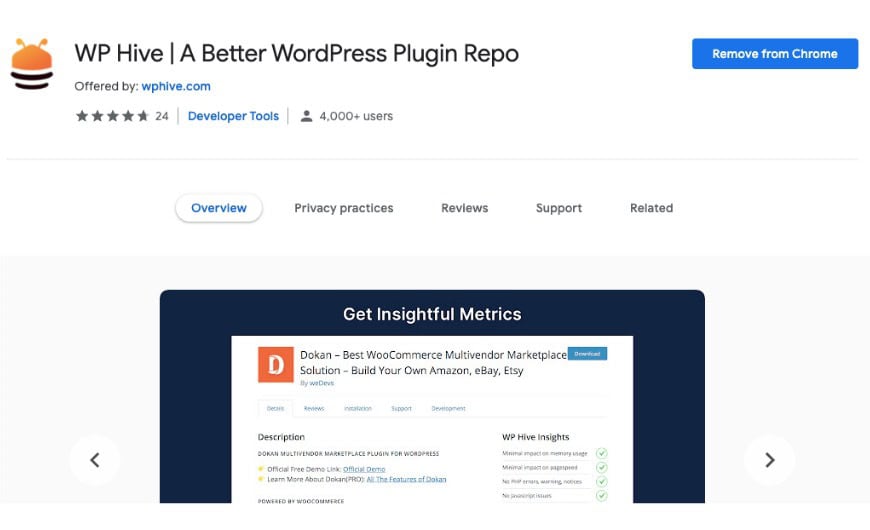
If you are a WordPress user and finding the best plugin for your work is your go-to task, you can use the WP Hive Chrome extension to make your work even easier.
This extension helps you to find,
- plugin vulnerability like if there is any error
- plugin comparison opportunity means you can compare between multiple plugins to choose the best one
- crucial insights like page speed, memory consumption, and many more.
Once you install the extension from the Chrome Web Store, whenever you visit a plugin page on wordpress.org, you will find the plugin insights on the right sidebar of that plugin. You can get even more insights by clicking on the “More insights” option. It is a must-have plugin for anyone who runs a website powered by WordPress.
Average Rating: 4.5 out of 5 (24 ratings as of now).
Active User: 4000+.
FolkX
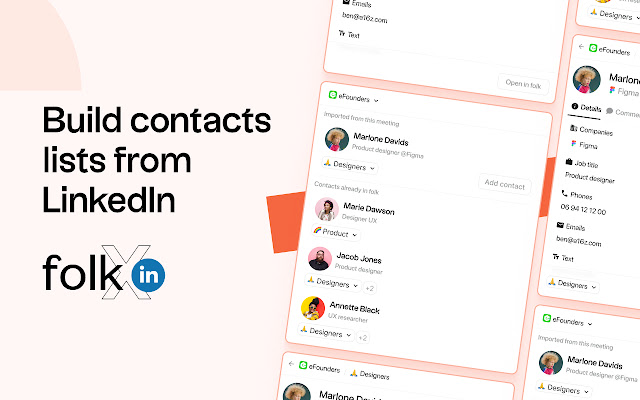
FolkX plugin allows you to store any LinkedIn profile, LinkedIn advanced search results or any Gmail contact to your folk account. You can save any contact information you need for prospecting, hiring, fundraising, and other purposes. Instead of time-consuming copy-pasting, Folk X for Chrome now allows you to create a whole Linkedin CRM.
FolkX for Chrome can extract all LinkedIn data from a Linkedin profile link, including Company Name, Company URL, Email, Job Title, Phone Number, and Summary. You can also use Folk X for Chrome in conjunction with our +4000 Integrations to create sophisticated automation: Typeform, Webflow, Calendly, Twitter, Slack, or Airtable and create your own contact management center.
Average Rating: 4.8 out of 5 (20 ratings as of now).
Active User: 1000+.
Chrome Extensions for Content Marketer or SEO
Tag Assistant
The Tag Assistant Google Chrome Extension is an extension by Google itself. It allows you to check the status of various Google Tags on a given page. Also, it helps to troubleshoot the installation of various Google tags, including Google Analytics, Google Tag Manager, and more.
Tag assistant used to make sure that you have correctly placed your HTML tags within the code. You just have to navigate to any page, and Tag Assistant will tell you which tags are present and suggest improvements to that particular error is found.
Average Rating: 4.1 out of 5 (1,136 user ratings).
Active User: 1,000,000+ users.
MozBar
MozBar is a Chrome extension for content marketer by Moz. It is one of the most ongoing SEO tools so far because it lets you do custom SEO searches mostly based on the search engine, city, country, or region. Also, export your search engine results page (SERP) analysis details to a CSV file.
The best thing is MozBar gives you instant metrics while viewing any page or SERP; however, you can access as well as compare link metrics across pages while viewing any SERP. You can find and highlight keywords on a page and differentiate links by type like Followed, No-Followed, External, or Internal.
Average Rating: 4 out of 5 (1,962 user ratings).
Active User: 600,000+ users.
SEO Meta in 1 Click
SEO Meta in 1 Click Google Chrome extension is one of the most rated extensions in the chrome web store. You can easily manage and improve your SEO and visibility on the Internet by using the tool.
SEO Meta in 1 Click displays all meta tags or data and primary SEO information with title, description and its length, URL, number of images and number of links, meta Robots, open Graph and twitter social data, headers in the order of their appearance in HTML (H1, H2, H3, H4, H5, and H6), and many more.
Average Rating: 4.8 out of 5 (565 user ratings).
Active User: 100,000+ users
SEO Quake
SEOquake is a free and one of the best extensions for Chrome consisting of several plug-ins inside. With almost every browser compatibility SEO Quake provides you key SEO metrics, along with other useful tools such as SEO Audit, Keyword Density report, Internal/External Link analysis, and even social metrics.
It allows you to get a thorough analysis of SERPs and export the results in CSV format, estimate keyword difficulty instantly, set parameters for a search query, run a complete SEO audit of a webpage, check your social statistics for Facebook and Google+, compare URLs/domains and many more.
Average Rating: 4.6 out of 5 (2,510 user ratings).
Active User: 500,000+ users
Keyword Everywhere
Keywords Everywhere is a freemium Chrome extension for the content marketer as well as for related keyword searches. It shows you monthly search volume, CPC & competition data on 15+ websites, including Google Search Console, YouTube, Amazon & many more popular sites.
For free users, they offer related keywords as well as people also search for keywords in the widgets on the right-hand side of Google search result, and for the Paid users, it offers monthly search volume, CPC & competition data but the users need to purchase credits.
Average Rating: 4.6 out of 5 (5,269 user ratings).
Active User: 800,000+ users.
Hunter
If you want to find out email addresses from anywhere on the web, then Hunter Google Chrome extension is the right choice for you. With just one click, you can immediately find whom to contact when you visit a website along with the email address, names, job titles, social networks, and phone numbers also.
You can search by the domain, and it is the most potent email-finding tool of its kind. Just click on the icon in Chrome and easily find all the email addresses related to the website. Also, if you know the name of the person you would like to contact, you can find his or her email address just by typing the name in the search field.
Average Rating: 4.7 out of 5 (12,380 user ratings).
Active User: 300,000+ users.
Zest - Distilled Marketing Content
Zest Chrome extensions the knowledge building platform for any content marketer or SEO user. It is a content stream using which you can find thousands of content where most are focused on marketing, blogging and SEO and other related niches.
Zest unifies community curation and AI to deliver the upskilling content you need, which ensures you're only receiving high-quality marketing content, and without wasting your time, you can get the exact information. It can personalize your distilled content stream and allows you to search through the database of 60k+ published articles.
Average Rating: 4.5 out of 5 (72 user ratings).
Active User: 10,000+ users
Must Have Chrome Extensions for Blogging
Qordoba Chrome Plugin
Qordoba Chrome plugin for blogging is a well-trusted writing assistant to get writing feedback based on your brand guidelines. Despite being new in the market Qordoba is used by huge companies like Braintree, Twitter, Intuit, and Marriott to create on-brand content up to 90% faster than ever.
You can get content suggestions, trusted security, and align your whole team with your brand voice and writing style with proper terminology. Also, edit emails, documents, support tickets, web, product UX, and can achieve consistency and clarity at the same time across all types of content from marketing communications to emails.
Average Rating: 4.4 out of 5 (10 user ratings).
Active User: 620 users.
Grammarly Google Extensions
Grammarly the best Chrome extensions in the chrome web store for grammar correction ever. It is a writing assistant tool that goes deeper than grammar and gives you comprehensive writing feedback over your writing. With the premium version of Grammarly, you can get a bit more option that helps you to eliminate writing errors and find the perfect words to express yourself.
It can help you correct your writing and get the confidence back. By detecting your writing tone, it helps to see how your writing comes across to readers. The spelling checker can catch typos; grammar checkers can catch grammatical mistakes and also fix your punctuation issues at the same time. You'll get suggestions on writing on Gmail, Twitter, LinkedIn, and nearly everywhere else.
Average Rating: 4.6 out of 5 (38,316 user ratings).
Active User: 10,000,000+ users.
Google Dictionary (by Google)
Dictionary is a very commonly used term for both offline and online use. Google dictionary by Google is such an extension for Google Chrome. You can get definitions for any word while web browsing and translate any foreign language word to your language of choice instantly.
You just have to double-click any word to view its definition in a small pop-up bubble also, view any word or phrase's complete definition of using the toolbar dictionary. This extension can store a history of words you have looked-up and their definition so that you can practice them later.
Average Rating: 4.4 out of 5 (16,462 user ratings).
Active User: 3,000,000+ users.
Awesome Screenshot
The awesome screenshot is a multi-purpose extension and one of the highest-rated screen video recorder & image annotation tools in chrome web store with over 2 million users. To ensure smooth communication with your images, they offer premium features completely free of cost.
You can capture or record any selected area, or all visible portion, or entire page; annotate any image with rectangles, circles, arrows, lines; crop them, blur them; also copy the screenshot and paste it to Gmail, Facebook, Twitter. And at the end save to local, get a shareable link, one-click to upload with support for Google Drive.
Average Rating: 4.6 out of 5 (21,300 user ratings).
Active User: 1,000,000+ users.
Bonus Tool: Everyone needs a screenshot and annotation tool Chrome extension in their toolbox -- give Markup Hero a try!
Office Editing for Docs, Sheets & Slides
Office Editing for Docs, Sheets & Slides is a Google extensions for Chrome that allows you to view and edit Microsoft Word, Excel and PowerPoint files; therefore no need to install Microsoft Office on your computer. This extension lets you easily drop Microsoft Office files into Google Drive, open in Gmail, Docs, Sheets, and Slides for viewing and editing.
Not only that, but you can also evenly save each and every file back to its original Office format. Also convert them to different formats to unlock more features, like inviting others to edit with you, commenting, chatting and more. It supports the format of .doc, .docx, .xls, .xlsx, .ppt, .pptx.
Please note: This extension is already installed on Chrome OS by default.
Average Rating: 3.7 out of 5 (5,686 user ratings).
Bookmark Manager
Bookmark manager Chrome extension is a great tool to organize websites you want to save in the bookmark, create folders without having to open a new tab. It helps you to organize your bookmark, syncing your bookmarks across browsers and platforms.
The best thing is you can access your bookmarks from any platform that has internet access or connection. Also, share and publish the board you want to, by a shortened link even in your social media profile or any channel, invite others to your board. It can reduce Open Tab Clutter and save your memory for sure.
Average Rating: 4.5 out of 5 (1,892 user ratings).
Active User: 30,000+ users.
Evernote Web Clipper
Evernote Chrome extensions is an excellent tool that helps you to take notes and organize them into notebooks based on specific keywords and topics. Instantly save exciting things you find on the web into your Evernote account and quickly access them from any device.
You can take a screenshot of the webpage and clip web pages or articles as bookmarks in Evernote. Also, clip an entire web page or a selection, save articles in simplified view or with all formatting intact, clip Gmail threads and attachments, Highlight relevant text from any website or article and use the text and visual callouts to draw attention.
Average Rating: 4.7 out of 5 (1,32,914 user ratings).
Active User: 4,000,000+ users.
Social Media Extensions for Chrome
Buffer
Buffer is a powerful and simply the best Google Chrome extensions in the chrome web store for sharing great content on Facebook, LinkedIn, and Twitter, from anywhere on the web, with just one click . It can help you to manage content scheduling if you are using multiple social media accounts at once.
Buffer provides two user plans; free and premium plan. The free version offers you to connect three social media accounts, but you don't schedule more than 10 posts to be published. But the premium plan comes with some handful features depending on your needs.
Average Rating: 4.7 out of 5 (3,142 user ratings).
Active User: 300,000+ users.
Bitly
Bitly Chrome extensions let the social marketers shorten, measure, and optimize any of the links they want to. Also, you can easily copy a link, customize them, and share the links on social media straight from your browser. In a word, it is a social media marketing tool.
Easily save any of the content from the browser directly to your Bitly account without any hassle. The bitlink is well organized in the Bitly app so that you can not have to waste your time while searching. By adding a custom link or your domain, it is always so easy to brand your Bitlink and share via Facebook, Twitter.
Average Rating: 3.8 out of 5 (2,163 user ratings).
Active User: 400,000+ users.
Save to Facebook
If you don't have time to see a funny video, a recipe, or an article that you want to share with friends or family, but couldn't do that? Then this Google Chrome extension is for you. The Save to Facebook Chrome extension allows you to save all those exciting things you see on the Internet, and quickly find them later.
Only you can view your saved item and access them on Facebook from anywhere. You can create as many collections as you like with different names and folders to get things organized. Also, you can share your saved items on your profile, in a group, or anywhere on Facebook.
Average Rating: 4 out of 5 (1,411 user ratings).
Active User: 2,000,000+ users.
Social Book Post Manager
Social Book Post Manager Chrome extension helps you to delete your posts through the activity log, which includes posts by you, and by other persons/apps. You may specify the Year, Month, and Text Contains filters for posts to delete. Also, you have full control of which posts to delete, and which posts to keep.
All the extensive features of social book post manager extension are entirely free to use for an unlimited period. Another important information is that this extension does not use cookies so that there is no chance to track or record any user information.
Average Rating: 4.6 out of 5 (41,422 user ratings).
Active User: 3,00,000+ users.
Must Have Extensions for Sales Professional
Honey
Never search for the coupon code again, because Honey Google Chrome extension automatically finds the coupon code and applies discounts for you when you shop online. It is one of the highest-rated (4.8) extensions for chrome in the Chrome web store with 153,797 user ratings.
For shopping purposes, it is a great tool. Just click on the Honey button during the checkout, and Honey will automatically apply coupon codes to your shopping cart on its own. They currently support shopping sites that serve global customers like the United States, Canada, Australia, United Kingdom, and India as well as sites.
Average Rating: 4.8 out of 5 (1,53,797 user ratings).
Active User: 10,000,000+ users.
Boomerang
Boomerang Google extension for Chrome is the ultimate email productivity tool. It allows Gmail users to postpone sending messages, send the message later, track the responses, and use AI to write better emails. Even if you're not online, you can still write a message and send it whenever you want to.
You can easily schedule emails that automatically send in the future. For instance, you can write an email now, and the service will send it tomorrow at 6 AM, or next week without needing to be online. It also has AI-powered assistance and reminder service so that you can not lose track of important messages.
Average Rating: 4 out of 5 (1,768 user ratings).
Active User: 1,000,000+ users.
UTM.io Google Analytics URL Builder
UTM.io Google analytics URL builder Chrome extension is a great tool for creating quick UTMs to track your content across the web; therefore, no sign-up or sign in required at all. It is considered to be a better version of the Google Analytics URL Builder.
The extension can measure your newly tagged URLs campaigns in Google Analytics, Mixpanel, Kissmetrics, and many more. Also, save your time, shorten your branded domain link, save templates for UTM campaigns, maintain auto-fill fields for speed and consistency, and save all links and user activity to your account.
Average Rating: 4.7 out of 5 (35 user ratings).
Active User: 10,000+ users.
Hola VPN
VPN used to unblock websites that are blocked in your country or company. Hola VPN is such a Chrome extension that can unblock websites blocked or censored in your country, company, and school. It is free as well as an ad-free proxy server with a faster internet experience.
You can unlock almost every website with the free version, but to unblock all secure websites and keep yourself secure, you have to subscribe to plus. Hola VPN accesses your cookie, but don't worry about your privacy. Without requiring any additional download, this tool can perform fully functional.
Average Rating: 4.9 out of 5 (345,910 user ratings).
Active User: 7,000,000+ users.
AdBlock
The unwanted ad is annoying, and that's why there comes the AdBlock Chrome extension; The #1 ad blocker with over 200 million downloads. This extension can easily block ads from YouTube, Facebook, and everywhere else on the web. It is also available for iPhone, Safari, and Opera from getadblock.com.
The original AdBlock for Chrome browser works automatically. You just have to choose to continue seeing unobtrusive ads, whitelist your favorite sites, or block all ads by default. Then click "Add to Chrome" and visit your favorite website and see the ads disappear automatically.
Average Rating: 4.5 out of 5 (2,93,825 user ratings).
Active User: 10,000,000+ users.
Best Extensions for Security in Google
HTTPS Everywhere
Browsing over the internet is always risky because you don't know which website is secure or not. To eradicate this type of issue, HTTPS Everywhere Chrome extension can be a useful choice. It automatically switches thousands of sites from insecure "http" to secure "https."
However, It will protect you against many insecure malware and forms of surveillance, account hijacking, as well as some sorts of censorship. One thing is noticeable, it is currently in beta form, and a few such issues are specific due to bugs in websites' HTTPS support.
Average Rating: 4.5 out of 5 (4,176 user ratings).
Active User: 2,000,000+ users.
Blur
Blur Chrome extension is a password manager, email anonymizer, and credit card, masker. All in all, it's rolled up into one convenient package where users can create and store secure passwords, sync your passwords across desktop and iOS devices, and secure all your personal information online.
You can even create strong encrypted passwords in one click and saves, encrypt also organizes your passwords no matter whether you are using an iPhone, iPad, or browsers. Access your data from home, work, or anywhere you want to. Most importantly, you can shop online without ever giving out your credit card to merchants.
Average Rating: 4.3 out of 5 (4,503 user ratings).
Active User: 1,00,000+ users.
Ghostery
Ghostery is a powerful privacy Chrome extension that blocks unusual and unwanted ads, stop trackers, and speed up your websites. Its built-in ad blocker can remove advertisements from a webpage to eliminate clutter; as a result, you can intensely focus on the content you want.
This extension protects your privacy by enhancing Anti Tracking and anonymizes your data to protect your privacy further. Ghostery offers multiple displays, and its advanced blocking feature speeds up your page loads and optimizes the performance ever before.
Average Rating: 4.6 out of 5 (13,252 user ratings).
Active User: 2,000,000+ users.
Checkbot
Checkbot Chrome extension is a powerful website auditor that can crawl at a time 100 of pages in minutes for SEO, handles speed and security problems like uncover broken links, invalid HTML/CSS/JavaScript, insecure password forms, duplicate titles, redirect chains, mixed content errors and many more.
At the same time, Checkboot is efficient, modern-looking, surprisingly flexible. It can improve your search rank, accelerate your pages, don't waste your time on tedious manual checks, discover critical issues for you, get immediate feedback to you with quick and easy installation.
Average Rating: 4.9 out of 5 (552 user ratings).
Active User: 30,000+ users.
Avast Online Security
Avast is a well-known browser Security and web reputation plugin. They also provide powered security for your Google Chrome browser. They will check every site you visit, from Facebook, Twitter, Google to your bank account and ensure that nothing puts you or your data at risk.
They identify and block phishing sites that are trying to steal your data, check the rating of any website, and warn you when you're visiting websites with bad reputations. Also, fixes typos automatically that you may make when typing in a URL and blocks annoying tracking cookies that collect data on your browsing activities.
Average Rating: 4.4 out of 5 (24,151 user ratings).
Active User: 10,000,000+ users.
Lastpass
Remembering passwords for so many sites is quite difficult for anyone, and that's why they often use the same password for multiple sites. Here comes the Lastpass Chrome extension, an award-winning Google extension for saving passwords and ensuring secure access from every computer and mobile device.
It's a free tool that supports multiple operating systems and browsers. You have to remember only one password, and that is the Lastpass password. It will auto-login to your sites and sync your passwords on its own. In the meantime, you have to save your username and password to Lastpass. Improve your online security for the lifetime with LastPass.
Average Rating: 4.5 out of 5 (29,094 user ratings).
Active User: 10,000,000+ users.
Best Web Developer Extensions
The Great Suspender
The Great Suspender Google extension is a lightweight and unique tool that suspends the tabs that you aren't using in a set of time. To keep your work as well as your computer running smoothly, The Great Suspender is a great extension to reduce chrome's memory footprint.
While working over the internet, we often open so many tabs and here tabs that have not been viewed after a configurable time, this extension automatically suspends it in the background. Also, it detects tabs that play audio, contain forms with user input, and prevent them from suspending.
Average Rating: 4.4 out of 5 (4,454 user ratings).
Active User: 1,000,000+ users.
Session Buddy
Session Buddy is the Chrome extensions for web developers that emphasizes the simple management of your open tabs from the chrome web store. Therefore, Session Buddy is a unified session manager and bookmark manager that manages your browser tabs and bookmarks the tabs with Ease.
You can save open tabs and, at the same time restore them later, free up memory to avoid clutter, recover open tabs when your OS restarts your computer, organize saved tabs by topic, manage open windows and tabs in one place, and many more related things with this extension.
Average Rating: 4.8 out of 5 (24,295 user ratings).
Active User: 800,000+ users.
Web Developer
The web developer extension for Chrome is a simple developer tool that adds a little toolbar with different tools available. This is also the official port of the Web Developer extension for Firefox, Safari, and other popular existing browsers. The original concept of this Chrome extension came from the PNH Developer Toolbar.
For day to day work, the chrome extension web developers are convenient for both developers and the programmer. You can easily add outlines to elements just by clicking, displaying rulers, finding all broken images on a page, and lots more.
Average Rating: 4.5 out of 5 (3,444 user ratings).
Active User: 1,000,000+ users.
Edit This Cookie
EditThisCookie chrome extension is the first and the most popular cookie editor for chrome. You can edit new cookies, create new cookies, import or export cookies, prevent cookies from being created, and from modification, set a maximum age for any cookies.
Not only this, but you can also Search cookies, protect cookies, block cookies, export/import cookies in JSON, and many more. Edit This Cookie always asks for the confirmation to show unobtrusive advertisements in some of the pages you have visited.
Average Rating: 4.4 out of 5 (11,263 user ratings).
Active User: 2,000,000+ users.
Check My Link
Check My Links Google Chrome extension is a link checker that crawls through your website and looks for broken links. Although it is a tool for web designers, developers, and content editors; However, it is particularly useful for websites with lots of links.
The extension quickly finds all the links on a web page and checks each one for you to see which links are valid and which ones are broken. Also, it allows you to copy all wrong links with just one click.
Average Rating: 4.1 out of 5 (437 user ratings).
Active User: 100,000+ users.
Window Resizer
Developers often need to resize the window for various work purposes. Window Resizer Google extensions for Chrome resize the browser's window to emulate various resolutions. For testing the layouts on different browser resolutions, this extension is a useful tool for both developer and designer.
The resolutions list is completely customizable; therefore, you can add, delete, and re-order the resolution. You can also set the window's width and height, position, also preset icon for phone, tablet, laptop, desktop, and even apply the new dimensions to the entire window or just to the viewport.
Average Rating: 4.3 out of 5 (2,529 user ratings).
Active User: 600,000+ users.
Wappalyzer
The Wappalyzer Chrome extension uncovers the software that is installed on any particular website for you. It detects tools used for content management systems, eCommerce platforms, web servers, JavaScript frameworks, and installed analytics tools.
This is similar to Ghostery's chrome extension but a beast on its own. It can provide information on whether a site uses Shopify for e-commerce, google analytics as an analytics tool, Vue.js as a javascript framework, and Nginx for the webserver.
Average Rating: 4.6 out of 5 (1,758 user ratings).
Active User: 1,000,000+ users.
Clear Cache
Clear Cache Google extension lets you clear your cache and browsing data with a single click. Without any confirmation dialogs and pop-ups or other confirmation needed, quickly clear your cache with this extension within a matter of time. It is simple, fast, and effortless to use.
You can customize how much data you want to clear, including App Cache, Cache, Cookies, Downloads, File Systems, Form Data, History, Indexed DB, and many more. Also, decide whether cookies should be removed globally, only for specific domains, or for everything except for certain domains.
Average Rating: 4.5 out of 5 (1,044 user ratings).
Active User: 700,000+ users.
Octotree
The Octotree Chrome extension is a real developer extension that brings GitHub on steroids. Your GitHub experience will reach to the next level with Octotree for sure. The extension stores access tokens in your browser local storage and use them only to authenticate with GitHub.
It provides an easy to navigate code tree, just like in IDEs, fast file browsing with ajax and support private repositories for you. The pro version comes with a pull request code review pack that can change files & comments, multiple syntax theme support, pull request, quick file search, and many more.
Average Rating: 4.9 out of 5 (1,095 user ratings).
Active User: 200,000+ users.
Chrome's General Use Extensions
Eye Dropper
Eye Dropper is an open-source Google extension for Chrome that allows you to pick colors from any color picker, web pages, and your personal color history. One of the most used designer extensions for Chrome as well as for general use.
The extension lets you pick any color on a current webpage and store it in history or copy to clipboard because it has an integrated color picker inside it so you can comfortably find needed colors. You can even find the color in the future because every picked color is stored in history.
Average Rating: 4 out of 5 (1,894 user ratings).
Active User: 800,000+ users.
Speedtest
If you want to check your internet speed directly from your toolbar then Speedtest Google Chrome extensions by Ookla is the exact choice for you. The extension tests your internet performance without interruption and measures how fast the pages you visit load with Web Speed.
You can get your ping speed, download speed, and upload speeds within seconds, measuring how fast websites load with accurate speed test results. Also, speedtest is a low-power and fast-loading program so that you don't have to worry about any loss.
Average Rating: 4.5 out of 5 (2,731 user ratings).
Active User: 1,000,000+ users.
Google Translate
A translator is a commonly used tool for both offline and online use. Google translator Chrome extension is such an essential tool by Google itself. This extension adds a button to your browser toolbar and just clicks the translate icon whenever you want to translate you can.
The extension automatically detects the language of your page while you're using the and Google Chrome interface. Just click the translate button, and Google translator translates it as your preferred language on its own.
Average Rating: 4.4 out of 5 (42,916 user ratings).
Active User: 10,000,000+ users.
Turn Off the Lights
Turn Off the Lights Google Chrome extension is a simple and entirely useful tool that turns your entire page fading dark so that you can feel as if you were in the cinema while watching the video. Just a single click on the lamp button, the page will fade to dark and focus on the video automatically.
It's a very lightweight tool that is compatible with Google Chrome, Apple Safari, Mozilla Firefox, Opera, Microsoft Edge, Maxthon and Yandex web browsers, and many more. With many premium features, Turn Off the Lights Google extension works for almost every known video site, including YouTube, Vimeo, Dailymotion.
Average Rating: 4.6 out of 5 (35,486 user rating).
Active User: 1,000,000+ users.
Wrapping Up
This was the list guys. Here, we are eagerly trying to cover almost every category that is familiar with your daily work and provide you the best experience of Chrome extensions of 2020. Each of these extensions are well trusted and extremely useful.
Which one did you use or decide to use after reading this article? Let me know in the comment sections below.