AI-based image editing tools have taken the digital world by storm, revolutionizing the way we edit and enhance images. With these tools, you can achieve stunning results in a matter of seconds, without the need for any prior editing experience.
AI-based image editing tools have taken the digital world by storm, revolutionizing the way we edit and enhance images. With these tools, you can achieve stunning results in a matter of seconds, without the need for any prior editing experience.
Whether you're a photographer, a graphic designer, or simply looking to enhance your personal photos, AI-based image editing tools offer an unparalleled level of convenience and efficiency.
But with so many options available in the market, how do you know which tool is right for you? In this article, we've done the research for you and compiled a list of the best AI-based image editing tools that are taking the photography world by storm.
Let’s dig in!
Best AI-Based Image Editing Tools: At a Glance
| Name | Features | Platform | Free Version | Price |
| Luminar Neo |
|
Windows and Mac | Free trial available | Explore: $9.95/mo Pro: $9.92/mo Lifetime: $172 One Time |
| Topaz |
|
Windows and Mac | Free trial available | One Time buy for $199 |
| Lunacy |
|
Windows, Mac, and Linux | Available | Free |
| Canva AI |
|
Windows, Mac, iOS, and Android | Available | Canva Free: $0 per month Canva Pro: $54.99 per month (for one user) Canva for Teams: $84.90 per month for up to 5 users) |
| ImagenAI |
|
Windows and Mac | Free trial available | Monthly subscription: $7 |
| Lensa |
|
iOS, and Android | Free trial available | 50 avatars: for $3.99 100 avatars: for $5.99 200 avatars: for $7.99 Yearly subscription: $35.99. |
You may also like: Tips for Maximizing the Use of AI text-to-Speech for Content Creators
What are the best AI-Based Image Editing Tools?
Luminar Neo

Luminar Neo is a photo editing software compatible with both Mac and PC that utilizes AI technology to simplify intricate photo editing tasks. Its AI algorithms calculate the depth of an image and generate a 3D map to enable natural light spreading in a 3D space on a 2D image.
Luminar Neo includes a range of AI-powered features such as relighting a scene, sky replacement, power line and dust spot removal, and effortless portrait enhancements with only a few clicks. Besides, it also offers primary editing tools that can compete with other popular image editor.
Pros and Cons
|
Pros |
Cons |
|
|
Pricing
Explore: $9.95/mo
Pro: $9.92/mo
Lifetime: $172 One Time
Topaz Photo AI
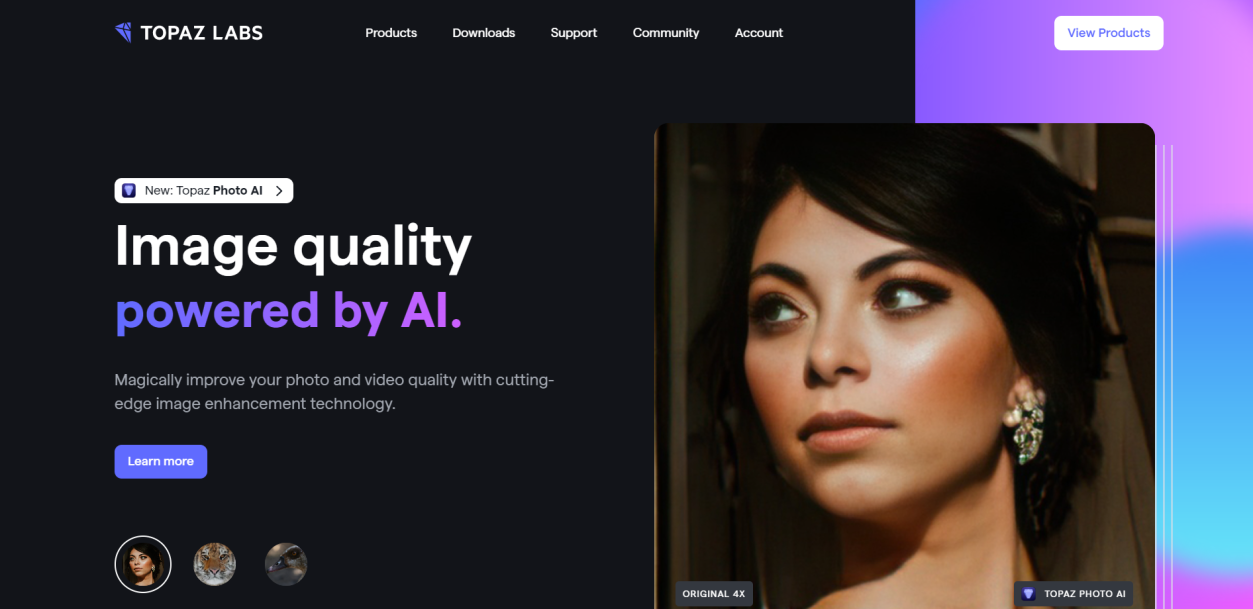
Topaz Labs is a software company that specializes in creating software that enhances images and videos through AI algorithms. Their primary product is Topaz Photo AI, which streamlines complex image editing tasks using machine learning-powered tools.
In addition to Topaz Photo AI, the company offers other products such as Sharpen, DeNoise, and Gigapixel AI, which aim to remove noise, increase resolution, and sharpen details. Topaz Studio 2 is a photo editor that can be used as a standalone application or as a plugin for Adobe Photoshop and Lightroom.
It is designed for creative post-processing and offers a range of tools to create unique effects and adjustments. While reviews suggest that Topaz Studio 2 is a valuable addition to a photographer's toolkit, it may not have the most efficient workflow.
Pros and cons
|
Pros |
Cons |
|
|
Pricing
One Time buy for $199
Lunacy
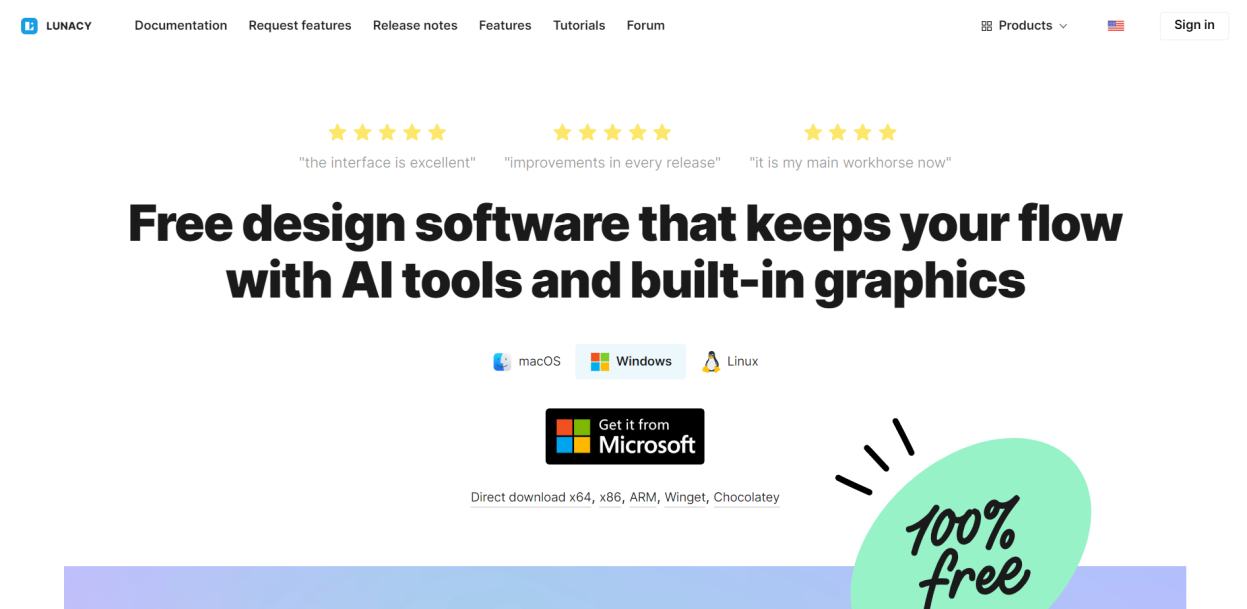
Lunacy is a free graphic design software that works on Windows, macOS, and Linux. It is designed to help users edit and enhance images, generate text, and create illustrations using artificial intelligence technology.
The software enables teams to collaborate on projects in real-time by adding comments, providing feedback, and tracking changes. Lunacy features in-built vector graphics, UI kits, photographs, and more.
Lunacy includes AI-powered tools for image editing, and it also has an AI-based background remover tool. It is a robust vector design software that provides designers with access to Sketch-like designs without any restrictions or expenses.
Pros and Cons
|
Pros |
Cons |
|
|
Pricing
Free
Canva AI
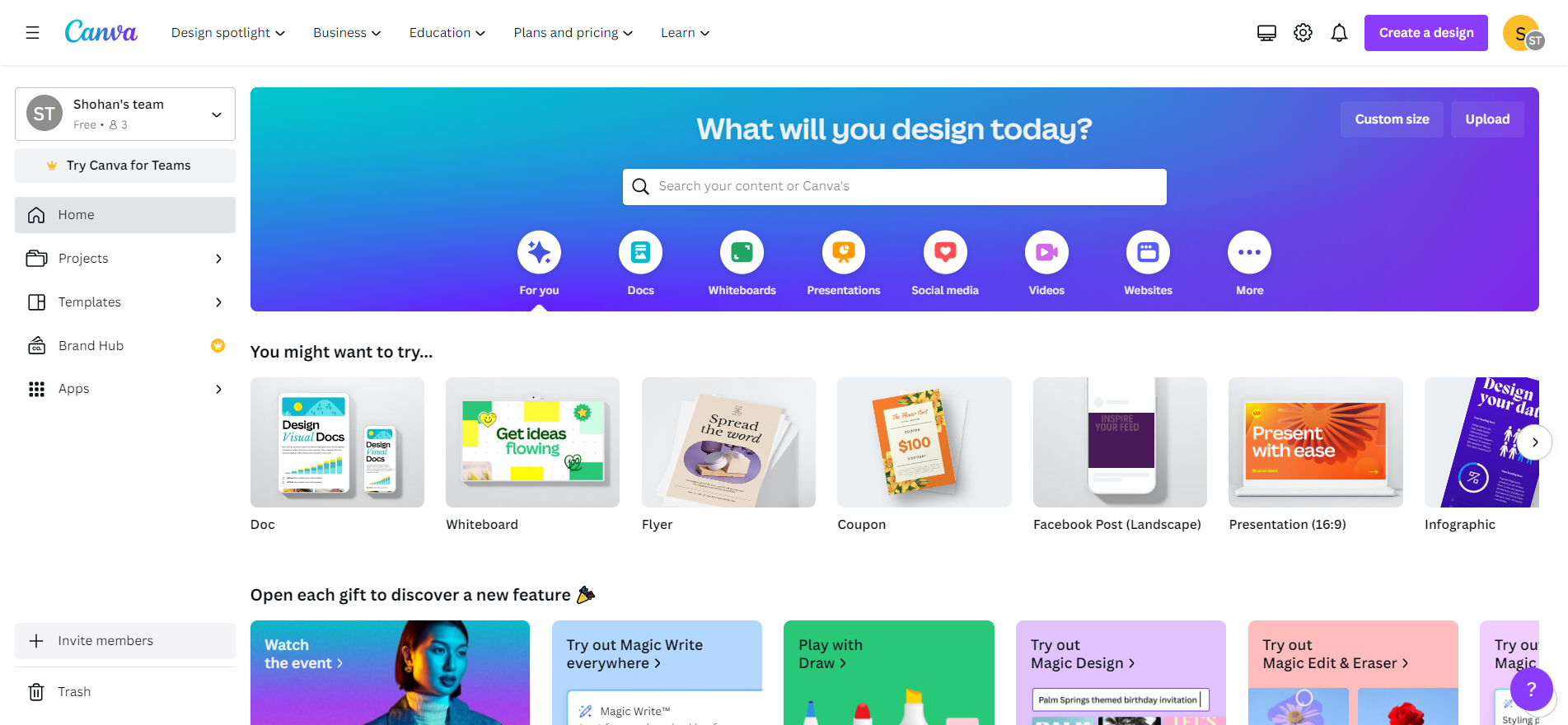
Canva is a highly regarded graphic design software that includes a powerful AI photo editing tool, and it's completely free to use.
Canva is an excellent choice because it allows non-artists to easily create impressive designs using its user-friendly drag-and-drop interface. Its AI tool is capable of removing distractions, adding elements, or editing images with ease, making it ideal for social media or family photo books.
The free plan offered by Canva is sufficient for most individuals or teams, with no significant features missing compared to the pro plan. However, the platform has a restricted output format that may make it difficult to seek revisions from a qualified designer or editor.
Canva Pro provides additional premium features such as an automatic background remover, a magic resizer, a brand kit to maintain consistent brand identity, and a content planner to help stay organized throughout the year.
Pros and Cons
|
Pros |
Cons |
|
|
Pricing
Canva Free: $0 per month
Canva Pro: $54.99 per month (for one user)
Canva for Teams: $84.90 per month for up to 5 users)
ImagenAI
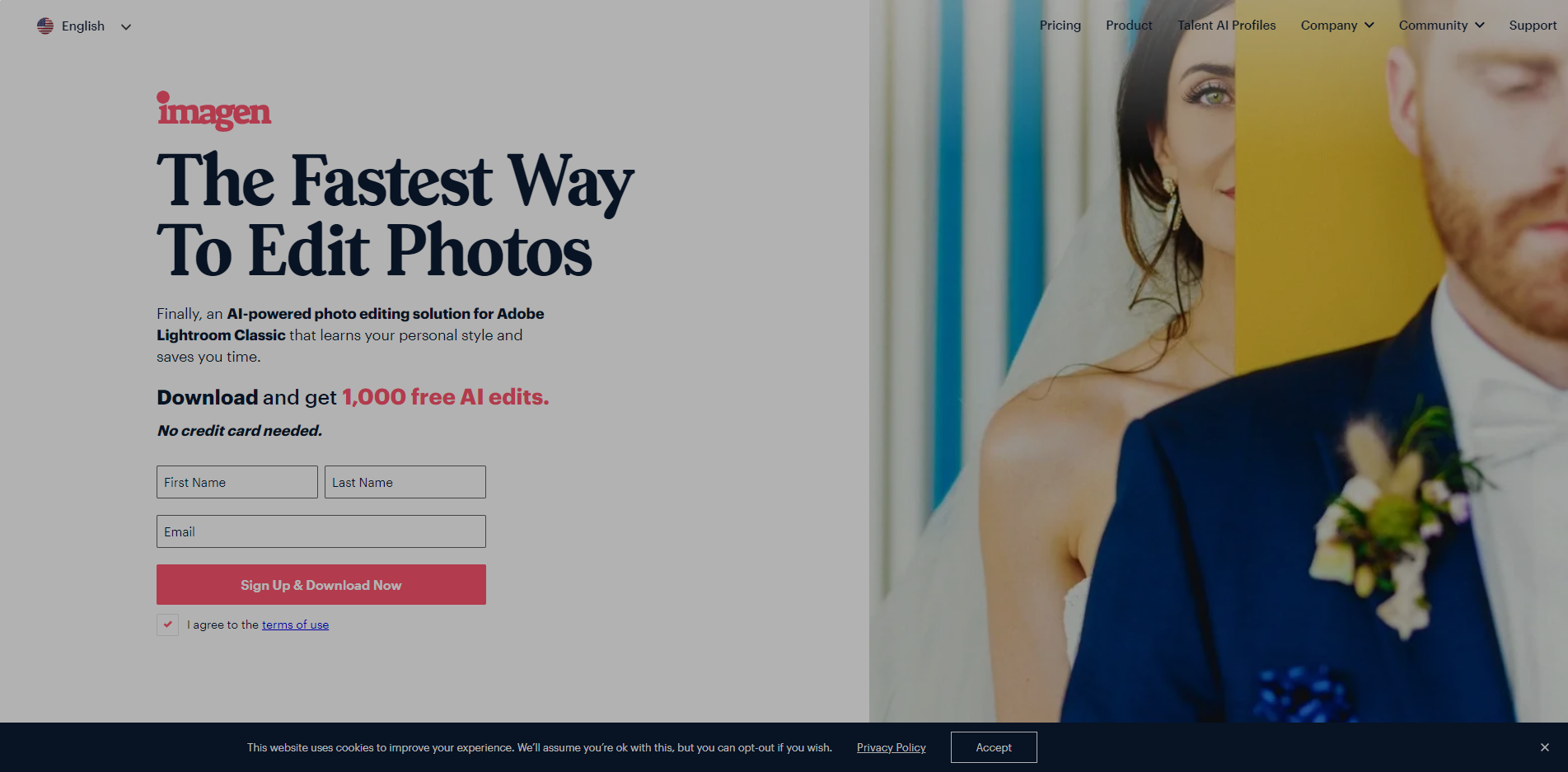
ImagenAI is a personalized assistant for photo editing that uses artificial intelligence (AI) to learn the unique styles of individual photographers. It analyzes each photo in real time and adjusts the various Lightroom parameters according to the chosen editing style and the specific needs of the photo.
Using neural networks, ImagenAI creates a custom profile based on pre-edited images and metadata from catalogs, which saves time and effort. This unique profile is then used to quickly apply the appropriate effects to each photo. The software can also improve your photos by adjusting brightness, contrast, and saturation, as well as cropping and straightening them.
One of the benefits of ImagenAI is that it can integrate directly with Adobe Lightroom, and it doesn't require any special training or expertise to use. Simply upload your photos and let the software do the rest.
Pros and Cons
|
Pros |
Cons |
|
|
Pricing
The ImagenAI platform can be accessed by both PC and Mac users for a monthly subscription fee of $7. Additionally, there is a per-image charge of $0.05 per image, quantity 1000. Cropping is available for an extra $0.01 per photo. Straightening is available for an extra $0.01 per photo.
Lensa
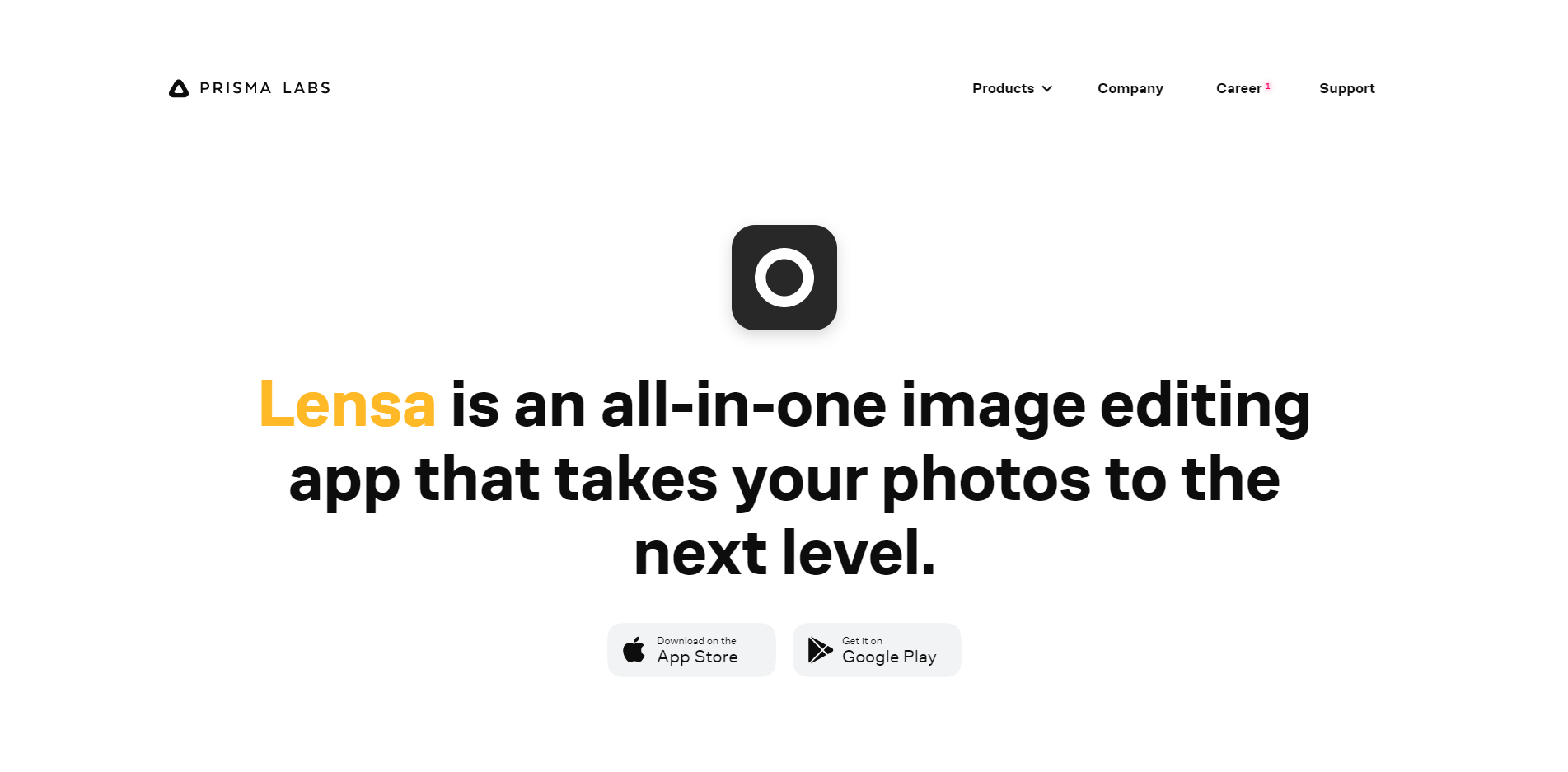
Lensa is a top-notch AI photo editing software that is optimized for smartphones. If you're looking to enhance your favorite selfies, portraits, or sunset photos with minimal effort, Lensa is an excellent choice.
This image editing app is equipped with AI technology that analyzes your photos and makes adjustments in real time. Its Magic Correction feature lets you apply automatic adjustments, such as blurring the background, changing the hair color, or touching up your face, with just one touch.
Lensa is a user-friendly camera app that helps you take the best photos possible. Unlike most camera apps, it operates on a subscription-based model, which is worth the investment for smartphone photography enthusiasts. You can also try the app for free for seven days to see for yourself.
Pros and Cons
|
Pros |
Cons |
|
|
Pricing
Although the app can be downloaded for free, users will need to pay for the portraits. There is a free trial that lasts for seven days during which users can upload 10 to 20 selfies.
Afterward, users can purchase a package of distinct avatars, which include 50 avatars for $3.99, 100 avatars for $5.99, or 200 avatars for $7.99. Alternatively, users can choose to subscribe for a year at a cost of $35.99.
Wrapping Up
The power of AI in image editing has revolutionized the way bloggers and content creators approach their craft. With the help of AI-powered image editing tools, anyone can create stunning images with minimal effort and technical know-how.
Whether you're looking to fine-tune your favorite selfies, portraits, or sunset pictures, or you want to take your content creation to the next level, AI-based image editing tools have got you covered.
As the demand for high-quality visual content continues to rise, it's more important than ever to stay ahead of the curve. By leveraging the power of AI, you can streamline your workflow, save time and energy, and focus on creating the content you love.
So why not explore the world of AI-based image editing tools today and see what they can do for you? Whether you're a blogger, content creator, or simply someone who loves taking pictures, the possibilities are endless.
Go ahead and unleash your creativity with AI-powered image editing tools!

