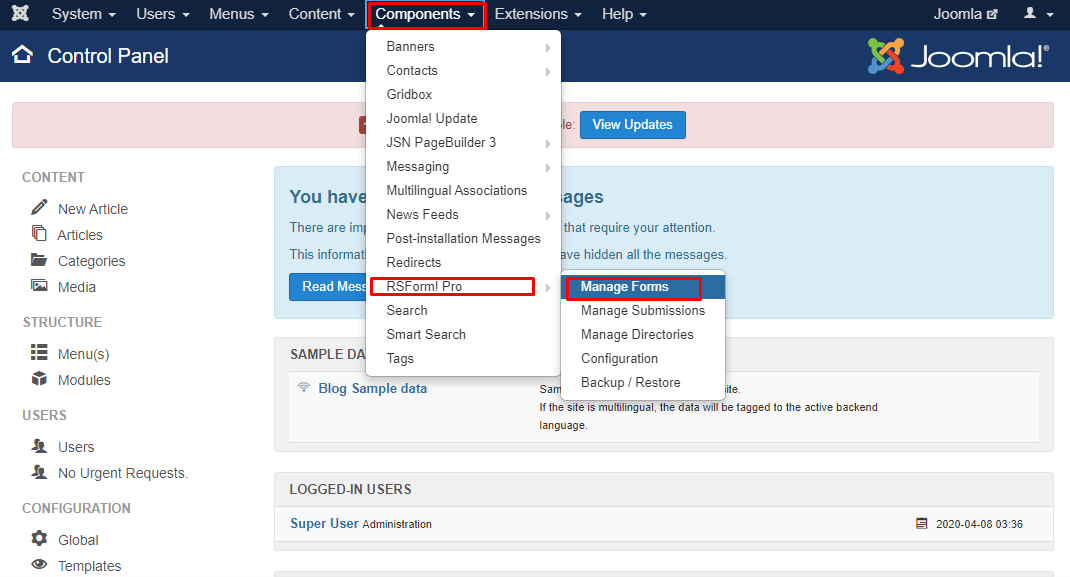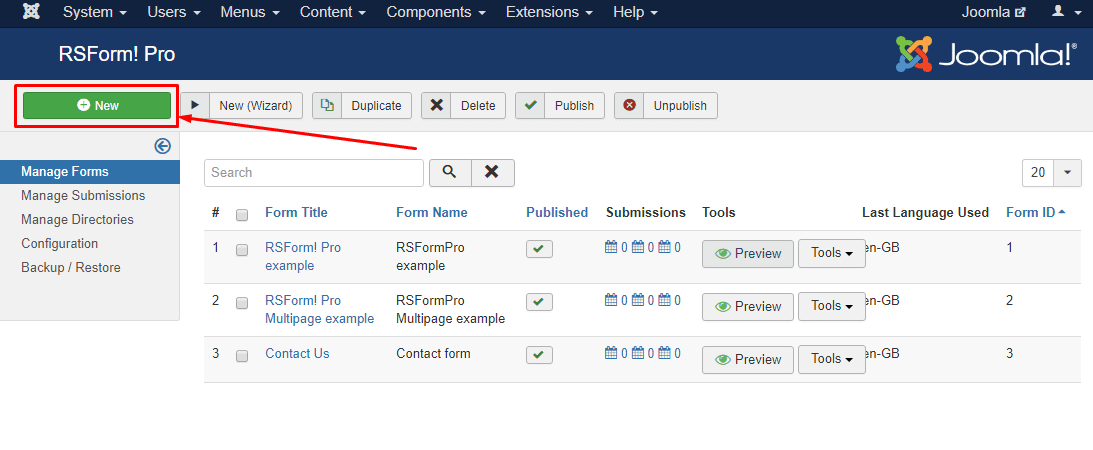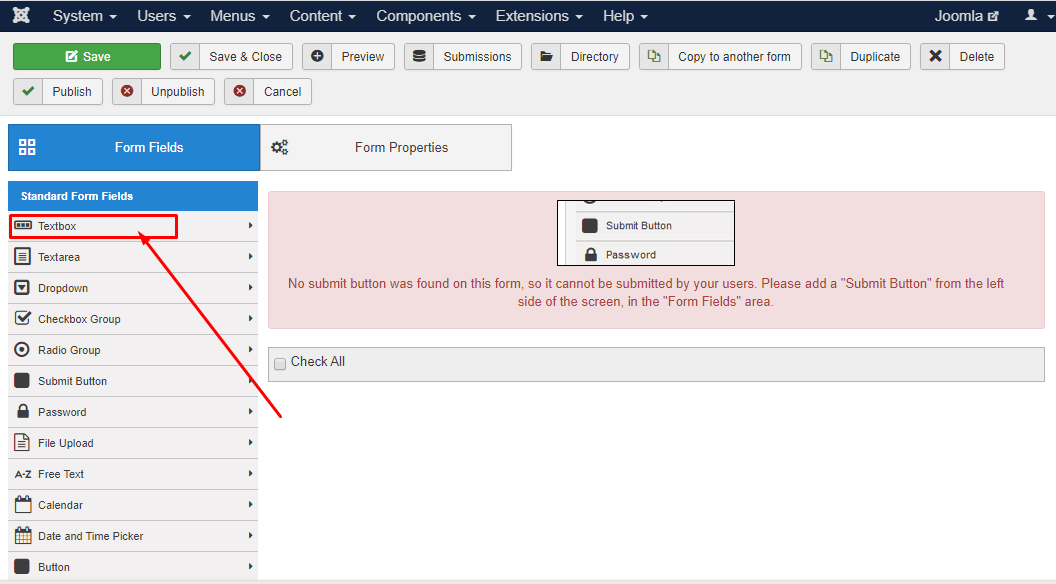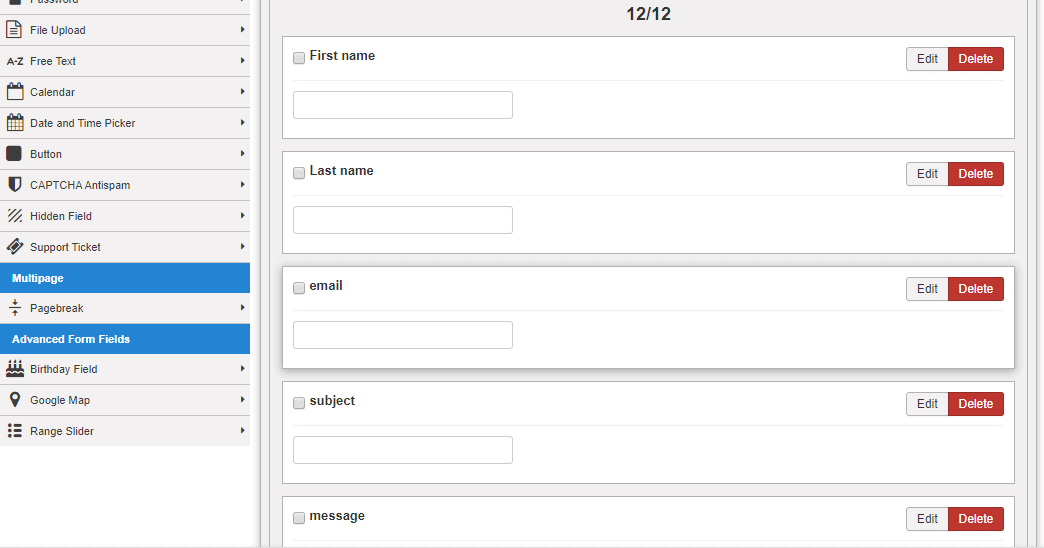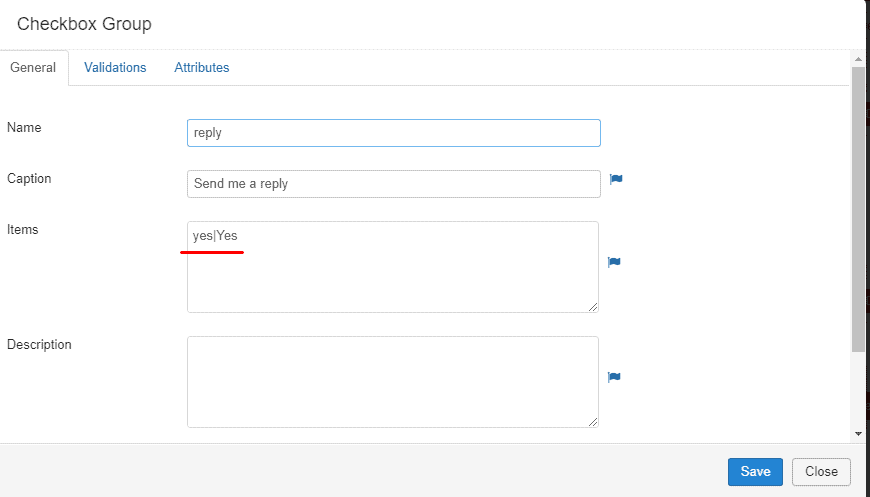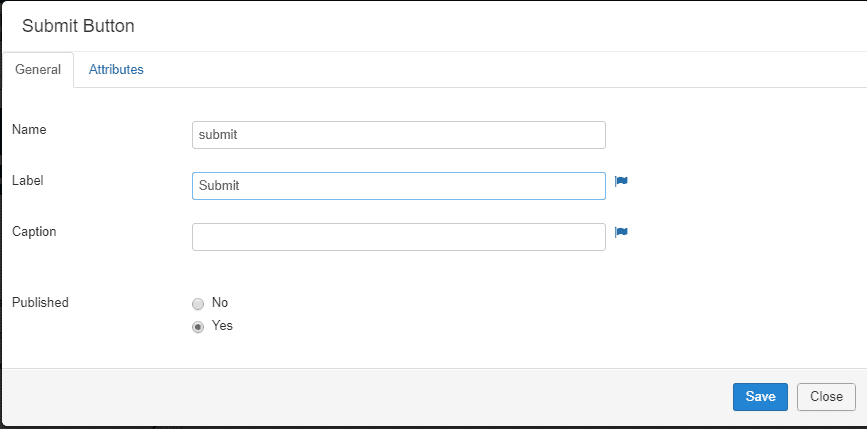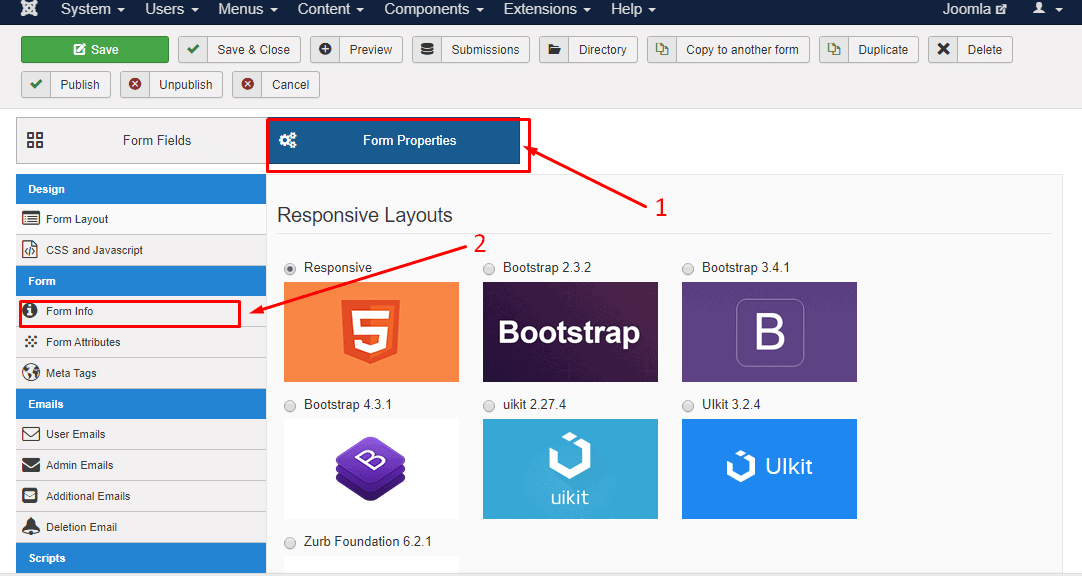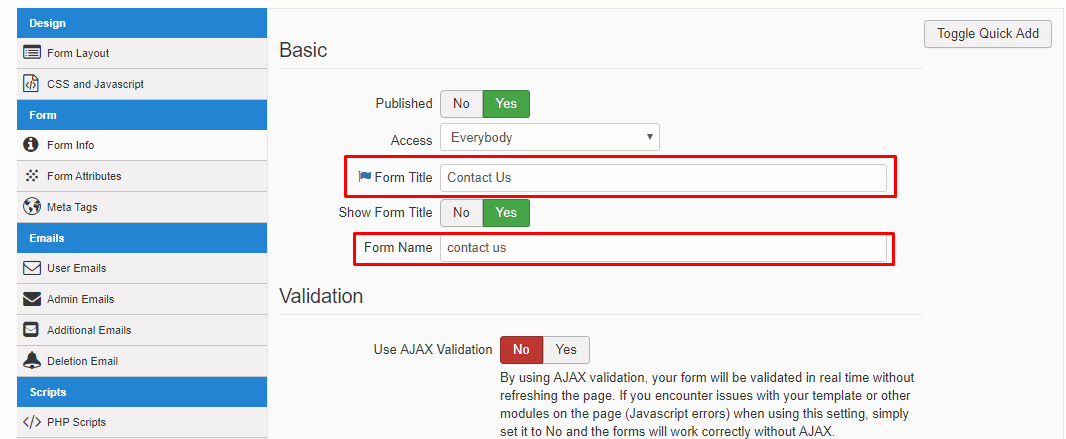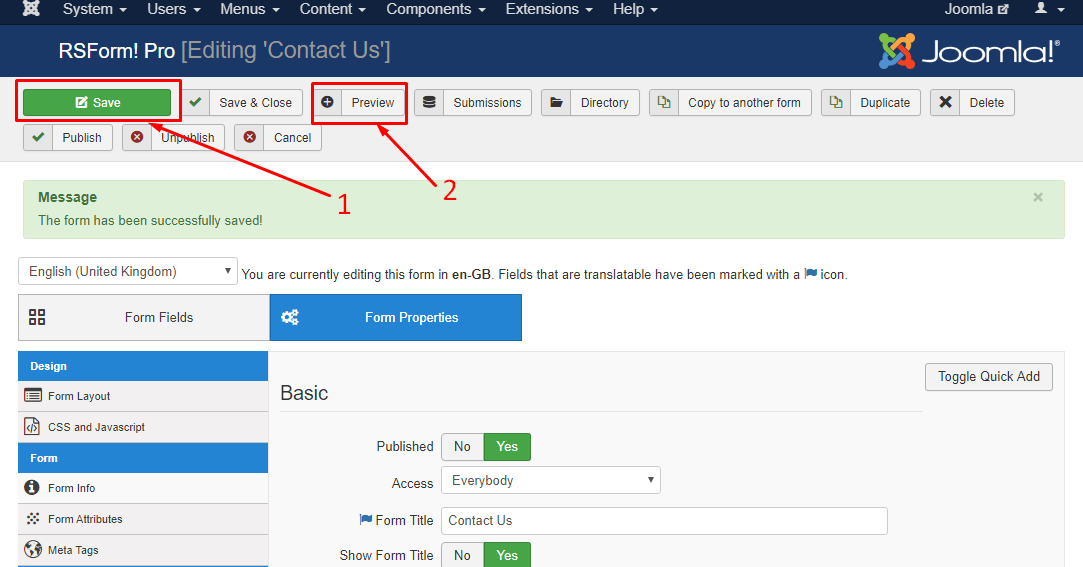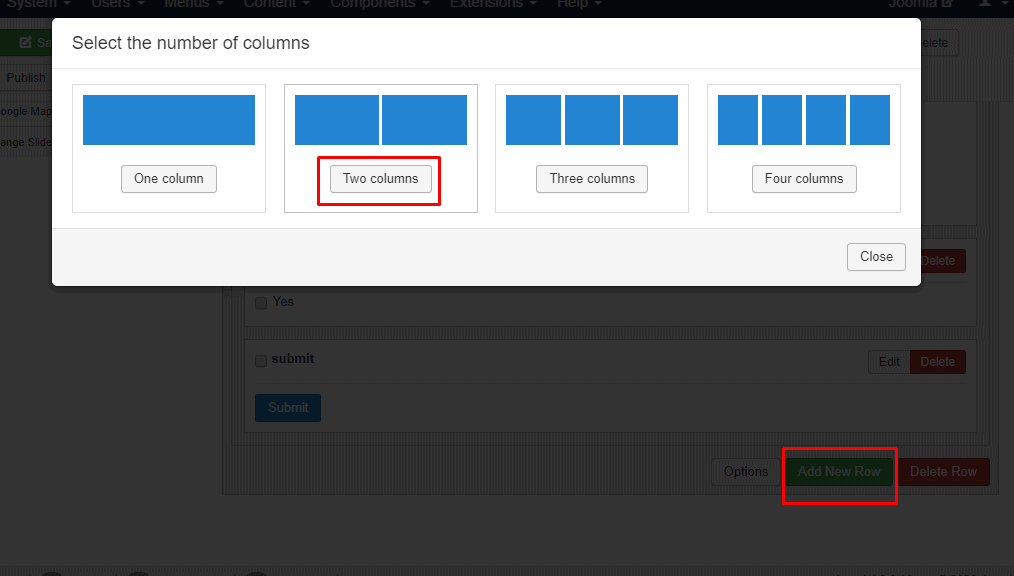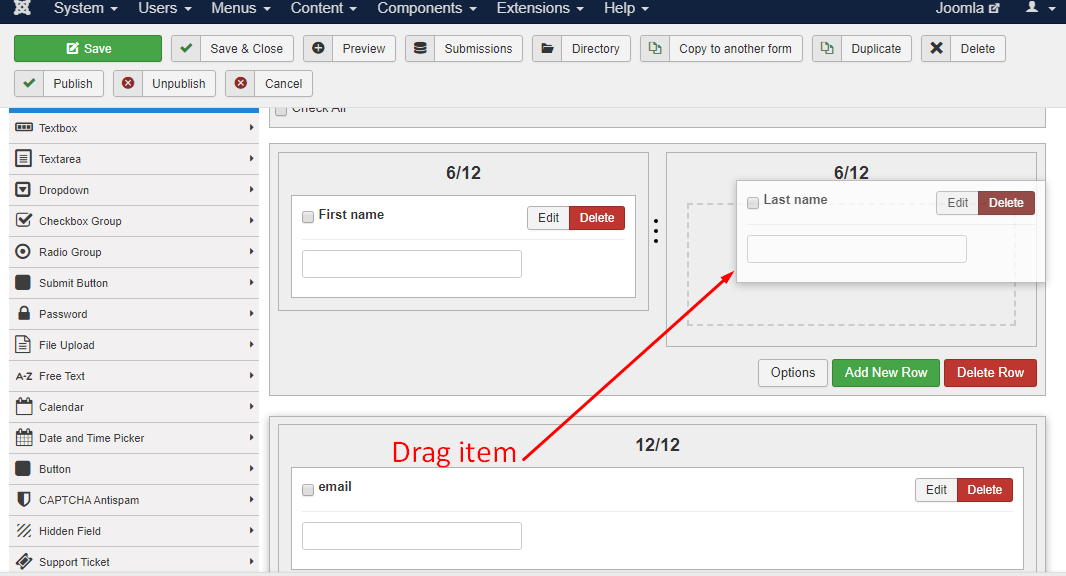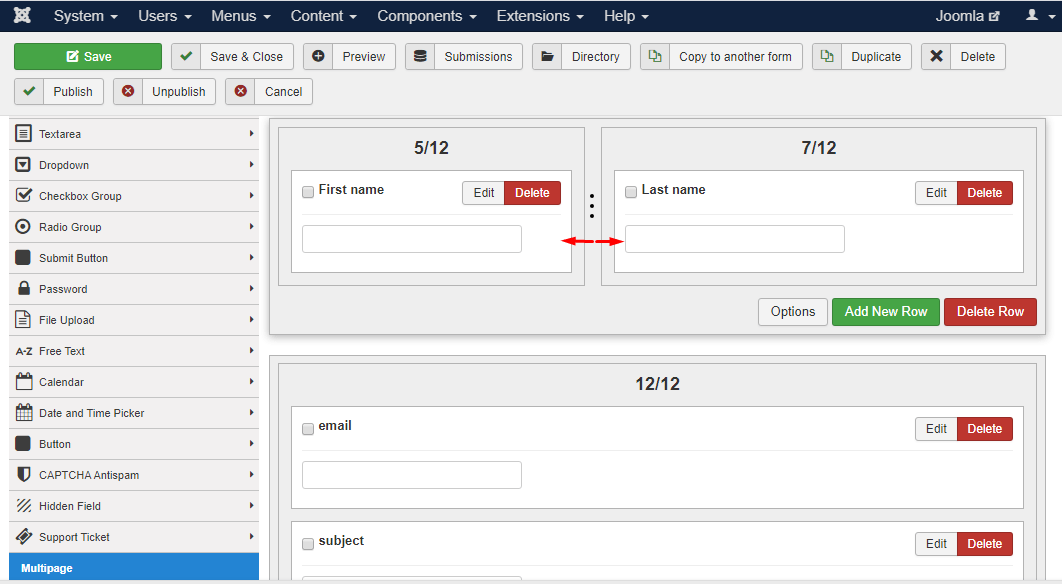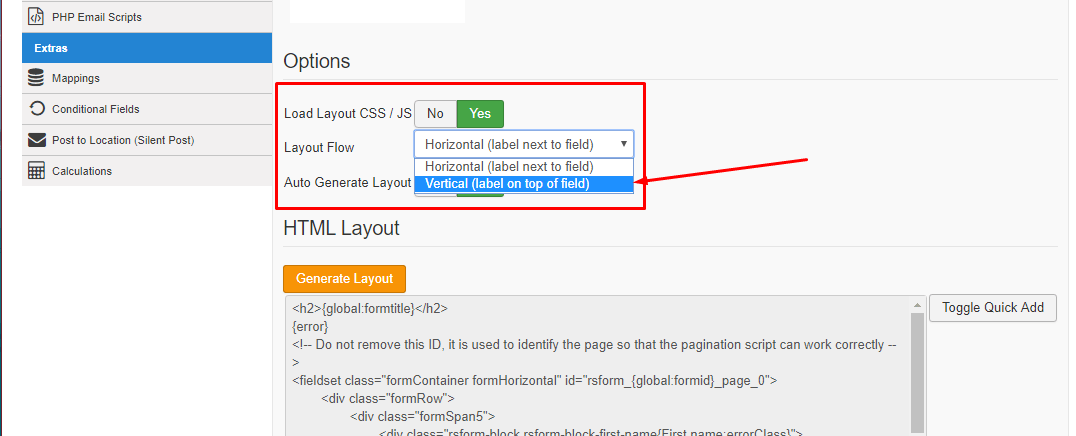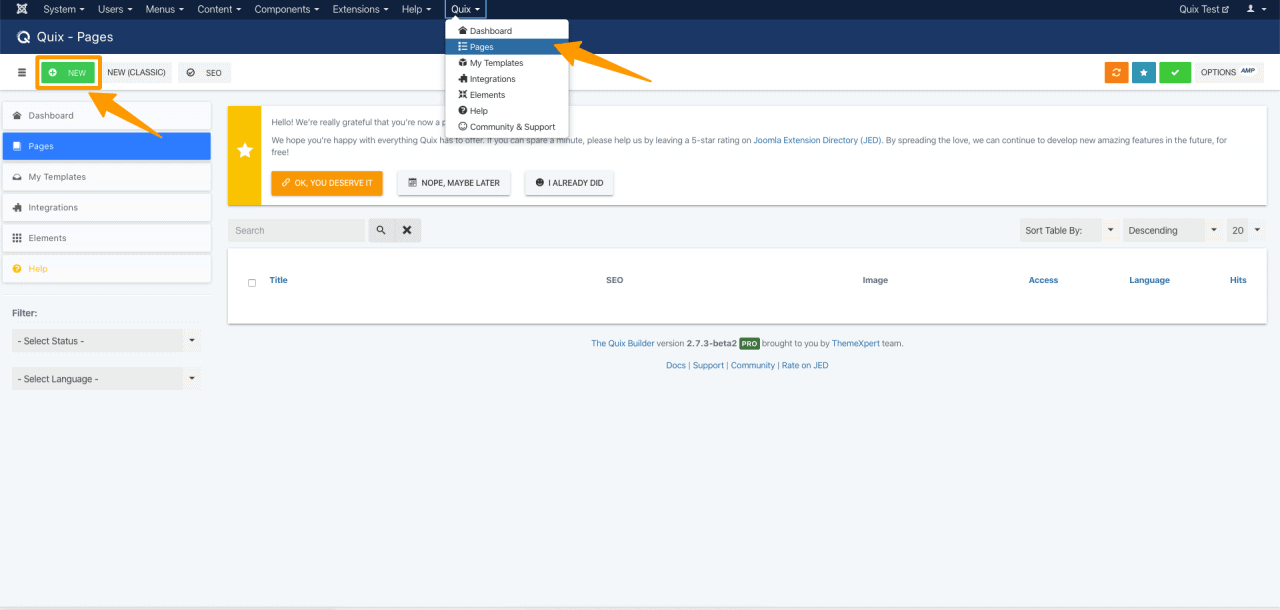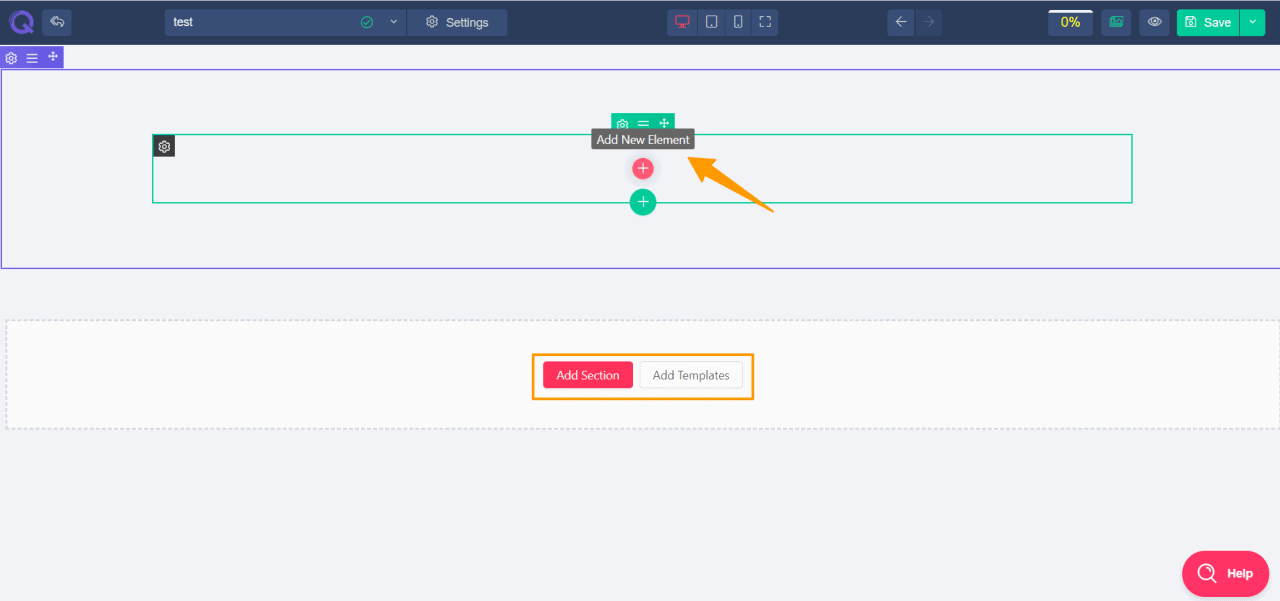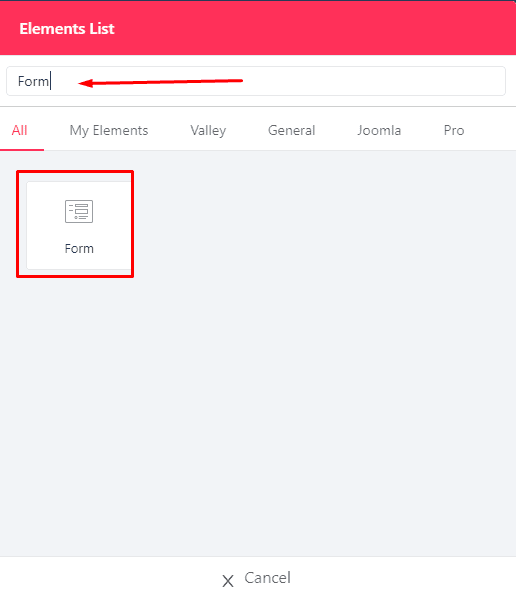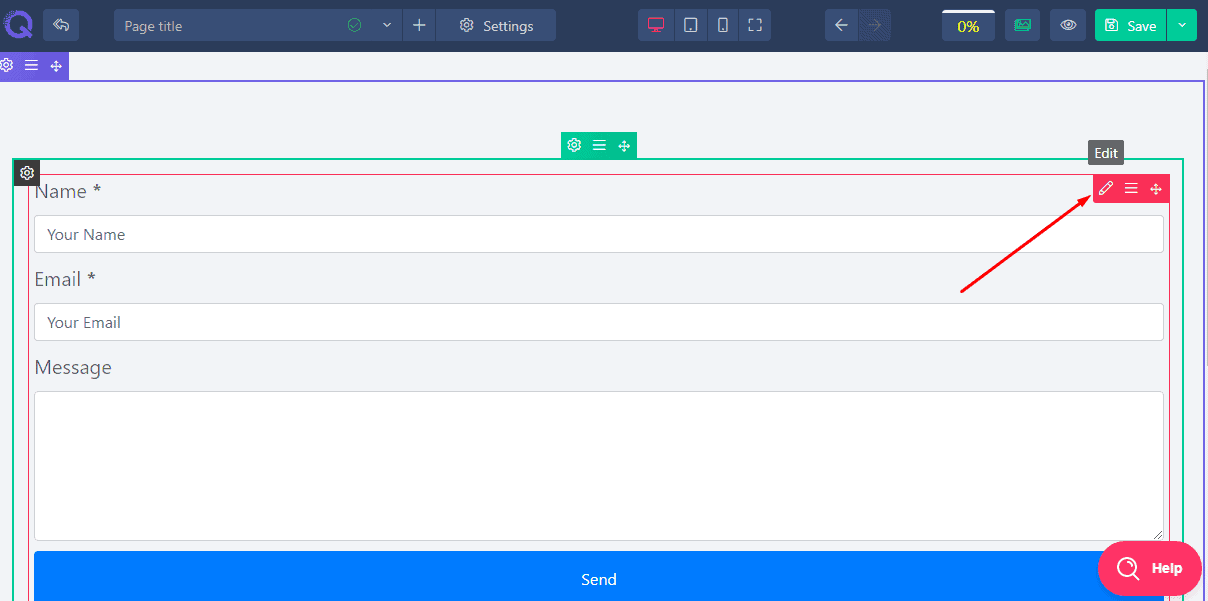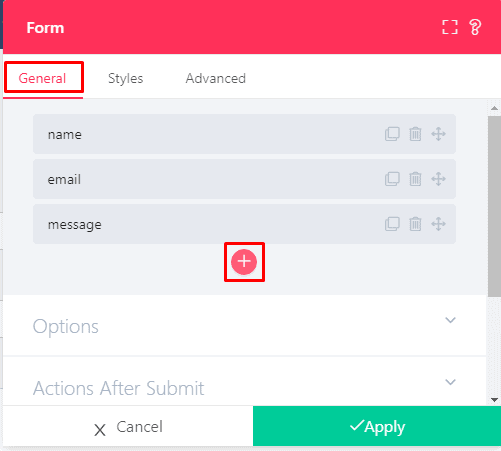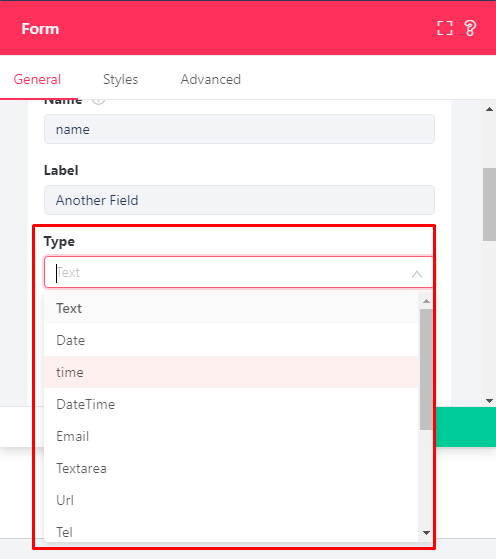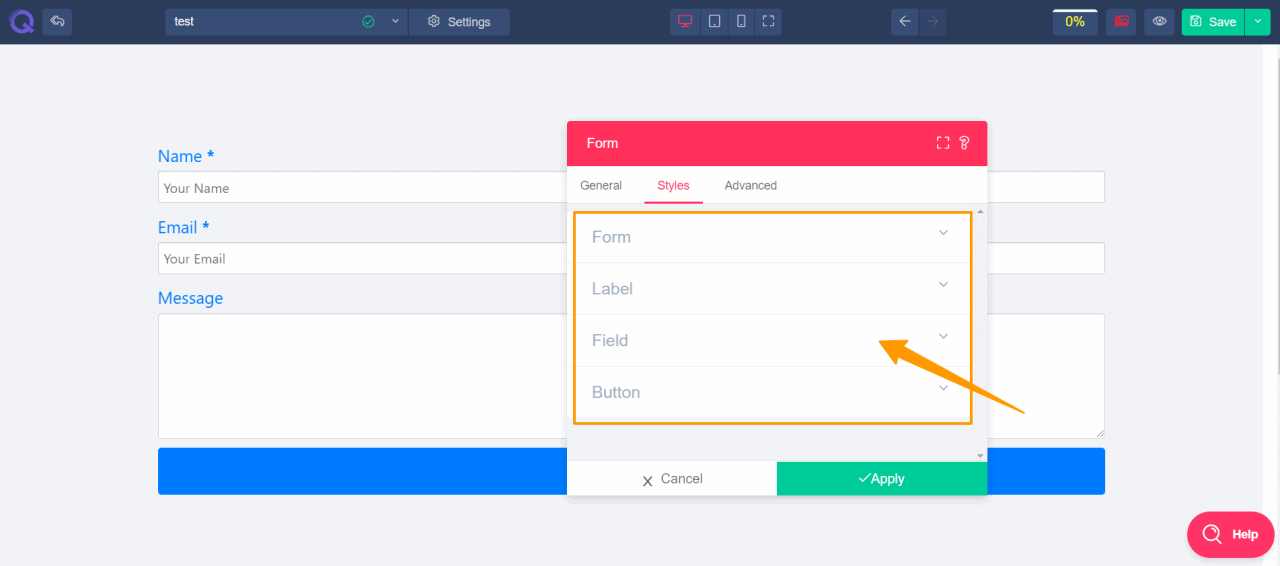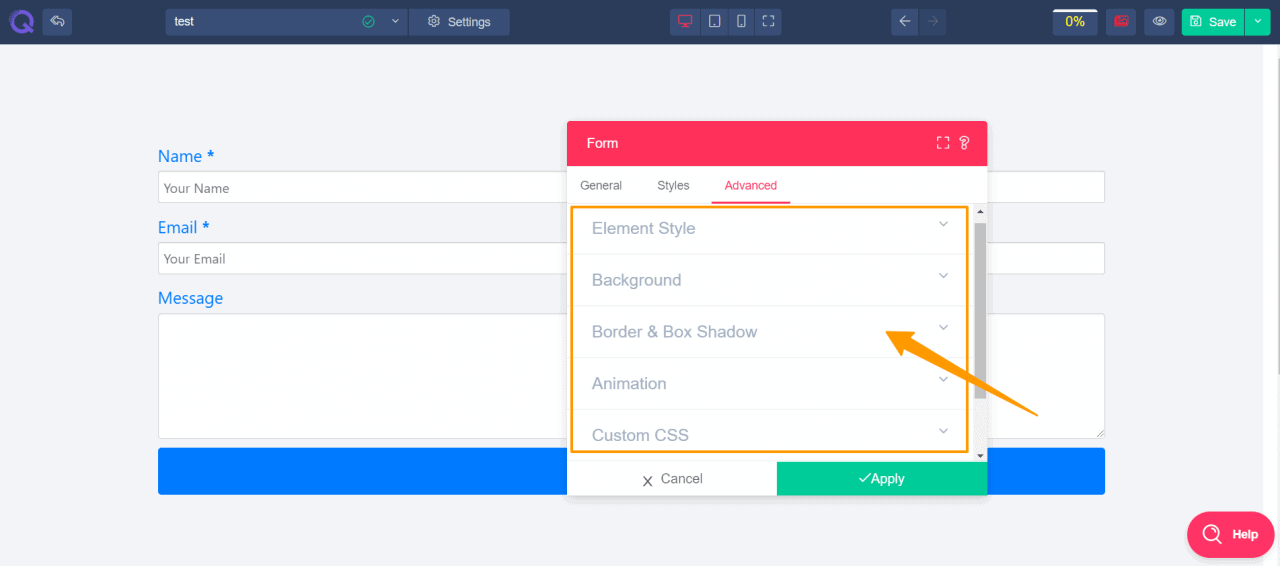The necessity of forms cannot be spoken through a few words. Forms are used in everywhere in everyday life. It can be an application form, subscriptio...
The necessity of forms cannot be spoken through a few words. Forms are used in everywhere in everyday life. It can be an application form, subscription form, registration form, etc.
Creating a form in Joomla requires external extensions, or you can do it the hard way with the default procedure of Joomla. There are a lot of extensions available for form building in Joomla. But it might get hard to use them and make a form with it.
Therefore today, I am going to write about one of the most popular form extension - RSForm Pro. I will also show you to make forms with it.
Let's start then.
Creating Form with RSForm Pro
At the very beginning, download RSForm Pro and install it. After the installation process is finished, let's start creating form.
We are creating form from the scratch
At first go to Components -> RSForm Pro -> Manage Forms
Now click on the "New" button. And an empty form will be created.
It's time to add fields. Click on the Textbox.
A white modal with different fields will appear. Don't worry; I will explain every field. Click on the Name and write the name of the textbox. This name won't be shown on the form field; it is for internal reference only.
On the caption, field put your text that you want to show. I am Writing "First name" on it. For the rest of the fields, I am leaving them blank and clicking on the save button.
Similarly, we will create the "Last Name, Email, Subject, and Message" field.
If you want to create a checkbox, you must write the items one per line. Selectable items are composed of two parts, value, and label. These parts are separated by (|). Let me show you.
E.g., Send me a reply
yes|Yes
This will create a checkbox with a "Yes" text.
When all fields creation is done, its time to create a submit button.
Click on the submit button and write Name, label.
Now, as the form is complete, we have to change the properties of the form.
Click on Form Properties and then click on Form Info.
Give Form title and Form Name. Then bring all other required changes.
If you wish, you can check the preview. Just save the form first by clicking on the Save button and then click on the Preview button.
Suppose you didn't like the preview, you want two fields on the same line. From, form fields, click on Add New Row button and select "Two Columns." Drag the row in the top and then drag your required fields to the row.
If you don't need the row click on the delete button. In this way, you can add up to four columns. If you need to resize the columns simply drag to the left or right size as you need. You can change the number of columns by clicking on the options button.
If you want labels over the field, then go to form layout -> layout Flow and select Vertical.
To customize more, click on "CSS and Javascript" and do your preferred changes. In RSForm pro, there are other options too if you don't need them its best to not touch them.
Now you're from with RSForm Pro is complete.
RSForm Pro Alternative - Quix
RSForms Pro is a great form builder. Now I am going to show you another form builder that does several jobs except form building. It Quix page builder that allows you to build stylish, dynamic forms faster than any other form builder.
To create forms using Quix Joomla page builder, go to Quix -> Pages -> New.
Click the "Add Section" button and select one by one column.
Now click the plus button and search for the "Form" element and click on it. Now click on the apply button.
As you can see, a basic form is already generated. To add or customize the form, click on the edit button of the form.
Now from the general tab, click on the plus button and click on the generated item. Give name, label.
It's time to choose the field type. There are several field types available, choose the one you needed.
Now place your values. You can preview your changes live, just move the modal to any side. What do you think? Some styling is missing. Click on the Style tab and complete the styling of your form. Don't forget to click on the Apply button.
If you need to move form items, drag them to preferred order.
Last Words
So isn't it easy to create a form? Create your form today with RSForm pro, or if you like you can also do it with Quix Joomla page builder. Feel free to write your thought through comment box.