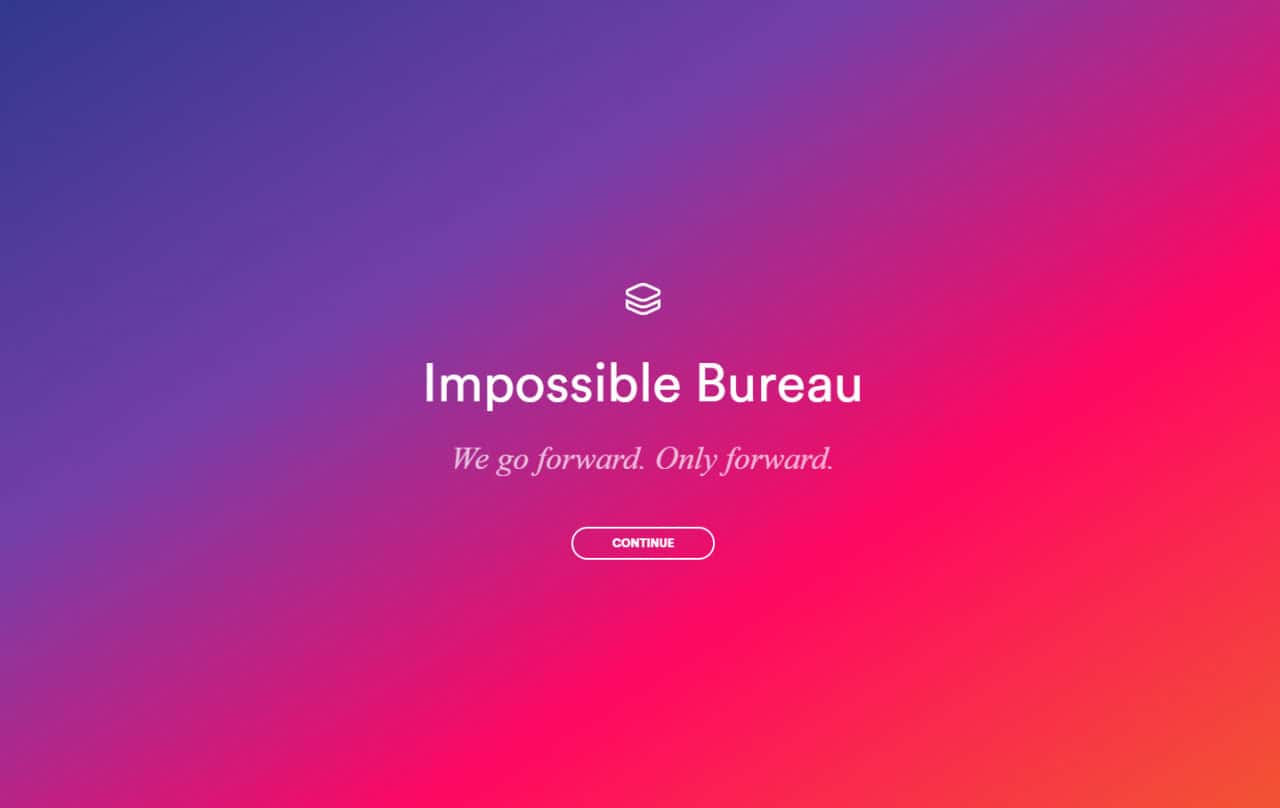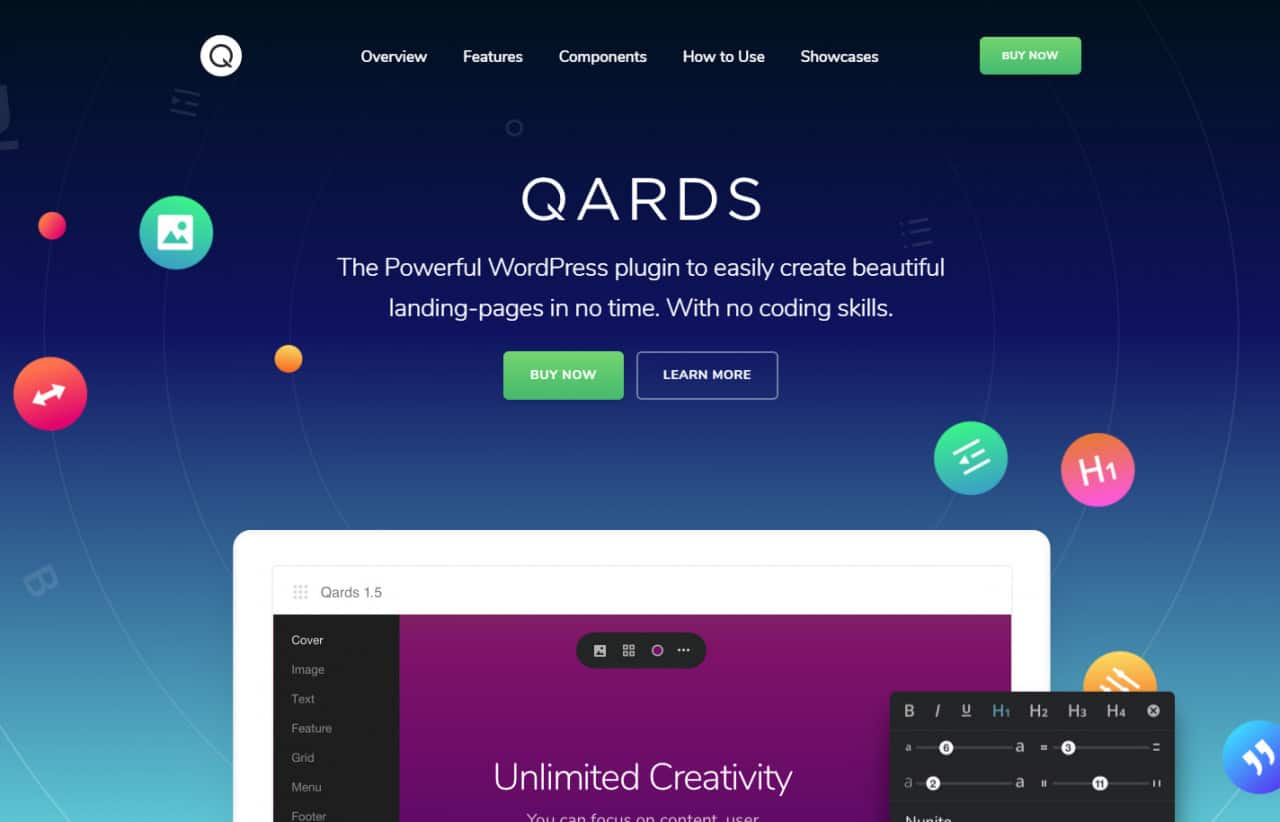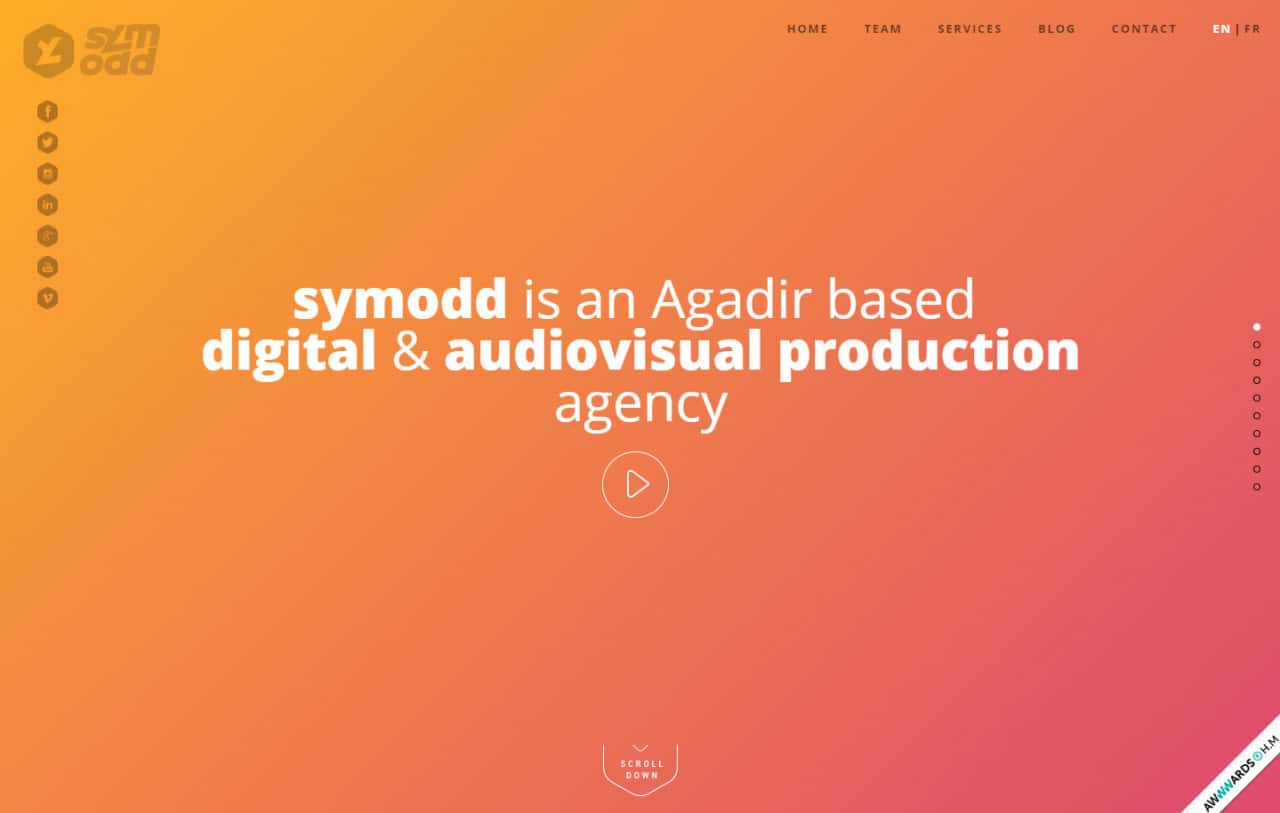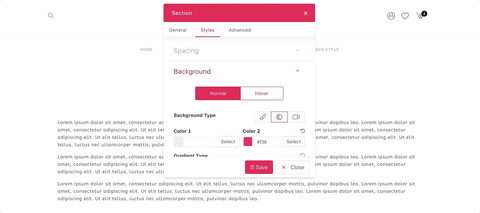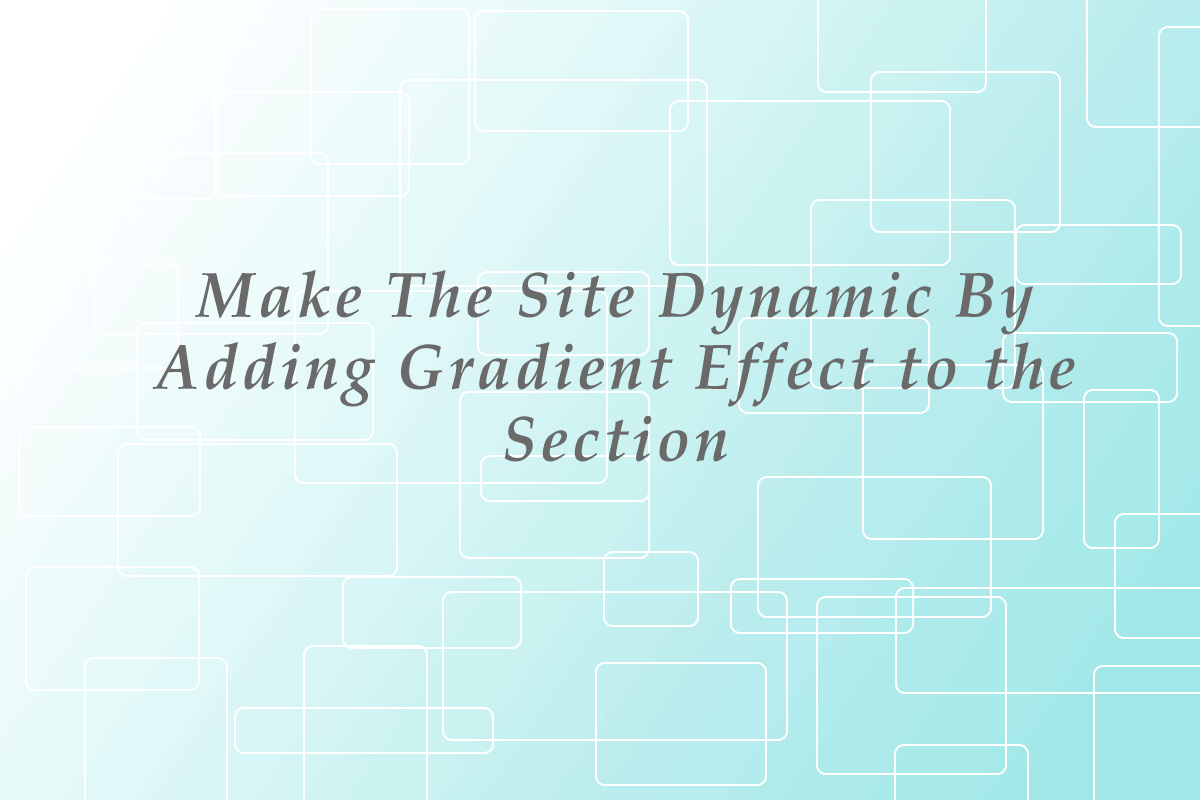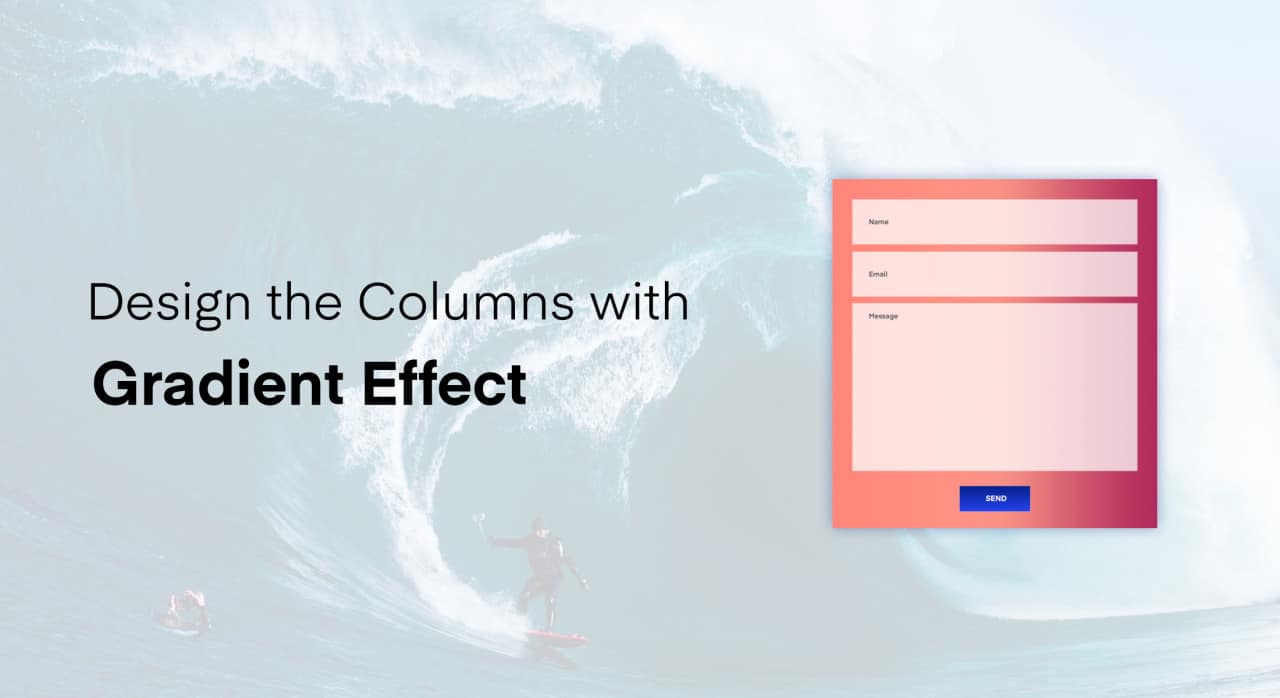The era of flat solid colors are coming to an end. Now it's time for fusion. A twist of color fusions can give the background a bold look. Gradients h...
The era of flat solid colors are coming to an end. Now it's time for fusion. A twist of color fusions can give the background a bold look.
Gradients have really come back as a trend. Now most of the templates use gradient effect either in the background or over an image. The shady effect attracts eyesight of most viewers.
Design is not just what it looks like and feels like. Design is how it works.
- Steve Jobs
In real life, the natural beauty what we see is always in gradient. Why to use regular colors when you can do much more using gradient?
Most of the websites are bringing back gradient in their own sites and templates. Like -
And most of the page builders support gradient effect in different field.
Gradient effect hypnotizes the eyesight of your users and make sure they get impressed. Gradient has the power to make the dull color interesting, which will definitely increase the visual beauty of your site. Your site will stand out in the crowd of competitors.
Gradient effect produces three dimensional color look by blending one color with another. Multiple colors can be used, where one color gradually fades and changes into another color.
You can set gradient image as a background, over an image, over video etc. To be straight forward, I can say, you can play with colors. If you do not know how to use gradient, you can check out this guide and design gradient by yourself.
On Quix 2.0 we are bringing this amazing "Gradient Background Effect". We want to make Quix more irresistible and give you the experience of ultimate pagebuilding. You stay updated with technology and get the best out of it, that's what we desire.
You can decorate your Joomla page with a Gradient Background effect combining two colors and give a new look.
Our Background Gradient setting is designed in the simplest way. With Live Frontend Editing, you can see the changes instantly and set it in your way.
Process
Adding gradient is super easy and I'm sure you'll love it. Just follow these simple steps and you'll land up in making an awesome gradient image.
- Select the settings option from the mini-toolbar
- Go to the background option
- In the background type you'll find the Gradient option
- Now select the two colors you want to make fusion of
- Add the gradient type which comes in two options - Linear and Radial
- Set the directions
- You can even set the starting and ending position
You can set the Gradient effect in the section very easily with the control of angle & colors.
This gradient is also available for columns too. You can redesign each and every column with the blast of different colors situated in the same section.
Setting Gradient Background
You can set the background gradient not only inside the section but also inside the column. Setting a gradient background is super easy, just follow these steps.
Menu Bar > 'Settings' option > Background > Gradient Section > colors
The Gradient Type comes with two options, Linear & Radial.
- Linear- colors will combine with each other horizontally or vertically.
- Radial- first color will be in center and the second one will surround the first color.
This element also comes with some additional settings, like if you want to set the directions of gradient and specify the starting and ending position etc.
If you find any problems then don't worry just let us know about it. We are still working on it to make more irresistible and bug free.
Future Work
To give your site an awesome look, we'll be adding the gradient effect to some other things too.
- Over an image
- Over video
- Include opacity option
Now why is that? Gradient over an image gives it a classic shady look. You can set it like retro or other filters.
Upcoming Elements
In the upcoming days, we'll reveal the details of other major elements so that you can get to know all of them along with the way of their work.
- Media Manager
- Toolbar
- Icon System etc
These elements are important to make a ravishing site. So, we've added every small details and wish to add more according to your need.
Quix RC 2 Is Here
Quix 2.0 is much sorted and improved. More features are included with details and settings. Now you'll get more background designs along with the column decorations. Most of the bugs are fixed and now Quix is getting prepared for its final release. Stable release will be announced soon.
Just give it a try, reveal the secrets by yourself and let us know how you feel about the new looks and changes. Don't forget to tell us about the changes you wish to see in the best free Joomla page builder. We'll try our best to implement it without any doubt. Let us know your suggestions and advises in the comment section below. Till then take care. Chao...