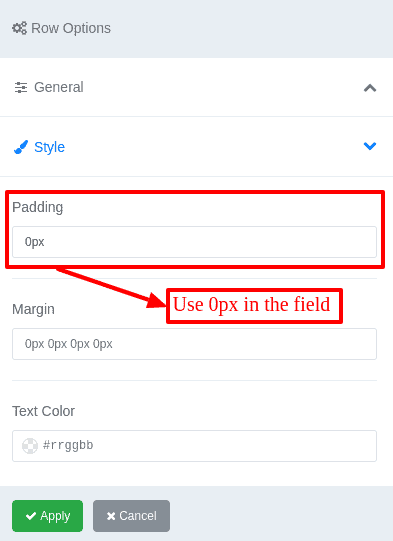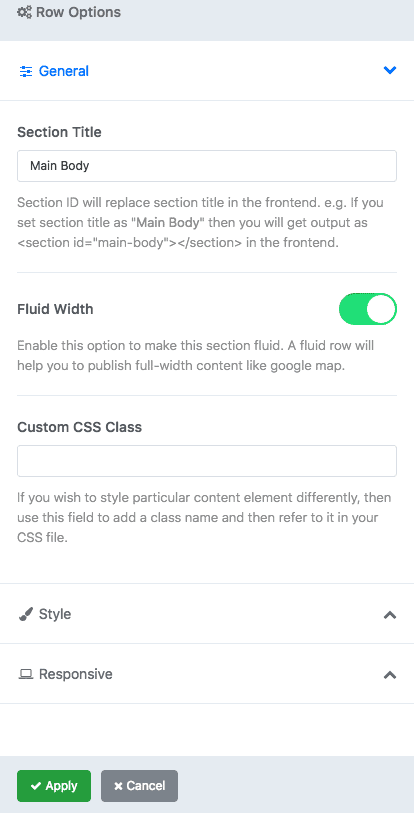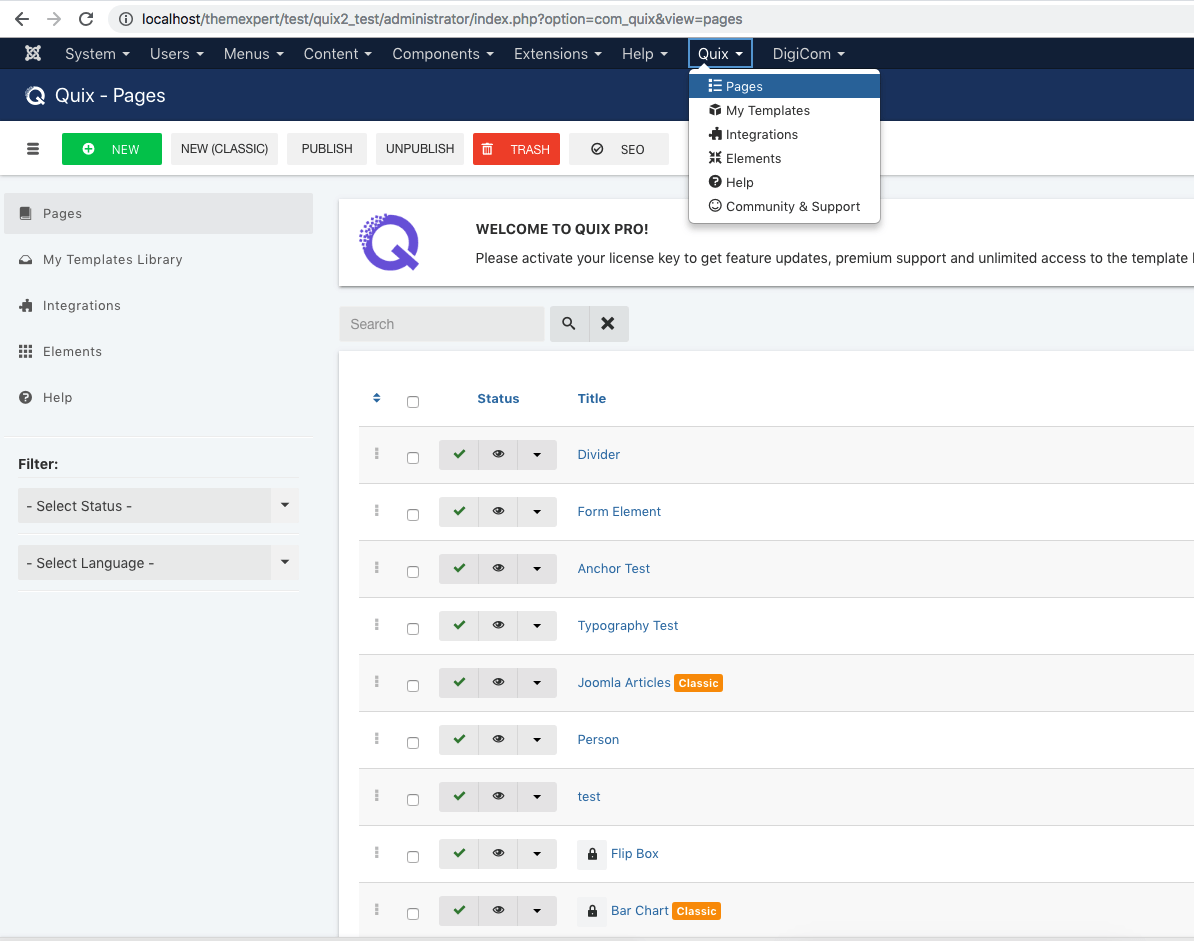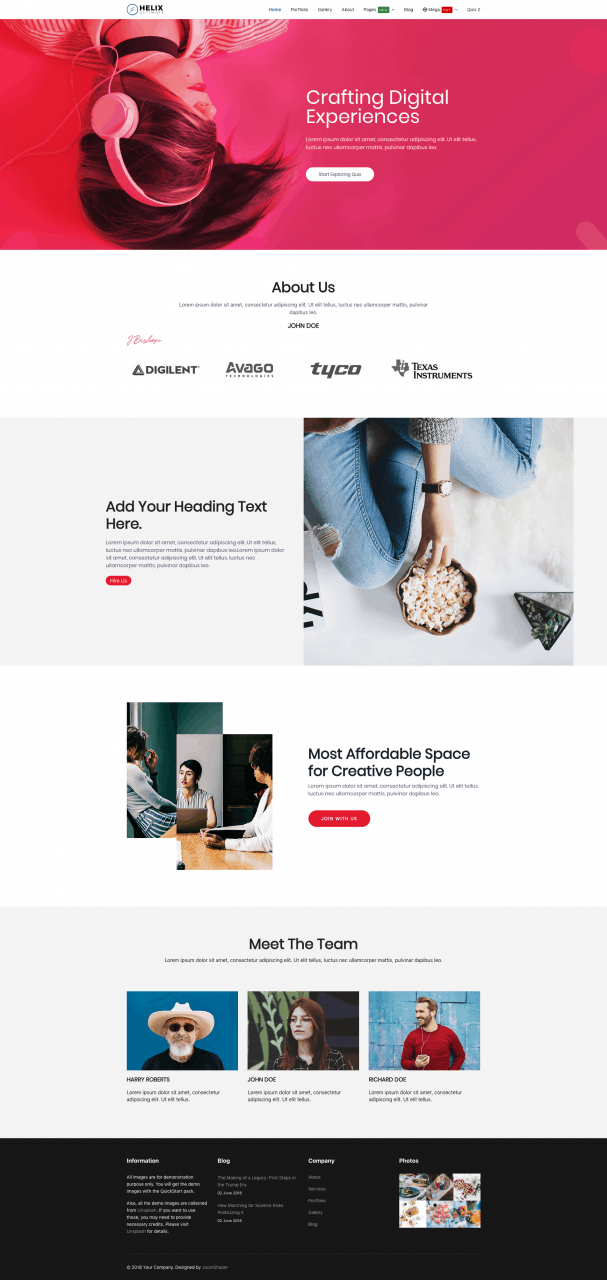In last few months, Quix has gone through some dramatic changes, it now comes with visual builder. You will be more happy to know that Quix is now ful...
In last few months, Quix has gone through some dramatic changes, it now comes with visual builder. You will be more happy to know that Quix is now fully compatible with Helix Framework.
You can develop any Joomla website with helix + Quix ultimate combo. We properly tested Quix with Helix framework and you can use without any issues.
Helix ultimate framework is designed to add more flexibility to control the basic settings of the page. You can work with it even if you haven't inserted any theme or template. It is embedded with some specific features that allow users to modify the pages in the simplest way.
Helix Ultimate offers many setting option which makes it compatible to work without any template. You can design every page with it and easily control every aspect of it.
Installing Helix Framework
If your website or template already comes with helix framework than you can ignore this.For installing helix framework download it from the official site "Joomshaper" and install it. The package comes with the template framework and a template.
Install the package from the Joomla extension manager.
Padding control of the Quix Page
To get rid of this problem in one stroke you can change the setting of Helix ultimate. Once you set the padding value in Helix Ultimate template option, it will be applied over all the pages. You can set the complete page on full width without padding. This will make the page look more dynamic.
Full width control of Quix Page
By default, Helix framework comes with its container class. So while creating a page in quix within this framework, you might not be able to expand your contents to full width. No matter what settings you alter in Quix, it will be of no use unless you enable full-width option from helix.
To do this go to template panel of helix > Layout builder > Main Body settings. Now enable fluid width and you are done. It gives the page a dynamic look.
Download & Install Quix Pagebuilder
You can download Quix Joomla page builder from our website, just sign in with your id (or register first) and download it. Install Quix in the regular way as you install any extensions in Joomla.
Creating a new Page
When the installation procedure is completed you will see a dedicated top menu. Click pages and you will see two buttons - "New [green colored] & New (CLASSIC). Click the green colored "NEW" button to make a page with the visual builder and click "New (CLASSIC)" button to create a page with the classic builder.
Give your page a name, add sections, columns and then drag and drop elements to create the page.
Conclusion
Stay tuned with Quix to loot all its advantage and make most usage of it. In the upcoming days, we'll be back with some more exciting features and elements that you can hardly resist. Till then, take care. Bye...