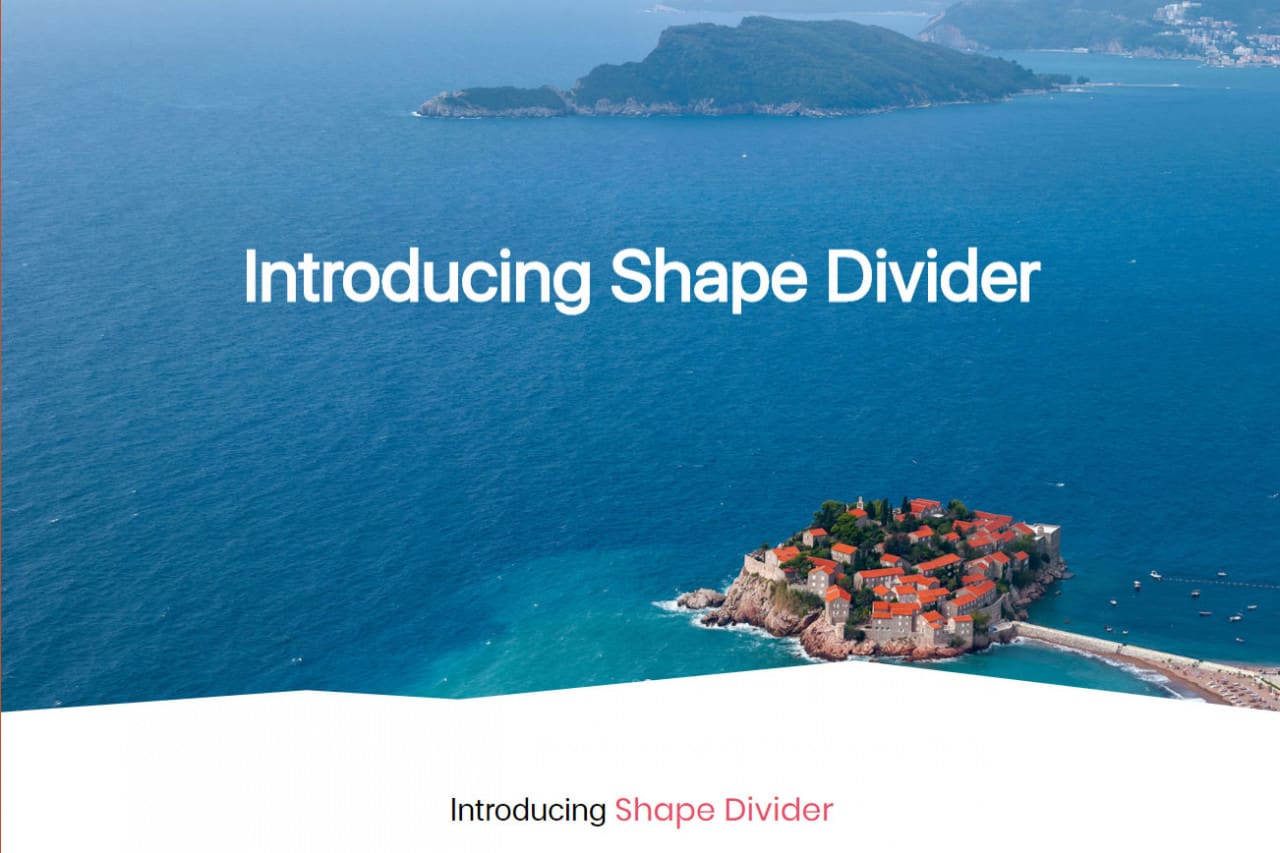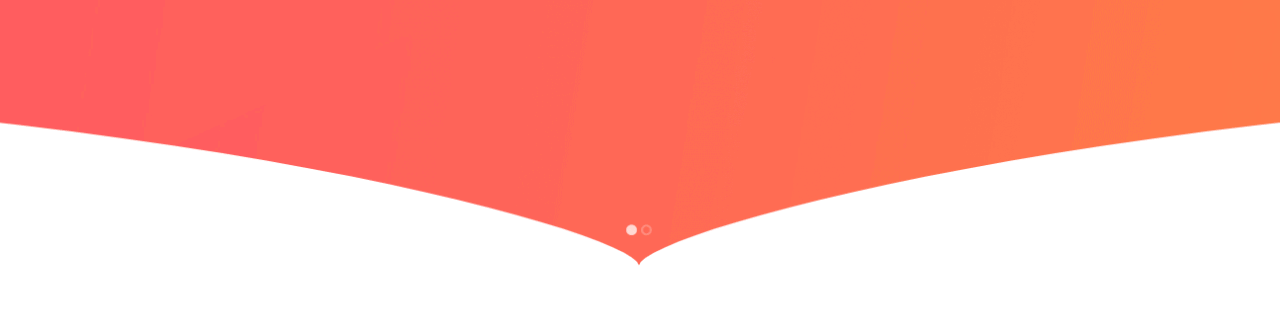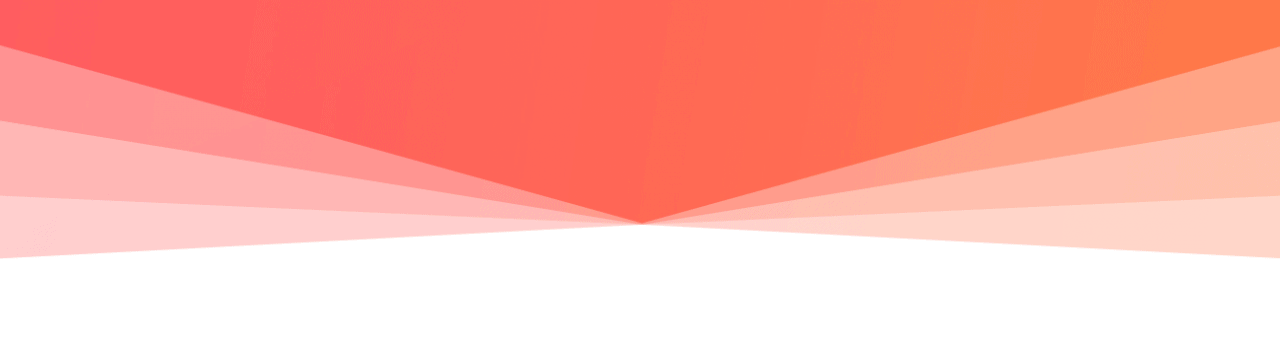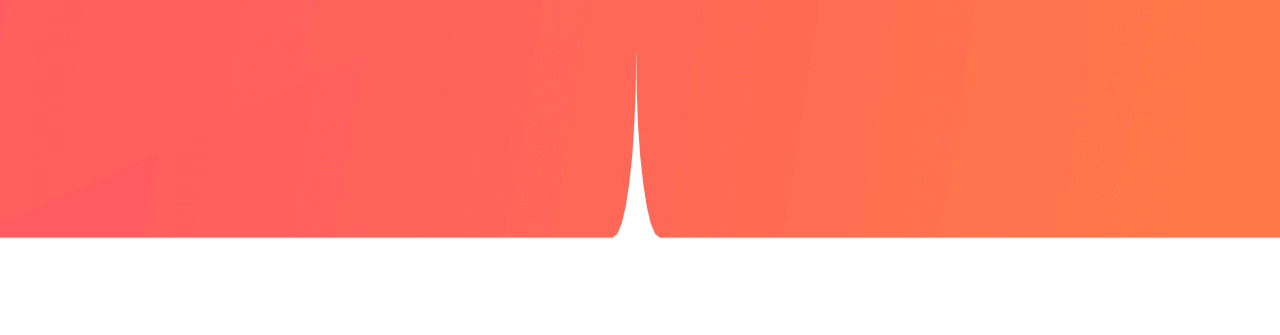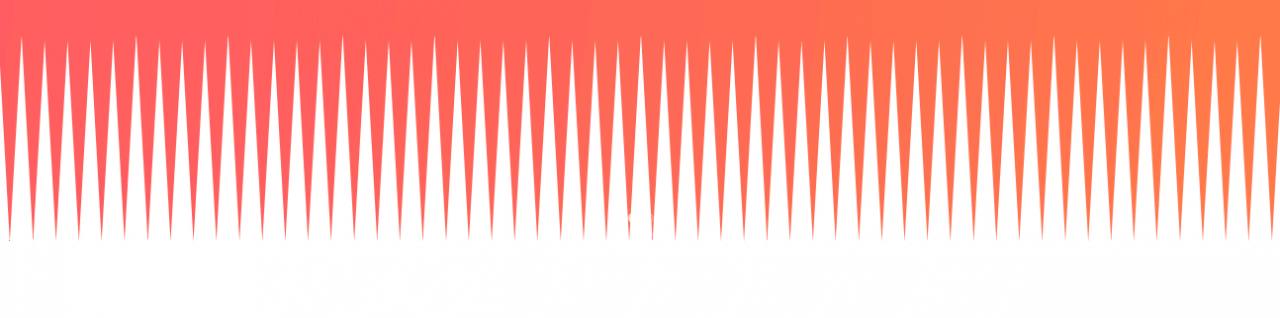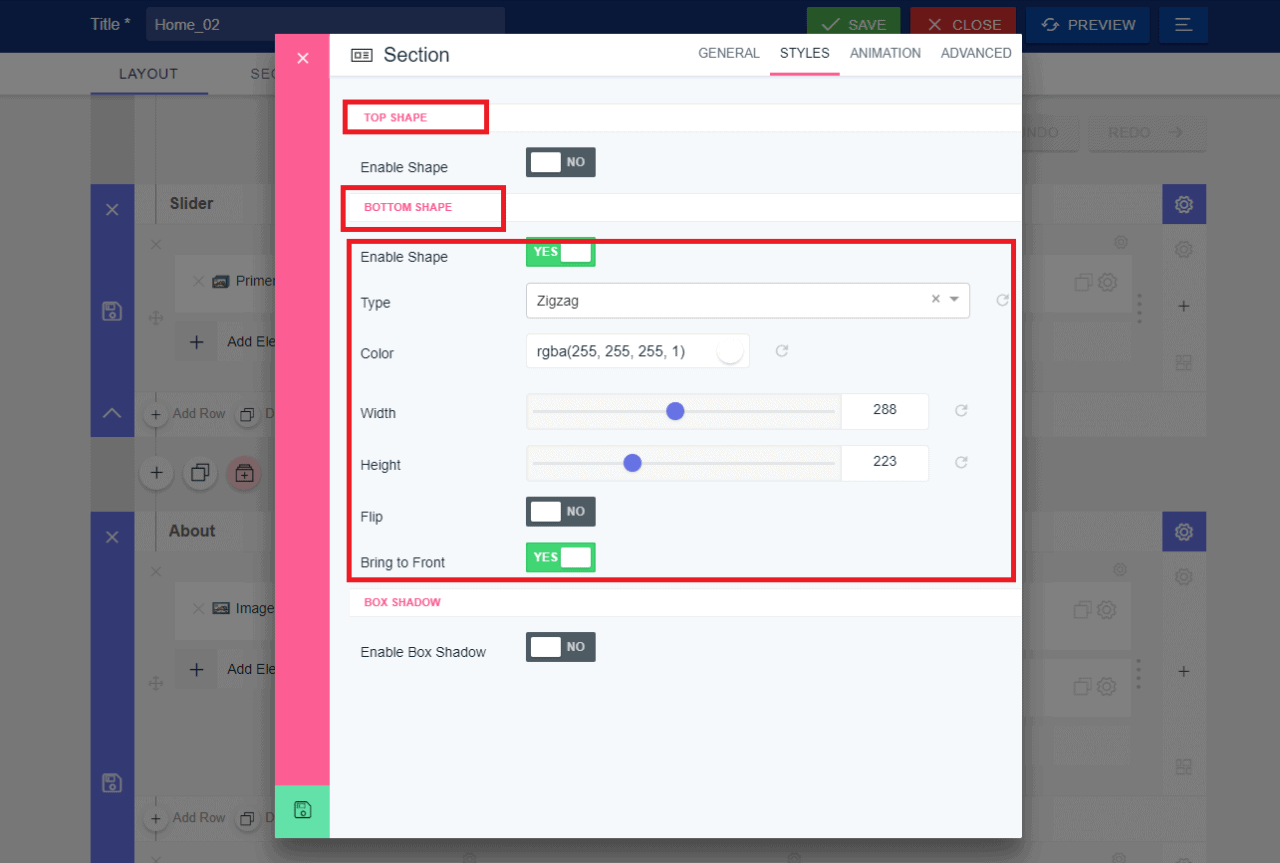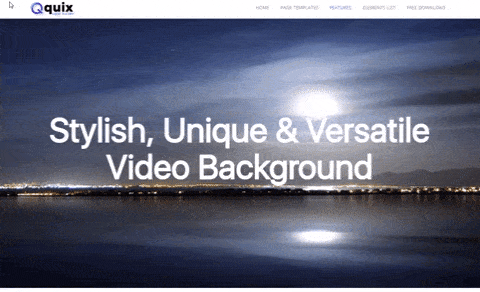Today we are very much excited to release Quix 1.9 . Quix got more powerful with new features and bug fixes. We the themexpert team always try to give...
Today we are very much excited to release Quix 1.9. Quix got more powerful with new features and bug fixes.
We the themexpert team always try to give you our best. So we come with new features & fixes with every update.
In this version of Quix we have brought Shape Divider and Video Background. Two fully fresh design features, which will fully transform the look of your pages and you will be able to make more professional looking websites.
Video background & shape divider enhances the possibilities of designs.This
Besides we have added some fixes with Quix 1.9. There is a surprise for you at the bottom of the page, do not forget to check.
Let's explore these changes.
Shape Divider
Add amazing shape dividers to any section and increase the beauty of your site. Change color, width, height, position the way you like and design your site the way you like with shape divider.
In Quix 1.9 you will get 22 new shapes and 4 formats to use video background. You can customize these shapes the way you like.
Tilt Opacity
Waves Shake
Triangle Wave
Triangle Double Wave
Arrow
Book
Clouds
Curve Asymmetrical
Curve
Drops
Mountains
Fan Opacity
Tilt Opacity
Pyramids
Split
Tilt
Triangle Asymmetrical
Triangle
Waves Brush
Waves Pattern
Waves
Zigzag
Adding Shape Dividers
Quix allows you to add shape divider very easily. Open your section setting and move the cursor to Styles tab. As soon as you click on the Enable Shape button, your shape will be added to the page with default shape and settings.
From here you can customize yourself and find the creative person inside you with the power of Quix.
Positioning Shapes
You can add shape dividers at the top and bottom section of your site. If you wish you can add shape divider at the top and bottom of a section, on the same time. It totally depends on you as you customize the site.
For each position, you can select your own pattern of the shape, color, height, and weight. To checkout and experience these shapes live, follow this link.
Video Background
From now on you can add videos on the background of your site. Just enable video background on the section and paste the link of your video. Quix 1.9 allows you to use .MP4, .WEBM and .OGG files as the video background.
You might be thinking about the loading speed. To give you the smooth functionality we have used these formats. If you plan to use properly optimized video files, the background video of the section will be instantly loaded.
Check the live demo of video background from here.
Quix v2
You will be very happy to know; we are planning to release Quix 2.0 with brand new front-end live editing and many cool features. A new blog post explaining feature of Quix and roadmap is on your way. We are so much excited about Quix v2 and it'll change the way you build website in frontend.
Stay tuned for our next blog post :)