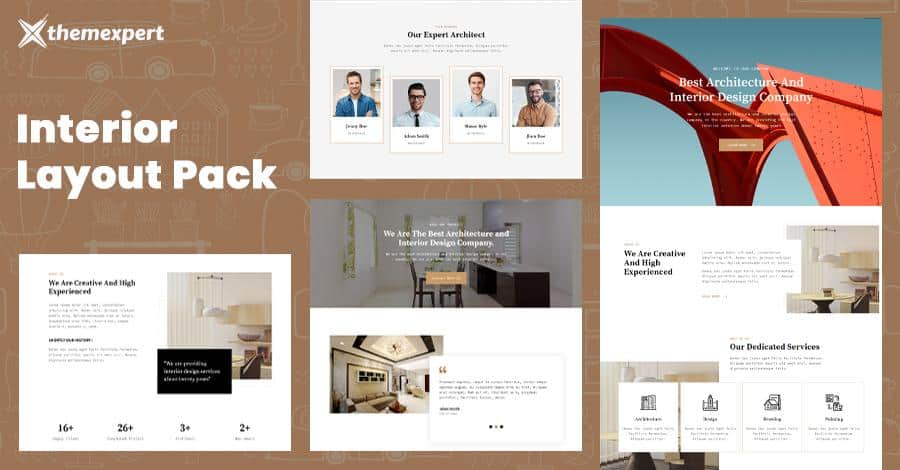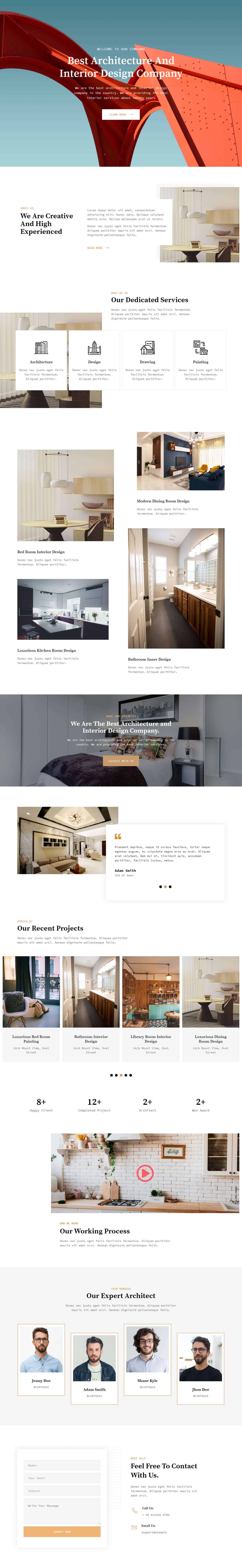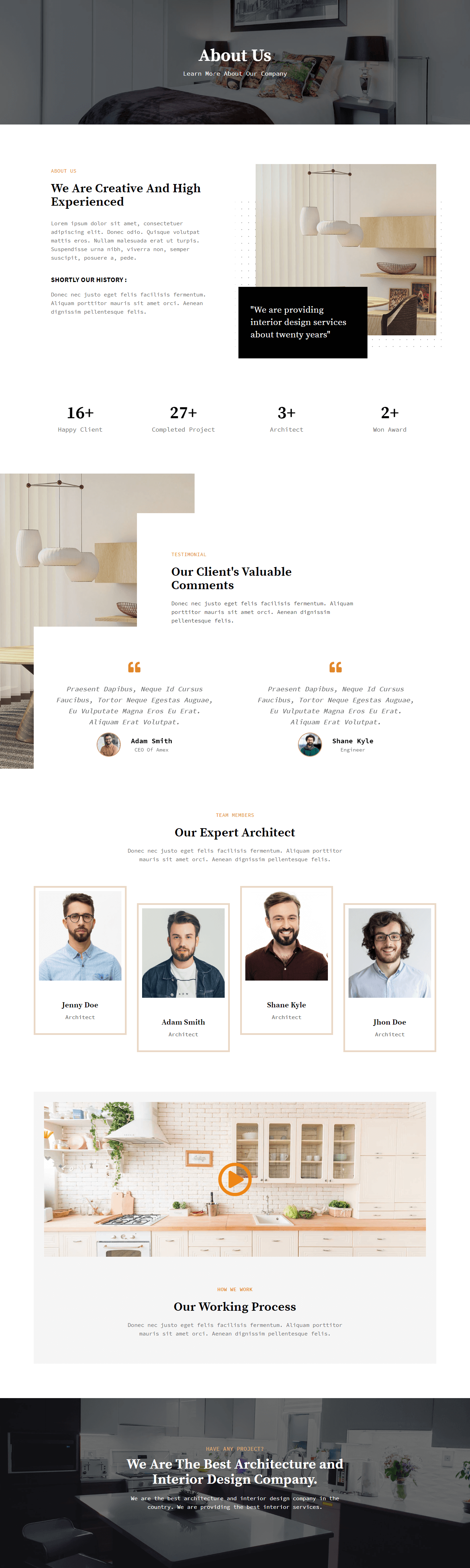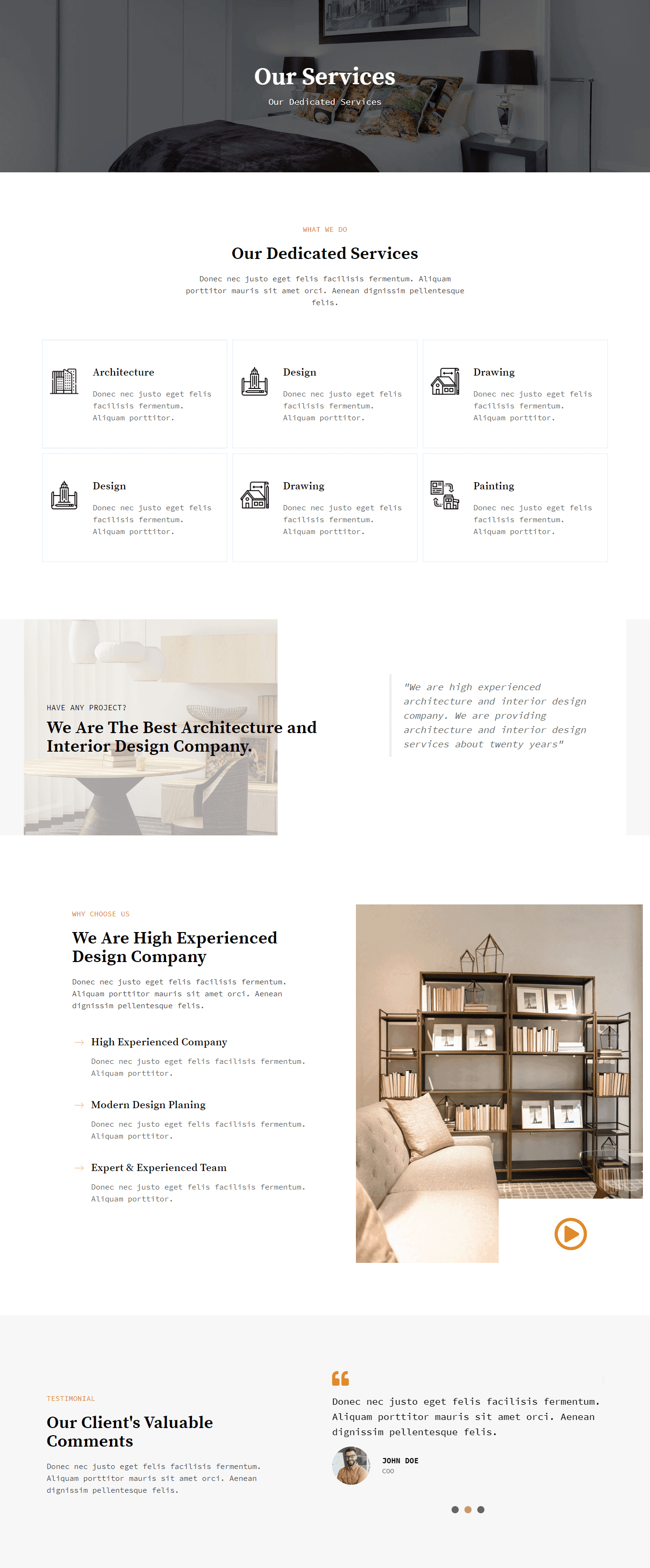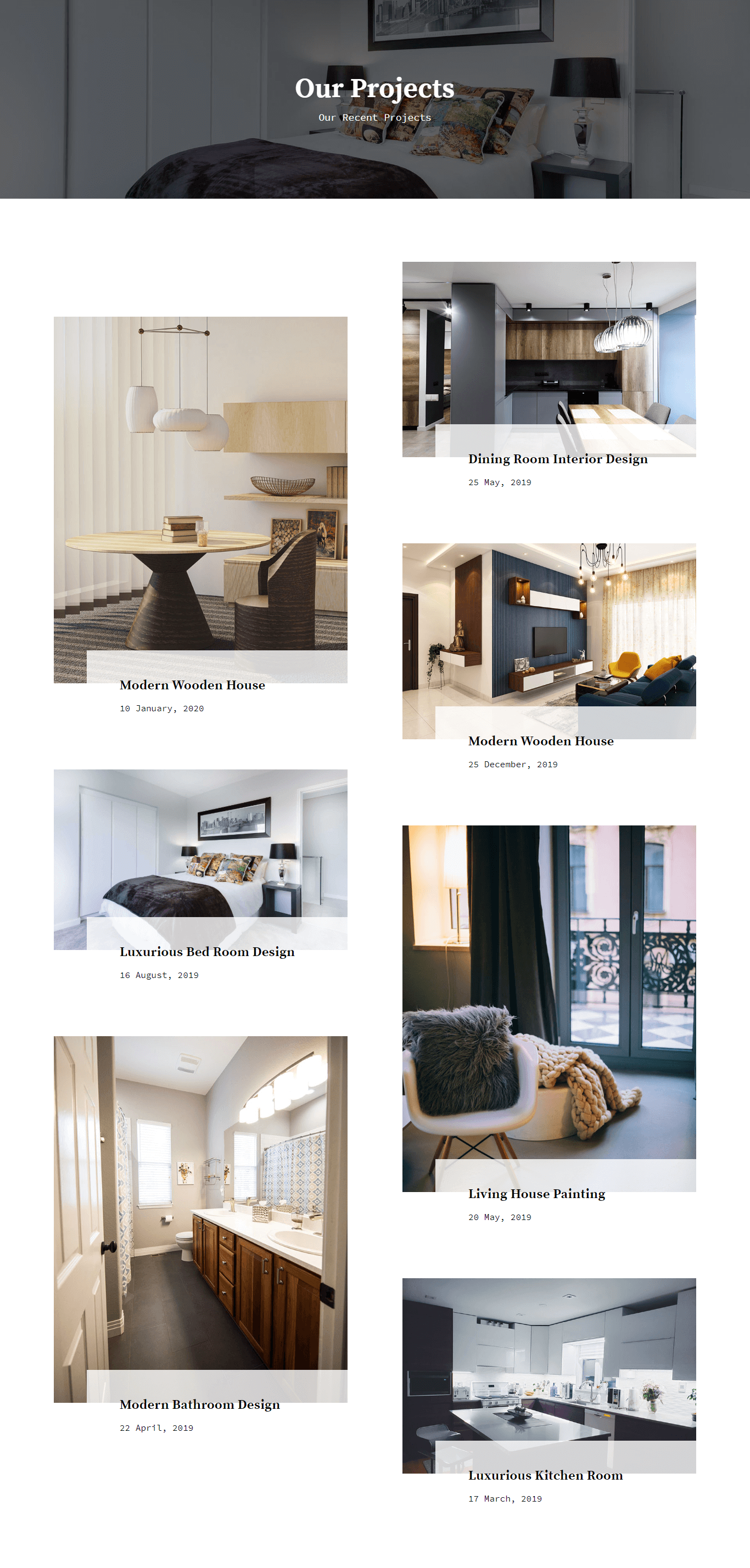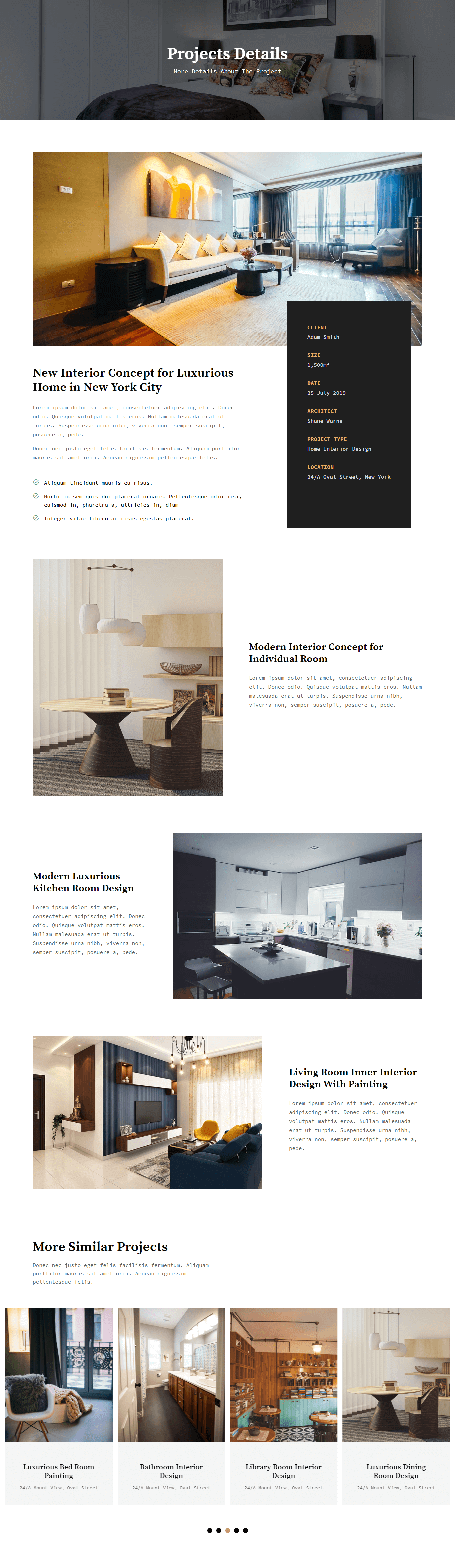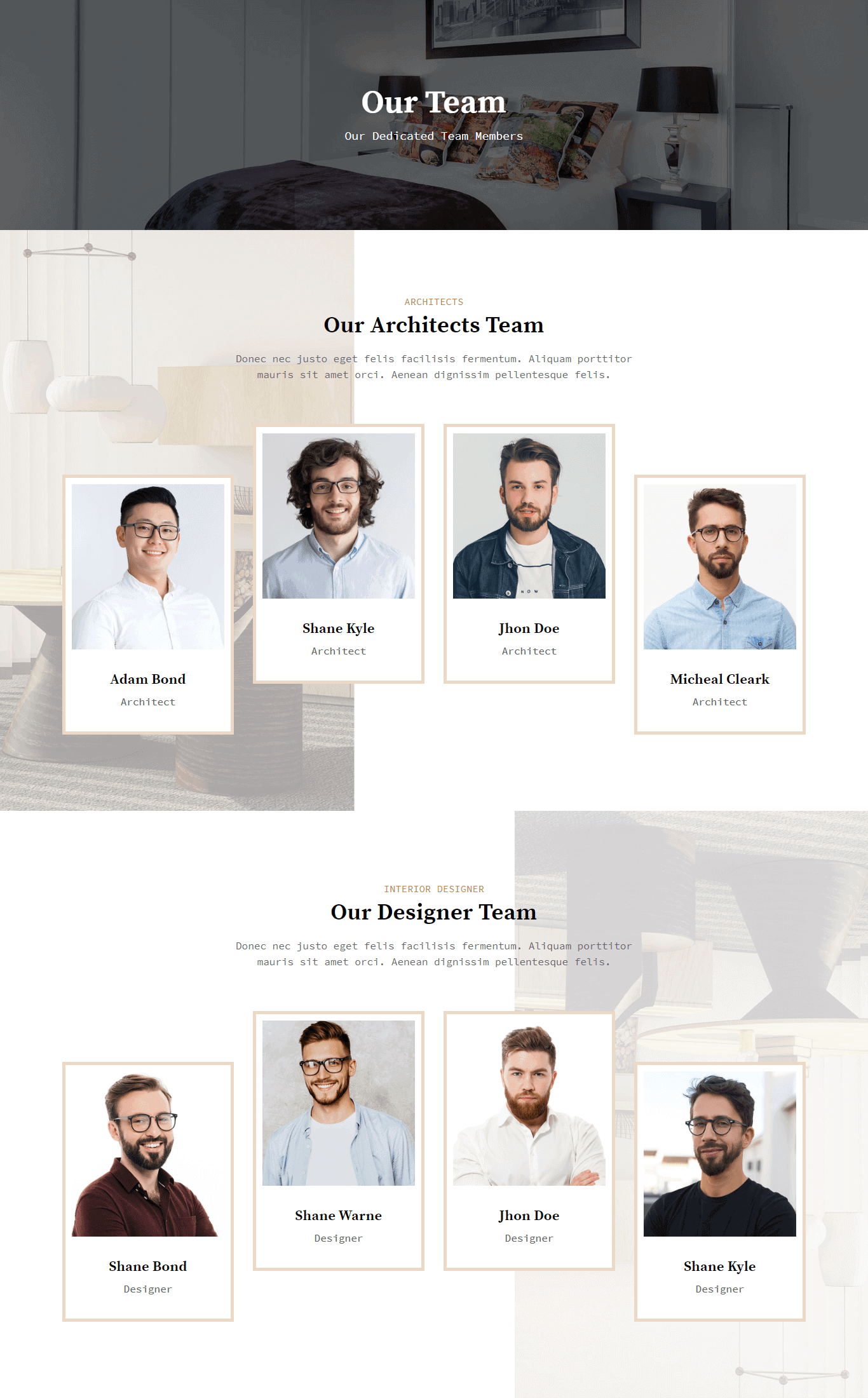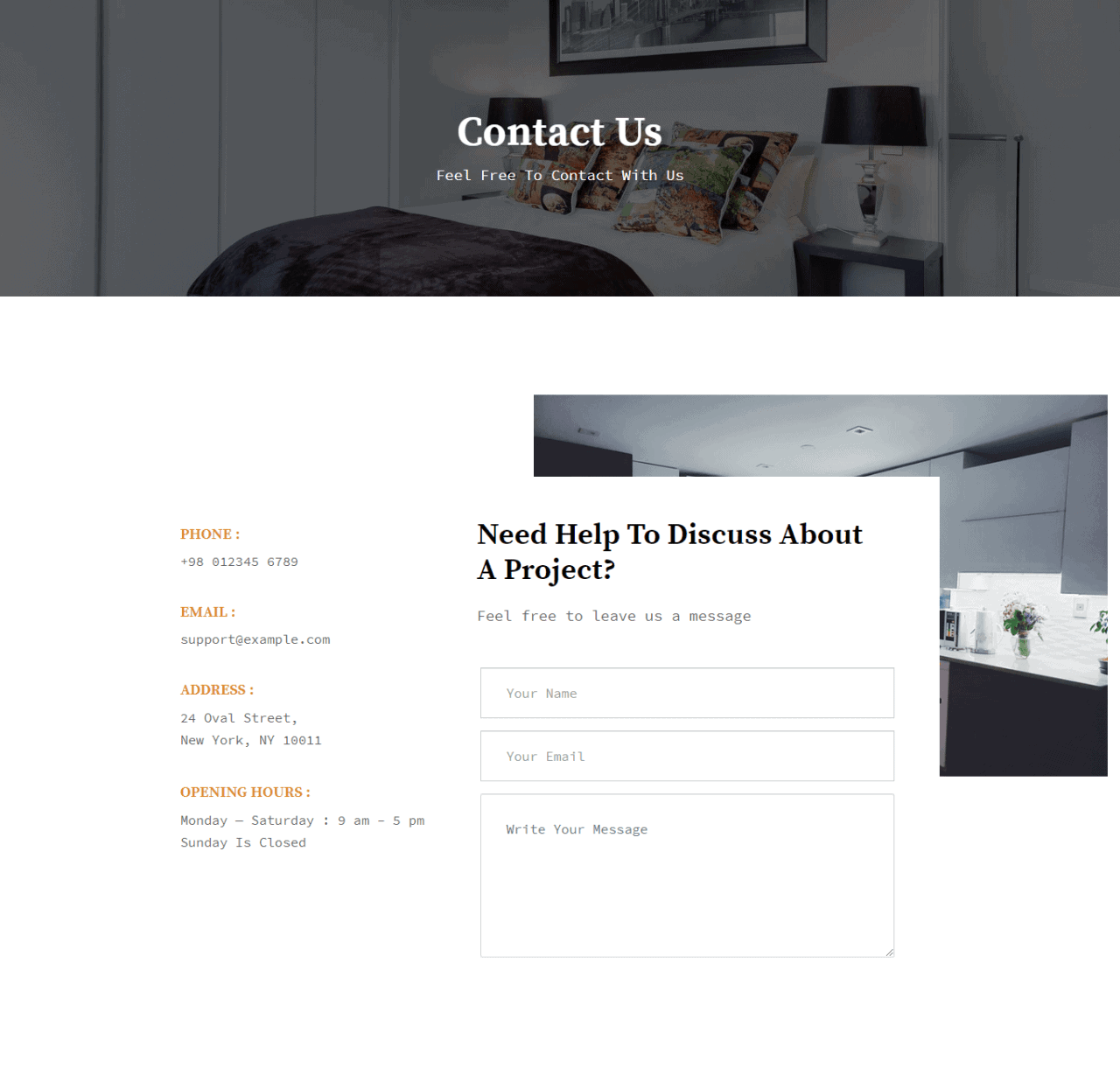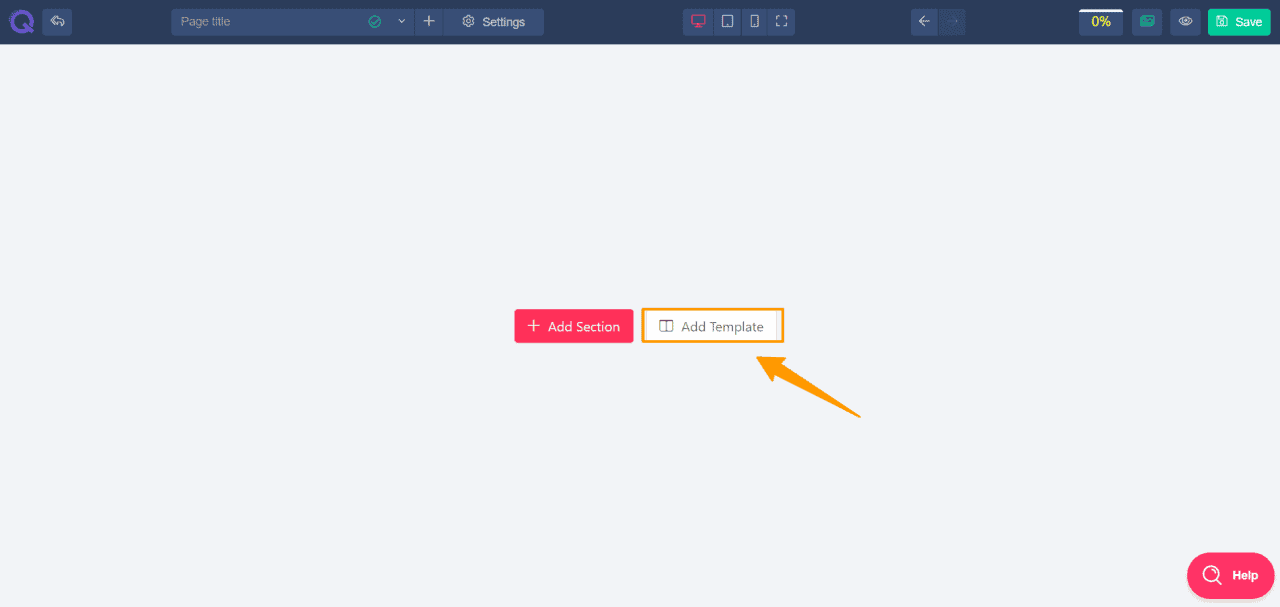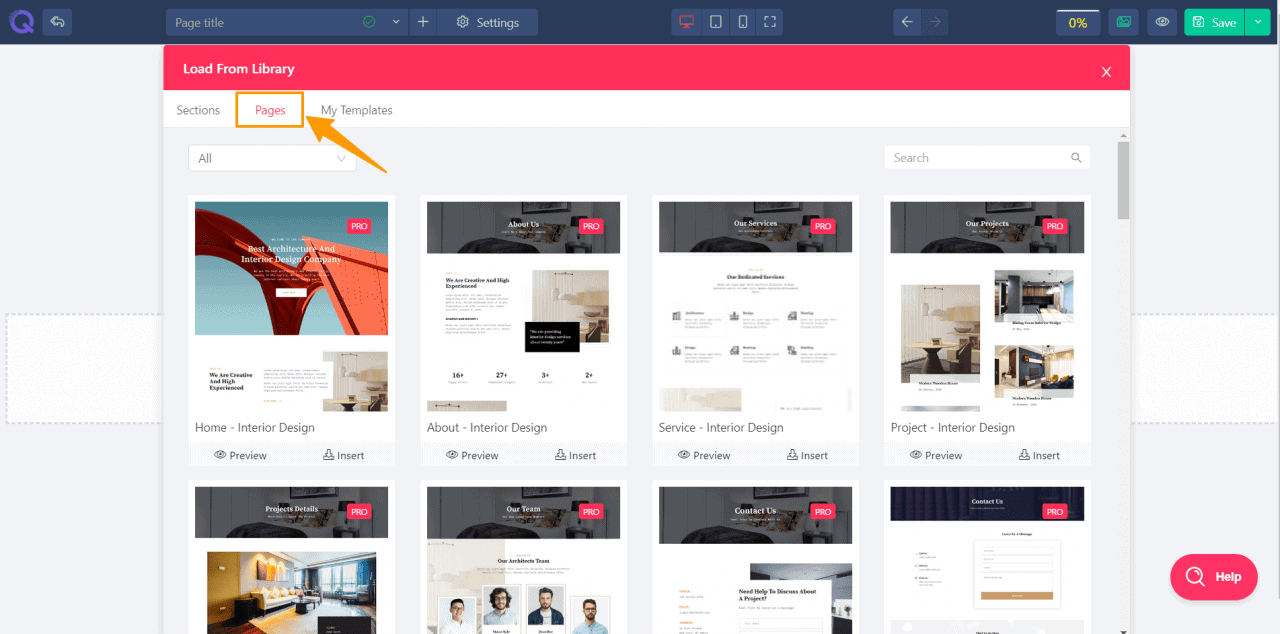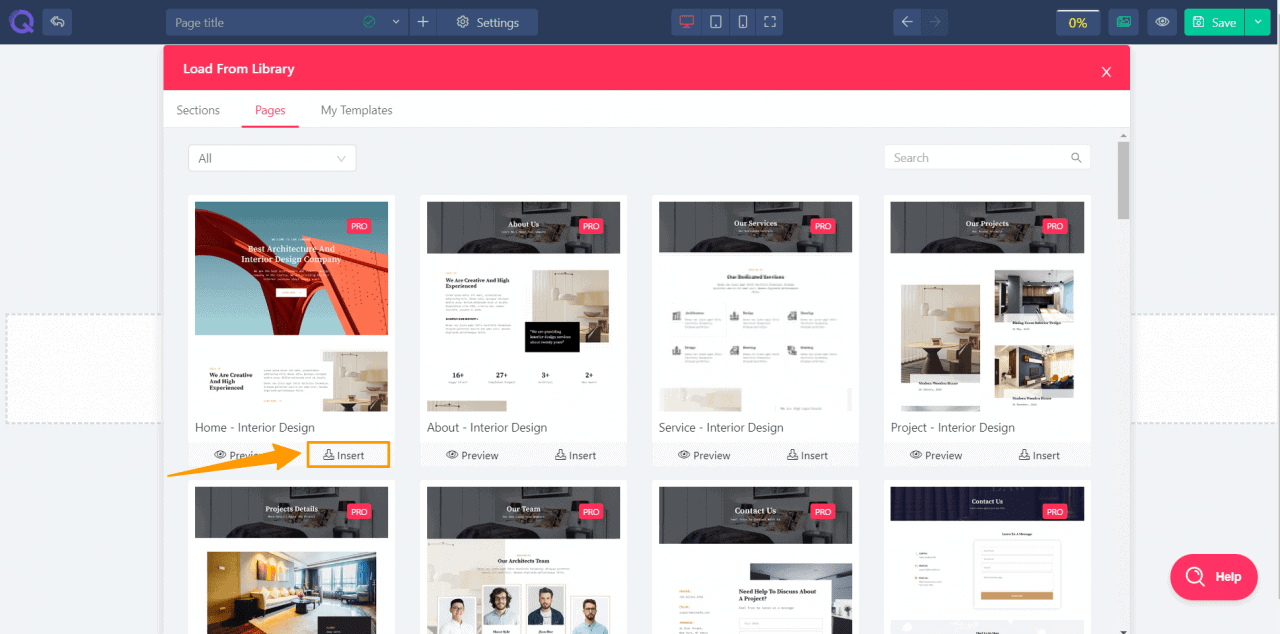Back again with our new release Interior Layout Pack for Quix page builder. We know the situation is so harsh for the contagious Novel Coronavirus, ye...
Back again with our new release Interior Layout Pack for Quix page builder. We know the situation is so harsh for the contagious Novel Coronavirus, yet we are working remotely to keep our promise of releasing one or two layout packs every month. This is the second release of this month so far.
Those who are planning to build a website for their architecture or interior firm and want to grab potential clients through their website, then the all-new Interior Layout Pack for Quix page builder, is the outer choice for you.
With seven different pages, the Interior Layout Pack gives you the ultimate opportunities to show up your services, previous experiences, previous notable work, prospective team members, and many more.
Let's see then,
Features at a Glance for the Interior Layout Pack
- Highly responsive & browser compatible pages
- Focus who you are in the about us section
- Get the people trust by showcasing relevant statistics
- Let the people know about your service in the service section
- Highlight your individual interior design
- Show your client testimonials on the very first page
- Showcase your portfolio and recent projects
- Let the people know your working process with video carousel
- Showcase your architect and team member
- Highly interactive contact us page
Interior Layout Pack Pages
- Homepage
- About Page
- Service Page
- Project Page
- Project Details Page
- Team Page
- Contact Us Page
Homepage
The homepage of the Interior Layout Pack is the reflection of your company's work starts with a hero section followed by about us section, dedicated service section, gallery section,, testimonial section, recent project section, some eye-catching statistics, working process with video carousel, your team members, and contact section.
Here you can highlights,
- About you and your work
- Important statistics
- Recent project with testimonial
- Team member
- Your working process with video
About Us Page
The about us contains all the necessary and detailed information regarding your company history and experience. You can also highlight important stats about the client, project, and award you have won. To get a positive impression, this will help you a lot.
Here you can highlights,
- A short description about company
- Important statistics with a feature image
- A banner image with history timeline
- Your expert architect
- Clients valuable comments
Service Page
With the service page, you can easily show your dedicated service and expertise area of work. Also highlights your work In different sectors like design, architecture, drawing with icons, and a short description. In the why choose us section highlights your experience and some key note with the bullet point.
Here you can highlights,
- Individual service with icon and description
- Advertise your work with description
- Why choose you with key points
- Your experienced area of work
- Client's valuable comments
Project Page
The project page is like your portfolio page. It will allow you to enlist all of your done projects on a single page with an image and date. You can describe each project individually with a detailed overview by clicking the read more button. At a glance, it will capture your client's attention for sure.
Here you can highlights,
- Individual project with date
- Read more button for a detailed overview
- Cover image for each project with heading
- A grid view design layout
Project Detail Page
The project detail page contains all the detailed information about each project you have done, or your company delivered. Starting with a hero section followed by a brief description of different concepts under different headings, you can show a concept image and focus the key information related to the project on the right side.
Here you can highlights,
- Individual project with detailed information
- Key information in the right side box
- Similar projects images
- Concept image and headings
Team Member Page
Your prospective team members are the key face of your company. The Interior Layout Pack provides you a dedicated team member page where you can introduce your management team member, your architect, the designer, whatever you have in different sections with their image, name, and designation.
Here you can highlights,
- Each and every team member
- Sector-wise different presentation
- Sector name with a short description
- Image, name, and designation
Contact Us Page
Contact us page contains the contact information about your company, which ensures smooth communication with your client. Here you can display the phone number, physical address, email address, and a contact form with a submit button for ensuring further communication or to discuss any project.
Here you can highlights,
- Contact information
- Physical address
- Your mail address
- Advance contact form
- Message submit option
How to Access the Interior Layout Pack?
You can access, explore, and import this layout bundle by following three simple steps. I'm going to demonstrate these steps below.
Step 01: Go to your Quix page builder and click "Add Template"
Step 02: Click on "Pages"
Step 03: Choose which one you want to use & click "Insert"
You are all set to use this layout bundle. All these layouts are extremely flexible. You can edit each and every corner of these layouts.
What are you waiting for?
Grab the super cool Quix and kick start your business right now.
Wrapping Up
Grab this nicely designed interior layout pack and modify each and every section of it. It is extremely flexible and eye-catchy. We hope this will increase your website outlook and help to get more clients. Also let us know your feedback through the comment box below. Your feedback is always appreciable to us.