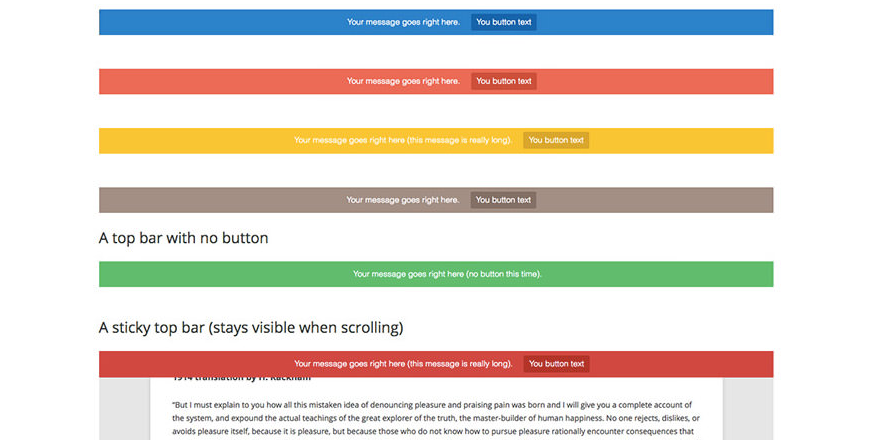Want to improve user engagement and promote important content on your website? Look no further than jBar, the customizable web toolbar plugin for Joomla that will take your website to the next level.
Want to improve user engagement and promote important content on your website? Look no further than jBar, the customizable web toolbar plugin for Joomla that will take your website to the next level.
In today's digital age, having a website that stands out and effectively engages visitors is more important than ever. One of the key components of a successful website is a powerful web toolbar, and jBar is a plugin for the Joomla content management system that fits the bill.
With its customizable and eye-catching toolbar, jBar can grab visitors' attention and promote important content on your website, enhancing the user experience and increasing engagement.
jBar is a favorite among web developers and designers due to its ease of use and flexibility, and its compatibility with Joomla 4 and PHP 8 further enhances its functionality. In this article, we will dive deeper into the features, benefits, and compatibility of jBar, and provide insights on how you can use it to take your website to the next level.
What is jBar?
jBar is a powerful web toolbar plugin designed for the Joomla content management system. It provides website owners and developers with a customizable toolbar that can be easily configured to display various types of content, including links.
With its visual style editor, jBar can be easily personalized to match a website's branding and design, enhancing the user experience and promoting important content on the website.
jBar is a popular choice among web developers and designers due to its ease of use, flexibility, and compatibility with Joomla 4 and PHP 8.
Getting started with jBar
Here are step-by-step instructions on how to install and configure jBar on a website:
- Download the jBar plugin from the ThemeXpert website.
- Log in to your Joomla 4 website's administrator area.
- Go to System > Install > Extension
- Under the Upload Package File, select the downloaded extension file and click Upload & Install to install it successfully. You’ll get a successful installation message after a while if everything is done correctly.
- After installation, go to the Plugin manager
- Find the jBar plugin in the list and click on it.
- Set the status of the jBar plugin to "Enabled".
- Configure the settings of the jBar plugin according to your preferences.
- Save the changes to the jBar plugin settings.
Best practices for using jBar
When it comes to using jBar effectively on your website, there are several best practices to keep in mind. Here are some tips on how to create a unique and professional-looking toolbar:
Keep it simple
The jBar toolbar is meant to be an unobtrusive way of highlighting important content on your website. Avoid cluttering it with too many messages, images or calls to action. Keep the message simple, focused, and direct to the point.
Match the branding
Use jBar's visual style editor to ensure that the toolbar matches your website's branding. This includes choosing colors that complement your website's overall design, making it look cohesive and professional.
Make it visible
Position the jBar toolbar in a prominent location where it is easily visible to visitors. Typically, placing it at the top or bottom of the page is a good practice. But, we recommend setting the position at the top.
Use compelling messages
The jBar toolbar is an excellent opportunity to use persuasive copy that encourages visitors to take action. Use compelling messages that entice visitors to engage with your content or take a specific action.
Keep it up to date
Ensure that the jBar toolbar's content and message are regularly updated to keep it relevant and engaging. This may involve changing the message, call to action, or color scheme depending on the context of the website.
By following these best practices, you can create a unique and professional-looking jBar toolbar that enhances the user experience on your website and increases visitor engagement.
Additionally, keep experimenting with different messages, and colors to find out what works best for your website. With time, you will learn how to optimize jBar for maximum results.
Wrap up
In wrap-up, jBar is a reliable and powerful plugin for Joomla that can help enhance the user experience and increase engagement on your website. By following best practices and utilizing real-world examples, you can create a unique and professional-looking jBar toolbar that effectively promotes your content and encourages visitors to take action.
With its user-friendly interface and compatibility with Joomla 4 and PHP 8, jBar is a great option for any website looking to improve its design and functionality.