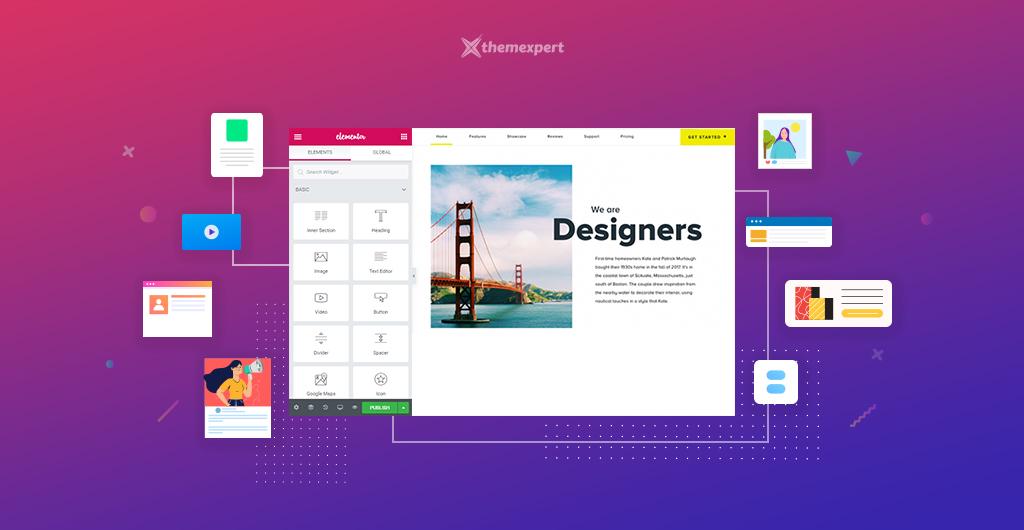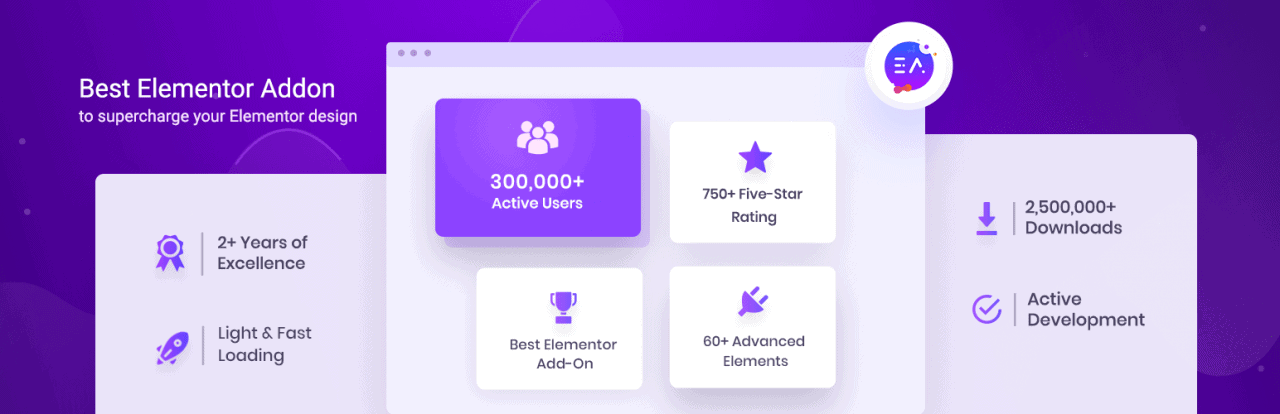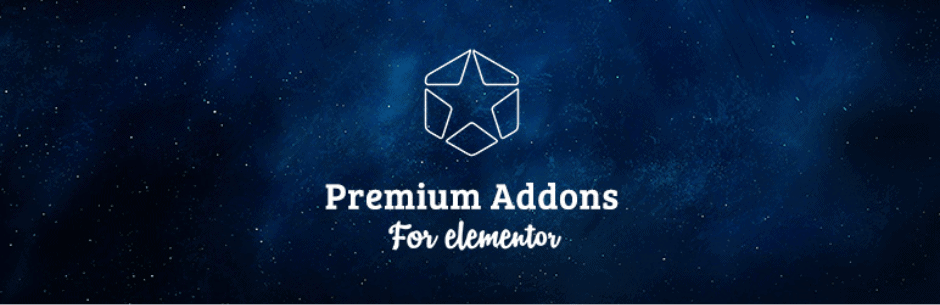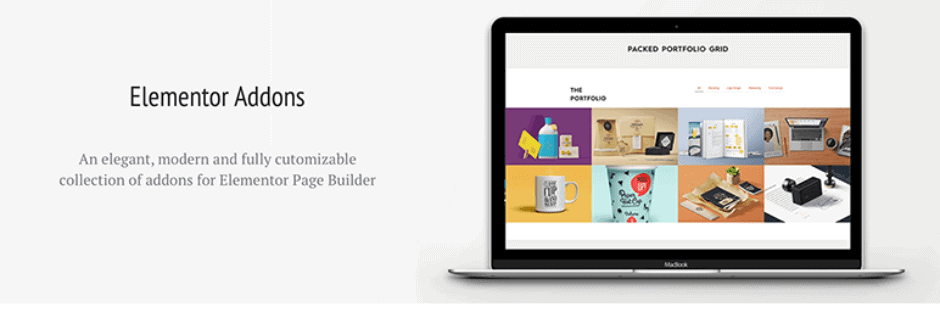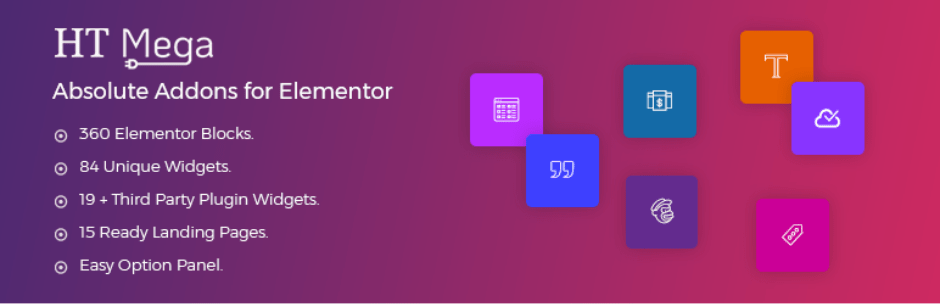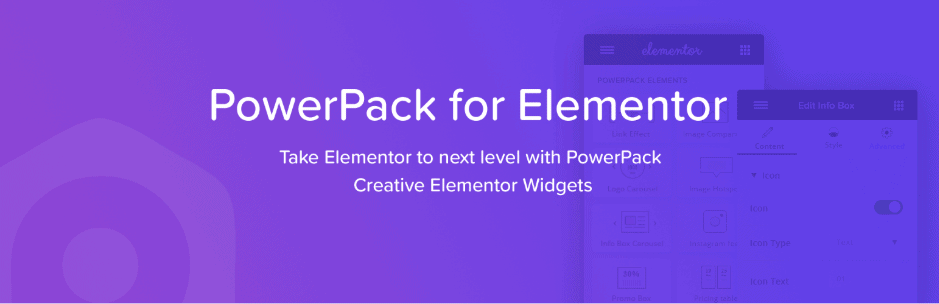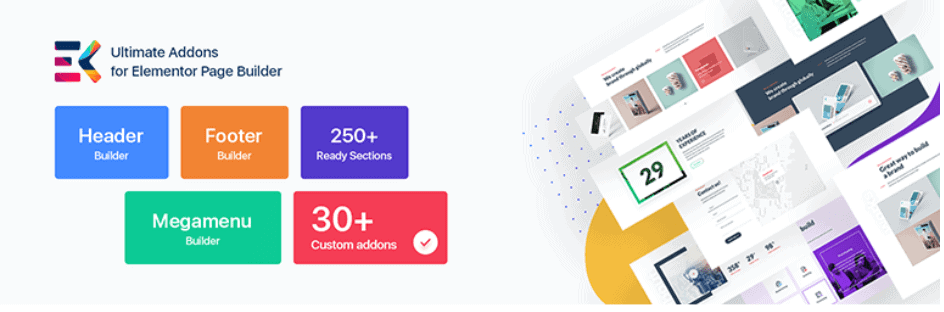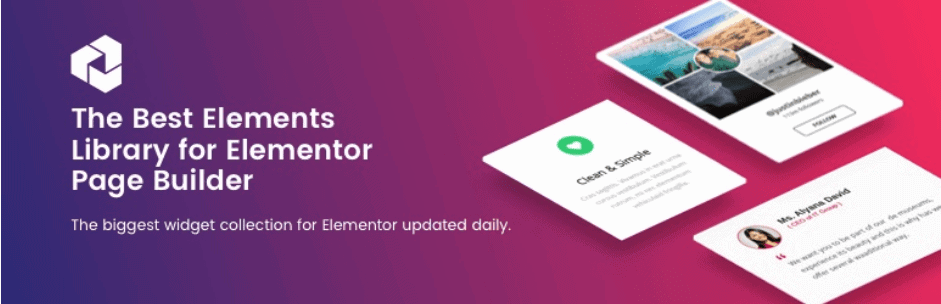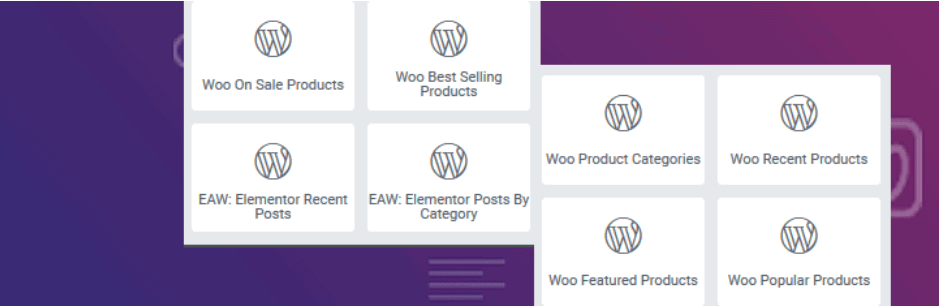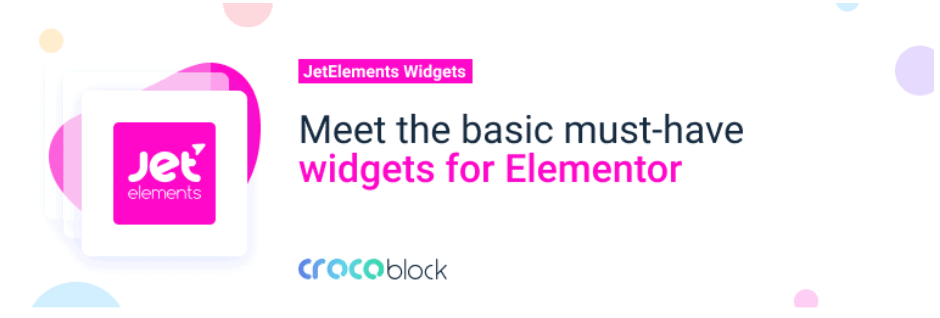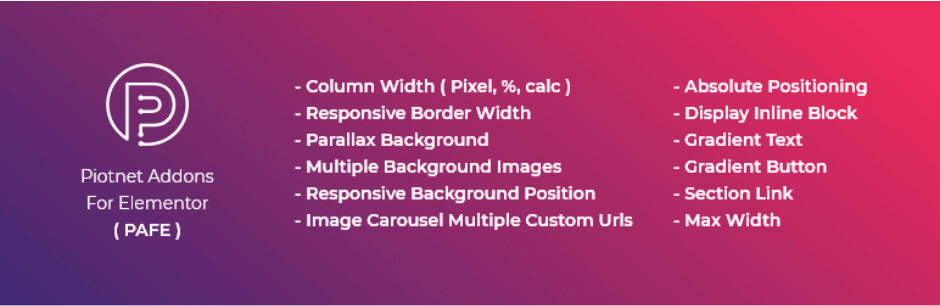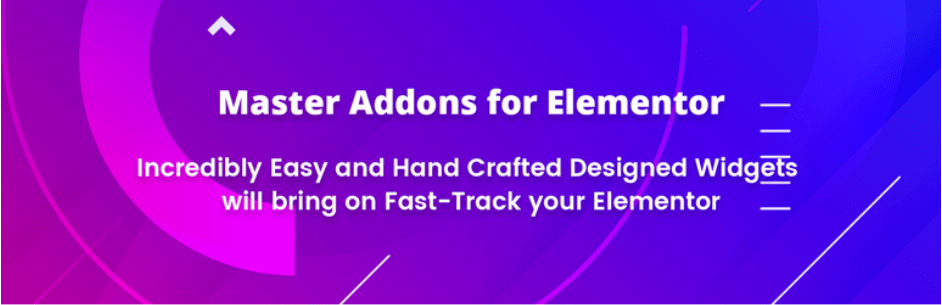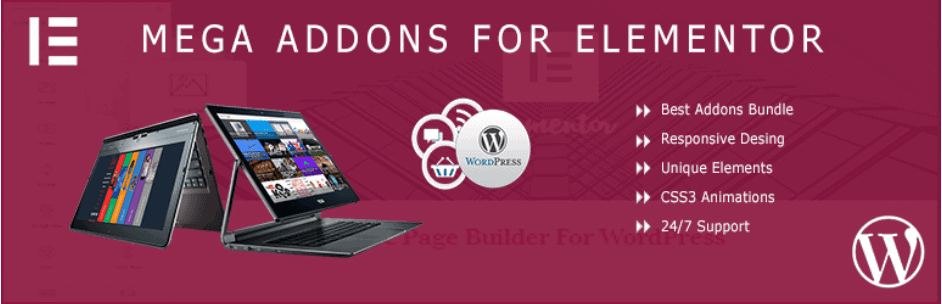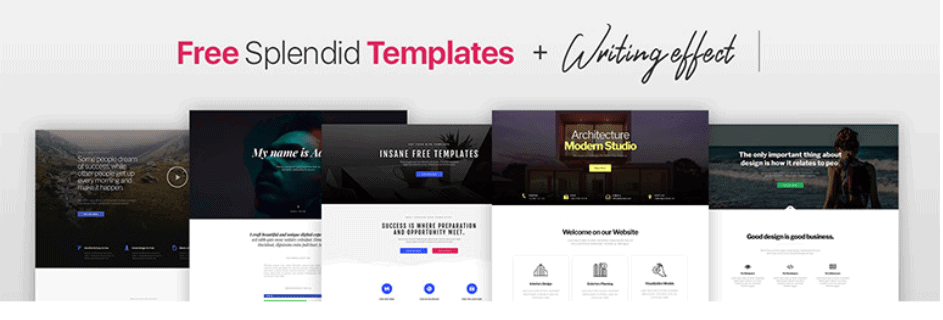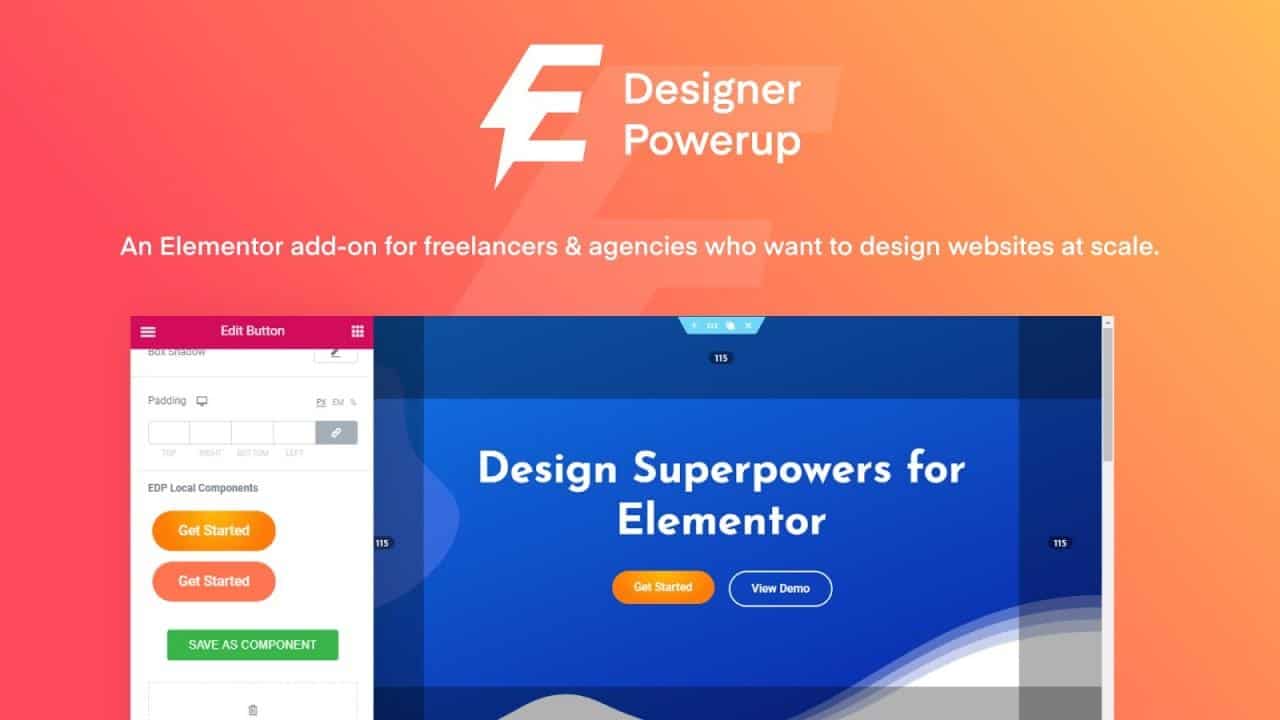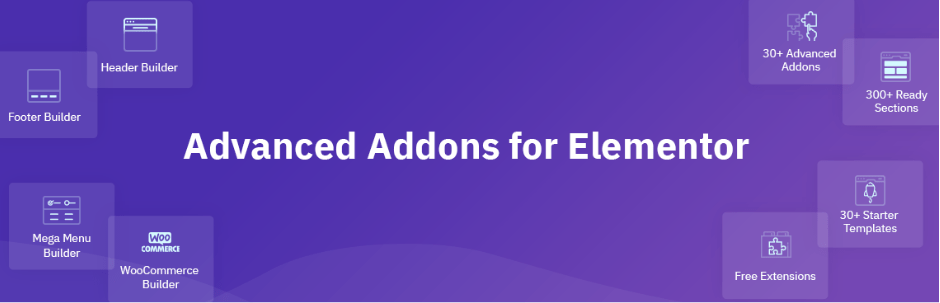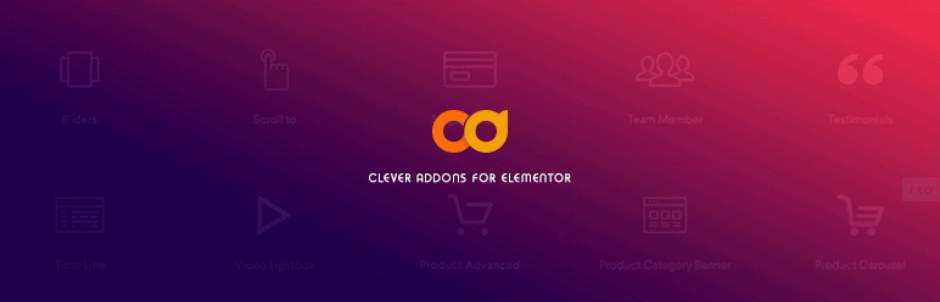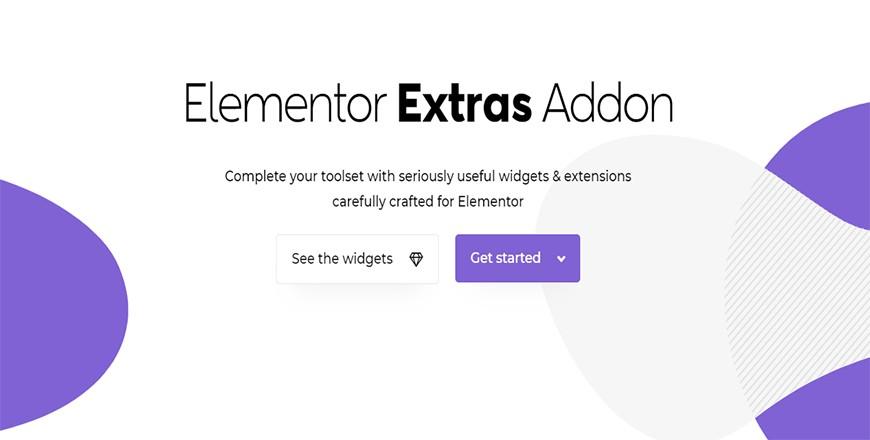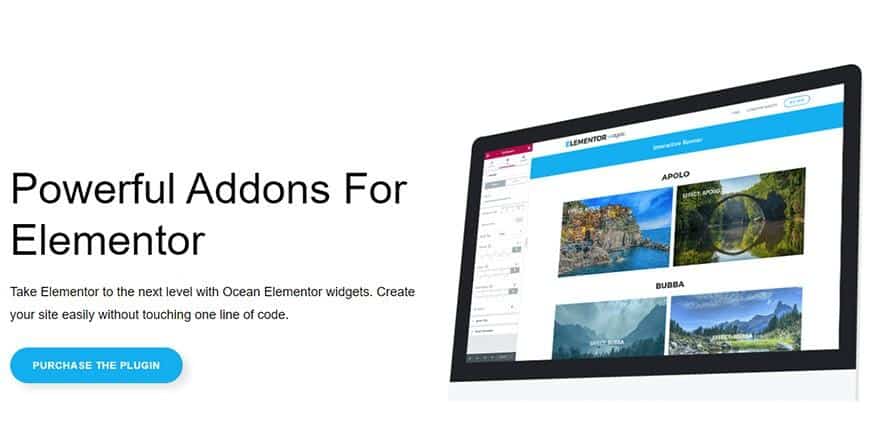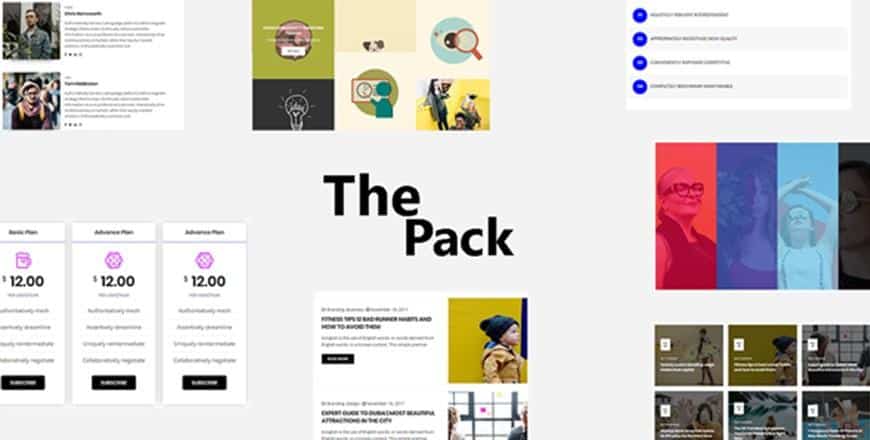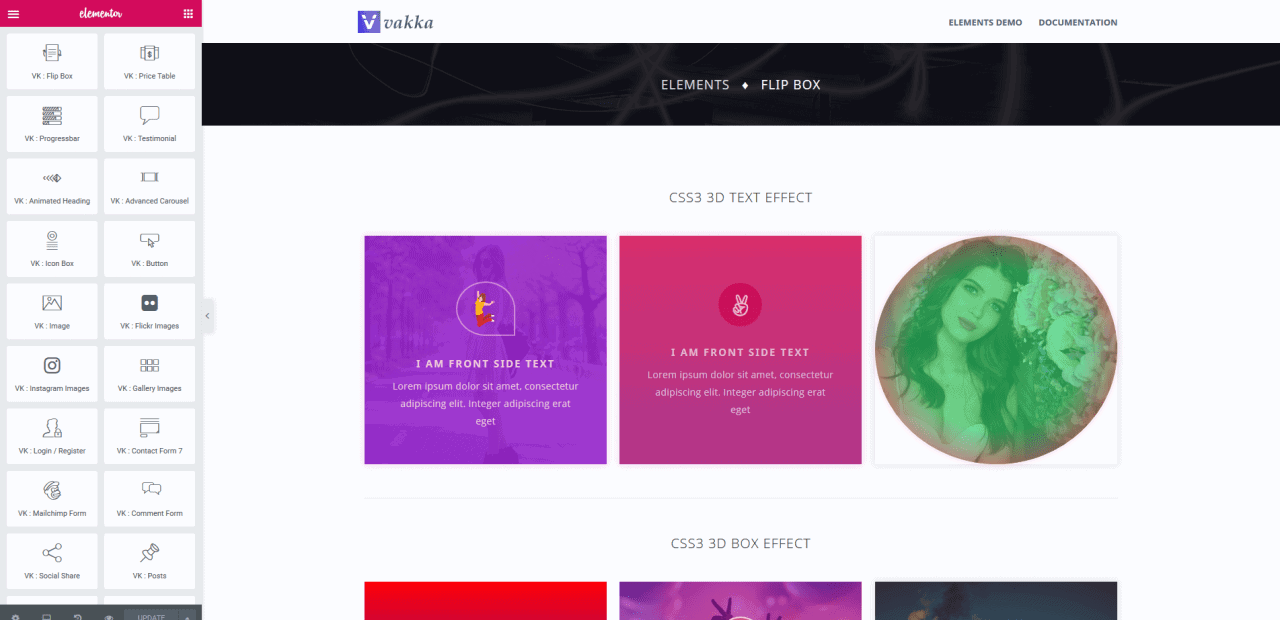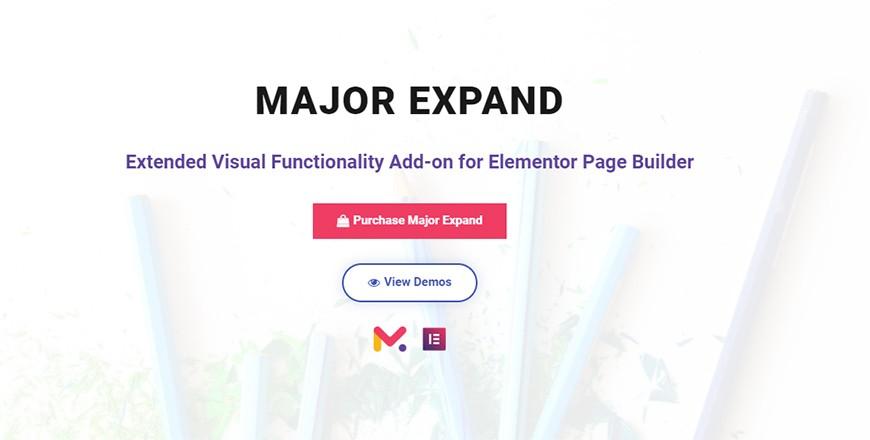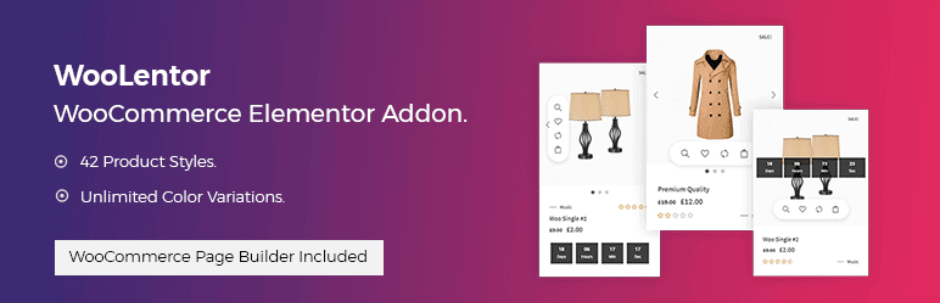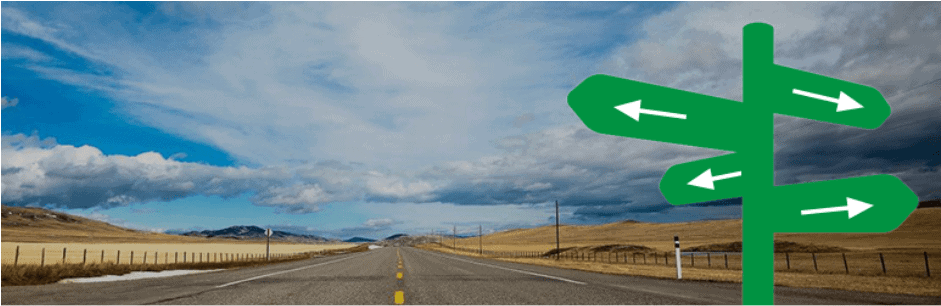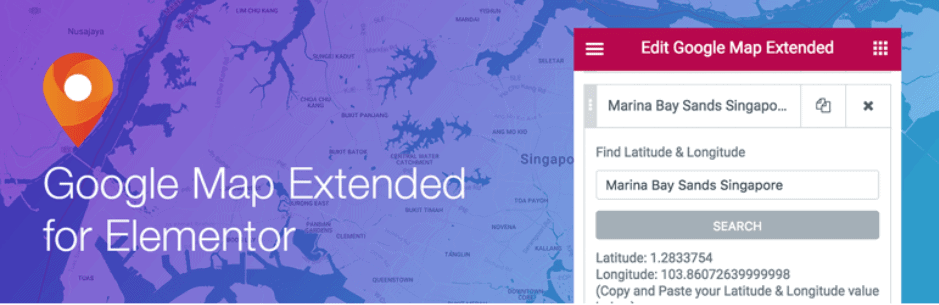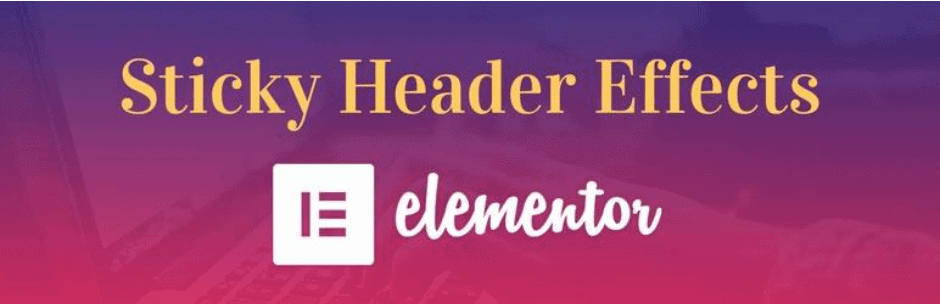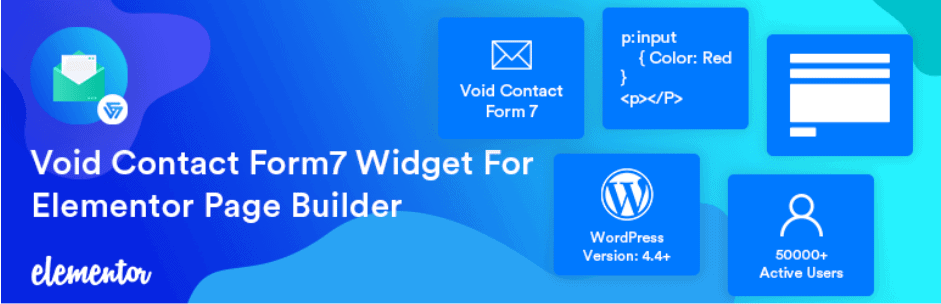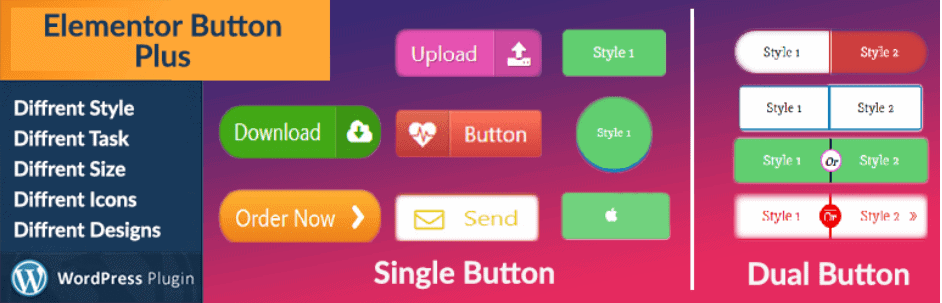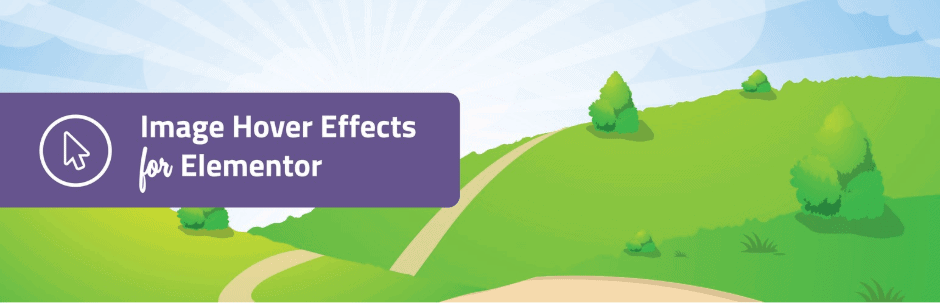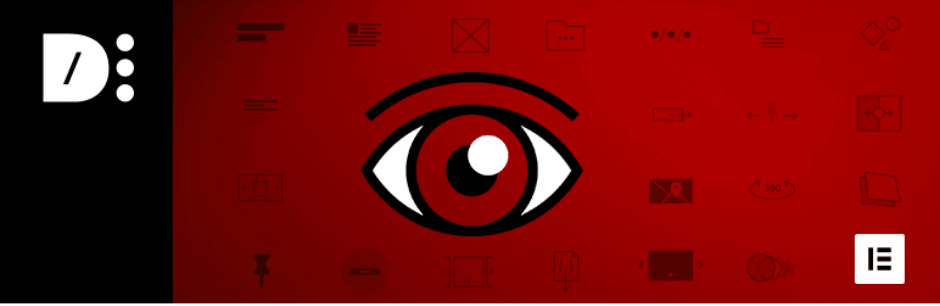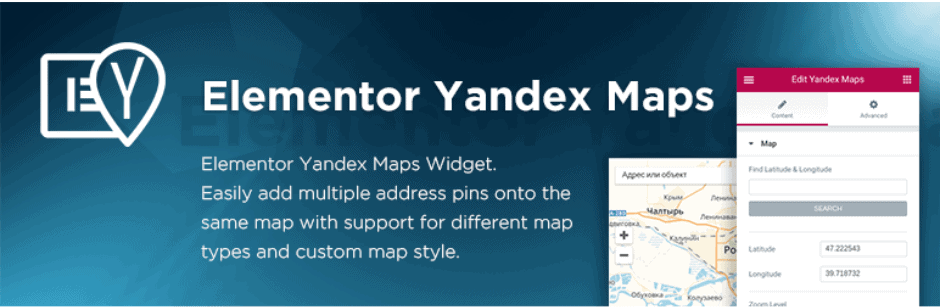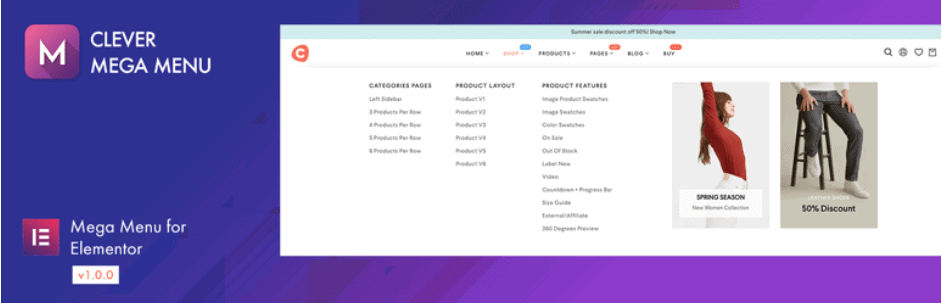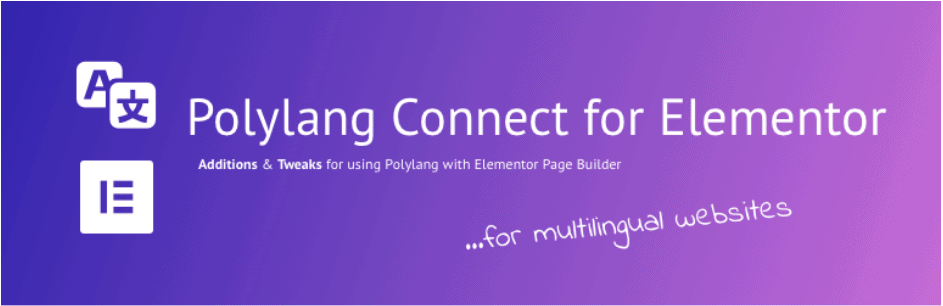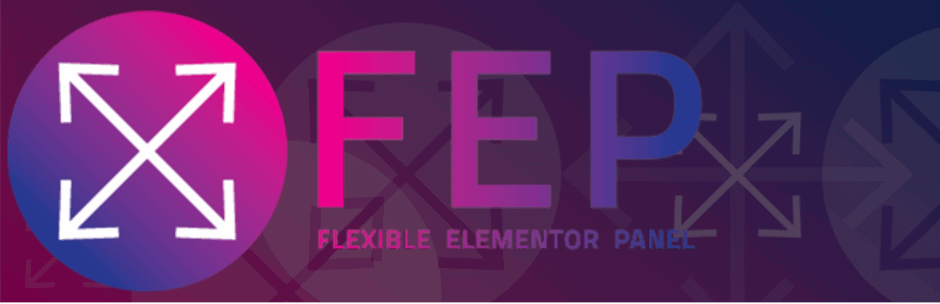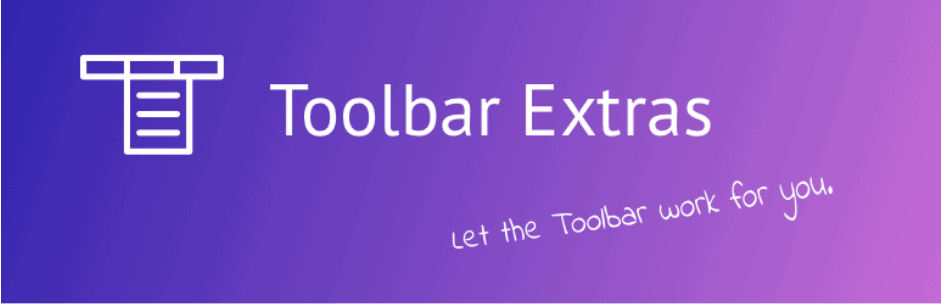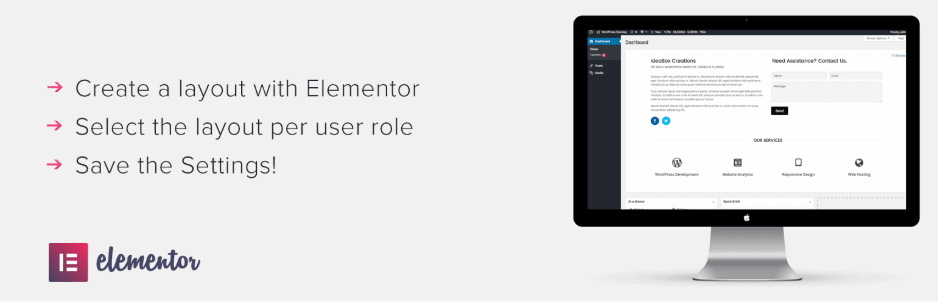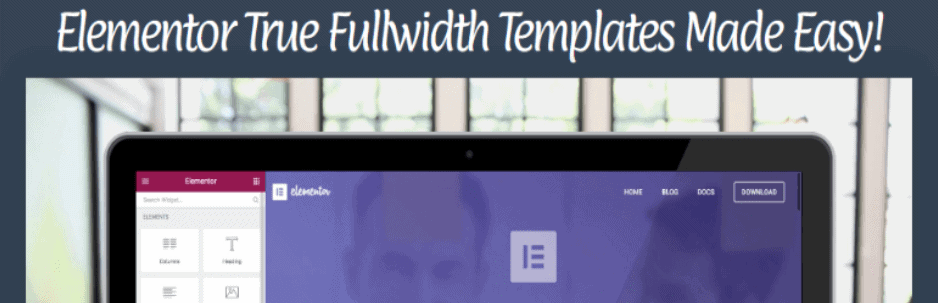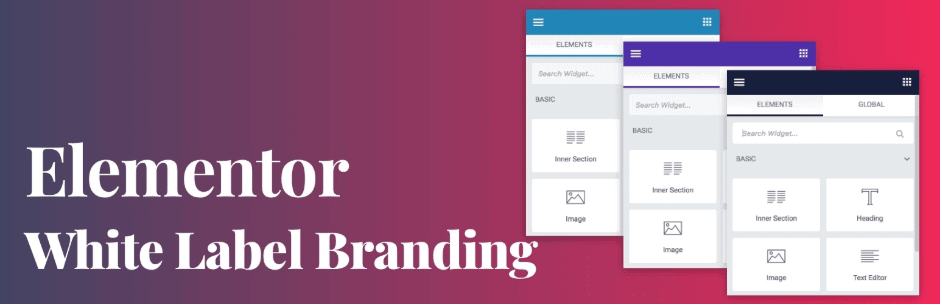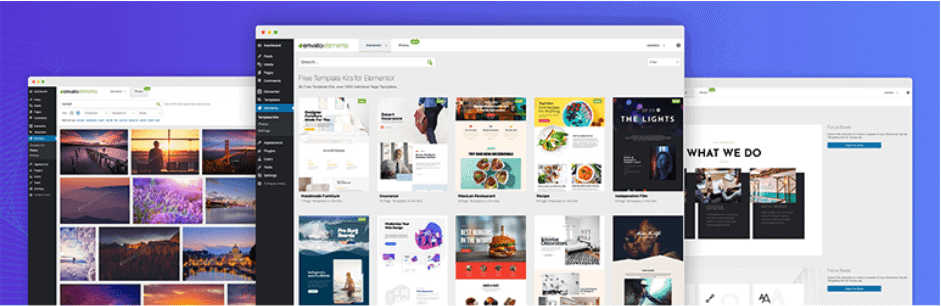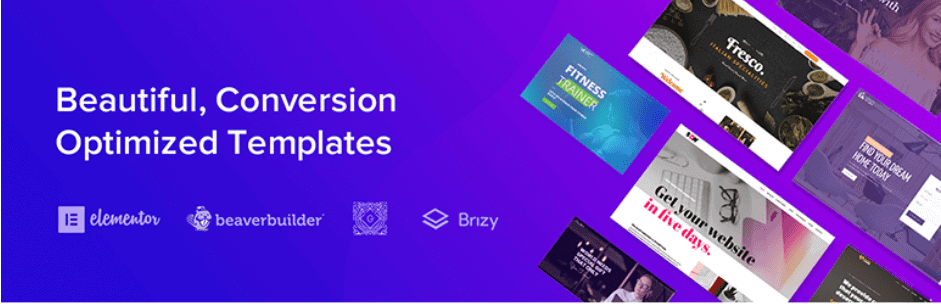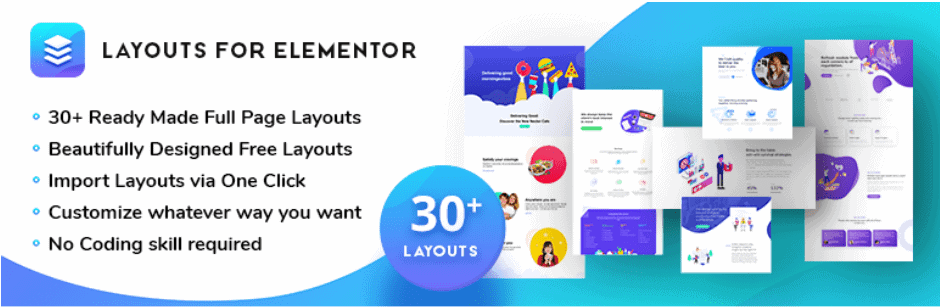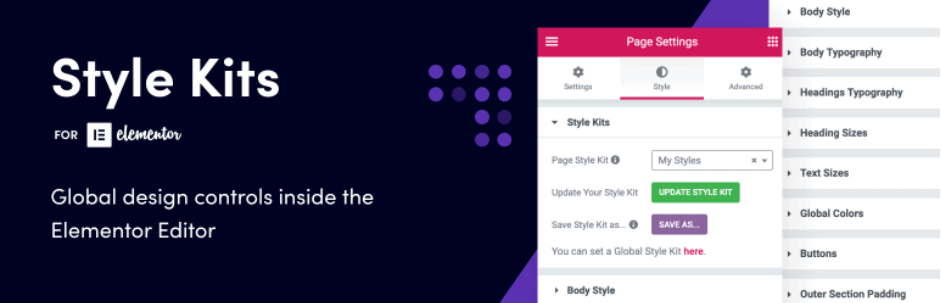Are you in search of adding extra functionalities to the Elementor ? If yes, then stop. You have reached the right place as I'm taking you...
Why Use Elementor Addons?
- Save Money: There are a lot of free addons pack around you. Free addons are good enough to meet your requirements. Believe me, you can build your entire website using free Elementor addons e.g. you can download WidgetKit and test whether it is true or not.
- Disappear Limitations: It's never easy to satisfy everyone's requirements to the fullest. So, despite Elementor offering 80+ Fantastic Elements, it is very possible that you may want something even more advanced & unique. This is exactly why third-party developers have decided to expand the Elementor functionalities & develop their own Elementor Addons.
- Faster Work: Without any doubt, it will speed up your work. Every element of Elementor is extremely fast and easy to customize. Therefore, within a moment, you can build an entire website for you.
- No Coding: These addons allow you to strengthen your website design with its amazing features & layouts. Besides, you can create a special vibe by using the Elementor extensions without any prior knowledge of coding.
- Lots of Options: Right now, there are 131 Elementor addons available in the marketplace. So, you definitely have tons of options to choose from and start using the right extension for your website.
For Regular Purpose (Free And Pro Version Available)
Parvez Akther, CEO of Themesgrove
What's Inside WidgetKit?
- Lightweight, easy to use, and at the same time, super fast.
- 30+ Full functional and workable free elements.
- 10+ WidgetKit pro for Elementor and counting.
- 13+ Exceptionally designed and super responsive, completely free layouts and counting.
- LearnDash elements.
- WooCommerce elements.
- Fully customizable and seamless performance across devices.
- Every element enable / disable options panel.
- Regular Update, 24/7 Dedicated Support, and new elements every week
- Drag and drop with unlimited styles.
Pricing
| Ultimate (Unlimited Sites) | Agency (Unlimited Sites) | Personal (1 Site) |
| $199 (Lifetime) | $69 (Per Year) | $39 (Per Year) |
Essential addons is one of the most popular and well-rated addons for Elementor that comes with both free and premium versions. The free version of essential addons offers 30+ widgets and counting, which means they are not only caring about their premium users but also value their free members.
Their pro version offers 29+ elements that will add power to your page builder. All the elements are easy to use and fully customizable. With the Modular feature, you can enable and disable individual elements to make your page load faster and smoother. You can deactivate unnecessary widgets to keep the site lite.
Overall, this is one of the biggest sets of Elementor widgets that you'll find, and all of them look great. You can preview any of them by clicking from the homepage.
What's Inside Essential Addons?
- 30+ free widgets.
- 29+ premium elements.
- Both free and pro extensions.
- Elements control option.
- 100+ ready blocks.
- Post blocks (flex)
- Interactive promo (neat hover effects on a box)
- Dynamic filterable gallery
- Protected content (restrict content by user role or password)
- Lightbox / modal popups.
| 1 Website | Unlimited | Super Bundle |
| $29.97 | $59.97 | |
Crocoblock
Crocoblock
Crocoblock is one of the best Elementor addons providers with advanced plugins for creating dynamic websites. You can build any website type, starting from simple and stylish blogs, and finishing with complex membership, marketplace, or booking websites.
You’ll find 20 JetPlugins on board with more than 150 widgets, including basic design widgets, basic content widgets, WooCommerce widgets, slider and image layouts, for content organization widgets, dynamic widgets, filterind, menu & search, form, action widgets, and more.
Furthermore, you can use conditional logic, dynamic visibility, dynamic listing, and custom content types features to build fully-functional membership, booking, or marketplace websites.
What's Inside Crocoblock?
- 20 JetPlugins.
- 50 interactive pop-ups.
- 12 dynamic templates.
- 47 design templates.
- Product updates.
- Support.
- 1 website license or unlimited websites.
- Dynamic website features.
- Ability to create membership, booking, marketplace websites.
- Advanced widgets for Elementor builder.
Pricing
Premium Addons
- 20+ free widgets
- 30+ premium widgets
- WPML ready
- Modular and lightweight
- Fully responsive and cross browser ready.
- Image scroll
- Google maps
- Pricing table Elementor widget
- Dual header
- Countdown widget
Pricing
| Single Site | Unlimited | Lifetime |
| $39 | $79 | $199 |
- 100+ Demo sections
- 50+ Styles
- 25+ Addons elements
- Posts block
- Twitter grid
- Responsive tabs
- Accordion/Toggle
- Image slider & Image gallery
- Seamless across devices
- Modular design
Pricing (Annual)
| Personal | Business | Developer |
| $37 | $69 | $99 |
Pricing (Lifetime)
| Personal | Business | Developer |
| $99 | $149 | $199 |
What's Inside HT Mega?
- Fully responsive and mobile ready.
- Unlimited color and typography options.
- Retina ready
- Fully customizable every element
- Every element enable / disable options panel.
- Google font supported.
- Cross browser compatible.
- 39 Categories / Template sets
- 491 Page templates
- Sales notification
Pricing
| Personal | 3 Websites | Developer / Agency |
| $39 / Lifetime | $49 / Lifetime | $59 / Lifetime |
What's Inside PowerPack Addons?
- Lightweight, easy, and fast to use
- 7 WooCommerce Elementor widgets
- 20+ Pro Elementor widgets
- 30+ Free Elementor widgets
- Extensive styling option
- Advanced display conditions functionality
- White Label Branding
- Unlimited uses on clients and personal websites
- Lifetime package available
- Expert support
Pricing
| Yearly | Lifetime |
| $59 - Unlimited Sites | $199 - Unlimited Sites |
- 50+ Fully Customizable Elementor addons widgets.
- Header and footer builder.
- 450+ Ready blocks
- 20+ Ready homepages
- Elementor gallery pack. Filterable, masonry, grid
- Parallax options with SVG library and animations (HOT)
- Sticky content in any place.
- Header footer in specific page or post.
- Add Icon and label in the mega menu.
- Widgets area
Pricing
Happy Addons is a collection of slick, powerful widgets that works seamlessly with Elementor page builder. Its deep level customization will give you the freedom to enhance your design with Elementor. It comes with 25+ feature-rich widgets in free along with 20+ elegant widgets in the pro version.
They have stunning demos for their widgets, and it will help you to find out the use case of the widgets. It offers 25 free widgets, happy extensions, happy effects, and much more.
- Cross domain copy paste
- Preset
- Unlimited section nesting
- Live section copy
- Site sync
- Floating effect
- CSS transform
- On demand asset loading
- Widget background overlay
- 500+ line icon
Pricing Annual
| Starter | Professional | Business |
| $23.40 for 1 Site | $53.40 for 5 Sites | $113.40 for 1000 Sites |
Pricing Lifetime
| Starter | Professional | Business |
| $89.40 for 1 Site | $209.40 for 5 Sites | $329.40 for 1000 Sites |
You can power up your page builder using our easy-to-use & creative widget library. Each widget was handcrafted by our experts. You can add custom fields and settings to your widgets just with a click of a button, giving you ultimate flexibility.
Get more than 100+ free widgets for your Elementor website. All our elements are easy to use and built with our unique Widget Creator framework.
- 100+ Free widgets for Elementor
- JavaScript inside of Elementor
- Advanced custom fields for Elementor
- 24/7 Supports
- Fully customizable
- Clutter free
- Live element catalog
- Widget creator
- Lightweight and blazing fast
- Free and pro version
Pricing
| 1 Website | 3 Websites | 1000 Websites |
| $29.99 | $59.99 | $99.99 |
- Free.
- 13 free Elementor templates.
- Six premium templates.
- WooCommerce-dedicated widgets.
- Elementor native widgets.
- One-click import for each template.
- Template customization settings.
Pricing
Free
Elementor Addons - Premium Elementor Addons with Templates & Blocks is a mega addons plugin for the Elementor page builder packed with 500+ Templates, Blocks and stunning Pre-designs.
- 150+ Ready template for Elementors
- Super responsive and instant loading
- Unlimited Color and Typography options.
- Retina Ready
- Visual and intuitive form builder
- Marketing automation and CRM integrations
- Parallax options with SVG library and animations
- Fully customizable and cross browser ready.
- Drag and drop with unlimited styles
- Mobile editing and canvas
Pricing
| Single | Multiple | Premium |
| $29.99 for 1 Site | $69.99 for 5 Sites | $299.99 for 1000 Sites |
JetWidgets provides the set of outstanding widgets for Elementor, perfect for creating all kinds of content. Every widget from its set has its own content stylization settings, making it possible to create content without any coding skills.
Just drag and drop the widget to the needed position to add it to the page. Then customize its content and appearance according to your needs in few clicks.
- 150+ Widgets
- 47+ Templates
- 64+ Popups
- Advanced carousel
- Animated box
- Image layouts
Pricing (Single)
| Design | Multi-Tool | E-Commerce |
| $49 per year | $69 per year | $69 per year |
Pricing (Unlimited)
| Design | Multi-Tool | E-Commerce |
| $69 per year | $99 per year | $99 per year |
- 7 Awesome widgets
- 5 Free widgets and 2 pro widgets
- Lightweight and easy to use
- Cross browser ready
- Super responsive
- Comes with both free and pro versions
- Open source software
Pricing
| Personal | Business | Unlimited |
| $39 for 1 Site | $79 for 3 Sites | $149 for Unlimited Sites |
Piotnet addons for Elementor focuses on extending Elementor itself in terms of functionality, not just adding widgets and other features. Some of its additions also include form builder features and some widgets as well.
The best part of Piotnet is that it ensures full documents for each and every element. It is easy to use and extremely impactful with its outstanding design.
- Documents for every elements
- Gradient Text
- Gradient Button
- Image Carousel Multiple Custom Urls
- Lightbox Image With Title and Caption
- Lightbox Gallery Masonry
- Lightbox Thumbnail Gallery + Custom size
- Slider Builder With Animation
- Switch Content
- Before After Image Comparison Slider
Pricing
| Personal | Unlimited | Lifetime |
| $35 for 1 Site | $70 for Unlimited Sites | $70 for Unlimited Sites |
Master Addons comes with an extensive list of 30+ Elementor addons and still counting. It includes some of the most popular addons, including Animated Headlines, Dual Headings, Flipbox, Infobox, Call to action, and more. It also supports creating forms with Contact Form 7, weForms, WP Forms, Caldera forms.
There are 16 types of content elements that are available for free in this plugin. It's easy to produce a perfect landing page without the hassle of coding. Just import the ready page & section and replace the dummy content to get an outstanding result.
- 30+ Elements
- Light Weight & Fast
- 24/7 Support
- Unique Design Options
- It's compatible with any WordPress Theme
- Cross browser ready
- Super responsive
Pricing (Yearly)
| Personal | Business | Developer |
| $ 29 | $ 59 | $ 149 |
Pricing (Lifetime)
| Personal | Business | Developer |
| $ 49 | $ 199 | $ 299 |
Exclusive addons is easy to use and completely free to purchase. They provide updates on a weekly basis with new elements. They have enabled Live Preview for most of their elements that means you can see as you edit your elements without a delay of a second.
- Absolutely free
- Regular update
- Awesome support
- 50+ Readymade block
- 20+ Elementor widgets
- Lightweight and fast loading
Pricing
Free
- Documentation support
- Ease of use
- Extremely fast
- 26+ widgets
- Completely free
- Live demos
- Cross browser ready
Pricing
Free
Mega Addons comes with brilliantly designed 29+ addons for Elementor. This addons bundle provides you functionality for your Elementor Page Builder. Addons for Elementor features professional-looking, easy to use yet highly functional extensions that can be used in an Elementor page builder.
- Super responsive and blazing fast
- Translation ready
- Fully customizable
- Dedicated support
- Advanced carousel
- Flip book
- Image hover effects popup demo
- Advanced social icons
- Comes with free and pro versions
- Pricing table
Pricing
Free but premium version is available.
Basically, Rife is a collection of Elementor templates. So far, they have released 5 well designed & responsive templates for your landing pages. These templates are Pile, Loma, Shore, Ava, and Bold.
- Animated text
- Strong supports
- Lightweight and easy to use
- Cross browser ready
- Super responsive
- Comes with both free and pro versions
- Open source software
Pricing
Free
Element Pack brings incredibly advanced, super-flexible widgets, and A to Z essential addons to the Elementor page builder for WordPress. It has 100+ new widgets, as well as 100+ page templates, and 600+ block templates. By number, it is one of the biggest collections of Elementor addons.
- 100+ pro widgets
- 100+ Readymade pages
- 600+ Readymade blocks
- Fully customizable
- 30+ Third party widgets
- 16+ Demos
- Premium supports
- Responsive design
- Multilingual ready with RTL support
- Super fast and lightweight
Pricing (Yearly)
| Personal | Business | Developer |
| $24 for 1 Website | $59 for 3 Websites | $129 for Unlimited Websites |
Pricing (Lifetime)
| Personal | Business | Developer |
| $49 for 1 Website | $129 for 3 Websites | $399 for Unlimited Websites |
Designer Powerup for Elementor
If you're someone who builds a lot of websites using Elementor for your clients or yourself, then Designer Powerup for Elementor is a plugin you should definitely check out.
This plugin totally changes the way you use Elementor by extending the capabilities of the page builder. Once you start using it, you would wonder why Elementor doesn't have these features built into it.
The highlight of Designer Powerup is Quick Spacers that let you change the margins and paddings of any section/widget using live draggers. This makes the whole process of designing pages fast and intuitive.
Moreover, the plugin also offers layout grids to help you design pages with precision.
There are advanced design features such as advanced gradients and layered shadows that allow you to add multiple colors of gradients and shadows to any element.
Overall, Designer Powerup is a plugin for Elementor users who not only want to design websites faster but also want to explore advanced design ideas without writing custom CSS.
What's inside Designer Powerup for Elementor?
- Fully responsive and lightweight
- Quick Spacers
- Layout Grids
- Blob Generator widget
- 25 new shape dividers
- Transition animations
- Layered shadows and gradients
- Value nudging for number fields
- Filter effects for any section/widget
Pricing Annual
| Personal | Plus | Agency |
| $19 for 1 site | $39 for 10 sites | $69 for 100 sites |
Pricing Lifetime
| Personal | PLus | Agency |
| $59 for 1 site | $119 for 10 sites | $209 for 100 sites |
- 35+ Advanced Widgets
- Completely Customizable
- Elements Control Panel and Settings Page
- Lightning Fast
- Expert Support
- Documentation Support
- Completely free
Pricing
Free
Clever addons for Elementor has both free and pro versions. The free version comes with 22+ free distinct widgets, and the pro version comes with another 15+ pro widgets. They provide readymade templates. With pre-made templates and widgets, you can quickly build anything beautifully.
- Light weight
- Fully responsive
- Translation ready
- WooCommerce compatible
- Modular control
- Fully customizable
- 100+ Widgets
- Comes with both free and premium versions
Pricing
| Single Site | Unlimited | Theme Seller |
| $29/Year | $69/Year | $169/Year |
Massive addons comes with 20+ premium elements for Elementor. It has free widgets as well. It features a huge power-packed collection of widgets to help you build your website from scratch. Build a stunning website without any coding knowledge using our set of impressive elements.
- 20+ Premium addons and counting
- 24/7 Support
- Responsive design
- Fast and lightweight
- Only built for Elementor page builder
- Cross browser compatible
Pricing
Free but premium version is available.
Only Pro Addons
- deanloh.com
I hope you can realize the importance of this addons pack from this statement.
- 24 Elementor widgets
- 50+ ready-made starter sites
- Templates for blog, business, charity, coach, eCommerce, personal, portfolio, and many more.
- No free version is available
- Unique design
- Lightweight and fast
- Endless design combination
- Built with top UX approaches
- Fully responsive
- White label
Pricing (Annual)
| Unlimited | Mini Agency | Agency |
| $69 | $169 | $249 |
Pricing (Lifetime)
| Unlimited | Mini Agency | Agency |
| $249 | $499 | $699 |
- 33+ Widgets and extensions
- Limited but extremely useful elements
- Responsive design
- Super fast and lightweight
- No free version is available
- Documentation support
- Premium support
- Demo for every element
- Entrance animations
- Progress bar timers
Pricing
| Single | Unlimited | Lifetime |
| €26 | €64 | €128 |
Take Elementor to the next level with Ocean Elementor widgets. Create your site easily by using this Elementor addons pack. Let's have a look on its feature list.
What's Inside Powerful Addons?
- 50+ Elementor widgets
- Reasonable price
- Premium support
- Full documentation support
- Super responsive design
- Cross browser ready
- Fast loading
- Fully customizable
Pricing
| 1 Site | 3 Sites | Unlimited Sites |
| $34.99 | $74.99 | $124.99 |
Elite Addon For Elementor gives you 10+ new Elementor widgets to build your designs with advanced widgets like - Countdown Clock, Icon List, Contact Form 7 Style, Advance Heading, Content Switcher, Post & Page Pro Addon, Instagram Feed, Image Animation, Image Pointer & Pricing Box.
- Dedicated Support
- Unlimited Site licence
- Complete Documentation
- Cross Browser Support
- Fully Responsive Design
- SEO Optimized
- Secured and Clean Code
- Lifetime Free Updates (LIFETIME CLUB)
- 30-Day Money-Back Guarantee
Pricing
| Personal | Lifetime |
| $14 | $39 |
WPKit for Elementor plugin is a premium Elementor Addons that comes with 23+ premium widgets list. It offers many advance Elementor widgets, parallax layer, flexible panel and global block module. it's also compatible with WooCommerce and Easy Digital Downloads, such as several product layouts, cart button, and product search widget.
They have redesigned the Elementor editor panel UI in order to expend the viewport and make the panel more flexible, not only the dark visual style but also you can drag and drop the panel to anywhere on the editing screen.
What's Inside WPKit?
- 23+ Widgets
- Flexiable Panel Module
- Global Block Module
- Parallax Layer Control
- Parallax layer, flexible panel and global block module
- Compatible with WooCommerce
- Cross browser ready
Pricing
Regular License - $19
- 180+ Most popular elements
- Documentation support
- YouTube tutorials
- Super responsive design
- Lightweight and fast
- 50+ Homepage
- Cross browser ready
- Premium support
Pricing
Regular License - $19
Vakka addons is fully customizable and ultimate elements library for Elementor WordPress page builder. Lots of useful and premium elements to complete your website quickly. Stunning design and neat and clean code. Option to enable/disable certain elements to improve page loading. No extra resources to slow down your website.
Vakka addons has a contemporary and responsive design that will make your website super stunning and eye-catchy. It comes with a limited but super effective widgets list. Therefore, grab these addons and try for your website.
What's Inside Vakka?
- 26+ Widgets
- Documentation Support
- Fully Customizable
- Easy to Use
- Unlimited Design Options
- Elements Control option
- Lightweight and Fast
- Demo Template Data Included
- Sliders and Tabs Builder Functionality with Elementor.
Pricing
Regular License - $25
What's Inside Ansh?
- 24+ Elements
- Icon Library
- Banner
- Pricing Box
- Newsletter
- Business Hour
- Hotspot
- Easy to Use
- Responsive Design
Pricing
Regular License - $10
What's Inside Major Expand?
- Extensive documentation
- Dynamic image border
- Water crinkle effect
- Background 3D hover effect
- Multi color motion
- Creative flyer
- Multi layered creative parralax
- Responsive column re-order
- Custom CSS option
- Background particles
Pricing
Regular License - $19
Niche Specific Addons
- Option to select a single product layout.
- Three product page layout included.
- Option to select an archive page template.
- Option to build an unlimited custom design for WooCommerce pages.
It is not finished yet. It will also help you to show the Latest products, Best Selling Products, On Sale Products, Featured Products, and Category products. Therefore, we can say you will have everything that you need to maintain a WooCommerce site in this addons pack.
Features
- 41+ Elements
- WooCommerce Teplate Builder (Advance)
- 15 Product Custom Template Layouts ( Deafult + Invidual)
- Cart, Checkout, My Account, Registration Page Builder.
- Individual and Default Archieve Template Builder.
- Enable / Disable Product Gallery
- Unlimited Color and font Variations.
- Slider Control Options
- Product Grid in a Tab option.
Pricing
| Personal | Developer | Agency |
| $29 / Year | $79 / Year | $99 / Year |
| $59 / Lifetime | $149 / Lifetime | $249 / Lifetime |
Features
- Global Post Layouts
- Post Archive Templates
- Category,Tag Templates
- WooCommerce Product & Category Layouts
- Global layouts for Custom Post Types and Custom Taxonomies
- Support for Custom Fields
- Design 404 Pages
- Design Search Page layouts.
Pricing
| Personal | Business | Unlimited | Lifetime |
| $25 Per Year | $49 Per Year | $99 Per Year | $250 Lifetime |
- Design a layout using Elementor.
- Select whether it should be applied as the header or footer.
- The template will be automatically applied as the header/footer. Easy peasy!
Pricing
Free.
Extended Google map widget will enable you to add multiple address pins onto the same map with support for different map types like Road Map, Satellite, Hybrid, and Terrain. You will also be able to custom map style.
Features
- Supports using your own Google Map API key
- Easily find address latitude and longitude right inside Elementor
- 10 Color Marker Pin Icons to chooose from (Default, Red, Blue, Yellow, Purple, Green, Orange, Grey, White and Black)
- 4 different map types (Road Map/Satellite/Hybrid/Terrain)
- Custom map style (support Google Map Styling Wizard and Snazzy Maps)
- Choose gesture handling types (Auto/Cooperative/Greedy/None)
- Trigger Method for InfoWindow (On Click/Hover)
- Marker URL with Trigger Method (On Click/Hover)
- Google Map Languages (English, Spanish, German, French, Hebrew, Portuguese, Arabic, Japanese, Korean, Chinese Simplified, Vietnamese, Thailand)
Pricing
header feature introduced in Elementor Pro 2.0. Giving users the option to change the background color and height when the visitor starts scrolling down the page.
menu effect that can become any color, semi-transparent or solid, once the visitor begins to scroll. This plugin is cross-browser compatible and fully responsive. Meaning it will work on all browsers as well as tablets and mobile devices.
Features
- Builtin options panel
- Transparent Header
- Header Background
- Bottom Border
- Shrink – An effect which changes section min-height to maximize space and achieve a slim style without losing functionality.
- Shrink Logo
Pricing
Free.
Features
- Easy use of contact forms created with Contact form 7 pluing inside elementor live editor
- Add Css directly from elementor live preview to your contact form 7 for different field type!!
- Add any wordpress page as thank you page with this directly from elementor edit screen when you add the VOID Contact Fom 7 Widget!
- Use Single contact form 7 with different Style & redirect rule(Thank you page on success) on the same page with this.
Pricing
Free.
Pricing
Free
- Easy to customize options.
- 40+ Image Hover Effects.
- Circle and Square border both comes with all effects.
- Center the text horizontally.
- Control the spaces between elements.
Features
- 150+ hover effects
- Basic to advanced image hover effects
- Apply separate effects to image, overlay and content
- 9 alignment options
- Virtually unlimited effect combinations
- Customize content with links, buttons, colors and typography
- Post Grid Hover effects
Pricing
Regular License - $16
- Grid Layout
- List Layout
- Minimal Grid
- First Big post then Grid
- First Big post then list
Features
Using this addons, you can control below mentioned points.
- Filter with general post or Custom post type
- Filter Custom taxonomy (all category/tags or your desired custom made category, i.e: taxanomy=portfolio-category )
- Filter Custom terms (i.e: which category)
- Number of posts
- 3 image styles for featured images to show up
- Sticky control
- Pagination
- Exclude / Include with category ID.
- Image Size Select Option
- Select to show all post/with only featured image/without featured image only
Pricing
Free.
- Ajax domain search with limited style options
- Use WHMCS pricing directly on your wp site
- Use Knowledge base form on site so people can search that
Void Elementor WHMCS Elements has both a free and a pro version. Free version of this plugin provide you below mentioned features.
- Live Ajax Domain Search
- Knowledge Base form for WHMCS
- Live pricing table from WHMCS
- Pricing table with choice of your currency from WHMCS!
- Normal pricing table.
- All of the free features +
- Live Ajax Domain Search
- 5+ style of Live pricing table from WHMCS
- 10+ Style of Live pricing table with Elementor pro and WHMCS Elements
- Normal pricing table.
- Domain TLD pricing table from WHMCS directly
- WHMCS login form
- Works with Elementor Pro's Pricing Table!! Now you can use styles of Elemetnor pro's pricing table and use the power of WHMCS Elements Pro!
Pricing
Regular License - $14
Suppose you need to hide or show a specific widget or an element for a particular time. What will you do? There is nothing to worry about. You will be glad to know that without any prior coding knowledge, Dynamic Visibility for Elementor extension will let you decide when to hide or show any Widgets or Sections in your pages.
- Perfect integration with Elementor backend editor, quickly and easily activated from the Navigator
- Simply hide elements for future publishing
- Set a date (from – to), day of the week or an hour and decide when each element will be visible.
- Limit visibility for specific user roles, user meta, IP, referral or users.
- Set a fallback text (e.g.: 'Coming soon') for hidden elements that will be displayed in place of the element.
- Custom condition, write your own condition in PHP code without any limit
- Use Tokens in Fallback text for more dynamic contents.
Pricing
| Personal (Singular Site) | Professional (1000 Sites) |
| €31 per Year | €87 per Year |
| €89 Lifetime | €249 Lifetime |
Features
- SEO friendly
- Free
- 1000+ Active installations
- Support multiple address pins onto the same map
- Easy to use
- Fast and lightweight
- Responsive Design
Pricing
Free.
- Step 01: Go to Templates > Popups and click the Show URLs button of the popup you want to show.
- Step 02: Copy the URL of the trigger type you chose (toggle is the most common type).
- Step 03: Paste the URL on any link that you want to use to trigger the popup (e.g. WordPress menu items via Custom Links).
- Step 04: You are required to set the Display Conditions settings of your popup to pages where you want the popup to show. Otherwise, your popup won't show up.
Pricing
Free
team), testimonials, and WordPress posts with card-style/design. This is a simple and flexible way to add new elements/widgets to Elementor Page Builder.
So far, they have introduced 3 of the most useful elements to showcase/decorate your website with card styling.
- Profile Card: Showcase your team members in 5+ unique styles
- Testimonial Card: Showcase your client testimonials in 2+ unique styles
- Post Card: Showcase your posts in 2+ unique card styles
- 3 Ready Made Card Elements
- 10 Card Styles for Profile Card
- 5 Card Styles for Testimonial Card
- 5 Card Styles for Post Card
- Up to 6 column support with Post Card
- Option to show/hide multiple fields
- Easy to install, use and customize
- Clean code, layout and design
- Fully responsive for any devices
- Social Media buttons for Profile and Post Card
Pricing
Regular License - $14
An ACF is a widget for Elementor that allows you to easily display ACF frontend forms for your users in the Elementor Editor so your users can edit content by themselves from the frontend. The support of ACM Form Widget is very responsive. They will reply you within a very short time.
- Completely free
- Strong support
- YouTube tutorial support
- Super responsive design
Pricing
Free.
Clever Mega Menu is a top-notch mega menu extension for Elementor. It allows you creating a fully responsive mega menu with dropdown items, rich in content modules, all the process clear and easy.
It comes in both a free and a pro version. Besides pro version, free version is also very functional. It has much more to offer you. Main features of free version are;
- RTL ready
- Selective menu icons
- Selective menu skins
- Selective menu layouts
- Drag and drop content builder
- Conditionally show/hide menu item
- Touch, retina and accessibility ready
- Multiple CSS3 menu transition effects
Features
- SEO ready
- Vertical menus
- Menu shortcodes
- Menu item badge
- Advanced menu widgets
- Unlimited menu icons
- Custom menu JS/CSS code
- Menu Skin Import/Export
- Menu location generator
- Advanced mega panel options
Pricing
| Single Site | Unlimited | THEME SELLER |
| $29/Year | $79/Year | $149 |
How to Use It?
- Select a widget or a section.
- Go to the Advanced tab.
- Click the Dynamic Conditions area.
- Set the "Dynamic Tag" field you want to compare to.
- Set whether you want to "Show/Hide" the element if the condition is met.
- Under the "Condition" field, select what you wish to compare. You can compare whether the field is empty/not-empty, check if it has a specific value or if its value is between two other values.
- The "Compare Type" field defines what type of fields do you want to compare. Default compares two strings (text). But if you want to show a widget/section only on Monday or only in December, you can select Days or Month as Compare-Type.
- At last you have to enter the value to compare the dynamic-field with. Or two values, if you have selected the "between" condition.
Pricing
Free!
Funnels are the most effective way to sell products & services. Make your WooCommerce website into a selling machine using one-click sales funnels with frictionless checkout, custom thank you pages, global checkout replacement, and more.
You can use Funnel Builder by CartFlows for
- Selling Online Courses
- Selling Event Tickets
- Selling Services
- Selling Info Product
- Selling Physical Products
- Selling Via Dropshipping
- Selling Anything Really
Features
- Ready to Import Templates
- Use Your Page Builder
- Conversion Tested Checkout
- Custom Next Step Thank You Pages
- WooCommerce Checkout Page Replacement
Pricing
Free.
Features
- 22 Types of Widgets and Galleries
- Justified Gallery
- Before/After Element
- Proofing Grid
- Retina Ready
- Multilingual and Translation Ready
- Grid Gallery
- Masonry Gallery
- Best for Portraits
- Ken Burns Slider
And many more.
Pricing
Regular License - $21
Elementor Language Addons
How to Use?
- Make a header template in Elementor, set display conditions in Elementor panel, assign this to one language (English for example)
- Make a second header template in Elementor, set NO display conditions for this one (by assigning 2 of the same display conditions, you can create a conflict in Elementor), but assign to another Polylang language (Portuguese for example), meaning to link those languages/templates in Polylang.
- Result: when viewing in frontend the proper English content appears with the English header template, translated content in Portuguese appears with the Portuguese header template.
- Go on: The principle is always the same, now add German language, Spanish and so on.
Pricing
Free.
This plugin adds a language switcher widget to the Elementor Page Builder. Elementor plugin must be activated to use this plugin. After you activate the required plugins, the widget will be available for use in Elementor.Note: This plugin requires WPML to be installed and activated.
How to Use?
- Install using the WordPress built-in Plugin installer, or Extract the zip file and drop the contents in the wp-content/plugins/ directory of your WordPress installation.
- Activate the plugin through the 'Plugins' menu in WordPress.
- Go to Pages > Add New
- Press the 'Edit with Elementor' button.
- Now you can search for "Language Switcher" in the left panel.
- Next, drag and drop the widget from the left panel onto the content area.
- Build something amazing!
Pricing
Free.
Elementor Customization Addons
How to Use?
After installing the plugin, open your Elementor editor, start editing a Column, and under the Layout block, you can add your custom link.
Note: It works with any internal/external link, Lightbox, and Elementor PRO popups trigger.
Pricing
Free.
Make your Elementor editor panel like a lego set. How? Use Flexible Elementor Panel and do whatever you want with your editor panel. The plugin "Elementor Flexible Panel" makes the Elementor editor panel flexible, draggable, resizable, folding, and so on.
This plugin will assist you in doing intricate work in an easier way. It will motivate you to get engaged with your works. Moreover, it is free to use. So, download this plugin and use it if needed.
- Draggable Elementor panel and save position
- Vertical collapsible Elementor panel
- Resize Elementor panel and save size
- Multiple dark skin for Elementor editor
- Collapsible all widgets category
- Sortable widgets category and save position
- Add exit button in the footer of panel editor
- Option to close the first tab in Accordion widget
Pricing
Free.
Features
- Adds links for Elementor Add-On Plugins
- Adds links for Elementor-friendly Themes, that also Support Elementor Theme Builder
- Adds new groups & links to "Site" section
- Enhances the WP Comments section
- Non-Techie and Non-Coder Designer friendly
- Clean and efficient code
- Developer friendly – offering quite a few action hooks and filters for customization if needed
- Fully internationalized and translatable – also tested/optimized for RTL languages
- Any code is only loaded if needed – Example: if a supported plugin is not active, the links for it won't even be loaded code-wise!
Pricing
Free.
How to Use?
- Create a layout with Elementor.
- Go to plugin settings and select the layout from the dropdown for any user role.
- Save the setting. Done!
Pricing
Free.
This plugin adds page templates (plus css) to any theme for use with the Elementor Page Builder. Moreover, it includes support for custom menu to be used for anchor points on the full width blank template.
Note: Support for custom post templates now included. Your theme / child theme must have custom post templates with in it for this function to work.
- Install using the WordPress built-in Plugin installer, or Extract the zip file and drop the contents in the wp-content/plugins/ directory of your WordPress installation.
- Activate the plugin through the 'Plugins' menu in WordPress.
- Go to Pages > Add New
- Select the desired template from the Page Attributes section
- Press the 'Edit with Elementor' button.
- Now you can drag and drop widgets from the left panel onto the content area, as well as add new sections and columns that make up the page structure which will be render in a full width layout.
Pricing
Free.
Take full control over the branding in wp-admin and decide who has access to what features using White Label Branding for Elementor. This plugin allows you to customize Elementor Page Builder with your personal branding.
Follow 2 steps to install it.
- Upload the entire white-label-branding-elementor folder to the /wp-content/plugins/ directory, or download and install automatically through your admin panel.
- Activate the plugin through the 'Plugins' menu in WordPress. You will find 'White Label Branding' menu in your Elementor section inside WP-admin menu.
Features
- Elementor Editor Skin Color
- Change Plugin Name
- Change Plugin Description
- Change Developer / Agency
- Change Website URL
- Change Menu Label
- Change Edit with Elementor Text
Pricing
Free.
Elementor Layout Packs
Envato Elements offer you 1,000+ modern designed and free templates that you can use within Elementor Page Builder. All you need to do is browse, import, and then customize your content. There are over 70 template kits available. Each Kit is made up of multiple templates that work together visually and are beautifully tailored for a specific niche.
Once you find a template that you like, you can directly import it into your library, or use it to create a new page. You'll also be able to browse and import images from the entire Envato Elements library of over 600,000 royalty-free stock photos from within WordPress.
Features
- 70+ Template kits
- 1000+ Free templates
- Multilingual and translation ready.
- 600,000+ royalty free stock photos.
- Easy to use.
- Completely free.
Pricing
Free.
- Install and activate Astra Starter Sites Plugin
- Pick a website demo that suits your needs
- Install required plugins with a single click
- Import the website
- Done!
Features
- Faster performance
- Easy customization
- Pixel perfect design
- Deeper integration
- 90+ pre-made full website demos
- Completely free
- Responsive design
Pricing
Free.
Template' or New Page.'
Features
- 30+ Ready Made Layouts
- It's 100% free for your personal and clients projects
- Pick from the collections and one-click to import
- Category wise filter to choose best for your digital agency
- Complete your landing page website in less than 5 minutes
Pricing
Free.
Style Kits for Elementor that was formerly known as Analog Templates for Elementor adds a number of intuitive styling controls in the Elementor editor that allow you to apply styles globally or per page.
Features
- Modern typography
- Column gap controls
- Button styles
- Body text
- Headings and text sizes
- Colors
- Strong support
Pricing
Free.
Your Feedback
Now it's your turn. Are you using any Essential Elementor Addons that I have missed out or want to recommend from this list? Feel free to let us know in the comment section below. Our comment box is open for you. Your feedback is always appreciated.