Speed Issues? Troubleshooting Quix as the Default Platform on Your Website.
If you are experiencing slow website performance after making Quix the default for everything, this guide will help you address and resolve the issue. By clearing your browser cache, server cache, and Quix cache, you can improve your website's speed and eliminate the problem.
Step 1: Clearing Browser Cache:
- Open your web browser (e.g., Chrome, Firefox, Safari).
- Access the browser settings or preferences menu.
- Look for the option to clear browsing data or cache.
- Select the appropriate time range or choose to clear all cached data.
- Make sure the cache or browsing history option is selected.
- Click on the "Clear" or "Delete" button to clear the browser cache.
- Restart your browser and revisit your website to check if the speed has improved.
Step 2: Clearing Server Cache:
- Access your server control panel or hosting provider's dashboard.
- Locate the caching settings or options within the control panel.
- Find the option to clear the server cache or flush the cache.
- Clear the server cache using the available options.
- Save the changes and wait for the server cache to be cleared.
- Revisit your website to check if the speed has improved.
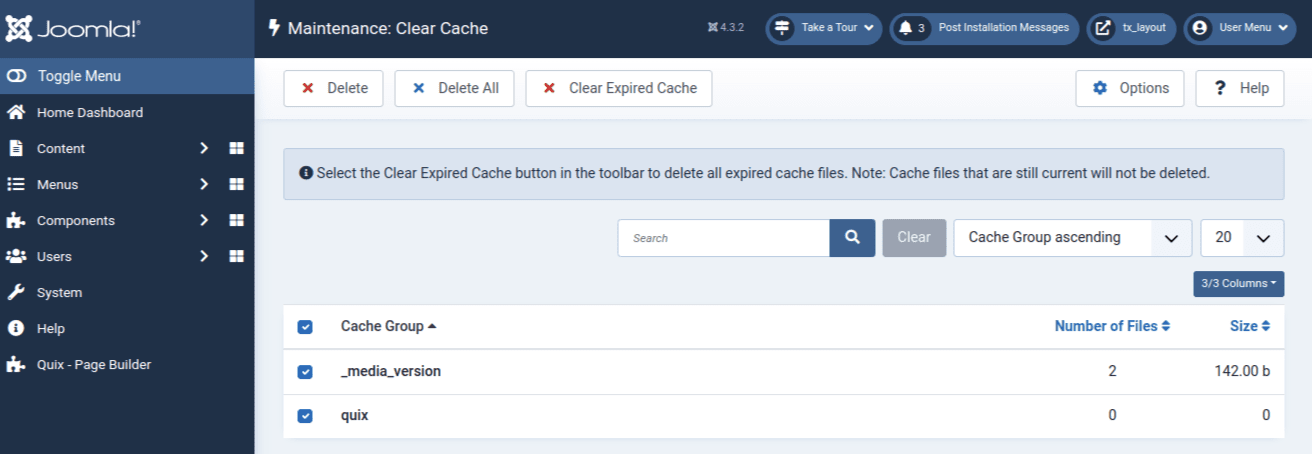
Step 3: Clearing Quix Cache:
- Log in to your CMS or website builder.
- Navigate to the Quix settings or preferences.
- Look for the cache or optimization settings within Quix.
- Find the option to clear or flush the Quix cache.
- Click on the appropriate button or link to clear the cache.
- Confirm the action and wait for the cache to be cleared.
- Visit your website again to verify if the speed has improved.
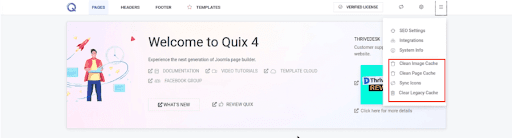
By following the steps outlined in this guide, you can resolve the slow website performance issue that occurred after setting Quix as the default.

