How to activate Quix 4 License?
To unlock the full potential of Quix and access all its features, you need to activate the license. Here's a step-by-step guide on how to activate the license:
:
- Obtain your License Key: You need a valid license key to activate Quix. If you have already purchased a license, ensure your license key is ready. If you haven't obtained a license yet, you can purchase one from the ThemeXpert website.
- Access the Joomla Administration Panel: Log in to your Joomla website's administration panel using your credentials. This is the backend area where you manage the settings and content of your Joomla site.
- Go to the Quix Dashboard: Once logged in, navigate to the Quix Dashboard. Look for the Quix menu or section within the Joomla administration panel, and click on it to access the Quix Dashboard.
- Locate the License Activation Option: In the Quix Dashboard, you will find a lock icon or a menu item labeled "Activate License." Click on this option to proceed with the license activation process.
- Enter License Key and ThemeXpert Username: In the license activation window, you will be prompted to provide your license key and the username associated with your ThemeXpert account. If you have not yet registered with ThemeXpert, you must create an account before proceeding.
- Provide License Information: Copy your license key from your purchase confirmation email or from your ThemeXpert account dashboard. Paste the license key into the designated field in the license activation window. Then, enter your ThemeXpert username in the appropriate field.
- Activate the License: Once you have entered your license key and ThemeXpert username, click on the activate button or a similar option to initiate the license activation process. Quix will now verify your license information and activate the license.
- License Activation Confirmation: After completing the activation process, you should receive a confirmation message indicating that your Quix license has been successfully activated. You may also see an updated status or indication in the Quix Dashboard, reflecting the active license.
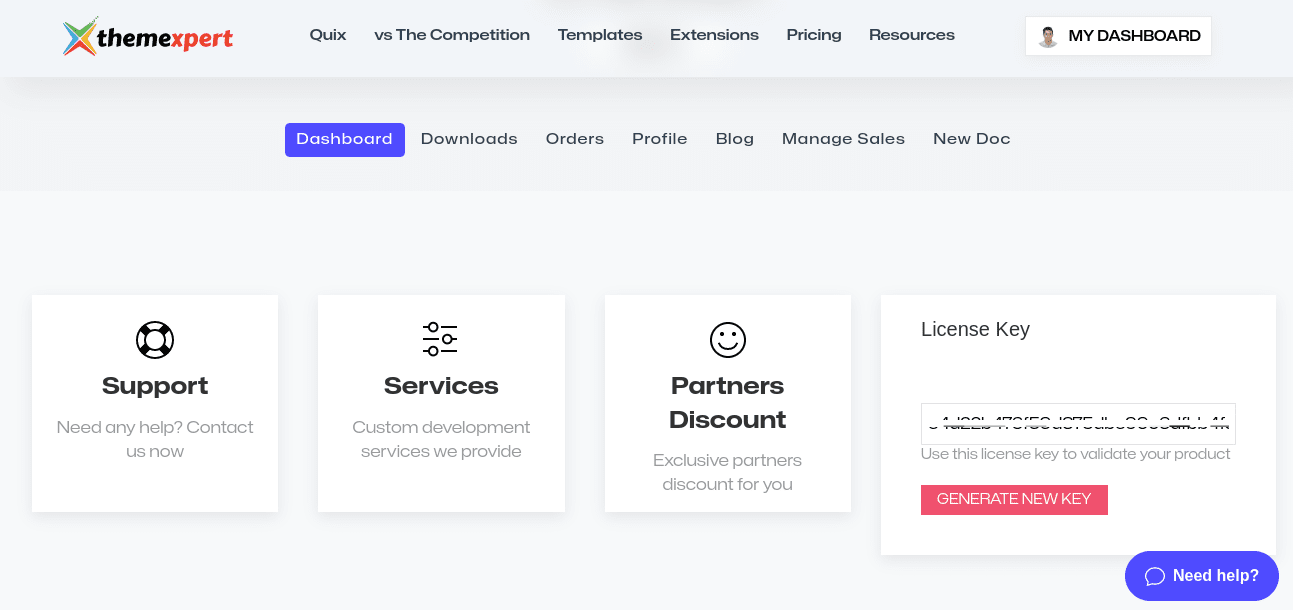
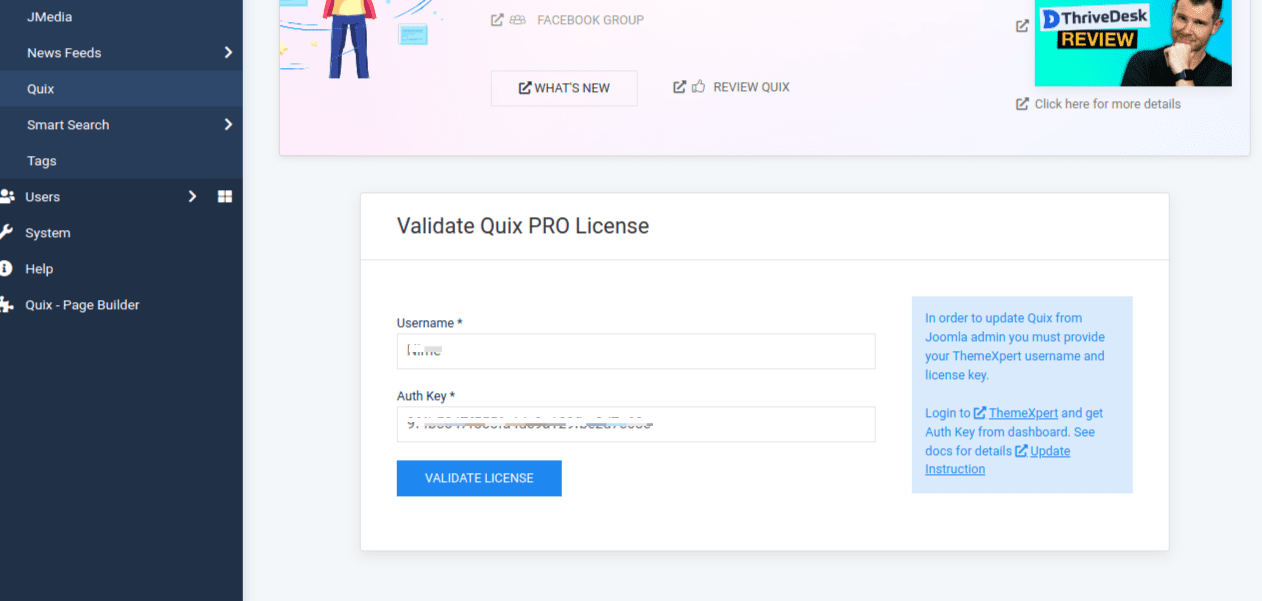
Congratulations! You have successfully activated the license of Quix. Your license key and ThemeXpert username are now associated with your Quix installation, granting you access to the full range of features and support. Enjoy using Quix to build powerful websites!

