Text Shadow
Text shadow feature allows you to add a shadow effect under the text. With this effect you can give your text a 3D look. This makes the text look floating.
To add a shadow effect in the text follow these steps:
- Go to settings option of header or text element.
- Go to Styles tab
- Select typography
- There you’ll find Text Shadow
This feature has the following settings in it.
- Color - Box shadow color will allow you to set the color you want to use. Currently there is option for only using solid colors. You can choose from the preset options or choose one of your own.
- Horizontal - Horizontal means the line parallel to X-axis. And here, horizontal means to apply the shadow in right-left or left-right basis. The more you insert positive digits, the shadow effect will walk to the right. And in case of negative values, the shadow effect will walk to the left.
- Vertical - Vertical means the line parallel to Y-axis. And here, vertical means to apply the shadow in top-bottom or bottom- top basis. The more you insert positive digits, the shadow effect will walk to the bottom. And in case of negative values, the shadow effect will walk to the top.
- Blur - Usually blur means to make unclear or less distinct. Here, blur is used for something like that. This option helps to unclear the edges of the shadow. As the number increases, blurness increases too.

