How to set Template
You can add pre-made templates to create your website and modify them easily. To add a template you need to do the following steps: Download a template from our site
- Go to your Joomla administrator panel
- Go to Extension > Manage > Install
Drop the downloaded template zip file or just browse from your laptop. You’ll see an installation complete message when the template is installed.
To make the template default, follow these steps:
- Go to Extension > Template > Styles
- Turn on the Yellow Star of the template
- Now go to Quix > Pages > New
Your desired template is set. Now you can modify it just the way you want.

