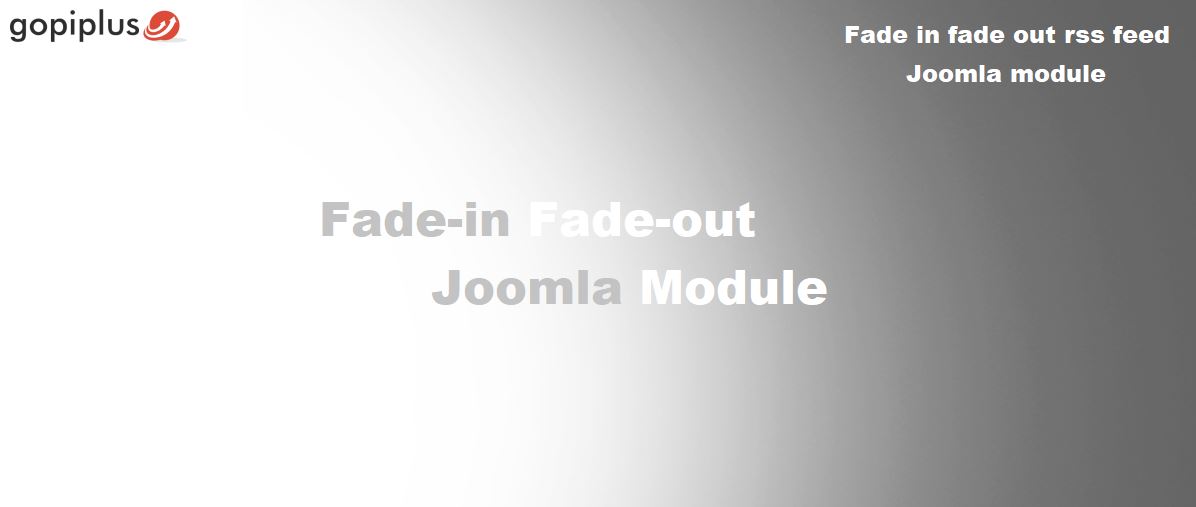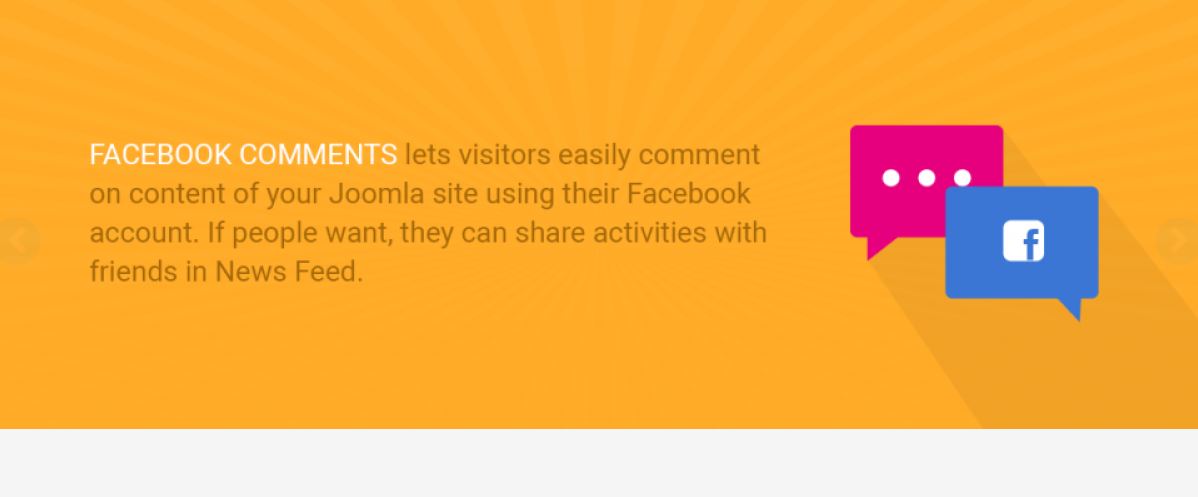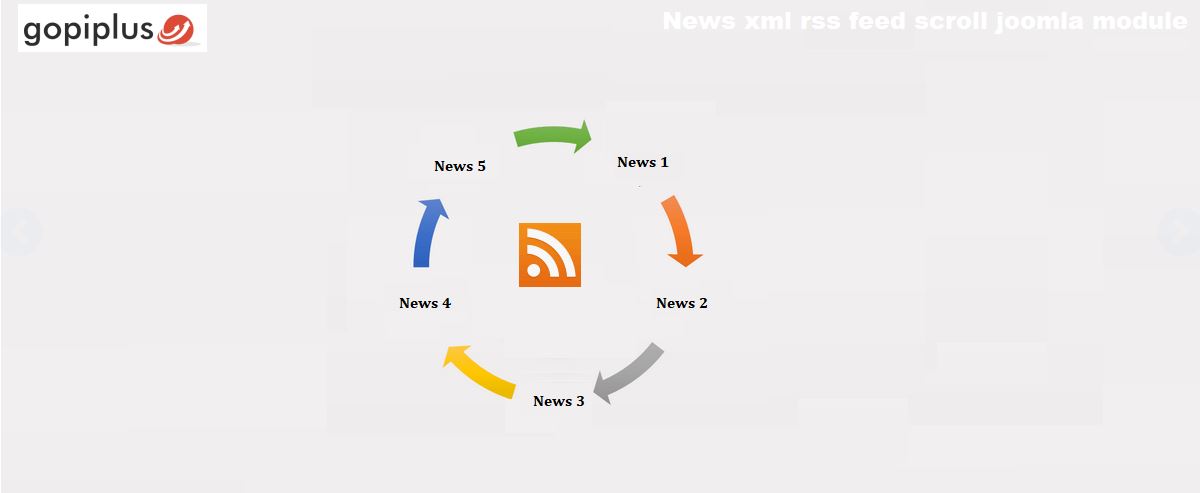Attention Joomla website owners and bloggers! Do you crave a more dynamic and engaging way to present news and updates on your site? Look no further than Joomla news feed extensions! These powerful tools provide diverse options to enhance your content delivery, from eye-catching tickers to social media integration.
In this comprehensive guide, we'll dissect the 8 best news feed extensions, analyzing their functionalities and guiding you towards the perfect fit for your specific needs. Buckle up and prepare to elevate your blog's informational prowess!
8 Best News Feed Joomla Extensions: At a Glance
| Extensions | Key Features | Pros | Cons | Pricing |
| JMP News Ticke | Displays news or custom data, Customizable & responsive, Scrolling options & multiple tickers. | Dynamic news display, Fully customizable, Multiple tickers. | Limited content display, Requires configuration. | Free Trial: Free, Demo Version: Free, Download v1.1.2: $10 (one-time). |
| Fade in Fade Out RSS Feed | Fades in/out RSS feed titles, Supports any RSS feed, Easy configuration & display options. | Visually appealing, Supports any RSS feed, Easy to configure. | Limited to titles only and might not fit minimalist designs. | Free Trial: Free. |
| JomWALL | Social networking platforms, Discussions, groups & messaging, Rich media sharing & user insights | Community building, Engagement features, Rich media sharing. | Complex setup & security concerns are overwhelming for some users. | Free: Free, Demo: Free, Paid: 6 Months, €75.95. |
| DJ LikeBox | Displays Facebook elements (Like Box, events, chat), Easy connection & drives social traffic. | Leverages Facebook, Easy connection, Social traffic & brand awareness. | Relies on an active Facebook presence, and a limited audience. | Free Trial: Free. |
| Advanced Facebook Wall | Displays content from Facebook profiles, Diverse perspectives & wider reach and enhances website credibility. | Diverse perspectives & wider reach, enhance website credibility and may improve SEO. | Requires profile owner consent, Limited control & potential privacy concerns. | Free Trial: Free. |
| Skyline Facebook Comments | Enables Facebook comments on website content, Leverages existing user base & simplifies commenting. | Encourages user engagement, leveraging existing user base and Simplifies commenting. | Relies on active Facebook users, Potential privacy concerns. | Free Trial: Free. |
| gsRSSFeed | Curates news from diverse RSS feeds, Saves time & offers customizable display. | Curates diverse news feeds, Saves time & effort, and Customizable display. | Requires knowledge of RSS feeds, May overwhelm with too much information. | Free Trial: Free. |
| News XML RSS feed scroll: | Vertical Text Scrolling Gallery, Scrolling Customization, Easy Input of RSS Link. | Presents news in a visually appealing way, Scrolling animation, Suitable for short updates. | Limited to titles or short snippets, Accessibility concerns. | Free Trial: Free. |
8 Best News Feed Joomla Extensions: In-Depth
Upgrade your Joomla website's news delivery with these powerful extensions. From dynamic tickers to social media integration, discover the perfect tool to keep your readers informed and engaged.
1. JMP News Ticker:
Imagine a mini news channel constantly updating your visitors on the latest headlines, right at the bottom of your website. That's the magic of JMP News Ticker! This extension lets you display news feeds or custom data in a dynamic ticker that scrolls across the screen, keeping your visitors informed without them needing to navigate away.
Plus, it's fully customizable, so it can seamlessly blend with your website's design and work flawlessly on any device, making sure your news reaches everyone, everywhere.
Key Features
- Fully Customizable via CSS: Tailor the appearance to perfectly match your website's design.
- Full Responsive: Adapts seamlessly to different screen sizes for optimal viewing on any device.
- RTL Support: Right-to-left language support, making it suitable for a wider audience.
- Article Feed Support (Joomla 4): Display news directly from your Joomla articles
- Custom Data Feed Support: Display information from non-article sources alongside news feeds.
- Ticker Scrolling: Choose from various scrolling styles (continuous, stop at ends, etc.)Scrolling Speed
- Adjustment: Control the speed at which news items scroll across the ticker.
- Multiple Ticker Instances: Create and display multiple news tickers on different areas of your website.
| Pros | Cons |
| Keeps visitors informed with updated headlines. | Not suitable for lengthy content due to scrolling. |
| It Matches the website design and works on all devices. | Requires setup for appearance and content customization. |
| Flexible scrolling options for user preferences. | May distract visitors preferring static reading. |
| Showcase different content or target audiences. | |
| Minimal impact on website performance. | |
| Potential SEO benefits with relevant keywords. |
Pricing
| Plan | Price | Duration |
| Free Trial | Free | 7 days |
| Demo Version | Free | Unlimited |
| Download v1.1.2 | $10 (one-time) | - |
2. Fade in Fade Out RSS Feed:
This extension adds a touch of visual flair to your news section. It fades in and out RSS feed titles, creating a smooth and eye-catching transition that grabs your visitors' attention. But it's not just about the looks! Fade in Fade Out RSS Feed also supports any RSS feed, allowing you to pull news from various sources and offer a diverse range of content for your visitors to explore.
Key Features
- Fade-in and Fade-out Effect: Creates a visually appealing transition between news items.
- RSS Feed Support: Reads titles and links from any RSS feed.
- Easy Customization: A simple interface allows for quick configuration.
- Option to Update Fade Wait Time: Control the delay between fade animations.
- Support for All Browsers: Works consistently across different web browsers.
- Reads Title from RSS Feed: Automatically grabs the title from the RSS feed for display.
- Live Demo Available: Try out the module before installation to see it in action.
- Download Link Provided: Easy access to download and install the module.
| Pros | Cons |
| Grabs attention with smooth fade-in/out animations. | Primarily focused on displaying titles, not full content. |
| Pulls content from various sources, expanding coverage. | May not fit well with minimalist website layouts. |
| User-friendly interface with no coding knowledge. | Requires well-maintained RSS feeds for quality content. |
| Minimal impact on website performance. | |
| Integrates relevant keywords from RSS feed titles. | |
| Diverse layouts beyond the standard template. |
Pricing
| Plan | Price |
| Free Trial | Free |
3. JomWALL:
JomWALL turns your website into a social hub! It's like having a built-in social media platform where your visitors can connect with each other, share updates, discuss topics they're passionate about, and even form groups based on shared interests.
This fosters a sense of community, keeps your visitors engaged, and encourages them to come back for more. Imagine a dedicated group of followers actively participating in discussions on your website – that's the power of JomWALL!
Key Features
- Social Networking Platform Creation: Build a dedicated social space within your website.
- Responsive Activity Stream: Users can follow and interact with each other's activities in real time.
- Built-in Attachments and Tools: Share various media types like videos, images, files, and more.
- YouTube Integration: Search, embed, and directly share YouTube videos within the platform.
- Photo, Files, and Video Gallery: Share visual content with interactive features like comments and likes.
- Private Messaging and Mentions: Facilitate direct communication between users.
- Group Creation: Allow users to form groups based on shared interests for collaboration and discussion.
- Highly Customizable Fields: Tailor user-profiles and group functionality to your specific needs.
| Pros | Cons |
| Fosters community and encourages user interaction. | Requires significant configuration and customization. |
| Features discussions, groups, and private messaging. | Proper management is crucial for security. |
| Enables rich media sharing for enhanced communication. | Complexity may overwhelm new users. |
| Provides valuable insights into user preferences. | |
| The active community contributes to user-created content. | |
| Strengthens brand loyalty through user relationships. |
Pricing
| Plan | Duration | Price |
| Free | Demo | Free |
| Paid | 6 Months | €75.95 |
4. DJ LikeBox:
Want to leverage the power of Facebook to promote your website? DJ LikeBox lets you showcase your Facebook page directly on your website. You can display a Like Box, Facebook events, or even a Messenger chat window, giving your visitors an easy way to connect with you on Facebook and stay updated on your latest news and activities. This also helps you build your Facebook community and gain valuable insights into your audience's preferences.
Key Features
- Facebook Fan Box, Events, and Messenger Display: Integrate various elements from your Facebook page.
- Easy Configuration: No need for complicated API key setups; simply provide your Facebook page URL.
- Multiple Placement Options: Choose where on your website to display the Facebook elements.
- Responsive Design: Adapts to fit different screen sizes for optimal viewing.
- Latest Facebook API Compliance: Ensures compatibility with the latest Facebook updates.
- Multiple Tabs: Option to display timeline, events, and messages tabs within the LikeBox.
- Customization Options: Configure elements like width, height, and cover photo visibility.
- Unlimited Instances: Create and display multiple versions of the LikeBox with different configurations.
| Pros | Cons |
| Utilizes Facebook's reach to promote the website. | Requires an active and engaging Facebook presence. |
| Simplifies visitor connection with an easy link to Facebook. | May not reach audiences not using Facebook. |
| Drives valuable traffic and boosts brand awareness. | |
| Offers various display options for flexibility. | |
| Positive impact on search engine ranking through social media presence. | |
| Displays the latest Facebook updates on the website. |
Pricing
| Plan | Price |
| Free Trial | Free |
5. Advanced Facebook Wall:
Have you ever wished you could showcase someone's impressive Facebook feed on your website? With an Advanced Facebook Wall, it's easy! This extension allows you to display a user's Facebook news feed directly on your webpage. Imagine featuring the latest updates from a renowned expert, industry leader, or even an inspiring individual – it adds a touch of credibility and value to your content, while giving your visitors a glimpse into the world beyond your website.
Key Features
- Facebook News Feed Display: Showcase user's latest Facebook posts on your website.
- Customizable Layout Options: Control the appearance of the displayed news feed.
- CSS Styling Integration: Apply custom CSS code to further personalize the look.
- Supports Multiple Post Types: Displays standard posts, photos, videos, and links.
- Attachment Display: Users can click on attachments like photos and videos without leaving your website.
- 24/7 Support: Get assistance with any issues or problems you encounter.
- Backward Compatibility: Works with both Joomla 2.5 and 3.x versions.
- Suitable for Different Usage Scenarios: Useful for showcasing personal or business Facebook pages.
| Pros | Cons |
| Showcases content from established figures. | Requires consent from Facebook profile owners. |
| Offers diverse perspectives with a wide Facebook reach. | Limited control over displayed content. |
| Enhances website credibility with recognized sources. | |
| Seamless integration with website design. | |
| Potential SEO improvement with relevant keywords. | |
| Increases brand awareness through exposure on Facebook. |
Pricing
| Plan | Price |
| Free Trial | Free |
| Paid | Ask websites |
6. Skyline Facebook Comments:
Want to encourage a more interactive and engaging experience on your website? Skyline Facebook Comments come to the rescue! This extension allows visitors to comment on your content using their Facebook accounts. This not only fosters discussion and community engagement but also leverages the reach of Facebook, potentially exposing your content to a wider audience. Plus, with easy moderation tools, you can stay in control of the conversation and maintain a positive online environment.
Key Features
- Facebook Comment Integration: Allow visitors to comment on your content using their Facebook accounts.
- Simple Shortcode Usage: Easily enable comments with a shortcode in your articles.
- Flexible Comment Box Placement: Position the comment box within the article at your desired location.
- Two Color Schemes: Choose between a light or dark theme to match your website's design.
- Customizable Width and Number of Posts: Adjust the comment box width and number of displayed comments.
- Email Notifications: Receive email alerts whenever a new comment is posted.
- Moderation Tools: Manage, delete, and ban users to maintain a positive comment environment.
- High Performance: Efficient loading of comments to minimize server strain.
| Pros | Cons |
| Encourages user engagement and community building. | Relies on active Facebook users. |
| Leverages Facebook's user base for wider reach. | Not ideal for audiences without Facebook accounts. |
| Simplifies commenting for users with Facebook login. | Potential privacy concerns with shared information. |
| Provides moderation tools for a positive environment. | |
| May improve SEO with user-created content. | |
| Potential for increased brand loyalty through interaction. |
Pricing
| Plan | Price |
| Free Trial | Free |
| Demo | Free |
7. gsRSSFeed:
Do you want to curate a diverse news section on your website without manually adding each source? gsRSSFeed has you covered! This extension allows you to display various RSS feeds in a customizable way. Whether it's showcasing breaking news from major publications, niche content from specialized blogs, or updates from industry leaders, gsRSSFeed gives you the flexibility to create a comprehensive news section that caters to your visitors' interests.
Key Features
- RSS Feed Display: Showcase content from any RSS feed using a customizable template.
- Template Creation: Design the layout of the displayed feed using the Joomla visual editor.
- Various Template Elements: Include title, description, author information, date, and more in your template.
- No Dependence on Default Layouts: Break free from pre-designed layouts and create your own unique style.
- Multiple Feed Sources: Display content from multiple RSS feeds within the same module instance.
- Caching Options: Improve website performance by caching retrieved feed information for a set duration.
- Alternative Layout: Choose from additional layout options beyond the standard template creation.
- Module Class Suffix: Apply specific CSS classes to the module for further styling customization.
| Pros | Cons |
| Curates news from various sources in one place. | Requires knowledge of RSS feeds and sources. |
| Saves time compared to manual feed addition. | May overwhelm visitors with too much information. |
| Customization options for each RSS feed. | |
| Keeps website content fresh and up-to-date. | |
| May improve SEO with relevant keywords. | |
| Potential for increased traffic from interested visitors. |
Pricing
| Plan | Price |
| Free Trial | Free |
8. News XML RSS Feed Scroll:
Looking for a unique and visually appealing way to present your news feed? News XML RSS feed scroll offers an eye-catching solution! This extension creates a vertical scrolling text gallery showcasing RSS feed titles. It's a space-saving option that adds a dynamic element to your website and grabs attention with its continuous movement. Perfect for displaying headlines, announcements, or short updates, this extension can help you make your news section stand out and keep visitors engaged.
Key Features
- Vertical Text Scrolling Gallery: Create a visually appealing scrolling display of RSS feed titles.
- Easy Input of RSS Link: Simply provide the URL of the desired RSS feed in the module configuration.
- Scrolling Customization: Control the direction, speed, and other scrolling behavior.
- Text Color Adjustment: Choose the color of the displayed text to match your website's theme.
- No Coding Required: A User-friendly interface allows for configuration without needing coding knowledge.
- Works with Standard RSS Feeds (Except Blogger): Compatible with most RSS feeds, excluding those from Blogger.
- Lightweight and Efficient: Minimal impact on website performance.
- Multiple Module Instances: Create and display multiple scrolling feed galleries on different website areas.
| Pros | Cons |
| Presents news updates in a visually appealing way. | Limited to titles or short snippets. |
| Grabs attention with scrolling animation. | May not be accessible to users with visual impairments. |
| Suitable for short news snippets or announcements. | |
| A unique way to showcase news feed. | |
| May improve SEO with relevant keywords. | |
| Easily integrates with various website designs. |
Pricing
| Plan | Price |
| Free Trial | Free |
Which One Suits My Needs Best?
Picking the right news feed extension for your blog is kinda like choosing a new outfit – it all depends on the vibe you're going for! Let's break down some options:
JMP News Ticker: Think dynamic updates, are eye-catching, and mobile-friendly. Perfect if you want fresh news rolling across your blog. Fade in Fade Out RSS Feed: This one grabs attention with smooth animations and lets you show titles from different sources. But remember, it only shows headlines, not the full story.
JomWALL: Ever wanted to turn your blog into a bustling community? JomWALL lets people chat, share stuff, and even form groups. Just be warned, setting it up can be tricky. DJ LikeBox: This one's all about leveraging Facebook. It lets you display your Like Box, events, or even a chat window right on your blog, potentially boosting social traffic and brand awareness.
Advanced Facebook Wall: Want to showcase cool content from established figures or broaden your reach? This one lets you display posts from relevant Facebook profiles. Skyline Facebook Comments: If you want to get readers talking, this might be the pick for you. It lets people comment using their Facebook accounts, fostering engagement.
gsRSSFeed: This one's a time-saver! It gathers news and updates from various sources in one place, saving you the hassle of adding them all individually. News XML RSS feed scroll: This option is visually appealing and great for displaying short updates or announcements.
So, which one should you choose? It depends on your goals and your blog's personality. Weigh the pros and cons, and pick the one that best suits your needs!