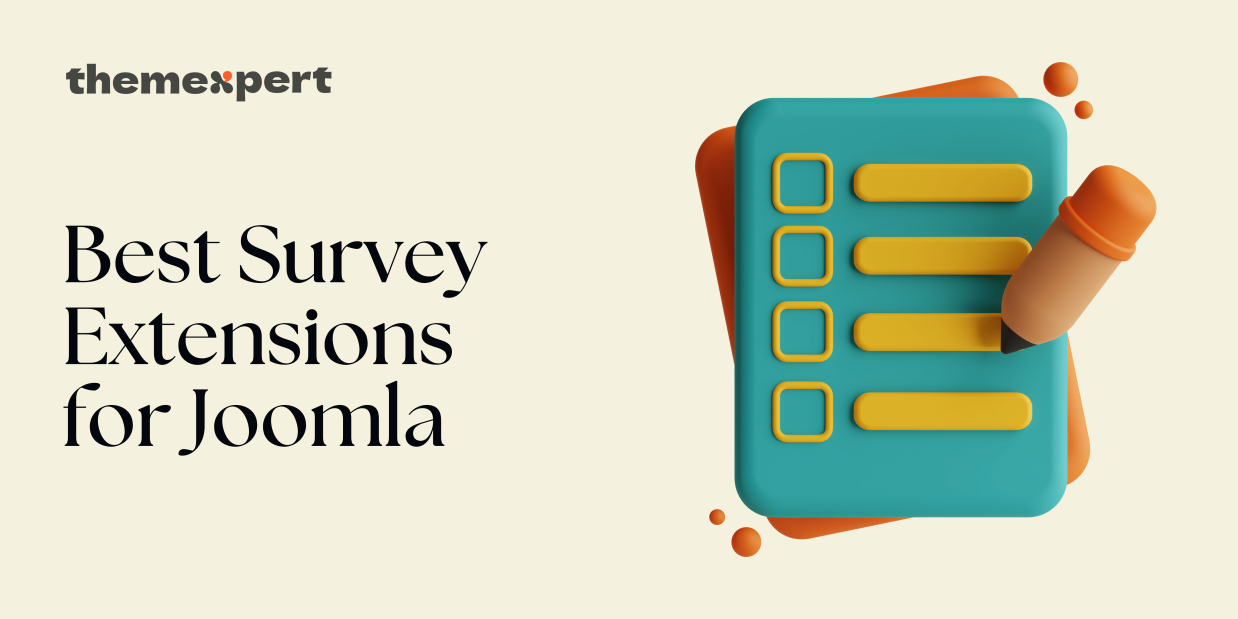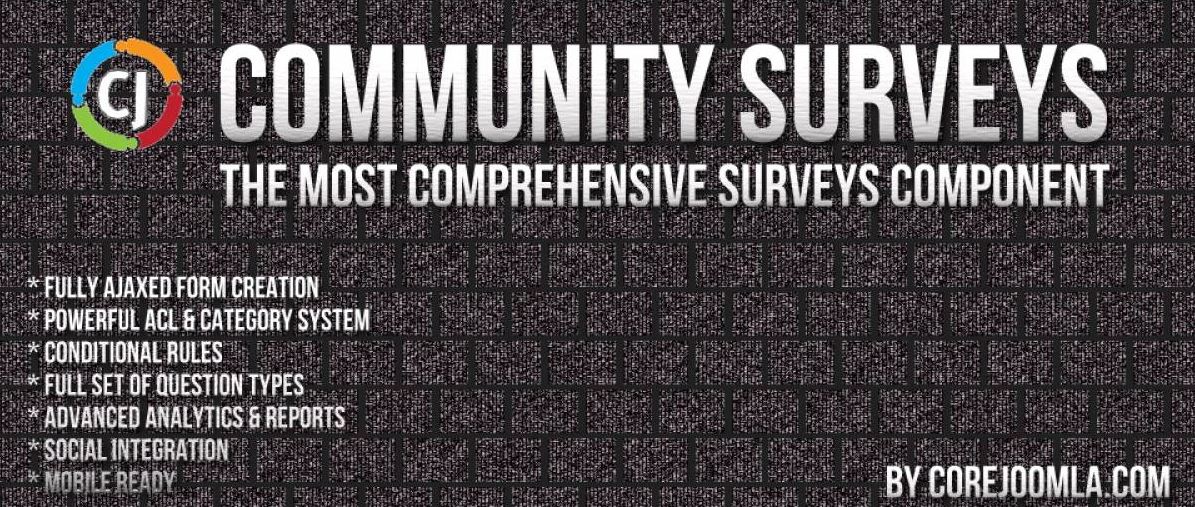Ready to make your website surveys awesome? We've found the best 8 Joomla survey extensions that'll make getting feedback a breeze. We'll chat about stuff like nice-looking designs and cool features such as skip logic. We'll go over the good and not-so-good of all the fantastic extensions we've handpicked.
Whether you're seeking simplicity, robust backend management, or mobile responsiveness, this guide provides valuable insights. Hang out with us to find the best extension for your Joomla site. Let's make your surveys as smooth as your favorite weekend plans!
8 Best Joomla Survey Extensions: At a Glance
| Extensions | Key Features | Pros | Cons | Pricing |
| Community Surveys | Modern interface and diverse question types. Skip logic and conditional rules. Google Sheets integration (paid). | User-friendly and visually appealing surveys. Gather valuable feedback and foster engagement. | Limited free plan functionality. Requires a paid plan for advanced features. | Starts at $99/year (freemium) |
| Alter Surveys | Frontend views for users. Configurable question types. Organization features. | Detailed data analysis and insightful visualizations. User experience features. | Paid extension. Limited free trial. | $59.00 (one-time) |
| JMG Questionnaire | Free. Simple interface and various question types. Versatile for diverse use cases. | Free to use. No coding is required. | Lacks advanced features like conditional logic and skip logic. | Free |
| DokUs | Drag-and-drop interface for surveys. Data exchange with other systems. Document generation from collected data. | Free version available. Conditional branching for survey flow control. | Limited free version functionality. Learning curve for document generation. | Starts at Free (freemium) |
| POWR Survey | Mobile-responsive design. Real-time data visualization. Conditional logic for question flow. | User-friendly interface with drag-and-drop. Email notifications for responses. | Limited free plan functionality. Can be vendor-locked. | Starts at Free (freemium) |
| WWeb surveys | Free and lightweight. One-page and multi-page surveys. Basic question types. | Free and simple to use. Exports data to Excel. | Limited features. Lacks advanced features like conditional logic and skip logic. | Free |
| Breezing Forms | Free and feature-rich (calculations, payments, etc.). Unlimited features. Easy to use with drag-and-drop. | Regular updates with new features. Powerful and versatile form builder. | The free version has limited features. Complex forms. | Free (limited features), Starts at $19.00 (6 months) (freemium) |
| RSForm!Pro | Multi-page and multi-lingual forms. Responsive design. Grid builder for drag-and-drop form creation. | Create forms quickly and efficiently. User-friendly interface. | Paid extension. Can be overwhelming for beginners. | Starts at €23.99 (12 months) |
Best 8 Joomla Survey Extensions: In-Depth
Ditch the confusion and get ready to unlock the power of effective surveys with your Joomla website:
1. Community Surveys: The Feature-Rich Community Engagement Tool for Joomla
Engaging your Joomla community with captivating surveys is easy with Community Surveys. This extension goes beyond just collecting data; it fosters interaction and gathers valuable insights from your user base.
Community Surveys boasts a modern and user-friendly interface, making it a breeze to create visually appealing surveys with diverse question types. From classic multiple-choice options to engaging ranking scales and interactive sliders, you get the flexibility to tailor your surveys to your specific needs.
Community Surveys is an excellent choice. It empowers you to gather valuable feedback and foster engagement within your Joomla community.
Key Features
- Modern form builder: Create visually appealing and user-friendly surveys.
- Skip logic: Skip irrelevant questions based on user responses.
- Multiple question types: Choose from various question types like multiple-choice, Likert scale, and ranking.
- Answer presets: Reuse pre-defined answer options for faster survey creation.
- Conditional rules: Control the flow of questions based on user input.
- Google Sheets integration: Automatically sync survey responses to Google Sheets.
- Advanced reporting: Generate detailed reports with charts and graphs.
- Multi-level user access control: Manage who can create, edit, and respond to surveys.
- Multiple invitation options: Invite users through email, user groups, or custom contact lists.
- Public and private surveys: Choose between two survey visibility options.
| Pros | Cons |
| Modern interface for visually appealing surveys. | A paid version is required for advanced features. |
| Advanced features like skip logic and Google Sheets integration. | The learning curve for advanced features. |
| Multi-level access control for managing survey tasks. | Limited free plan functionality. |
| Multiple invitation options through email and user groups. | |
| Public and private survey visibility options. | |
| Detailed reporting with charts and graphs. |
Pricing
| Plan | Price |
| Single Site License | $99/year |
| 3 Sites License | $149/year |
2. Alter Surveys: The Powerful Polling and Survey Tool for Joomla
Need a robust extension for creating captivating surveys and polls on your Joomla website? Look no further than Alter Surveys. This feature-rich extension offers a powerful set of tools for collecting data, analyzing results, and presenting insightful visualizations.
Alter Surveys empowers you to create visually appealing surveys with diverse question types, ranging from classic multiple-choice options to captivating rating tables. Additionally, it allows for customization like section grouping and "other" answer options, providing users with flexibility and facilitating richer data collection.
Alter Surveys is a top contender. It caters to the needs of users who prioritize detailed data analysis and insightful information visualization.
Key Features
- Frontend views: Users can view survey categories, individual surveys, and their results.
- Configurable question types: Choose from various question types like radio buttons, dropdowns, and text areas.
- Section grouping: Organize questions into logical sections.
- "Other" answer option: Allow users to provide custom answers to pre-defined questions.
- Page breaks and pagination: Control how questions are displayed on the screen.
- Saving progress: Logged-in users can save their progress and resume taking surveys later.
- Question results visualizations: View results in various formats like lists, charts, and graphs.
- Backend management: Manage surveys, submissions, and results from the Joomla backend.
- User permissions: Control who can create, edit, and view surveys and results.
- Survey categories: Organize surveys into categories for better user navigation.
| Pros | Cons |
| Frontend views for users to see surveys and results. | The learning curve for advanced functionalities. |
| Configurable questions with various types. | Limited free trial. |
| User experience features like saving progress. | Paid extension. |
| Backend management for surveys and submissions. | |
| User permissions to control survey creation and viewing. | |
| Organization features like section grouping and "other" answer options. |
Pricing
| Plan | Price |
| Paid | $59.00 |
3. JMG Questionnaire: The Free and Friendly Survey Solution for Joomla
On a budget but still need to gather valuable feedback from your Joomla website visitors? JMG Questionnaire might be your perfect match. This free extension, despite its unassuming name, packs a surprising punch when it comes to building surveys and questionnaires.
JMG Questionnaire offers a user-friendly interface that makes creating surveys accessible even for beginners. You don't need any coding knowledge, just drag and drop the different question types – from classic choices to file uploads – and customize them to fit your needs.
Key Features
- Free to use: Create quizzes, exams, surveys, and questionnaires for free.
- Simple form creation: Easy-to-use interface for building forms with various question types.
- Collect diverse data: Supports different question types like text, multiple choice, and file uploads.
- Data analysis: Analyze survey results and generate reports.
- Versatile application: Suitable for various use cases like customer feedback, employee surveys, and patient history sheets.
- Frontend user interaction: Users can directly interact with surveys and submit their responses.
- No coding required: No programming knowledge is needed to create or use the extension.
- Multilingual support: Translate surveys into different languages for wider accessibility.
- Integrations: Integrate with other Joomla extensions for additional functionality.
- Unlimited questionnaires: Create an unlimited number of questionnaires without limitations.
| Pros | Cons |
| Free to use for creating surveys and questionnaires. | Limited features compared to paid solutions. |
| Simple interface for building forms. | Limited customization options. |
| Versatile application for various use cases. | Potentially less user-friendly for complex surveys. |
| No coding is required for creating or using the extension. | |
| Multilingual support for wider accessibility. | |
| Integrates with other Joomla extensions for additional functionalities. |
Pricing
| Plan | Price |
| Free Trial | Free |
4. DokUs: The All-in-One Survey and Document Generation Powerhouse
DokUs isn't just another survey extension for Joomla; it's a complete solution that streamlines data collection and document generation in one go. Imagine creating engaging surveys, gathering valuable feedback, and automatically generating reports or even personalized documents based on the collected data – that's the power DokUs offers.
This extension empowers you to build surveys with a user-friendly drag-and-drop interface, catering to both beginners and experienced users. DokUs boasts features like conditional branching, allowing you to tailor the survey flow based on user responses, thus leading to more relevant and insightful data.
Key Features
- Survey creation: Design user surveys using a drag-and-drop interface.
- No coding expertise needed: Build surveys without requiring programming knowledge.
- Data exchange: Exchange survey data with other systems during the survey process.
- Email notifications: Send automated email notifications based on survey responses.
- Document generation: Generate documents based on the collected survey data.
- Free version available: Offers a fully functional version with basic features.
- Conditional branching: Control the flow of questions based on user input.
- Data modification: Modify the survey program based on collected data.
- Results adjustment: Adjust and analyze survey results after data collection.
- Standard building blocks: Create surveys using pre-built and customizable blocks.
| Pros | Cons |
| Drag-and-drop interface for designing surveys. | A paid version is required for advanced features. |
| No coding expertise is required for building surveys. | Learning curve for document generation. |
| Data exchange with other systems during the survey process. | Limited free version functionality. |
| Document generation based on collected survey data. | |
| The free version is available with basic features. |
Pricing
| Plan | Price |
| Free Trial | Free |
5. POWR Survey: The Mobile-First Survey Solution for Joomla
In today's mobile-centric world, ensuring your surveys are accessible and user-friendly across all devices is crucial. POWR Survey takes that to heart, offering a survey builder specifically designed for a seamless mobile experience.
POWR Survey empowers you to create visually appealing and mobile-responsive surveys with a user-friendly drag-and-drop interface. Whether you're adding text fields, dropdown menus, or captivating progress bars, the process is intuitive and efficient. But the POWR Survey goes beyond just aesthetics. It offers real-time data visualization, allowing you to track
responses and analyze trends as they happen. Additionally, features like conditional logic and email notifications enhance user engagement and streamline data collection.
Key Features
- Mobile-responsive design: Surveys adapt to different screen sizes and work well on mobile devices.
- Drag-and-drop creation: Build surveys by adding and customizing various question types.
- Multiple question types: Choose from text, dropdown, checkbox, and other question formats.
- Real-time data visualization: Track survey responses and analyze data in real-time through an in-built dashboard.
- Email notifications: Set up alerts to be notified upon receiving new survey responses.
- Conditional logic: Show or hide questions based on specific user responses.
- Multiple versions: Create different versions of the same survey with varying logic or content.
- Automatic follow-up emails: Send automated emails to users after they complete the survey.
- Highly customizable design: Change colors, fonts, and other design elements to match your website's style.
- Integrations: Integrate with various platforms like Mailchimp and social media.
| Pros | Cons |
| Mobile-responsive design for surveys on all devices. | Limited free plan functionality. |
| Drag-and-drop creation for building surveys. | Price can be a barrier for some users. |
| Real-time data visualization through an in-built dashboard. | Potential for vendor lock-in. |
| Email notifications for new survey responses. | |
| Conditional logic to show or hide questions. | |
| Integrations with various platforms. |
Pricing
| Plan | Price |
| Free Trial | Free |
6. WWeb surveys: The Simple and Straightforward Option for Joomla
Looking for a no-frills solution to create basic surveys on your Joomla website? WWeb surveys might be the answer. This free extension offers a simple and lightweight approach to survey building, making it ideal for users who don't need complex functionalities.
WWeb surveys offer a limited but functional set of features. You can create one-page and multi-page surveys with basic question types like text boxes, checkboxes, and radio buttons.
While WWeb surveys may not be the most feature-rich option, it has its place. For users who need a straightforward solution to create basic surveys and collect simple feedback without any hassle or cost, WWeb surveys offer a practical and efficient option.
Key Features
- Simple and lightweight: Easy to use and doesn't require complex setup.
- Free to use: Create and use surveys without any cost.
- One-page and multi-page surveys: Choose between single-page or multi-page layouts.
- Basic question types: Supports basic question types like text, text area, checkbox, and radio buttons.
- Data export: Export survey results to Excel spreadsheets for further analysis.
- Limited functionalities: Offers basic features compared to other survey extensions.
- Multiple submission prevention: Prevent duplicate submissions from the same IP address or user ID.
- Limited language support: Currently only supports English and Dutch languages.
- No conditional logic: Doesn't offer advanced features like conditional branching or answer logic.
- Limited customization options: Offers limited options to customize the appearance of surveys.
| Pros | Cons |
| Simple and lightweight for easy use. | Limited features compared to other extensions. |
| Free to use. | Limited language support. |
| One-page and multi-page surveys. | No conditional logic. |
| Basic question types like text, text area, checkbox, and radio buttons. | |
| Data export to Excel spreadsheets. |
Pricing
| Plan | Price |
| Free Trial | Free |
7. Breezing Forms: The Form Builder Powerhouse for Joomla
Looking for a Joomla extension that empowers you to create not just surveys, but complex forms of all kinds? Look no further than Breezing Forms. Whether you're a seasoned developer or a complete beginner, Breezing Forms offers the perfect blend of power and ease of use.
Imagine crafting forms for any purpose – from simple contact forms to intricate registration processes – without writing a single line of code. Breezing Forms' drag-and-drop interface makes the process intuitive and visual, allowing you to focus on the content and functionality of your form rather than technical complexities.
But Breezing Forms isn't just user-friendly; it's also feature-packed. From calculations and payments to conditional logic and mobile responsiveness, this free extension boasts features typically found only in paid alternatives.
Key Features
- Free and feature-rich: Offers a free version with enterprise-level features like calculations, payments, and conditional fields.
- Unlimited features: No limitations on the number of fields or submissions.
- Easy to use: Drag-and-drop interface for building forms.
- Multi-page forms: Create complex forms with multiple pages.
- Conditional logic: Show or hide fields based on user input.
- Integrations: Connects with various payment gateways and email marketing platforms.
- Multiple form layouts: Choose from various pre-designed layouts or create custom ones.
- Mobile-friendly: Forms are responsive and work well on all devices.
- Export data: Export form data to CSV, Excel, or XML for analysis.
- Front-end editing: Allows users to edit their submitted forms.
| Pros | Cons |
| Powerful and versatile form builder. | Paid extension with recurring fees. |
| Regular updates with new features and security patches. | Can have a slight learning curve for complex forms. |
| Demos and videos for easy learning. | Limited free plan with restricted features. |
| Compatible with Joomla 3 and 4. | |
| Responsive forms for various devices. | |
| Dynamic forms with conditional logic. |
Pricing
| Subscription Type | Price | Discounted Price | Duration |
| 6 Months Subscription | $49.00 | $19.00 | 6 months |
| 1-Year Subscription | $99.00 | $29.00 | 1 year |
| Lifetime Subscription | $199.00 | $49.00 | Lifetime |
8. RSForm!Pro: The All-Encompassing Survey and Form Builder for Joomla
If you're seeking a comprehensive solution for building surveys and all kinds of forms in Joomla, RSForm!Pro stands out as a compelling choice. This extension empowers you to create visually appealing and highly functional forms with minimal effort.
RSForm!Pro boasts a robust set of features, allowing you to craft forms with multiple pages, responsive layouts, and a wide range of question types. Whether you need simple text fields, dropdown menus, or captivating progress bars, RSForm!Pro has you covered.
But what truly sets RSForm!Pro apart is its focus on user experience. Its intuitive interface ensures a smooth form-building process, while its responsive design guarantees seamless user interaction across all devices
Key Features
- Multi-page and multi-lingual forms: Create complex forms that support multiple languages.
- Responsive design: Forms look great and work seamlessly on all devices.
- Grid Builder: Easily create forms using a drag-and-drop grid interface.
- Seven pre-built HTML layouts: Choose from various pre-designed layouts or create your own.
- Multiple integrations: Integrates with various services like Mailchimp, PayPal, and Google Maps.
- Advanced field validation: Ensure data quality with various validation rules.
- Conditional logic: Control form flow based on user input.
- User-friendly interface: Easy to learn and use, even for non-technical users.
- Extensive submissions management: View, edit, and export submitted data easily.
- SEO-friendly: Forms are optimized for search engines.
| Pros | Cons |
| Create forms quickly and efficiently. | Paid extension with recurring fees. |
| Multi-page forms and responsive design. | Can be overwhelming for beginners due to feature richness. |
| Allows users to edit submissions directly. | Limited free plan with restricted features. |
| Dynamic fields for personalized form experiences. | |
| Built-in calculations for complex form logic. | |
| Responsive design ensures forms look good on any device. |
Pricing
| Plan | Price |
| Single Website (12 Months) | 23.99€ |
| Multiple Websites (6 Months) | 35.99€ |
| Multiple Websites (12 Months) | 59.99€ |
Joomla Survey Showdown: Which Extension Wins Your Vote?
Selecting the perfect Joomla survey extension can be overwhelming with so many options available. Here's a brief overview of eight popular choices to help you decide:
For the visually-inclined:
Community Surveys: Craft engaging surveys with stunning visuals, skip logic, and fancy data integration (paid plan). Think user-friendly and feature-rich!
For the data enthusiast:
Alter Surveys: Dive deep into data with beautiful charts and graphs. Users can even save their progress while taking surveys (nice touch!). (Paid extension for advanced features)
On a budget?
JMG Questionnaire: This free gem lets you create basic surveys with ease. Just point and click, no coding is required!
Need more than surveys?
DokUs: Stand out with this unique option that not only builds surveys but also generates documents from the collected data! (The free version has limitations)
Mobile-friendly surveys?
POWR Survey: Take your surveys on the go with this mobile-friendly option. It also boasts real-time data and conditional logic for your questions. (Free plan has limitations)
Looking for a simple solution?
WWeb surveys: This free and lightweight option is perfect for basic surveys, keeping things simple and sweet.
Feature-rich and free?
Breezing Forms: This paid form builder packs a punch with features like calculations and conditional logic. However, complex forms might require some learning.
Need a multi-page and multi-lingual powerhouse?
RSForm!Pro: This paid extension lets you create complex forms efficiently.
Remember, the best extension depends on your specific needs and budget. Consider the features, ease of use, and any learning curves before making your choice. Happy surveying!