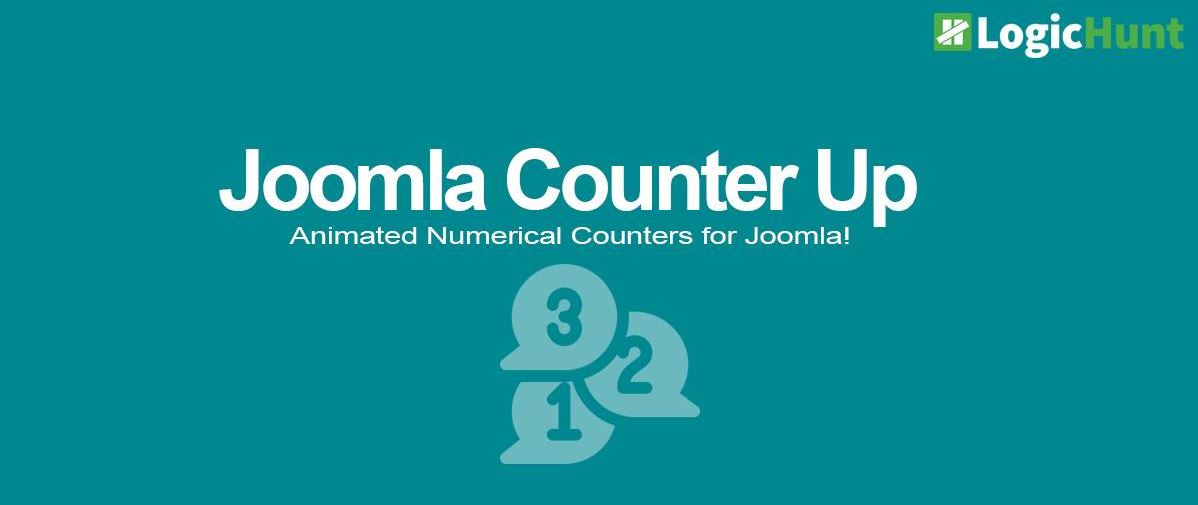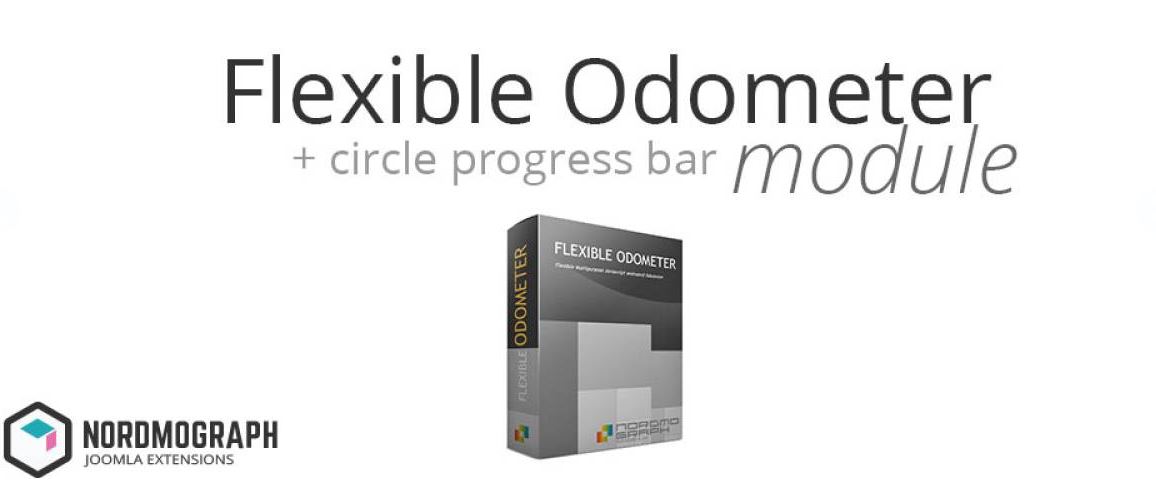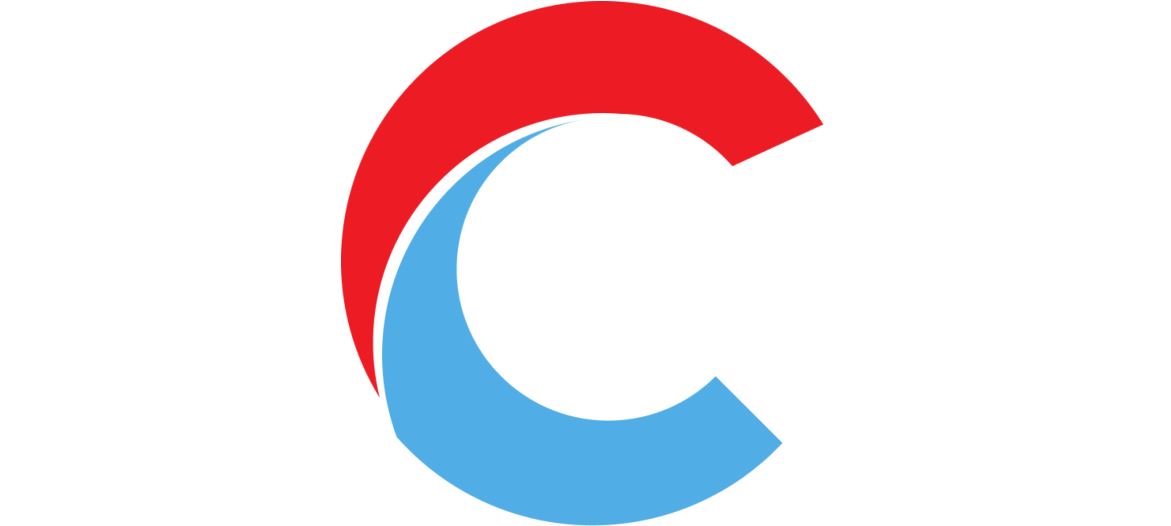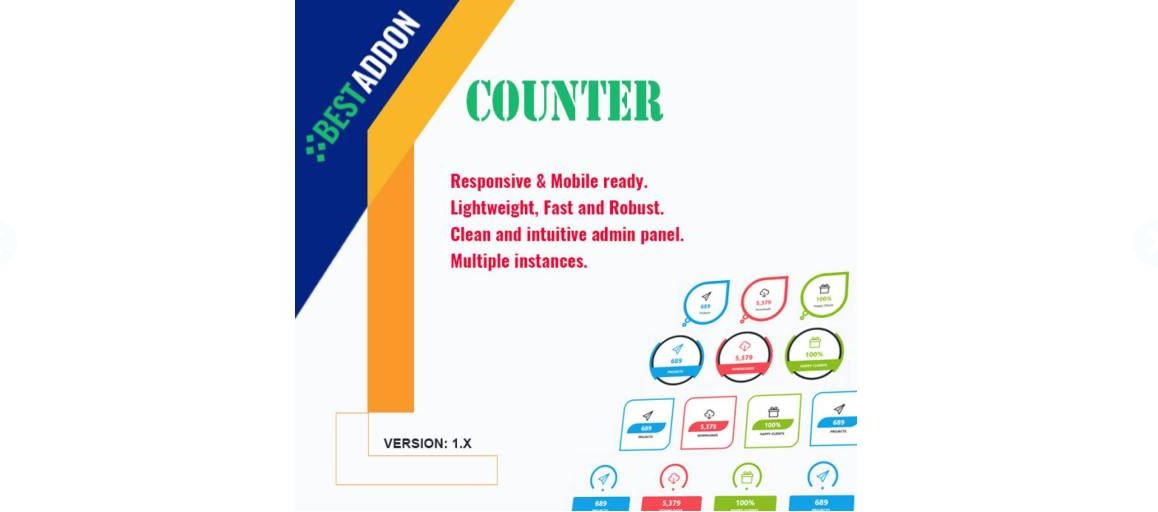Level up your Joomla website with eye-catching counter extensions! Ever felt those plain number displays lacked a certain oomph? We've all been there. But fret no more! This comprehensive guide dives into 7 of the best counter Joomla extensions has to offer.
We'll explore options for every need, from simple animated counters to feature-rich solutions with visitor tracking and in-depth analytics. Whether you crave basic counting functionality or desire complete design control, this guide equips you to find the perfect counter extension to showcase your website's stats and grab visitor attention. So, buckle up and get ready to add sauces to your Joomla website!
7 Best Counter Joomla Extensions: At a Glance
| Extensions | Key Features | Pros | Cons | Price |
| Counter Up | Animated counting up to target number, Customizable colors, and text, Integration with popular website builders | Eye-catching and engaging for visitors, Easy to set up and use, Wide range of customization options | Limited functionality, May not be suitable for all types of data | Starts from $17 |
| Counters | Basic counting functionality, Increments/decrements option, Display options (text, numbers) | Simple and lightweight, Easy to implement, No additional features needed for basic counting | Lacks visual appeal and animation, Limited customization options | Starts from $10 |
| jsvisit Visitor Counter | Tracks website visitors, Geolocation data (visitor country), Basic website analytics | Provides insights into website traffic, Offers additional data, and Straightforward setup | Limited features, May require additional configuration for advanced use | Free Trial |
| Flexible Odometer Counter | Highly customizable appearance, Different counter styles (e.g., odometer, progress bar), Integrates with various website platforms | Provides insights into website traffic, Offers additional data, and Straightforward setup | Requires more setup, Customization might be overwhelming | €10.00 (Paid) |
| Animated Counter | Interactive animations and effects, Customizable animation styles and colors, Integrates with popular CMS | Creates visually unique counters, Matches website design seamlessly, Offers multiple display options | May slow down website loading speed and can be distracting if overused | Free Trial |
| Download Counter | Tracks file downloads from website, Displays total downloads and individual file download counts, Integrates with cloud storage services | Monitors download popularity of the content, Provides insights into user engagement, Useful for gauging content effectiveness | Limited data compared, May require additional configuration | Free Trial |
| BA Counter | Extensive design options (colors, fonts, animations), Multiple counter management, Lightweight and fast | Creates visually striking counters, Ability to showcase numerous counters, Ensures optimal viewing across devices | Limited data source flexibility (primarily numerical), Lacks visitor tracking | Paid: Ask Websites |
7 Best Counter Joomla Extensions: In Depth
Stuck with boring number displays on your Joomla website? Breathe new life into your stats with these 7 best counter extensions:
1. Counter Up: Simplicity Wins the Race
For those seeking a hassle-free way to add dynamic counters to their Joomla website, look no further than Counter Up. This lightweight extension prioritizes ease of use, making it ideal for anyone who wants to showcase website statistics without complex configurations.
Imagine adding sleek animated counters with just a few clicks. Counter Up lets you highlight achievements like satisfied customers or completed projects in a visually appealing way. Unlike feature-heavy extensions, Counter Up keeps website performance in mind. Its lightweight nature ensures a smooth user experience without bogging down your site's loading speed.
Key Features
- Lightweight: Doesn't slow down website performance.
- Easy to Use: No coding required, simple setup process.
- Multiple Counter Support: Showcase various statistics simultaneously.
- Customization Options: Adjust prefixes, suffixes, and decimals for a polished look.
- Visibility-Based Counting: Counters only animate when scrolled into view, saving resources.
- Responsive Design: Adapts to different screen sizes for optimal viewing.
- Animation Control: Set the duration and easing of the counter animation.
- Decimal Places: Display counters with specific decimal precision.
- Start Delay: Option to delay the animation start for specific effects.
- Joomla Compatibility: Integrates seamlessly with Joomla websites.
| Pros | Cons |
| No complex configurations, perfect for beginners. | Fewer customization options. |
| Maintains smooth website performance. | Relies on manual entry. |
| Offers animated counters to showcase website statistics. | Lacks in-depth reporting. |
| Prefixes, suffixes, and adjusting decimal places. | |
| Basic functionality is offered in the free version. |
Pricing
| Plan | Price (1-year update & support) | Price (Lifetime year update & support) | Websites |
| Basic | $ | $ | 1 |
| Business | $ | $ | 5 |
| Agency | $ | $ | Unlimited |
2. Counters: A Feature Powerhouse for the Discerning User
If extensive control and customization are what you crave for your Joomla website's counters, then Counters might be your perfect match. This feature-packed extension caters to users who demand a high degree of flexibility in crafting the perfect visual representation of their website's data.
Unleash your inner designer with Counters! It provides a comprehensive set of options for fine-tuning the appearance of your counters. From color palettes and borders to font styles and padding, you have complete control over the visual elements. Showcase a diverse range of counters on a single page, each with unique configurations. This allows you to present various website statistics in a visually organized manner, providing a clear overview of your website's performance.
Key Features
- Detailed Styling: Extensive options for color, borders, fonts, and more for counter customization.
- Multiple Instances: Showcase various counters with unique configurations on a single page.
- Counter Settings: Set individual speeds, starting and ending values, and text for each counter.
- Font Size and Padding: Adjust font size and padding for better readability.
- Border Customization: Control border thickness and style for a defined look.
- Text Above/Below: Add text before or after the counter for additional information.
- Responsive Design: Ensures counters look great on all devices.
- Animation Options: Choose from different animation styles for a dynamic display.
- Hover Effects: Implement hover effects to enhance user interaction.
- SEO Friendly: Optimized code structure for search engine visibility.
| Pros | Cons |
| Granular control over color palettes, fonts, borders, etc. | Complex setup. |
| Showcase diverse statistics on a single page. | Primarily designed for numerical counters. |
| Add text before/after counters for additional context. | Might affect the website loading speed |
| Ensures optimal viewing across all devices. | |
| Free basic, paid advanced. |
Pricing
| Plan | Duration (Support) | Price |
| Plan 30 | 30 days | $10 |
| Plan 180 | 6 months | $35 |
| Most Popular | 1 year | $50 |
| Lifetime | Lifetime | $100 |
3. jsvisit Visitor Counter: Unveiling the Mystery of Your Audience
jsvisit Visitor Counter goes beyond simple counting, offering insights into your audience's demographics. It delves into the "who" behind the visits, providing a clearer picture. Ever wondered where your visitors come from? jsvisit employs geolocation services to not only track visitor numbers but also identify their countries.
This knowledge empowers you to tailor content and marketing strategies to resonate with your target audience. User privacy is prioritized, with adherence to data protection regulations. Choose from pre-designed layouts or craft custom displays. Analyze daily, weekly, and monthly visitor trends for a comprehensive understanding of website performance. Ideal for those who seek to understand their audience better.
Key Features
- Visitor Tracking: Counts website visitors and tracks their countries using geolocation services.
- Privacy-Focused: Follows data protection regulations, visitor IP addresses are not stored.
- Multiple Layouts: Choose from pre-designed layouts or create custom counter displays.
- Historical Data: View statistics like daily, weekly, and monthly visitor trends.
- Filter by Country: Analyze visitor data specific to various countries.
- Ignore Bots: Option to exclude website traffic from search engine crawlers.
- Language Support: Built-in support for multiple languages for broader reach.
- Joomla Integration: Seamless integration with Joomla websites.
- Module and Plugin Combination: Provides both a module for displaying counters and a plugin for visitor tracking.
- Statistical Insights: Gain a valuable understanding of your website's audience demographics.
| Pros | Cons |
| Track visitor location and demographics. | Primarily focuses on numerical counters. |
| Adheres to data protection regulations. | Geolocation is not perfect. |
| Easy to choose and implement. | Deep analytics paid. |
| Provides insights into daily, weekly, and monthly visitor trends. | |
| Free basic, paid advanced. |
Pricing
| Plan | Price |
| Free Trial | Free |
4. Flexible Odometer Counter: Adaptable and Feature-Rich
For Joomla users seeking a versatile counter solution, the Flexible Odometer Counter stands out as a compelling choice. Its adaptability and feature set cater to diverse needs, making it a powerful tool for showcasing various data points on your website.
Imagine the freedom of choosing how your data is retrieved. Flexible Odometer Counter breaks the mold by offering multiple data source options. Utilize MySQL queries for complex data retrieval, leverage fixed values for straightforward scenarios, or even delve into the "expert mode" for intricate data manipulation. This flexibility ensures the extension adapts to your specific requirements, regardless of the data's origin.
But data visualization is just as crucial. Flexible Odometer Counter goes beyond plain numbers. It empowers you to create visually appealing counters with various themes and animation styles.
Key Features
- Data Source Flexibility: Supports data retrieval through MySQL queries, fixed values, or an expert mode for complex data.
- Animation Options: Offers various themes and animation styles for visually appealing counters.
- Customizable Text: Integrate text before and after the counter using Joomla language strings.
- Multiple Instances: Place multiple counters on a single page to showcase diverse data points.
- Progress Bar: Option to display an animated progress bar alongside the numerical counter.
- Circular Counter: Create circular counters for a unique visual representation.
- Responsive Design: Adapts to different screen sizes for optimal viewing on all devices.
- SEO Optimized: Ensures counter implementation doesn't hinder search engine visibility.
- Customizable Speed: Control the animation speed of the counters.
- Joomla Compatibility: Integrates seamlessly with Joomla websites.
| Pros | Cons |
| Retrieve data from MySQL queries, fixed values. | Requires effort to configure. |
| Showcases various data points simultaneously. | Technical knowledge is needed. |
| Offers themes and animation styles for counter presentation. | May slow the website. |
| Integrates Joomla language strings. | |
| Ensures optimal viewing across all devices. |
Pricing
| Plan | Price |
| Paid | 10.00 € |
5. Animated Counter: A Touch of Dynamism Made Simple
While not the most extensive solution, Animated Counter offers a user-friendly approach to adding a touch of dynamism to your Joomla website.
Pre-built animated counters are the cornerstone of this extension. Forget complex configurations; simply choose the desired counter design and integrate it into your website. This ease of use makes it ideal for those who want a quick and straightforward way to add a bit of visual flair without getting bogged down in intricate settings.
Similar to Counter Up, Animated Counter prioritizes website performance. Being a lightweight extension, it ensures smooth loading speeds and doesn't hinder your website's overall performance. This is crucial for maintaining a positive user experience, as slow loading times can lead to visitor frustration and decreased engagement.
Key Features
- Pre-built Animated Counters: Includes a set of pre-designed animated counters for quick implementation.
- Limited Customization: Offers basic options to adjust colors and text associated with the counters.
- Easy to Use: Simple setup process without requiring extensive configuration.
- Lightweight: Maintains website performance by being a resource-efficient extension.
- Joomla Compatibility: Integrates smoothly with Joomla websites.
- Multiple Counter Support: Might allow showcasing a limited number of counters simultaneously.
- Animation Effects: May offer a few animation choices for visual appeal.
- Responsive Design: Ensures counters adapt to different screen sizes for proper viewing.
- Limited Feature Set: Focuses primarily on providing basic animated counters.
- Targeting Specific Pages: This might allow enabling the counters on specific website pages.
| Pros | Cons |
| Pre-built animated counters, minimal configuration needed. | Limited customization. |
| Maintains smooth website performance. | Manual entry. |
| Easy to add a touch of visual appeal to your website. | Basic functionality. |
| Basic functionality is offered in the free version. | |
| Choose from various pre-built animated counter styles. | |
| Grabs visitor attention with dynamic counters. |
Pricing
| Plan | Price |
| Free Trial | Free |
6. Download Counter: Keeping Track of the Essentials
Download Counter caters to a specific need: offering a straightforward solution for tracking website downloads.
Imagine simplifying the process of providing downloadable content to your visitors. Download Counter allows you to seamlessly integrate download links directly into your website content. This makes it easier for visitors to access downloadable files, such as brochures, white papers, or software, all within the familiar environment of your website.
But simply offering downloads isn't enough. Download Counter goes a step further by keeping track of the number of times a specific file has been downloaded. This provides valuable insights into which downloadable content resonates most with your audience. By analyzing download statistics, you can gain a better understanding of your visitors' interests and preferences.
Key Features
- Simple Download Solution: Offers a basic way to provide downloadable files to website visitors.
- Download Link Integration: This enables adding download links to your website content.
- Download Tracking: Tracks the number of times a file has been downloaded.
- User Group Restrictions: Potentially allows restricting download access to specific user groups on your website.
- Free Joomla Extension: Readily available at no cost for Joomla users.
- Limited Functionality: Focuses solely on download tracking and offering a basic download solution.
- No Download Management: Lacks features for advanced download management or access control.
- Integration with Existing Content: This may require integrating download links within your website content manually.
- Limited Reporting: Might offer basic download count statistics without detailed reports.
- User-Friendly Interface: Designed for ease of use with a straightforward setup process.
| Pros | Cons |
| Integrates download links directly. | Primarily focused on download tracking. |
| Keeps track of the number of times each file is downloaded. | Requires manual integration. |
| Provides data on which downloadable content resonates most. | Limited management options. |
| Simple setup process for basic download tracking. | |
| Basic functionality is offered in the free version. |
Pricing
| Plan | Price |
| Free Trial | Free |
7. BA Counter: A Visually Striking Choice
BA Counter stands out for its extensive design options, transforming data presentation into an art form.
Imagine unleashing your inner designer! BA Counter empowers you to create visually striking counters that grab attention and leave a lasting impression on your visitors. Delve into a vast array of templates and customization possibilities. From color palettes and borders to font styles and animation effects, you have complete control over the visual elements of your counters.
This level of design control allows you to tailor the appearance of your counters to perfectly match your website's overall aesthetic. Whether you prefer a sleek and modern look or a more playful and vibrant design, BA Counter provides the tools to bring your vision to life.
Key Features
- Extensive Design Options: Provides a wide range of themes and customization possibilities for counter appearance.
- Multiple Counter Management: Allows adding, removing, and managing numerous counters from the backend.
- Lightweight and Fast: Maintains website performance with efficient code.
- Speed Control: This enables setting individual animation speeds for each counter.
- SEO Optimized: Designed to not negatively impact your website's search engine ranking.
- Unlimited Color Options: Offers a vast color palette for customizing counter visuals.
- Animation Styles: Provides various animation effects to create dynamic counters.
- Drag-and-Drop Functionality: Allows easy sorting and arrangement of multiple counters.
- Limited Data Source Flexibility: Primarily focused on displaying numerical counters.
- Lacks Visitor Tracking: Doesn't offer features for tracking website visitor data or behavior.
| Pros | Cons |
| Wide range of themes, colors, fonts, and animation effects. | Limited data flexibility. |
| Ability to showcase numerous counters on a single page. | Numeric focus. |
| Grab attention and leave a lasting impression. | The design may impact speed. |
| The free plan is basic and paid advanced. | |
| Ensures optimal viewing across all devices. |
Pricing
| Plan | Price |
| Paid | Ask Websites |
Counter Confusion? Choosing the Perfect Pick for Your Blog!
So you want to add some pizazz to your website with counters, but with all these options, you're left wondering: Which one should I use? Worry not, fellow blogger! Let's break down some popular choices:
- Counter Up: Think dynamic! This extension animates your counter, smoothly counting up to a specific number. It's sure to grab attention and make those stats pop.
- Counters: This one's a classic. It keeps things simple, offering basic counting functionality. Perfect if you just need the numbers, no frills attached.
- jsvisit Visitor Counter: Want to know who's stopping by? jsvisit tracks website visitors and even throws in some bonus features like recognizing their country. Knowledge is power, after all! ️
- Flexible Odometer Counter: Feeling creative? This extension lets you customize the look and animation of your counter. It'll seamlessly blend into your website's design, making it a true reflection of your unique style.
- Animated Counter: Spice things up with interactive effects! Animated counters add a touch of fun while highlighting important metrics. They're guaranteed to catch the eye and keep visitors engaged.
- Download Counter: Sharing downloadable content? This extension tracks downloads, letting you see how popular your files are. Perfect for gauging audience interest and keeping an eye on what resonates.
- BA Counter: This one's a bit of a mystery. There's not much info out there, so hold off for now. It's always best to research thoroughly before adding anything new.
Remember: Analyze your goals and pick the counter that best complements your website's design and functionality.